-
What is bare metal backup?
-
ESXi host-level backup vs VM-level backup
-
How to backup ESXi host configuration?
-
How to perform VM-level bare metal backup on ESXi host?
-
How to backup ESXi VM with Vinchin Backup & Recovery?
-
VMware ESXi bare metal backup FAQs
-
Sum Up
VMware vSphere is the leading server virtualization solution in the world. Although some customers complain about its changes after its acquisition by Broadcom, it still has a large amount of users in the world.
ESXi is the hypervisor used in vSphere. It is a type-1 hypervisor so you can deploy it on a bare metal server. Compared with type-2 hypervisor like VMware Workstation and Oracle VirtualBox, ESXi server have better performance. With vCenter deployed, IT administrators can easily manage the virtual environment.
Bare metal backup is an advanced solution for data protection and this post will tell you how to protect ESXi servers in this way.
What is bare metal backup?
Bare metal backup is creating a complete copy of system’s state which includes the OS, applications, and data. Unlike traditional backups which only capture the files, bare metal backup allows you to restore the entire system, even on new hardware where OS has not been installed so it is an important part of disaster recovery.
Compared with file level-backup, bare metal backup saves a lot of time in machine deployment because there is need need for OS or application installation.
ESXi host-level backup vs VM-level backup
As is mentioned above, ESXi host has the ESXi hypervisor installed bare metal, and there is no common OS like Windows installed on it, so you can’t use the traditional solution like Windows Server Backup to create a bare metal backup from it.
In fact, ESXi users seldom create host-level bare metal backup. What matters on the ESXi host is the virtual machine, which contains various applications for business systems. Let’s say you would like to perform bare metal restore to quickly run the applications on ESXi host, you just need to recover the VM on ESXi host. What’s more, host-level bare metal backup and restore of ESXi server will require processing much unnecessary data and take a long time
If you insist on performing bare metal backup of ESXi host, it is recommended to backup its configuration which will help quickly restore the configuration after you install ESXi on hardware.
As a result, you can see that the bare metal backup of ESXi host is not necessary and VM-level backup is more practical.
How to backup ESXi host configuration?
You can simply backup ESXi host configuration with vSphere CLI using the command below:
vicfg-cfgbackup --server=ESXi_host_IP_address --username=root -s output_file_name
When you need to restore the configuration on a newly-established ESXi server, use the command below:
vicfg-cfgbackup --server=ESXi_host_IP_address --username=root -l backup_file
How to perform VM-level bare metal backup on ESXi host?
Restoring VM on new host often means deploying VM on another host so you just need a template of the VM for that. One of the advantages of virtualization is that it allows you to easily export and import VM template. The common methods are exporting and importing vmdk file which is the virtual disk and OVF/OVA template which contains the full data. Either way can be regarded as bare metal backup and restore because both ways can help quickly backup and restore the full machine.
How to export and import the virtual disk of ESXi VM?
Vmdk files are stored in the datastore of VM. You can locate the folder of VM and look for the file whose extension is .vmdk and it is usually a few GB big.
You can use vCenter to export the vmdk file:
1. Locate the VM you would like to backup
2. Right-click it > select Edit Settings
3. Expand Hard Disk and > locate Disk File > get the directory of vmdk file
4. Copy the file to another storage according to the path
When you need to perform bare metal restore the ESXi VM, you just need to use the vmdk file to create a new VM. You can know more about using vmdk in our another post How to Backup VMDK.
How to export and import the OVF/OVA template of VM?
Both OVF and OVA templates could be exported by vCenter before, but now only OVF export is supported. This section will introduce exporting OVF template in vCenter and if you would like to use OVA template, you can refer to another post How to Export OVA via OVF Tool.
1. Locate the VM in vCenter
2. Right-click it > select Power > select Power Off (if it has been shut down, skip this step)
3. Right-click the VM > select Template > select Export OVF Template
The download task might be blocked by the browser so you can allow popups in the upper-right corner.
If you would like to quickly deploy the VM, just create a new VM from the OVF template. The detailed steps are introduced in another post How to Deploy OVF Template.
How to backup ESXi VM with Vinchin Backup & Recovery?
For ESXi data backup, companies often choose the professional software to backup the virtual machines because using vmdk files and VM template is not a good solution for ensuring data security and business continuity, while professional solutions can build the backup system, validate backup data, simplify various processes, etc.
Vinchin Backup & Recovery is a professional backup and disaster recovery solution for virtual environments like VMware ESXi, Hyper-V, Proxmox, XenServer, XCP-ng, oVirt, OLVM, OpenStack, etc. You can easily create the VM backup, of course, bare metal backup, and restore it on another server or even another virtualization platform (V2V migration).
As a professional solution, it supports other advanced features like Offsite Backup, which copies the local backup to the secondary site for double assurance, and Instant Restore, which allows restarting a failed VM from its backup in 15 seconds.
The jobs can be easily created in a user-friendly web console. For example, you just need to backup ESXi VM in 4 steps.
1. Select the ESXi VMs
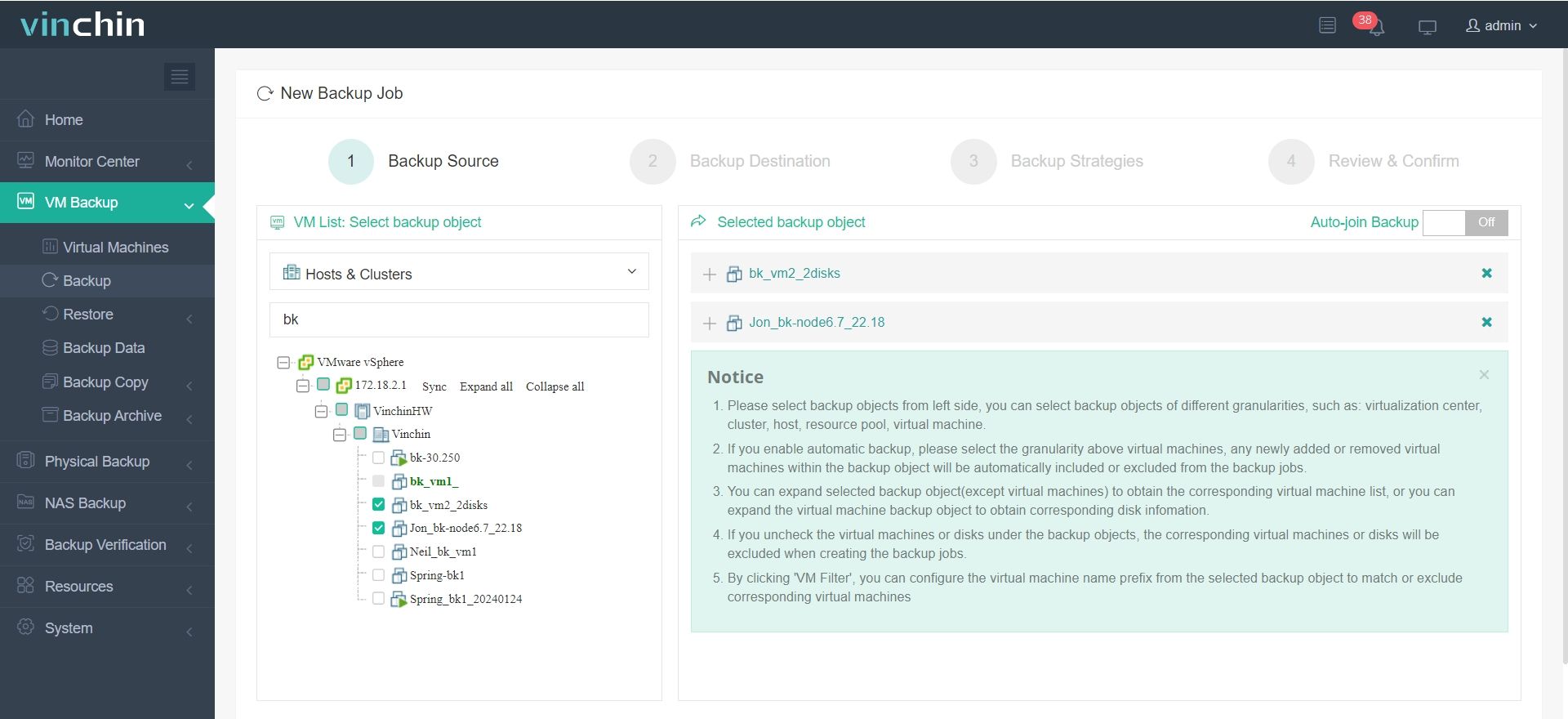
2. Select the backup strategies
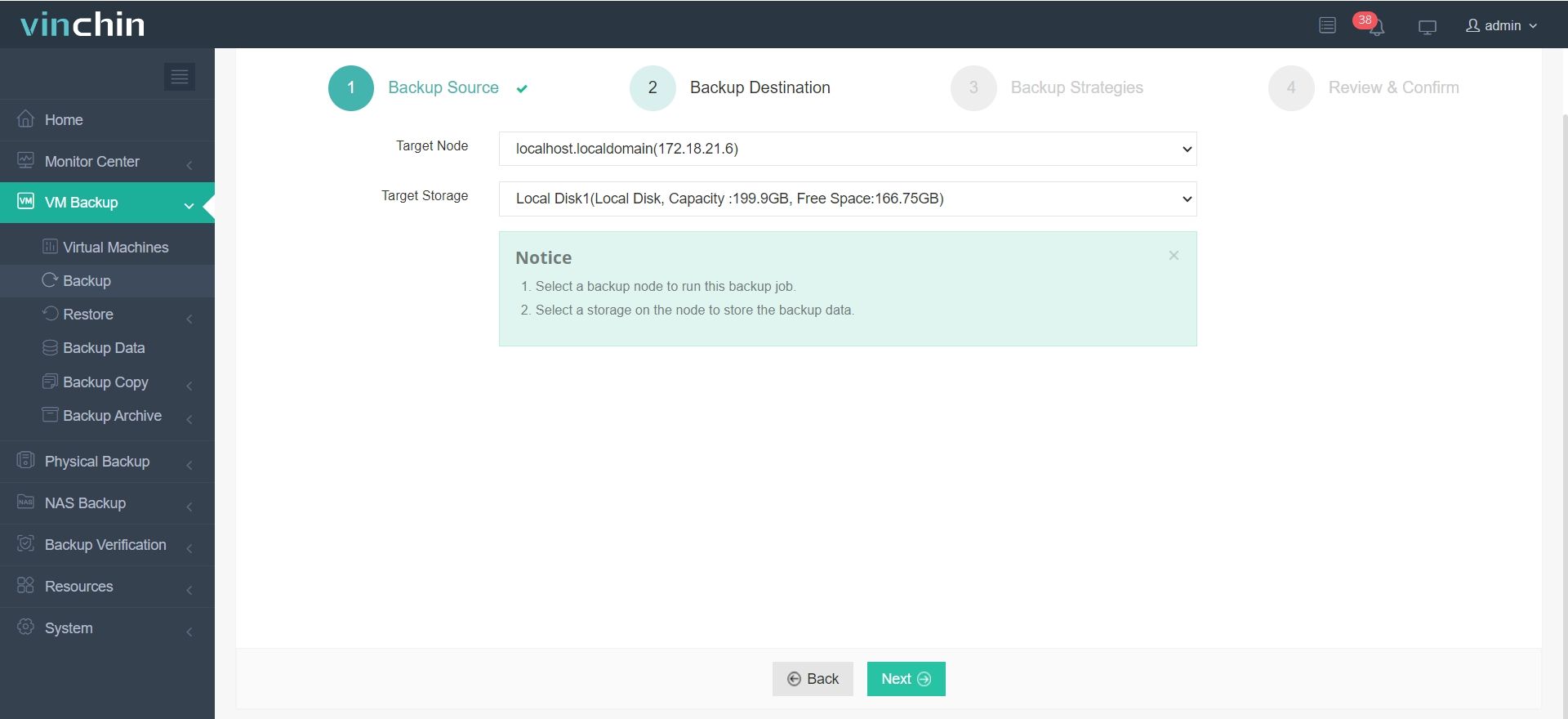
3. Select the strategies
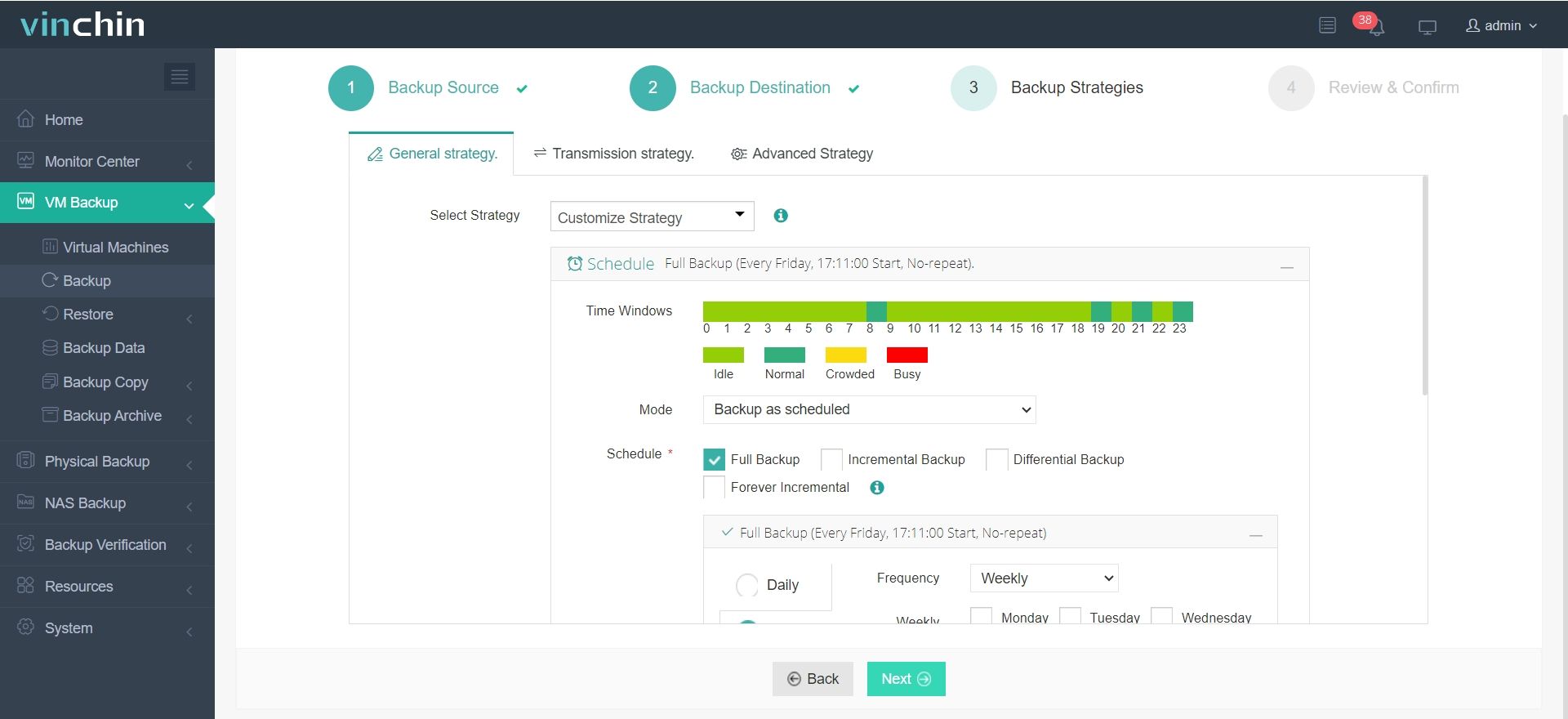
4. Submit the job
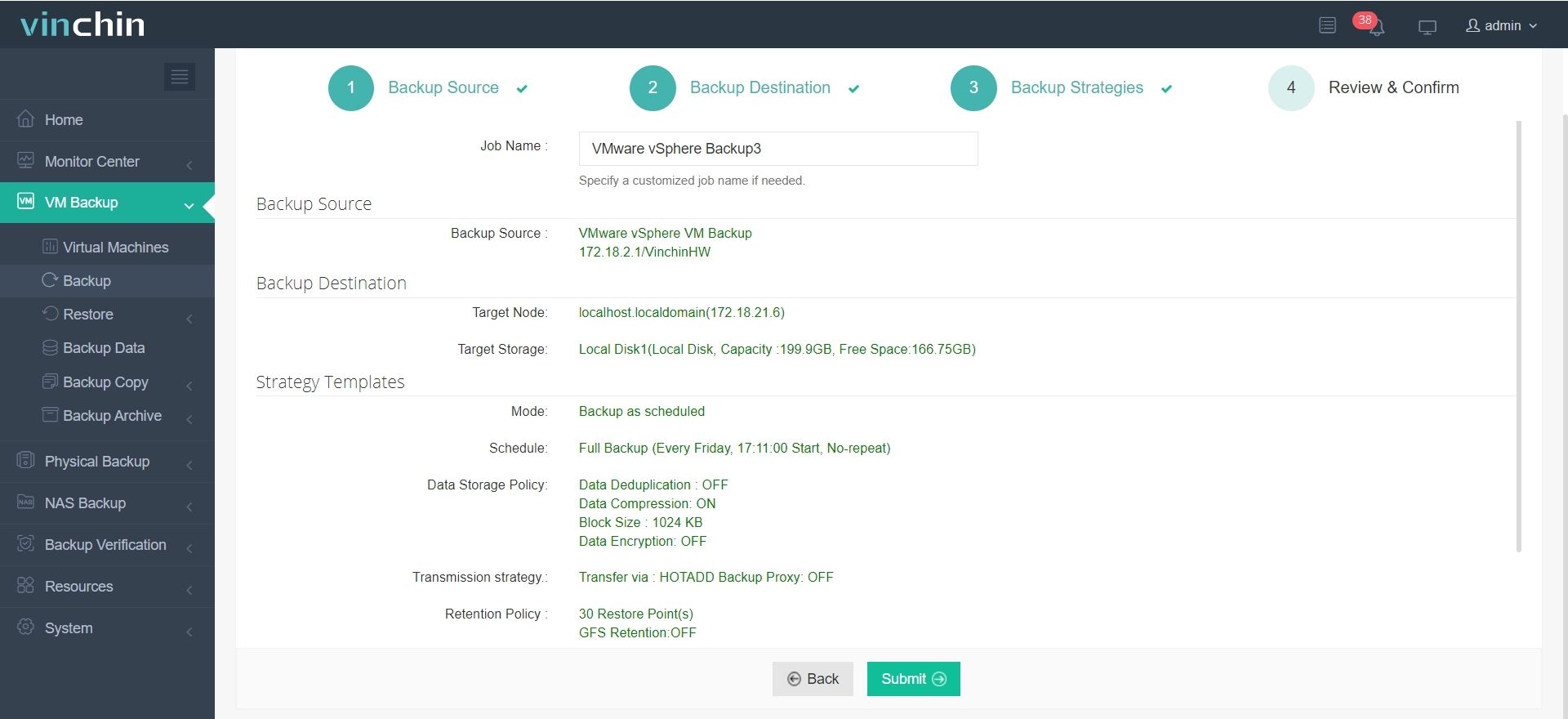
Vinchin Backup & Recovery has helped a lot of companies backup ESXi VMs and you can also start a 60-day full-featured free trial here to improve your backup solution. If you need any help, contact us and then our engineers will help you use this software in your environment. We have established partnerships with reputable companies all over the world so if you would like to do a local business, you can select a local partner here.
VMware ESXi bare metal backup FAQs
1. Why bare metal backup is important for VMware ESXi?
VMware ESXi is often used to deploy production environment so there will be a lot of virtual machines, which act like physical servers. Bare metal backup for physical server can be used to restore critical businesses in the event of downtime and that’s why you should also have a bare metal backup solution for ESXi VMs.
2. Does VMware provide any native tools for ESXi VM bare metal backup?
As is introduced in this post, VMware just provides some solutions to export and import the vmdk or OVF/OVA file. Although it can be used to deploy a VM with the same configuration and data, it is still a file-level backup. However, VMware has provided the api for developers to backup the guests, so you’d better have a third-party solution for bare metal backup.
3. Can you restore the bare mental backup of ESXi VM to different hardware?
If you use the vmdk or OVF file as bare metal backup, usually they can be restored to another ESXi host, but if you would like to restore it on a host installed with another hypervisor like Proxmox or Hyper-V, you need to convert the virtual disk to make it recognizable in the new environment or you can select a V2V converter to simplify the job.
Sum Up
VMware ESXi is a popular virtualization solution for companies and the virtual machines are more important than the host so if you would like to perform bare metal backup in ESXi environment, backing up the virtual machines is enough. If you still want to backup the ESXi host, backing up its configuration is sufficient.
As a professional backup and disaster recovery solution for VM, Vinchin Backup & Recovery will make the job easier and help improve your disaster recovery plan. Don’t miss the free trial.
Share on:








