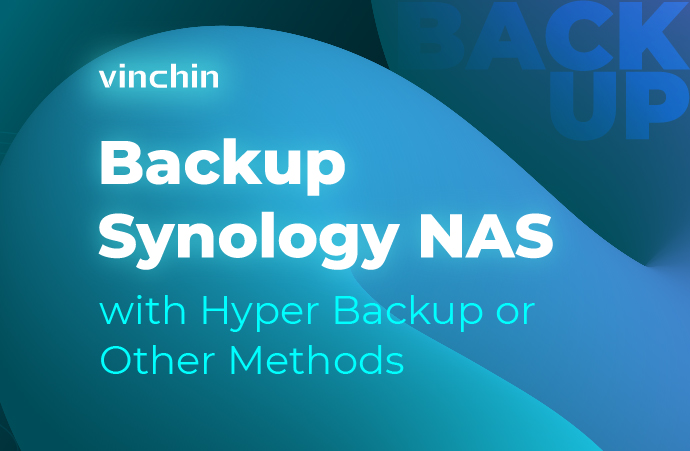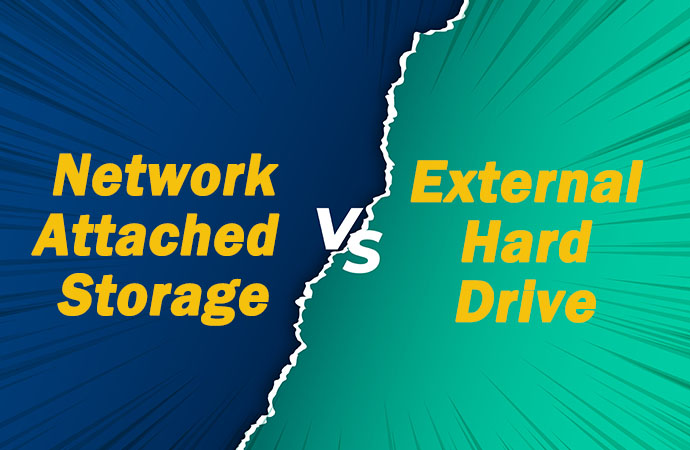Reasons to Choose Vinchin for NAS Backup

Simple to handle
Efficient backups


Flexible restore options
Ready for any disaster
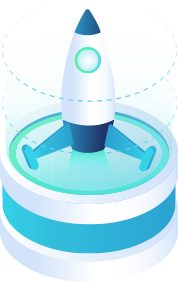
How Vinchin NAS Backup Solution Works
Vinchin Backup & Recovery applies the Producer-Consumer model to NAS backup for improved backup efficiency: transferring backup data while files on the NAS device is being scanned. The software will scan a specific amount of files on a NAS device, and store them in a temporary cache repository for transfer. For massive small-size files, the backup system will automatically merge them before data transfer to reduce network interaction.
When a NAS backup job in Vinchin Backup & Recovery starts, files and folders on the target NAS device will be mounted to Vinchin backup server via NFS/CIFS protocols. The built-in client of the backup server will carry out the backup process. When a NAS device in the production environment is interrupted, either local NAS backups or offsite NAS backup copies can be used to fit different recovery scenarios.
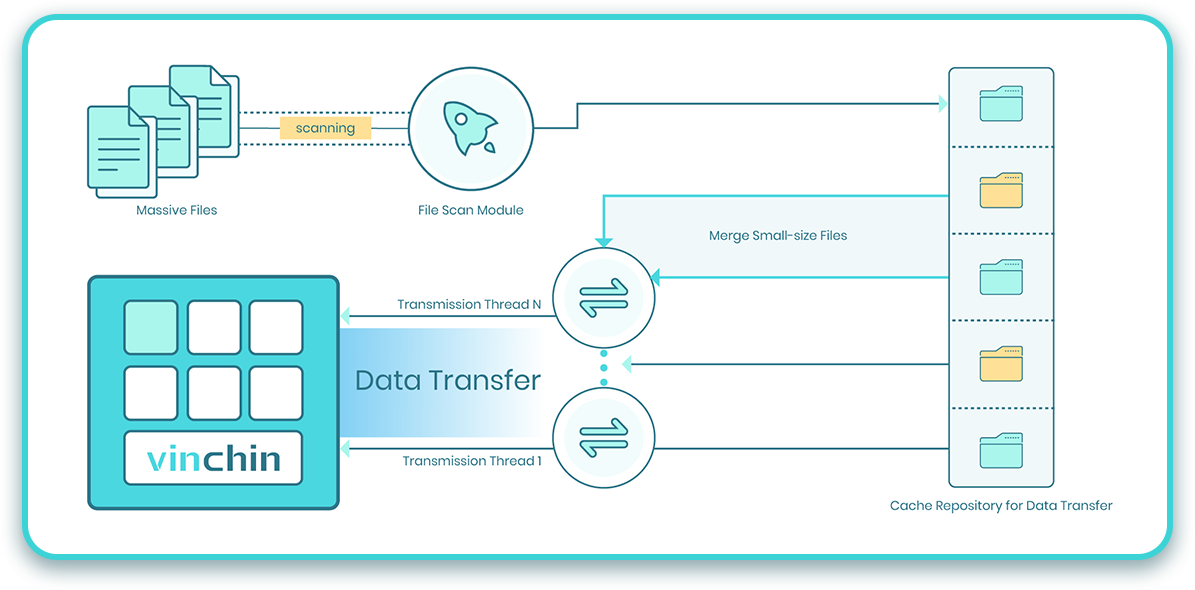
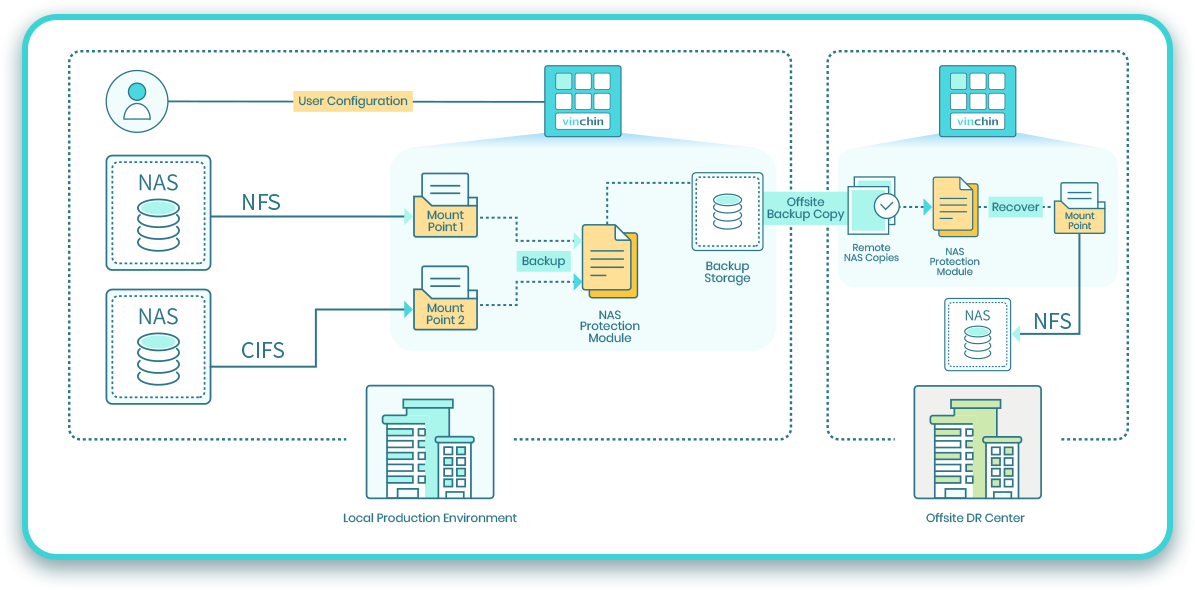

Key Features
Incremental Backups
Combine fast incremental backups with periodic full backups to protect NAS device with high efficiency.
Backup Data Compression
Compress NAS backups without affecting its integrity for satisfying storage-saving results.
Multi-threaded Transmission
Setup multiple backup jobs for a single NAS device for faster backups of massive files, and assign up to 33 transmission threads to improve the overall backup speed of a single backup job.
Backup Data Encryption
Encrypt backup storage with AES-256 encryption standard for enhanced data security. Set either a randomly generated or user-defined password for encryption.
Data Retention Policies
Setup retention policies for NAS backups by the number of days or the number of backup chains, making sure the most recent backups are always available.
Granular File-level Restore
Restore individual files and folders to a desired location by easily selecting them from the list of available restore points in the intuitive web console.
Want a free trial first?
Download the Full-Featured Trial Version
Easy to use, reliable, and affordable VM backup solution for VMware, Hyper-V, XenServer/XCP-ng, RHV/oVirt, Oracle OLVM, Sangfor HCI etc.
- * 60-day free trial with all features unlocked
- * No credit card required
- * Get started in 10 minutes
* Submit the form to get the download link and license key now, and get complete data protection started in 10 minutes. (Please ensure your corporate email address is correct, the download link and license key will be sent directly to this email address)
Start Free Trial Now
Any question?
Contact us and Vinchin Support Team is here to answer it for you from Monday to Sunday.

Email Support
customer.service@vinchin.com

Phone Support
+86-199-3803-4070
Learn more details about how Vinchin and your IT environment work together for better business experience.
Interested to buy Vinchin Backup & Recovery? Request a quote here, we will contact you soon with pricing details.