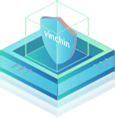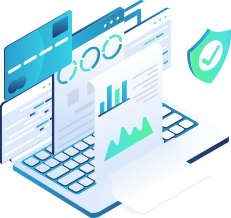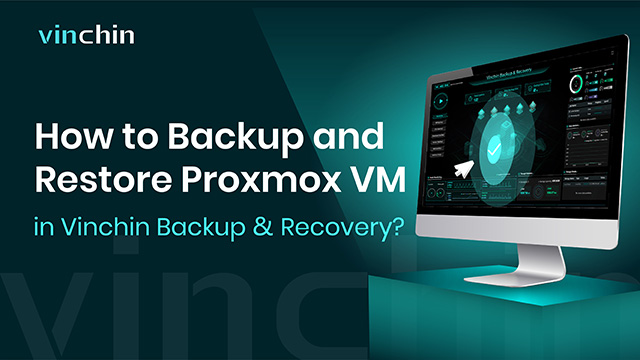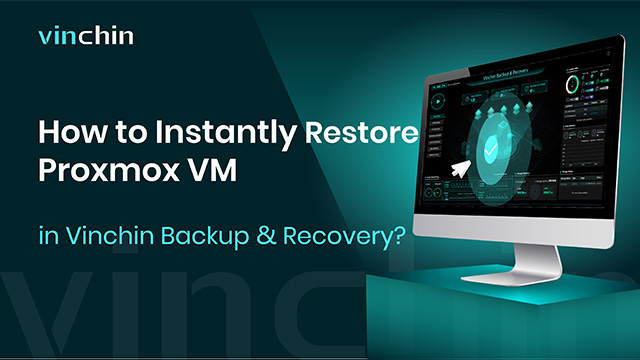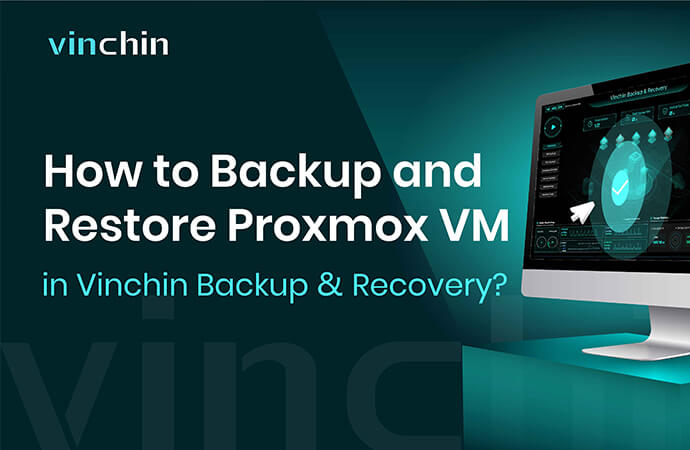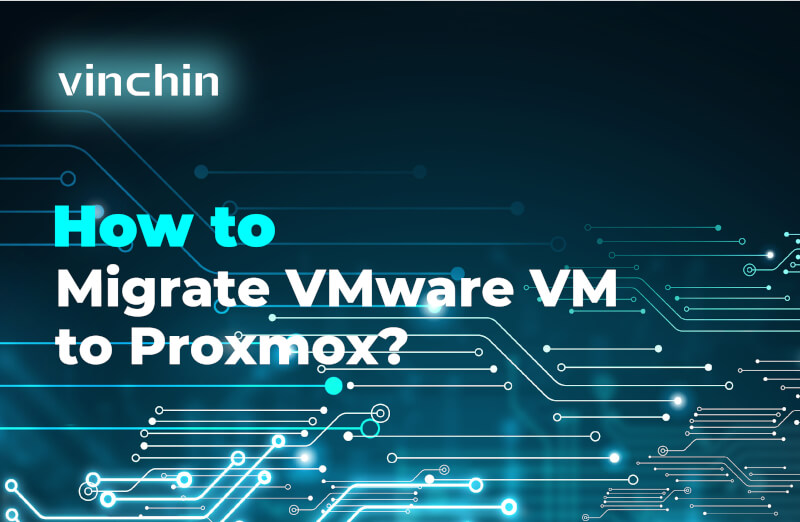1. Contact Vinchin sales manager to confirm your purchase.
2. Receive contract & invoice from Vinchin by email.
3. Sign on the contract with your company stamp and send it to Vinchin by email.
4. Receive Vinchin signed contract and submit the payment transfer, once done, send transfer proof to
Vinchin by email.
5. Once we receive your payment, Vinchin sales manager will contact you to deliver license by email.
(Bank wire transfer usually takes 3-5 working days, Paypal/AliPay/WeChat Pay usually takes 1-2 working
days)