What environments or businesses can benefit the most from Vinchin?
Vinchin is ideal for:
- Companies with large VM clusters
- Organizations using hybrid or multi-virtualization environments
- Teams needing fast recovery and strong data security
- Teams that want affordable, easy-to-manage backup solutions
- Businesses replacing legacy or expensive backup tools
Its flexibility makes it effective for modern digital infrastructures.
Which virtualization platforms does Vinchin support?
Vinchin Backup & Recovery supports 15+ mainstream virtualization platforms—including VMware, Hyper-V, Citrix/XenServer, KVM-based solutions, OpenStack, HCI systems, and more—with ongoing expansion to additional platforms.
What is Vinchin Backup & Recovery?
Vinchin Backup & Recovery is an enterprise-grade data protection solution designed to safeguard your business across virtual, physical, and cloud environments. It provides fast, reliable, and high-performance backup, restore, and disaster recovery for virtual machines, physical servers, databases, NAS, and applications.
The solution supports a wide range of virtualization and cloud platforms, including VMware, Hyper-V, Proxmox, KVM, Amazon EC2, and more. It ensures business continuity through automated backup policies, flexible recovery options, and advanced data protection technologies such as instant VM recovery, granular file recovery, and ransomware protection.
Vinchin also enables seamless migration between platforms (C2C, P2V, V2V, etc.) and real-time replication for disaster recovery scenarios. Trusted by over 30,000 customers in 170+ countries, Vinchin has been recognized for its exceptional product capabilities, deployment experience, and customer support, earning high ratings in Gartner Peer Insights for enterprise backup and recovery.
Whether your organization operates in government, healthcare, education, finance, or enterprise IT, Vinchin Backup & Recovery delivers a reliable, scalable, and globally supported solution to ensure your critical data is always protected and recoverable.
Do I need to repurchase the license if I change Vinchin to physical server?
If Vinchin backup software is not installed on the server that you intend to change, there is no need to re-purchase the license.
If Vinchin backup software is installed on the server that you intend to change, according to the Vinchin EULA Clause 7 LIMITED WARRANTY, you will need to purchase a new license.
If I contact Vinchin team when I will get the response of the service?
The Vinchin Support Team is available from Monday to Sunday. Our working time is 8am - 11pm UTC+8, during this time you can LiveChat with us via IM or phone call, we will respond you in a minute.
You can find our support team contact info from here.
Other time please leave us a message, we will get back to you maximally in 8 hours.
In case any emergency, you can contact Hector at any time by calling +86-199-3803-4070, you will get a response in 1 minute as well.
What is CPU sockets?
A CPU socket (Socket) refers to a physical CPU installed on the virtualization platform physical host.
What problems does Vinchin Backup & Recovery solve?
Vinchin Backup & Recovery helps organizations protect critical data and workloads from loss, system failures, cyber-attacks, and human errors. It simplifies backup and recovery, reduces storage costs, speeds up restoration, and ensures business continuity. With automated policies, flexible recovery options, and ransomware protection, Vinchin keeps your IT environment reliable, available, and compliant.
How can I renewal my service?
To renewal your service, please contact sales@vinchin.com or the Vinchin sales manager who was in contact with you. We will send you a service renewal contract and invoice, then please refer to What's the purchase procedure? to complete the renewal order purchase procedure.
What's the price for service?
Vinchin perpetual license price includes 1 year of free technical support and 1 year of version renewal service.
From the second year on, a 25% of product MSRP value will be charged as Version Renewal fee per year, can be paid on-demand or upfront.
What is Vinchin's VM License mode?
Vinchin VM Backup has two licensing models: annual subscription license based on the number of VMs and perpetual license based on the number of physical CPU socket.
How to get the CPU socket QTY info from my virtual environment?
Most of the virtual platforms provide socket info in their management console. You can find them from there.
E.g.
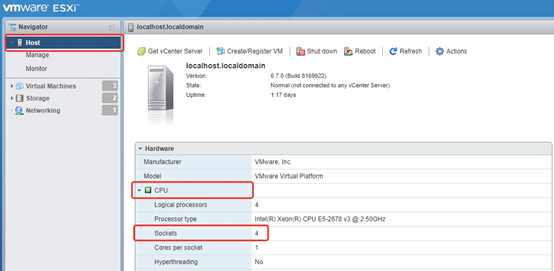
You can also install Vinchin Backup & Recovery software in your environment, register your virtual infrastructure to Vinchin Backup & Recovery web console, you will see the number of CPU sockets from here:
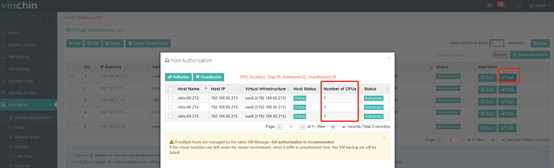
What restore options are available?
Vinchin offers a full suite of restore options — including full VM restore, instant VM restore (boot-from-backup within seconds), granular file-level restore, database point-in-time restore, cross-platform (V2V / P2P) restore/migration, and onsite/offsite or cloud-based disaster recovery — so you can rapidly recover entire systems or individual files across environments.
How do I apply to become a Vinchin partner?
You can submit an application through the Vinchin Partner Program page.
Our channel manager will contact you to verify your business information and guide you through the onboarding process.
How do I report a bug or request a new feature?
You can submit requests through the ticket system or to your account manager.
Feature requests are reviewed by the product team and may be added to future releases.
Is technical support included in the price I paid?
- Subscription licenses include full support during the subscription term.
- Perpetual licenses include 1 year of technical support and updates. You can renew support annually after the first year.
What types of technical support does Vinchin provide?
Vinchin provides a range of technical support options to help customers resolve issues efficiently, including:
- Email support
- Ticket-based/online support (submit and track support cases through our ticket system)
- Remote troubleshooting
- Knowledge base & product documentation
Support availability and response time depend on your license type and support plan.
How is Vinchin Backup & Recovery priced?
Pricing depends on the type and number of workloads you need to protect (e.g., virtual machines, physical servers, databases, cloud workloads) and the edition you choose. You can request a customized quote from our sales team based on your environment.
Is Vinchin easy to deploy and manage?
Yes. Vinchin is known for its simple deployment and intuitive management experience:
- Installs in minutes
- Web-based unified management console
- Automated backup policies
- Visual job monitoring
- Minimal training required
Even non-expert administrators can manage backups with ease.
What makes Vinchin different from other backup solutions?
Vinchin stands out by offering an all-in-one, enterprise-grade yet easy-to-use platform that supports virtual machines, physical servers, databases, containers and cloud workloads; delivers high-performance, LAN-free or multi-threaded backups with deduplication/compression to reduce storage costs and shorten backup windows; provides instant recovery, cross-platform restore/migration and automated disaster-recovery capabilities to minimize downtime; combines a unified web console and intelligent automation for simplified management; and includes multi-layer data protection (immutable backups, ransomware-safe storage, encryption, backup-integrity checks) — giving enterprises robust data protection and lower total cost of ownership.
Can I upgrade to the latest version for free?
After buying the Vinchin license, the first year will be free to upgrade to the latest version.
From the 2nd year on, to upgrade your Vinchin version, you will need to pay 25% of the product MSRP each year as version renewal service fee.
What types of partnership does Vinchin offer?
Vinchin provides several partnership models, including:
- Reseller / Distributor Partners
- Managed Service Providers (MSPs)
- Technology / Integration Partners
You can choose the model that best fits your business.
Does Vinchin release regular software updates?
Yes. Vinchin provides:
- Regular version updates
- Security patches
- Feature enhancements
- Hotfixes
Updates are available for all customers with active support.
Do you offer customized deployment or technical consulting services?
Yes. Vinchin provides professional services, including:
- Deployment assistance
- Migration planning
- Backup strategy consulting
You may request these services through our sales team.
Does Vinchin provide remote assistance if needed?
Yes. If an issue requires deeper investigation, our engineers can perform remote diagnostics through a secure connection.
How long is the Vinchin Backup & Recovery free trial?
Vinchin provides a 60-day free trial with access to all features of the highest edition, allowing you to fully evaluate the product in your environment.
How do I get a copy of my invoice/receipt?
You will receive a copy of your invoice together with the contract from Vinchin sales manager once you confirm to buy the license.
How many licenses will I receive if I want to back up both VMs and files?
You will receive only one Vinchin License Key (VLK), as both the VM License and File License will be packed in a VLK and delivered to you.
Is emergency support available?
Yes. For service-impacting issues such as restore failure or production outage, Vinchin provides priority emergency support.
What are Vinchin’s support service hours?
Vinchin provides 24/7 technical support for critical issues.
For non-urgent inquiries, our support team typically responds during standard business hours.
Is my configuration safe if I reinstall the system during trial?
Your job settings, backup data, and repository content will remain as long as the backup storage remains intact. You may need to re-import the license after reinstalling.
How do I apply for a trial license?
You can request a trial license via:
- The Vinchin website trial request form
- Contacting the sales team
- Requesting through an authorized partner
Your trial key will be delivered by email.
If I only want to backup 6 VMs, how many license do I need to buy?
Vinchin VM backup license has an MOQ of 2 sockets or 10 VMs. So, although you have 6 VMs, you will need to buy at least 10 VMs.
What backup types does Vinchin offer?
Vinchin provides a full range of backup types—including full, incremental, differential, CBT-based fast incremental, offsite, and archive backups—allowing organizations to efficiently protect data, optimize storage, accelerate recovery, and meet diverse business continuity needs.
Does Vinchin also support physical servers and databases?
Yes, Vinchin also protects physical Windows/Linux servers, databases (MySQL, SQL Server, Oracle, PostgreSQL, MariaDB,TiDB), file-level data, and NAS devices, providing a unified solution for mixed IT environments.
If I pay for the backup license now, how long will it take before I receive my licenses?
You will receive the license in 1-3 working days after we receive your payment.
If you pay by bank wire transfer, it usually takes us 3-5 working days to receive your payment, Paypal/AliPay/WeChat Pay usually takes 1-2 working days.
What’s the price for 4 servers, 20 cores?
Vinchin license for the VM backup module is sold by physical CPU sockets or VMs. It’s not sold by cores. Normally, 1 physical server/host will have 1 or 2 sockets. Please confirm the correct number of sockets first, then I will update you with a formal quotation.
What is V2V migration license? How to work?
V2V migration license is used in the scenario where the customer wanna migrate their VMs from one virtualization platform to another virtualization platform. It works by backing up the VMs to be migrated on Vinchin before the migration. Importantly, both virtualization platforms are fully supported by Vinchin. V2V migration license is per VM per restore. One migration license is consumed upon completion of each migration, regardless of success or failure. The license validity period will be set according to the customer's desired time frame, such as 3 months or 6 months, etc.
If the client adds new VMs, is it possible to adjust the license?
Yes, we can replace the old license with a new one.
If I need to backup VMs and database, how many license should I buy? Is it separate licenses?
Vinchin is an all-in-one backup tool, so you only need to purchase one license, which includes both VM and database backup modules.
Is there a free trial available?
Yes. Vinchin provides a 60-day full-feature free trial of the highest edition so you can test all features before purchasing. You can request a trial license from our sales team.
What's the purchase procedure?
1. Contact Vinchin sales manager to confirm your purchase.
2. Receive contract & invoice from Vinchin by email.
3. Sign on the contract with your company stamp and send it to Vinchin by email.
4. Receive Vinchin signed contract and submit the payment transfer, once done, send transfer proof to Vinchin by email.
5. Once we receive your payment, Vinchin sales manager will contact you to deliver license by email. (Bank wire transfer usually takes 3-5 working days, Paypal/AliPay/WeChat Pay usually takes 1-2 working days.)
Where can I find the price?
Vinchin Backup & Recovery price is not published on the website. To get a price, please leave us a message online, or send email to sales@vinchin.com.
If you've get in touch with Vinchin sales/support manager during your trial, you can also ask them for a price.
Do you offer discounts for Fortune global 500 companies?
Yes, Vinchin provides special discount for Fortune global 500 companies, please check with your Vinchin sales manager for more discount details.
Do you support online payment?
We accept online payments via PayPal, Alipay, and WeChat Pay. You can also make offline payments through bank transfers.
What is VM License?
Vinchin VM License gives you permission to back up virtual machines. If you need to back up virtual machines, you need to pay for VM License.
Does Vinchin offer marketing support for partners?
Yes. Marketing support includes:
- Co-branded marketing materials
- Product brochures & whitepapers
- Joint online/offline events
- Campaign support
- Logo usage under partnership agreements
What should I do if I need to move my license to a new server?
Vinchin allows license migration.
Submit a license reset request to support, and you will receive a new activation file.
Will my backup data or settings be lost after the trial expires?
No. Your existing backups and system configurations remain intact.After purchasing, your official license will automatically unlock full functionality again without affecting your data.
Can I extend the trial period if 60 days is not enough?
In special cases (e.g., large-scale POCs), trial extensions may be granted. Contact your sales manager for assistance.
Can I pay by credit card?
No, we only support bank transfer and PayPal. If you only have a credit card, please build an paypal account and tie with your credit card.
Is there a minimum sales requirement?
Some partner tiers require an annual sales commitment. Entry-level partners generally have flexible requirements and can upgrade based on performance.
Will the version upgrade be done by ourselves, or will Vinchin assist with it?
Yes, you can upgrade it on your own, or our technical team can assist you.
I entered my activation key, but it failed. What should I do?
If activation fails, check:
- Whether the activation key matches your product version
- Network connection (for online activation)
- That the server’s UUID has not changed
If the issue persists, contact Vinchin support for a fast license reset.
Do I need to reinstall Vinchin after converting from trial to full license?
No. You do not need to reinstall anything.
Just upload your official license key, and your system will immediately switch to the full edition.
How do I activate the full version after purchasing a license?
Activation can be done in two ways:
- Online activation – instant activation from your system
- Offline activation – upload the request file and import the activation file.
The process takes only a few minutes.
Do you offer reseller or distributor pricing?
Yes. Vinchin works with global resellers and distributors. If you are a partner or wish to become one, we provide tier-based partner pricing and support.
I have 2 different sites, how many license I need to buy?
If both sites require backup, you need to purchase backup licenses for both sites. If one site is used only for recovery purposes, you can purchase a backup license for the primary site, and Vinchin will provide a DR license free of charge for the site used only for recovery.
May I backup data between two Synology NAS devices using Vinchin Backup & Recovery — and does it require both NAS to run the same DSM version?
No — as long as the NAS devices expose their shared folders via NFS or CIFS (SMB), Vinchin can back up data regardless of their DSM version; Vinchin simply mounts the share and handles backup/restore via NFS/CIFS protocols.
Which payment methods are supported?
Vinchin accepts the following payment methods: Bank Wire, PayPal, Alipay, and WeChat Pay. For bank wire transfers, please use US Dollars (USD), Euros (EUR), or Chinese Yuan (CNY).
What currencies can I use?
If paying by bank wire transfer, kindly use USD, EUR, or CNY. For PayPal payments, feel free to use your local currency; PayPal will automatically manage the currency exchange.
Do you offer discounts for government?
Yes, Vinchin provides special discount for any government projects from any country, please check with your Vinchin sales manager for more discount details.
If I have 10 sockets, do I need to apply for 10 VM Licenses and upload to Vinchin Backup software for 10 times?
No, one VM License is not equal to one CPU socket. One VM License contains all CPU sockets in your environment. When you pay for 10 CPU sockets, you will receive only one License with 10 CPU sockets packed in.
Do partners receive technical training?
Yes. Vinchin provides:
- Product training
- Hands-on technical onboarding
- Pre-sales support training
- Best practice guides
Advanced partners may receive certification opportunities.
What is an NFR (Not For Resale) license?
NFR licenses allow partners to run Vinchin Backup & Recovery internally for training, demo, and customer presentation purposes. These licenses cannot be used for production environments.
Are there different partner tiers?
Yes. Depending on your annual sales volume and engagement, Vinchin offers multiple partner tiers, such as:
- Authorized Partner
- Silver Partner
- Gold Partner
- Platinum Partner
Higher tiers enjoy larger discounts and additional benefits.
How long does the update process take?
The whole process will take 1-2 hours to finish.
How to upgrade to the latest version?
After finishing the renewal process, the customer can directly upgrade the latest version by upgrade package online.
Does Vinchin offer training or onboarding?
Yes. Training sessions can be arranged for customers and partners, including:
- Product introduction
- Console usage training
- Backup strategy design
This can be provided online or on-site, depending onthe region.
Can I transfer my license to another server if I upgrade hardware?
Yes. As long as your license is valid, you can migrate it to a new server by contacting Vinchin support for license reset assistance.
How much does support renewal cost after the first year?
Support renewal is typically a percentage of the original license price and depends on your environment size and chosen edition. You can request an official renewal quote from Vinchin.
Can one license be split between two servers?
One license works for only one server. But if you have two servers, we can split them into separate licenses for you, as long as the total number of purchased licenses stays the same.
Do you have a license that for variety of workload types?
No, there isn’t one unified license for all workload types. Each workload type (such as VMs, physical servers, databases, etc.) requires its own corresponding module and license quantity, depending on what you plan to back up.
Does CDP require an agent in Vinchin Backup & Recovery?
Yes — Vinchin’s Continuous Data Protection (CDP) is agent-based: you must install a CDP agent on the physical or virtual server to enable real-time (volume-level) backup, replication, failover/failback, and near-zero RPO/RTO disaster recovery.
How I can pay for if I want to expand my environment?
To expand your environment and adopt Vinchin Backup & Recovery to also protect data on new facilities, please contact your Vinchin sales manager to complete the purchase procedure.
Do I need to put in my credit card info to start the Trial?
No, you don’t need to put in any of your personal financial information to start the Trial of Vinchin Backup & Recovery. To start the Trial, you only need to fulfill your personal information fromhere.
Do you offer volume discounts?
We offer volume discounts: the larger your order, the greater your savings. Please contact sales@vinchin.com or your Vinchin sales manager for detailed discount information.
What are the international taxes, duties, etc. that I have to pay?
You don't need to pay any additional international taxes, you only need to pay the import tax according to your local tax policy if there's any.
How does Vinchin's VM License count and how do I calculate its cost
Vinchin VM License pricing is calculated based on the number of CPU sockets on all hosts where you plan to back up VMs, or the total number of protected VMs. Costs may vary depending on the licensing model (per-socket or per-VM). e.g., VM License price is aaa$/socket, your environment has 10 sockets in total, your purchase cost will be aaa$/socket x 10 sockets.
Which hosts are required to be licensed in my virtual environment?
Licenses are required only for the hosts you intend to backup. The hosts on which you want to recover VMs does not need to be licensed.
How does Vinchin's File License count and how do I calculate its cost?
Vinchin File License price is count per the number of OSon all servers where you plan to back up files. E.g. File License price is bbb$/OS, you have 10 physical servers running 10 OS, your purchase cost will be bbb$/OS x 10 OS.
Can I use my Vinchin License Key (VLK) in multiple sets of Vinchin Backup & Recovery software?
No, one Vinchin License Key (VLK) is unique to one set of Vinchin Backup & Recovery software in one environment or one organization.
Please let us know the payment procedure?
In general, I suggest pay wire transfer; this handling fee is the lowest. Vinchin will ignore this handling charge, so you need only pay for the order. This is also the payment that is most frequently chosen by our customers, but you need to confirm with your bank if your account supports cross-border payments. We also support credit card base on platform like PayPal, Alipay. But it still have etra 5% fee.
Does the price include updates and support?
- Subscription license: Updates and support are included during the subscription term.
- Perpetual license: Includes 1 year of updates & support. Renewal is optional after the first year.
Can I switch from subscription to permanent license?
Yes, but if the subscription fee was higher than the permanent fee, the excess amount couldn't be refunded.
Do you have a license that includes all backup modules?
No. Vinchin does not offer a single license that includes all backup modules. You need to purchase each backup module separately based on the specific workloads and quantities you need to protect.
Can I add more workloads or capacity to my license later?
Yes. You can scale up at any time by adding additional nodes, VMs, databases, or storage capacity. Newly added licenses will align with your current contract cycle.
What happens when my subscription expires?
Once expired, the system will continue protecting your environment for a short grace period, but new backups or restores may be restricted. Renewing the subscription restores full functionality immediately.
Can I upgrade from one edition to another later?
Yes. You can upgrade from Standard → Enterprise at any time by paying only the price difference. Your existing configuration and backups will remain intact after the upgrade.
How do I choose the right edition for my environment?
Your choice depends on:
- The number of virtual or physical environments
- Required backup features
- Storage and retention needs
- Compliance requirements
Our sales team can help recommend the most suitable edition based on your environment.
What is Vinchin License Key (VLK)?
Vinchin License Key (VLK) is a file in a specific format, by uploading a VLK to your Vinchin Backup & Recovery software, you are able to use Vinchin software to protect your workloads. Vinchin License Key (VLK) contains VM Licenseand File License.
What is File License?
File License gives you permission to back up files in Windows and/or Linux servers. If you need to back up files, you need to pay for File License.
What benefits do Vinchin partners receive?
Partners enjoy multiple benefits, such as:
- Partner-level discount pricing
- Access to NFR (Not For Resale) licenses
- Sales & technical training
- Priority support
- Marketing resources and co-branding opportunities
- Lead sharing (for selected regions)
Can I purchase directly from Vinchin?
Yes. You can buy directly from Vinchin through our sales team or authorized partners in your region.
What is Vinchin's VM License mode?
Vinchin VM Backup has two licensing models: annual subscription license based on the number of VMs and perpetual license based on the number of physical CPU socket.
How to get the CPU socket QTY info from my virtual environment?
Most of the virtual platforms provide socket info in their management console. You can find them from there.
E.g.
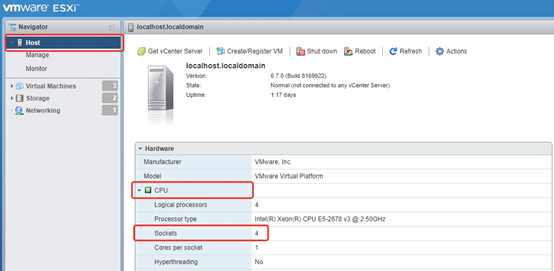
You can also install Vinchin Backup & Recovery software in your environment, register your virtual infrastructure to Vinchin Backup & Recovery web console, you will see the number of CPU sockets from here:
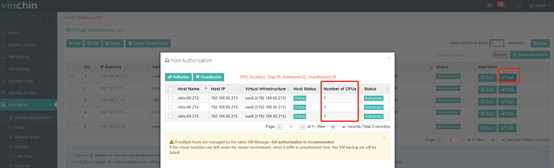
How many licenses will I receive if I want to back up both VMs and files?
You will receive only one Vinchin License Key (VLK), as both the VM License and File License will be packed in a VLK and delivered to you.
If I only want to backup 6 VMs, how many license do I need to buy?
Vinchin VM backup license has an MOQ of 2 sockets or 10 VMs. So, although you have 6 VMs, you will need to buy at least 10 VMs.
What is V2V migration license? How to work?
V2V migration license is used in the scenario where the customer wanna migrate their VMs from one virtualization platform to another virtualization platform. It works by backing up the VMs to be migrated on Vinchin before the migration. Importantly, both virtualization platforms are fully supported by Vinchin. V2V migration license is per VM per restore. One migration license is consumed upon completion of each migration, regardless of success or failure. The license validity period will be set according to the customer's desired time frame, such as 3 months or 6 months, etc.
If the client adds new VMs, is it possible to adjust the license?
Yes, we can replace the old license with a new one.
If I need to backup VMs and database, how many license should I buy? Is it separate licenses?
Vinchin is an all-in-one backup tool, so you only need to purchase one license, which includes both VM and database backup modules.
Is there a free trial available?
Yes. Vinchin provides a 60-day full-feature free trial of the highest edition so you can test all features before purchasing. You can request a trial license from our sales team.
What is VM License?
Vinchin VM License gives you permission to back up virtual machines. If you need to back up virtual machines, you need to pay for VM License.
I have 2 different sites, how many license I need to buy?
If both sites require backup, you need to purchase backup licenses for both sites. If one site is used only for recovery purposes, you can purchase a backup license for the primary site, and Vinchin will provide a DR license free of charge for the site used only for recovery.
If I have 10 sockets, do I need to apply for 10 VM Licenses and upload to Vinchin Backup software for 10 times?
No, one VM License is not equal to one CPU socket. One VM License contains all CPU sockets in your environment. When you pay for 10 CPU sockets, you will receive only one License with 10 CPU sockets packed in.
Can one license be split between two servers?
One license works for only one server. But if you have two servers, we can split them into separate licenses for you, as long as the total number of purchased licenses stays the same.
Do you have a license that for variety of workload types?
No, there isn’t one unified license for all workload types. Each workload type (such as VMs, physical servers, databases, etc.) requires its own corresponding module and license quantity, depending on what you plan to back up.
How does Vinchin's VM License count and how do I calculate its cost
Vinchin VM License pricing is calculated based on the number of CPU sockets on all hosts where you plan to back up VMs, or the total number of protected VMs. Costs may vary depending on the licensing model (per-socket or per-VM). e.g., VM License price is aaa$/socket, your environment has 10 sockets in total, your purchase cost will be aaa$/socket x 10 sockets.
Which hosts are required to be licensed in my virtual environment?
Licenses are required only for the hosts you intend to backup. The hosts on which you want to recover VMs does not need to be licensed.
How does Vinchin's File License count and how do I calculate its cost?
Vinchin File License price is count per the number of OSon all servers where you plan to back up files. E.g. File License price is bbb$/OS, you have 10 physical servers running 10 OS, your purchase cost will be bbb$/OS x 10 OS.
Can I use my Vinchin License Key (VLK) in multiple sets of Vinchin Backup & Recovery software?
No, one Vinchin License Key (VLK) is unique to one set of Vinchin Backup & Recovery software in one environment or one organization.
Can I switch from subscription to permanent license?
Yes, but if the subscription fee was higher than the permanent fee, the excess amount couldn't be refunded.
Do you have a license that includes all backup modules?
No. Vinchin does not offer a single license that includes all backup modules. You need to purchase each backup module separately based on the specific workloads and quantities you need to protect.
Can I add more workloads or capacity to my license later?
Yes. You can scale up at any time by adding additional nodes, VMs, databases, or storage capacity. Newly added licenses will align with your current contract cycle.
What happens when my subscription expires?
Once expired, the system will continue protecting your environment for a short grace period, but new backups or restores may be restricted. Renewing the subscription restores full functionality immediately.
Can I upgrade from one edition to another later?
Yes. You can upgrade from Standard → Enterprise at any time by paying only the price difference. Your existing configuration and backups will remain intact after the upgrade.
How do I choose the right edition for my environment?
Your choice depends on:
- The number of virtual or physical environments
- Required backup features
- Storage and retention needs
- Compliance requirements
Our sales team can help recommend the most suitable edition based on your environment.
What is Vinchin License Key (VLK)?
Vinchin License Key (VLK) is a file in a specific format, by uploading a VLK to your Vinchin Backup & Recovery software, you are able to use Vinchin software to protect your workloads. Vinchin License Key (VLK) contains VM Licenseand File License.
What is File License?
File License gives you permission to back up files in Windows and/or Linux servers. If you need to back up files, you need to pay for File License.
How do I apply to become a Vinchin partner?
You can submit an application through the Vinchin Partner Program page.
Our channel manager will contact you to verify your business information and guide you through the onboarding process.
What types of partnership does Vinchin offer?
Vinchin provides several partnership models, including:
- Reseller / Distributor Partners
- Managed Service Providers (MSPs)
- Technology / Integration Partners
You can choose the model that best fits your business.
Does Vinchin offer marketing support for partners?
Yes. Marketing support includes:
- Co-branded marketing materials
- Product brochures & whitepapers
- Joint online/offline events
- Campaign support
- Logo usage under partnership agreements
Is there a minimum sales requirement?
Some partner tiers require an annual sales commitment. Entry-level partners generally have flexible requirements and can upgrade based on performance.
Do partners receive technical training?
Yes. Vinchin provides:
- Product training
- Hands-on technical onboarding
- Pre-sales support training
- Best practice guides
Advanced partners may receive certification opportunities.
What is an NFR (Not For Resale) license?
NFR licenses allow partners to run Vinchin Backup & Recovery internally for training, demo, and customer presentation purposes. These licenses cannot be used for production environments.
Are there different partner tiers?
Yes. Depending on your annual sales volume and engagement, Vinchin offers multiple partner tiers, such as:
- Authorized Partner
- Silver Partner
- Gold Partner
- Platinum Partner
Higher tiers enjoy larger discounts and additional benefits.
What benefits do Vinchin partners receive?
Partners enjoy multiple benefits, such as:
- Partner-level discount pricing
- Access to NFR (Not For Resale) licenses
- Sales & technical training
- Priority support
- Marketing resources and co-branding opportunities
- Lead sharing (for selected regions)
Do I need to repurchase the license if I change Vinchin to physical server?
If Vinchin backup software is not installed on the server that you intend to change, there is no need to re-purchase the license.
If Vinchin backup software is installed on the server that you intend to change, according to the Vinchin EULA Clause 7 LIMITED WARRANTY, you will need to purchase a new license.
How is Vinchin Backup & Recovery priced?
Pricing depends on the type and number of workloads you need to protect (e.g., virtual machines, physical servers, databases, cloud workloads) and the edition you choose. You can request a customized quote from our sales team based on your environment.
How do I get a copy of my invoice/receipt?
You will receive a copy of your invoice together with the contract from Vinchin sales manager once you confirm to buy the license.
If I pay for the backup license now, how long will it take before I receive my licenses?
You will receive the license in 1-3 working days after we receive your payment.
If you pay by bank wire transfer, it usually takes us 3-5 working days to receive your payment, Paypal/AliPay/WeChat Pay usually takes 1-2 working days.
What’s the price for 4 servers, 20 cores?
Vinchin license for the VM backup module is sold by physical CPU sockets or VMs. It’s not sold by cores. Normally, 1 physical server/host will have 1 or 2 sockets. Please confirm the correct number of sockets first, then I will update you with a formal quotation.
What's the purchase procedure?
1. Contact Vinchin sales manager to confirm your purchase.
2. Receive contract & invoice from Vinchin by email.
3. Sign on the contract with your company stamp and send it to Vinchin by email.
4. Receive Vinchin signed contract and submit the payment transfer, once done, send transfer proof to Vinchin by email.
5. Once we receive your payment, Vinchin sales manager will contact you to deliver license by email. (Bank wire transfer usually takes 3-5 working days, Paypal/AliPay/WeChat Pay usually takes 1-2 working days.)
Where can I find the price?
Vinchin Backup & Recovery price is not published on the website. To get a price, please leave us a message online, or send email to sales@vinchin.com.
If you've get in touch with Vinchin sales/support manager during your trial, you can also ask them for a price.
Do you offer discounts for Fortune global 500 companies?
Yes, Vinchin provides special discount for Fortune global 500 companies, please check with your Vinchin sales manager for more discount details.
Do you support online payment?
We accept online payments via PayPal, Alipay, and WeChat Pay. You can also make offline payments through bank transfers.
Can I pay by credit card?
No, we only support bank transfer and PayPal. If you only have a credit card, please build an paypal account and tie with your credit card.
Do you offer reseller or distributor pricing?
Yes. Vinchin works with global resellers and distributors. If you are a partner or wish to become one, we provide tier-based partner pricing and support.
Which payment methods are supported?
Vinchin accepts the following payment methods: Bank Wire, PayPal, Alipay, and WeChat Pay. For bank wire transfers, please use US Dollars (USD), Euros (EUR), or Chinese Yuan (CNY).
What currencies can I use?
If paying by bank wire transfer, kindly use USD, EUR, or CNY. For PayPal payments, feel free to use your local currency; PayPal will automatically manage the currency exchange.
Do you offer discounts for government?
Yes, Vinchin provides special discount for any government projects from any country, please check with your Vinchin sales manager for more discount details.
Can I transfer my license to another server if I upgrade hardware?
Yes. As long as your license is valid, you can migrate it to a new server by contacting Vinchin support for license reset assistance.
How much does support renewal cost after the first year?
Support renewal is typically a percentage of the original license price and depends on your environment size and chosen edition. You can request an official renewal quote from Vinchin.
How I can pay for if I want to expand my environment?
To expand your environment and adopt Vinchin Backup & Recovery to also protect data on new facilities, please contact your Vinchin sales manager to complete the purchase procedure.
Do I need to put in my credit card info to start the Trial?
No, you don’t need to put in any of your personal financial information to start the Trial of Vinchin Backup & Recovery. To start the Trial, you only need to fulfill your personal information fromhere.
Do you offer volume discounts?
We offer volume discounts: the larger your order, the greater your savings. Please contact sales@vinchin.com or your Vinchin sales manager for detailed discount information.
What are the international taxes, duties, etc. that I have to pay?
You don't need to pay any additional international taxes, you only need to pay the import tax according to your local tax policy if there's any.
Please let us know the payment procedure?
In general, I suggest pay wire transfer; this handling fee is the lowest. Vinchin will ignore this handling charge, so you need only pay for the order. This is also the payment that is most frequently chosen by our customers, but you need to confirm with your bank if your account supports cross-border payments. We also support credit card base on platform like PayPal, Alipay. But it still have etra 5% fee.
Does the price include updates and support?
- Subscription license: Updates and support are included during the subscription term.
- Perpetual license: Includes 1 year of updates & support. Renewal is optional after the first year.
Can I purchase directly from Vinchin?
Yes. You can buy directly from Vinchin through our sales team or authorized partners in your region.
What environments or businesses can benefit the most from Vinchin?
Vinchin is ideal for:
- Companies with large VM clusters
- Organizations using hybrid or multi-virtualization environments
- Teams needing fast recovery and strong data security
- Teams that want affordable, easy-to-manage backup solutions
- Businesses replacing legacy or expensive backup tools
Its flexibility makes it effective for modern digital infrastructures.
Which virtualization platforms does Vinchin support?
Vinchin Backup & Recovery supports 15+ mainstream virtualization platforms—including VMware, Hyper-V, Citrix/XenServer, KVM-based solutions, OpenStack, HCI systems, and more—with ongoing expansion to additional platforms.
What is Vinchin Backup & Recovery?
Vinchin Backup & Recovery is an enterprise-grade data protection solution designed to safeguard your business across virtual, physical, and cloud environments. It provides fast, reliable, and high-performance backup, restore, and disaster recovery for virtual machines, physical servers, databases, NAS, and applications.
The solution supports a wide range of virtualization and cloud platforms, including VMware, Hyper-V, Proxmox, KVM, Amazon EC2, and more. It ensures business continuity through automated backup policies, flexible recovery options, and advanced data protection technologies such as instant VM recovery, granular file recovery, and ransomware protection.
Vinchin also enables seamless migration between platforms (C2C, P2V, V2V, etc.) and real-time replication for disaster recovery scenarios. Trusted by over 30,000 customers in 170+ countries, Vinchin has been recognized for its exceptional product capabilities, deployment experience, and customer support, earning high ratings in Gartner Peer Insights for enterprise backup and recovery.
Whether your organization operates in government, healthcare, education, finance, or enterprise IT, Vinchin Backup & Recovery delivers a reliable, scalable, and globally supported solution to ensure your critical data is always protected and recoverable.
What is CPU sockets?
A CPU socket (Socket) refers to a physical CPU installed on the virtualization platform physical host.
What problems does Vinchin Backup & Recovery solve?
Vinchin Backup & Recovery helps organizations protect critical data and workloads from loss, system failures, cyber-attacks, and human errors. It simplifies backup and recovery, reduces storage costs, speeds up restoration, and ensures business continuity. With automated policies, flexible recovery options, and ransomware protection, Vinchin keeps your IT environment reliable, available, and compliant.
What restore options are available?
Vinchin offers a full suite of restore options — including full VM restore, instant VM restore (boot-from-backup within seconds), granular file-level restore, database point-in-time restore, cross-platform (V2V / P2P) restore/migration, and onsite/offsite or cloud-based disaster recovery — so you can rapidly recover entire systems or individual files across environments.
Is Vinchin easy to deploy and manage?
Yes. Vinchin is known for its simple deployment and intuitive management experience:
- Installs in minutes
- Web-based unified management console
- Automated backup policies
- Visual job monitoring
- Minimal training required
Even non-expert administrators can manage backups with ease.
What makes Vinchin different from other backup solutions?
Vinchin stands out by offering an all-in-one, enterprise-grade yet easy-to-use platform that supports virtual machines, physical servers, databases, containers and cloud workloads; delivers high-performance, LAN-free or multi-threaded backups with deduplication/compression to reduce storage costs and shorten backup windows; provides instant recovery, cross-platform restore/migration and automated disaster-recovery capabilities to minimize downtime; combines a unified web console and intelligent automation for simplified management; and includes multi-layer data protection (immutable backups, ransomware-safe storage, encryption, backup-integrity checks) — giving enterprises robust data protection and lower total cost of ownership.
What backup types does Vinchin offer?
Vinchin provides a full range of backup types—including full, incremental, differential, CBT-based fast incremental, offsite, and archive backups—allowing organizations to efficiently protect data, optimize storage, accelerate recovery, and meet diverse business continuity needs.
Does Vinchin also support physical servers and databases?
Yes, Vinchin also protects physical Windows/Linux servers, databases (MySQL, SQL Server, Oracle, PostgreSQL, MariaDB,TiDB), file-level data, and NAS devices, providing a unified solution for mixed IT environments.
May I backup data between two Synology NAS devices using Vinchin Backup & Recovery — and does it require both NAS to run the same DSM version?
No — as long as the NAS devices expose their shared folders via NFS or CIFS (SMB), Vinchin can back up data regardless of their DSM version; Vinchin simply mounts the share and handles backup/restore via NFS/CIFS protocols.
Does CDP require an agent in Vinchin Backup & Recovery?
Yes — Vinchin’s Continuous Data Protection (CDP) is agent-based: you must install a CDP agent on the physical or virtual server to enable real-time (volume-level) backup, replication, failover/failback, and near-zero RPO/RTO disaster recovery.
If I contact Vinchin team when I will get the response of the service?
The Vinchin Support Team is available from Monday to Sunday. Our working time is 8am - 11pm UTC+8, during this time you can LiveChat with us via IM or phone call, we will respond you in a minute.
You can find our support team contact info from here.
Other time please leave us a message, we will get back to you maximally in 8 hours.
In case any emergency, you can contact Hector at any time by calling +86-199-3803-4070, you will get a response in 1 minute as well.
How can I renewal my service?
To renewal your service, please contact sales@vinchin.com or the Vinchin sales manager who was in contact with you. We will send you a service renewal contract and invoice, then please refer to What's the purchase procedure? to complete the renewal order purchase procedure.
What's the price for service?
Vinchin perpetual license price includes 1 year of free technical support and 1 year of version renewal service.
From the second year on, a 25% of product MSRP value will be charged as Version Renewal fee per year, can be paid on-demand or upfront.
How do I report a bug or request a new feature?
You can submit requests through the ticket system or to your account manager.
Feature requests are reviewed by the product team and may be added to future releases.
Is technical support included in the price I paid?
- Subscription licenses include full support during the subscription term.
- Perpetual licenses include 1 year of technical support and updates. You can renew support annually after the first year.
What types of technical support does Vinchin provide?
Vinchin provides a range of technical support options to help customers resolve issues efficiently, including:
- Email support
- Ticket-based/online support (submit and track support cases through our ticket system)
- Remote troubleshooting
- Knowledge base & product documentation
Support availability and response time depend on your license type and support plan.
Can I upgrade to the latest version for free?
After buying the Vinchin license, the first year will be free to upgrade to the latest version.
From the 2nd year on, to upgrade your Vinchin version, you will need to pay 25% of the product MSRP each year as version renewal service fee.
Does Vinchin release regular software updates?
Yes. Vinchin provides:
- Regular version updates
- Security patches
- Feature enhancements
- Hotfixes
Updates are available for all customers with active support.
Do you offer customized deployment or technical consulting services?
Yes. Vinchin provides professional services, including:
- Deployment assistance
- Migration planning
- Backup strategy consulting
You may request these services through our sales team.
Does Vinchin provide remote assistance if needed?
Yes. If an issue requires deeper investigation, our engineers can perform remote diagnostics through a secure connection.
Is emergency support available?
Yes. For service-impacting issues such as restore failure or production outage, Vinchin provides priority emergency support.
What are Vinchin’s support service hours?
Vinchin provides 24/7 technical support for critical issues.
For non-urgent inquiries, our support team typically responds during standard business hours.
Will the version upgrade be done by ourselves, or will Vinchin assist with it?
Yes, you can upgrade it on your own, or our technical team can assist you.
How long does the update process take?
The whole process will take 1-2 hours to finish.
How to upgrade to the latest version?
After finishing the renewal process, the customer can directly upgrade the latest version by upgrade package online.
Does Vinchin offer training or onboarding?
Yes. Training sessions can be arranged for customers and partners, including:
- Product introduction
- Console usage training
- Backup strategy design
This can be provided online or on-site, depending onthe region.
How long is the Vinchin Backup & Recovery free trial?
Vinchin provides a 60-day free trial with access to all features of the highest edition, allowing you to fully evaluate the product in your environment.
Is my configuration safe if I reinstall the system during trial?
Your job settings, backup data, and repository content will remain as long as the backup storage remains intact. You may need to re-import the license after reinstalling.
How do I apply for a trial license?
You can request a trial license via:
- The Vinchin website trial request form
- Contacting the sales team
- Requesting through an authorized partner
Your trial key will be delivered by email.
What should I do if I need to move my license to a new server?
Vinchin allows license migration.
Submit a license reset request to support, and you will receive a new activation file.
Will my backup data or settings be lost after the trial expires?
No. Your existing backups and system configurations remain intact.After purchasing, your official license will automatically unlock full functionality again without affecting your data.
Can I extend the trial period if 60 days is not enough?
In special cases (e.g., large-scale POCs), trial extensions may be granted. Contact your sales manager for assistance.
I entered my activation key, but it failed. What should I do?
If activation fails, check:
- Whether the activation key matches your product version
- Network connection (for online activation)
- That the server’s UUID has not changed
If the issue persists, contact Vinchin support for a fast license reset.
Do I need to reinstall Vinchin after converting from trial to full license?
No. You do not need to reinstall anything.
Just upload your official license key, and your system will immediately switch to the full edition.
How do I activate the full version after purchasing a license?
Activation can be done in two ways:
- Online activation – instant activation from your system
- Offline activation – upload the request file and import the activation file.
The process takes only a few minutes.
60-DAY FULL-FEATURED FREE TRIAL
- No credit card required
- Get started in 10 minutes



