-
Popular virt-manager alternatives
-
Backup and manage VM with Vinchin Backup & Recovery
-
Sum Up

Without graphical virtual machine manager, IT administrators need to remember many complicated command lines for VM management. For KVM environment, the popular command is virsh command which is often used to create new VM, take snapshot, and migrate VM to another host.
Virt-manager is a popular graphical VM management tool for KVM environment. If you would like to find an alternative to it, you should know what virt-manager can do for you:
•Manage VM during its full life cycle, including creating, editing, booting, suspending, recovering, etc.
•Present VM performance and resources utilization graphically in real time
•Provide wizards for creating VM, allocating resources, editing VM configuration, etc.
•Allow users to directly connect to the guest with the inside VNC client
•Support managing VMs on multiple hypervisors including KVM and Xen
As you can see, virt-manager has provided many features for VM management, but you can still find the proper alternative to it if you have other needs.
Popular virt-manager alternatives
Except for virt-manager, there are many other excellent VM management tools and some of the popular ones will be introduced in this section.
Cockpit
Unlike virt-manager, Cockpit lets users manage KVM environment via web console rather than desktop appliccation but it is still free and open-source.
Cockpit is often compared with virt-manager because they have many features in common and some users even think that Red Hat is deprecating virt-manager and cockpit will be the successor.
Users could add new server to the web console and then create new VM with it. Cockpit also allows users to create storage pool monitor, manage VM remotely or locally including starting and stopping VM and monitoring VM status, and taking snapshot.
Except for deploying Cockpit itself, users also need to add cockpit-machines module on the machine. After that, there will be a Virtual Machine option on the console and users can click it to manage VM.
oVirt VM Portal
If you are using oVirt as the virtualization solution, there is a specialized web UI for oVirt environment management. One of the advantages of this manager is that users don't need to take time to install it because it has been installed along with the whole oVirt package. Users can directly open the web console by visiting https://[ENGINE_FQDN]/ovirt-engine.
VM Portal also has the basic features of virt-manager, including creating, editing, starting, and stopping VM and also some advanced features like managing virtual disks and creating snapshot.
Kimchi
Kimchi is another web console for KVM management through libvirt and it can be accessed on both desktop and mobile browsers.
This html5-based management tool allows you to manage VMs including creating new VM and storage pools, manage network interfaces and VM templates, and monitor VM status like CPU, disk I/O, and network I/O.
GNOME Boxes
If you still prefer desktop graphical tool for KVM VM management, you can choose GNOME Boxes.
Although it doesn't provide so many features like virt-manager, it is can be used for basic VM management like creating and editing VM, accessing VM locally or remoting, and taking snapshot.
If you have migrated VM from KVM to another hypervisor, there are more VM managers to choose like vCenter for VMware ESXi, Hyper-V Manager for Hyper-V, XenCenter and Xen Orchestra for XenServer and Xcp-ng, etc.
Backup and manage VM with Vinchin Backup & Recovery
Virt-manager is good at managing VM and monitoring VM status, but doesn't provide enough protection to the whole virtual environment. Therefore, you can find another solution as a complement to it.
Vinchin Backup & Recovery is a professional backup and disaster recovery solution for multiple virtual environments like VMware vSphere, Hyper-V, Red Hat Virtualization, oVirt, XenServer, OpenStack, Oracle Linux KVM, etc.
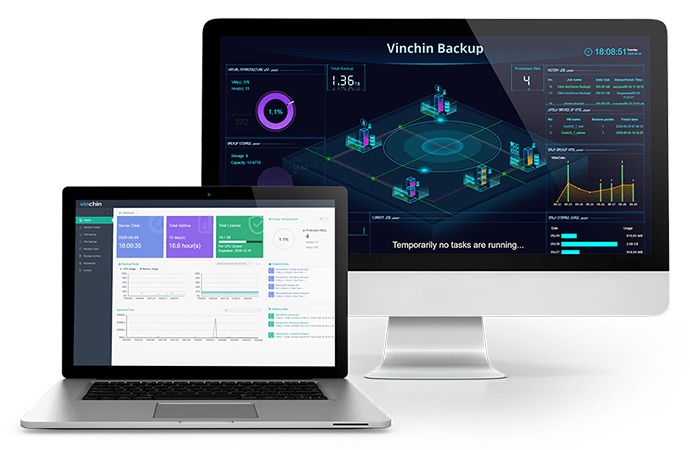
Vinchin Backup & Recovery also provides a user-friendly web console to let you easily manage the backup system, including adding VMs agentlessly, creating backup and recovery jobs with wizards, and monitoring backup system status.
You can create full, incremental or differential VM backup in this system and set up the schedule to trigger the jobs automatically and regularly. All the VM backup files will be properly saved and presented as recovery points to let you recover or migrate VM later.
Vinchin Instant Recovery technology can help you recover failed VM from its backup in 15 seconds to greatly reduce RTO and you can also recover VM on another host or hypervisor (these two features are not supported for Hyper-V for now).
Vinchin Backup & Recovery has been selected by thousands of companies and you can also start to use this brilliant system with a 60-day full-featured free trial. Just click the button to get the installation package.
Sum Up
IT administrators can use a graphical virtual machine manager to easily manage virtual environment and avoid remembering complicated command lines. The popular manager for KVM manager is virt-manager. Although it has provided enough features sometimes IT administrators still need its alternative for special needs. Some popular alternative managers have been introduced in this post and if the VM has been migrated to another hypervisor, IT administrators can still find the proper new VM managers.
Vinchin Backup & Recovery can be a good complement to virt-manager for VM backup and migration so don't miss the free trial.
Share on:









