-
What is vSphere?
-
What is ESXi?
-
What is vCenter?
-
How do vSphere, ESXi, and vCenter work together?
-
How to backup your VMware VMs with Vinchin?
-
VMware Deployment FAQs
-
Conclusion
Virtualization is an advanced technology, efficiently utilizing hardware resources to reduce IT expense and boost production efficiency.
VMware is now the most popular virtualization platform. Most companies have chosen their products, so using VMware suit is a very important skill for virtualization engineers.
If you are new to virtualization or VMware, you must want to figure out the difference between vSphere, vCenter, and ESXi. To put it simply, vSphere contains vCenter and ESXi, ESXi is the hypervisor, creating virtual machines, and vCenter manages all virtual machines.
Their relationship looks simple, but all of them have powerful features. The following sections of this passage would tell you what they can do and how they work together.

What is vSphere?
vSphere is a comprehensive cloud computing virtualization platform released by VMware, which contains many applications including vCenter and ESXi. You could regard it as the name of a software suite.
What does it mean when people say using vSphere to create virtual machines?
In this scenario, he is likely to mean using vSphere client to create virtual machine. In fact, in this process, you are using vSphere Client to visit vCenter and then creating new virtual machine in vCenter.
If so, you need to launch vSphere Client in web browser > click Hosts and Cluster > select data center > select a server > click Action > select New Virtual Machine in the drop-down list > select a creation type > select a name and folder > select a computer resource > select storage > select compatibility > select a guest OS > customize hardware > ready to complete.
What is ESXi?
ESXi is formerly called ESX, is a type 1 hypervisor.
VMware has developed several kinds of hypervisors including VMware Workstation, ESXi, etc. VMware Workstation is a type 2 hypervisor, also called hosted hypervisor, which means it needs to be installed as a software application on an existing operating system like Windows or Linux.
ESXi, also called bare-metal hypervisor, is directly installed on the physical machine like a server (OS not required) to fully control the hardware.
It is regarded as the most important component of vSphere suite because you need to create virtual machines with hypervisor in vCenter.
VMs on ESXi contain important information, so remember to backup ESXi VMs.
What is vCenter?
vCenter, also called vCenter server, is the control panel of vSphere virtual infrastructure. As is said before, you could use vSphere client to visit vCenter via web browser. In vCenter, you can export VM to OVF template.
What can you do in vCenter?
vCenter is a visualized centralized management platform. You could easily manage all the host machines and virtual machines on the server in vCenter like performing VM migration.
vCenter is often installed on Windows server. There is also some useful information on it including vCenter Server core configuration, inventory, and historical data such as statistics, events, and tasks. If you think it's necessary, learn how to backup VMware vCenter.
If you have the licence, live VM migration is supported in vCenter. What's more, it is supported to migrate VM across vCenters in the lastest vSphere. Refer to Advanced Cross vCenter vMotion.

How do vSphere, ESXi, and vCenter work together?
If you want to use VMware virtualization platform, you could buy a series of products from VMware, Inc. They are all packed into a suite called vSphere. In this suite, there are important components ESXi and vCenter.
You need to deploy ESXi on a server so you can create virtual machine with this type 1 hypervisor. Also, you need to install vCenter to manage vSphere virtual infrastructure. You often use vSphere client to visit vCenter via web browser.
Generally speaking, this is how they work together in the environment.
How to backup your VMware VMs with Vinchin?
Vinchin is a professional, enterprise-level virtual machine backup solution supporting VMware, Hyper-V, Proxmox, oVirt, OLVM, RHV, XCP-ng, XenServer, OpenStack, ZStack, and more than a dozen other platforms.
Vinchin offers a rich set of VM-protection features like forever incremental backup for minimal windows, data deduplication and compression to save storage, and V2V migration for flexible recovery use cases. It also includes throttling policies, GFS retention, HotAdd and quiesced snapshots, backup data verification, instant recovery (except Hyper-V), granular restore, and even cloud or tape archiving among many other capabilities.
The web console is intuitive. To back up a VMware VM, you simply:
1. Select the VM to backup
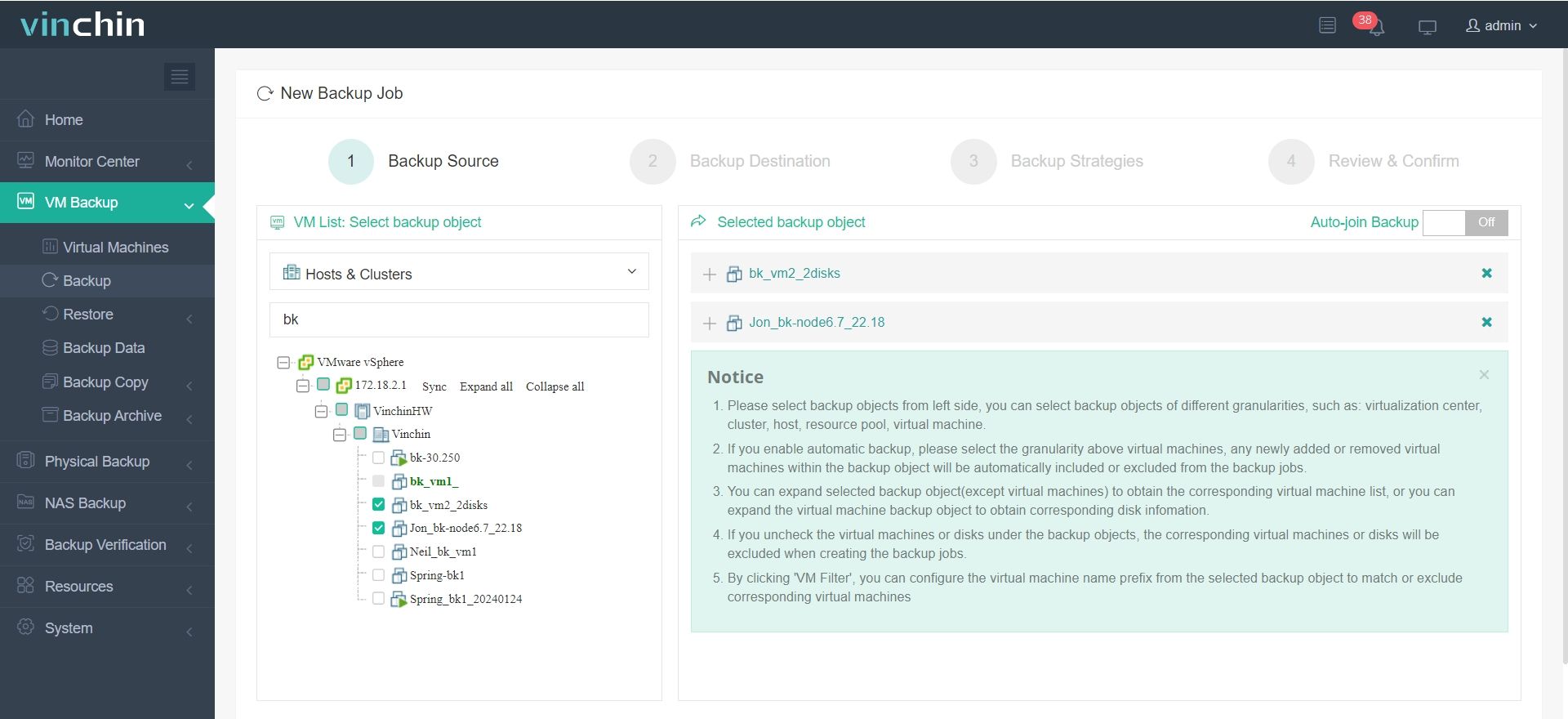
2. Choose backup storage
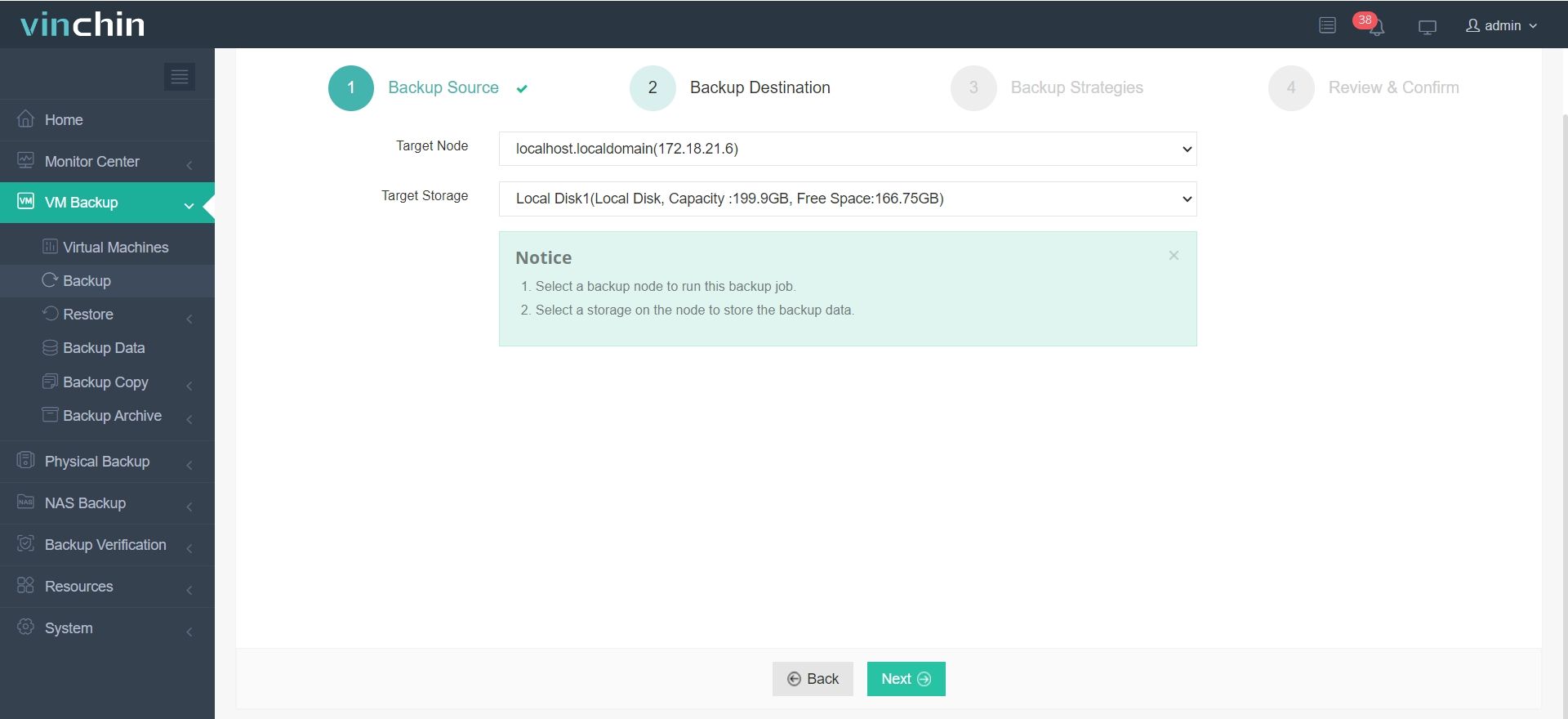
3. Select a backup strategies
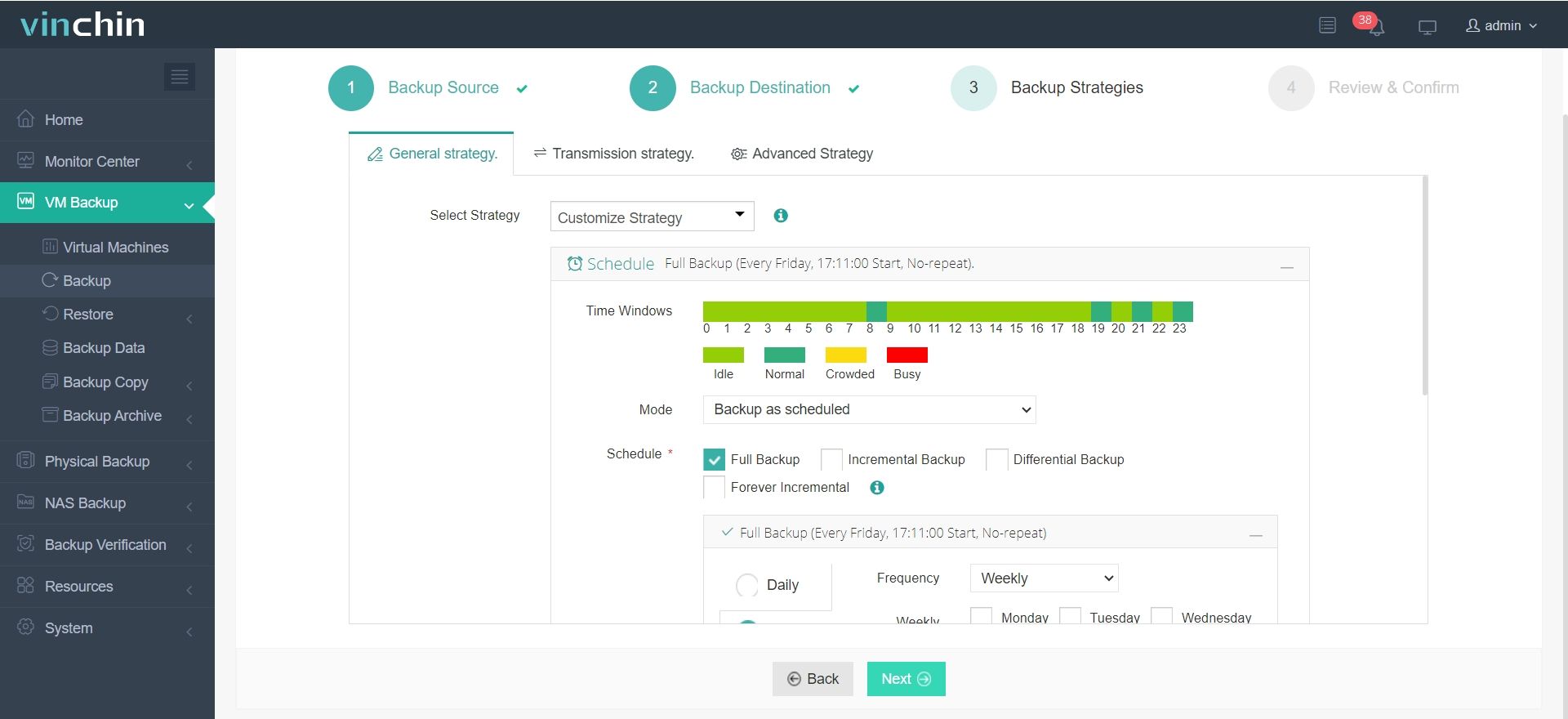
4. Submit the job
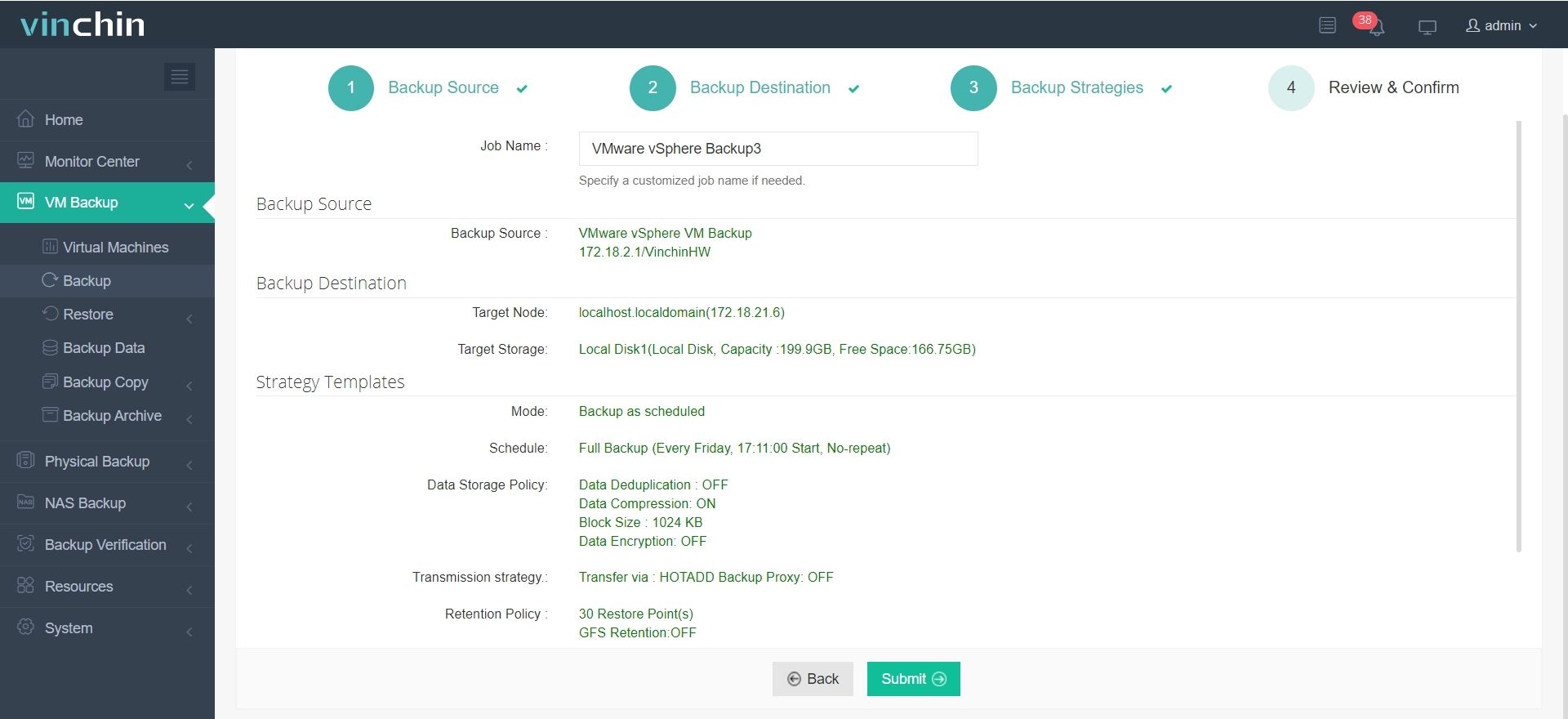
Vinchin's global customer base and high ratings speak for themselves. Try the full-featured 60-day free trial today and click below to download the installer for easy deployment.
VMware Deployment FAQs
Q1: How do I add an ESXi host to vCenter?
A: In vCenter go to Hosts and Clusters > ADD HOST > enter host IP and credentials > finish wizard
Q2: Can I live-migrate VMs without downtime?
A: Yes use vMotion to move powered-on VMs between ESXi hosts seamlessly
Q3: What’s the best way to monitor VM performance?
A: Use vCenter Server’s Performance Charts under the Monitor tab for real-time metrics
Conclusion
For vSphere suite users, it is necessary to know the differences among vSphere, ESXi, and vCenter. This passage has told you their concepts and features, and how they work together.
To protect the data in data center, you could use Vinchin Backup & Recovery to backup virtual machine data on different platforms with an all-in-one solution.
Share on:





