-
Prune operation
-
Garbage Collection (GC) and Grace Period
-
Role of “Pending Removals”
-
Manage “Pending Removals”
-
Simplify your Proxmox VE VM protection
-
Proxmox pending removals FAQs
-
Conclusion
In a data-intensive environment, backup management is not only a means of data protection, but also the key to ensuring business continuity and efficiency. Proxmox Backup Server provides a powerful platform for securely backing up and restoring virtual machines and containers in Proxmox VE environment. However, as backup data continues to grow, managing storage space efficiently becomes critical. In this regard, PBS uses a series of mechanisms including “Pending Removals” to intelligently recycle data blocks that are no longer needed.
Prune operation
In the PBS system, the pruning operation is to delete old backups according to the retention policy set by the administrator. Its purpose is to free up space occupied by backups that no longer comply with the retention policy. The pruning operation prepares for deletion by marking blocks (or “chunks”) of data that are no longer referenced by any backups, but at this stage the data is not immediately removed from physical storage.
Garbage Collection (GC) and Grace Period
In order to physically delete these marked data blocks, PBS introduces a garbage collection (GC) process. The GC task is responsible for scanning the file system, identifying and removing these data blocks that are no longer needed. However, to prevent data blocks from being deleted prematurely due to clock skew or ongoing backup operations, PBS has designed a grace period of 24 hours and 5 minutes. This means that at least 24 hours and 5 minutes need to pass between the time the data block is marked as deletable by the pruning operation and the GC actually performs the deletion.
Role of “Pending Removals”
Data blocks within the grace period are classified as “Pending Removals”. Although these data blocks have been marked as no longer needed, they will not be deleted by the current GC cycle due to the grace period. “Pending Removals” provides system administrators with a clear indicator of which data blocks are about to be removed. This mechanism ensures that the security of your data is not compromised in the event of any unexpected outages or system timing issues.
In summary, “pending removals” is the status of backups marked for deletion, “prune” is the process of performing deletions (based on the retention policy), and “garbage collection” is the system process that actually cleans up unreferenced data blocks. All three work together to manage backup storage space, ensuring that old or no longer needed data is safely and efficiently removed.
Manage “Pending Removals”
In order to effectively manage “Pending Removals”, PBS administrators need to consider the scheduling of pruning and GC tasks. Ideally, GC tasks should be scheduled at least 24 hours and 5 minutes after the pruning operation is completed to ensure that all data blocks marked for deletion can be cleaned. In addition, administrators can track which data blocks are about to be deleted by viewing the logs of GC tasks to better plan storage capacity.
Sometimes, even though data is marked for deletion, the garbage collection process may not actually free up the space. You can trigger the garbage collection process manually through Proxmox’s command line as follows:
proxmox-backup-manager garbage-collect --repository <repository-id>
Replace “<repository-id>” with your backup repository ID.
Remember that once a backup is pruned/deleted, it cannot be recovered, so make sure that you have the correct retention policies in place and that you’ve verified the backups to be removed are no longer needed before proceeding with the pruning process.
Simplify your Proxmox VE VM protection
Proxmox VE includes an integrated backup server for safeguarding VMs and containers, but it’s prudent to employ a secondary, specialized data protection solution.
Vinchin Backup & Recovery delivers a suite of enhanced backup functionalities for Proxmox. These include automated VM backups, agentless backup, both LAN and LAN-Free backup options, offsite copy, instant restore, and efficient data compression techniques. This suite adheres to the 3-2-1 backup rule, ensuring a comprehensive shield for your data’s security and integrity within Proxmox VE.
Moreover, Vinchin Backup & Recovery fortifies your Proxmox VE VM backups with dual layers of security through data encryption and anti-ransomware protection. The solution also facilitates seamless data migration between Proxmox hosts and other virtual environments, ensuring flexibility and ease of transition.
It only takes 4 steps for you to backup Proxmox VE VMs:
1. Select the backup object.
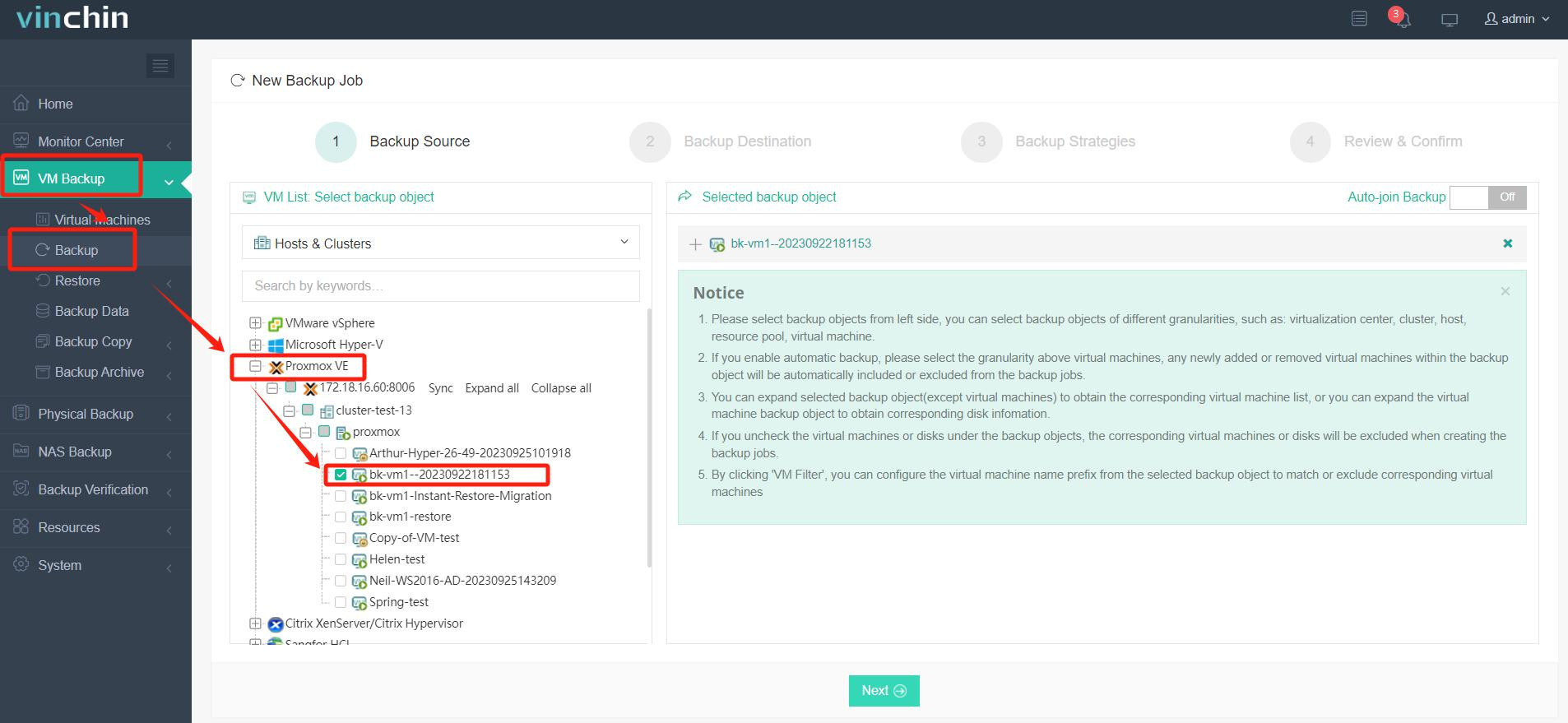
2. Select backup destination.
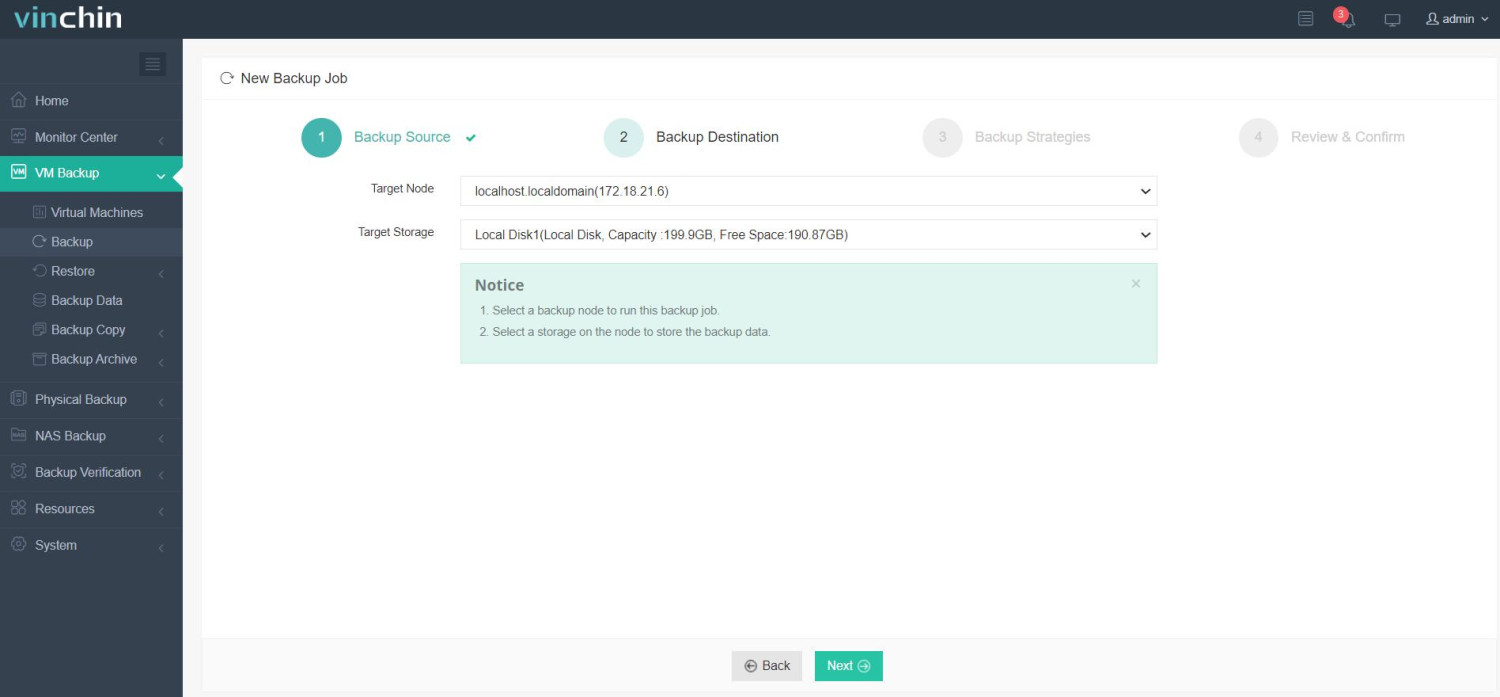
3. Select backup strategies.
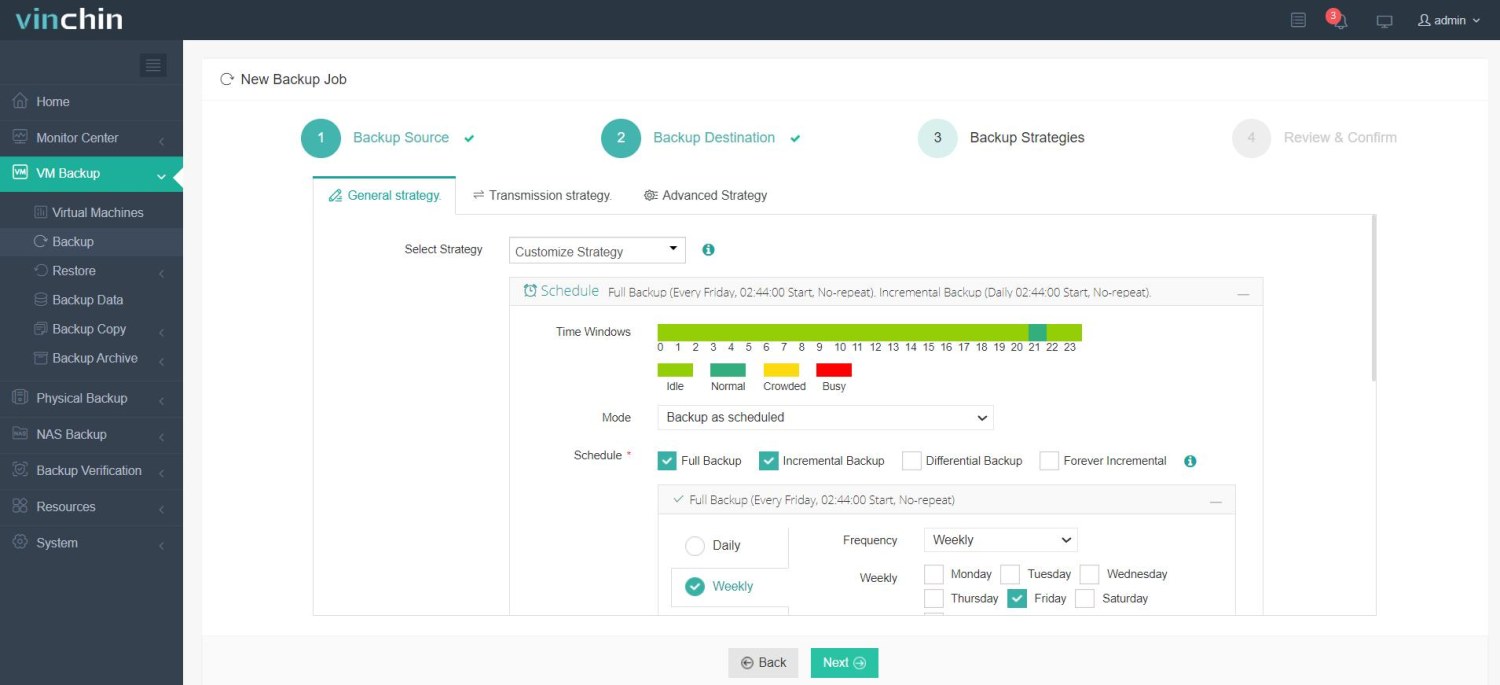
4. Review and submit the job.
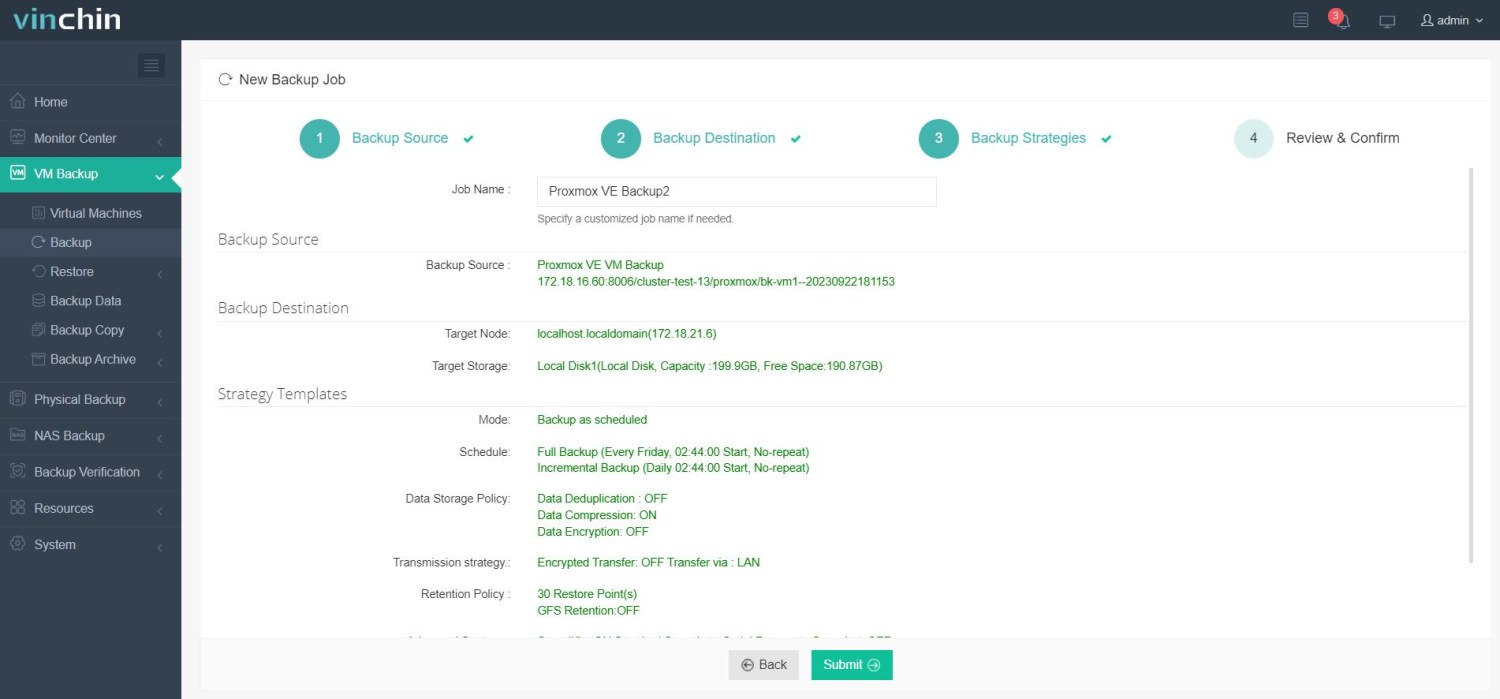
Besides Proxmox, Vinchin supports over 10+ virtual platforms like VMware, Hyper-V, XenServer, oVirt, XCP-ng, etc. You have a 60-day full-featured free trial to experience how effective Vinchin Backup & Recovery is to protect your virtual environment. Contact us with your specific needs, and we will provide a tailored solution that aligns with your IT infrastructure.
Proxmox pending removals FAQs
1. Q: Are there any other ways to optimize Proxmox’s storage space?
A: Enable compression on file systems that support it, such as ZFS compression, which can significantly reduce the size of your backups and VM disks.
2. Q: Does Proxmox Backup Server have confirmation steps before performing “pending removals”?
A: Typically, PBS does not ask users to confirm deletion operations because these operations are usually triggered by automated retention policies. However, when a user deletes a backup manually, there is usually a confirmation step.
3. Q: In Proxmox Backup Server, will “pending removals” be synchronized in a clustered environment?
A: If you are operating in a PBS cluster environment, the status of “pending removals” should be consistent across all members of the cluster because members of the cluster should share the same data store status.
Conclusion
Proxmox Backup Server’s “Pending Removals” mechanism is a carefully designed feature designed to ensure data security while automating backup management. Through intelligent pruning and garbage collection operations, as well as reasonable grace period settings, PBS ensures efficient utilization of storage space while reducing the risk of data loss due to improper operations. Understanding and properly configuring these mechanisms is critical for any organization that relies on Proxmox for backup of critical data.
Share on:








