-
Proxmox retention backup determinants
-
Benefits of Proxmox backup retention
-
How do you configure VM backup retention in Proxmox?
-
How to easily configure Proxmox VM backup retention policy in Vinchin Backup & Recovery?
-
FAQ for Making Proxmox Backup
-
Conclusion
Proxmox backup retention is the period of time for which backup data is specified to be retained when configuring backup policies in Proxmox Virtual Environment. Proxmox backup retention determines how long the backups are stored and how many historical backups are retained. By setting backup retention policy in Proxmox, you can control the Proxmox backup system to keep the latest backups and historical backups from the past period of time. This setting is important for the ability to restore to a specific point in time.
Proxmox retention backup determinants
Proxmox backup retention is usually determined by 2 factors: retention period and number of historical backups.
Retention Period is the length of time that backup data is retained on the storage media. You can set the backup retention period as needed, for example, retaining backups of the last 7 days, 30 days, or longer.
Number of historical backups is the number of historical backups to be retained during the backup retention period. You can set the number of backup versions to be retained, for example, keep the last 10 backups or more. By setting backup retention appropriately, you can balance the utilization of storage space and the availability of backup history.
Benefits of Proxmox backup retention
Retention backup in Proxmox offers a number of benefits that help to manage backup data efficiently and ensure that backups of your system are functioning well. The following are some of the main advantages of Proxmox backup retention:
Efficient storage management: Proxmox backup retention allows optimizing storage space utilization by configuring the maximum number of backups and retaining the oldest backups. Automatic deletion of outdated backups ensures rational use of backup storage space and avoids storage waste.
Data history backup: Proxmox retention backup ensures that a sufficient number of historical backups exist in the system by setting the number of historical backups to be retained. This allows users to trace the state of the data back to a point in time in the past, providing powerful historical data traceability.
Precise control of backup cycles: Users can precisely control the storage duration of backups based on specific backup requirements. This flexibility allows the backup system to be customized and configured according to actual business and compliance needs.
Flexible data recovery: Proxmox retention backup Provides the flexibility to restore backup data to a specific point in time. With carefully configured backup retention rules, users can ensure that backup data is available at all times and support on-demand recovery operations.
Performance optimization and automated management: An effective Proxmox backup retention strategy helps optimize system performance. Regularly deleting backups that are no longer needed reduces the storage burden and improves the efficiency of backup and restore operations. Automated Proxmox retention backup mechanisms reduce the manual effort of managing backup data and lower administrative costs.
How do you configure VM backup retention in Proxmox?
Configuring backup retention in Proxmox virtualized environment is a critical step to ensure data security and system reliability. To configure Proxmox backup retention, following these steps:
1. In Proxmox VE, click Datacenter > choose Backup > hit Add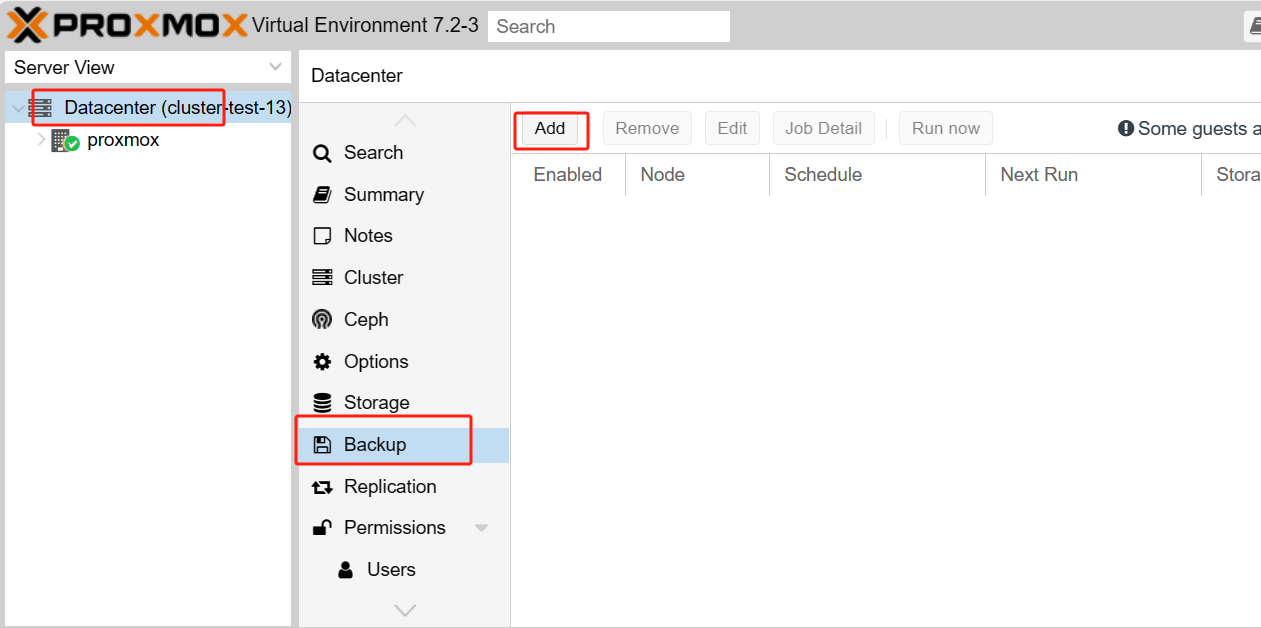 2. In General, choose the VM > select Schedule
2. In General, choose the VM > select Schedule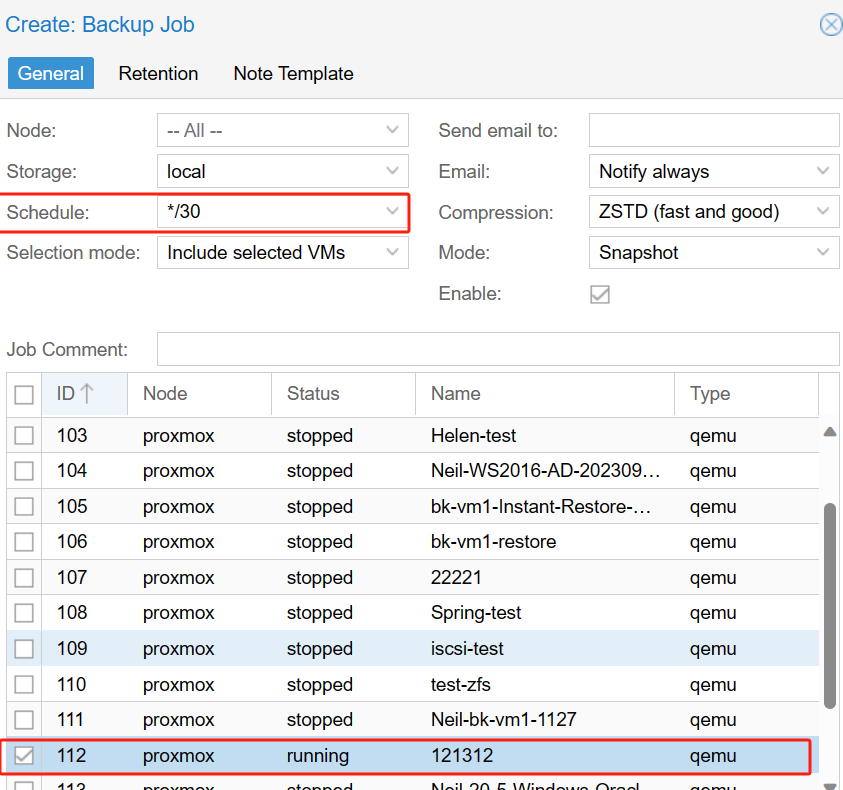 3. In Retention, configure backup retention > click Create
3. In Retention, configure backup retention > click Create
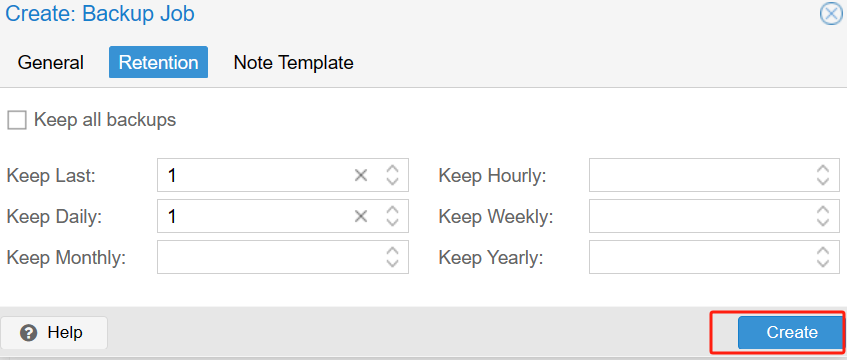 If you need to modify this retention policy, just click Backup > hit the retention > choose Edit > respecify your retention policy
If you need to modify this retention policy, just click Backup > hit the retention > choose Edit > respecify your retention policy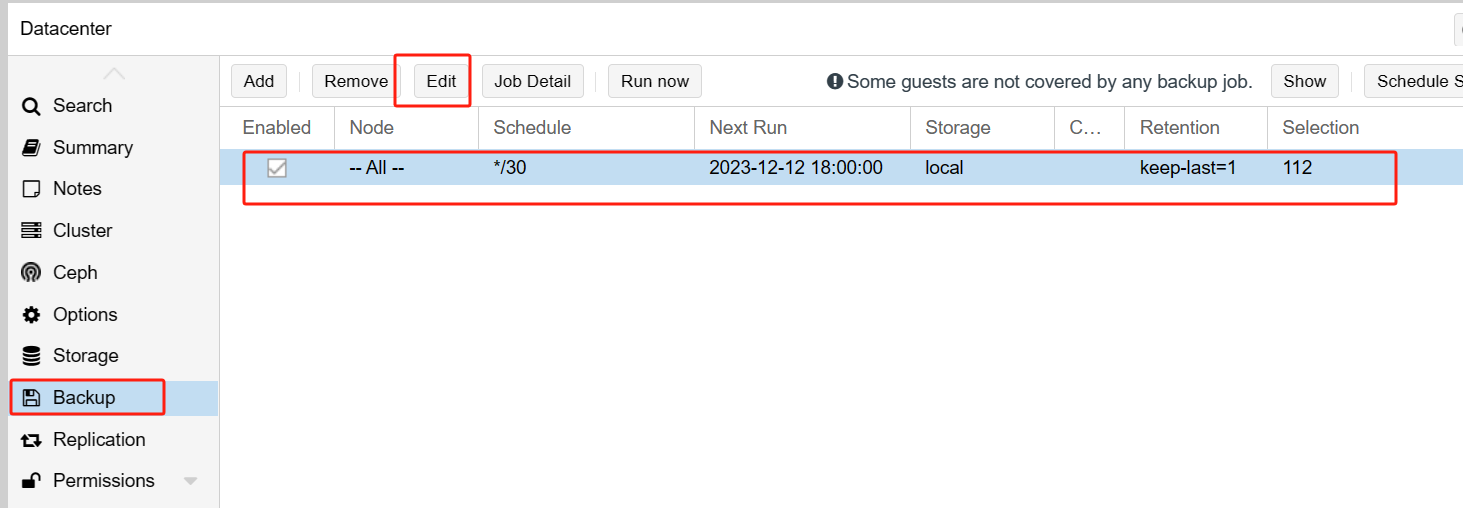
How to easily configure Proxmox VM backup retention policy in Vinchin Backup & Recovery?
The Proxmox backup retention feature streamlines backup administration, but exploring alternative third-party backup solutions is advisable. Vinchin Backup & Recovery is a backup solution designed for VMs of Proxmox, VMware, Hyper-V, XenServer, XCP-ng, oVirt, RHV, and etc.
Vinchin Backup & Recovery allows you to set retention periods for backup files based on restore points or days, ensuring that backup files are retained for a specific number of days only. And it will automatically delete expired backups that exceed the set limit.
Moreover, Vinchin supports GFS backup retention policies. You can customize the policy by checking "Weekly retention", "Monthly retention" or "Annual retention". In addition, you can specify the number of backups and backup files to be retained during this period to achieve long-term backups while minimizing storage space utilization.
Vinchin Backup & Recovery’s operation is very simple, just a few simple steps.
1. Just select VMs on the host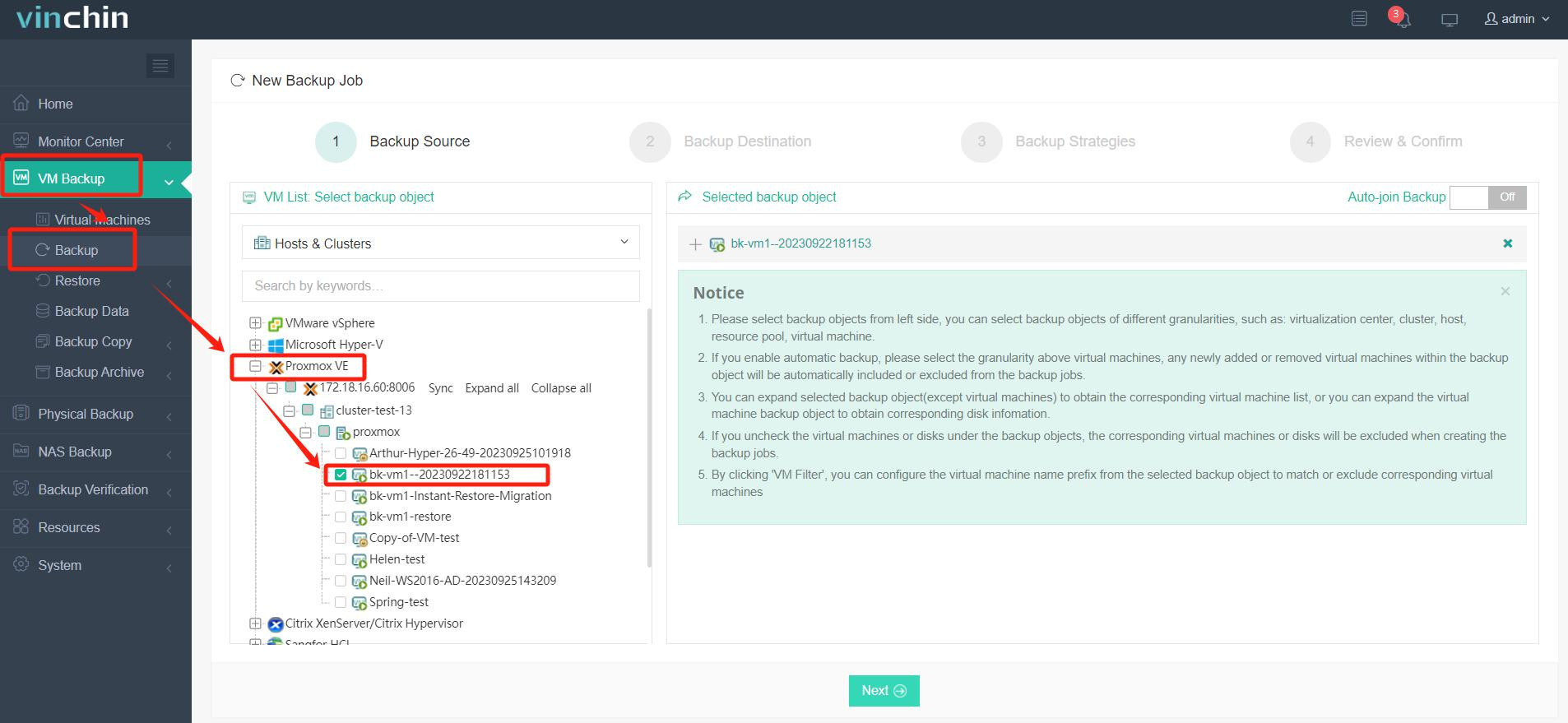
2. Then select backup destination 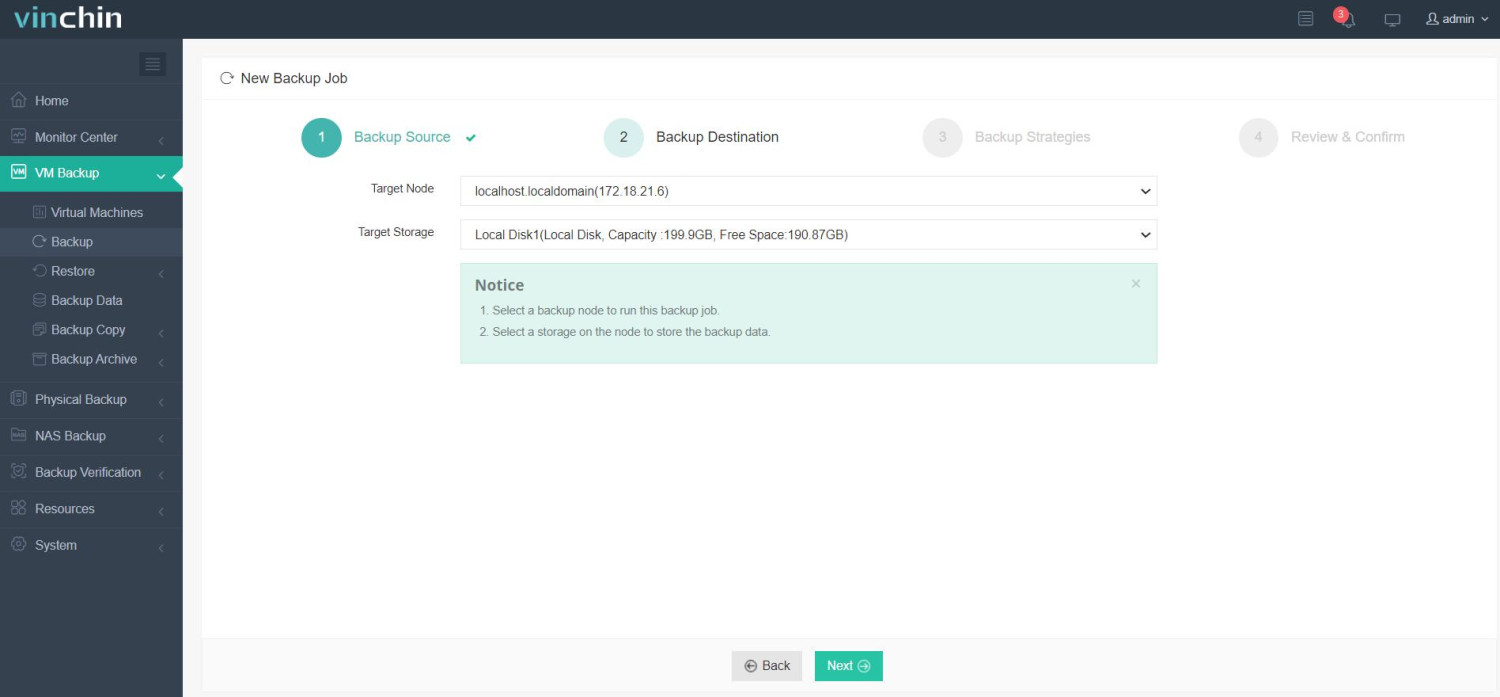
3. Select strategies(You can set up retention policy here)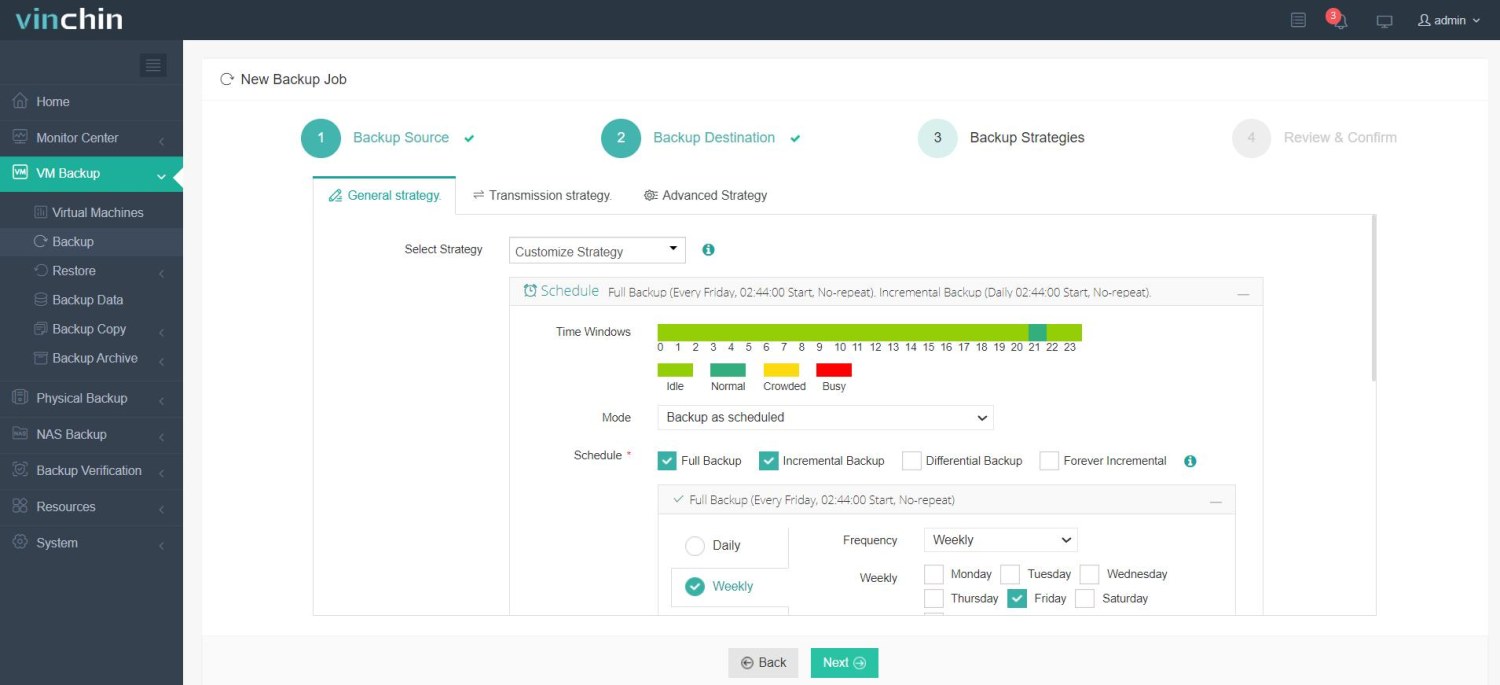
4. Finally submit the job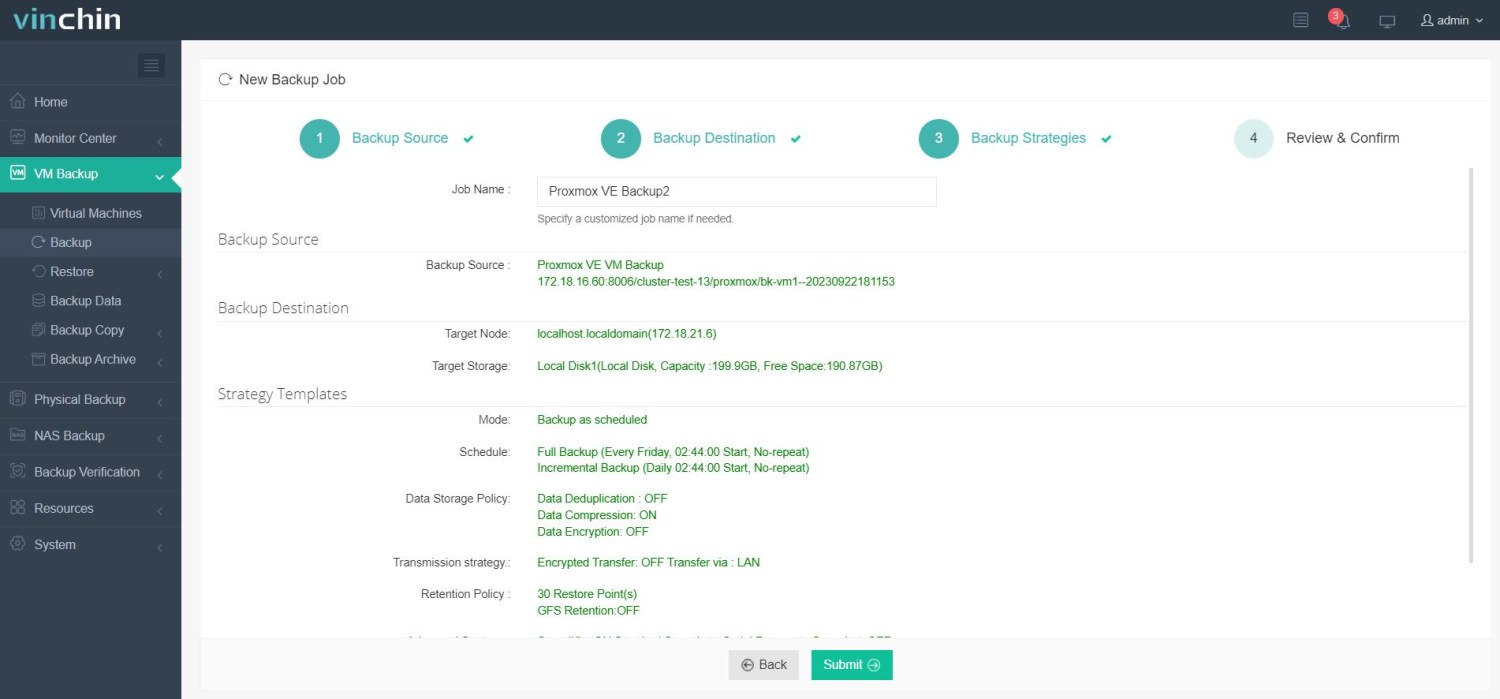
It's easy to increase security level and set up the retention policy in Vinchin Backup & Recovery and you can test it with a free 60-day trial. For more information, please contact US directly or contact a local partners in your region.
FAQ for Making Proxmox Backup
Q: Is Proxmox backup retention suitable for large-scale environments?
A: Yes, Proxmox backup retention is designed to scale and can be effectively utilized in large-scale environments. It provides the necessary tools for organizations to manage backups efficiently, even when dealing with a significant volume of virtual machines and data. You easily can set up the retention policy for multiple Proxmox VMs in a job.
Conclusion
Proxmox backup retention is crucial for configuring backup policies, allowing users to control the duration and number of historical backups. It ensures the preservation of recent and historical backups, enabling precise data restoration. For enhanced backup solutions, consider Vinchin Backup & Recovery.
Share on:







