-
What is ESXi incremental backup?
-
Why you need incremental backup?
-
ESXi Incremental backup vs VMware CBT
-
Incremental backup vs forever incremental backup
-
How to easily create ESXi incremental backup in Vinchin Backup & Recovery?
-
ESXi incremental backup FAQs
-
Sum Up
In the realm of data protection, having a reliable disaster recovery plan is very important for businesses. Among the facilities to protect, VMware ESXi virtual machines are often used to host critical business applications. Therefore, it is very essential to backup the ESXi VM.
Full backup is the most common backup type and also the most fundamental one. Incremental backup is more advanced than full backup and you will know how to create incremental backup for ESXi VM in this post.
What is ESXi incremental backup?
When people backup data, the simplest way is copying the files or folder to another directory or medium, just like what full backup does. However, with the increasing need for disaster recovery, full backup is not enough to reach the goals of companies.
Incremental backup will save only the changes made to the data since the last backup and this is difficult to complete without scripts or professional software, especially for VM backup. After all, you can’t figure out the delta data by counting files.
ESXi incremental backup will save the delta data of VM since its last backup so you can quickly revert to the previous version later. However, you should distinguish incremental backup from snapshot.
Incremental backup will save the changed VM data since the last backup, while snapshot will retain the state the VM. The incremental backup will not change, while the snapshot will grow after days. Snapshot can be also a part of disaster recovery plan so if you need that, you can take snapshot in vCenter.
Why you need incremental backup?
Compared with full backup, incremental backup has its advantages and disadvantages.
Advantages:
First, since incremental backup saves much less data every day, it helps companies save much storage. Many companies set up a full backup once a week and an incremental backup once a day as a part of their backup strategies.
Second, saving less data also means taking less time, so that the backup window is greatly shortened and it also reduces the influence on business systems.
Third, incremental backup takes less time so you can set up many incremental backups in backup strategies to backup the ESXi more frequently, reducing RPO.
Disadvantages:
First, because each incremental backup depends on the integrity of the previous backups in the chain, if any previous backup is unusable, many recovery points will become unusable, too.
Second, the process of restoring from incremental backup can be more complex than that of restoring just from full backup because incremental backup needs to be merged with the last backup before data recovery.
Third, because of the merging process, restoring from incremental backup will take a longer time.
ESXi Incremental backup vs VMware CBT
Companies often have higher demand than individuals so normal incremental backup is not enough. To further shorten the backup window, incremental backup can be faster.
VMware CBT is a feature in vSphere to speed up ESXi VM incremental backup by helping identify the changed blocks in a virtual disk. VMware has offered the CBT API to developers so you can also create ESXi incremental backup with CBT in the third-party software.
Incremental backup vs forever incremental backup
For some backup software, it only allows users to set up full backup and incremental backup separately like what is mentioned above, full backup once a week and incremental backup once a day. This will save much storage and time but it’s still not enough. Forever incremental backup requires only one full backup at the beginning of the backup chain so that you just need to enable forever incremental backup when creating the backup job and then the following backups will always be incremental backups.
How to easily create ESXi incremental backup in Vinchin Backup & Recovery?
Vinchin Backup & Recovery is a professional VM backup and disaster recovery solution for all kinds of companies and it can backup VM on VMware ESXi, Hyper-V, Proxmox, XenServer, XCP-ng, oVirt, OLVM, RHV, OpenStack, etc.
For ESXi VM backup, it provides comprehensive backup strategies for different needs. Except for full backup, it also supports incremental backup, differential backup, and forever incremental backup to reduce backup storage consumption and shorten backup window. With the created VM backup, you can also use it to perform V2V migration.
CBT is also supported to speed up incremental backup. What’s more, backup speed can be faster with HotAdd, another VMware technology for faster data transfer, enabled.
Data security is important for business. Except for backup encryption and encrypted transfer, Vinchin Backup & Recovery can also protect backup from ransomware attacks so that your backup data will be always clean. In addition, to ensure the backup is usable, backup verification will validate the backup in advance and let you know whether the VM can be started successfully.
It will be easy to select backup strategies in a user-friendly web console.
1. Select the ESXi VM
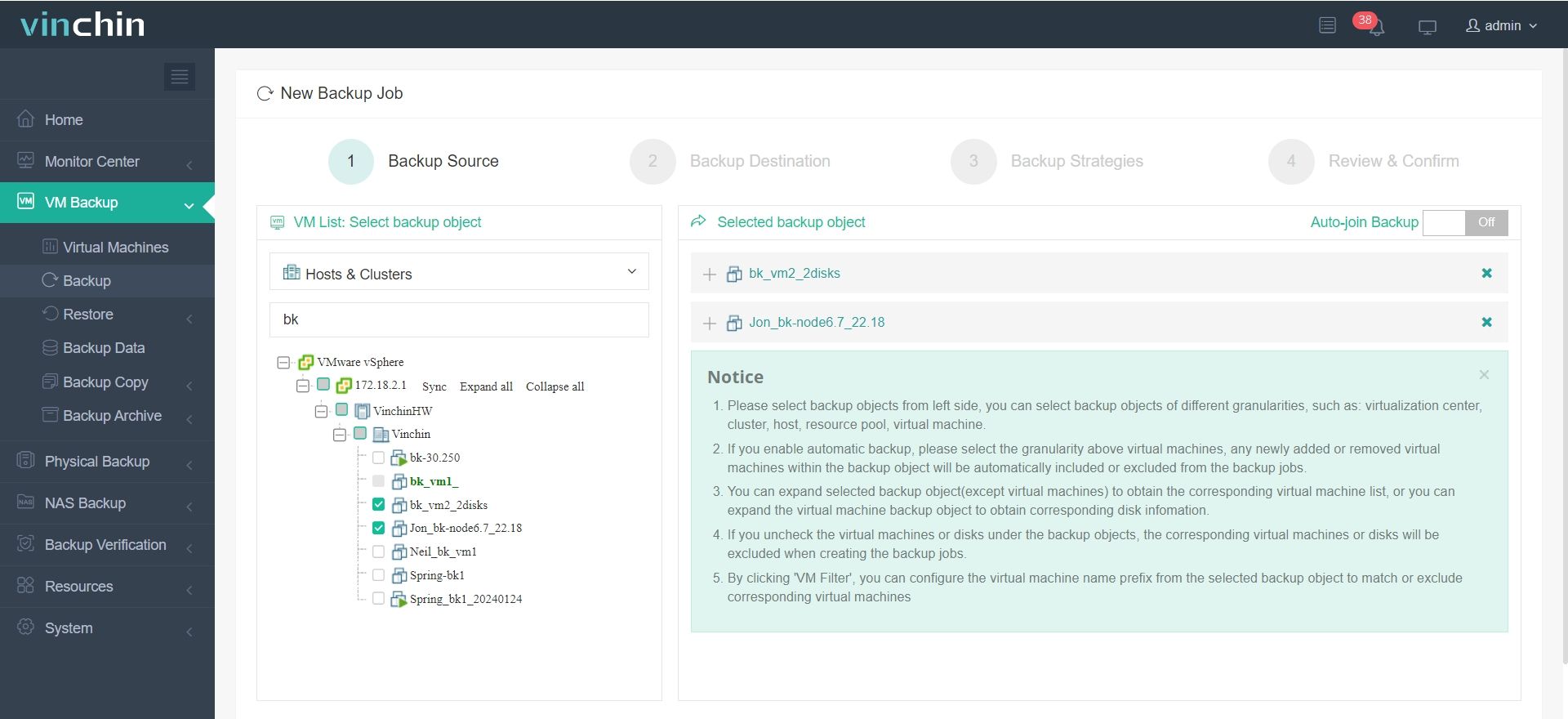
2. Select the backup storage
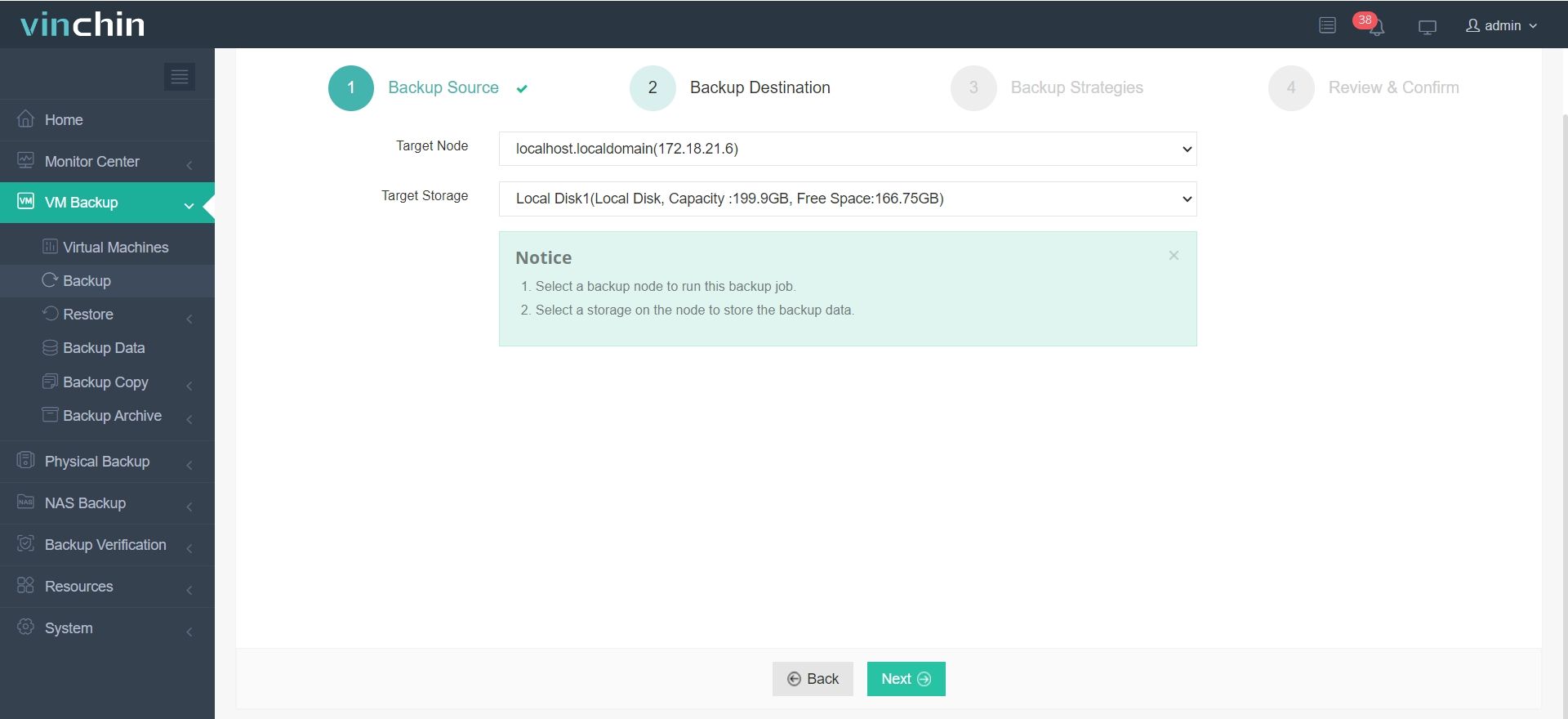
3. Select the strategies like incremental backup, CBT, and HotAdd here
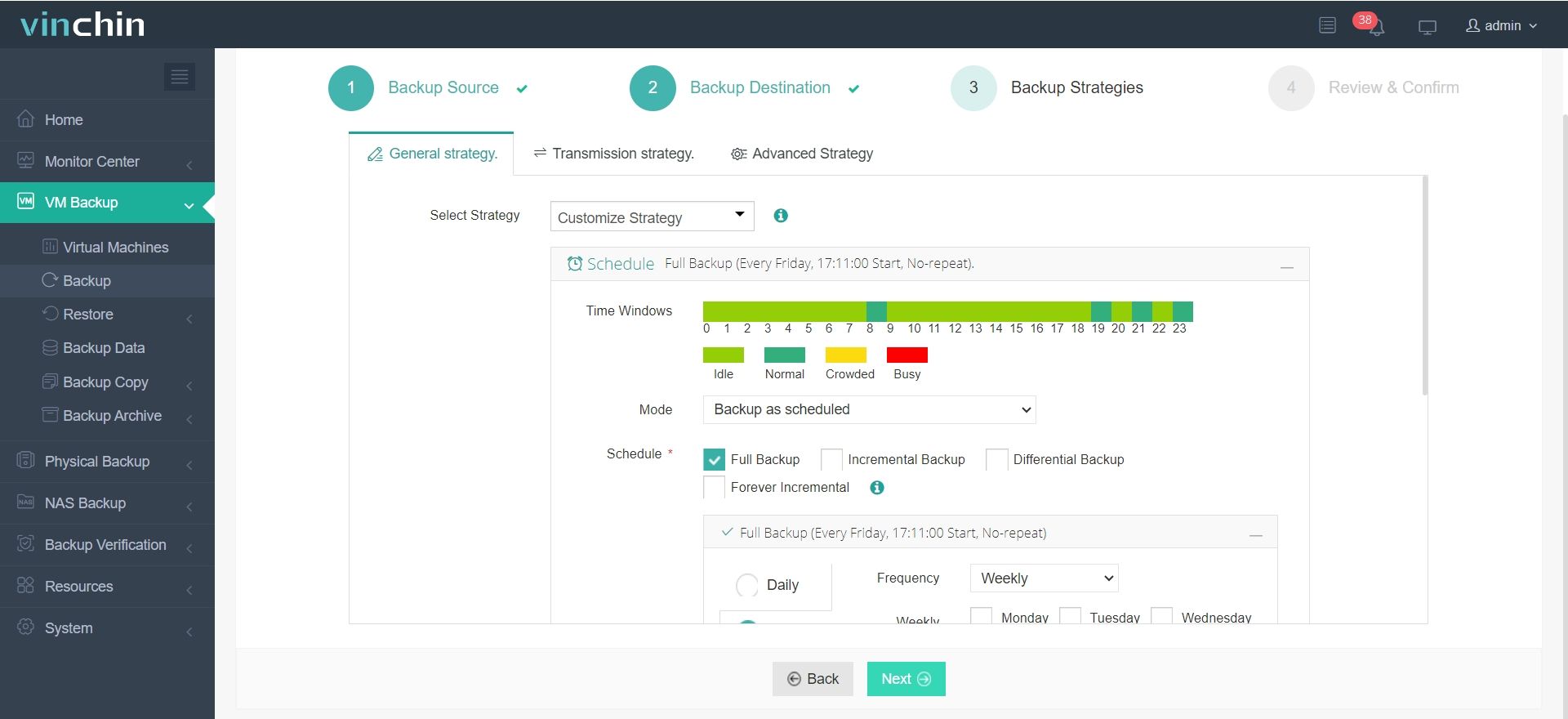
4. Submit the job
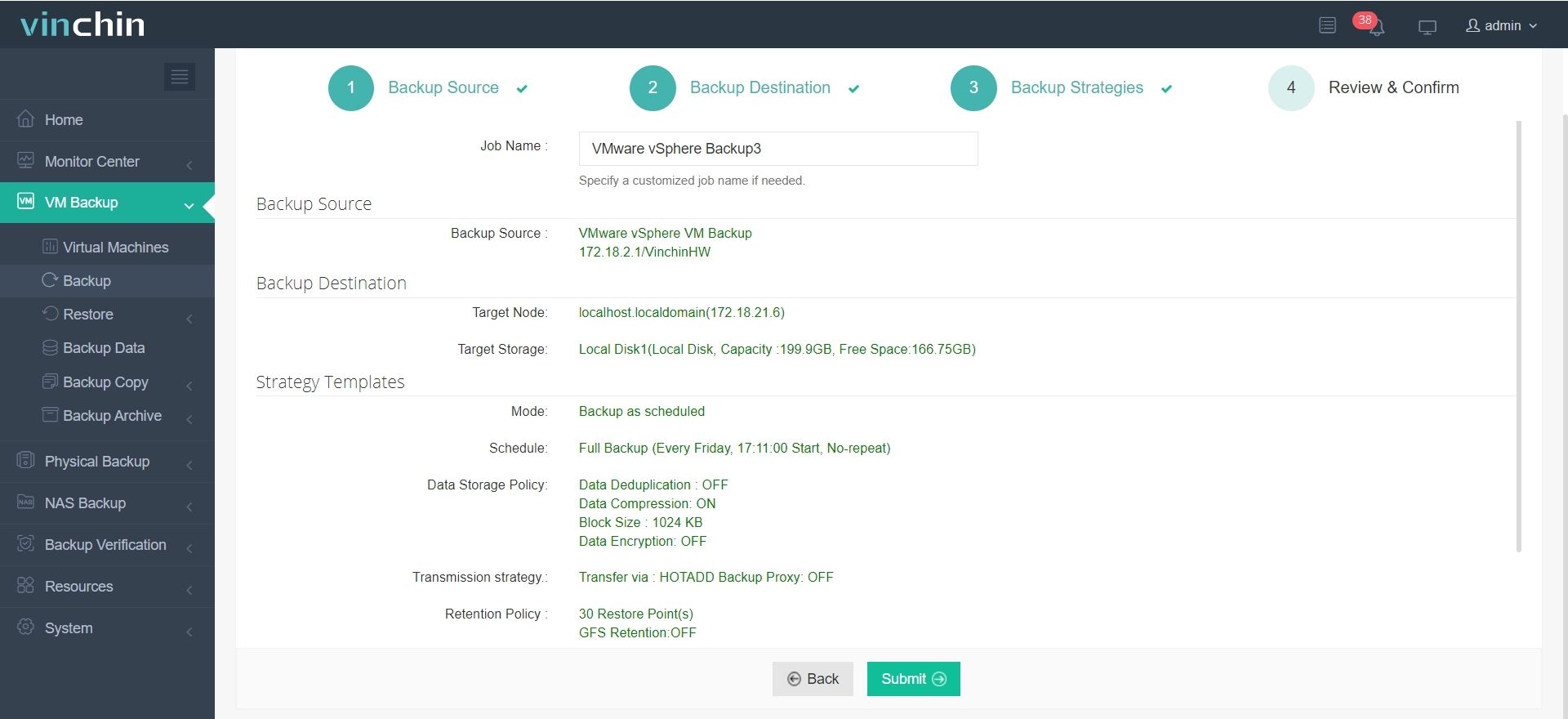
Vinchin Backup & Recovery has been selected by thousands of companies and has much experience in ESXi protection. You can start a 60-day full-featured free trial here to see how easy it is to deploy and use. Also, contact us, leave your requirements, and then you will receive your tailored solution. We have established partnerships with reputable companies all over the world so if you would like to do a local business, you can select a local partner here.
ESXi incremental backup FAQs
1. How often should you perform incremental backup for ESXi VM?
It is recommended to start an incremental backup at least once a day. If you care RPO, then you can backup the production environment once an hour.
2. What’s the difference between incremental backup and differential backup?
Both incremental backup and differential backup save only the changes but incremental backup is created based on the last backup while differential backup is created based on the last full backup.
3. How can you ensure the integrity of incremental backup?
If you want to check the integrity of incremental backup, you need to perform a restore job to see whether the VM can be started successfully. It is recommended to use Vinchin Backup & Recovery for automatic validation.
Sum Up
ESXi VM data protection is an important part of company disaster recovery plan. ESXi incremental backup is a good complement for full backup to save storage and shorten backup window by saving only the changes. With VMware CBT and HotAdd, incremental can be even faster.
It is recommended to use Vinchin Backup & Recovery for ESXi data protection because it supports backup strategies like incremental backup, CBT, and HotAdd and you can easily select them. Don’t miss the free trial.
Share on:








