-
What is server migration?
-
How to make a server migration plan?
-
How to perform virtual server migration step by step?
-
Sum Up

What is server migration?
Server migration means moving data from one server to another and is often used to optimize IT environment.
P.S. During server migration, server backup is also important. In case of any mistakes in the progress, IT administrator can always recover data from data backup. Vinchin Backup & Recovery can help you easily backup virtual server.
Some old servers need to be replaced and the related technology also needs to be optimized so IT administrators need to move data from old server to new server. With the growth of business, IT environment also needs to be expanded so old server can be kept in IT environment but some data can be moved to new server.
New solutions or industry policies might also require companies to perform server migration and sometimes the whole system like a website needs to be moved to new environment.
Public cloud is popular now and often costs less money than private cloud. Small business can move server from private cloud to public cloud to save maintenance fee.
Server migration should be well planned to avoid mistakes as many as possible. Usually server migration takes hours to finish and days to check. The actual time depends on your data size and bandwidth. Having a clear migration checklist can help shorten checking time and having a server backup will make sure you always chance to regret.
How to make a server migration plan?
For physical server migration, the process is often as follows:
Configre and test target server > prepare the RAID of both source server > clone RAID > plug RAID to the new server > configure the test server to igrate data
For virtual server migration, the process is different:
Deploy virtual environment on the target server > export VM from the source server > import the VM to the new server
Some virtual server migration solutions will allow IT administrators to connect both hosts and then migrate virtual server directly.
No matter you would like to migrate physical or virtual server, you should be very careful because it is about the important production environment.
1. Pretest the target server: before migrating data from the old server, you should test whether the applications can work in the new environment.
2. Have a data backup: this is vitally important in server migration. No one can promise there will be no mistakes during the process so having a data backup of the old server can let you recover data at any time.
3. Avoid the busy period: There might a period when the server is accessed by the most visitors in a day so migrating server in an idle period might cause less impact on business.
4. Compile the checklist: there should be different things to check in different stages so IT administrators should list the migration stages and every important thing that should be checked like data, hardare, network components, IT infrastructure, features, etc.
5. Find the migration tool: if you would like to migrate physical server, you should find the tool to clone RAID; if you would like to migrate virtual server, sometimes you might need V2V converter.
6. Keep the old system: the old system should not be canceled immediately. You can keep it for a few days because you can switch back the old system if there are server issues in the new system.
How to perform virtual server migration step by step?
Virtual server migration can be easy with Vinchin Backup & Recovery which supports virtual platforms like VMware vSphere, Citrix Hypervisor (XenServer), XCP-ng, Red Hat Virtualization, oVirt, Oracle Linux KVM, OpenStack, Sangfor HCI, etc.
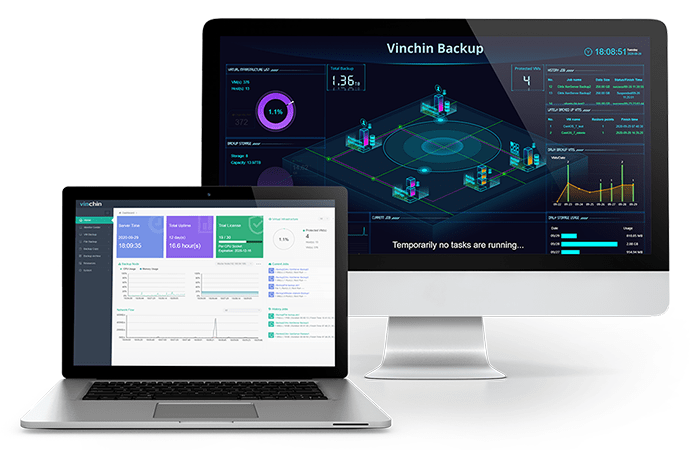
Vinchin Backup & Recovery can let you migrate not only in the homogeneous virtual environment, but also in the heterogeneous virtual environment. You don’t have to find a V2V converter because Vinchin Virtual Machine Convert Engine will help you convert the VM during the process.
The migration procedures are simple. You just need to add both hosts to Vinchin Backup & Recovery > backup the VM on the source host > restore the VM on the target host. Vinchi Backup & Recovery supports agentless backup so you can import all the VMs on the host at once.
You can use Vinchin Backup & Recovery with a 60-day full-featured free trial to see how brilliant it is to protect virtual environment and migrate virtual server. Just click the button to get the installation package.
Sum Up
Server is widely used to deploy IT environment for companies and sometimes server migration is needed to optimize IT environment which means transferring data from server to server.
There might be differences between physical server migration and virtual server migration but there are the same important things for IT administrators like having a data backup, compiling the checklist, etc.
Vinchin Backup & Recovery can help you easily protect and migrate virtual server so don’t miss the free trial.
Share on:









