-
What is Oracle RAC?
-
Why Run Oracle RAC on AWS?
-
How to Deploy Oracle RAC Using Amazon EC2 with Shared File Storage?
-
How To Protect Databases With Vinchin Backup & Recovery?
-
Oracle RAC on AWS FAQs
-
Conclusion
Running Oracle Real Application Clusters (RAC) on Amazon Web Services (AWS) is a popular topic among database administrators and IT architects. Many organizations want to combine Oracle RAC's high availability and scalability with AWS's flexibility and global reach. But can you simply lift-and-shift your on-premises RAC setup into AWS? Not exactly. Deploying Oracle RAC on aws brings unique challenges that require careful planning and expertise. In this guide, we’ll explain what Oracle RAC is, why you might want to run it in AWS, how to deploy it step by step, which obstacles you’ll face along the way—and how to protect your data with Vinchin.
What is Oracle RAC?
Oracle Real Application Clusters (RAC) lets a single Oracle database run across multiple servers at once. Each server—called a node—can access shared database files simultaneously. This architecture delivers two main benefits: high availability and horizontal scalability. If one node fails due to hardware or software issues, others keep serving users without interruption. You can also add nodes as your workload grows.
Oracle RAC is designed for mission-critical applications that cannot afford downtime or data loss. It uses clusterware software to manage resources across all nodes in the cluster.
Why Run Oracle RAC on AWS?
Why consider running Oracle RAC on aws? The answer comes down to flexibility, scalability, cost control—and sometimes necessity. With AWS, you get elastic resources that scale up or down as needed; there’s no need for heavy upfront investment in physical hardware. You can deploy databases close to your users worldwide using AWS regions.
For organizations already using AWS for other workloads, running Oracle RAC in the same environment simplifies integration and management tasks. However, there are important caveats: traditional shared block storage required by RAC isn’t natively available in AWS public cloud environments. That means deploying Oracle RAC on aws requires creative solutions for storage and networking.
How to Deploy Oracle RAC Using Amazon EC2 with Shared File Storage?
Deploying Oracle RAC on aws typically involves self-managing everything—from operating systems to networking—using Amazon EC2 instances as compute nodes.
First off: AWS does not offer managed services for multi-node Oracle RAC clusters; you must build from scratch.
Step 1: Prepare Your EC2 Instances
Start by launching at least two Amazon EC2 instances of suitable size (memory-optimized types are common). Place them within the same Virtual Private Cloud (VPC), ideally spread across different Availability Zones for higher fault tolerance.
Step 2: Set Up Shared Storage
Oracle RAC requires all nodes to access shared storage at once—a challenge since AWS doesn’t provide native shared block devices across zones. As a workaround:
Use Amazon Elastic File System (EFS) or Amazon FSx for Lustre as shared file storage
Mount these file systems identically across all EC2 nodes
Keep in mind that EFS/FSx operate at the file level—not block level—which may affect performance or compatibility with some advanced features of Oracle RAC.
Step 3: Configure Networking
A fast private interconnect between cluster nodes is essential for reliable operation:
1. Attach a dedicated network interface card (NIC) per node
2. Assign static private IP addresses within your VPC subnet
3. Adjust security groups so only necessary traffic flows between cluster members
Example command:
sudo ip addr add 10.0.1.X/24 dev eth1
Replace X with each node’s unique address.
Step 4: Install Operating System & Required Packages
Install a supported Linux distribution such as Oracle Linux 8 or Red Hat Enterprise Linux 8, ensuring kernel versions match those certified by your chosen version of Oracle Database (e.g., 19c).
Update system packages:
sudo yum update -y
Install dependencies like cvudisk, kmod-oracleasm, etc., following Oracle’s preinstallation requirements.
Step 5: Install Grid Infrastructure & Database Software
Use Oracle Universal Installer (runInstaller) from downloaded media:
./runInstaller
Follow prompts to install Grid Infrastructure first; then repeat process for Database software itself on every node.
Step 6: Configure Clusterware Resources
With Grid Infrastructure installed:
1. Use tools like cluvfy to validate configuration
2. Set up voting disks and OCR files on mounted EFS/FSx shares using crsctl
3. Register all participating nodes
Step 7: Create Your First RAC Database
Launch Database Configuration Assistant, select "Create Database," choose "RAC" option,
and specify both shared storage locations plus participating hosts’ names/IPs.
Test failover scenarios by shutting down one node at a time; verify sessions reconnect automatically via remaining active nodes.
Monitor ongoing health using tools like Oracle Enterprise Manager, srvctl status, or third-party monitoring platforms if desired.
How To Protect Databases With Vinchin Backup & Recovery?
Given these complexities, robust backup strategies become vital when running Oracle RAC on aws—especially considering potential risks around cloud infrastructure and configuration changes. Vinchin Backup & Recovery stands out as an enterprise-grade solution supporting today’s mainstream databases including Oracle, MySQL, SQL Server, MariaDB, PostgreSQL/PostgresPro, and MongoDB—with special emphasis here on its comprehensive support for protecting mission-critical Oracle deployments like yours.
Key features include advanced source-side compression, incremental backup options tailored specifically for Oracle workloads, batch database backup capabilities, flexible data retention policies including GFS retention policy support, and ransomware protection—all working together to ensure efficient backups while minimizing resource consumption and maximizing recoverability even at scale.
Using Vinchin Backup & Recovery’s intuitive web console makes safeguarding your environment straightforward:
Step 1: Select the Oracle database to back up
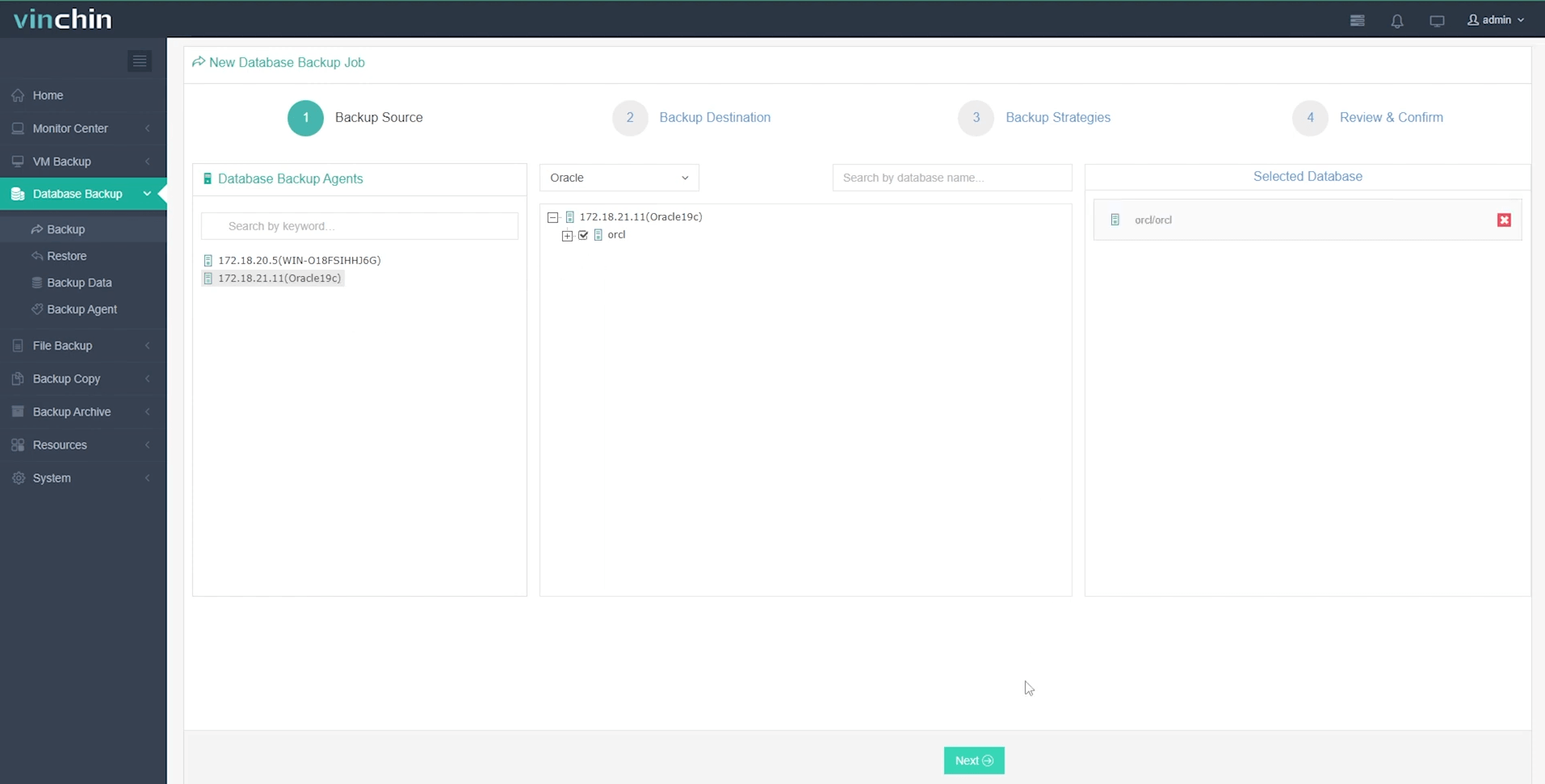
Step 2: Choose backup storage
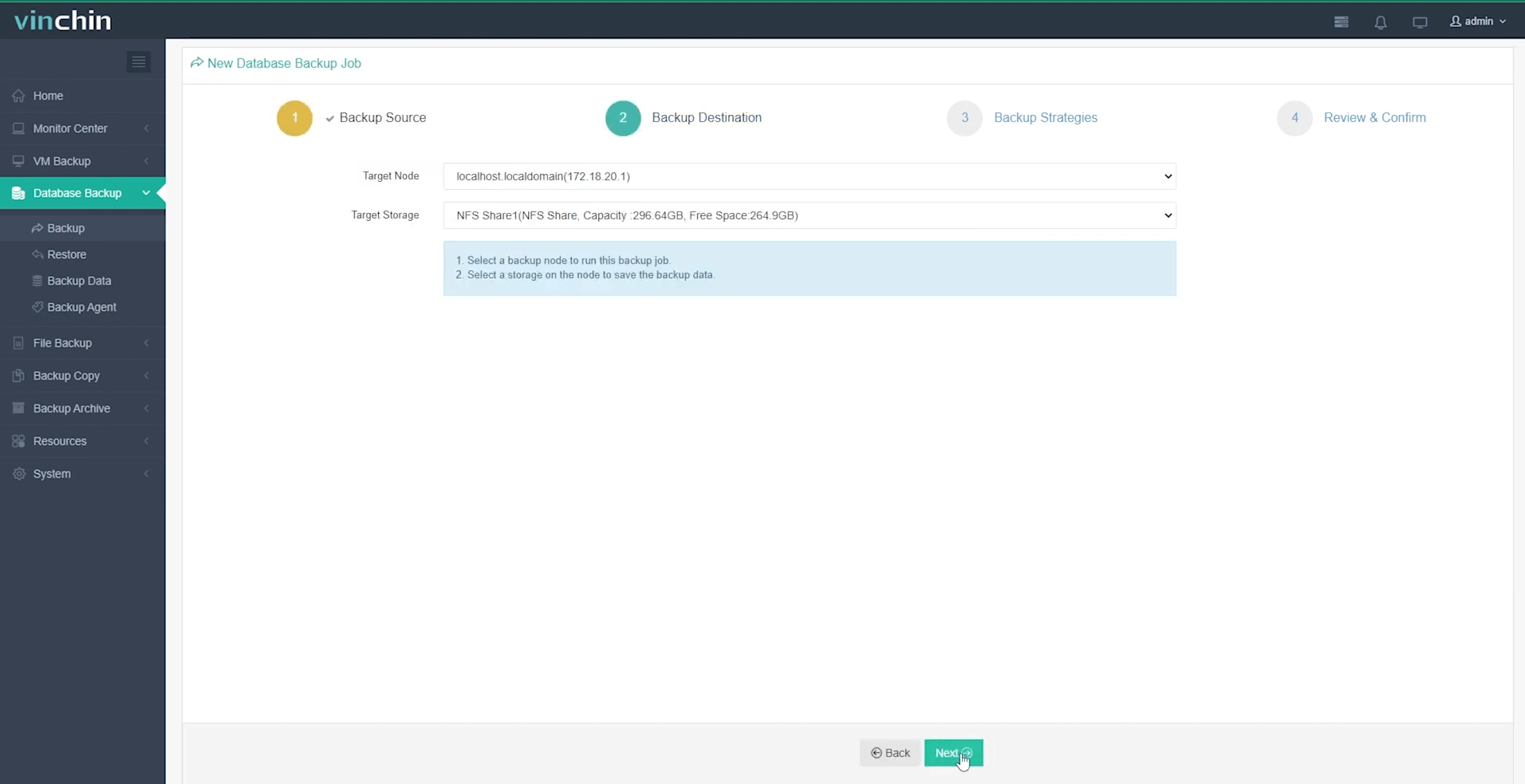
Step 3: Define backup strategy
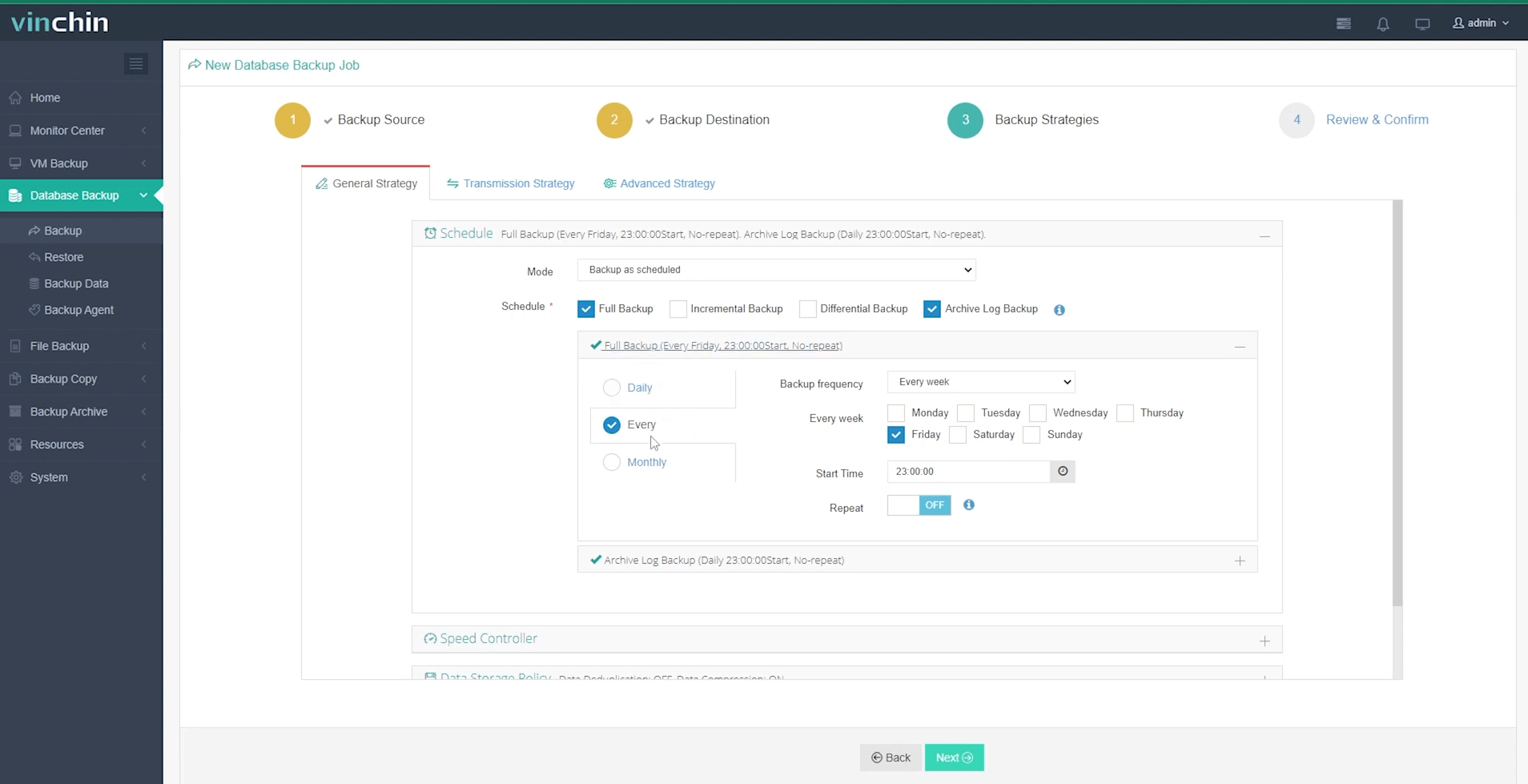
Step 4: Submit the job
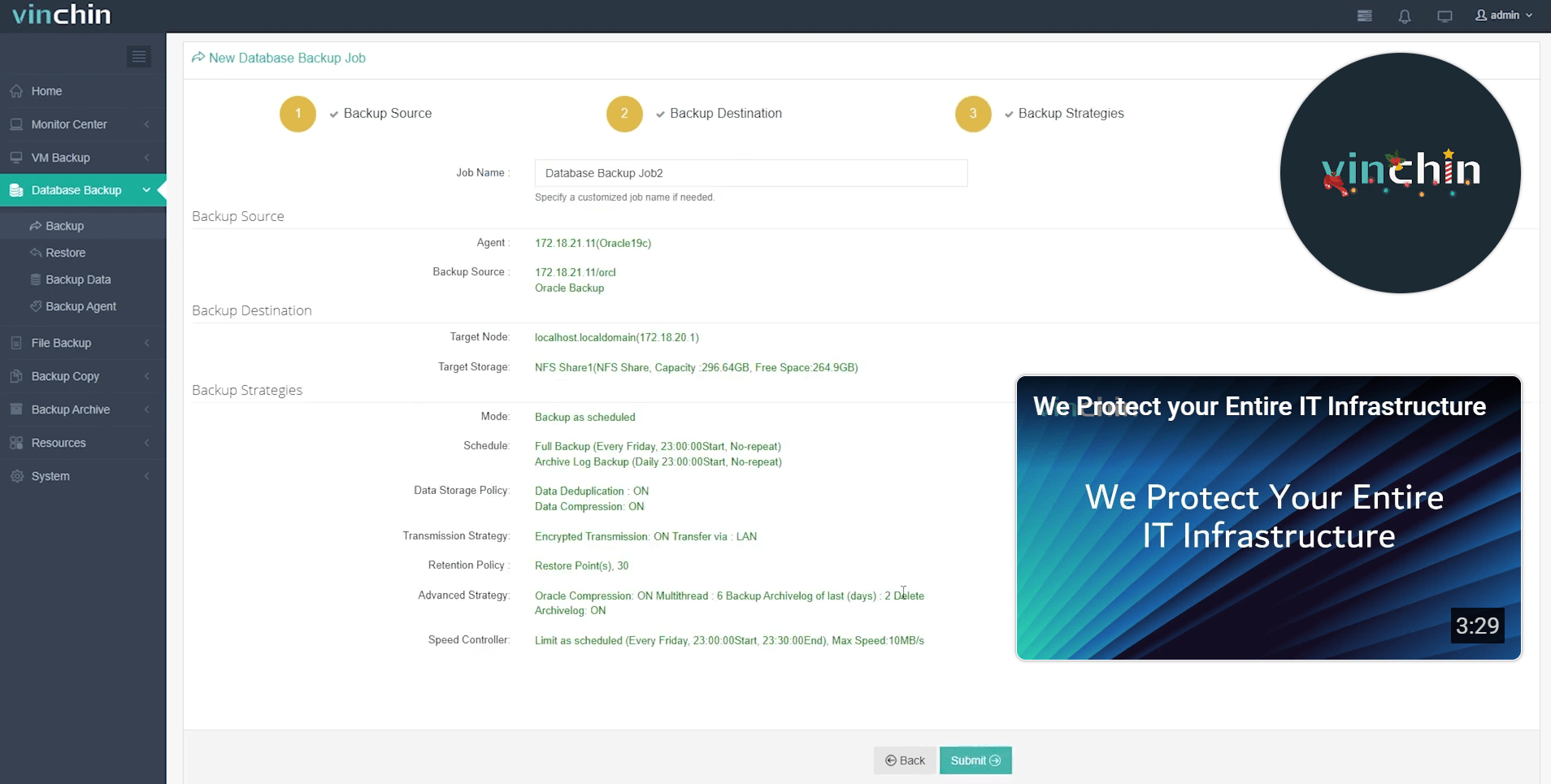
Join thousands of global enterprises who trust Vinchin Backup & Recovery—top-rated worldwide—for secure data protection! Try it free now with a full-featured 60-day trial; click below to get started.
Oracle RAC on AWS FAQs
Q1: Can I set up automatic scaling with my multi-node cluster?
No; scaling an existing cluster requires manual addition of new EC2 instances followed by reconfiguration through Clusterware tools—not automatic scaling groups like typical web apps use.
Q2: What should I do if my interconnect network shows high latency?
Check VPC placement group settings first; then verify NIC drivers are current;
if problems persist try moving both nodes into same Availability Zone temporarily while troubleshooting further.
Q3: Is it possible to encrypt my shared file system used by all cluster members?
Yes; enable encryption-at-rest when creating EFS/Fsx volumes via their respective console wizards—or apply encryption keys retroactively through volume settings pages.
Conclusion
Running Oracle RAC on aws offers flexibility but demands deep technical knowledge around networking, storage design, and licensing rules. Careful planning helps avoid costly mistakes along the way—for backup peace-of-mind, Vinchin delivers robust protection tailored specifically toward enterprise-grade workloads hosted anywhere including public clouds like AWS!
Share on:








