-
What Is Etcd in Kubernetes?
-
Why Backup Etcd in Kubernetes Matters
-
Method 1: Manual Etcdctl Snapshot Backup
-
Method 2: Automated Backup With Velero
-
Enterprise-Level Protection With Vinchin Backup & Recovery
-
Kubernetes Etcd Backup FAQs
-
Conclusion
Kubernetes powers critical business systems worldwide—but what happens if your cluster's brain fails? Etcd stores all your configuration data; losing it can mean total cluster loss or hours of downtime. Real incidents have shown that without proper kubernetes etcd backup routines, recovery is slow or impossible. Let’s break down what etcd does for you, why its backup matters so much, and how to protect your environment at every level.
What Is Etcd in Kubernetes?
Etcd is more than just a database—it’s a distributed key-value store that forms the backbone of Kubernetes’ control plane. It uses consensus algorithms to keep data consistent across nodes for high availability. Every pod creation, resource update, or secret change gets written into etcd first. If you lose this store—even temporarily—your cluster can’t schedule workloads or remember its state after restart.
In practice, etcd holds everything from deployments to service endpoints to access policies. That means any corruption or accidental deletion puts your entire system at risk—not just one application but the whole platform.
Why Backup Etcd in Kubernetes Matters
Backing up etcd isn’t optional; it’s essential for disaster recovery planning in any production environment. If an admin accidentally deletes resources or hardware fails unexpectedly, you could lose all running workloads’ definitions instantly.
Without recent kubernetes etcd backups:
You may not be able to reschedule pods after node failures.
Cluster upgrades become risky since rollback is impossible.
Security policies might revert or disappear.
Even restoring persistent volumes won’t help if metadata is lost.
Would you trust your business continuity to chance? Regular backups are your insurance policy against these threats.
Method 1: Manual Etcdctl Snapshot Backup
Manual snapshots using etcdctl give you full control over when and how backups happen—a must-have skill for every administrator managing mission-critical clusters.
Before starting:
Confirm
etcdctlmatches your running etcd version (etcdctl version). Mismatched versions can cause command errors.Make sure you have access to certificates (often under
/etc/kubernetes/pki/etcd) required by secure clusters.Always test restores in a non-production environment before relying on them during emergencies!
Here’s how you perform a manual kubernetes etcd backup:
Step 1: Set API Version
Set the API version so commands work correctly:
export ETCDCTL_API=3
Step 2: Locate Certificates & Endpoints
Find paths by checking your manifest file:
cat /etc/kubernetes/manifests/etcd.yaml | grep file
The endpoint is usually https://127.0.0.1:2379.
Tip: If certificates are missing or paths differ from defaults (ca.crt, server.crt, server.key), check custom deployment documentation or consult with your security team before proceeding.
Step 3: Take a Snapshot
Run this command (replace paths as needed):
etcdctl snapshot save /opt/etcd-backup.db \ --endpoints=https://127.0.0.1:2379 \ --cacert=/etc/kubernetes/pki/etcd/ca.crt \ --cert=/etc/kubernetes/pki/etcd/server.crt \ --key=/etc/kubernetes/pki/etcd/server.key
This saves an atomic snapshot named etcd-backup.db.
Step 4: Verify Your Snapshot
Check integrity before storing offsite:
etcdctl --write-out=table snapshot status /opt/etcd-backup.db
You should see revision numbers and size details confirming success.
Step 5: Back Up Your Manifest File Too!
Copy /etc/kubernetes/manifests/etcd.yaml alongside each snapshot—this file contains runtime settings needed during restore operations.
Step 6: Restore From Snapshot (Test First!)
If disaster strikes:
1) Stop the current etcd process/static pod
2) Run:
etcdctl snapshot restore /opt/etcd-backup.db --data-dir /var/lib/etcd-from-backup
3) Edit /etc/kubernetes/manifests/etcd.yaml: point both hostPath volumes and container mounts at /var/lib/etcd-from-backup.
4) Save changes—the pod restarts automatically with restored data
Always confirm restoration by running:
kubectl get pods --all-namespaces
Manual snapshots offer reliability but require discipline—schedule them regularly using cron jobs or automation scripts for true protection!
Method 2: Automated Backup With Velero
Automation saves time—and reduces human error—but it comes with trade-offs operators should understand upfront.
Velero automates backup of Kubernetes API objects (deployments, services) plus persistent volumes if configured. However, Velero does not natively create full binary snapshots of etcd itself; instead it backs up resources as seen through the Kubernetes API server interface (“resource-level” rather than “database-level”).
To maximize consistency:
Integrate Velero with storage classes supporting volume snapshots
Use labels/selectors carefully so all critical resources are included
Consider pairing Velero with periodic manual
etcdctl snapshot savejobs for complete coverage
Here’s how automated kubernetes etcd backup works with Velero:
Step 1: Install Velero
Follow official docs to deploy Velero on your cluster; configure object storage credentials (e.g., AWS S3).
Step 2: Create Resource-Level Backups
For most clusters:
velero backup create daily-backup --include-resources pvc,pv,secrets,deployment,statefulset
This captures core objects but not raw etcd database files directly!
For persistent volumes:
Ensure CSI drivers support volume snapshots; use flags like --snapshot-volumes=true.
Step 3: Check Backup Status
Monitor progress using:
velero backup describe daily-backup --details
Step 4: Restore Resources
To recover from failure:
velero restore create --from-backup daily-backup
After completion,
run kubectl get pods --all-namespaces to verify workloads return as expected.
While Velero simplifies scheduling (including retention policies), always supplement it with regular binary-level snapshots via etcdctl. This dual approach ensures nothing falls through the cracks during complex disasters!
Enterprise-Level Protection With Vinchin Backup & Recovery
For organizations seeking robust and scalable protection beyond manual and open-source methods, an advanced solution is essential. Vinchin Backup & Recovery stands out as a professional enterprise-grade Kubernetes backup solution designed specifically for complex production environments. Among its many capabilities, five features particularly relevant to kubernetes etcd backup include fine-grained backup and restore options (by cluster, namespace, application, PVC), cross-cluster and cross-version recovery support, policy-based automated scheduling and retention management, encrypted transmission with WORM compliance for regulatory needs, and high-speed performance enabled by multithreading/concurrent transfer streams—all working together to deliver comprehensive data safety while simplifying management overhead.
The intuitive web console streamlines protection into four straightforward steps tailored for Kubernetes environments:
1. Select the backup source

2. Choose the backup storage location
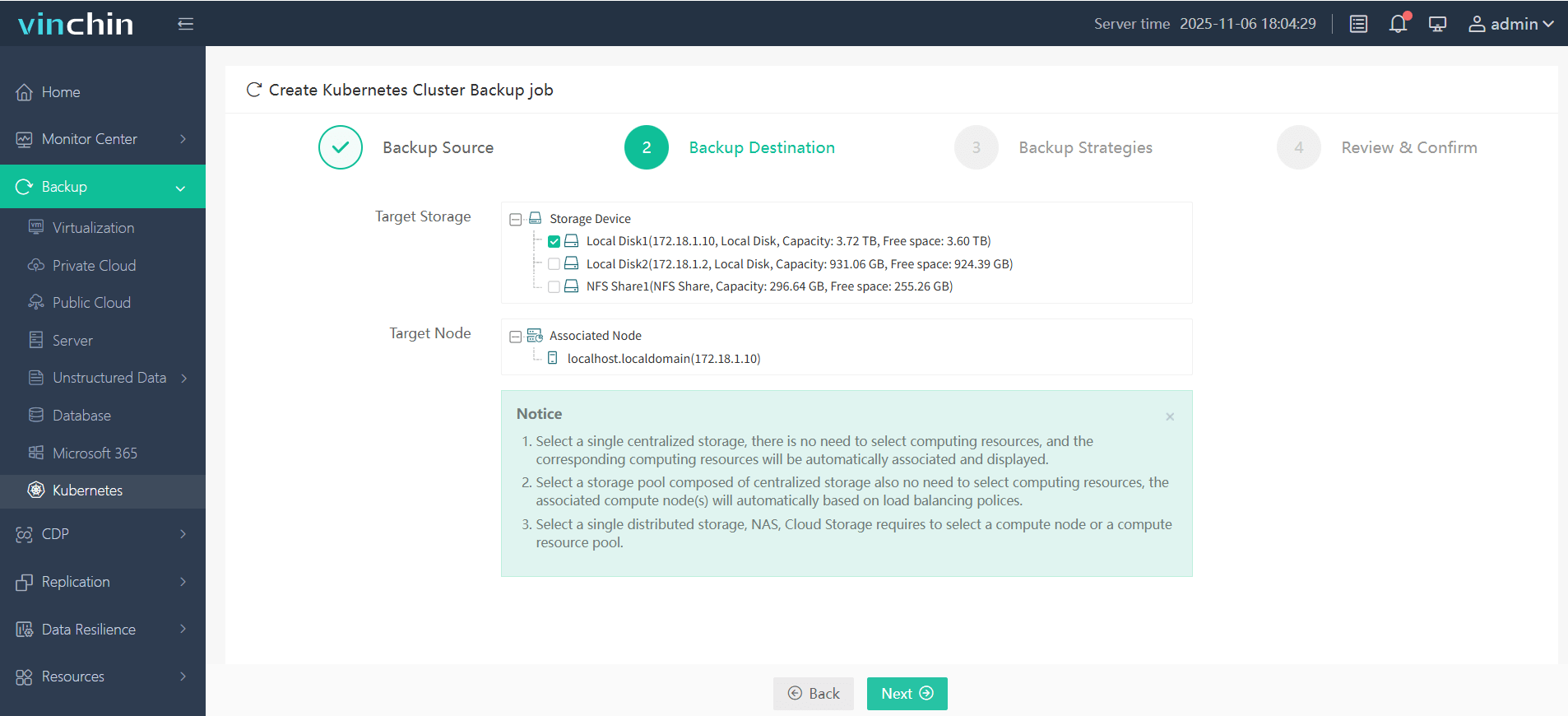
3. Define the backup strategy
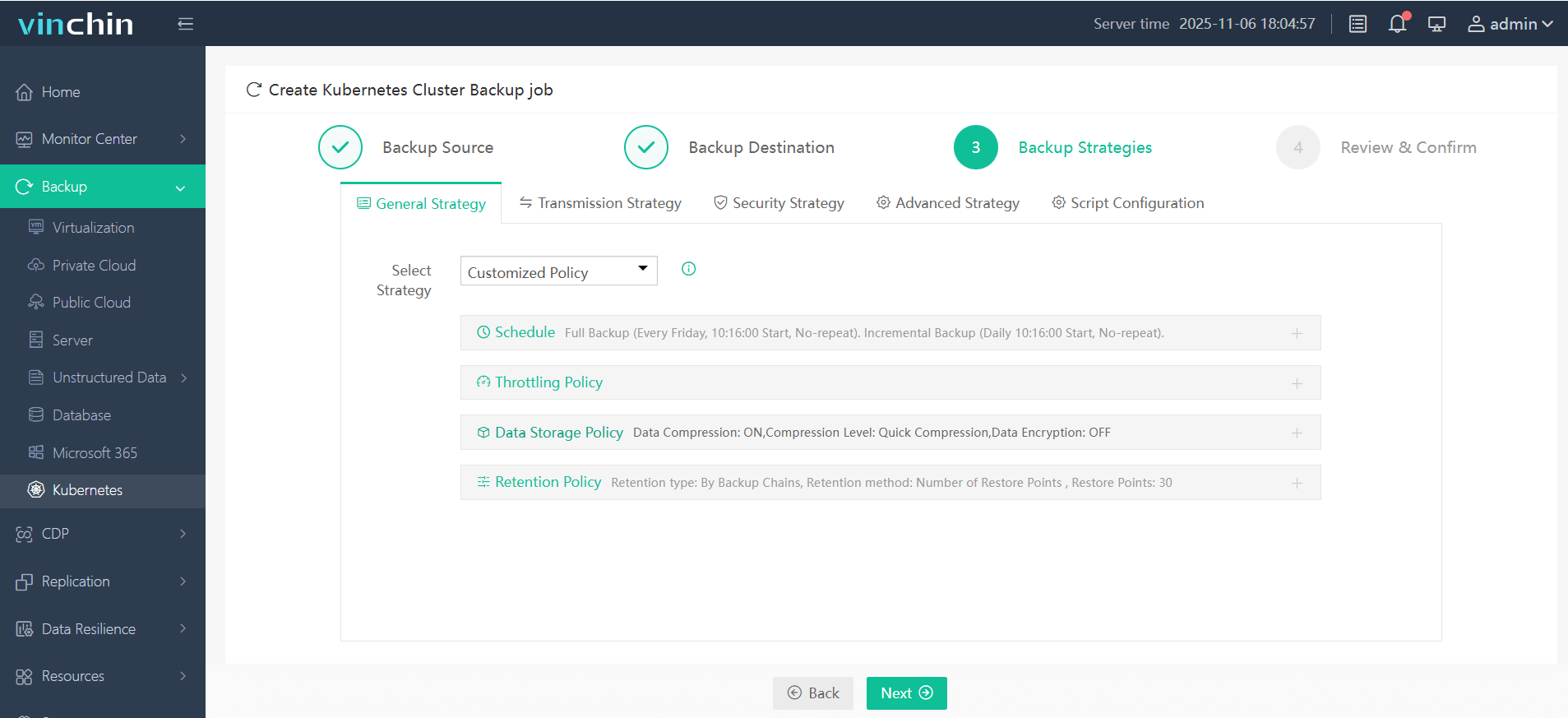
4. Submit the job
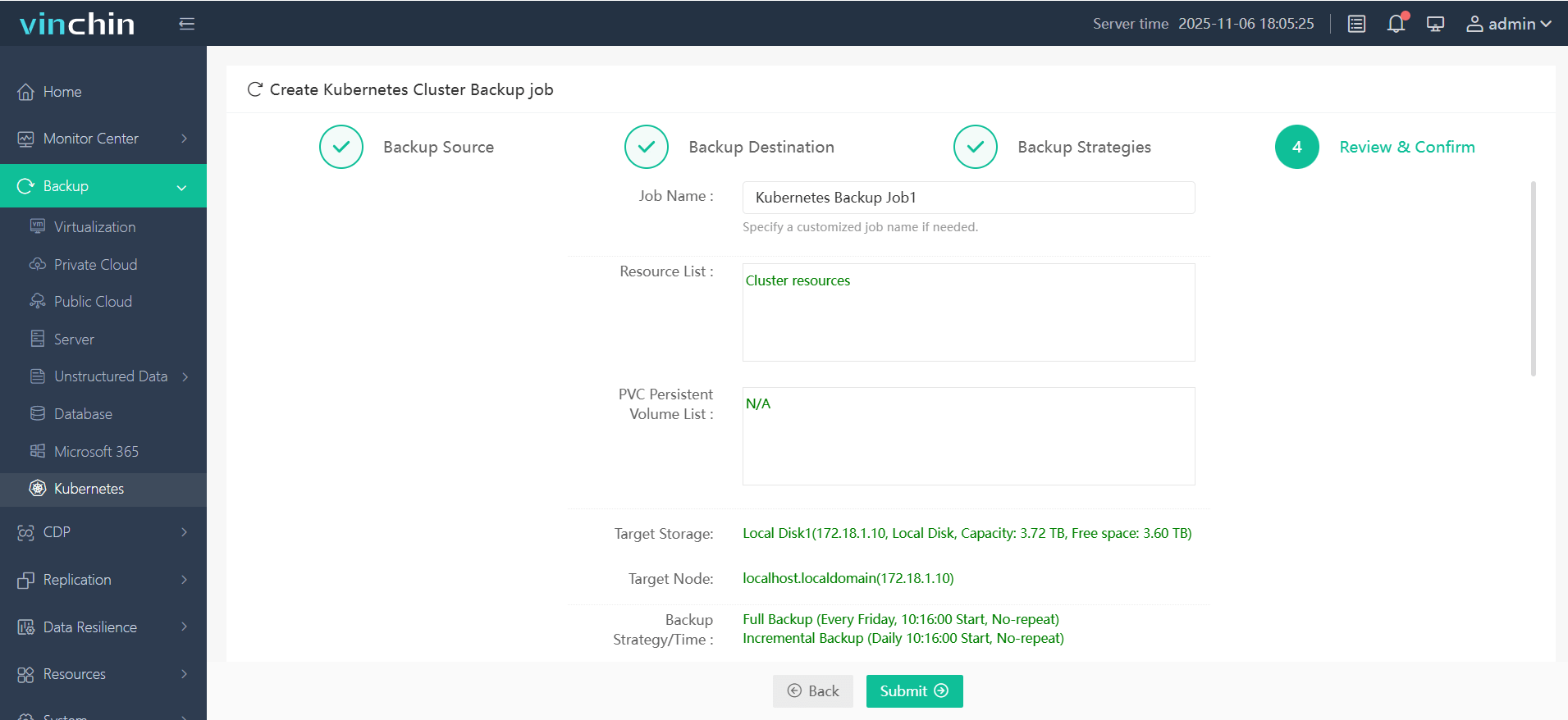
Trusted globally by enterprises large and small—with top ratings from industry analysts—Vinchin Backup & Recovery offers a fully featured free trial valid for up to 60 days so you can experience seamless data protection firsthand; click below to start safeguarding your clusters today!
Kubernetes Etcd Backup FAQs
Q1: How do I schedule recurring manual snapshots inside my cluster?
A1: Deploy a native CronJob resource that runs an init container executing the ETCDCTL SNAPSHOT SAVE command on set intervals using mounted secrets/certs.
Q2: What should I do if my latest kubernetes etcd backup appears corrupted during verification?
A2: Immediately attempt restoration from an earlier valid copy;
investigate logs/errors;
review disk health;
consider increasing frequency/testing procedures.
Q3: How can I encrypt my kubernetes etcd backups before sending them offsite?
A3: Pipe output through GPG (gpg -c) before upload—or use encrypted cloud buckets/storage classes supporting server-side encryption.
Conclusion
Protecting your cluster starts with reliable kubernetes etcd backups—from manual commands through automated tools right up to enterprise-grade solutions like Vinchin—all working together ensure fast recovery when disaster strikes! Try Vinchin today for robust peace-of-mind protection built specifically for modern IT teams everywhere.
Share on:








