-
What Is Kubernetes?
-
What Are Kubernetes Components?
-
Why Use Kubernetes?
-
Backup Strategies for Kubernetes
-
How to Protect Kubernetes with Vinchin Backup & Recovery?
-
Kubernetes Explained FAQs
-
Conclusion
Kubernetes orchestrates containerized applications across clusters of machines—but what does that really mean? If you’re an operations administrator looking for kubernetes explained in plain English, you’re in the right place. This guide breaks down core concepts step by step so you can master both basics and advanced topics with confidence.
What Is Kubernetes?
Kubernetes is an open-source platform that automates how you deploy, scale, and manage containers. It acts like a conductor for your applications—making sure every part runs smoothly together no matter where it’s hosted: on-premises servers, public cloud platforms, or hybrid environments.
The name comes from Greek for "helmsman" or "pilot," reflecting its role steering complex systems (and yes—people often call it K8s). At its heart is a declarative model: you describe your desired state using YAML manifests or JSON files; Kubernetes works continuously to match reality to your intent.
This approach means less manual work for ops teams—you tell Kubernetes what you want (for example: three web server pods always running), not how to do it. That’s why organizations worldwide trust it to run critical workloads reliably at scale.
What Are Kubernetes Components?
Understanding kubernetes explained at an operational level starts with its architecture—the building blocks that keep everything running:
The control plane is the brain of your cluster. It makes global decisions such as scheduling workloads or responding when something fails.
The API Server handles all requests—from users or other components—and updates cluster state.
etcd stores configuration data about your cluster itself (not application data).
The Scheduler assigns new workloads based on available resources.
The Controller Manager ensures actual state matches desired state by running controllers that watch resources and take action if needed.
Your applications run on worker machines called nodes (these can be physical servers or virtual machines). Each node includes:
A Kubelet, which makes sure containers are healthy and running as expected
A Kube-proxy, which manages networking rules so pods can talk to each other
A container runtime such as Docker or containerd—the software that actually launches containers
At the smallest level are Pods—the basic deployable units in Kubernetes. Each pod can hold one or more tightly coupled containers sharing storage and network resources; they’re ephemeral by design so they can be replaced quickly if something goes wrong.
To expose applications inside pods reliably—even as pods come and go—you use Services, which provide stable networking endpoints within or outside your cluster.
For organizing resources logically (especially useful in large teams), there are Namespaces: these let you separate environments like development from production within a single cluster.
Two more key objects help manage configuration:
ConfigMaps store non-sensitive settings such as environment variables
Secrets hold sensitive information like passwords or API keys securely
Other important pieces include:
Deployments, which automate rolling updates/scaling of stateless apps
ReplicaSets, ensuring a specified number of pod replicas always run
Ingress, controlling external access via HTTP(S)
With these components working together behind the scenes, ops teams gain fine-grained control over even complex distributed systems.
Why Use Kubernetes?
Why has kubernetes explained become central to modern IT operations? Let’s look at real-world benefits:
First up is automation—Kubernetes keeps your declared state without constant manual intervention. If a pod crashes? It restarts automatically. Need more capacity? It scales up based on demand using built-in metrics tracking.
Second is self-healing resilience: unhealthy nodes get cordoned off; failed pods are rescheduled elsewhere; rolling updates happen with zero downtime thanks to smart orchestration logic—all reducing human error risk during routine maintenance or emergencies.
Third comes portability: since Kubernetes abstracts away underlying infrastructure details, you avoid vendor lock-in—you can move workloads between clouds or back on-premises whenever business needs change without rewriting codebase logic.
Fourth is support for rapid deployment cycles through rolling updates—and easy rollbacks if something breaks mid-release—so devops teams deliver features faster while minimizing disruption risk for end users.
Fifth is ecosystem strength: thousands of plugins/extensions exist covering monitoring tools (like Prometheus), security integrations (like OPA/Gatekeeper), CI/CD pipelines integration points—and much more—all backed by an active global community!
However—it’s not always perfect! For small/simple apps with low traffic volumes, resource overhead from control plane services may outweigh benefits; sometimes simpler orchestration tools suffice until scaling needs grow larger. Always weigh complexity against operational requirements before adopting full-scale clusters!
Backup Strategies for Kubernetes
Protecting data inside dynamic environments requires careful planning because traditional VM backups miss many moving parts unique to containers:
There are two main types of backup strategies:
1. Full backups capture entire cluster states—including persistent volume claims (PVCs), configurations stored in etcd/configmaps/secrets/deployments/services/etc.—at regular intervals;
2. Incremental backups save only changes since last snapshot—which saves time/storage but requires chaining multiple restore points together if disaster strikes later;
Another key distinction involves consistency guarantees:
Crash-consistent backups simply freeze disk writes at a moment-in-time—they’re fast but may lose uncommitted transactions;
Application-consistent backups coordinate with running apps/databases first before taking snapshots—ensuring restores won’t corrupt critical business data;
For true resilience against ransomware/human error/cloud outages—it’s best practice to combine frequent incremental jobs with periodic full/app-aware snapshots plus offsite replication wherever possible!
That’s why enterprise-grade solutions purpose-built for k8s protection have become essential—they automate policy enforcement while supporting granular recovery options tailored specifically around native objects/resources rather than just raw disk images alone.
How to Protect Kubernetes with Vinchin Backup & Recovery?
Given the complexity and importance of safeguarding modern containerized environments, selecting an enterprise-level solution designed specifically for Kubernetes backup is crucial. Vinchin Backup & Recovery delivers comprehensive protection tailored for k8s clusters, offering robust features such as full/incremental backup modes, fine-grained restore capabilities by namespace/application/PVC/resource, policy-based automation including scheduled and one-off jobs, secure encrypted transmission/storage with WORM compliance, and high-speed performance optimization through multithreading and concurrent transfer streams. These capabilities ensure reliable disaster recovery, flexible migration across heterogeneous multi-cluster environments—even between different k8s versions—and efficient management of mission-critical data at scale.
Vinchin Backup & Recovery streamlines backup operations through its intuitive web console interface designed for simplicity:
Step 1. Select the backup source

Step 2. Choose the backup storage
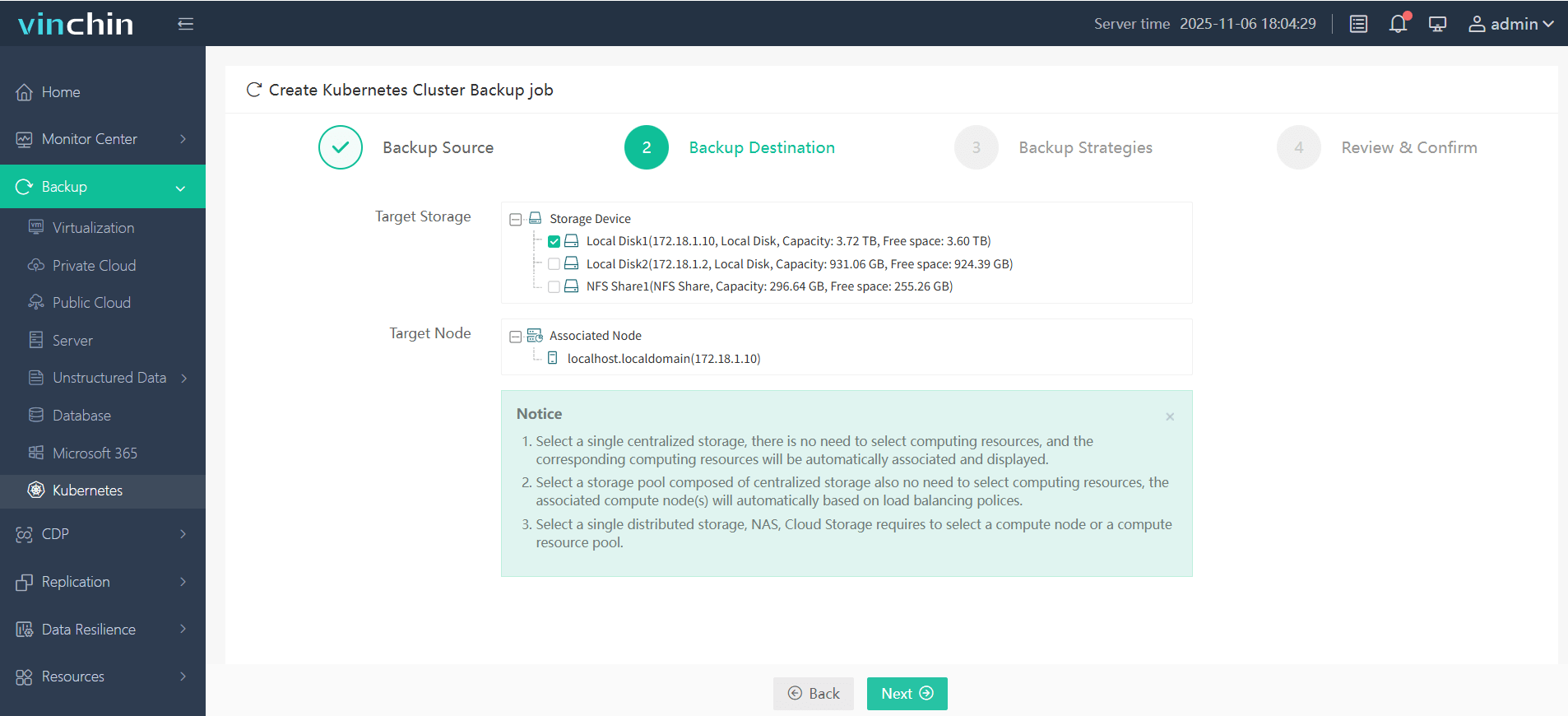
Step 3. Define the backup strategy
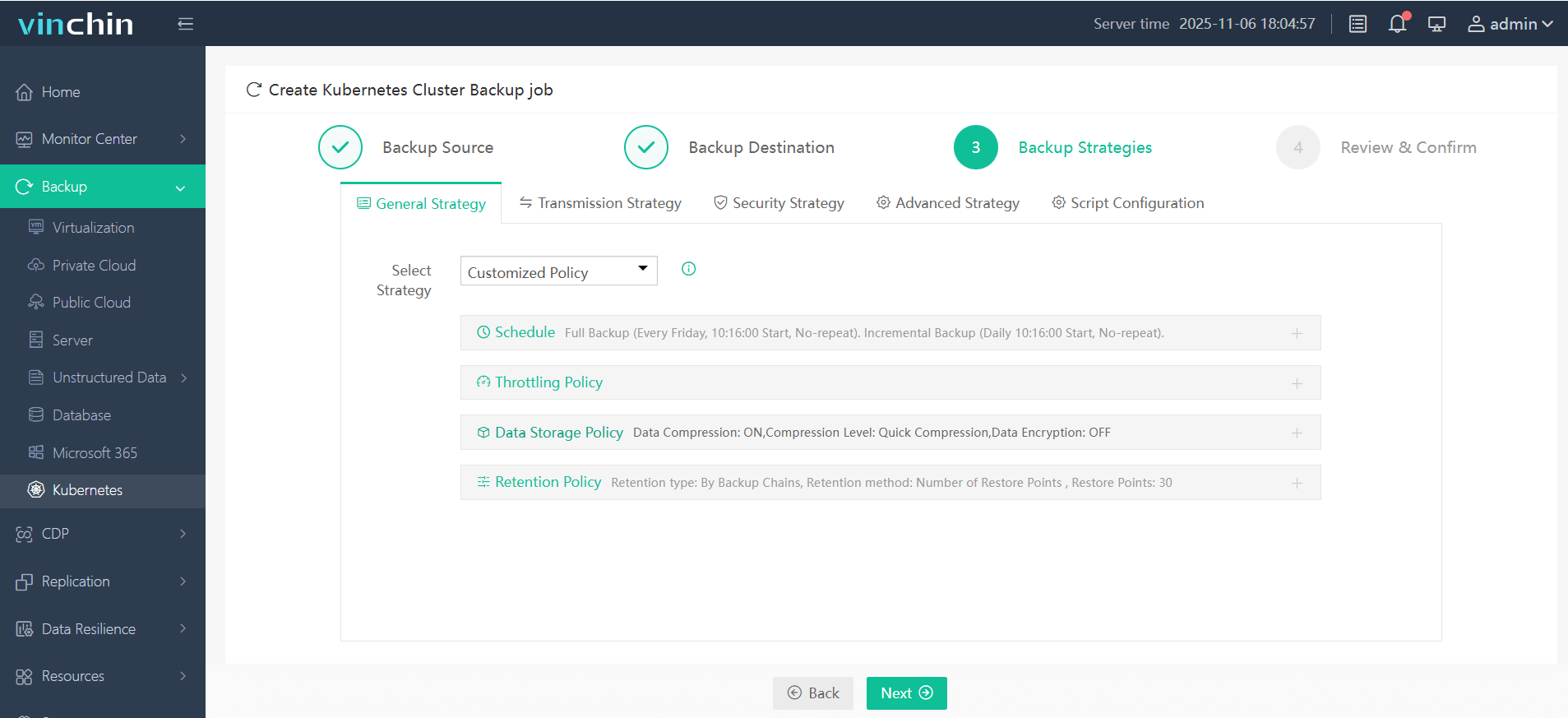
Step 4. Submit the job
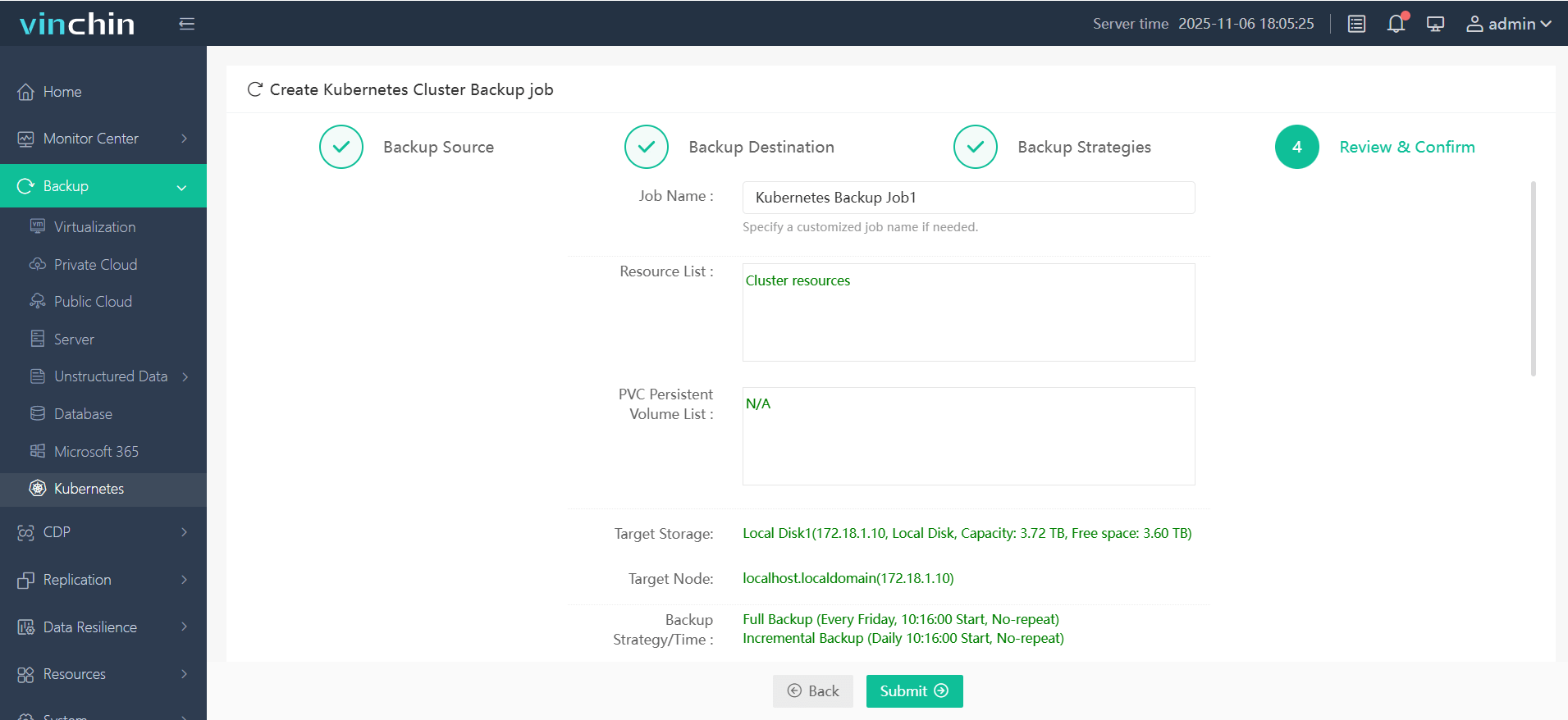
Trusted globally by enterprises large and small—with top ratings for reliability—Vinchin Backup & Recovery offers a fully featured 60-day free trial so you can experience seamless k8s protection firsthand; click below to get started today!
Kubernetes Explained FAQs
Q1: How do I troubleshoot when my pod keeps crashing?
A1: Run kubectl describe pod <pod-name> then check events/reason fields next use kubectl logs <pod-name> for detailed error output analysis before restarting affected deployments manually if needed
Q2: What’s the safest way to store database passwords inside my cluster?
A2: Always create Secrets using kubectl create secret then reference those secrets directly inside Deployment YAML specs instead of hardcoding values anywhere else
Q3: Can I perform application-consistent backups without stopping live traffic?
A3: Yes—with proper hooks/scripts most enterprise tools coordinate pre/post-snapshot actions allowing zero-downtime consistent captures even during peak usage windows
Conclusion
Mastering kubernetes explained gives operations teams power over automation, resilience, and scalability across any infrastructure landscape today—and tomorrow! With trusted protection from solutions like Vinchin securing every layer beneath those workloads becomes effortless too.
Share on:







