-
What is Kubernetes PVC?
-
Why backup Kubernetes PVC?
-
Method 1: Backup and Restore Kubernetes PVC using Velero
-
Method 2: Backup and Restore Kubernetes PVC using kubectl Snapshots
-
Vinchin Backup & Recovery – Enterprise Solution for Kubernetes PVC Protection
-
Kubernetes pvc backup and restore FAQs
-
Conclusion
Data loss in Kubernetes can disrupt your business fast. Persistent Volume Claims (PVCs) hold critical application data that must survive pod restarts or failures. That's why kubernetes pvc backup and restore should be part of every administrator's routine tasks. In this guide, you’ll learn what a PVC is, why backups matter so much for stateful workloads—and how to protect your data using proven methods from basic to advanced levels.
What is Kubernetes PVC?
A Persistent Volume Claim (PVC) is a request for storage by a user inside Kubernetes. When you create a PVC, Kubernetes matches it with an available Persistent Volume (PV) that meets your requirements for size and access mode. This lets your applications store data that survives pod rescheduling or node failure—a must-have for databases or any app storing files long-term.
PVCs decouple storage from pods so you can move workloads around without losing data. They’re central to running reliable stateful apps on Kubernetes clusters of any size.
Why backup Kubernetes PVC?
Backing up your PVCs protects valuable data from accidental deletion, hardware failure—or even software bugs that corrupt filesystems or databases overnight. Without regular kubernetes pvc backup and restore routines in place, you risk losing customer uploads or entire databases with no way back.
Backups also help meet compliance standards like GDPR or HIPAA by ensuring recoverability after incidents big or small. Isn’t peace of mind worth a few extra steps? Even if you trust your cloud provider’s infrastructure uptime SLA—what about human error?
Method 1: Backup and Restore Kubernetes PVC using Velero
Velero is an open-source tool designed to back up and restore entire namespaces—including their resources like Deployments, Services and yes: Persistent Volume Claims too! It works across many storage providers with plugins for both public clouds and on-premises environments.
Before starting kubernetes pvc backup and restore with Velero:
Install Velero in your cluster following official docs.
Configure at least one backup storage location compatible with your environment.
Make sure your storage class supports snapshotting if you want full volume-level protection—not just resource definitions!
To back up a PVC with Velero:
1. Create a backup:
Run this command to back up everything in a namespace (replace my-namespace):
velero backup create my-backup --include-namespaces my-namespace
This saves all resources—including Deployments and their attached PVCs—in one shot.
2. Check backup status:
Use:
velero backup get
Wait until the status shows as Completed before moving forward.
3. Restore from backup:
To bring everything back:
velero restore create --from-backup my-backup --wait
This recreates all resources—including PVCs and their underlying data if supported by your storage backend.
4. Verify the restore:
Check pods/PVCs in the namespace using:
kubectl get pods,pvc -n my-namespace
Your restored app should have access to its previous data right away!
Method 2: Backup and Restore Kubernetes PVC using kubectl Snapshots
Kubernetes now supports native volume snapshots through CSI drivers—making point-in-time copies possible across many cloud providers and local setups alike! But not every storage class supports this feature out-of-the-box; always check first before relying on it for production workloads.
To use volume snapshots for kubernetes pvc backup and restore:
1. Confirm snapshot support:
Run:
kubectl api-resources | grep volumesnapshot
If you see volumesnapshots, volumesnapshotcontents, etc., then snapshot CRDs are installed—but double-check if your actual StorageClass uses a CSI driver supporting snapshots!
2. Create a VolumeSnapshotClass:
Save this YAML as volumesnapshotclass.yaml (replace <your-csi-driver>):
apiVersion: snapshot.storage.k8s.io/v1 kind: VolumeSnapshotClass metadata: name: my-snapshot-class driver: <your-csi-driver> deletionPolicy: Retain # Or Delete based on retention needs
3.Apply it:
kubectl apply -f volumesnapshotclass.yaml
4.Create a VolumeSnapshot:
Save as volumesnapshot.yaml (update names):
apiVersion: snapshot.storage.k8s.io/v1 kind: VolumeSnapshot metadata: name: my-pvc-snapshot namespace: my-namespace spec: volumeSnapshotClassName: my-snapshot-class source: persistentVolumeClaimName: my-pvc
5.Apply it:
kubectl apply -f volumesnapshot.yaml
6.Check status until READYTOUSE is true:
kubectl get volumesnapshot -n my-namespace
7.Restore from snapshot by creating new PVC referencing it (pvc-restore.yaml):
apiVersion: v1 kind: PersistentVolumeClaim metadata: name: my-pvc-restore namespace: my-namespace spec: storageClassName: <your-storage-class> dataSource: name: my-pvc-snapshot kind: VolumeSnapshot apiGroup: snapshot.storage.k8s.io accessModes: - ReadWriteOnce resources: requests: storage: 10Gi # Must match/exceed original size!
8.Apply new claim & validate binding/data presence using test pod/deployment update.
Vinchin Backup & Recovery – Enterprise Solution for Kubernetes PVC Protection
For organizations seeking robust enterprise-grade protection beyond native tools, Vinchin Backup & Recovery delivers comprehensive capabilities tailored specifically for kubernetes pvc backup and restore scenarios at scale. As an advanced professional solution, Vinchin Backup & Recovery offers features such as fine-grained cluster/namespace/application/PVC-level protection, policy-based automation, encrypted/compressed transfers, cross-cluster/version recovery, and intelligent multithreaded acceleration—all designed to simplify complex operations while maximizing reliability and security across diverse environments.
The intuitive web console makes safeguarding Kubernetes workloads straightforward—just follow four steps tailored for persistent volume claims:
Step 1. Select the backup source

Step 2. Choose the backup storage
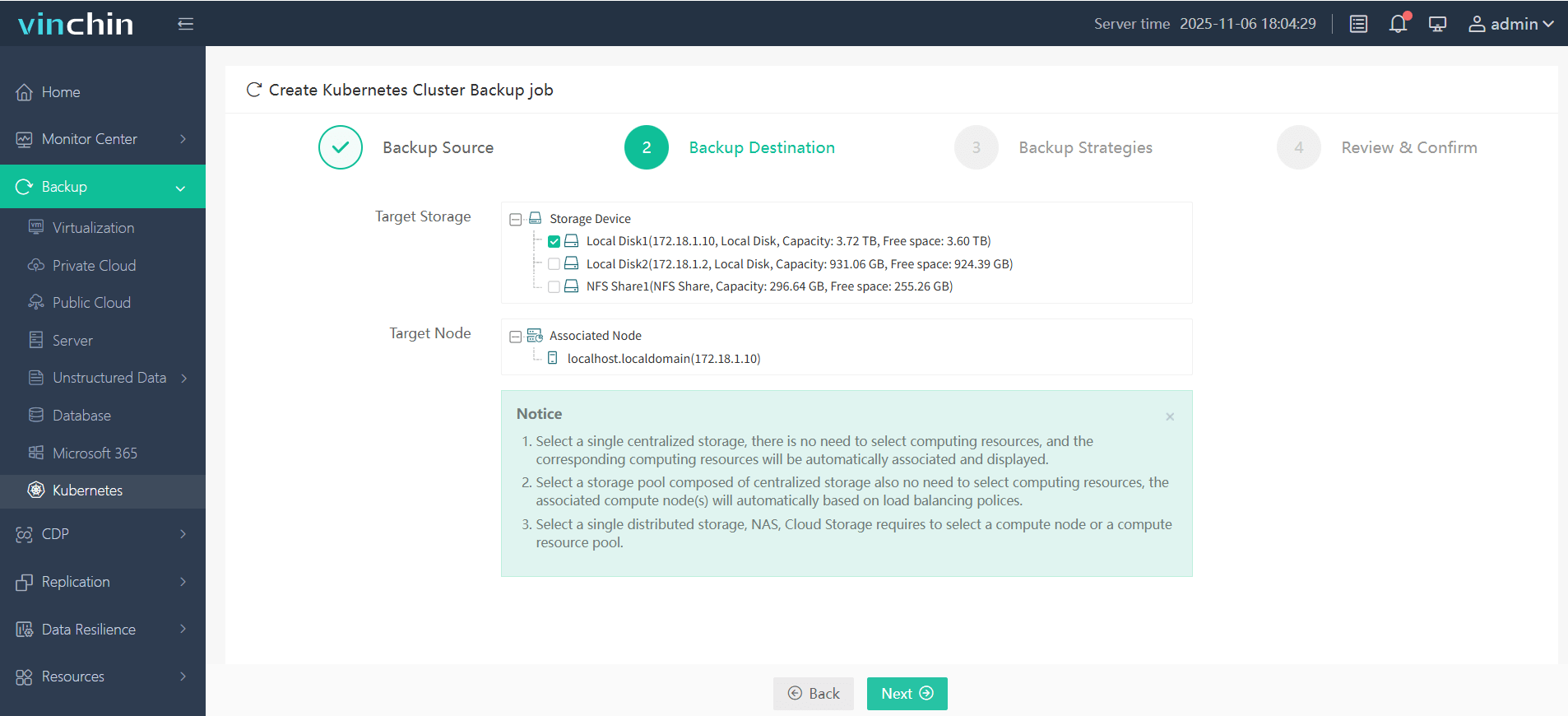
Step 3. Define the backup strategy
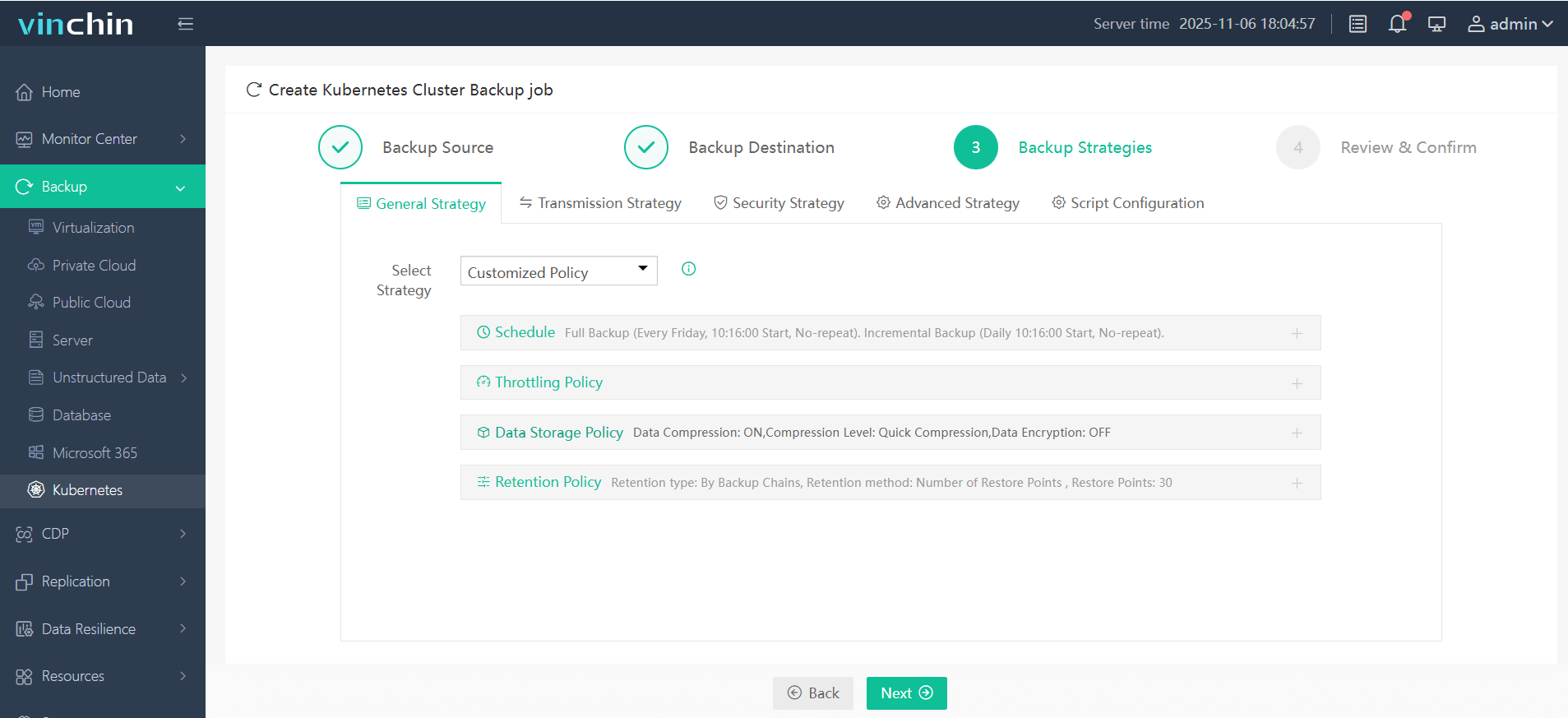
Step 4. Submit the job
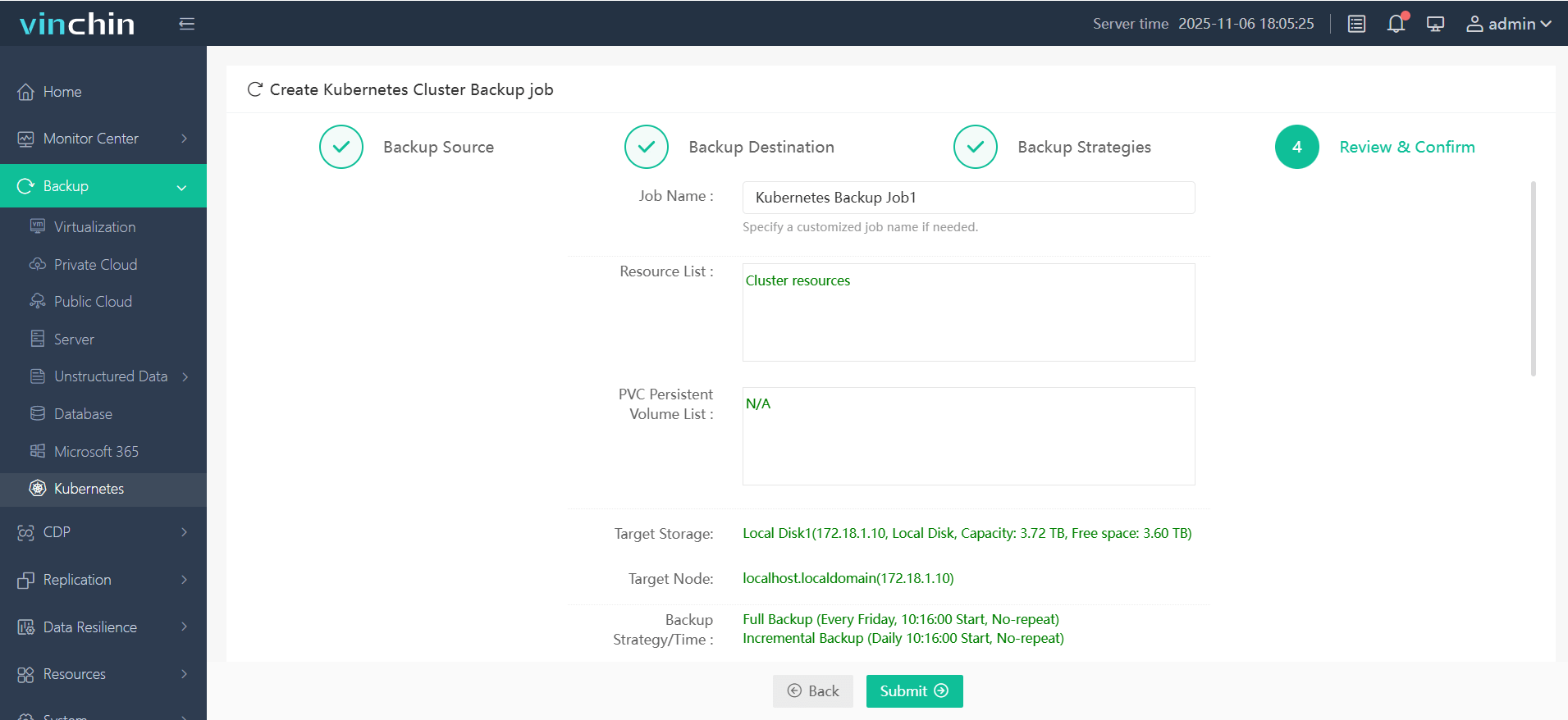
Recognized worldwide by thousands of enterprises—with top ratings in industry reviews—Vinchin Backup & Recovery offers a fully featured 60-day free trial; click below to experience effortless enterprise-grade protection today!
Kubernetes pvc backup and restore FAQs
Q1: How do I automate scheduled backups without third-party tools?
A1: Use CronJobs with shell scripts that run kubectl cp or trigger native CSI snapshots through API calls on a fixed schedule. This gives you basic automation without relying on external backup platforms.
Q2: Can I migrate backed-up PV data between different clusters?
A2: Yes. Export and import the related manifests along with any externalized PV or Snapshot data. Just make sure the target cluster has compatible StorageClasses before restoring.
Q3: What’s the fastest way to test disaster recovery readiness?
A3: Restore the latest snapshot into an isolated namespace or test pod, then validate file or database integrity. Once everything checks out, you can move forward with confidence before touching production workloads.
Conclusion
Kubernetes pvc backup and restore keeps business-critical data safe against accidents or attacks—from simple mistakes to major outages! Whether using built-in tools like Velero/native snapshots—or enterprise solutions like Vinchin—you gain peace of mind knowing recovery is always within reach; try Vinchin today risk-free!
Share on:








