-
What Are Kubernetes Pods?
-
Why Delete All Pods in Kubernetes?
-
When Should You Avoid Deleting All Pods?
-
Method 1: Kubectl Delete All Pods
-
Method 2: Scripted Pod Deletion
-
Enterprise-Level Backup for Kubernetes With Vinchin Backup & Recovery
-
Kubernetes Delete All Pods FAQs
-
Conclusion
Managing pods is a core part of Kubernetes administration. Sometimes you need to delete all pods—maybe for troubleshooting, cluster resets, or rolling out big changes across your environment. But how do you do it safely and efficiently? In this guide, we’ll walk through everything you need to know about deleting all pods in Kubernetes—from beginner basics to advanced scripting techniques.
What Are Kubernetes Pods?
Pods are the smallest deployable units in Kubernetes. Each pod can hold one or more containers that share storage resources and network IP addresses within the cluster (Kubernetes Documentation). When you deploy an application on Kubernetes, it runs inside these pods.
Pods are ephemeral by design—they come and go as workloads change or as failures occur. Controllers like Deployments or ReplicaSets manage most pods automatically: if a pod fails or is deleted, the controller creates a replacement to maintain desired state.
Understanding how pods work helps you make informed decisions when managing workloads—especially when considering actions as disruptive as deleting every pod at once.
Why Delete All Pods in Kubernetes?
There are several reasons why an administrator might want to delete all pods in a cluster:
You may need to restart workloads after updating configuration files or secrets so that changes take effect immediately.
Cleaning up after failed deployments often requires removing stuck or unhealthy pods that block progress.
Testing disaster recovery procedures sometimes means simulating total workload loss by deleting all running instances.
Troubleshooting performance issues can involve clearing out resource-hogging processes quickly.
However, deleting all pods will disrupt running applications and services—even those critical for business operations—so always plan ahead before taking such action.
When Should You Avoid Deleting All Pods?
While mass deletion can be useful during maintenance windows or testing phases, avoid it during peak usage hours or without recent backups in place. If your cluster hosts stateful applications (like databases), abrupt deletion could cause data loss unless persistent volumes are protected first. Always communicate planned outages with stakeholders before proceeding.
Method 1: Kubectl Delete All Pods
The most direct way to perform a “Kubernetes delete all pods” operation is with the kubectl command-line tool provided by Kubernetes itself.
To remove every pod in your current namespace:
kubectl delete pods --all
This command tells Kubernetes to terminate every pod managed within your active namespace context.
If you want to target every namespace across your entire cluster:
kubectl delete pods --all --all-namespaces
This approach wipes out all user-managed workloads everywhere—including system namespaces if not excluded specifically—so double-check your kubectl context before running it on production clusters!
To focus on just one namespace:
kubectl delete pods --all -n my-namespace
Replace my-namespace with the actual name of your target namespace.
Method 2: Scripted Pod Deletion
Sometimes built-in commands aren't flexible enough—you might want finer control over which namespaces get cleaned up (for example excluding system areas) or automate repeated tasks across many clusters at once.
Here's how scripting helps achieve targeted “Kubernetes delete all pods” operations:
First list non-system namespaces explicitly:
kubectl get ns -o jsonpath="{.items[*].metadata.name}" | tr ' ' '\n' | grep -Ev '^(kube-system|kube-public|kube-node-lease)$'Then loop through each selected namespace:
for ns in $(kubectl get ns -o jsonpath="{.items[*].metadata.name}" | tr ' ' '\n' | grep -Ev '^(kube-system|kube-public|kube-node-lease)$'); do
kubectl delete pods --all -n $ns
doneThis script avoids touching critical system namespaces while cleaning up user-defined environments safely.
By understanding these edge cases upfront you minimize surprises during large-scale cleanups!
Enterprise-Level Backup for Kubernetes With Vinchin Backup & Recovery
Given the risks associated with deleting all Kubernetes pods—including potential downtime and data loss—it’s essential for organizations to have robust backup solutions tailored for containerized environments. Vinchin Backup & Recovery stands out as a professional enterprise-level platform designed specifically for comprehensive protection of Kubernetes clusters at scale. Key features include fine-grained backup and restore capabilities by cluster, namespace, application, PVC, and resource; policy-based automated backups; cross-cluster and cross-version recovery; encrypted transmission with WORM protection; and high-speed concurrent transfer streams for accelerated PVC backup throughput. Together, these features ensure reliable data protection, rapid recovery options, secure operations, seamless migration between different environments, and efficient handling of large-scale workloads—all critical needs for modern IT teams managing mission-critical clusters daily.
Vinchin Backup & Recovery offers an intuitive web console that streamlines the entire backup process into four straightforward steps:
Step 1. Select the backup source

Step 2. Choose the backup storage
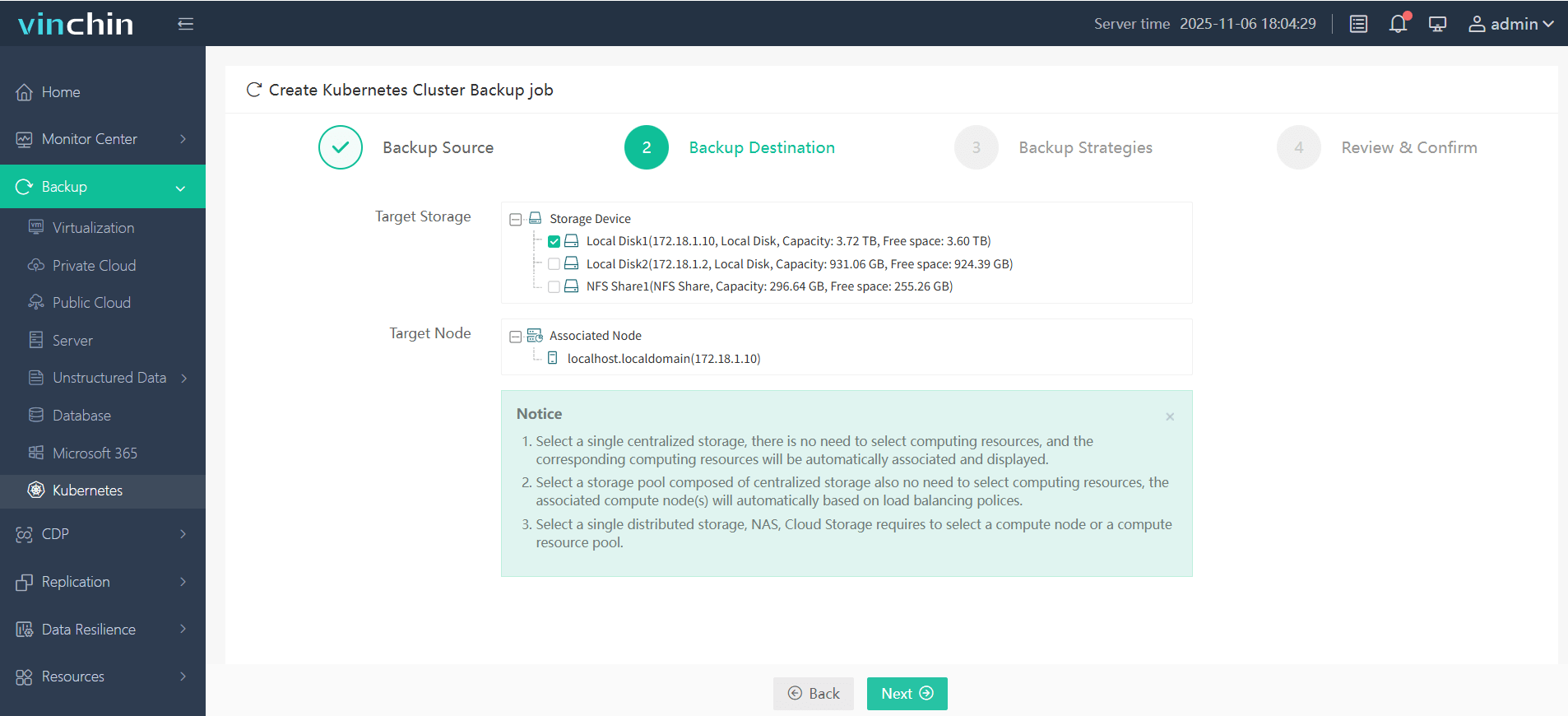
Step 3. Define the backup strategy
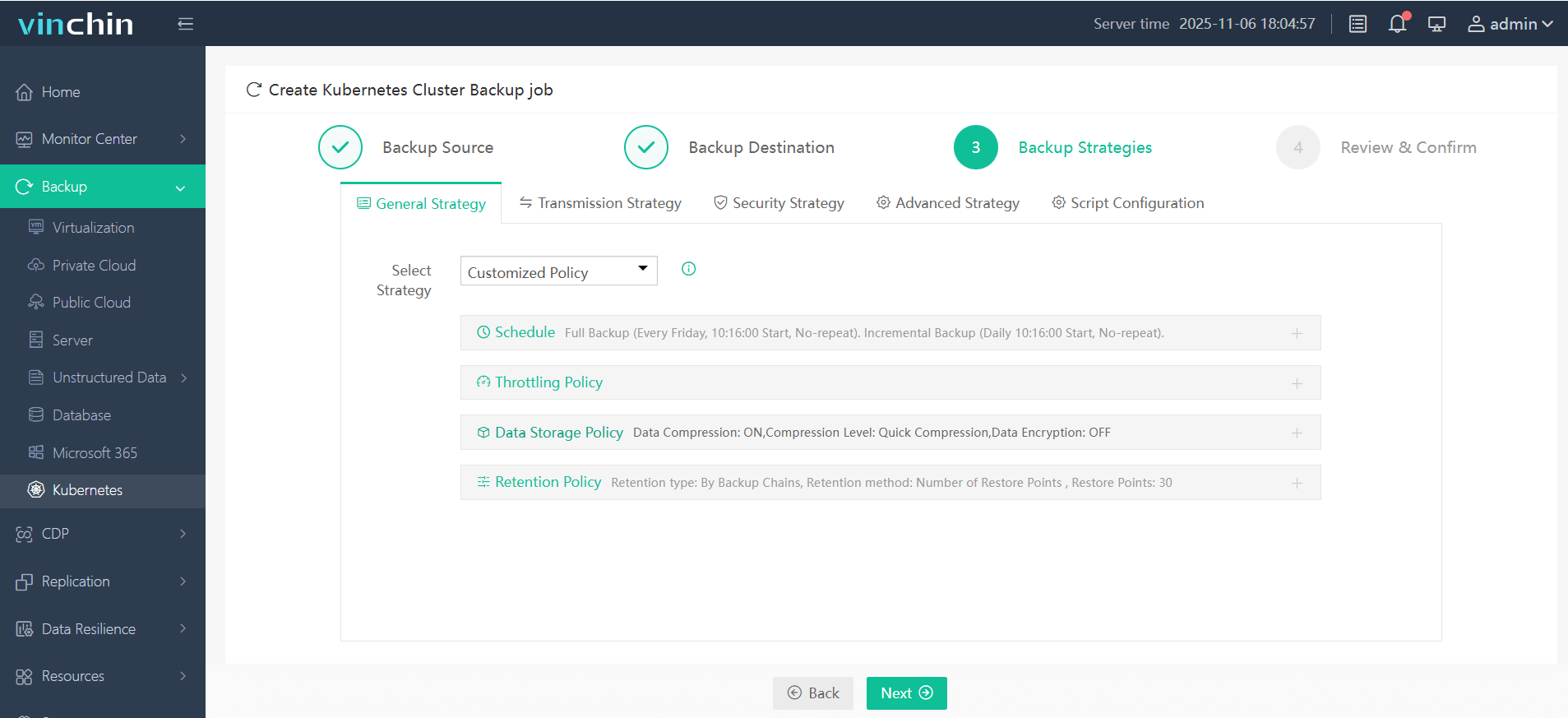
Step 4. Submit the job
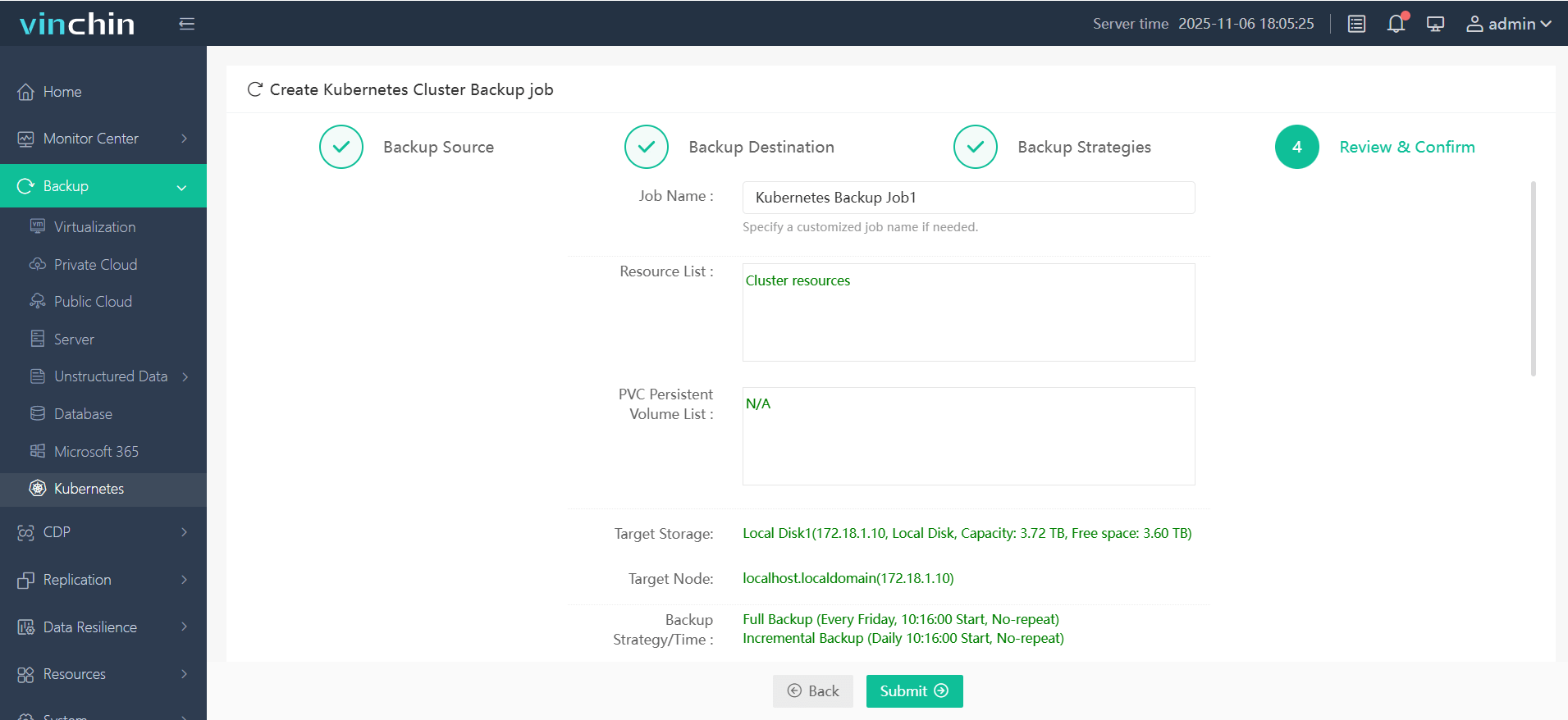
Recognized globally with top ratings among enterprise customers, Vinchin Backup & Recovery delivers trusted data protection software backed by thousands worldwide. Start today with a free full-featured 60-day trial—click below to download now!
Kubernetes Delete All Pods FAQs
Q1: How do I prevent accidental deletion of critical system components when running bulk deletions?
A1: Always exclude system namespaces such as kube-system by specifying target namespaces explicitly during scripted deletions.
Q2: Will deleting all my application's stateless pods affect attached PersistentVolumeClaims?
A2: No—the PVCs themselves persist beyond individual pod lifecycles but always back up important volumes before major cleanups just in case restoration becomes necessary later!
Q3: What should I check if some deleted pods keep reappearing right away?
A3: Controllers like Deployments automatically recreate missing replicas; scale them down first if temporary removal is required then restore desired counts afterward.
Conclusion
Deleting all Kubernetes pods gives administrators powerful ways to reset environments—but also carries risk without proper planning and backups! Vinchin delivers reliable protection so you can act confidently whenever large-scale cleanup becomes necessary while keeping business data safe at every stage.
Share on:






