-
What is virtual machine monitor (VMM)?
-
Type 1 and type 2 hypervisor
-
Benefits of virtual machine monitor
-
How to easily backup virtual machine?
-
Conclusion
What is virtual machine monitor (VMM)?
Virtual machine monitor (VMM) is an amazing technology that allows a single computer to run multiple independent operating systems and applications at the same time, as if these virtual machines were running on their own separate computers.
Imagine you only have one computer right now, but you want to run Windows, Linux, and Mac operating systems at the same time. Traditionally, you might need to buy a separate computer for each operating system, but now with VMM, you only need to create three virtual machines on a single computer, each running an operating system. These virtual machines are isolated from each other and do not interfere with each other, as if they existed independently in their own worlds.
How does it work?
Imagine a computer as a big magic house with many VMs living in it. The VM monitor is like the manager of the house, and it can take care of multiple tenants, the VMs, at the same time.
When each VM wants to run an application or an operating system, it turns to the VMM, which, like the wizard of the magic house, creates a seemingly complete computing environment that makes each VM feel like it exists on its own, like it owns the whole house.
Type 1 and type 2 hypervisor
VMM, commonly known as Hypervisor, is a type of VMM in the virtualization field. Its tasks include not only the creation, operation, and resource allocation of virtual machines, but it also plays a key part in allowing several virtual machines to function on the same physical computer at the same time. There are two kinds of hypervisors:
There are two types of Hypervisor, namely type 1 and type 2 Hypervisor, through these two types of Hypervisor, virtualization technology brings infinite possibilities to the computer world, so that multiple virtual machines can be achieved on the same physical computer to run in collaboration with the hardware resources to maximize the use of hardware resources, providing more possibilities.
Classification | Definition | Virtual machine monitor examples |
Type 1 Hypervisor | Also known as a bare metal Hypervisor, it has direct control over hardware resources. It creates a virtual environment on a physical computer and allows multiple VMs to perform tasks on it in a coordinated manner. | VirtualBox、Microsoft Hyper-V、VMware ESXi、 Xen |
Type 2 Hypervisor | Also known as the host operating system Hypervisor, it runs on top of the operating system. The hardware resources are accessed through the operating system, which then provides services to the VMs. | VMware Workstation、VMware Fusion、VMware Player |
Benefits of virtual machine monitor
The Virtual machine monitor is a crucial component of computer virtualization and can offer solutions for a range of use cases. Its primary benefits are briefly described as follows:
Secure isolation: VMM runs multiple VMs simultaneously on the same physical machine, ensuring that they are isolated from each other to avoid interference and cross influence.
Resource allocation and management: Administrators can allocate specific computing resources, such as CPU, memory, disk space, etc., to each VM. This flexible resource allocation can be adjusted according to the needs of virtual machines to optimize resource utilization efficiency.
Resource sharing: When running multiple VMs on the same physical machine at the same time, VMM enables resource sharing, which reduces the waste of hardware resources and improves the efficient use of energy.
Scalability: VMM can effectively manage multiple VMs, supporting resource management and deployment of dozens or even hundreds of virtual machines, which is especially suitable for large-scale cloud computing and other complex scenarios.
How to easily backup virtual machine?
Virtual machines are like dynamic universes in the host computers that control the virtualization world. However, internal vulnerabilities are inevitable. VM backup is an important data protection measure that provides security for virtual environments. With backups, users can quickly recover data from VMs in the event of data failure, avoiding business interruption and data loss.
Vinchin Backup & Recovery is a backup solution designed for virtual machine environments. It provides comprehensive and powerful VM backup and recovery features designed to protect and manage critical data in the virtualization environment.
Users can choose different backup strategies according to their needs. And to ensure the security of backup data, Vinchin provides VM backup encryption to successfully safeguard data integrity and privacy.
To back up VM with Vinchin Backup & Recovery, following these steps:
1. Choose VM Backup > hit Backup > click a VM
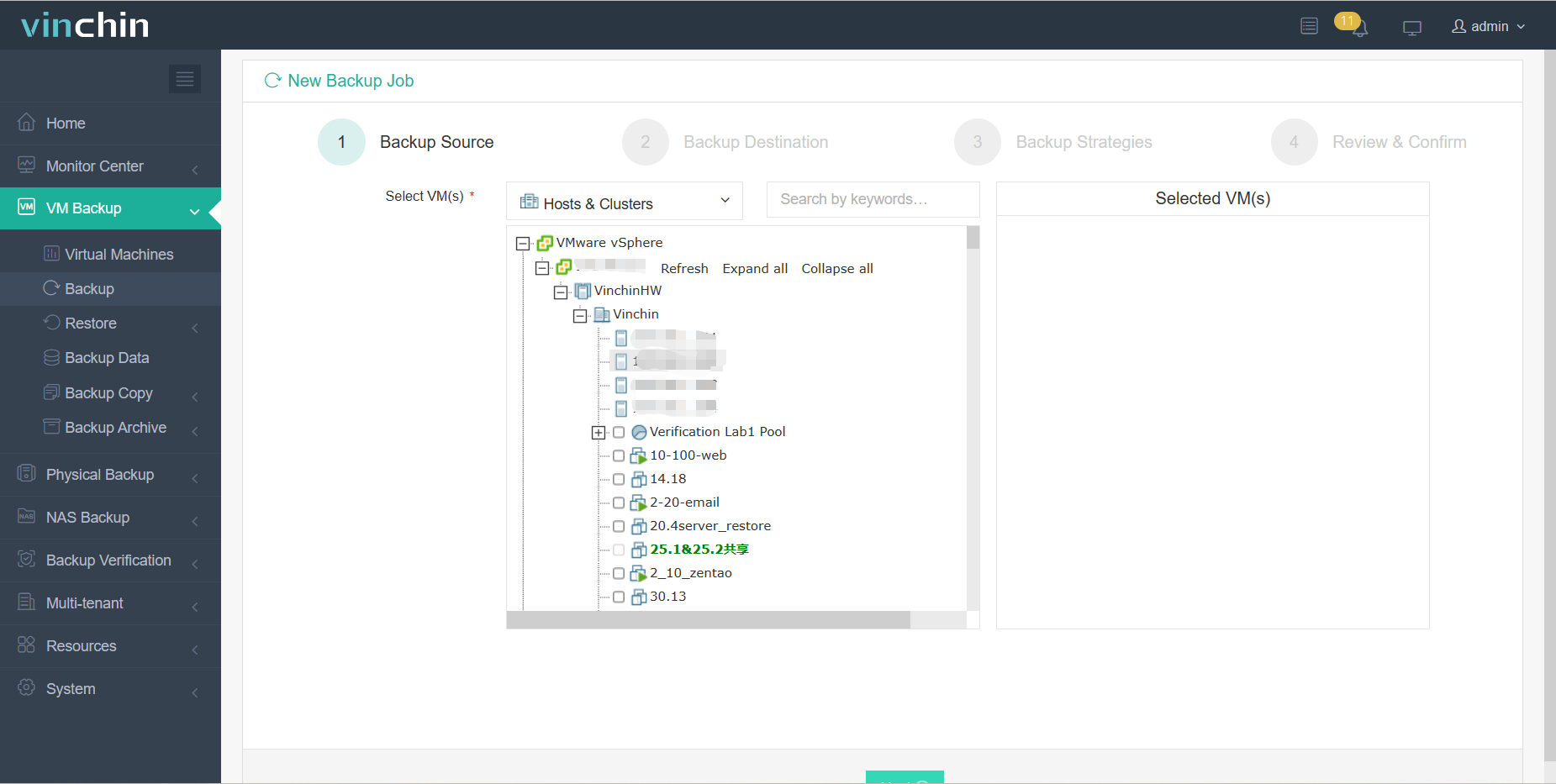
2. Choose Backup Destination > click Next
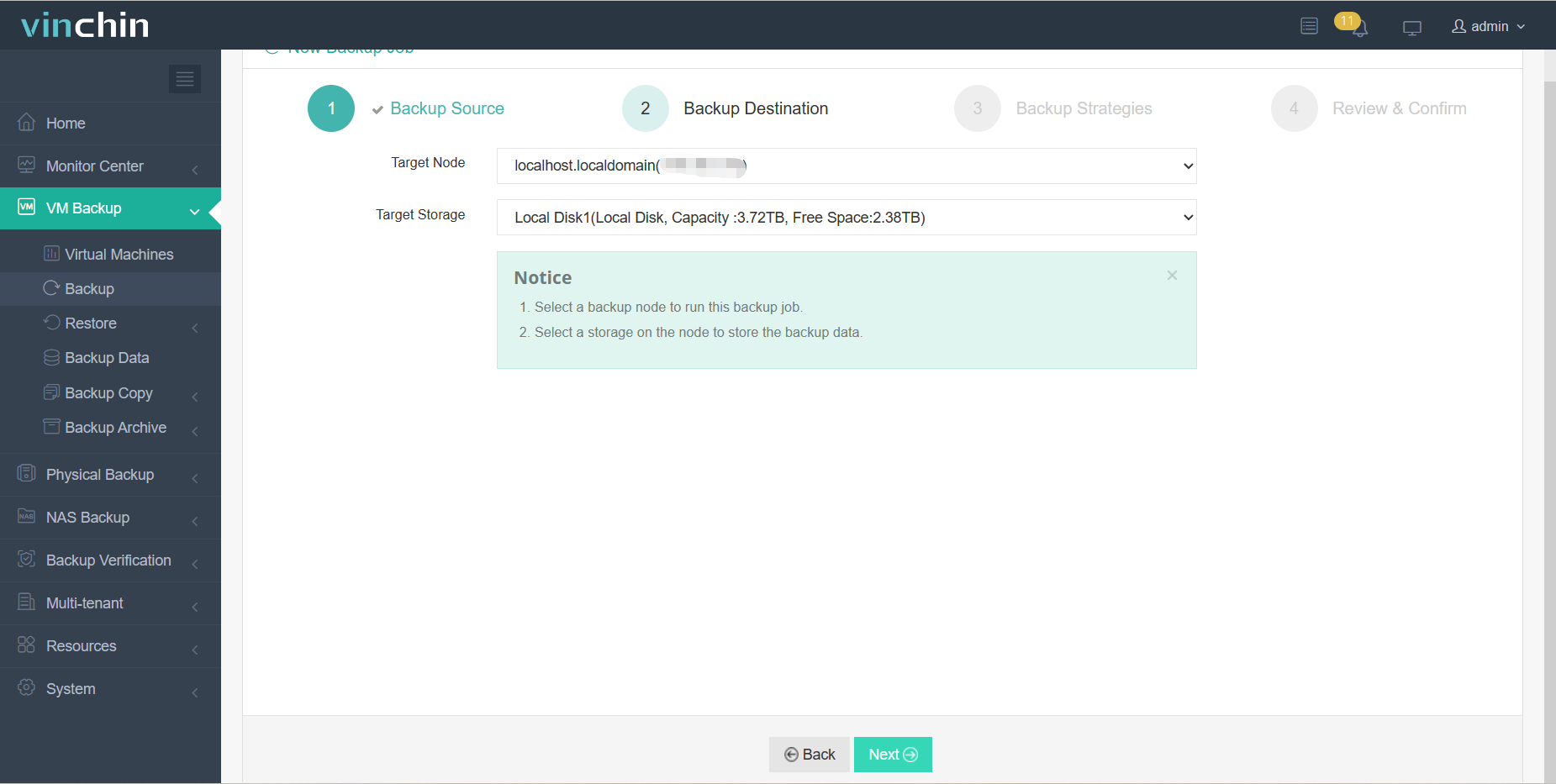
3. Define Backup Strategies > hit Next
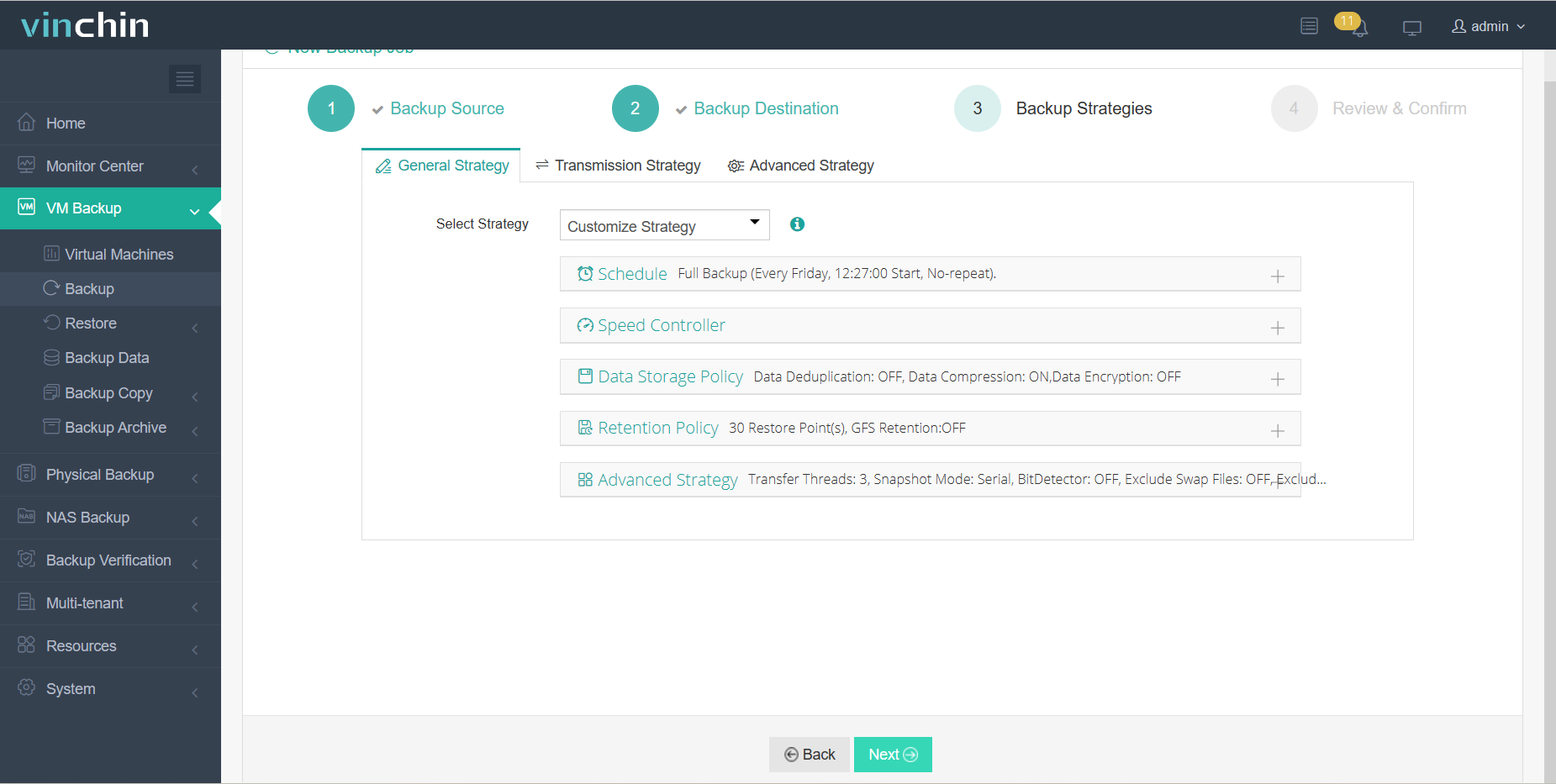
4. Hit OK
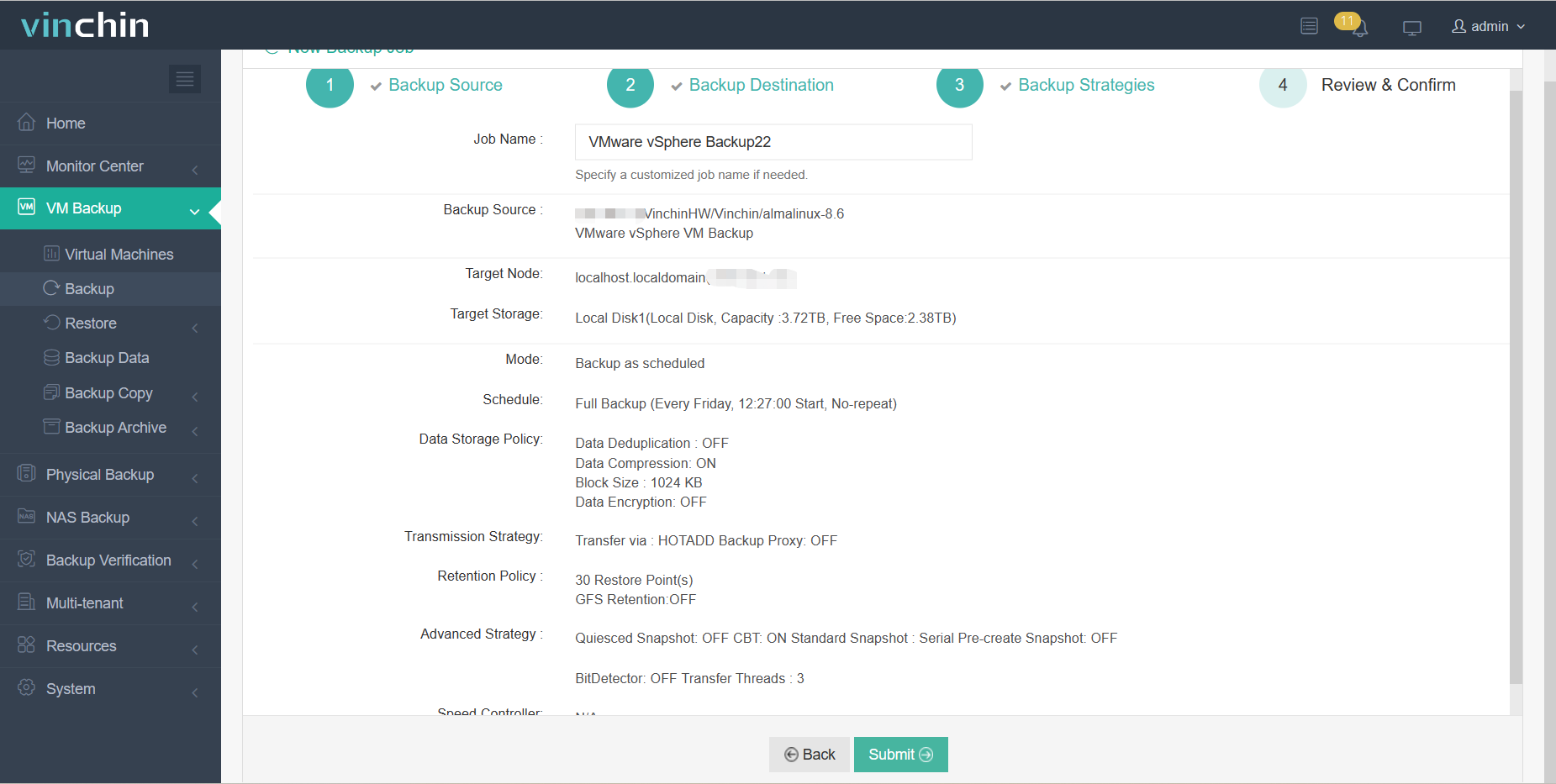
Vinchin offers a special deal that provides users with a 60-day free trial. This gives you the opportunity to get a full understanding of Vinchin's features and effectiveness before actually using it. If you are interested in Vinchin, you can contact us or your local partner directly!
Conclusion
In a word, Virtual machine monitor enables a single computer to host multiple independent operating systems and applications at the same time. VMM coordinated management of virtual machines creates separate computing environments for each virtual machine, which enhances resource utilization and collaboration capabilities. However, VM backups are important in protecting data. Vinchin offers backup solutions designed specifically for virtualization environments that meet the need for data protection and ensure data security.
Share on:









