-
What is enterprise virtualization?
-
Challenges of enterprise virtualization
-
How does virtualization solve the problems in enterprises?
-
Top 3 enterprise virtualization solutions
-
Ideal solution for enterprises to backup virtual machines
-
Sum up
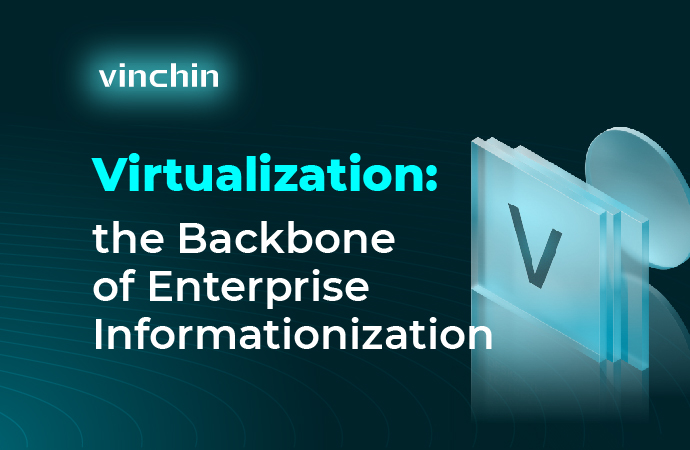
The word virtualization is used in many industries. In the field of IT server, virtualization mainly refers to virtualizing a physical server into a number of independent logical servers. These virtual servers are isolated between each other. Users can regard them as real independent servers, running different operating systems and applications on these virtual servers.
What is enterprise virtualization?
What runs directly on the physical platform is hypervisor, which serves as the underlying architectural support for the creation of multiple virtual machines, allocating CPU, memory, network, etc., so that they can be used together in a coordinated manner. Windows, Linux and other operating systems can be installed on the virtual machine, and these different operating systems are running in each other's independent disk without affecting each other. Each system can be seen as a completely independent and real system, which can significantly improve the efficiency and security of the server.
Initially virtualization was used for mainframes, whose resources were waste because users seldom needed all the resources, and virtualization tools could help the mainframe become more efficient in its utilization. By the late 1990s, new virtualization software that could run Unix and Windows servers was developed, which greatly expanding the scope of virtualization applications. These software can create virtual hardware, divide virtual partitions, and enable multiple virtual operating systems to run on a single physical machine, but these virtual systems are logically completely independent, each with complete hardware components.
Since its introduction in 2000, server virtualization technology has become more widely used, providing not only greater cost savings for large enterprise data centers, but also many benefits for smaller IT organizations.
For enterprises, the benefits of virtualization are in fact still obvious. It improves the efficiency of equipment utilization, reduces the cost of hardware investment, and greatly reduces the cost of storage management and operation by simplifying device management. In addition, it allows the enterprise IT department to configure one or more devices as reusable resource pools to achieve centralized management and resource-sharing, improving resource utilization efficiency.
Challenges of enterprise virtualization
In the process of promoting virtualization in the server field, as a newborn thing, the promotion of virtualization technology is still relatively smooth, because virtualization technology does solve some of the practical working problems faced by enterprises. Specifically there are the following aspects:
● Hardware investment: Traditionally, it is necessary to invest in multiple servers, with much hardware capital costs, low utilization efficiency, higher hardware damage possibility and more maintenance personnel needed, which greatly hindered hardware investment and maintenance as a result. This cost much and wasted lots of resources, but did not play a good role in the results.
● Application software: adding a new server is very cumbersome, the steps from the basic installation of the operating system to the patch update to the deployment of security software and so on have to be repeated once. It is too wasteful that a small application system occupies a hardware host, while several systems share one hardware host will generate conflicts, which is a big headache.
● Supporting facilities: too many servers bring a series of problems of supporting facilities, such as requirements of server room space, power consumption, air conditioning and refrigeration as well as too large UPS load power. These waste a lot of power, server room space and supporting facilities investment.
● Other aspects: system backup, host failover, etc., also requires a lot of other software support.
How does virtualization solve the problems in enterprises?
Server virtualization provides a good solution to these problems.
From the aspect of hardware: there no longer needs for multiple servers, a physical server can be transformed into multiple virtual servers, which reduces the chances of damage to the hardware and maintenance intensity.
From the aspect of software: a server loaded with systems and patch software can be deployed up quickly by using the template, and can assign each set of applications an independent server to completely solve the problem of software conflicts.
With the reduction of server hardware, the pressure of supporting facilities is naturally reduced to meet the requirements of the establishment of energy-saving green data centers. Also the virtualization software now provides system backup, host failover and other functions to meet the needs of daily management.
Top 3 enterprise virtualization solutions
Currently there are three main virtualization software in the server field.
1. XenServer
Citrix’s XenServer is an open source virtualization product based on Xen hypervisor, which provides an open architecture and maintains a high degree of integration with Linux. It is appropriate when using Linux servers.
2. Hyper-V
Microsoft’s server virtualization software: Hyper-V, which is a system hypervisor virtualization technology proposed by Microsoft that uses the Hypervisor kernel architecture and leverages the Windows driver model.
3. vSphere
The most widely used server virtualization software is VMware vSphere, which is a server virtualization software that partitions and consolidates systems in a universal environment, as well as an efficient and flexible virtual host platform with advanced resource management capabilities.
Ideal solution for enterprises to backup virtual machines
Informationization is constantly developing and innovating, computers will run faster, servers will have higher performance, and the trend of virtualization will continue to expand. So, there will be more and more enterprises choose virtualization.
Vinchin, an enterprise backup and disaster recovery software, which can meet the needs of virtual machine backup of VMware vSphere, Hyper-V, XenServer, XCP-ng, oVirt, RHV, OpenStack, etc., provides an easy-to-operate, powerful, cost-effective integrated solution for the enterprise’s data security.
Vinchin Backup & Recovery includes many excellent backup features. The basic function of Vinchin is to backup and recovery data. It provides fast, reliable and robust backup solution to protect your data in various environment.
You can quickly deploy the backup system with agentless backup and a user-friendly web console will help you easily create VM backup and recovery jobs. To facilitate disaster recovery, VM Instant Recovery will reduce the RTO greatly; if you would like to change virtualization solution or manage multi-hypervisor environment, Vinchin will also help V2V migration by recovering VM on another platform (Hyper-V is not supported for now).
There are several simple steps to backup virtual machines by using Vinchin solution.
1. Go to VM backup page to start creating a new backup job.
2. Select the virtual machines you wish to backup.
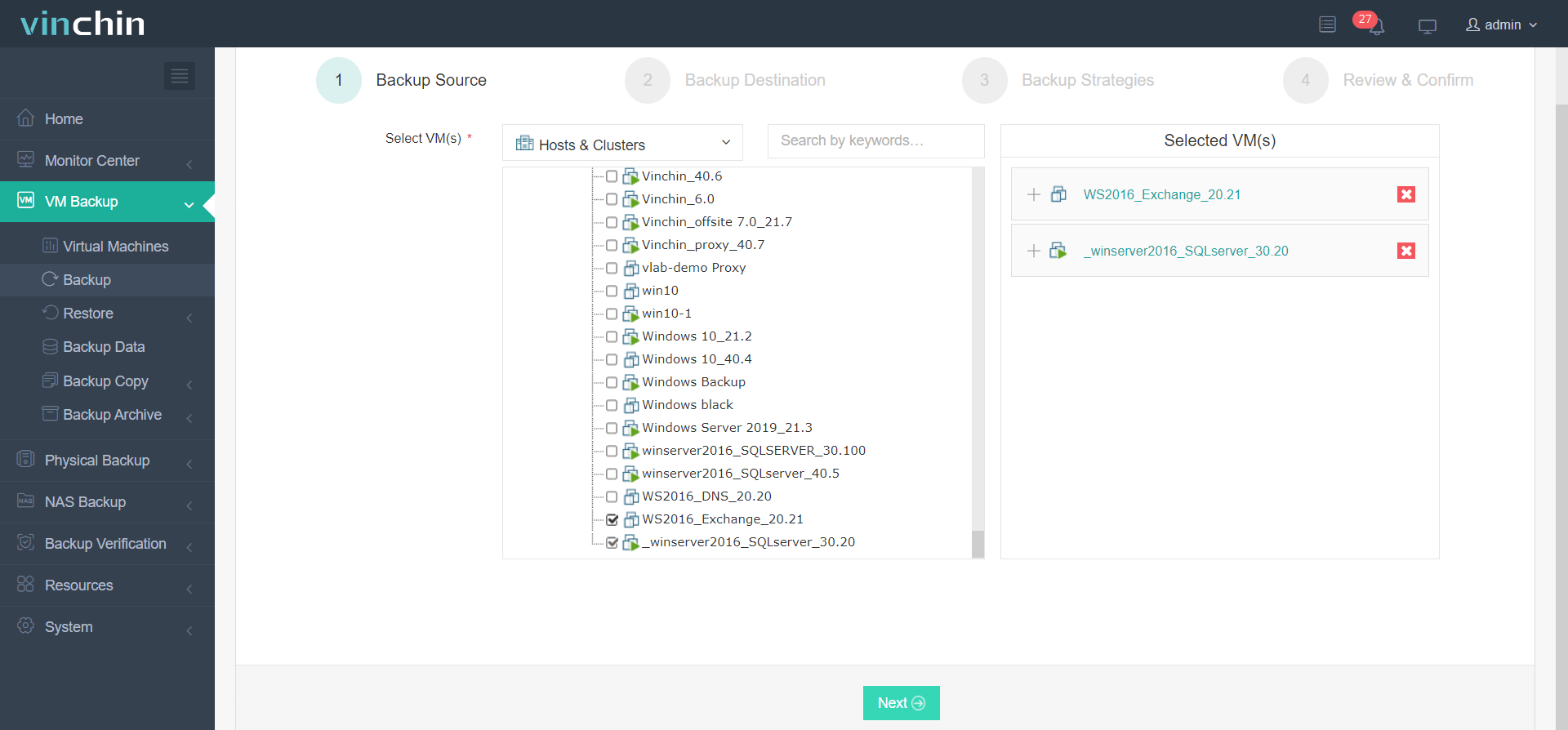
3. Select the backup storage.
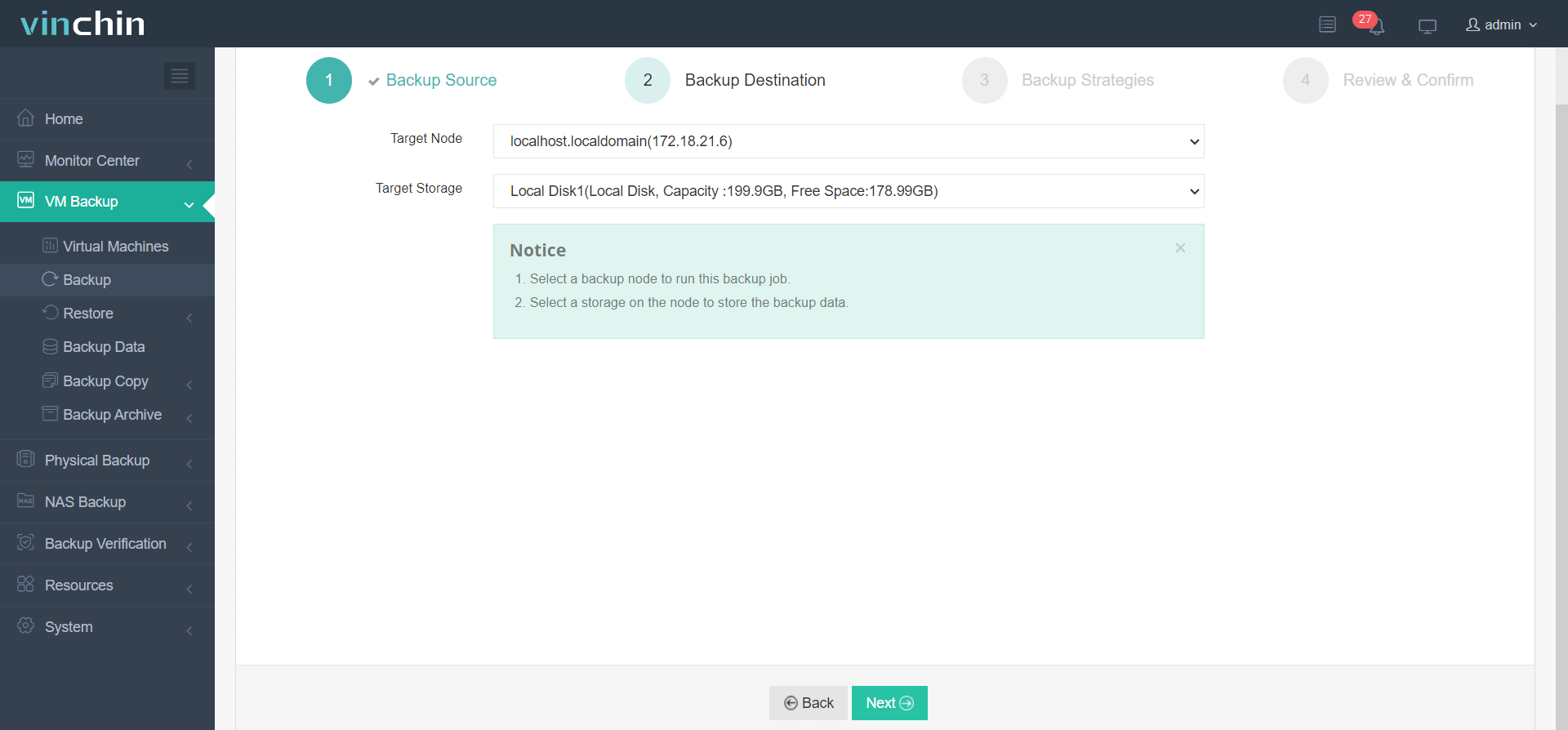
4. Select backup strategies.
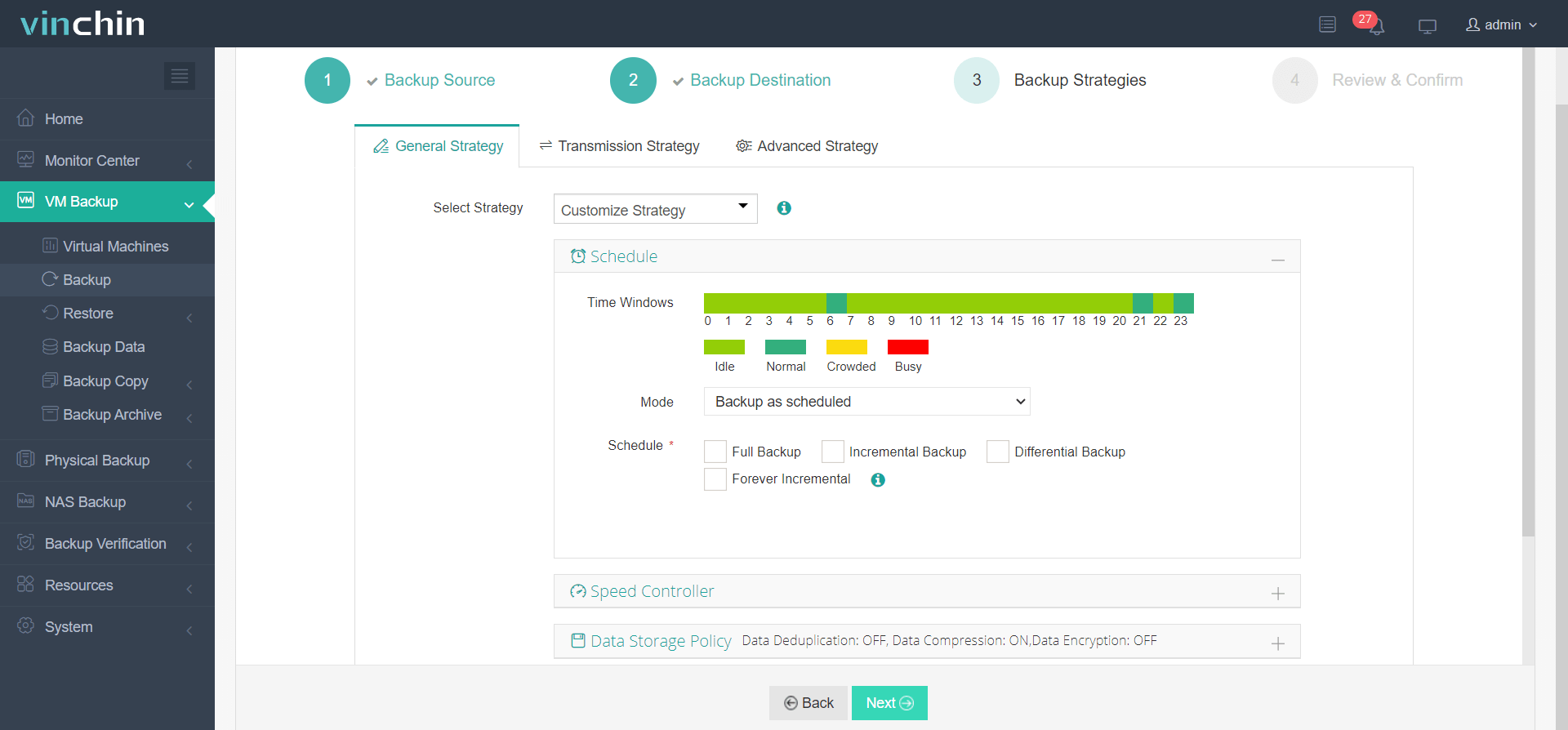
5. Review and confirm the job settings.
6. Finally submit the job.
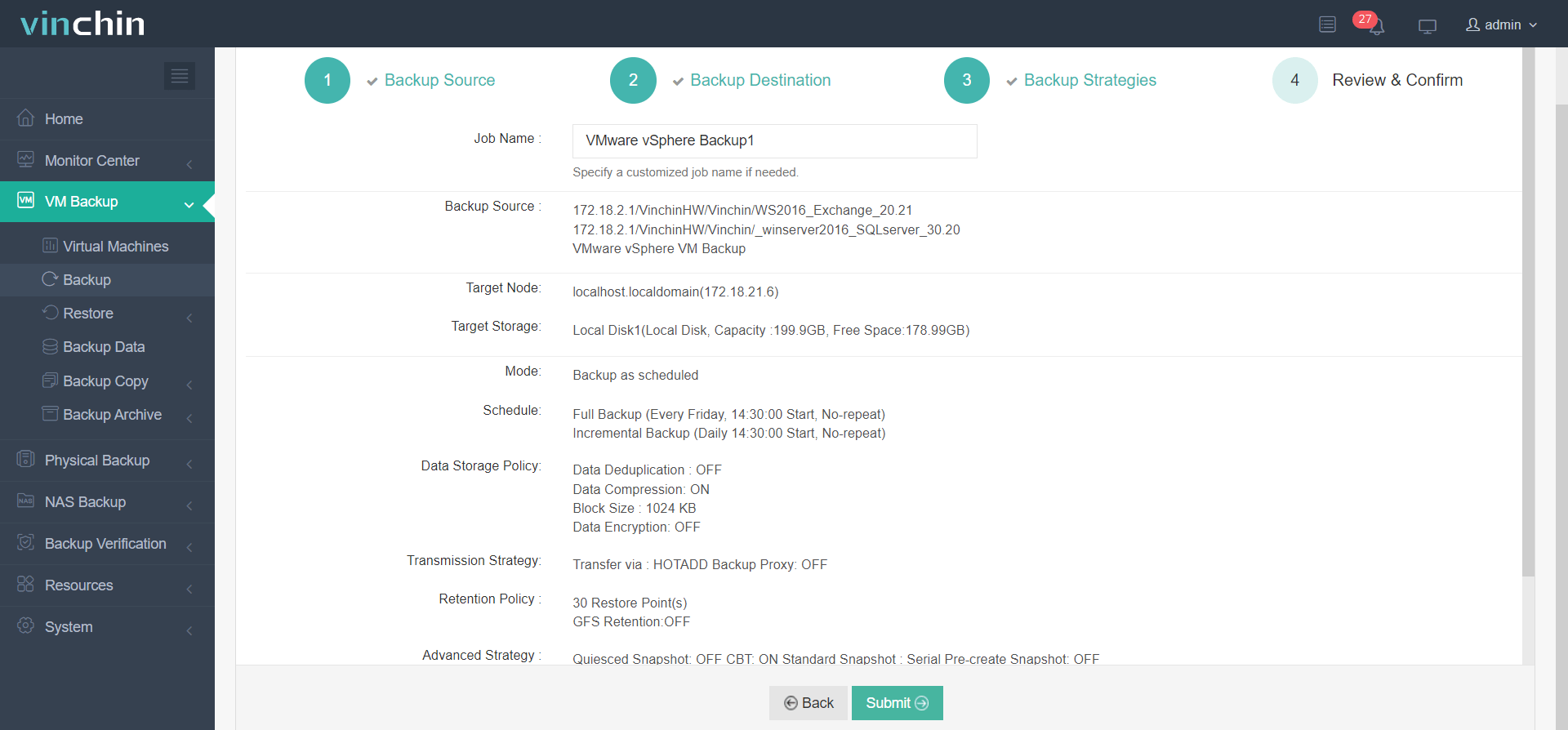
There is a 60-day full-featured free trial of Vinchin Backup & Recovery. Just download and quickly deploy it to protect your virtual environment.
Sum up
In the information construction of enterprises, it is very important to use virtualization to save operation cost and guarantee business security. And Vinchin Backup & Recovery is an ideal solution to meet all the needs of enterprise. Its fast, reliable and robust backup solution could effectively protect your data.
Share on:









