-
What is backup merging?
-
What's the role of merge backup?
-
Streamline VM backup and automatically merge backups
-
Backup merge FAQs
-
Conclusion
What is backup merging?
Backup merging is a key step in the backup process that serves to bring together data from multiple backup points to create a full backup set. In an incremental backup, each backup records only the changed data since the last full backup or the last incremental backup, which results in a series of backup files in the backup store. Each file contains only the incremental change data between the last backup point and the current backup point. The task of backup consolidation is to merge these incremental backup points with the most recent full backup point so that the full backup data is accessible at recovery time.
What's the role of merge backup?
Merging backup serves to bring together data from multiple backup points to create a complete and recoverable backup set. By merging incremental backup data with the most recent full backup data, backup consolidation ensures the integrity and recoverability of backup data. This allows administrators to have access to the full backup data at the time of recovery, thus effectively restoring the system or data to a specific point in time.
Streamline VM backup and automatically merge backups
However, manually merging backups can take quite a long time, especially when the number of files in the backup storage increases. Users on Veeam forums are also giving feedback about the long merge operation time during the backup process, which prolongs the time required for backup. To solve this problem, consider using a better backup software, Vinchin Backup & Recovery, which utilizes compression and deduplication technologies to reduce backup data storage requirements and the number of backup files, thus reducing backup merge time.
In addition, Vinchin backup software provides comprehensive monitoring and reporting features to monitor the progress of backup consolidation and performance metrics in real-time for further analysis and optimization of the backup process. Vinchin supports a wide range of platforms including VMware, Proxmox, Hyper-V, XenServer, XCP-ng, oVirt, RHV, and etc., providing a comprehensive backup solution.
Vinchin Backup & Recovery’s operation is very simple, just a few simple steps.
1. Just select VMs on the host
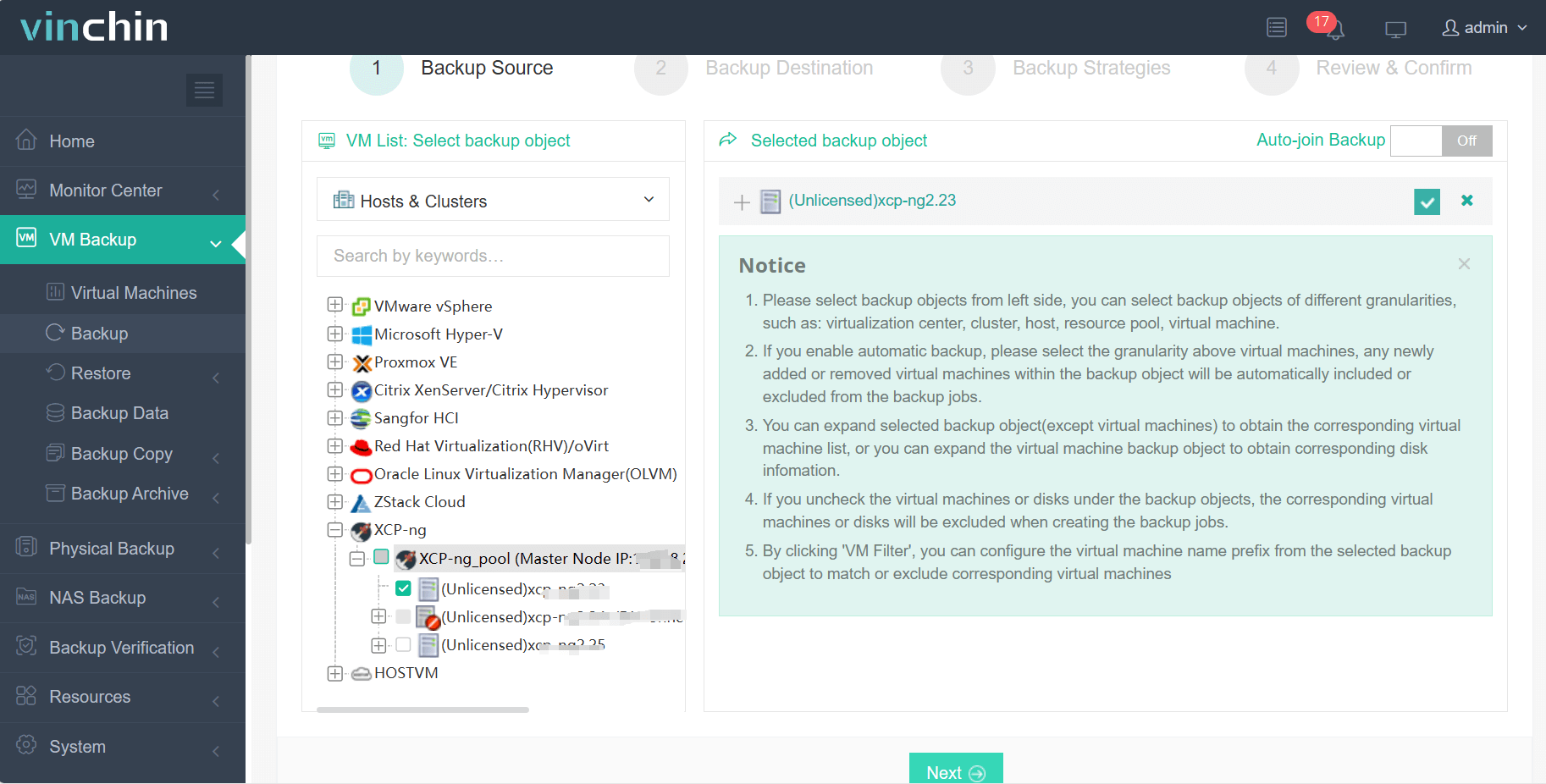
2.Then select backup destination
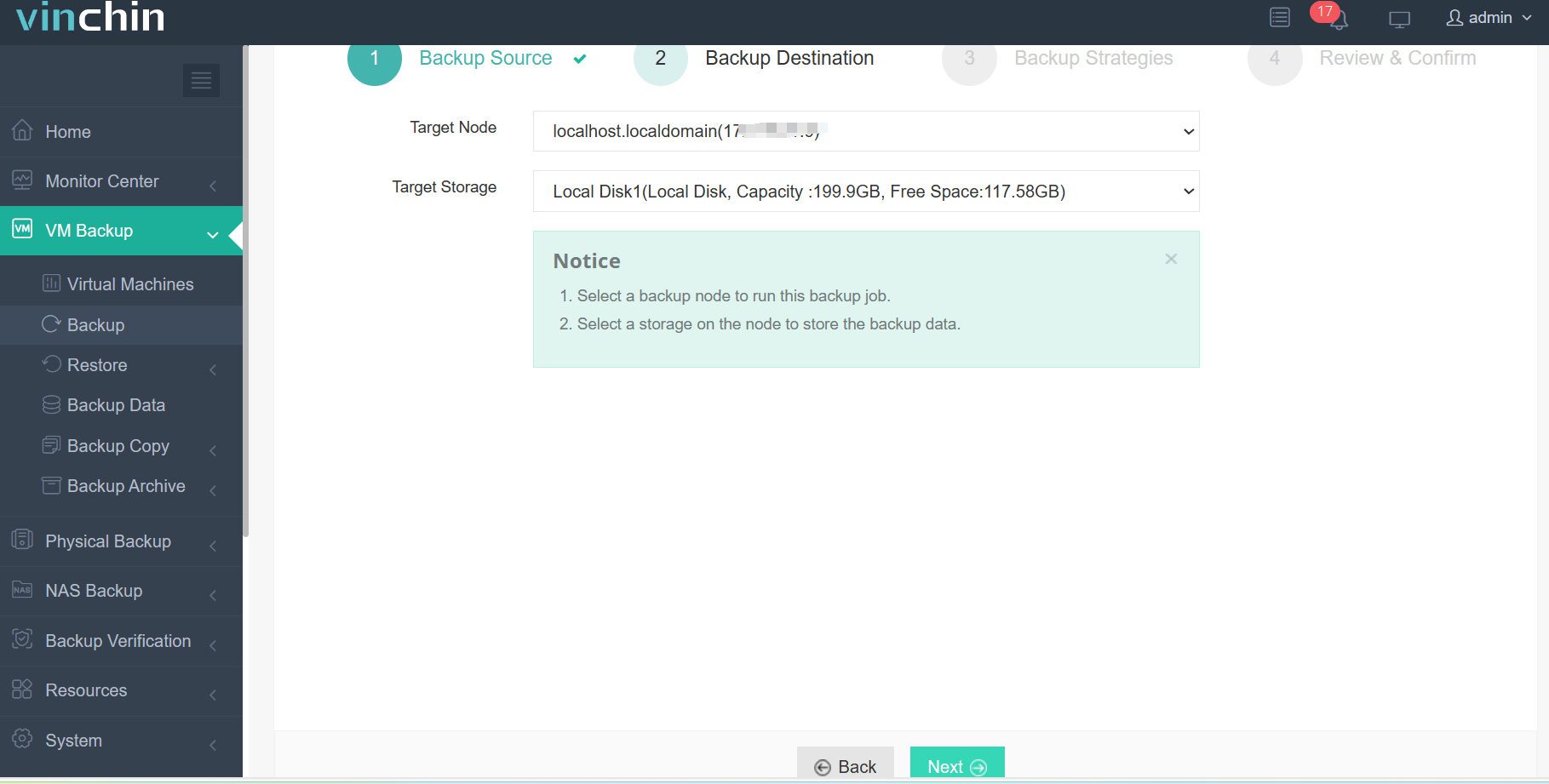
3.Select strategies(here you can define compression and deduplication technologies)
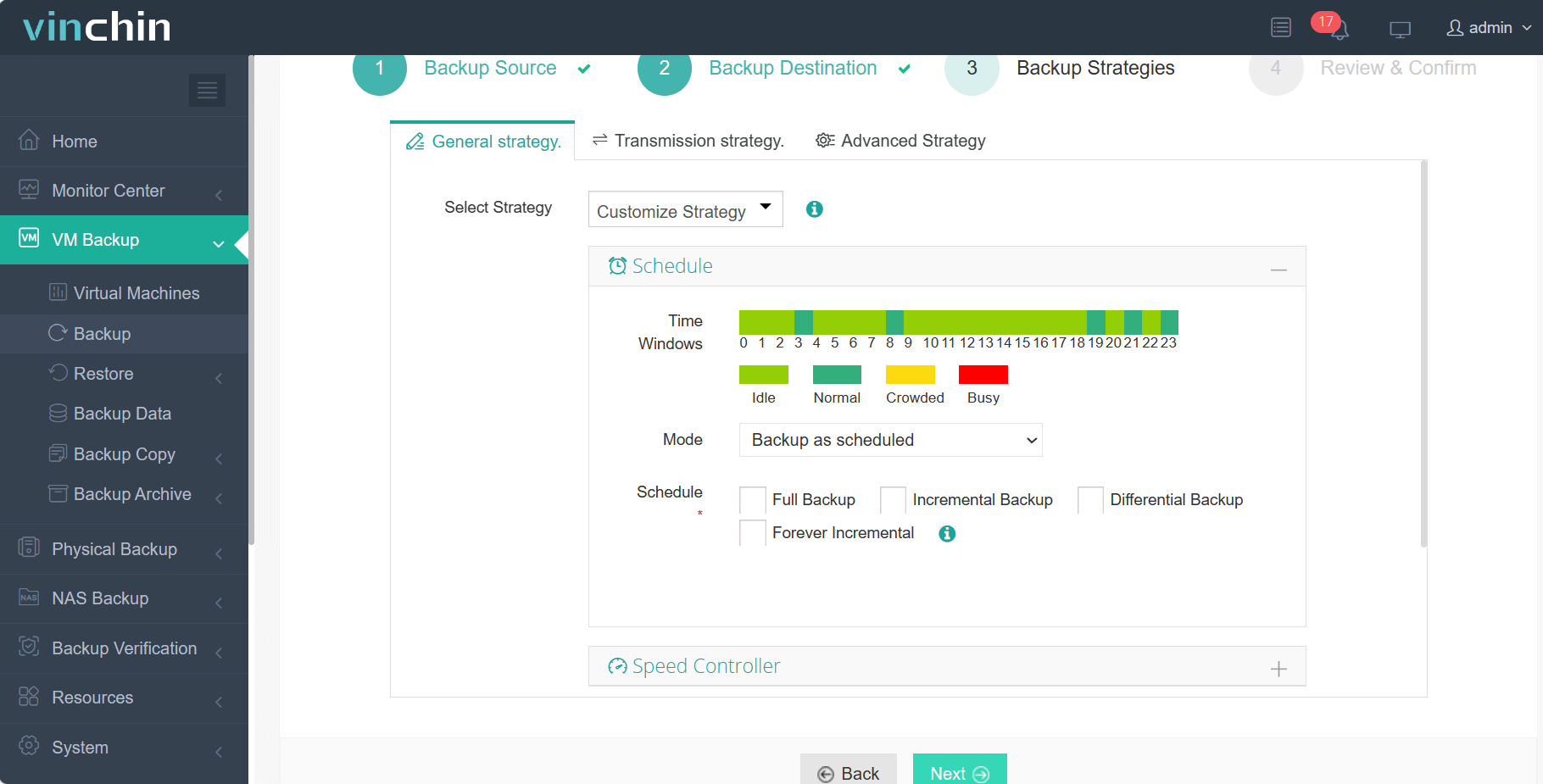
4.Finally submit the job
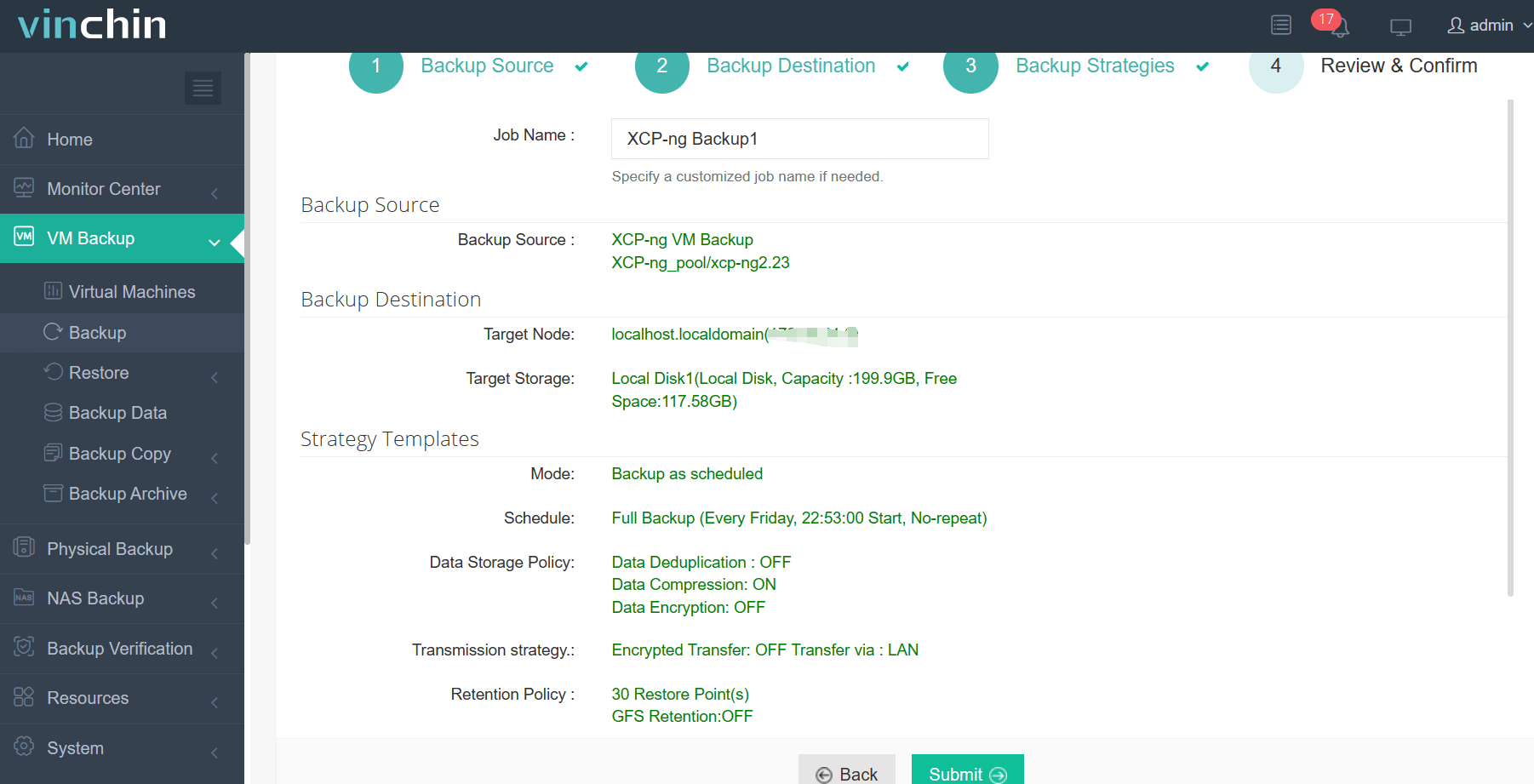
Vinchin has comprehensive and powerful VM backup and recovery features, including agentless backup, instant recovery and V2V migration. Vinchin also offers a 60-day free trial for users to fully experience our features in a real-world environment. For more information, please contact Vinchin directly or get support from one of our local partners.
Backup merge FAQs
Q1: How often should you merge backups?
A1: The frequency of merging backups depends on factors such as the volume of data, backup schedule, and data retention policies. It's generally recommended to merge backups periodically to keep your backup environment organized and efficient.
Q2: Will merging backups affect my data integrity?
A2: When done correctly, merging backups should not compromise data integrity. However, it's essential to follow best practices and ensure that the merging process is performed accurately to avoid any data corruption or loss.
Conclusion
Backup consolidation combines data from multiple backup points into a complete backup set to ensure data integrity and recoverability. However, backup consolidation can take a long time. Consider using Vinchin Backup & Recovery's compression and de-duplication technology to shorten the consolidation time and increase efficiency.
Share on:









