-
What is Amazon EC2?
-
What is Amazon S3?
-
Amazon EC2 vs S3: What are the similarities?
-
Amazon EC2 vs S3: What are the differences?
-
Amazon EC2 vs S3: How to choose?
-
Enhance Protection for Your S3 Data
-
Amazon EC2 vs S3 FAQs
-
Conclusion
Cloud computing has become mainstream in the modern IT landscape, and Amazon Web Services (AWS), as a leader in this field, provides a plethora of powerful cloud services. Within the AWS product ecosystem, Amazon EC2 and Amazon S3 are two core services that receive considerable attention.
What is Amazon EC2?
Amazon EC2 (Elastic Compute Cloud) is a flexible cloud computing service, allowing users to rent virtual server instances in the cloud to host applications, run workloads, and store data. Through EC2, users can easily launch, manage, and scale virtual servers, adjusting computing capacity as needed without long-term commitments or upfront investments. EC2 offers various types of instances with different processors, memory, storage, and networking resources to meet the requirements of different applications and workloads. Users can manage their instances through the EC2 console, command-line interface, or API, and can choose to deploy instances in data centers across the globe for lower latency and higher availability.
What is Amazon S3?
Amazon S3 (Simple Storage Service) is an object storage service, allowing users to securely store and retrieve any amount of data in the cloud. S3 offers high availability, reliability, and scalability, and users can access it through a simple API interface or the AWS Management Console, with the flexibility to scale storage capacity as needed. S3 supports various data storage classes, including Standard, Infrequent Access, and Glacier Archive, to meet different data access patterns and cost requirements. Users can manage object access permissions and encryption settings through S3 and utilize its versioning and replication features to protect data integrity and availability.
Amazon EC2 vs S3: What are the similarities?
1. Highly scalable: Both are highly scalable services. EC2 allows users to easily increase or decrease computing resources as needed, while S3 can store any amount of data and automatically scale with growing storage demands.
2. Pay-as-you-go model: EC2 and S3 both operate on a pay-as-you-go model, meaning users only pay for the resources they actually use, helping to reduce costs and improve efficiency.
3. High availability and fault tolerance: EC2 instances run across multiple physical locations to reduce single points of failure, while S3 replicates data across multiple facilities to ensure data durability and availability.
4. Integration and compatibility: They are both part of the AWS ecosystem and tightly integrated, allowing applications running on EC2 instances to seamlessly interact with data stored in S3. Additionally, they support various APIs and SDKs, facilitating integration for developers.
5. Management interface and automation tools: Users can manage and automate operations on EC2 instances and S3 buckets through the AWS Management Console, CLI and SDKs.
6. Global coverage: Both EC2 and S3 support deployment in multiple AWS regions globally, allowing users to choose the nearest or compliant geographical location as needed.
Amazon EC2 vs S3: What are the differences?
1. Amazon EC2 is primarily used for running applications and processing computing tasks. It provides virtual computing resources on which users can deploy various types of applications and adjust the scale and configuration of computing resources as needed. In contrast, Amazon S3 is primarily used for storing and managing data. It offers highly scalable object storage services, allowing users to securely store data objects in the cloud and retrieve and access them at any time.
2. Amazon EC2 is suitable for scenarios requiring execution of computationally intensive tasks or running specific applications, such as website hosting, application development, and data analysis. On the other hand, Amazon S3 is suitable for scenarios requiring large-scale storage and management of data, such as data backup, archiving, and content distribution.
3. In terms of cost, the billing model of Amazon EC2 is primarily based on the runtime and specifications of instances, where users pay for the actual usage of computing resources. Meanwhile, the billing model of Amazon S3 is primarily based on the volume of stored data and the number of data transfers, where users pay for the actual storage and data transfer costs.
Amazon EC2 vs S3: How to choose?
Amazon EC2 application scenarios:
When you need to run applications or services with specific requirements for computing performance.
When direct control over server configuration and operating system is necessary for highly customized solutions.
For scenarios requiring immediate response and dynamic adjustment of computing resources, such as web application servers, game servers, etc.
Amazon S3 application scenarios:
Storing large amounts of static or dynamic data, such as images, videos, documents, etc., for application or website access.
Implementing data backup, disaster recovery, and archiving to ensure data security and long-term preservation.
As the foundation of a data lake, supporting the storage requirements of big data analytics and machine learning projects.
Enhance Protection for Your S3 Data
Vinchin Backup & Recovery allows you to replicate files from an S3 bucket to other storage locations, ensuring redundancy, supporting disaster recovery, and enabling long-term archiving.
Vinchin Backup & Recovery is designed for efficiency and security, using technologies like multi-threaded scanning for faster backups, data compression to optimize storage usage, and AES-256 encryption to safeguard your data. It also provides features such as breakpoint resume for uninterrupted backups in low-bandwidth conditions, granular recovery at the file level, and versatile restoration options to multiple destinations. To defend against ransomware, Vinchin enforces strict storage protection, allowing data modifications exclusively through its system.
Moreover, Vinchin Backup & Recovery extends its functionality to local environments, making it easy to back up data from VMs, file servers, and NAS devices directly to S3. This all-in-one solution simplifies data protection while ensuring reliability and security.
To create a backup for S3 with Vinchin Backup & Recovery, just follow the steps below:
1. Select the backup source object storage.
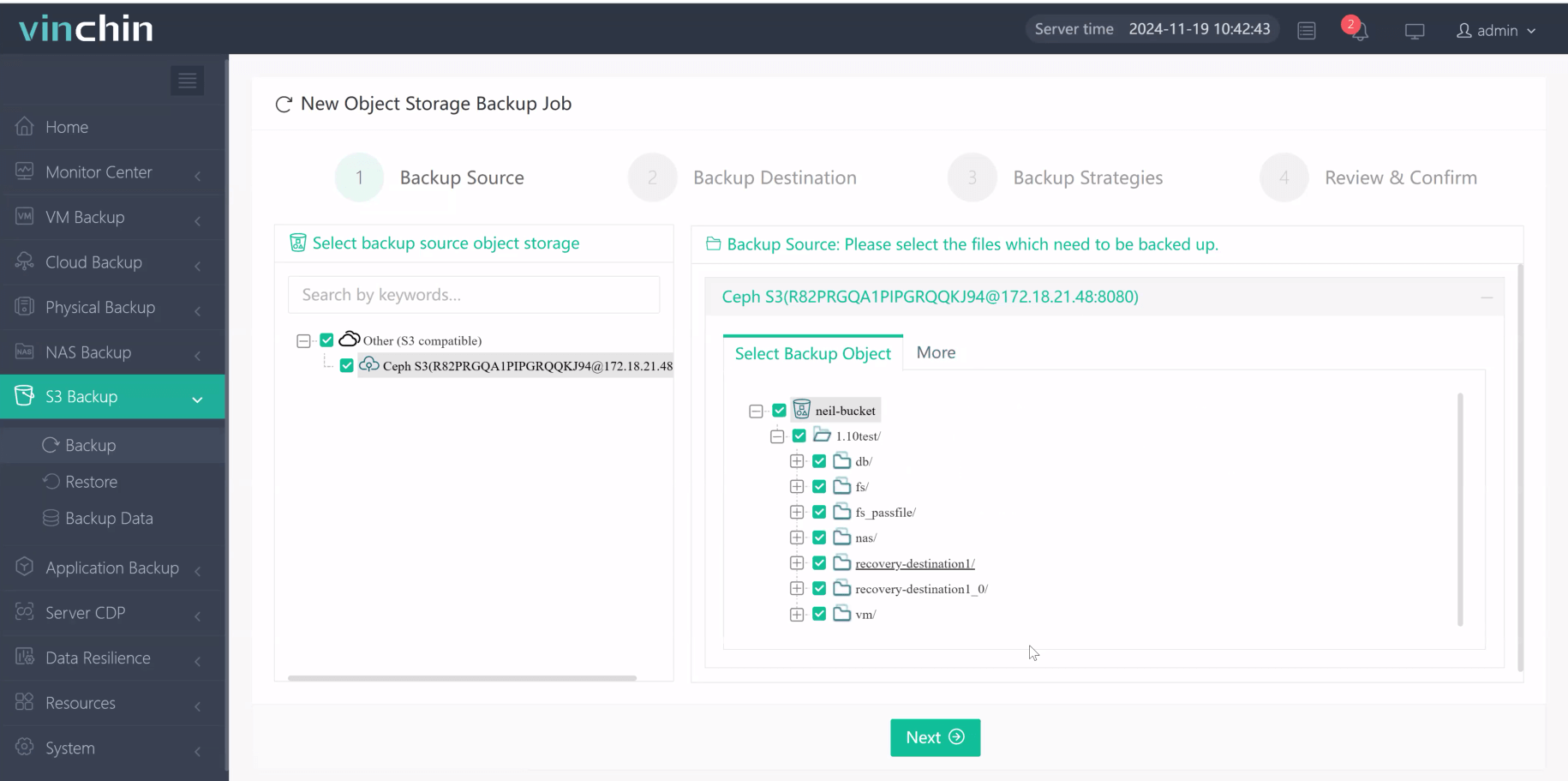
2. Select backup destination.
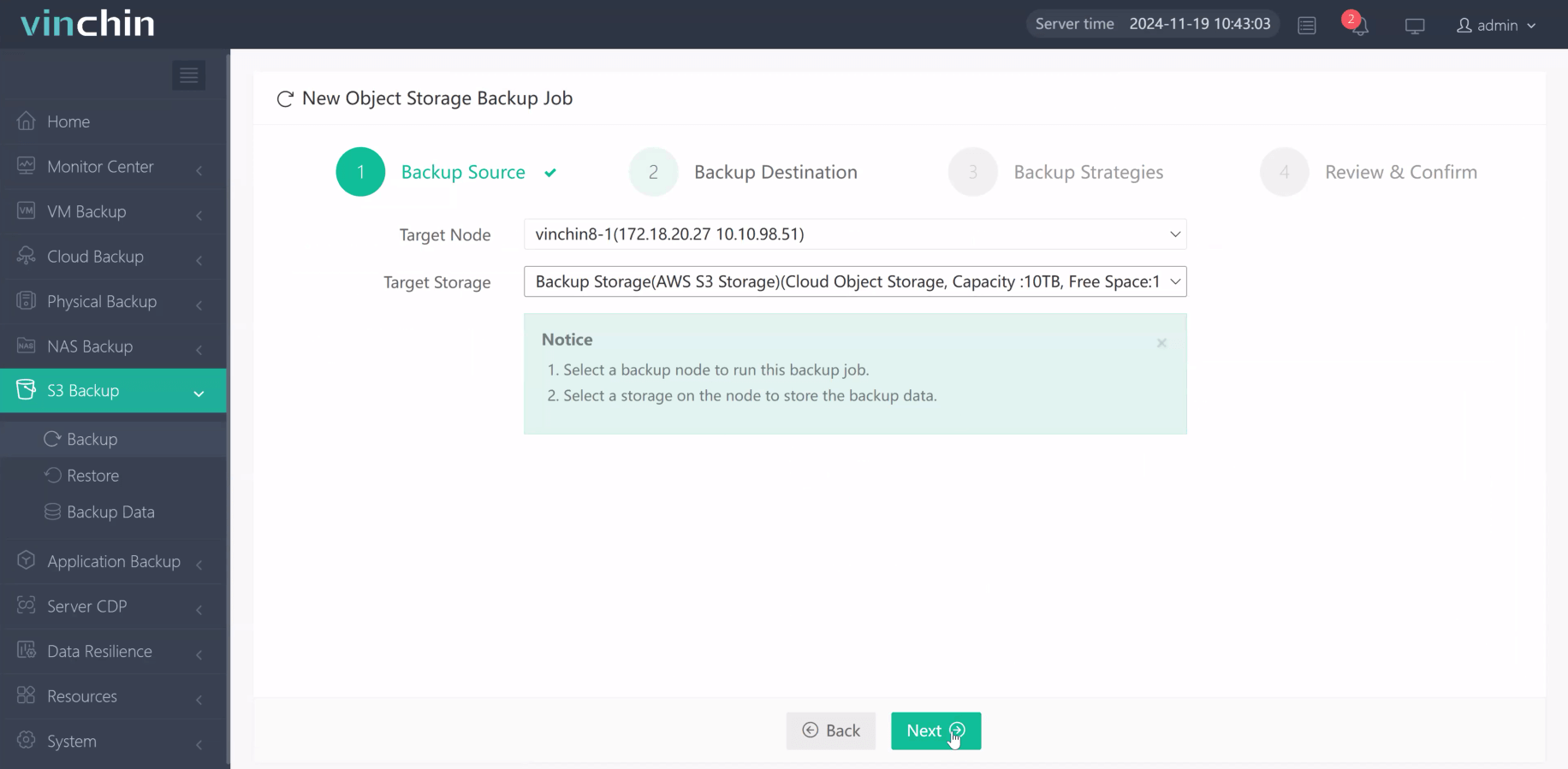
3. Configure backup strategies.
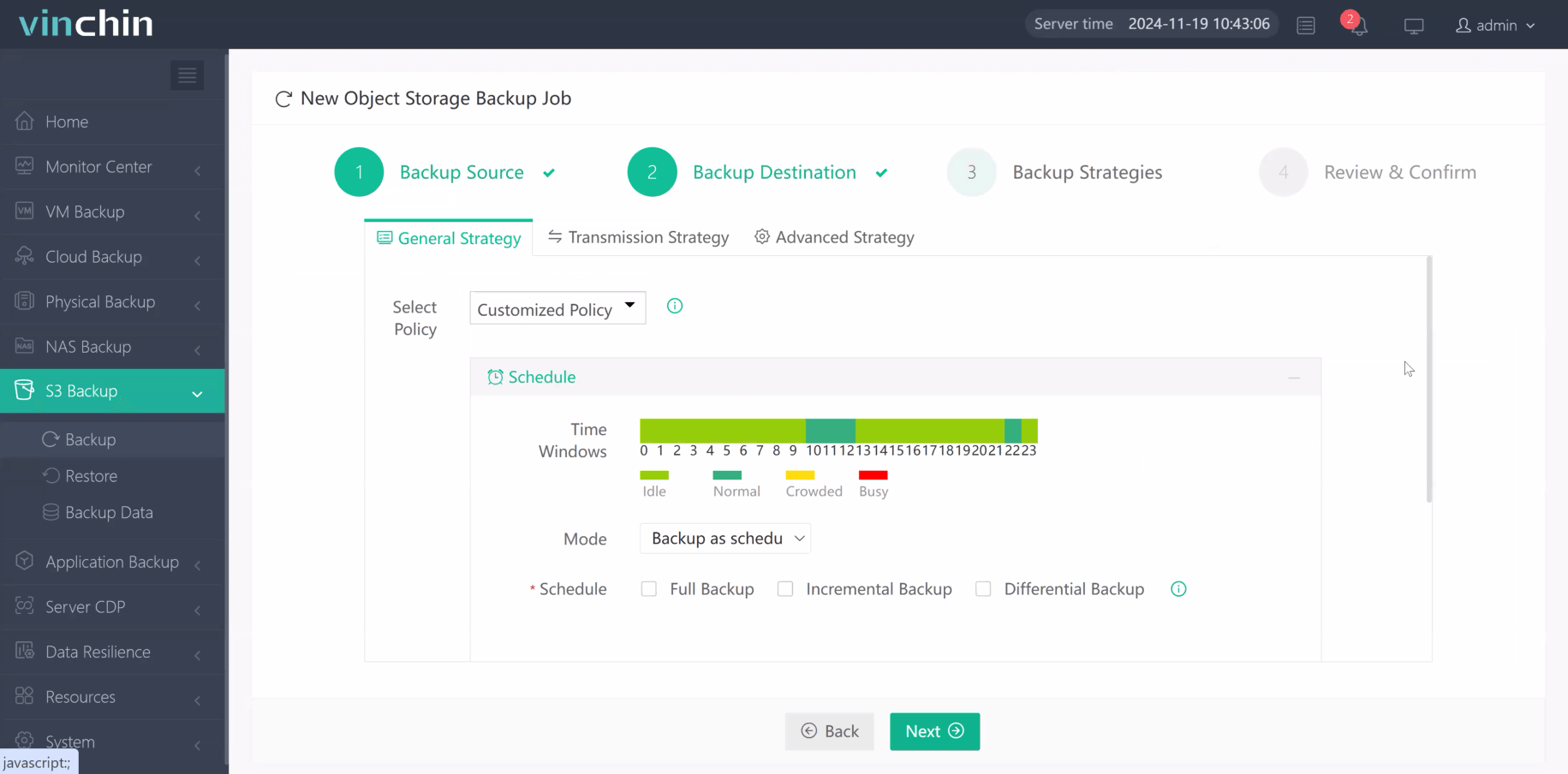
4. Review and submit the job.
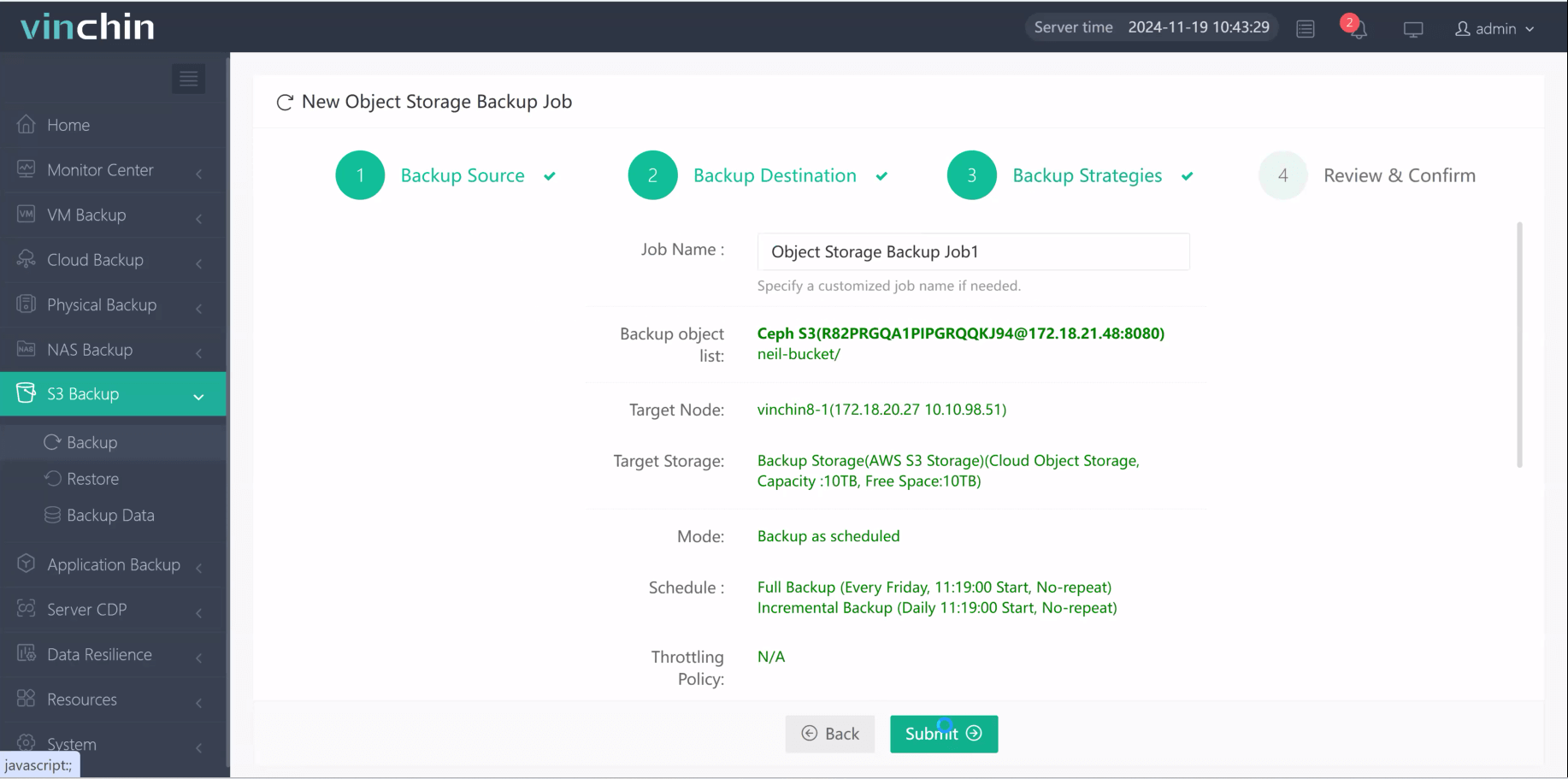
Come on and experience the full capabilities of this robust system with a complimentary 60-day trial! Contact us with your requirements, and you will receive a tailored solution for your IT landscape.
Amazon EC2 vs S3 FAQs
1. Q: Can I connect EC2 instances to S3?
A: Absolutely, EC2 instances can easily interact with S3 buckets. Applications running on EC2 can read and write data directly to S3, making it a common practice for data processing workflows.
2. Q: Are EC2 instances always on?
A: EC2 instances can be configured to run continuously ("always on") or you can set them up to start and stop based on schedules or demand using services like AWS Auto Scaling.
Conclusion
Although both Amazon EC2 and Amazon S3 are important components of AWS, they respectively focus on the core areas of computing resources and data storage. They complement each other and together constitute a powerful ecosystem of cloud infrastructure services. In practical applications, EC2 and S3 often work together, with EC2 handling computing tasks while S3 serves as a reliable data repository, jointly driving the development of modern cloud-based applications.
Share on:








