-
What Is an EKS Cluster Backup?
-
Key Considerations Before Backing Up EKS
-
Why Backup Your EKS Cluster?
-
Method 1: Using AWS Backup for EKS Clusters
-
Method 2: Back Up EKS Cluster with Velero
-
Vinchin Backup & Recovery for Enterprise-Level Kubernetes Protection
-
Backup EKS Cluster FAQs
-
Conclusion
Imagine your Amazon Elastic Kubernetes Service (EKS) cluster gets hit by ransomware or a misconfiguration wipes out critical workloads. What would you do? Without a reliable backup plan, you could lose days of work—or worse, face costly downtime. This guide explains how to back up your EKS cluster safely using both open-source tools and enterprise solutions like Vinchin.
What Is an EKS Cluster Backup?
An EKS cluster backup saves your Kubernetes resources—like deployments, services, ConfigMaps, secrets—and persistent data such as Persistent Volume Claims (PVCs) stored on Amazon Elastic Block Store (EBS). These two types of data are different but equally important: configuration backups protect your application definitions and settings; persistent data backups safeguard user files or databases inside PVCs.
A complete strategy covers both stateless applications (which can be redeployed easily) and stateful ones (which rely on stored data). With proper backups in place, you can restore your entire environment after failures or migrate workloads across clusters without losing key information.
Key Considerations Before Backing Up EKS
Before jumping into any backup method for your EKS cluster, take a moment to assess your needs:
Recovery Time Objective (RTO) defines how quickly you must restore service after an incident.
Recovery Point Objective (RPO) sets how much recent data loss is acceptable—hourly or daily?
Cluster size matters: large clusters may need incremental backups or parallel processing for speed.
Compliance requirements often demand encryption at rest/in transit or strict retention policies.
AWS manages etcd—the core database behind Kubernetes—so direct etcd snapshots aren’t possible in managed EKS. You must use Kubernetes-aware tools that interact through APIs instead.
Thinking about these factors helps you choose the right solution—and avoid surprises during recovery.
Why Backup Your EKS Cluster?
Backing up your EKS cluster protects against accidental deletions, misconfigurations, hardware failures—even malicious attacks like ransomware. If someone deletes a namespace by mistake or storage fails unexpectedly, having a recent backup lets you recover fast with minimal disruption.
Backups also support migrations between clusters or upgrades to new Kubernetes versions. Many organizations need regular backups for compliance audits too. Isn’t it better to prepare now than scramble later?
Method 1: Using AWS Backup for EKS Clusters
Many administrators look first at AWS Backup when planning protection strategies. However, AWS Backup does not support backing up Kubernetes resources within an EKS cluster directly. It only covers infrastructure components like Amazon Elastic Block Store (EBS), RDS databases, or DynamoDB tables—not the actual Kubernetes objects running inside your cluster.
If you want to protect persistent volumes attached to pods—for example database files—you can use AWS Backup to create snapshots of those underlying EBS volumes. This approach secures raw storage but misses out on application configurations such as Deployments or Secrets stored in etcd via the Kubernetes API.
For full protection—including all resource definitions—you need a tool designed specifically for Kubernetes environments.
Method 2: Back Up EKS Cluster with Velero
Velero is one of the most popular open-source tools for backing up and restoring entire Kubernetes clusters—including those running on Amazon EKS. It captures both resource configurations and persistent volume snapshots in Amazon S3 buckets.
Let’s walk through how to back up an EKS cluster using Velero:
Step 1: Prepare Your Environment
You should have:
An AWS account with permissions for IAM roles/policies
One or more running EKS clusters
The latest versions of AWS CLI, kubectl, eksctl
Helm installed locally
Step 2: Create an S3 Bucket
This bucket stores all Velero backups:
export BUCKET=<your-bucket-name> export REGION=<your-region> aws s3 mb s3://$BUCKET --region $REGION
Step 3: Create an IAM Policy
Velero needs access rights for S3 operations (s3:GetObject, s3:PutObject) plus snapshot management (ec2:CreateSnapshot, ec2:DeleteSnapshot). Save these permissions in velero_policy.json following official guidance then run:
aws iam create-policy --policy-name VeleroAccessPolicy --policy-document file://velero_policy.json
Step 4: Create IAM Service Account
Assign this policy so Velero can operate securely within your cluster:
ACCOUNT=$(aws sts get-caller-identity --query Account --output text) eksctl create iamserviceaccount \ --cluster=<cluster-name> \ --name=velero-server \ --namespace=velero \ --role-name=eks-velero-backup \ --role-only \ --attach-policy-arn=arn:aws:iam::$ACCOUNT:policy/VeleroAccessPolicy \ --approve
Repeat if setting up cross-cluster restores.
Step 5: Install Velero Using Helm
Why use Helm? It simplifies upgrades and lets you manage custom settings easily through values files rather than editing YAML manifests directly:
helm repo add vmware-tanzu https://vmware-tanzu.github.io/helm-charts
Prepare values.yaml:
configuration: backupStorageLocation: - bucket: <your-bucket> provider: aws volumeSnapshotLocation: - config: region: <your-region> provider: aws initContainers: - name: velero-plugin-for-aws image: velero/velero-plugin-for-aws:v1.7.1 # Check latest version! volumeMounts: - mountPath: /target name: plugins credentials: useSecret: false serviceAccount: server: annotations: eks.amazonaws.com/role-arn: "arn:aws:iam::<account-id>:role/eks-velero-backup"
Install with Helm:
helm install velero vmware-tanzu/velero --create-namespace --namespace velero -f values.yaml
Step 6: Install the Velero CLI
Download from Velero’s official site.
Step 7: Run Your First Backup
To capture all namespaces plus PVCs run:
velero backup create my-backup
Check progress anytime with:
velero backup describe my-backup
Wait until status reads Completed before proceeding.
Step 8: Restore from Backup
Switch context if needed then restore everything using this command:
velero restore create my-restored-cluster --from-backup my-backup
Monitor completion status here too.
Troubleshooting Tip: If something fails—such as missing resources—check logs using
kubectl logs deployment/velero -n velero. Common issues include missing IAM permissions or incorrect bucket names.
Remember that Velero supports selective restores by namespace/resource type as well as scheduled automated jobs via cron syntax (--schedule "0 /6 ").
Vinchin Backup & Recovery for Enterprise-Level Kubernetes Protection
For organizations managing complex schedules across multiple clusters—or requiring advanced compliance features—a robust enterprise solution becomes essential after considering open-source options like Velero. Vinchin Backup & Recovery stands out as a professional-grade platform purpose-built for comprehensive Kubernetes backup and recovery at scale.
Vinchin Backup & Recovery delivers full and incremental backups; fine-grained restores at the level of individual clusters, namespaces, applications, PVCs, and resources; policy-based automation including scheduled and one-off jobs; strong security measures such as encrypted transmission/data-at-rest encryption/WORM protection; and high-performance capabilities like configurable multithreading/concurrent transfer streams that accelerate large-scale PVC operations. Together these features ensure reliable disaster recovery while simplifying management across heterogeneous multi-cluster environments—even supporting cross-version migration scenarios—all from a single pane of glass.
The intuitive web console makes protecting your Kubernetes workloads straightforward in just four steps:
1. Select the backup source

2. Choose the backup storage location
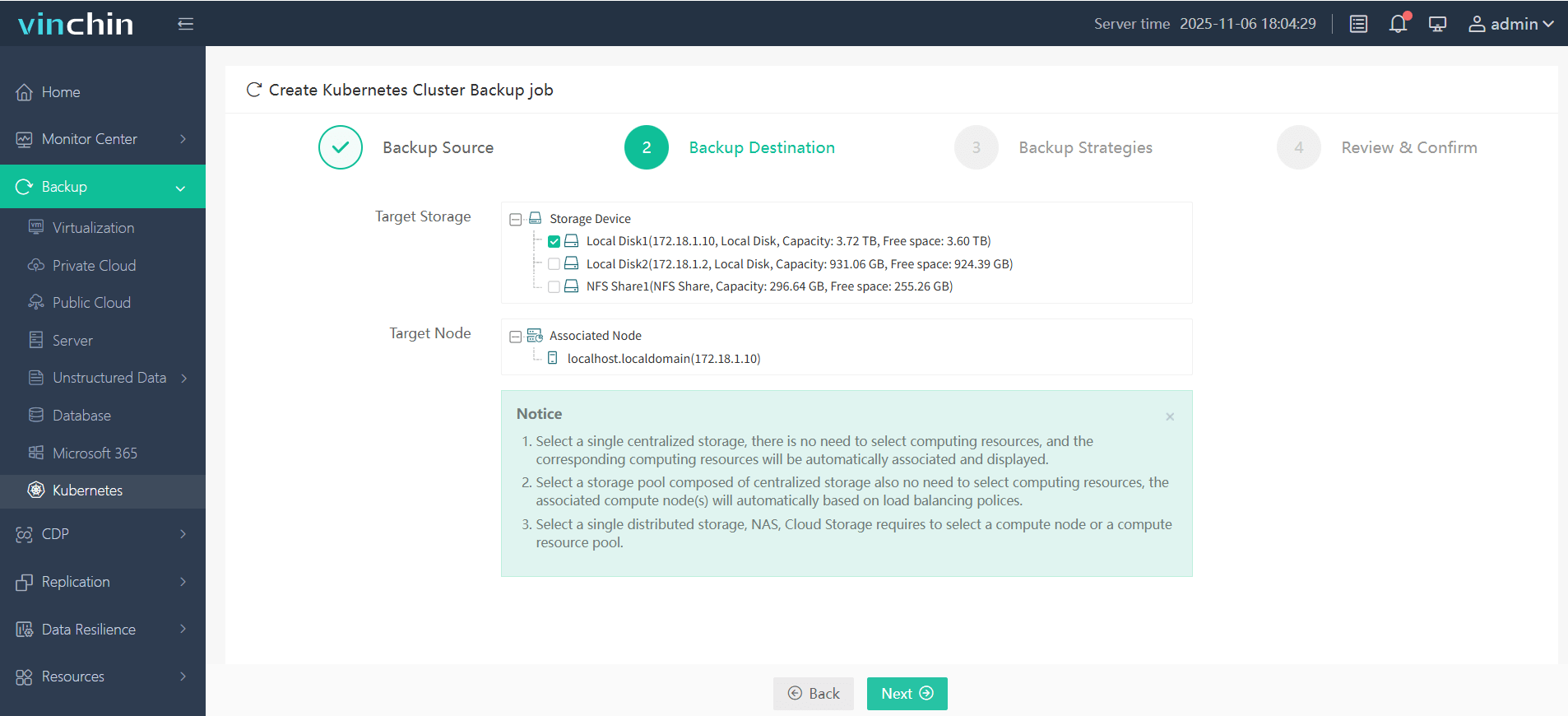
3. Define the backup strategy
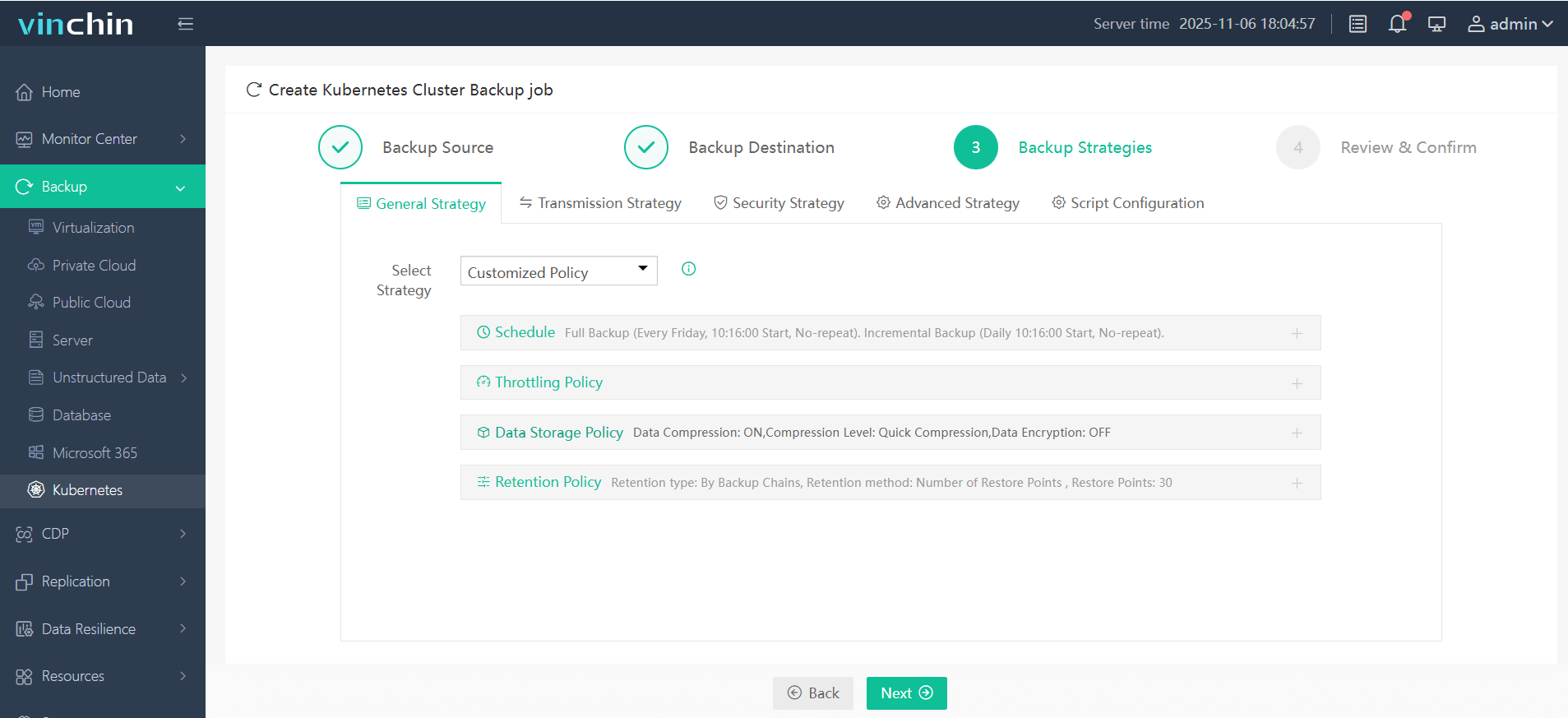
4. Submit the job
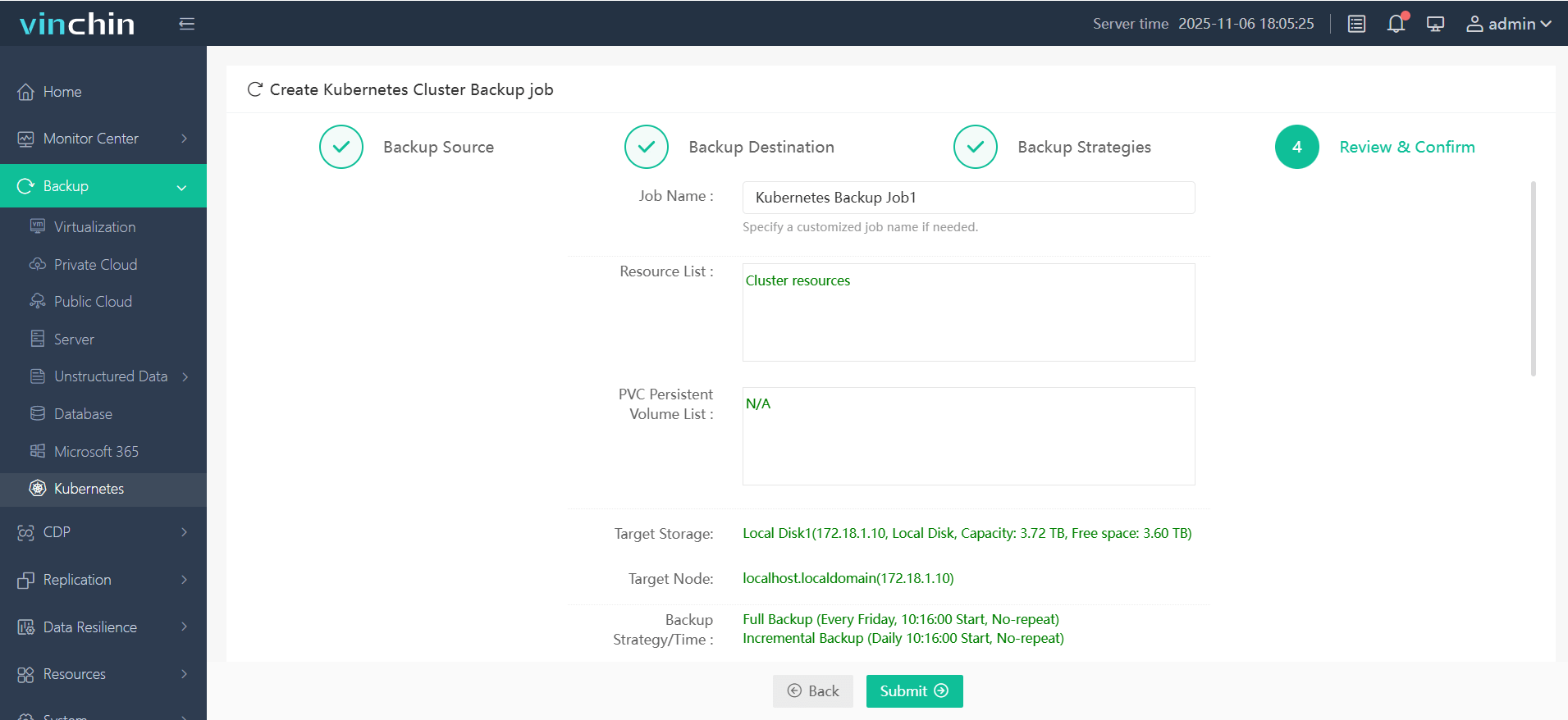
Trusted globally by enterprises seeking secure containerized workload protection—with top ratings from customers—Vinchin Backup & Recovery offers a fully-featured free trial valid for sixty days so you can experience its benefits firsthand before committing further!
Backup EKS Cluster FAQs
Q1. How do I validate my backed-up data is restorable?
Regularly test restores into a sandboxed environment using RESTORE commands then verify application functionality matches expectations each time.
Q2. What impact do frequent backups have on live cluster performance?
Schedule jobs during off-hours whenever possible since both Velero/Vinchin offer throttling controls under BACKUP STRATEGY settings minimizing load spikes on production nodes/services alike!
Q3. Can I automate cross-region disaster recovery workflows?
Yes—with proper S3 replication enabled plus scheduled BACKUP JOBS configured inside either tool—you can recover workloads quickly anywhere globally when needed most!
Conclusion
Protecting your Amazon EKS environment requires thoughtful planning around configuration/data coverage plus careful tool selection based on operational needs—not just cost alone! While open-source solutions offer flexibility/control out-of-the-box platforms like Vinchin deliver automation/security/compliance peace-of-mind at scale—all from one intuitive interface!
Share on:








