-
What is Kubernetes Backup?
-
Why Backup Kubernetes Clusters?
-
How to Back Up Kubernetes Using Native Tools?
-
Vinchin Backup & Recovery for Enterprise-Level Kubernetes Backup
-
Backup Kubernetes FAQs
-
Conclusion
Kubernetes powers modern applications with flexibility and scale. But this power brings new challenges—especially when it comes to protecting your data. Cluster misconfigurations, node failures, persistent volume corruption, or security incidents can disrupt your containerized workloads in seconds. That’s why every operations administrator needs a reliable way to backup Kubernetes clusters. In this guide, we’ll break down what Kubernetes backup means, why you need it now more than ever, and how to do it right—from native tools to enterprise solutions.
What is Kubernetes Backup?
Kubernetes backup is the process of saving both the configuration state and data of your cluster so you can restore everything after a failure or disaster. Unlike traditional servers that store everything in one place, Kubernetes spreads its resources across pods, services, configuration files (YAML manifests), secrets—and most importantly—the etcd database plus persistent volumes where application data lives.
A complete backup should capture:
The etcd database (the source of truth for cluster state)
Application manifests (deployments, services)
Persistent volumes (actual application data)
Without all three pieces backed up together—and restorable—you risk incomplete recovery if disaster strikes.
Why Backup Kubernetes Clusters?
Why invest time in backing up your clusters? Because losing them could cost you dearly—in downtime costs alone! According to IDC research, 90% of new apps are cloud-native today; Gartner estimates average downtime costs $5,600 per minute. As organizations rely more on Kubernetes for critical workloads:
Hardware failures or cloud outages can wipe out vital app data
Extended downtime during disaster recovery hurts business continuity
Regulatory requirements demand recoverable backups
Ransomware attacks or accidental deletions threaten both config and storage
A strong backup strategy ensures you can restore fast—keeping users happy while meeting compliance goals.
How to Back Up Kubernetes Using Native Tools?
Native tools give you direct control over your backups—but require careful planning and manual steps. Let’s walk through approaches from beginner basics to advanced automation so you can choose what fits your environment best.
Backing Up etcd with etcdctl
The etcd database stores all cluster state—resource definitions, secrets, roles—and is essential for disaster recovery. To back up etcd safely:
First check how your cluster runs etcd: some use external endpoints; others run it as a pod inside the control plane. You may need authentication flags like --cacert, --cert, --key depending on setup.
To create a snapshot:
ETCDCTL_API=3 etcdctl --endpoints=<etcd-endpoint> snapshot save /path/to/snapshot.db --cacert=<ca-file> --cert=<cert-file> --key=<key-file>
Replace <etcd-endpoint> with your server address; provide certificate paths if required by your deployment method.
Best practice: Store snapshots offsite in secure storage before upgrades or major changes—and schedule regular jobs!
To restore from a snapshot:
ETCDCTL_API=3 etcdctl snapshot restore /path/to/snapshot.db --name <etcd-member-name> --data-dir /var/lib/etcd
Always stop API servers before restoring; restart them after completion so changes take effect safely.
Exporting Resource Manifests with kubectl
Backing up only etcd isn’t enough if you want granular restores—or plan migrations between clusters. You also need YAML manifests for deployments/services/configmaps/secrets/etc., which define how workloads run.
Many admins use:
kubectl get all --namespace <namespace> -o yaml > namespace-backup.yaml
But beware: kubectl get all does not include every resource type! It misses items like Secrets or RoleBindings by default—a common pitfall during restores.
For full coverage across resource types in a namespace:
kubectl api-resources --verbs=list -o name | xargs -n 1 kubectl get --show-kind --ignore-not-found -n <namespace> -o yaml > full-backup.yaml
This command loops through every supported resource kind—capturing Deployments alongside ConfigMaps/Roles/PVCs/etc.—for truly comprehensive backups!
Store these YAML files securely (ideally version-controlled) so they’re always available when needed most.
Limitation: This approach does not capture actual persistent volume content—only definitions!
Backing Up Persistent Volumes
Application data often lives outside manifests—in Persistent Volumes (PVs). To back up PVs natively requires either storage provider tools or leveraging CSI snapshots within Kubernetes itself.
Before running any snapshot commands:
Ensure your admin has created an appropriate VolumeSnapshotClass defining which storage driver handles snapshots.
Confirm that underlying infrastructure supports CSI snapshots—not all providers do!
Once ready:
kubectl create -f volume-snapshot.yaml
A sample manifest might look like:
apiVersion: snapshot.storage.k8s.io/v1 kind: VolumeSnapshot metadata: name: my-snapshot spec: volumeSnapshotClassName: <csi-snapshot-class> source: persistentVolumeClaimName: <pvc-name>
After creation completes successfully—you can later restore this snapshot into a new PVC if needed for recovery scenarios!
Note: Snapshots are typically crash-consistent—not application-consistent—which means writes in progress may not be fully captured unless apps are quiesced first (see below).
Challenges and Limitations of Native Backup Methods
Native tools offer flexibility but come with real-world tradeoffs that matter most under pressure:
Crash vs Application Consistency: Most native exports/snapshots are crash-consistent—they capture disk state at one moment but don’t guarantee databases/applications aren’t mid-write during backup. For true safety during high-volume writes (think databases), consider pausing apps briefly before taking snapshots—or use solutions designed for app consistency.
Manual Orchestration Overhead: Each component requires separate handling—etcd snapshots here; YAML exports there; PV snapshots elsewhere—all needing coordination during both backup and restore phases.
Complex Restores: Piecing together multiple streams increases risk of errors/conflicts—especially when restoring only part of a cluster or migrating between environments.
Security Risks: Sensitive info like Secrets must be encrypted at rest/offsite; mishandling exposes critical credentials/data.
If these sound daunting—it’s because they are! Many teams automate what they can…or turn to purpose-built platforms that handle orchestration behind the scenes.
Automating Native Backups with CronJobs
Manually running commands doesn’t scale well—but automation helps bridge the gap until full-featured solutions are adopted! In Kubernetes itself you can schedule recurring jobs using CronJobs—for example automating daily etcd backups directly inside the cluster environment:
Here’s how you might set up an automated job:
apiVersion: batch/v1beta1 kind: CronJob metadata: name: etcd-backup-job spec: schedule: "0 2 * * *" jobTemplate: spec: template: spec: containers: - name: etcd-backup-container image: bitnami/etcd:latest command: [ "sh", "-c", "ETCDCTL_API=3 etcdctl --endpoints=https://<endpoint>:2379 \ --cacert=/etc/certs/ca.crt \ --cert=/etc/certs/server.crt \ --key=/etc/certs/server.key \ snapshot save /backups/snapshot_$(date +%F).db" ] volumeMounts: - mountPath: /backups name: backup-storage # Add cert mounts as needed! restartPolicy: OnFailure volumes: - name: backup-storage persistentVolumeClaim: claimName: my-backup-pvc
This schedules daily backups at 2 AM UTC—saving each file by date into attached storage! Adjust paths/authentication as required by your environment.
Vinchin Backup & Recovery for Enterprise-Level Kubernetes Backup
For organizations seeking robust protection beyond manual scripting and native limitations, Vinchin Backup & Recovery stands out as an enterprise-grade solution purpose-built for comprehensive Kubernetes backup. It delivers advanced capabilities such as full/incremental backups at multiple granularities—including cluster-, namespace-, application-, PVC-, and resource-level protection—as well as policy-based scheduling options and rapid cross-cluster restores. With features like intelligent automation, encrypted transmission/storage, WORM protection against ransomware threats, configurable multithreading for high-speed PVC throughput, and seamless migration across heterogeneous multi-cluster environments or different K8s versions/storage backends, Vinchin Backup & Recovery enables IT teams to safeguard complex infrastructures efficiently while minimizing operational overhead.
The intuitive web console makes safeguarding your Kubernetes environment straightforward in just four steps:
1. Select the backup source

2. Choose the backup storage location
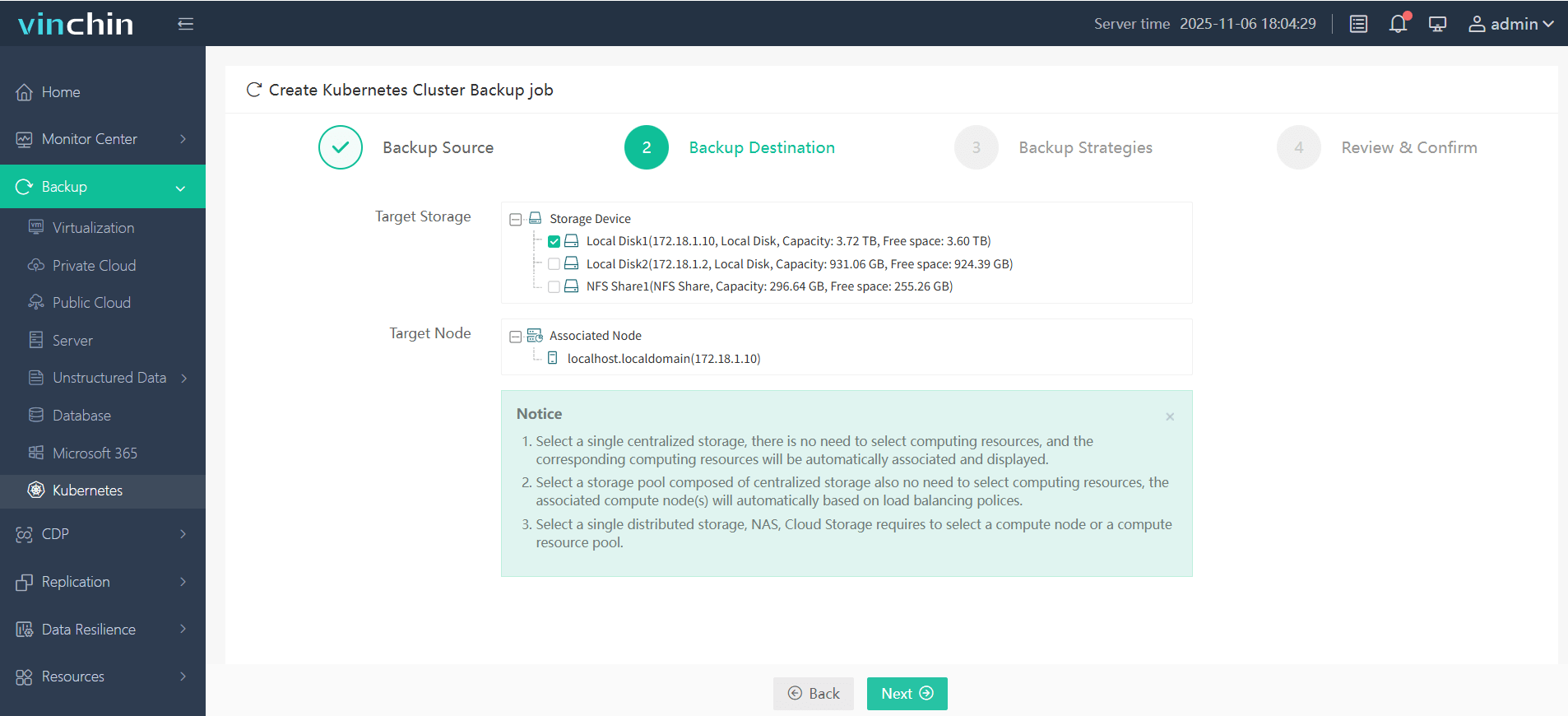
3. Define the backup strategy
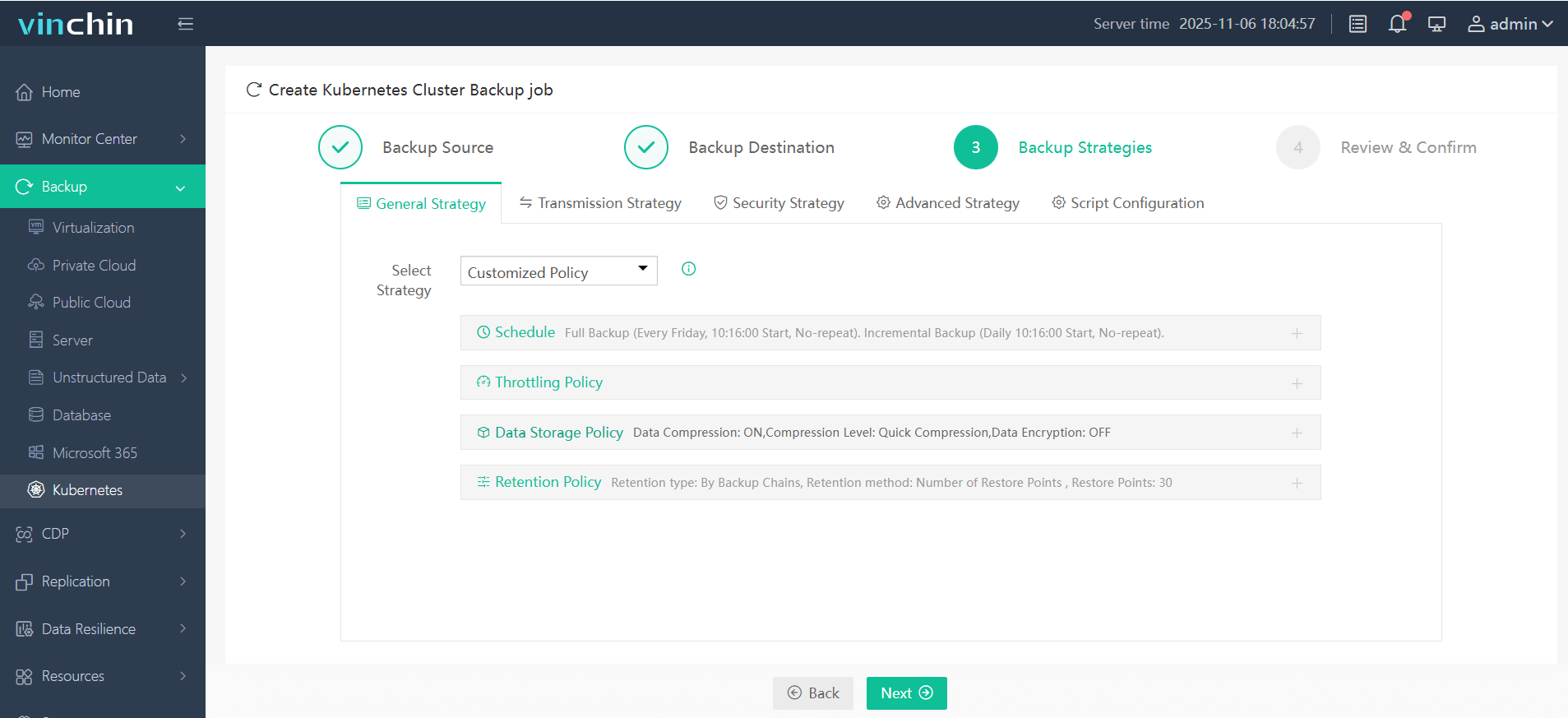
4. Submit the job
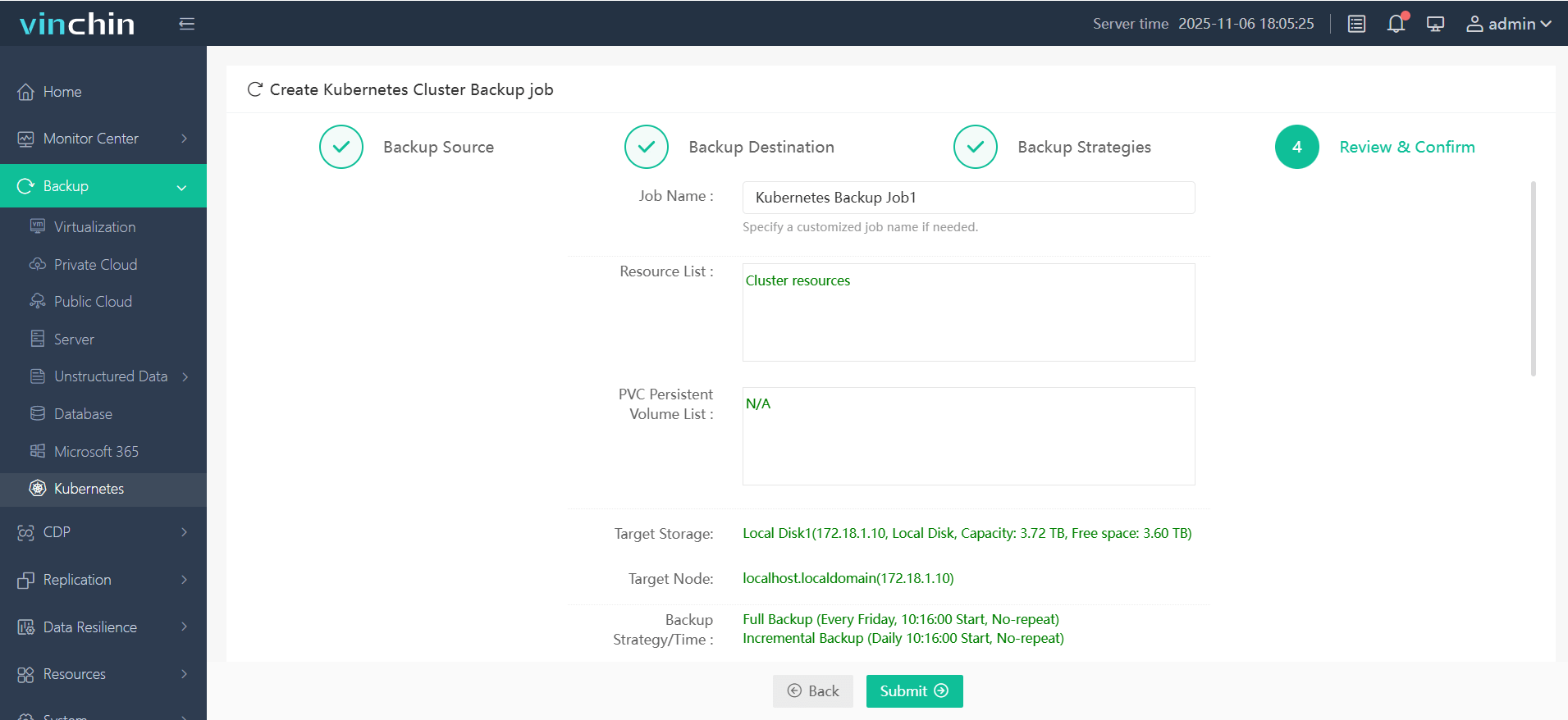
Recognized globally with top ratings among enterprise customers worldwide, Vinchin Backup & Recovery offers a fully featured free trial valid for 60 days—experience industry-leading simplicity and reliability firsthand by clicking download below.
Backup Kubernetes FAQs
Q1. How do I automate secure offsite daily backups without manual intervention?
A1 Use a K8s CronJob running etcdctl snapshot save, then sync results offsite using SFTP/rclone/cloud CLI within the same workflow script.
Q2. My CSI VolumeSnapshot fails due to quota errors—is there anything else I should check?
A2 Besides increasing quota/checking limits on VolumeSnapshotClass/provider side—verify no old unused snapshots consume space unnecessarily.
Q3. Can I recover from ransomware if attackers encrypt my entire PV?
A3 Yes—with recent offline PV snapshots stored securely elsewhere—you can delete infected PVC/PV objects then recreate clean ones from last known-good snapshot using kubectl apply plus PVC restore procedure.
Conclusion
Backing up Kubernetes protects business continuity against unexpected threats—from hardware loss to cyberattacks—with minimal downtime risk when done right. While native tools offer flexibility for experts willing to orchestrate each piece manually at small scale—for simplicity/security/scalability consider trying Vinchin’s free trial today!
Share on:








