-
What is VMware Kubernetes?
-
Why Run Kubernetes on VMware?
-
Method 1: Deploying vmware kubernetes with vSphere with Tanzu
-
Method 2: Deploying vmware kubernetes with Tanzu Kubernetes Grid
-
How to protect Kubernetes on VMware with Vinchin Backup & Recovery?
-
VMware Kubernetes FAQs
-
Conclusion
Kubernetes has changed how we run applications at scale—but what if you want to combine its flexibility with VMware’s proven infrastructure? This guide explains what “vmware kubernetes” means, why it matters for IT operations teams, and how to deploy robust Kubernetes clusters on VMware using both vSphere with Tanzu and Tanzu Kubernetes Grid (TKG). You’ll also learn how to protect your workloads efficiently.
What is VMware Kubernetes?
“VMware Kubernetes” is not a single product—it’s an approach that lets you run Kubernetes clusters on VMware virtualization platforms like vSphere or through solutions such as Tanzu. With this setup, you can manage virtual machines (VMs) and containers side by side from one platform. There are two main ways organizations do this:
vSphere with Tanzu: Integrates Kubernetes directly into vSphere so clusters become native objects managed alongside VMs.
Tanzu Kubernetes Grid (TKG): Provides a portable way to deploy conformant Kubernetes clusters across vSphere environments or even other clouds.
Understanding these options helps you choose the right fit for your data center strategy—whether you want deep integration or multi-cloud flexibility.
Why Run Kubernetes on VMware?
Running Kubernetes on VMware brings several advantages beyond just convenience:
First, you can leverage existing skills—your team already knows how to manage vCenter Server and ESXi hosts. This reduces training time when moving from VMs to containers.
Second, VMware provides unified operational visibility—a single pane of glass lets you monitor both VM performance and container health together using familiar dashboards.
Third, security features like role-based access control extend seamlessly from VMs to containers within your environment. You also get enterprise-grade high availability and integrated backup options out of the box.
Finally, compared to building DIY clusters from scratch on raw VMs—which often leads to siloed tools—using vmware kubernetes means streamlined upgrades, automated lifecycle management, consistent networking policies via NSX-T or vSphere networking stacks, and easier compliance reporting across workloads.
Isn’t it better when everything works together?
Method 1: Deploying vmware kubernetes with vSphere with Tanzu
Deploying Kubernetes using vSphere with Tanzu integrates container orchestration natively into your virtualization stack. This method is ideal if your organization already uses vCenter Server extensively or wants tight integration between VMs and containers without leaving the familiar interface behind.
Before starting deployment steps below:
Ensure your environment runs at least vSphere 7 Enterprise Plus.
Enable DRS (Distributed Resource Scheduler) on your cluster.
Prepare compatible networking—either NSX-T Data Center or standard vSphere networking.
Confirm storage policies are set up using Storage Policy-Based Management (SPBM).
Here’s how deployment works:
1. Log in to the vSphere Client as an administrator.
2. Navigate to Menu > Workload Management; click Enable.
3. Select the target cluster; configure network settings including workload network segments (NSX-T) or distributed port groups.
4. Assign storage policies linked to supported datastores such as vSAN; follow prompts in the wizard.
5. Deploy the Supervisor Cluster—a special control plane running directly atop ESXi hosts within your chosen cluster resources.
6. Once ready, go back under Menu > Workload Management > Namespaces, then click Create Namespace; assign permissions based on user roles/groups.
7. In each namespace page select Add Cluster, pick desired K8s version plus node counts; let system provision Guest Clusters automatically.
8. Download kubeconfig credentials from namespace summary page; connect via kubectl CLI tool or continue managing through web UI as needed.
This approach gives seamless policy enforcement across both VM-based apps and new cloud-native workloads—all managed centrally inside vCenter Server!
Method 2: Deploying vmware kubernetes with Tanzu Kubernetes Grid
Tanzu Kubernetes Grid offers another path—it’s designed for portability so you can deploy standardized K8s clusters not only on-premises but also across public clouds if needed later on.
With TKG:
You install a management cluster first; this acts as a control hub orchestrating all workload clusters beneath it.
All components run as regular VMs inside your chosen infrastructure provider—in this case typically VMware vSphere but AWS/Azure support exists too!
Let’s walk through setup:
1. Download/install latest version of the Tanzu CLI onto your admin workstation along with Docker runtime plus any prerequisites listed in official docs.
2. Launch installer via tanzu management-cluster create --ui; browser opens up graphical wizard called Standalone Management Cluster Installer where you select infrastructure type (vSphere) then enter connection details/credentials/network/storage info accordingly—click Deploy Management Cluster once ready!
3. When management cluster finishes provisioning use CLI again: tanzu cluster create <cluster-name> --plan=dev --workers=3 --controlplane=1 adjusting plan/node count per workload needs; wait until status shows healthy/ready state before proceeding further!
4. Configure user access/resource quotas/storage classes either via CLI commands (kubectl apply -f ...) or directly inside web UI depending preference/policy requirements locally enforced by organization standards/security teams etc…
5. Monitor/manage all deployed clusters centrally using provided kubeconfig files—or integrate advanced oversight via centralized dashboard tools like Tanzu Mission Control if available in enterprise edition!
Managing & Scaling TKG Clusters
Day-two operations matter just as much as initial setup:
To list active workload clusters run
tanzu cluster listTo scale worker nodes dynamically try
tanzu cluster scale <cluster-name> --worker-machine-count 5
These commands make scaling up/down fast without manual intervention!
For larger environments consider integrating TKG deployments into broader automation pipelines—or link them under centralized governance using tools like Tanzu Mission Control which supports multi-cluster policy enforcement/reporting at scale across hybrid/multi-cloud footprints.
How to protect Kubernetes on VMware with Vinchin Backup & Recovery?
After deploying production-ready Kubernetes clusters on VMware platforms, ensuring reliable data protection becomes essential for business continuity and compliance needs. Vinchin Backup & Recovery stands out as a professional enterprise-level solution purpose-built for comprehensive Kubernetes backup scenarios in modern IT environments.
Vinchin Backup & Recovery delivers robust capabilities including full/incremental backups, fine-grained recovery at multiple levels (cluster, namespace, application, PVC), cross-cluster restore—even across different versions—and intelligent automation features such as policy-based scheduling and retention controls. These features empower organizations with flexible disaster recovery options while optimizing storage efficiency and minimizing operational overhead.
The intuitive Vinchin Backup & Recovery web console makes safeguarding your VMware Kubernetes workloads straightforward in four steps:
1. Select the backup source

2. Choose backup storage
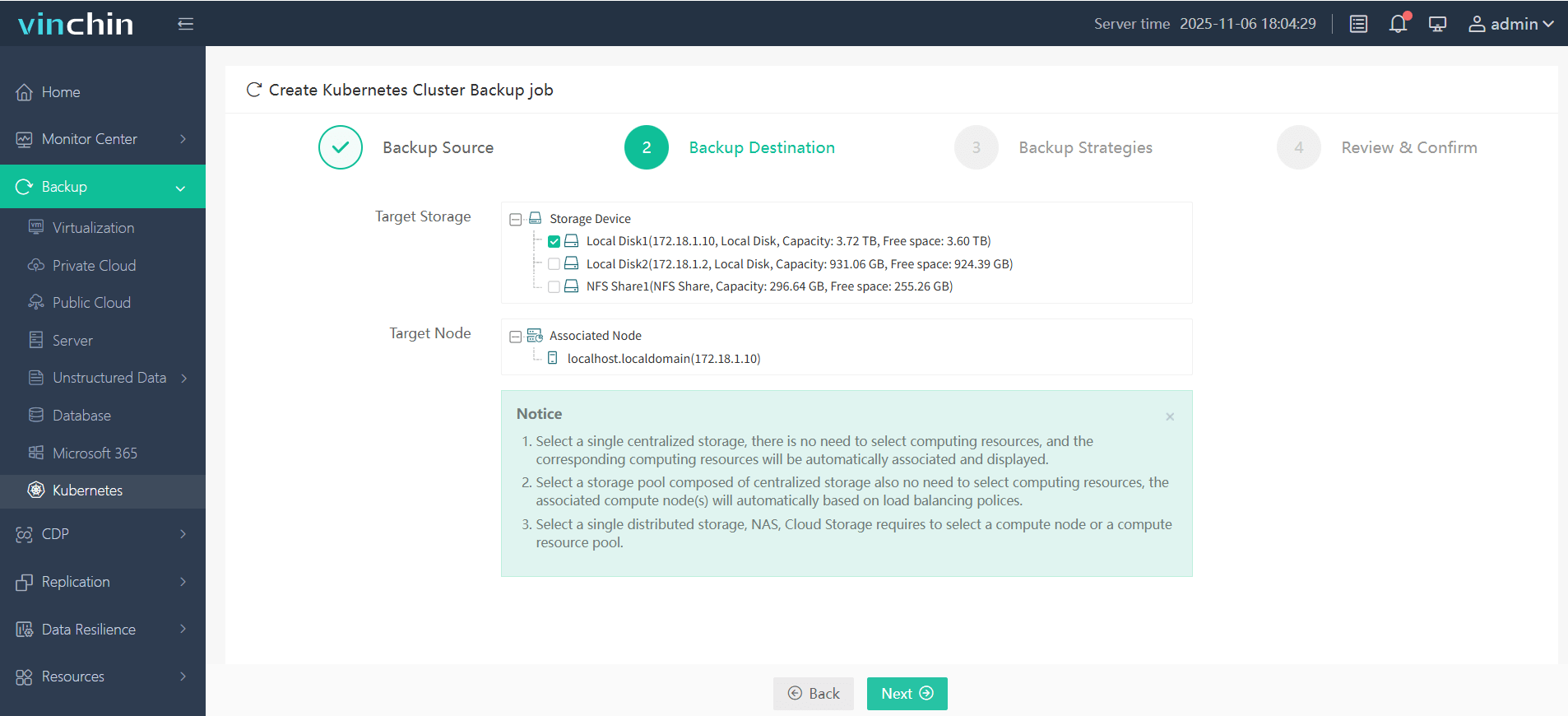
3. Define backup strategy
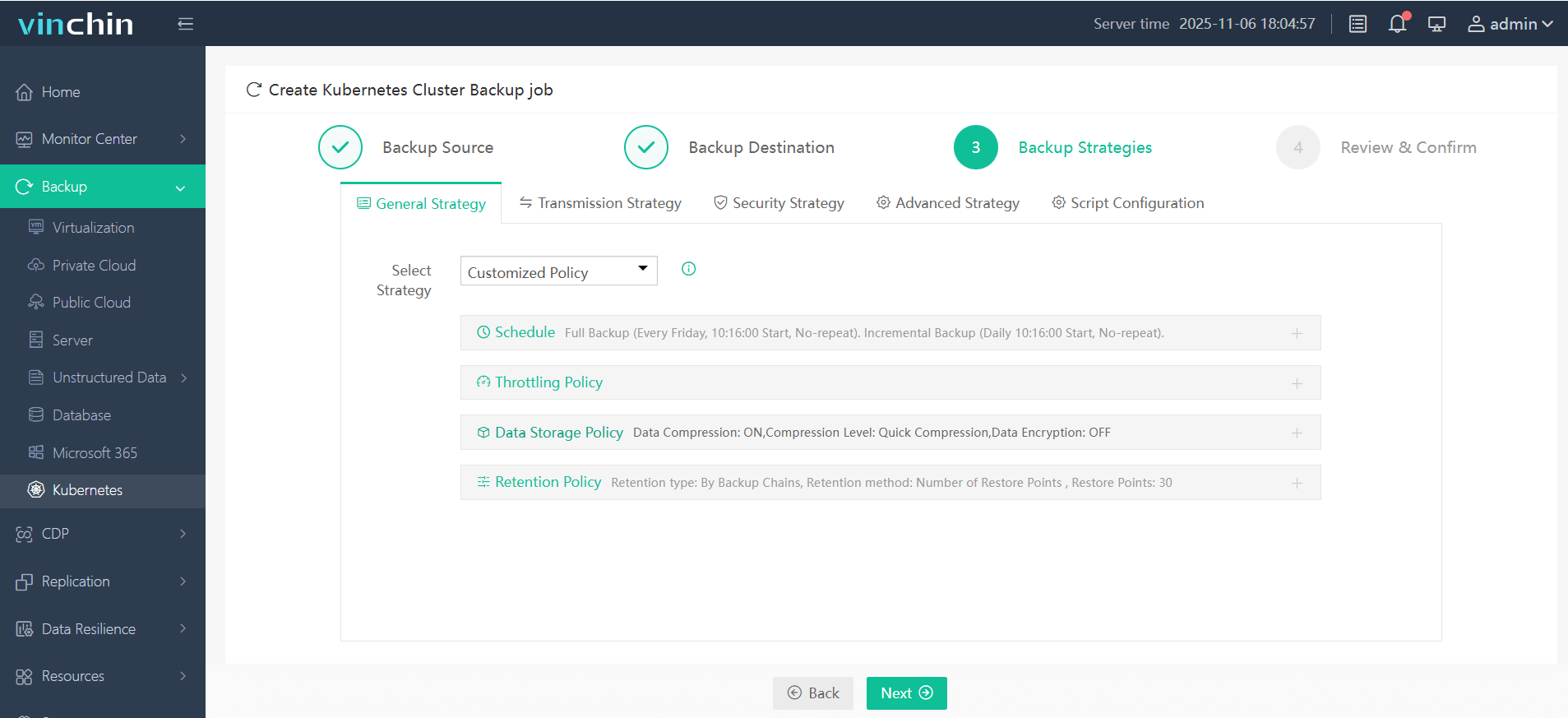
4. Submit the job
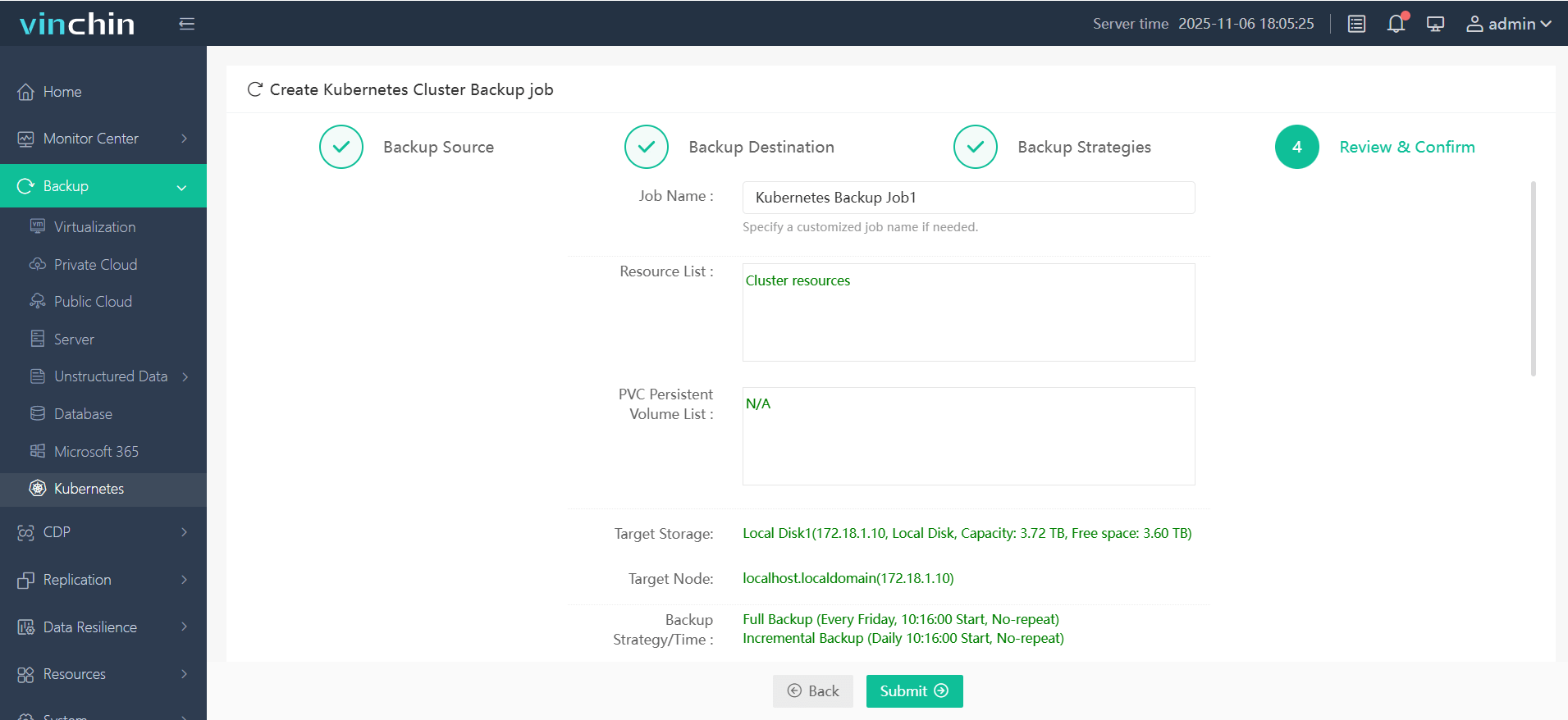
Trusted globally by enterprises of all sizes—with top ratings for reliability and ease-of-use—Vinchin Backup & Recovery offers a fully featured free trial for 60 days so you can experience its benefits firsthand today!
VMware Kubernetes FAQs
Q1: Can I upgrade my existing VM-only environment easily when adding vmware kubernetes?
Yes—you can enable Workload Management directly within eligible existing clusters after meeting prerequisites without major disruption or reinstallation work required.
Q2: What are key differences between "vSphere with Tanzu" versus "Tanzu Kubernetes Grid"?
vSphere with Tanzu deeply integrates K8s into native constructs managed inside vCenter while TKG provides portable conformant K8s runtime usable across multiple infrastructures/cloud providers offering greater flexibility/scalability options long-term depending business needs/goals set internally beforehand!
Q3: How do I troubleshoot persistent volume claims failing during guest cluster creation?
Check that underlying SPBM-compliant storage policies exist/are assigned properly confirm sufficient capacity available review event logs/errors shown inside both Supervisor Namespace view plus Recent Tasks panel under affected Guest Cluster summary page(s).
Conclusion
Running vmware kubernetes empowers IT teams by unifying container orchestration alongside trusted virtual machine workflows—with strong security scalability built-in from day one! Whether deploying tightly integrated solutions via vSphere/Tanzu—or leveraging flexible grid models—you gain operational efficiency every step forward! For complete protection try Vinchin's powerful backup solution today risk-free!
Share on:







