-
What is VMware Integrated OpenStack?
-
How it works?
-
What can you do with VMware VIO?
-
Conclusion:
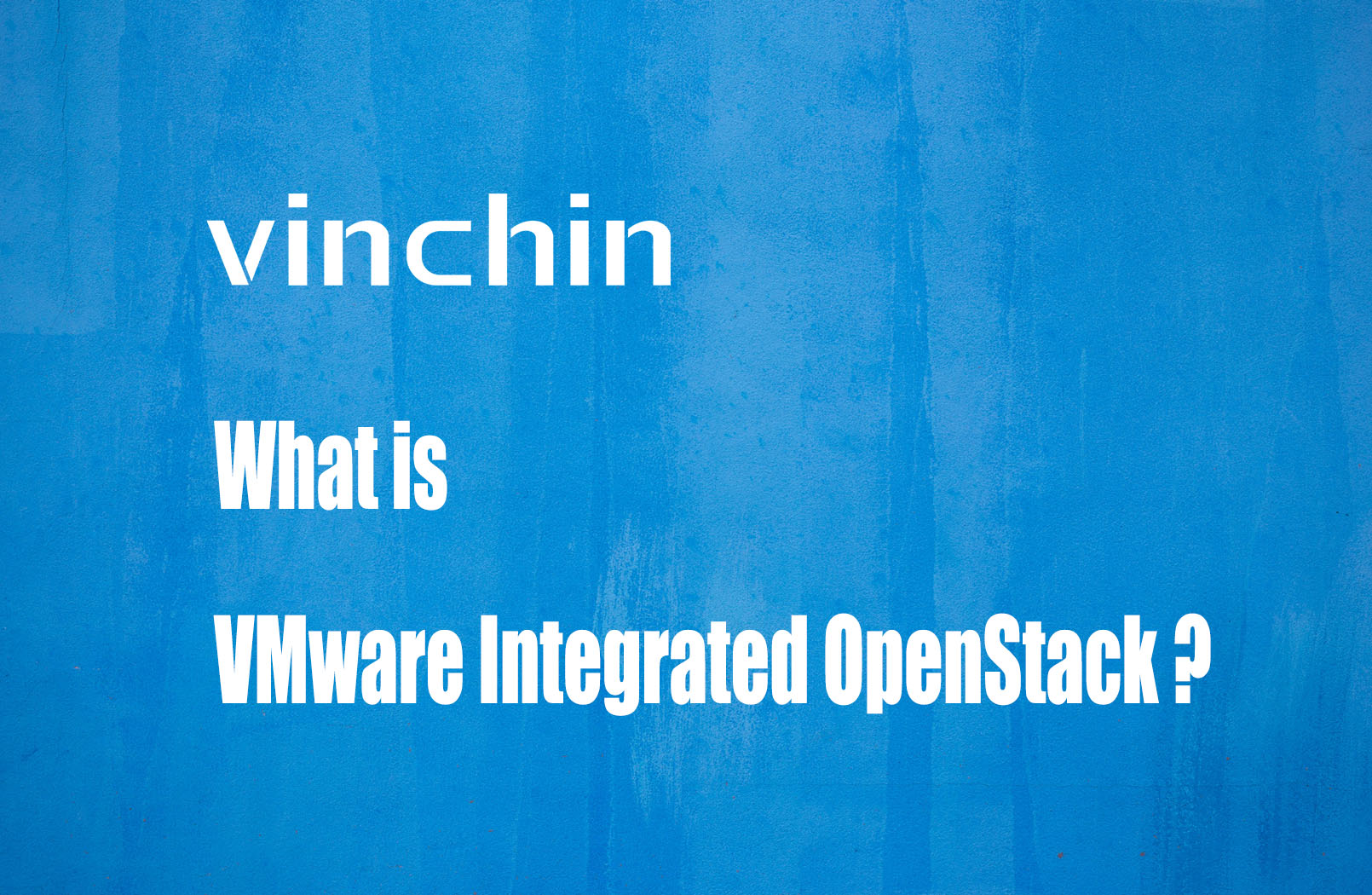
OpenStack is gaining popularity over the automatic, on-demand, scalable, self-service infrastructure as a service to developers, via which interaction between various cloud services is made feasible. This makes it possible for a company to put up private cloud services inside of its data center, and many vAdmins are dealing with consumers that expect this kind of public cloud service.
If this applies to you, providing this kind of service inside can be highly desired. But let's face the music, the process of installation, setup, and administration of an OpenStack system is a nightmare and riddled with failure for the majority of vAdmins.
To simplify the OpenStack deployment and make the best use of it, VMware developed and announced VMware VIO in 2014 at VMworld.
What is VMware Integrated OpenStack?
VMware Integrated OpenStack VIO is an OpenStack distribution developed and supported by VMware. Users can quickly establish a production-grade OpenStack cloud on top of VMware technologies with VIO utilizing their current VMware investment and knowledge.
Components:
Nova (compute): The virtual machines are placed by vSphere using DRS after being created by Nova as instances in these clusters.
Neutron (networking): By interacting with the NSX Manager or the vCenter Server, Neutron implements networking features.
Cinder (block storage): Cinder uses the VMDK driver to carry out block volume operations, which create the required volumes in vSphere.
Glance (image service): Whenever the virtual machines that use the glance images boot, they are stored and cached in a specific image service datastore.
Keystone (identity management): Manages OpenStack authentication and authorization.
Other components are also provided such as Designate (DNS), Horizon (user interface), Heat (orchestration), etc.
It is free of use for users running the following editions:
VMware vSphere Enterprise Plus Edition
VMware vSphere with Operations Manager Enterprise Plus Edition
vSphere Standard Edition with NSX Advanced
VMware vCloud Suite
But its technical support is purchased separately.
How it works?
VMware provides developers with a series of OpenStack APIs to get access to the VMware, while it allows customers to add a vCenter plugin to the OpenStack through an OVF package that is deployed in the vSphere Web Client.
Once the VIO OVA has been installed and turned on, you may fill out a configuration panel to specify how many resources you want to dedicate to OpenStack, click the install button, and return a short while later to see an OpenStack environment that is up and running. All of the OpenStack components are installed and configured automatically by VIO.
What can you do with VMware VIO?
1. Streamline OpenStack deployment and update the new version automatically;
2. Increase developer productivity through standard OpenStack APIs;
3. Advanced security and network virtualization capabilities;
4. Utilize edge computing to collect and analyze data in real time;
5. Utilize VMware SDCC to gain access to the cutting-edge enterprise and production-ready features and capabilities offered by VMware vSphere, VMware NSX, and VMware vSAN;
6. All-in-one operations, troubleshooting, and capacity management;
7. Build macro data centers with a small footprint and great resilience.
Conclusion:
VMware Integrated OpenStack is a feature backed by VMware for businesses looking to create and operate a private cloud on vSphere while enjoying the benefits of VMware virtualized infrastructure like High Availability, DRS, and vMotion.
Whether it is OpenStack or VMware, the protection for them is indispensable amid this digital world full of hackers and cyberattacks. Backup is one of the most proven effective ways that secure business data from unexpected risks. And a reliable and practice-tested backup solution will help you establish a comprehensible data protection plan.
Vinchin Backup & Recovery is a solid data LAN-Free solution that supports fast backup with multiple backup strategies, such as CBT, multithreaded transmission, automated backup schedules, and more; the integrated cross-platform V2V migration for 10+ platforms; and instant, granular recovery options.
Do not miss out on the full-featured free trial of Vinchin Backup & Recovery and back up your mission-critical data now.
Share on:









