-
What is VM disaster recovery?
-
Creating regular backups
-
Keeping VM backups and replicas at a remote DR site
-
Creating High Availability cluster
-
Choosing a professional Proxmox VE disaster recovery solution
-
Proxmox disaster recovery FAQs
-
Conclusion
Proxmox VE (Virtual Environment) is an open-source server management platform that allows for the deployment and management of virtual machines and containers. One of its key features is its built-in backup and disaster recovery capabilities, which are crucial for maintaining data integrity and system availability in case of a failure or disaster. This blog will introduce several features to achieve disaster recovery for Proxmox.
What is VM disaster recovery?
Virtual machine disaster recovery is a specific type of disaster recovery that focuses on the recovery and restoration of virtual machines in the event of a disaster or disruptive event. Virtual machines are widely used in virtualized environments, such as data centers or cloud computing platforms, to optimize resource utilization and improve flexibility. VM disaster recovery involves implementing strategies and procedures to protect and recover virtual machines, ensuring their availability and minimizing downtime. For Proxmox VE VM disaster recovery, you can follow the key points below.
Creating regular backups
Regular backups of virtual machines in Proxmox are crucial for ensuring data protection, disaster recovery, testing and development, compliance, and providing flexibility and scalability. Backups safeguard against hardware failures, software glitches, and human errors, allowing for quick restoration of VMs and minimizing downtime. They also enable rollbacks to previous known working states and facilitate testing and development in isolated environments. Additionally, backups offer flexibility to migrate VMs between different hosts or storage systems and adapt to changing business needs.
Proxmox provides built-in tools like the Proxmox Backup Server (PBS) and backup plugins for various storage options. With Proxmox Backup Server, you can create incrementlal, deduplicated backups and flexible restore. Proxmox Backup Server integrates seamlessly with Proxmox VE, allowing you to backup and restore VMs and containers directly from the Proxmox VE interface.
Keeping VM backups and replicas at a remote DR site
Keeping VM backups at a remote Disaster Recovery site is a critical aspect of any comprehensive data protection strategy. This approach ensures that you have a copy of your data off-site, which can be invaluable in case of a disaster such as a fire, flood, or cyberattack.
According to the 3-2-1 principle of data backup , you also need to keep at least one backup offsite. Offsite could mean anything from a physical location other than your home or office, to cloud storage or a remote site. By having VM backups and replicas at a remote DR site, you can ensure business continuity. In the event of a disaster, operations can quickly be restored at the DR site, minimizing downtime and the associated costs.
Maintaining VM backups and replicas at a remote DR site is a best practice for any organization that values its data and operations. It provides a safety net against a wide range of potential issues, from local hardware failures to large-scale natural disasters and cyberattacks. It's an essential part of risk management in today’s digital world.
Creating High Availability cluster
Proxmox High Availability (HA) is a feature that allows you to run your virtual machines (VMs) or containers on multiple nodes within a Proxmox cluster. This is done to ensure that if one node fails, the VMs or containers running on that node can be automatically moved to another node and continue running with minimal downtime.
Proxmox HA offers data redundancy, automatic failover and powerful data protection mechanism for disaster recovery.
In a Proxmox HA Cluster, multiple nodes are networked together to form a cluster. Each node in the cluster can run virtual machines and containers. This redundancy means that even if one node fails, the other nodes in the cluster can continue providing services.
Proxmox's HA feature allows for automatic failover. If a node in the cluster fails, the VMs and containers running on that node can be automatically moved to another node. This process is called failover and it helps to ensure that services remain available even in the event of a hardware failure.
Proxmox supports taking snapshots of your VMs and containers, which can be used to restore your system to a previous state in case of a failure. Additionally, Proxmox's built-in backup system can create full backups of VMs and containers, which can be restored on any node in the cluster.
Choosing a professional Proxmox VE disaster recovery solution
Disaster recovery is a critical aspect of maintaining any IT environment, including those managed by Proxmox VE. A professional disaster recovery solution will provide tools and features to help ensure business continuity.
Vinchin Backup & Recovery is a robust Proxmox VE disaster recovery solution, which provides advanced backup features, including automatic VM backup, agentless backup, LAN/LAN-Free backup, offsite copy, effective data reduction, cloud archive and etc., strictly following 3-2-1 golden backup architecture to comprehensively secure your data security and integrity.
For recovery, Vinchin Backup & Recovery provides instant VM recovery, which could shorten RTO to 15 seconds by running the VM directly through its backup. You can also choose file-level granular restore to extract specifical files from Proxmox VE VM backup.
Besides, data encryption and anti-ransomware protection offer you dual insurance to protect your Proxmox VE VM backups. You can also simply migrate data from a Proxmox host to another virtual platform and vice versa.
It is quite easy to backup Proxmox VE VM with Vinchin Backup & Recovery:
1. Select the backup object
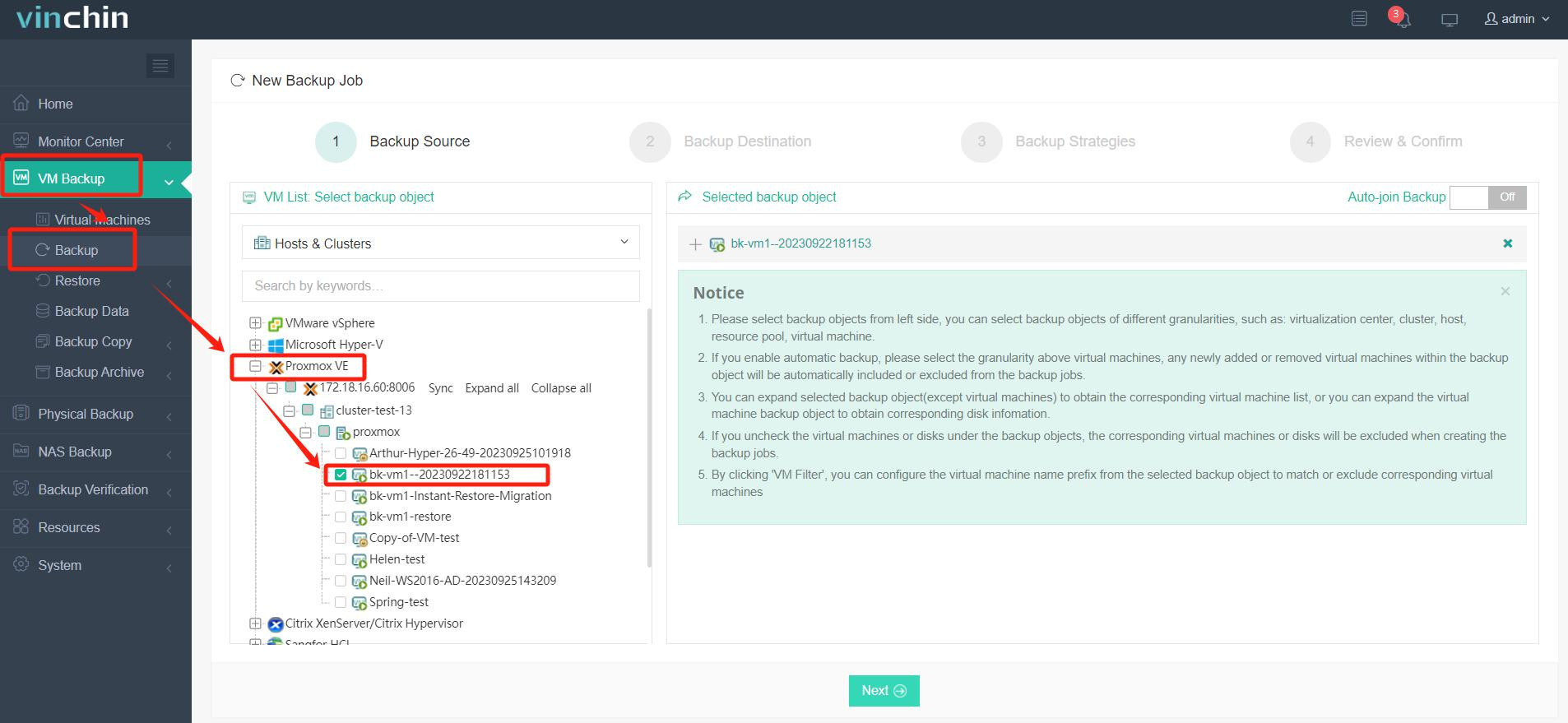
2. Select backup destination
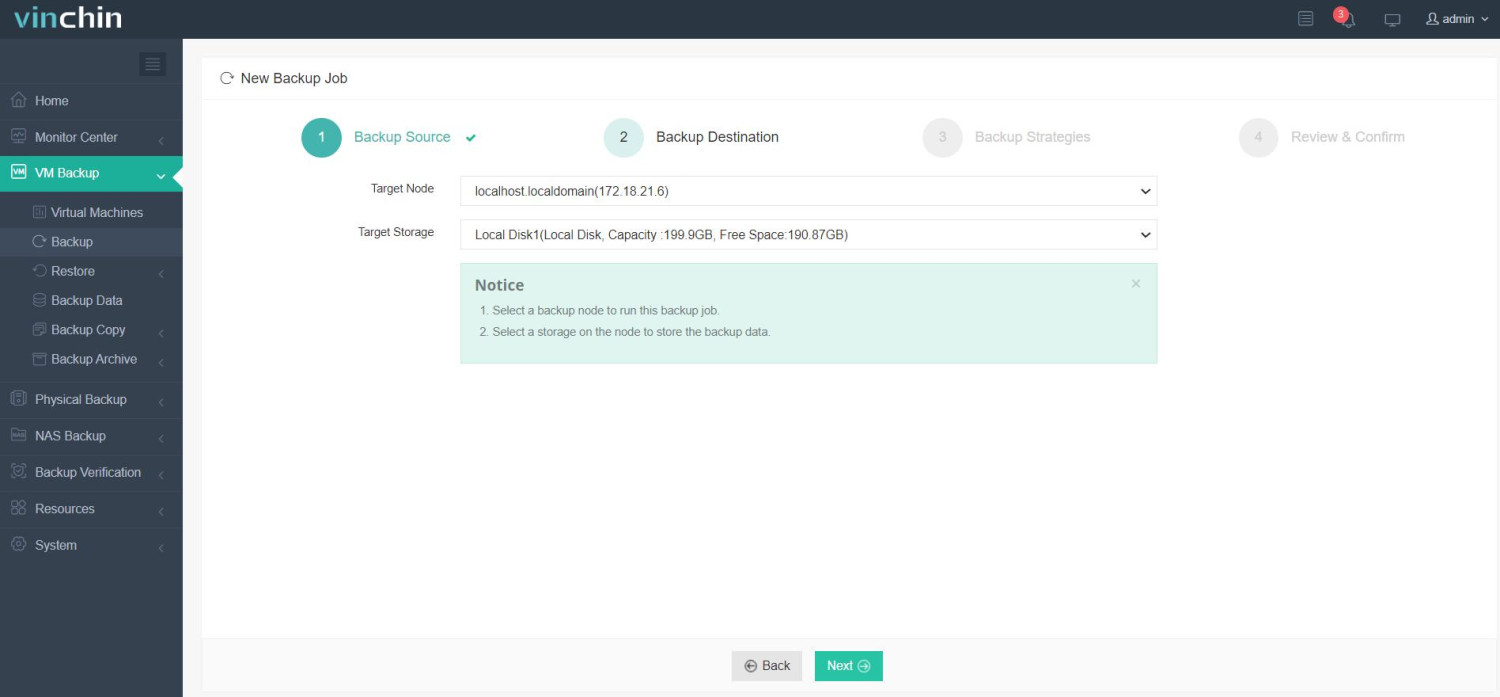
3. Select backup strategies
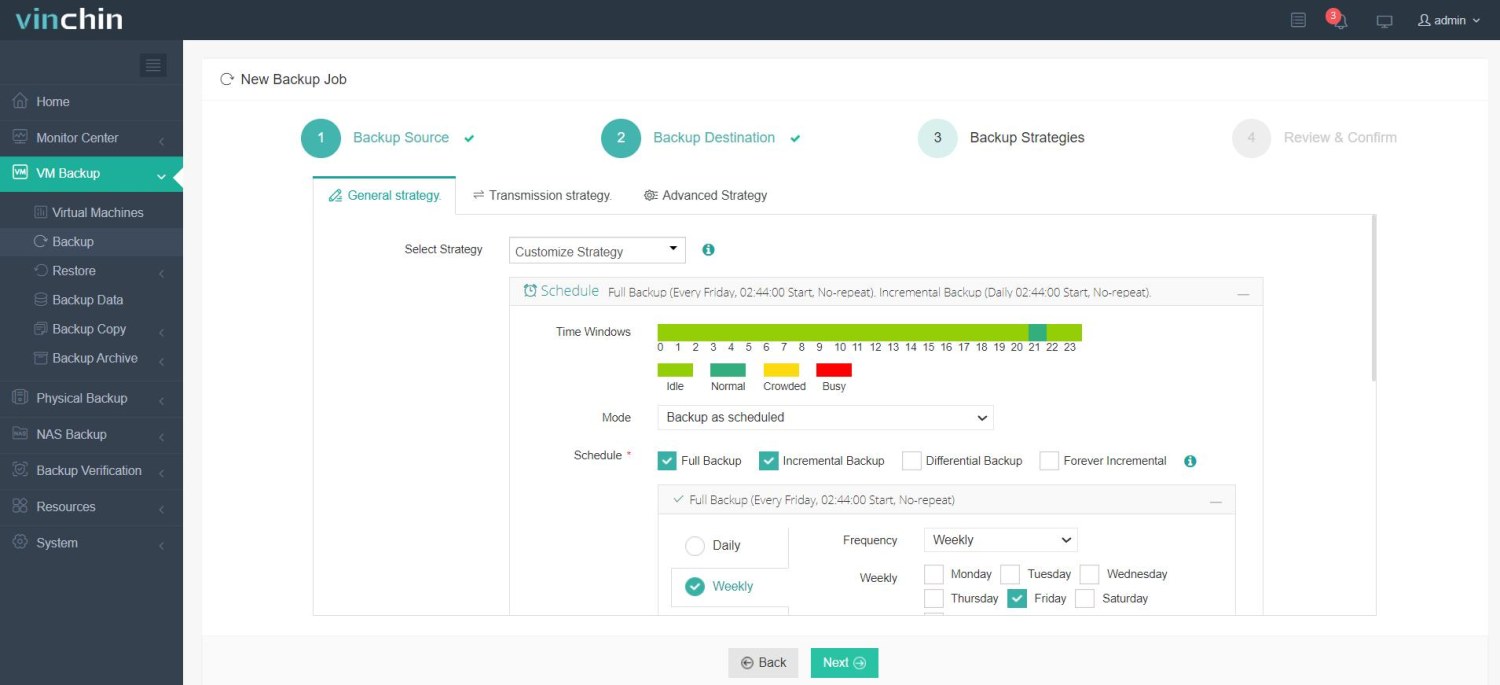
4. Review and confirm the job
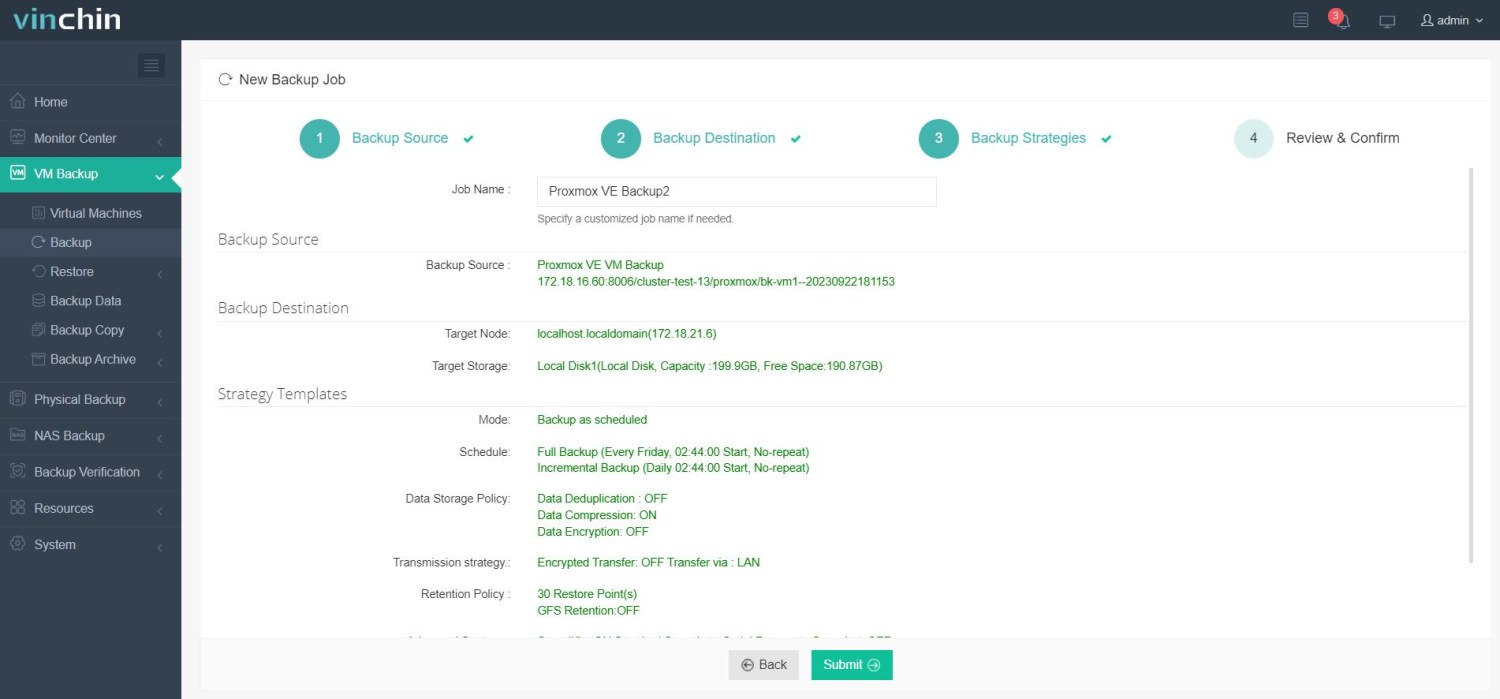
Vinchin Backup & Recovery has been selected by thousands of companies and you can also start to use this powerful system with a 60-day full-featured trial! Also, contact us and leave your needs, and then you will receive a solution according to your IT environment.
Proxmox disaster recovery FAQs
1. Q: What is Proxmox replication, and how does it work?
A: Proxmox replication allows you to continuously replicate VM data from one node to another within the same cluster. It uses ZFS storage and snapshots to replicate changes, ensuring minimal data loss and quick recovery in case of node failure.
2. Q: Can I restore individual files from a Proxmox backup?
A: Proxmox VE does not natively support file-level restore. To restore individual files, you need to restore the entire VM to an isolated environment and then extract the required files. Alternatively, you can use Vinchin Backup & Recovery that support granular restore.
Conclusion
Proxmox VE is a powerful open-source server management platform. Key strategies for VM disaster recovery in Proxmox include creating regular backups, maintaining VM backups at a remote disaster recovery site, and establishing a high availability cluster. By leveraging these features, businesses can bolster their data protection, risk management, and business continuity plans, ensuring resilience in the face of potential disruptions or disasters.
You can choose Vinchin Backup & Recovery to easily backup and recover your Proxmox VE VMs. Don’t miss the free trial!
Share on:









