-
What Is oVirt?
-
What Is Proxmox?
-
oVirt vs Proxmox Features Comparison
-
Why Choose oVirt or Proxmox?
-
How to Migrate Virtual Machines with Vinchin Backup & Recovery?
-
oVirt vs Proxmox FAQs
-
Conclusion
Choosing a virtualization platform is one of the most important decisions an IT team can make. Two leading open-source options are oVirt and Proxmox. Both offer strong features but serve different needs depending on your environment size, technical requirements, and future plans. In this article, we’ll explore their differences step by step—from basic concepts to advanced use cases—so you can decide which solution fits best.
What Is oVirt?
oVirt is an open-source virtualization management platform built on top of the KVM hypervisor. It targets enterprise-scale deployments with its robust cluster management tools and web-based interface for managing hosts, storage domains, virtual machines (VMs), templates, networks, and users. oVirt’s architecture relies on a dedicated management server called ovirt-engine, which coordinates all resources in your data center.
Backed by a strong community with roots in Red Hat technologies (including Red Hat Enterprise Linux and CentOS), oVirt integrates well into environments already using these systems. Its design supports large clusters with hundreds of nodes and offers advanced features such as role-based access control (RBAC) and fine-grained network configuration.
What Is Proxmox?
Proxmox Virtual Environment (Proxmox VE) is another open-source server virtualization platform that combines KVM for VMs with LXC for containers—all managed through a single web-based interface. Proxmox stands out for its ease of installation: you can deploy it from an ISO image onto bare metal hardware within minutes.
The unified dashboard lets you manage both virtual machines and containers side by side—a unique feature among open-source platforms at this scale. Proxmox appeals to small businesses, labs, educational institutions, or anyone who wants powerful virtualization without steep learning curves or complex setup steps.
oVirt vs Proxmox Features Comparison
Both platforms deliver reliable virtualization but differ in approach and focus areas. Let’s break down their main features so you can see how they compare at each level.
Virtualization Technology
At their core, both solutions rely on KVM for full hardware virtualization—but there are key differences:
oVirt uses KVM exclusively; every guest runs as a fully virtualized machine.
Proxmox supports both KVM (for VMs) and LXC (for lightweight Linux containers). This dual support means you can run traditional VMs alongside resource-efficient containers from one console.
This flexibility makes Proxmox attractive if you want to mix workloads or experiment with containerization while keeping legacy applications running in VMs.
User Interface & Ease of Use
User experience matters when managing infrastructure day-to-day:
oVirt’s web interface is powerful but may feel complex during initial setup due to its reliance on a separate management engine (ovirt-engine) that must be installed before adding compute nodes.
Proxmox’s web UI is clean and integrated; after installing from ISO media onto your server hardware, you’re ready to create VMs or containers almost immediately—no extra components required.
For teams seeking quick deployment or minimal training overheads, Proxmox often wins here.
Storage Management
Storage integration is critical for performance and reliability:
oVirt supports NFS shares, iSCSI targets/LUNs (with multipath support), Fibre Channel SANs via HBA passthroughs, local disks/partitions/LVM volumes—and GlusterFS clusters for distributed storage across multiple hosts.
GlusterFS integration enables geo-replication between sites but requires dedicated storage servers.
Proxmox handles NFS shares; iSCSI targets; Ceph RADOS clusters; ZFS pools (with native snapshotting); local disks/LVM volumes; SMB/CIFS shares—and direct disk passthrough.
Native ZFS support allows per-VM block-level replication plus checksumming without extra licenses.
Ceph integration provides scalable shared storage suitable even for large clusters needing redundancy.
If advanced storage features like snapshots or replication matter—or if you want unified VM/container backups—Proxmox’s tight ZFS/Ceph integration stands out.
High Availability & Live Migration
Keeping services online during maintenance or failures is vital:
oVirt delivers high availability through fencing agents that isolate failed nodes automatically; live migration works across hosts using shared storage domains.
Production HA clusters require at least three nodes plus strict fencing configuration.
Hosted-engine setups provide additional resilience by running the management engine inside highly available VMs.
Proxmox enables HA clustering using corosync/pacemaker stacks; live migration works seamlessly between nodes sharing compatible storage types—for both VMs and containers.
Requires three-node quorum minimum but scales up easily.
Supports parallel migrations via CLI flags (
--parallel) when moving many workloads at once.
Both platforms minimize downtime during planned maintenance or unexpected outages—but oVirt’s stricter requirements may suit larger enterprises better while Proxmox offers easier entry points for smaller teams.
Scalability & Cluster Management
As your environment grows beyond a handful of servers:
oVirt was designed from day one for enterprise-scale deployments—think hundreds of hosts managed centrally via RBAC policies tied into LDAP/Active Directory directories.
The separation between compute/storage nodes versus management engine ensures stability even under heavy loads.
Advanced scheduling policies help optimize workload placement across large clusters based on CPU/memory/network/storage utilization metrics.
Proxmox, though originally targeting smaller setups (<10 nodes), now supports 100+ node clusters thanks to improved corosync/quorum handling combined with Ceph distributed storage backends.
All-in-one architecture means any node can act as master/controller if needed—simplifying upgrades/failover scenarios compared to multi-tiered designs like oVirt's hosted-engine model.
If scaling past dozens of servers quickly—or integrating tightly with enterprise identity/access controls—is essential then oVirt shines brightest here; otherwise Proxmox remains flexible enough even as needs grow over time.
Real-world Backup Operations
Protecting data against loss requires reliable backup strategies:
oVirt provides basic snapshotting capabilities natively but often relies on external scripts/tools orchestrated outside its GUI—for example using REST API calls scheduled via cron jobs or integrating third-party backup appliances through custom hooks.
Application-consistent backups may need agent scripts inside guest OSes unless handled externally.
Proxmox includes built-in backup tools:
For KVM guests: vzdump utility creates compressed snapshots directly from CLI/web UI
vzdump 101 --mode snapshot --storage nas01 --compress zstd
Pre/post-hook scripts ensure transaction safety during database/application backups.
For LXC containers: similar workflow applies—with options to exclude specific paths/filesystems if needed
Scheduled backups integrate smoothly into daily operations without extra software required
Integration with Proxmox Backup Server adds deduplication/encryption/compression benefits out-of-the-box
For organizations prioritizing seamless backup workflows—including incremental/differential jobs—Proxmox offers greater convenience natively than oVirt does today.
Community & Support
A vibrant community helps solve problems faster:
oVirt’s user base skews toward Red Hat/CentOS shops where deep Linux expertise exists already; official documentation covers most scenarios though some edge cases require mailing list/forum queries due to slower release cycles recently.
Proxmox enjoys rapid development cycles, frequent updates/fixes pushed directly by maintainers plus active forums/wikis covering everything from home labs up through production datacenters.
Hardware Compatibility
Hardware support determines what gear you can use safely:
oVirt optimizes best when deployed atop Red Hat-certified hardware, especially where SR-IOV/VFIO device passthrough is needed (e.g., high-speed NICs/GPU workloads).
Some firmware dependencies exist around SR-IOV enablement/checks before assigning devices directly into guests.
Large-scale SAN/NAS integrations benefit from vendor certifications common in enterprise settings.
Proxmox runs atop Debian Linux, supporting nearly any x86_64-compatible system including consumer-grade motherboards/NICs/disks found in test/dev environments—or full-blown rackmount servers in production roles.
VFIO/IOMMU passthrough works well provided BIOS settings are correct.
Why Choose oVirt or Proxmox?
Deciding between these two platforms depends largely on your organization’s size—and what matters most operationally day-to-day.
Are you running fewer than ten physical hosts? Need fast deployment times? Want unified VM/container management plus easy ZFS/Ceph integration? Then Proxmox likely fits best—it gets new projects off the ground quickly while still scaling up later if needed.
Managing dozens/hundreds of servers? Require deep Active Directory/RBAC ties? Need strict SELinux enforcement or Ansible Tower automation? Then oVirt was purpose-built for such environments—even if initial setup takes longer due to more moving parts behind the scenes.
Here’s a simple decision flow:
1. If your environment has fewer than 20 nodes AND container support matters → Consider Proxmox
2. If centralized RBAC/security policies OR existing Red Hat infrastructure dominates → Consider oVirt
3. If rapid prototyping/lab work OR mixed hardware types are common → Lean toward Proxmox
4. If strict compliance/regulatory controls OR multi-site DR setups are required → Lean toward oVirt
Still unsure? Ask yourself: Do I value simplicity over granular control? Or do my business needs demand maximum scalability—even at higher complexity?
How to Migrate Virtual Machines with Vinchin Backup & Recovery?
When planning migration between platforms such as VMware vSphere, XenServer/XCP-ng, OpenStack, RHV/oVirt, OLVM, Hyper-V, or Proxmox VE—or other supported environments—a streamlined process minimizes disruption while ensuring data integrity throughout transition phases. Vinchin Backup & Recovery serves as an enterprise-grade solution offering not only comprehensive backup protection but also agentless virtual machine migration capabilities that help organizations move seamlessly between diverse infrastructures without impacting production systems significantly.
Vinchin Backup & Recovery supports a wide array of mainstream virtualization platforms including VMware vSphere/ESXi/vCenter Server, Microsoft Hyper-V, XCP-ng/XenServer/Citrix Hypervisor, OpenStack, RHV/oVirt/OLVM, and Proxmox VE among others. This broad compatibility ensures flexibility whether migrating from XenServer/XCP-ng to RHV/oVirt or any combination listed above within supported hypervisors’ scope.
The VM migration process using Vinchin Backup & Recovery is straightforward: simply back up the source VM first then restore it onto the target host—all managed intuitively within Vinchin's user-friendly web console so administrators can create tasks quickly before powering up migrated instances at destination sites.
Typical steps include:
1. Select the backed-up virtual machine;
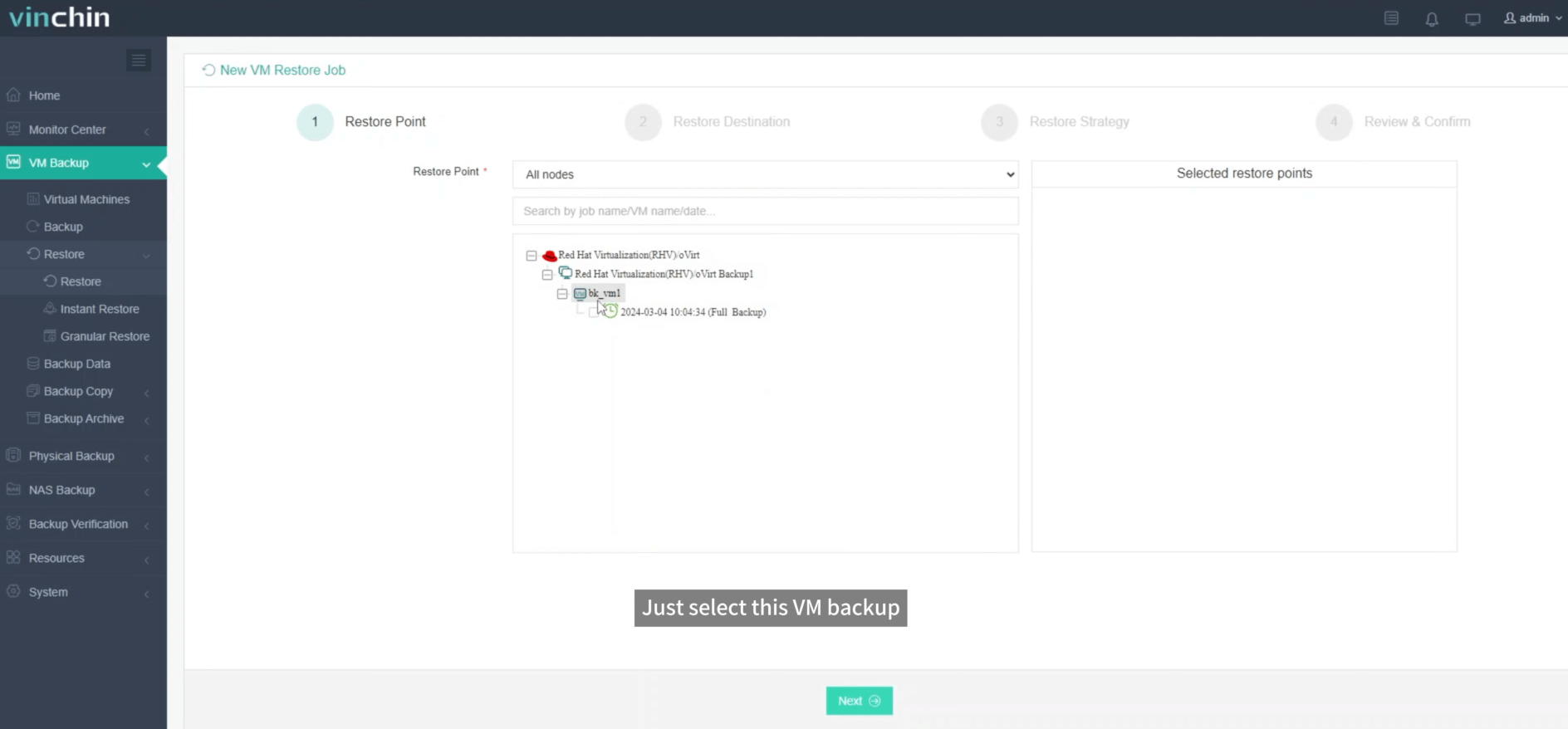
2. Select the target host;
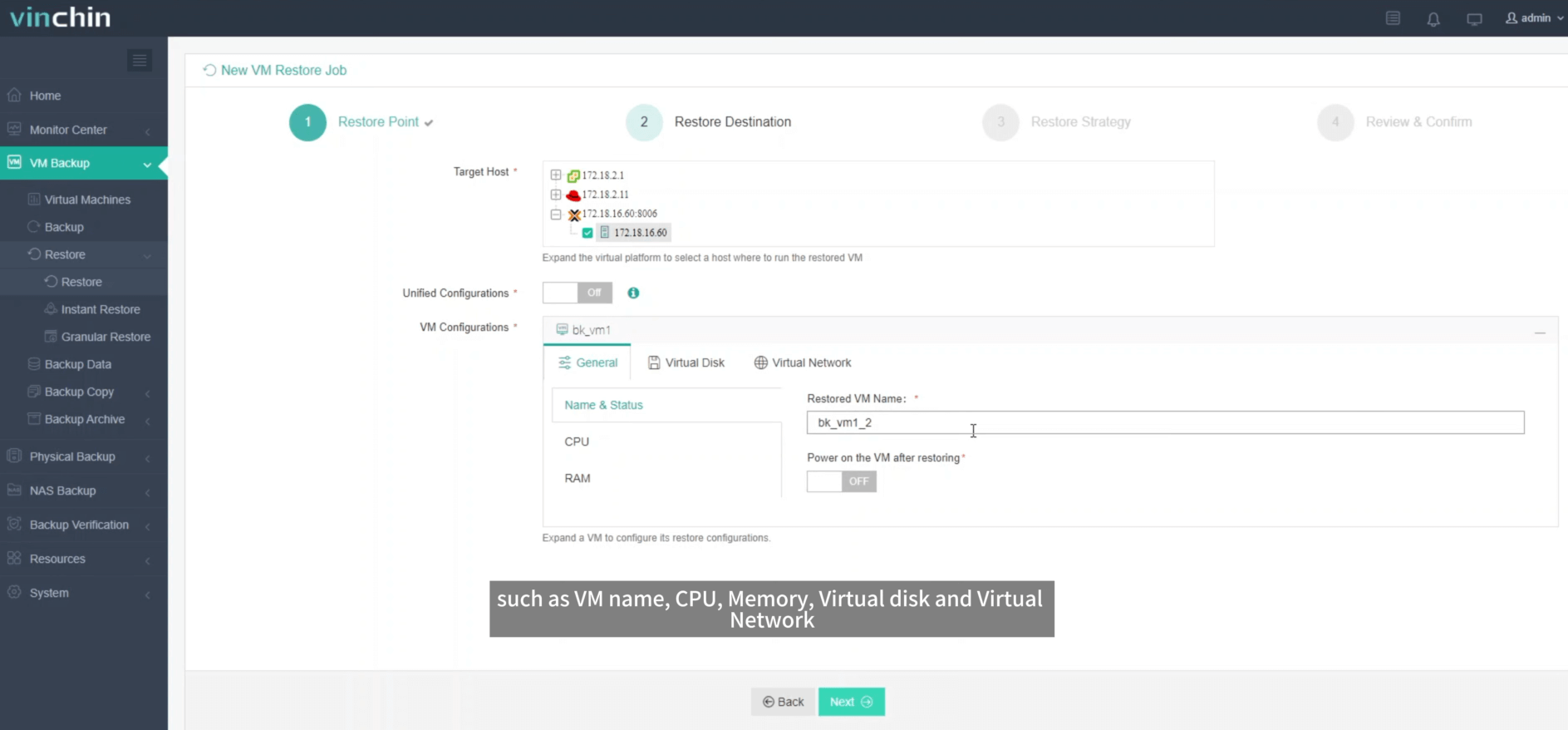
3. Select the migration strategies;

4. Submit the job;
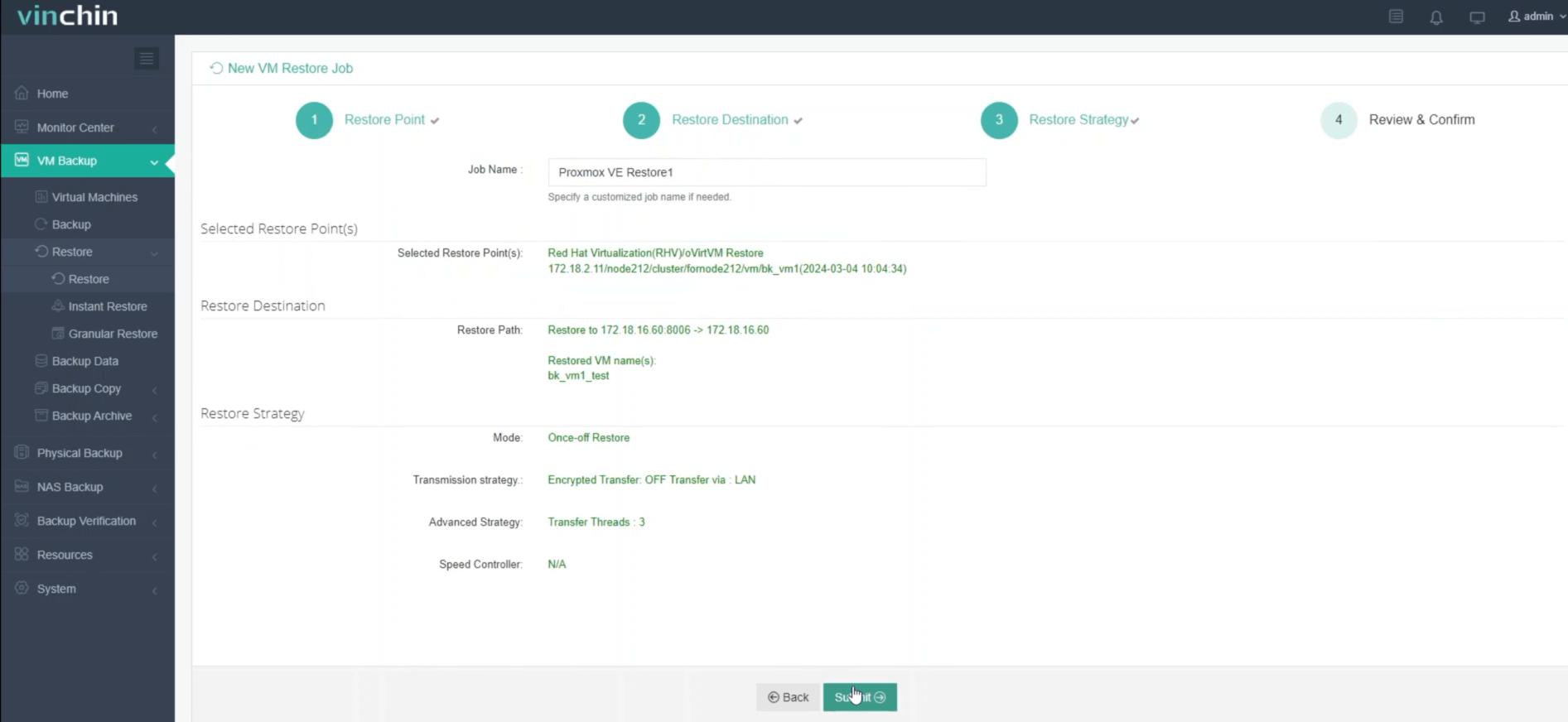
With these concise actions performed entirely through Vinchin Backup & Recovery's centralized dashboard—regardless whether you're moving XenServer workloads into RHV/oVirt clusters or shifting OpenStack instances onto new infrastructure—the risk of manual error drops dramatically while operational efficiency rises sharply!
Join thousands of global customers who trust Vinchin Backup & Recovery's proven reliability—consistently rated highly by industry users worldwide! Experience every feature free for 60 days: download the installer now for instant deployment in your own environment!
oVirt vs Proxmox FAQs
Q1: Can I automate VM provisioning using APIs?
Yes—both platforms offer REST APIs: use Python SDK/authentication tokens with ovirt-engine or API tokens/granular permissions in Proxmox VE.
Q2: How does live migration performance compare?
oVirt uses multipath TCP channels by default optimizing throughput; Proxmox leverages SSH tunnels but allows parallel migrations using CLI flags.
Q3: Can I set up encrypted backups natively?
In Proxmox VE go to DATACENTER > STORAGE > ADD > select PROXMOX BACKUP SERVER > enable ENCRYPTION checkbox > SAVE
Conclusion
Both oVirt and Proxmox deliver robust open-source virtualization tailored toward different audiences—from small labs needing agility up through global enterprises demanding scale-out control structures.Vinchin makes migrating between them painless so your team stays focused on innovation instead of infrastructure headaches.Try it today!
Share on:








