-
What are OVA file and OVF file?
-
How to export OVA/OVF template?
-
How to export and import OVA/OVF file?
-
How to convert between OVA and OVF file?
-
How to backup and migrate VM with Vinchin Backup & Recovery?
-
OVA/OVF FAQs
-
Sum Up
What are OVA file and OVF file?
Both OVA file and OVF file are the template of VM which contains the full data of VM including its configuration, disk image, and other data. They are often used for data backup and migration.
OVA file, Open Virtual Appliance file, is a like ZIP file containing the VM data and OVF file, Open Virtualization Format file, is like the unzipped file of OVA file so if you would like to know what is contained in an OVA file, you can directly unzip the OVA file or check the OVF file to see what is in it.
Generally speaking, OVA file and OVF file contain the same data. If you open the OVF file, (or you can call it OVF folder because you need to distinguish between the OVF folder and the ovf format file in the OVF folder), you would find there are four files, mf, ovf, vmdk, nvram, in the folder:
● mf file: the manifest file, also called verification file, which is used to generate the verification information (often SHA256), for other files to see whether they have been tampered.
● ovf file: the metadata of the VM. You can also find the configuration file, XML file, in vCenter.
● vmdk file: the disk image of the VM. You can use it to backup and migrate VM data.
● nvram file: the file to store the state of the VM's BIOS settings.
The advantages of OVA/OVF file:
1. Compared with the whole folder of the VM in datastore, OVA/ OVF template is compressed so you can export VM faster and it takes less storage.
2. It contains full data so it will help you quickly create new VM with the pre-configured VM
3. OVA/OVF template can be recognized by different virtualization platforms like VMware ESXi and XenServer, so you can use it to perform cross-platform migration.
Does Hyper-V support OVA/OVF file? Hyper-V doesn't support OVA or OVF template. IT administrators often directly export Hyper-V VM with Hyper-V Manager. If you have OVA/OVF file, there is also a way to import data from OVA/OVF to Hyper-V.
How to export OVA/OVF template?
OVA/OVF template is supported in VMware vSphere, XenServer and XCP-ng and there are different tools to export the template.
To export OVF template from VMware, you just need to log in to vCenter > find the target VM > right-click the VM > select Template > select Export OVF Template
vCenter only allows you to export OVF template but you can use OVF Tool to export both OVA and OVF template.
ovftool.exe –noSSLVerify vi://ip_of_esxi_host where the machine resides/name of source_machine “D:ova_export_name.ova”
If you would like to export OVA/OVF package from XenServer or XCP-ng, you need to use XenCenter.
Right-click the target VM in XenCenter > select Export > select OVA or OVF > fill in other information > click Finish
How to export and import OVA/OVF file?
It is hard to directly open OVA/OVF file to read the information but it will be easy to open it on the virtualization platform. In other words, you should create a new VM from the template and read the data on it.
In VMware vCenter, you can directly deploy the OVA/OVF template in New Virtual Machine Wizard. OVF Tool can help you not only deploy the template but also convert OVF to OVA or OVA to OVF.
Samely, you export the XenServer/XCP-ng template from XenCenter, and you can also use it to import the template. In addition, XenCenter and Xen Orchestra can recognize VMware OVA template so you can perform V2V migration with these tools.
Except for importing the whole template, you can also import data to another platform with the virtual disk. For example, you can import only the vmdk file in VMware tempate to XenServer via XenCenter.
In fact, you can easily manage virtual environment with an all-in-one solution.
How to convert between OVA and OVF file?
Converting between OVA and OVF file is not complicated and it is usually done with OVF Tool. Just specify the source file and target format in the command line, and the tool will automatically complete the conversion without affecting the VM configuration or data.
To convert OVA to OVF, run the command below:
ovftool source_file.ova target_folder/
To convert OVF to OVA, run the command below:
ovftool source_folder/target.ovf target_file.ova
How to backup and migrate VM with Vinchin Backup & Recovery?
Vinchin Backup & Recovery is a professional backup and disaster recovery solution for virtual environment and supports multiple virtualization platforms including VMware vSphere, Hyper-V, XenServer, Red Hat Virtualization, Oracle Linux Virtualization, etc.
You can add hosts from different virtualization platforms and there will be a user-friendly web console to let you add all the VMs agentlessly. You will have many useful strategies to create backup job including incremental backup, scheduled backup, data encryption, etc.
All the backup files will be saved as recovery points in the backup system and you can use the recovery points to move VM between different platforms as you wish.
There are also many disaster recovery features to ensure RTO and RPO, like CDP, real-time replication, recovery verification, etc.
It is easy to create a backup job for VMs.
1. Select the VMware VMs
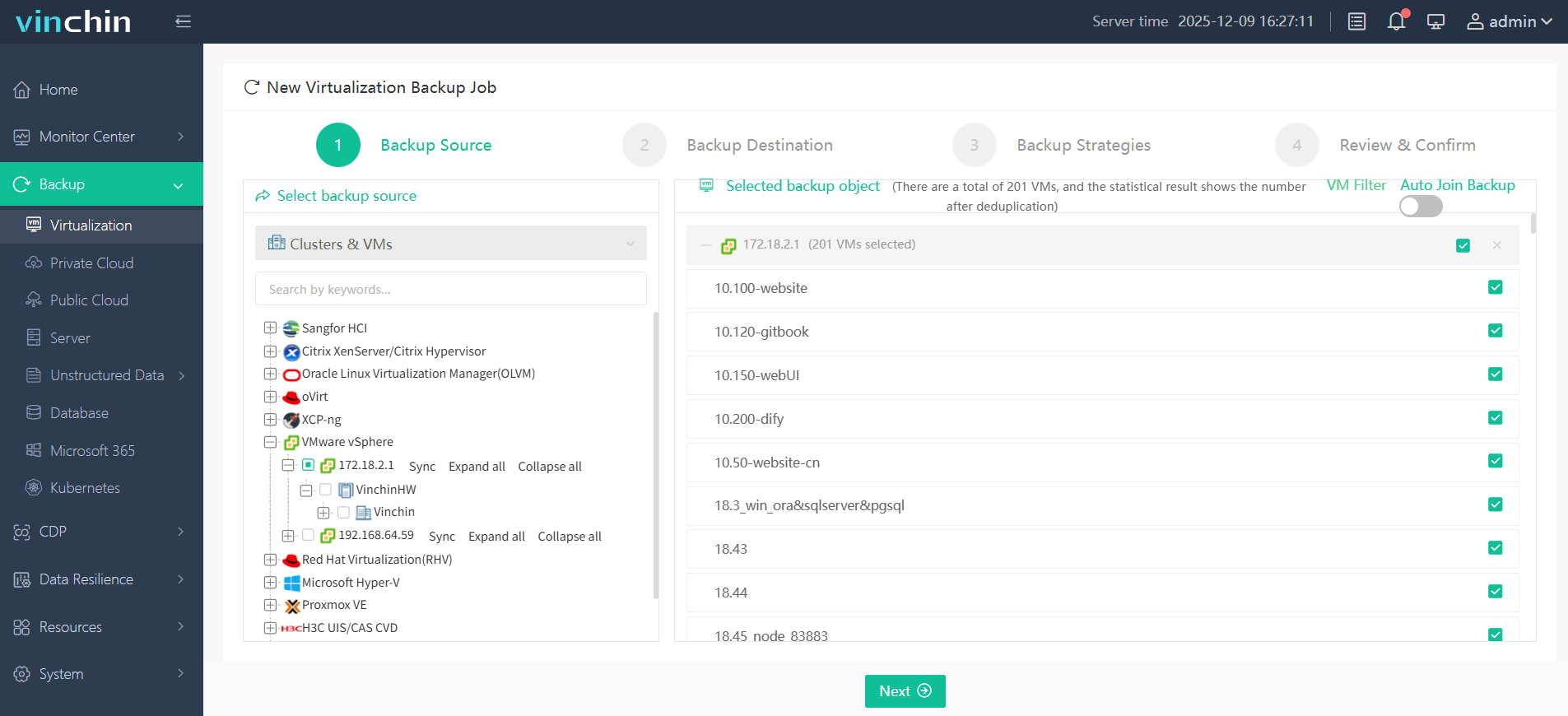
2. Select the backup destination
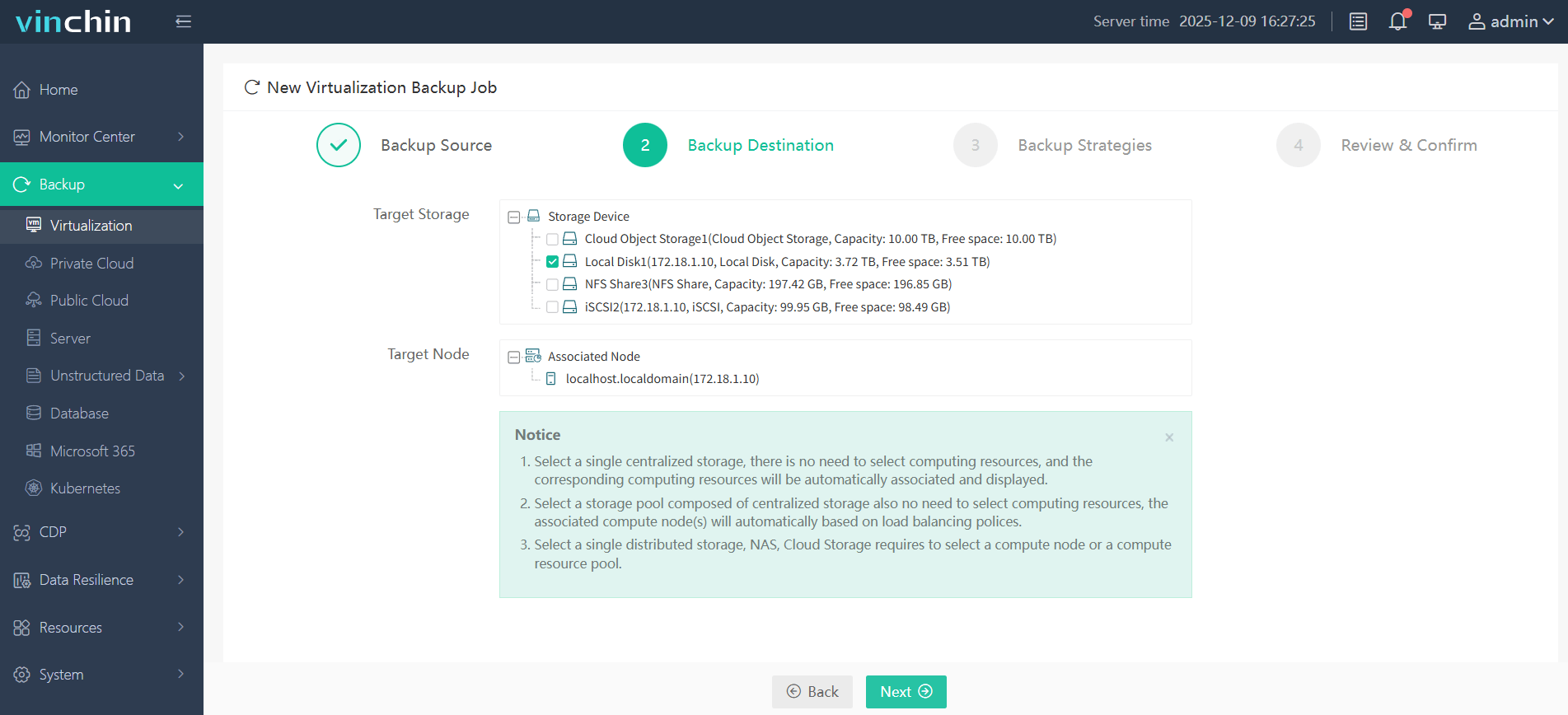
3. Select the backup strategies
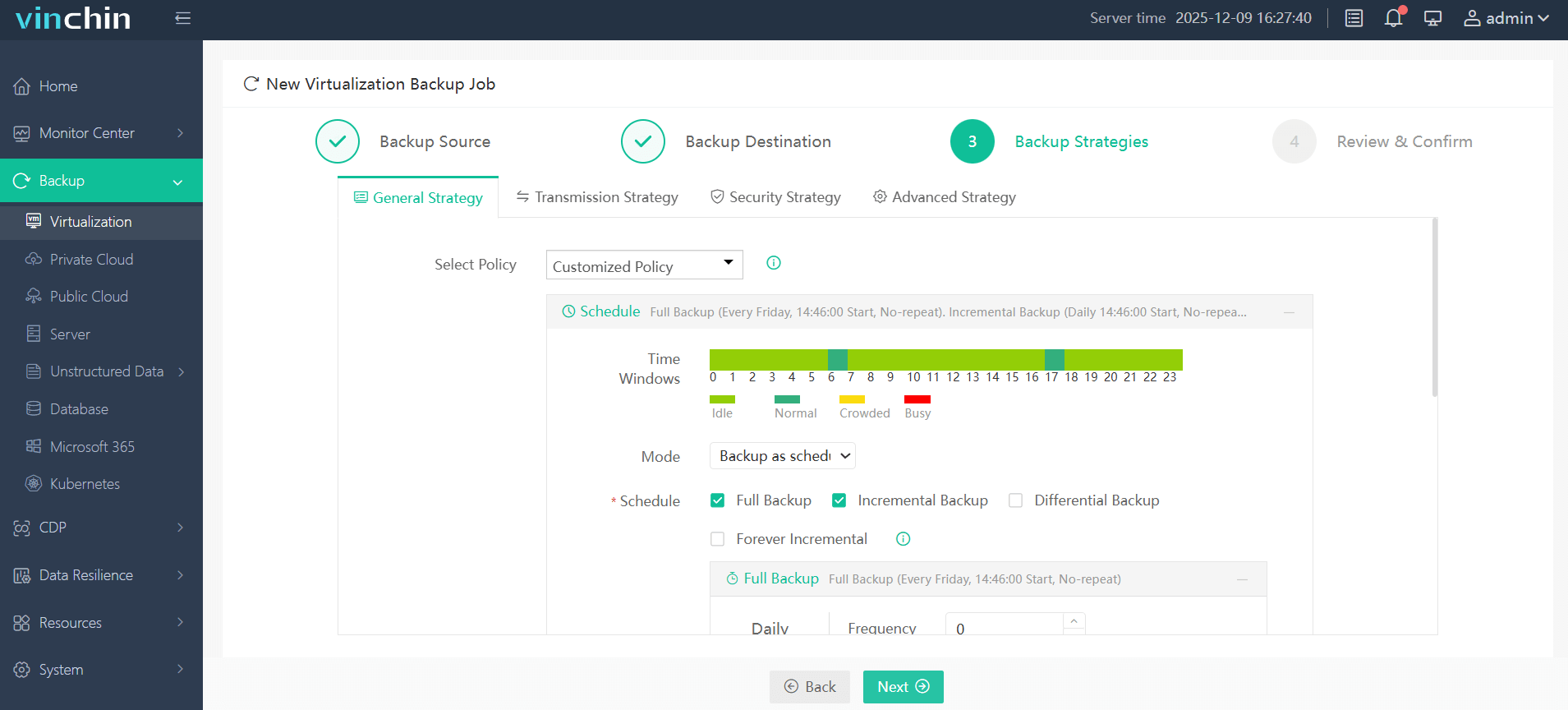
4. Submit the job
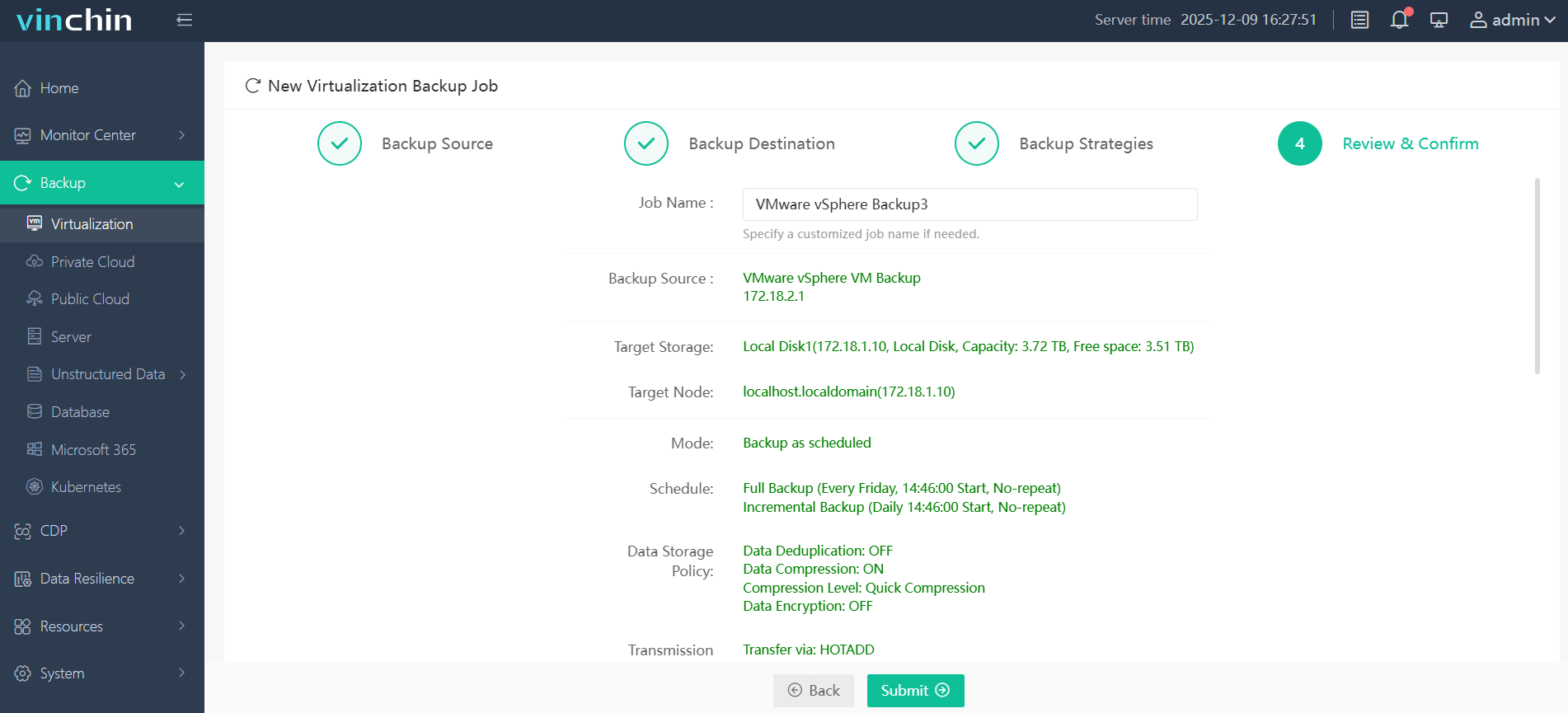
Vinchin Backup & Recovery has been selected by thousands of companies and you can also start to use this powerful system with a 60-day full-featured free trial. Just click the button to get the installation package.
OVA/OVF FAQs
Q1: Can I edit the contents of an OVA or OVF file before importing it to a virtualization platform?
Yes, you can extract the files from an OVA or open the OVF folder, modify configuration files like the .ovf XML, and then repackage them for import.
Q2: What should I do if my OVA file is too large to transfer over the network?
You can split the OVA into smaller parts using standard archive tools or transfer it via external storage devices.
Q3: Is it possible to convert an OVA/OVF template to a different virtual disk format?
Yes, use a disk conversion tool to change formats (for example, VMDK to VHDX) after extracting the virtual disk from your OVA/OVF package.
Sum Up
OVA file and OVF file are the templates which contain the full VM data and are often used for data backup and migration. With this post, you have known which content they contain, how to get the OVA/OVF template from the VM management tool, and how to use the template for data recovery and migration.
You can also use Vinchin Backup & Recovery to backup and manage multiple hypervisors so don't miss the free trial.
Share on:






