-
What Is S3 Cross Region Replication?
-
Why Use S3 Cross Region Replication?
-
Prerequisites for S3 Cross Region Replication
-
Method 1 – Setting Up S3 Cross Region Replication via Console
-
Method 2 – Configuring S3 Cross Region Replication with CLI
-
How to Protect Object Storage Files with Vinchin Backup & Recovery?
-
S3 Cross Region Replication FAQs
-
Conclusion
Data loss can stop business in its tracks. For organizations using Amazon S3 storage, S3 cross region replication (CRR) offers a strong way to protect data against disasters and meet compliance needs. In this guide, you will learn what S3 cross region replication is, why it matters for your business, how to set it up using both the AWS Console and CLI tools, common pitfalls to avoid, and how to test your setup for peace of mind. Whether you are just starting out or already manage large-scale S3 deployments, this guide will help you keep your data safe across regions.
What Is S3 Cross Region Replication?
S3 cross region replication (CRR) is an Amazon S3 feature that automatically copies objects from one bucket to another bucket located in a different AWS region. This process happens asynchronously after new objects are uploaded to the source bucket. CRR keeps object metadata, tags, permissions (ACLs), and version history intact during transfer if versioning is enabled on both buckets. You can set up rules at the bucket level or filter by prefix or tags to control which files get replicated.
CRR helps ensure your data survives even if one AWS region becomes unavailable due to disaster or outage. It also supports advanced scenarios like regulatory compliance where data must reside in specific locations worldwide.
Why Use S3 Cross Region Replication?
Why should you care about S3 cross region replication? Here are some reasons:
Disaster Recovery: If one AWS region fails due to natural disaster or technical issue, your replicated data remains available elsewhere.
Compliance: Many industries require storing copies of critical data in separate geographic locations.
Low Latency Access: By replicating data closer to users around the globe, you reduce access times.
Operational Efficiency: Teams working from different regions can share datasets without delay.
Business Continuity: CRR ensures ongoing access during planned maintenance or unexpected outages.
A real-world example: A global e-commerce company uses CRR so customer order records are always available—even if their main US-East servers go offline unexpectedly due to weather events or power failure.
Keep in mind that S3 cross region replication incurs extra costs for inter-region transfers and storage. Always review pricing before enabling CRR on large datasets.
Prerequisites for S3 Cross Region Replication
Before setting up S3 cross region replication via either console or CLI:
Both source and destination buckets must exist.
Buckets must be in different AWS regions.
Versioning must be enabled on both buckets; otherwise CRR cannot work.
You need an IAM role with permissions for
s3:GetObjectVersionForReplication,s3:ReplicateObject,s3:ReplicateDelete,s3:ObjectOwnerOverrideToBucketOwner, plus trust policies allowing Amazon S3 actions.If replicating encrypted objects (with KMS), grant KMS permissions as well.
Destination bucket policy should allow writes from the source account’s IAM role if accounts differ.
If these requirements aren’t met—for example if versioning isn’t enabled—replication setup will fail until corrected.
Method 1 – Setting Up S3 Cross Region Replication via Console
Setting up S3 cross region replication through the AWS Management Console is straightforward but requires attention at each step. Let’s walk through it together:
Step-by-Step Setup Using Console
First make sure both buckets exist—in different regions—and have versioning turned on:
1. Log into the AWS Management Console
2. Open the S3 service
3. Click your source bucket name
4. Go to the Management tab
5. Scroll down to find Replication rules, then click Create replication rule
6. Enter a rule name; set status as Enabled
7. Under Source select whether you want all objects replicated or only those matching certain prefixes/tags
8. In Destination choose “Choose a bucket in another region” then select your destination bucket
9. If prompted about versioning not being enabled yet on either bucket click “Enable bucket versioning”
10. For IAM role let AWS create a new role unless you have an existing one with proper permissions
11. Decide whether to replicate encrypted objects (KMS), change storage class upon arrival (e.g., STANDARD_IA), enable delete marker replication etc.—set options as needed
12. Click Save
Method 2 – Configuring S3 Cross Region Replication with CLI
For automation at scale—or when managing many buckets—the AWS Command Line Interface (CLI) gives full control over S3 cross region replication configuration files and commands.
Preparing Your Environment
Before running any commands:
Install latest AWS CLI
Ensure both buckets exist—with versioning enabled—in separate regions
Create an IAM role granting required permissions listed above; note its ARN
Creating Your Replication Configuration File
You need a JSON file describing how CRR works between two buckets:
{
"Role": "arn:aws:iam::YOUR_ACCOUNT_ID:role/YOUR_REPLICATION_ROLE",
"Rules": [
{
"ID": "crr-rule-main",
"Status": "Enabled",
"Prefix": "",
"Destination": {
"Bucket": "arn:aws:s3:::DESTINATION_BUCKET_NAME",
"StorageClass": "STANDARD"
}
}
]
}Replace YOUR_ACCOUNT_ID, YOUR_REPLICATION_ROLE, and DESTINATION_BUCKET_NAME with actual values from your environment.
Applying Configuration via CLI Commands
Once ready:
1 Run:
aws s3api put-bucket-replication --bucket SOURCE_BUCKET_NAME --replication-configuration file://replication.json
2 Confirm settings:
aws s3api get-bucket-replication --bucket SOURCE_BUCKET_NAME
If successful no errors display; otherwise check error message for clues.
How to Protect Object Storage Files with Vinchin Backup & Recovery?
While implementing robust strategies like S3 cross region replication strengthens redundancy and disaster recovery for object storage environments such as Amazon S3, comprehensive backup remains essential for true resilience against accidental deletions or ransomware attacks. Vinchin Backup & Recovery stands out as an enterprise-grade solution supporting most mainstream file storage platforms—including Windows/Linux file servers, NAS devices, and notably object storage like Amazon S3—delivering exceptional backup speeds far surpassing typical competitors thanks to proprietary technologies such as simultaneous scanning/data transfer and merged file transmission methods.
Key features include incremental backup support for efficient operations, wildcard filtering for precise selection of protected files, multi-level compression options that optimize space usage without sacrificing performance, end-to-end encryption ensuring secure backups at rest and in transit, plus seamless cross-platform restore capabilities—allowing any backup job’s files to be restored flexibly across NAS systems, traditional servers, or cloud-based object storage targets alike.
Vinchin Backup & Recovery offers an intuitive web console designed for simplicity—backups of object storage files typically involve four steps:
Step 1. Select the object storage files (such as those stored on Amazon S3) you wish to back up
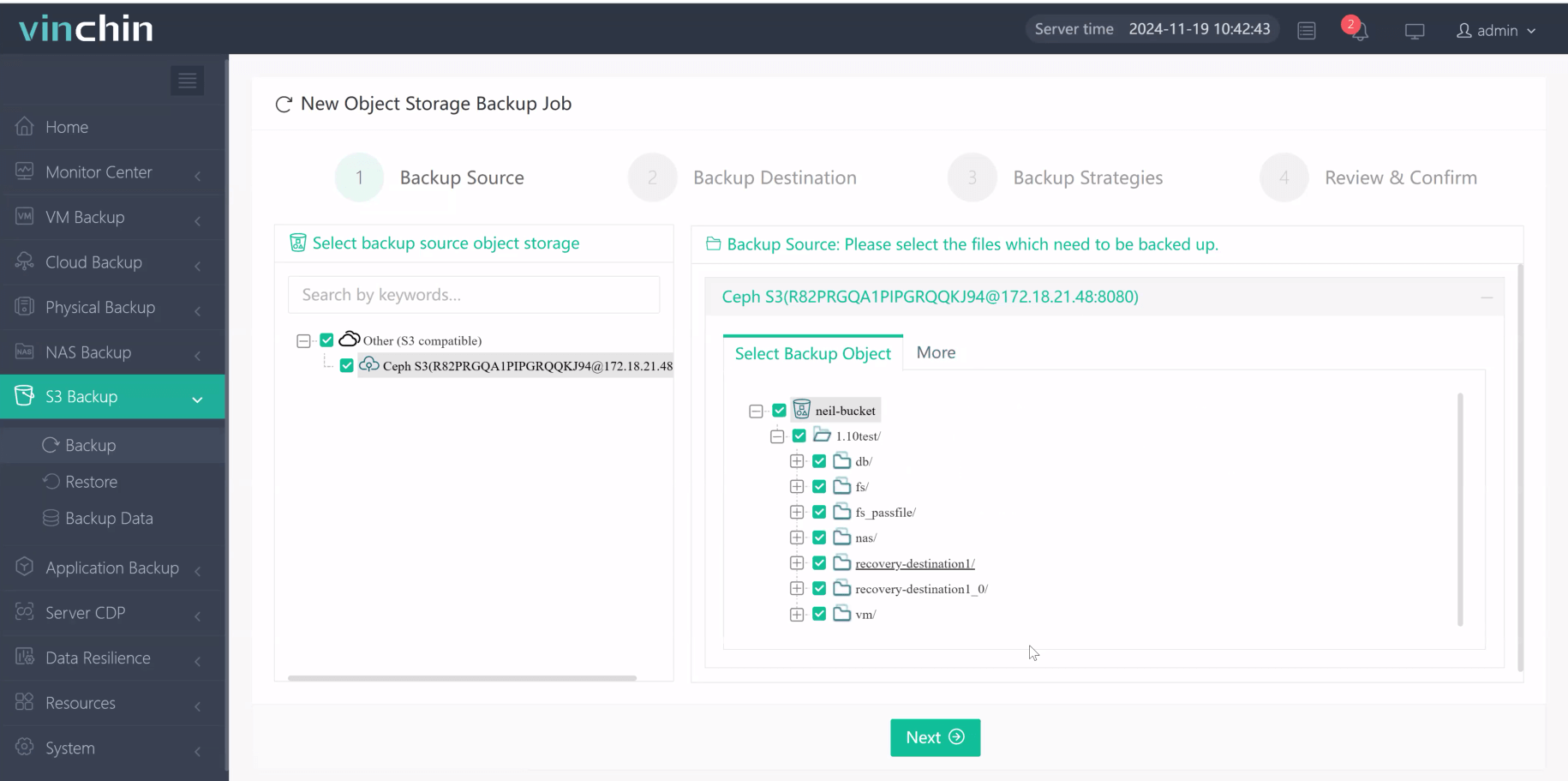
Step 2. Choose the backup storage location
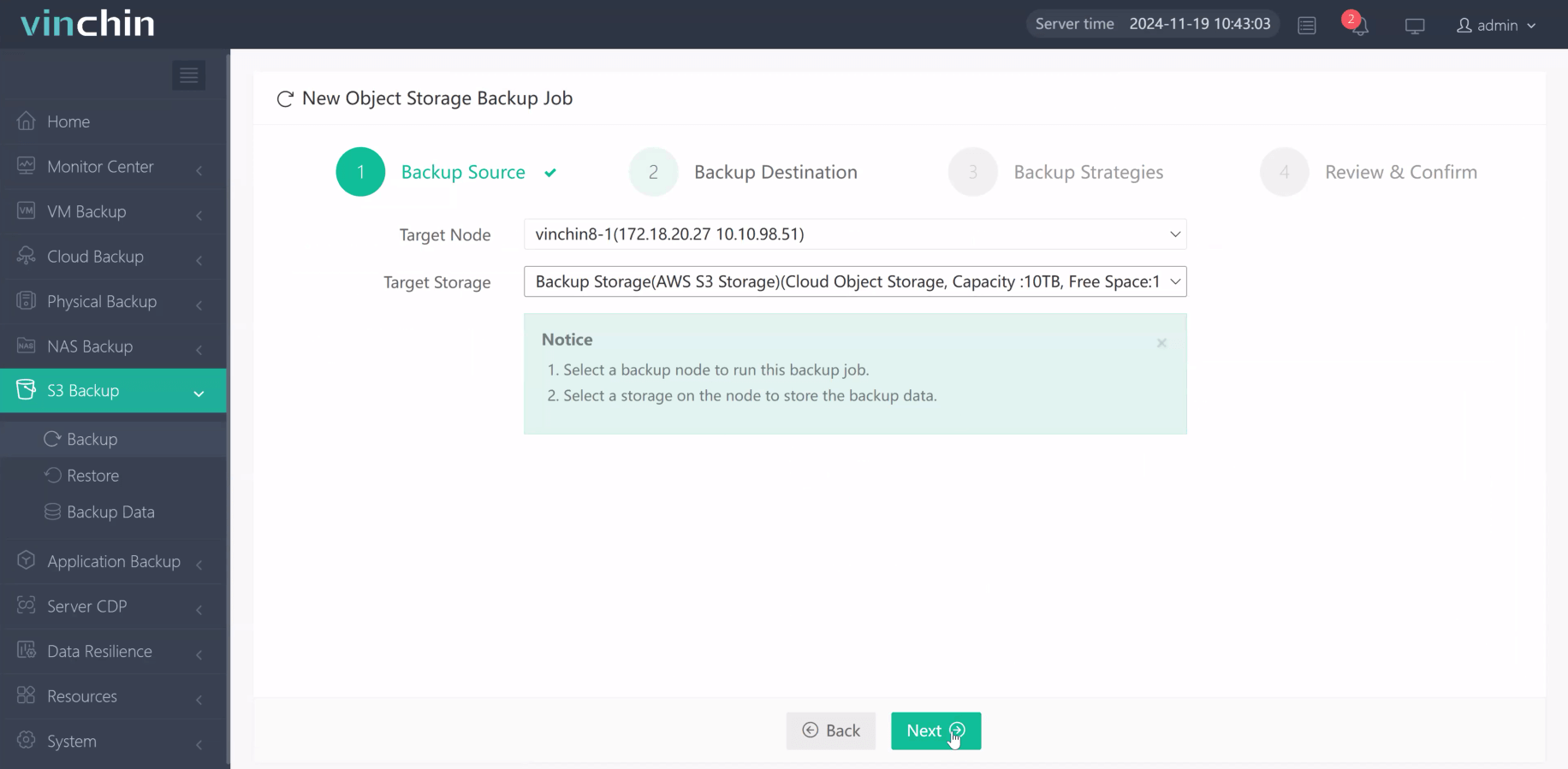
Step 3. Define your preferred backup strategy
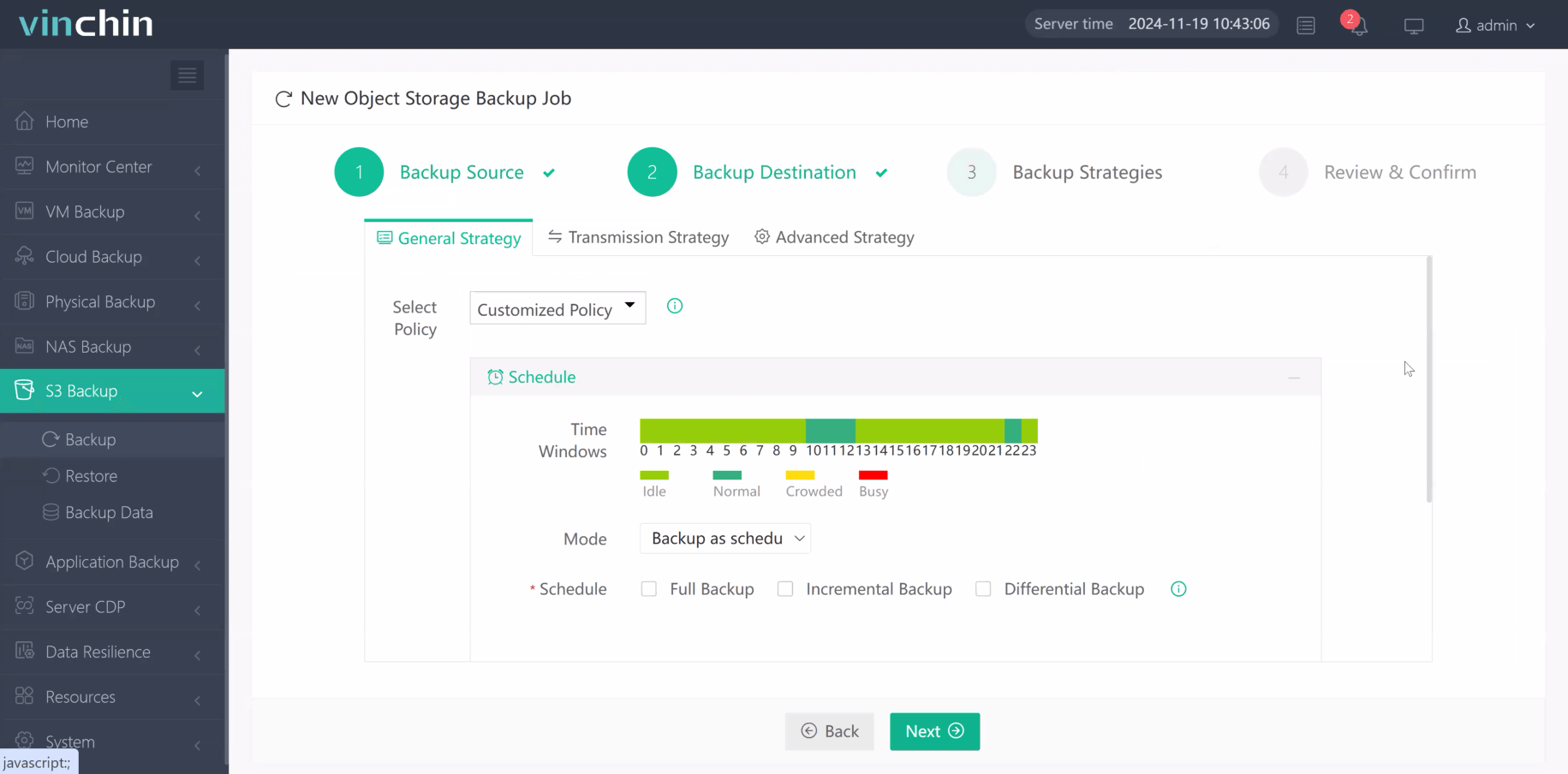
Step 4. Submit the job
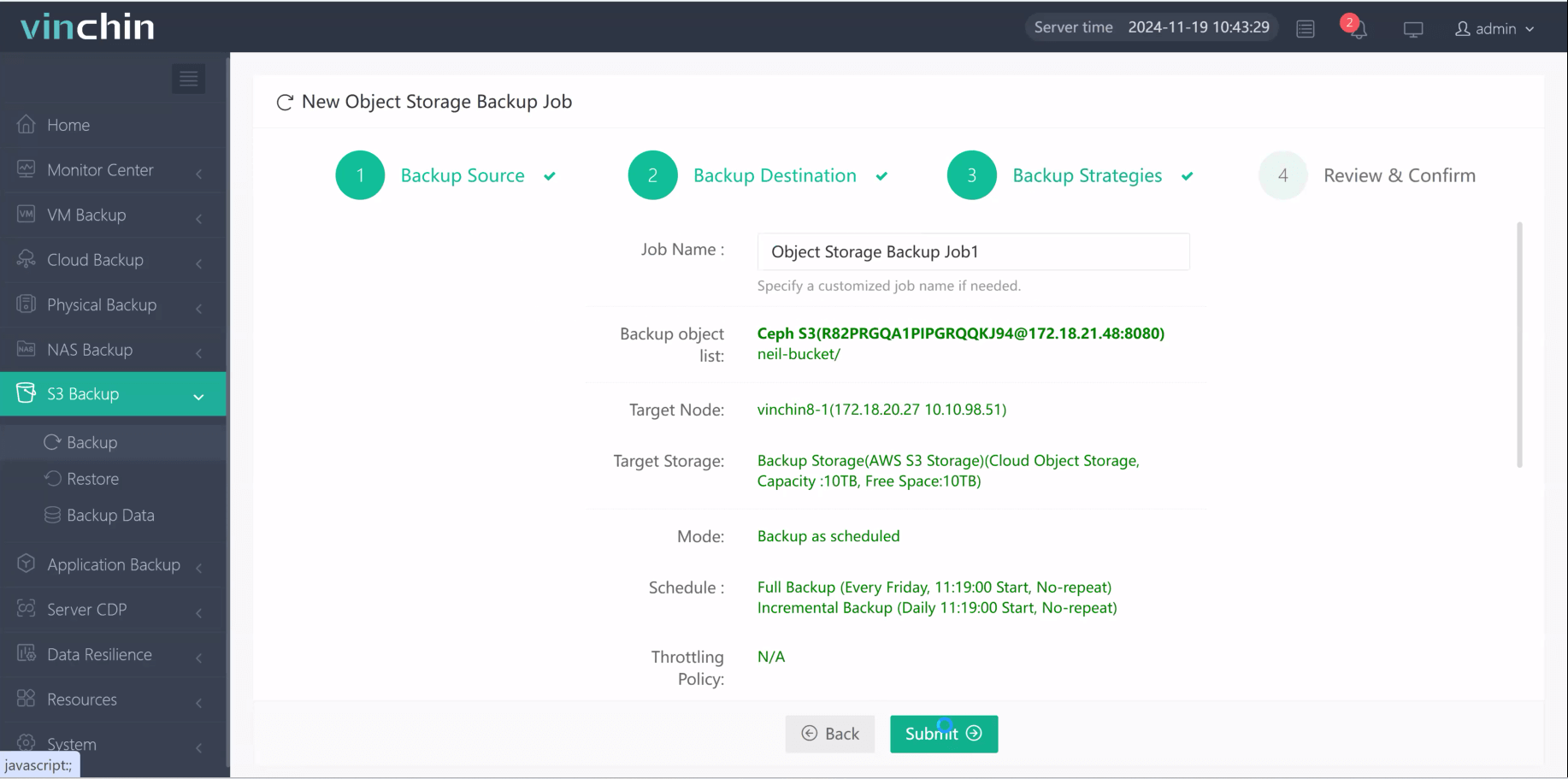
Recognized globally with top ratings among enterprise customers worldwide, Vinchin Backup & Recovery provides unmatched reliability—and offers a fully featured free trial valid for 60 days so you can experience its benefits firsthand today!
S3 Cross Region Replication FAQs
Q1: Can I replicate delete markers along with my objects?
A1: Yes—if versioning is enabled—delete markers are included by default but this behavior can be adjusted within rule settings.
Q2: How do I set up cross-account S3 cross region replication?
A2: Create an IAM role trusted by both accounts > update destination policy > configure rule referencing correct account ARNs > verify permissions > test upload/check result.
Q3: Does enabling CRR increase my monthly bill?
A3: Yes—cross-region transfers incur additional charges based on volume moved plus extra storage fees at destination.
Conclusion
Succeeding with S3 cross region replication means understanding requirements upfront—and testing thoroughly after setup—to ensure true resilience against outages or disasters across regions worldwide! For complete protection of object storage beyond built-in features try Vinchin’s enterprise-grade backup solution today—it’s fast, reliable and free for 60 days!
Share on:








