-
What Is an Oracle Control File?
-
Why Backup Controlfile with RMAN Matters?
-
Method 1: Using RMAN Backup Controlfile Command
-
Method 2: Creating Standby Control File with RMAN
-
Restoring the Control File from RMAN Backups
-
Vinchin Backup & Recovery: Enterprise-Level Protection for Your Oracle Database
-
Backup Controlfile RMAN FAQs
-
Conclusion
Backing up your Oracle Database control file is one of the most important tasks for any database administrator. The control file acts as the brain of your Oracle database. It keeps track of datafiles, redo logs, checkpoints, and backup history. If you lose it, recovery becomes difficult or even impossible. That’s why using RMAN (Recovery Manager) to back up your control file is not just recommended—it’s essential. But how do you use RMAN correctly? What are the best practices? Let’s explore everything you need to know about “backup controlfile rman” from basics to advanced techniques.
What Is an Oracle Control File?
An Oracle control file is a small binary file that stores crucial metadata about your database. This includes the database name, locations of datafiles and redo logs, checkpoint information, archive log history, and details about previous backups. Without a valid control file, your database cannot start or recover from failure.
Most production databases use multiplexed control files—multiple copies stored in different locations—to reduce risk if one copy becomes corrupted or lost. However, even with multiplexing in place, regular backups remain critical because all copies can be lost due to storage failures or human error.
Why Backup Controlfile with RMAN Matters?
Losing a control file can mean losing access to your entire Oracle database structure—even if all other files are intact. Using RMAN’s BACKUP CONTROLFILE feature ensures you always have a recent copy ready for disaster recovery situations.
RMAN automates both backup creation and metadata tracking. When you enable CONFIGURE CONTROLFILE AUTOBACKUP ON, every time you perform a backup or make structural changes (like adding tablespaces), RMAN automatically backs up both the current control file and server parameter file (SPFILE). This reduces manual work while lowering risk.
Why does this matter? Because during recovery—especially after catastrophic events—you want fast access to an up-to-date control file that matches your latest data state.
Method 1: Using RMAN Backup Controlfile Command
Backing up the Oracle control file with RMAN is straightforward once you know which commands to use—and when each option makes sense.
First steps: connect to RMAN using an account with SYSDBA privileges:
rman TARGET /
Enabling Automatic Control File Backups
You can set up automatic backups so that every time you run a backup job or change database structure, RMAN creates a fresh copy of both the current control file and SPFILE:
RMAN> CONFIGURE CONTROLFILE AUTOBACKUP ON;
With this setting enabled:
After every BACKUP command or structural change (like adding/removing datafiles), RMAN saves an autobackup
Autobackups include all necessary metadata for full recovery
By default, autobackups are stored in
%ORACLE_HOME%/dbson Unix/Linux systems unless otherwise configured
Creating Manual Control File Backups
Sometimes you may want more direct control over when—and where—the backup occurs:
RMAN> BACKUP CURRENT CONTROLFILE;
This command creates a backup using default settings (usually disk). To specify location and format:
RMAN> BACKUP CURRENT CONTROLFILE FORMAT '/path/to/your/backup/controlfile_%U.bkp';
Here %U generates a unique filename for each backup piece—a good practice for avoiding overwrites.
If you prefer an image copy instead of a backup set:
RMAN> BACKUP AS COPY CURRENT CONTROLFILE FORMAT '/tmp/controlfile_copy.ctl';
Want to include the current control file in another object’s backup? For example:
RMAN> BACKUP TABLESPACE users INCLUDE CURRENT CONTROLFILE;
This ensures that any tablespace-level restore also has access to matching metadata via its included control file snapshot.
Method 2: Creating Standby Control File with RMAN
In high availability setups such as Data Guard environments—or when preparing disaster recovery sites—you often need standby-ready versions of your primary database’s control files.
To create one suitable for standby use:
RMAN> BACKUP CURRENT CONTROLFILE FOR STANDBY FORMAT '/path/to/your/backup/standby_controlfile_%U.bkp';
The FOR STANDBY clause ensures this version contains only what’s needed on secondary systems—not active transactional info from production—which helps avoid corruption risks during failover scenarios.
When restoring onto standby servers:
1. Copy the standby-formatted .bkp file over
2. Start instance in NOMOUNT mode (STARTUP NOMOUNT)
3. Run RESTORE CONTROLFILE FROM '/path/to/file.bkp' within RMAN
4. Mount database (ALTER DATABASE MOUNT)
Always keep standby copies updated after major changes on primary!
Restoring the Control File from RMAN Backups
Knowing how to restore a lost or damaged control file quickly can save hours—or days—of downtime during emergencies.
Let’s walk through typical steps after accidental deletion or corruption:
1. Start instance without mounting (STARTUP NOMOUNT)
2. Connect via rman TARGET /
3. Restore using latest autobackup:
RESTORE CONTROLFILE FROM AUTOBACKUP;
Or specify path if using manual backup:
RESTORE CONTROLFILE FROM '/path/to/manual_backup.bkp';
4. Mount restored instance (ALTER DATABASE MOUNT)
5. Continue normal media recovery as needed (RECOVER DATABASE)
If multiple multiplexed copies exist but only some are missing/corrupted,
replace bad copies manually then restart instance—Oracle will validate remaining good ones automatically.
Vinchin Backup & Recovery: Enterprise-Level Protection for Your Oracle Database
For organizations seeking robust automation beyond native tools like RMAN, Vinchin Backup & Recovery delivers enterprise-grade protection tailored specifically for mainstream databases such as Oracle, MySQL, SQL Server, MariaDB, PostgreSQL/PostgresPro, and MongoDB—with special emphasis on seamless integration with Oracle environments like yours.
Key features include incremental backup support (for Oracle), batch database backup management across multiple instances, flexible data retention policies including GFS retention options, ransomware protection mechanisms built-in by design, and cloud/tape archiving capabilities—all working together to maximize reliability while minimizing administrative effort.
The intuitive web console streamlines operations into four simple steps:
Step 1: Select the Oracle database to back up
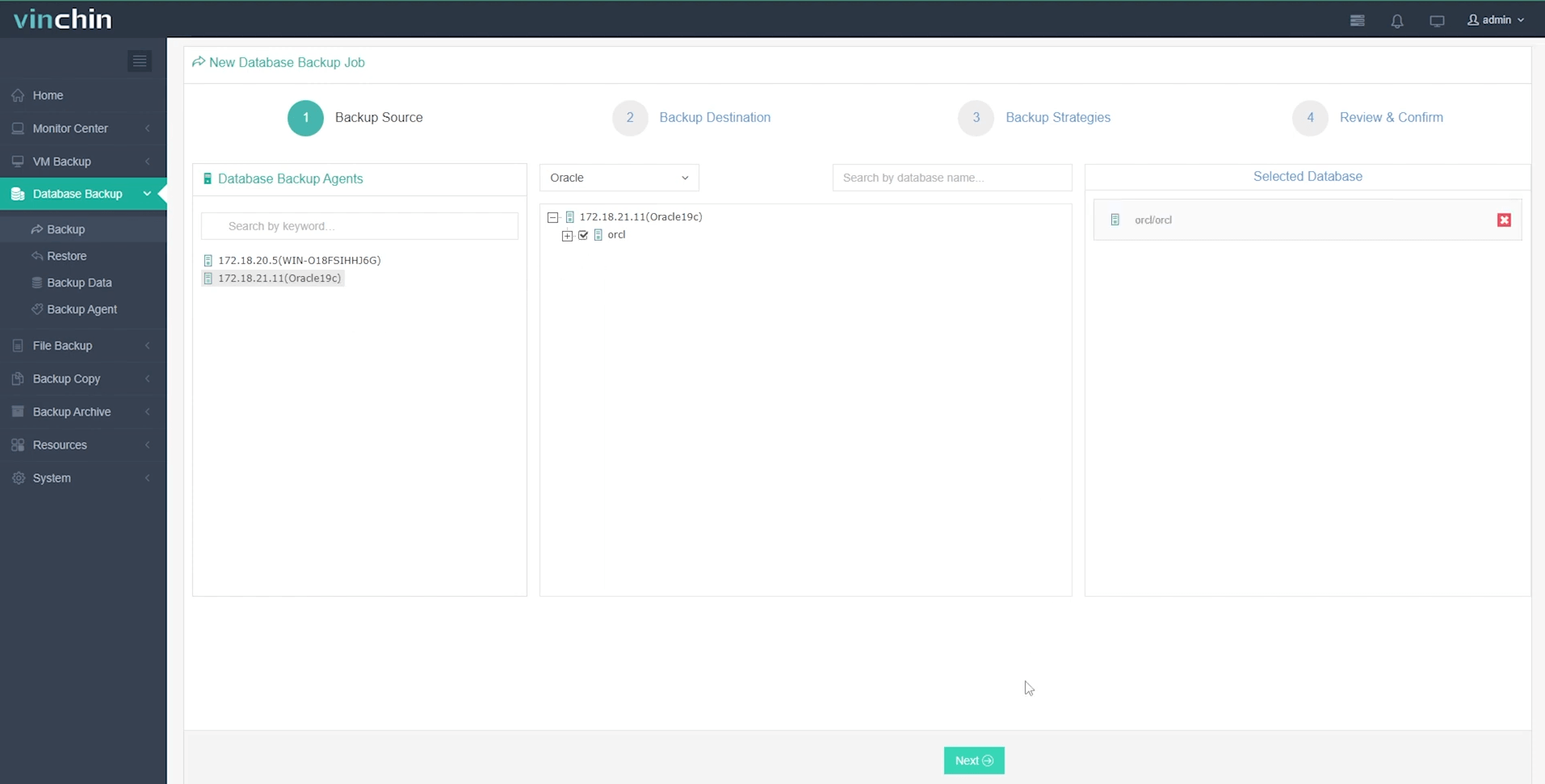
Step 2: Choose your preferred backup storage
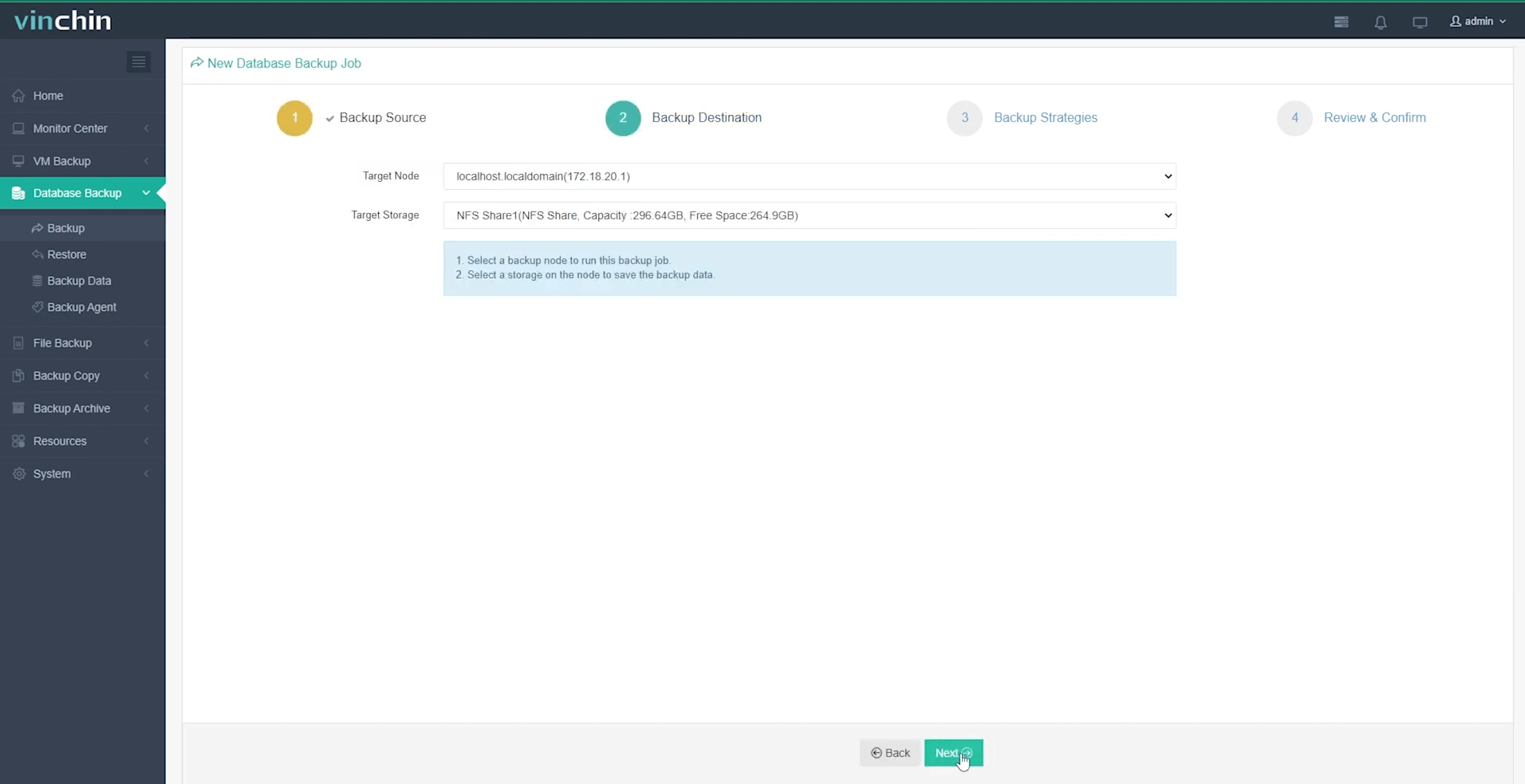
Step 3: Define a tailored backup strategy
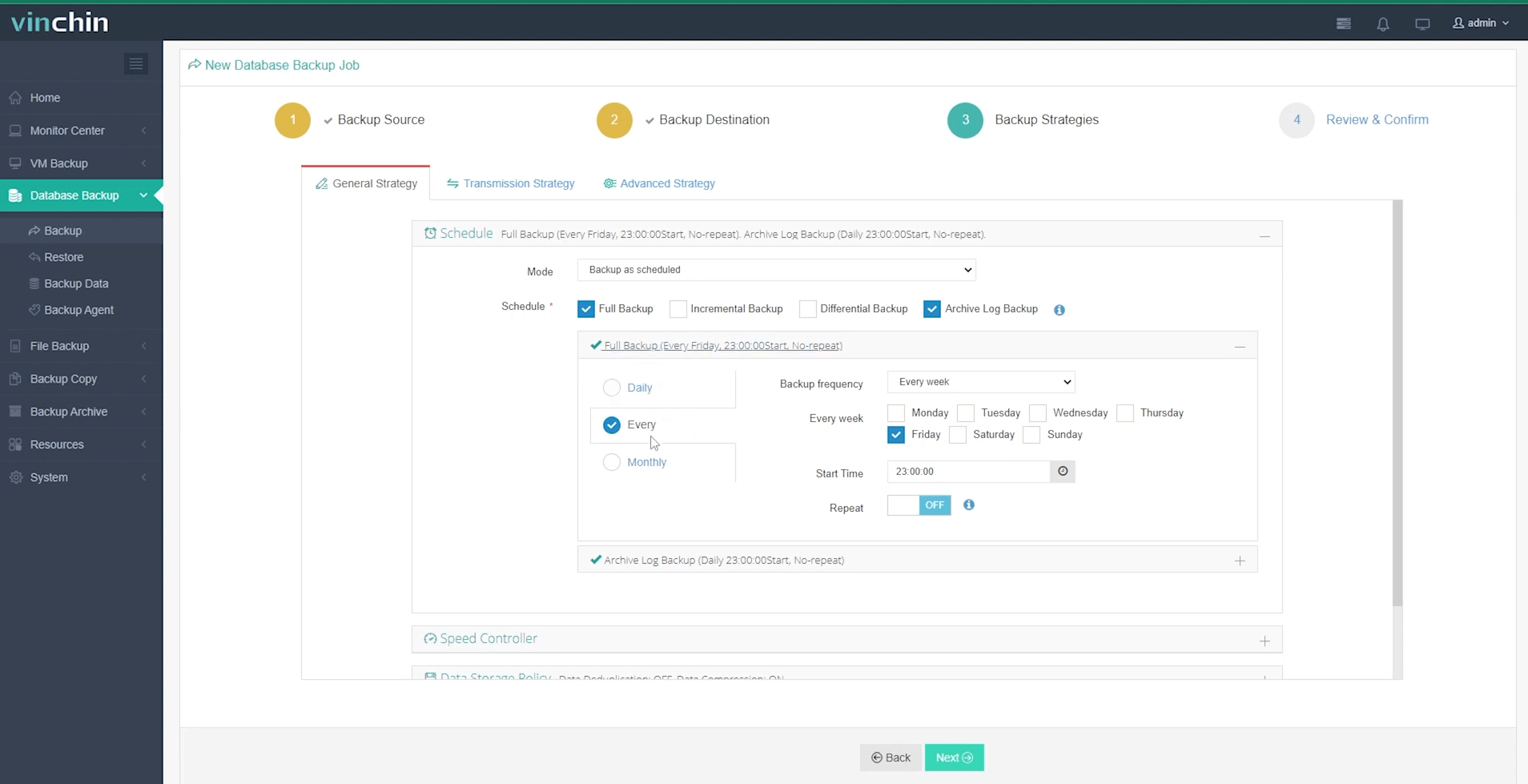
Step 4: Submit the job
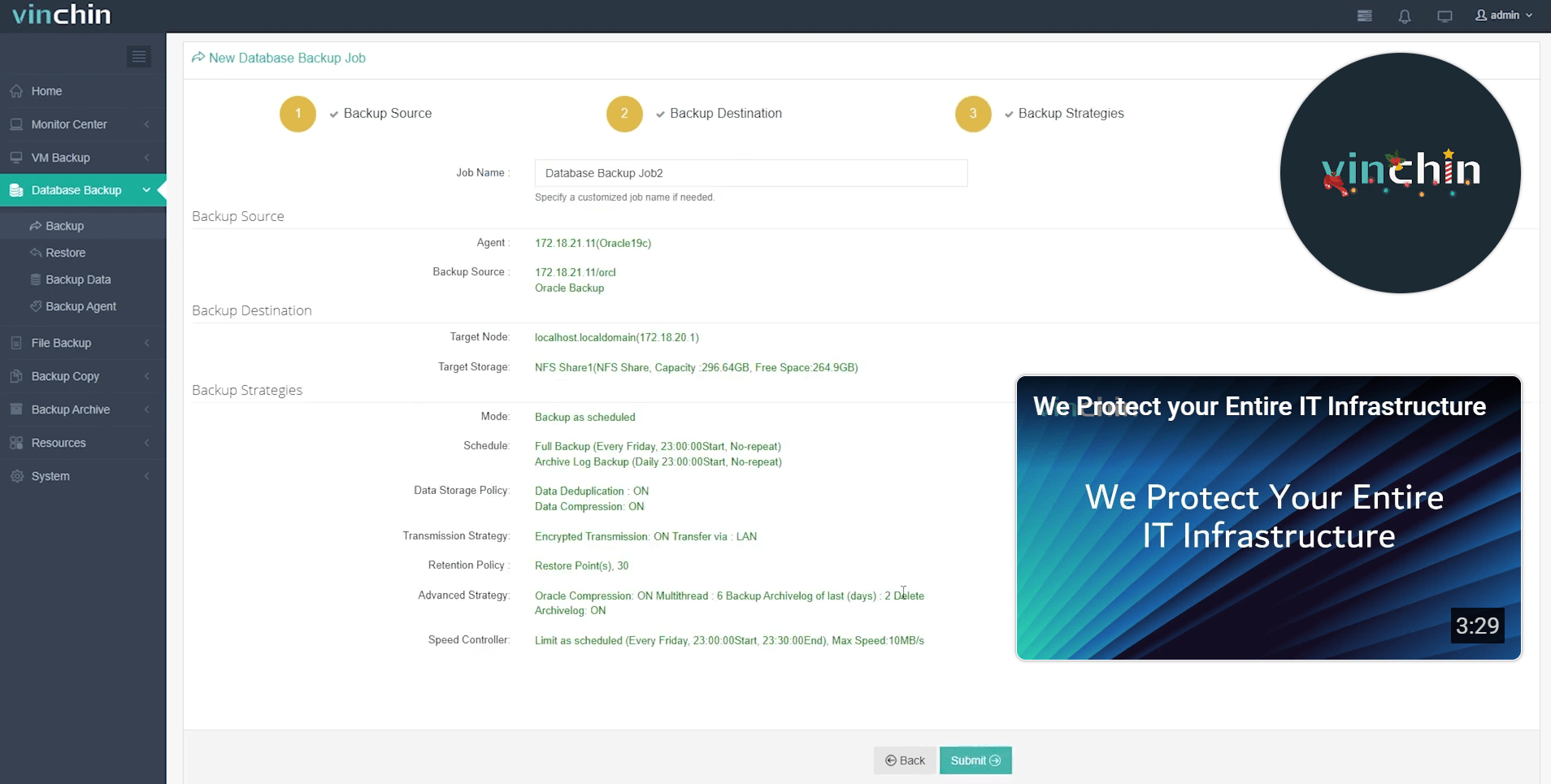
Join thousands worldwide who trust Vinchin Backup & Recovery's proven performance and top-rated support—start today with their fully featured 60-day free trial by clicking below!
Backup Controlfile RMAN FAQs
Q1: How do I confirm my last successful autobackup date?
A1: Run LIST BACKUPS OF CONTROL FILE COMPLETED BETWEEN 'start_date' AND 'end_date' within RMAN, replacing dates as needed.
Q2: Can I move my backed-up control files between servers running different operating systems?
A2: No; platform compatibility is required—the source OS architecture must match target OS architecture exactly.
Q3: What should I do if my validation reports corruption in all available autobackups?
A3: Immediately create new healthy multiplexed copies from surviving instances if possible; otherwise rebuild using CREATE CONTROLFILE statement guided by archived logs/datafiles inventory.
Conclusion
Backing up your Oracle database's control file with “backup controlfile rman” protects against costly outages caused by accidental loss or corruption—so never skip this step! Follow these methods closely; test restores often; let Vinchin simplify routine tasks so you stay focused on higher-value projects.
Share on:






