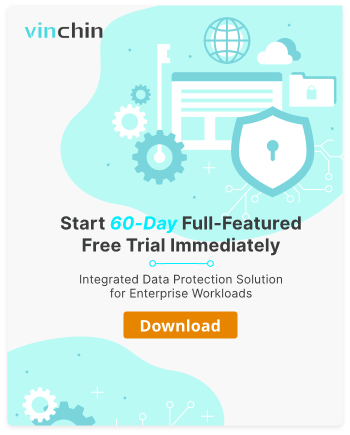-
OpenStack
-
VMware
-
OpenStack vs VMware
-
Convert OpenStack to VMware and Vice Versa
-
Sum up

OpenStack is a scalable open-source cloud operating system to build private and public clouds, while VMware is a virtualization giant providing a suite of proprietary products like bare-metal hypervisor ESXi, IaaS offering vCloud, management interface vCenter, software-defined networking NSX, etc.
VMware and OpenStack are both viable for hybrid and private cloud infrastructure, however, they are different in architectures, ecosystems, and features (although some overlap). At the end of the day, the decision boils down to your business requirements and needs.
Here in this article, we’ll learn the details of two technologies, their differences, and how to move the VMs between them.
OpenStack
OpenStack is a massively scalable open-source project that provides an infrastructure platform to build cloud-aware applications and manage both private and public clouds.
The fully-functional cloud platform is formed by individual projects like Nova (compute), Cinder (block storage), Neutron (networking), and others, which enables IaaS support for third-party PaaS services. It is more of an open community backed by thousands of members for designing, developing, and fixing.
OpenStack is designed to run regular hardware and supports hyper-converged architecture so the distribution of control, storage, and network among cluster nodes allows for the same hardware specification on the physical machines in the cluster.
Features
Require persistent block storage.
Own the direct object storage.
Consume shared resources as a service.
Enable infrastructure design and deployment flexibility.
Provision and orchestrate the cloud under a multi-hypervisor environment.
Can run multi-tier workloads and development tools.
Support almost all hypervisors like ESXi, Xen, KVM, and Hyper-V.
Form a cloud OS to organize, provision, and manage resource pools.
Pros
An open-source platform allows anyone to customize and deploy.
Support from global vendors of OEMs or OS enables interoperability with many APIs.
Easily integrated with multiple hypervisors to use existing infrastructure.
Avoid vendor lock-in.
End users easily provision resources.
Low hardware purchase need and cost.
Cons
Troubleshooting and management can be tricky.
Struggle with user friendliness and feature completeness.
Complicated configurations via the CLI.
VMware
VMware is a multi-cloud services provider that has a bunch of product portfolios including desktop and server software, cloud management platform, networking, and security products.
The vCloud Suite from VMware, which unifies internal enterprise IT infrastructures virtualized on VMware with cloud resources deployed at VMware-managed data centers, might be said to be OpenStack's most logical competitor.
Features
Build redundancy and availability into the infrastructure.
Add capacity to enhance performance.
Rebalance VMs across the cluster according to storage capacity and IO.
Pros
The most widely used platform often has the corresponding technical support and complete guides.
A large ecosystem offers feature-rich products like HA, vMotion, DRS, etc.
Use APIs to connect hypervisors to direct storage and manage VMs efficiently.
Easy management and walk-through of GUI.
Cons
A proprietary tool that only allows for an admin to access.
High license fees from various products and TCO fees for upgrades and patches.
The lack of managed vRealize services requires dedicated staff.
OpenStack vs VMware
| OpenStack | VMware | |
| Infrastructure | Cloud infrastructure | Virtualized infrastructure |
| Configurations and settings | Use CLI to install and configure block storage, DNS, messaging, and more services that entail compatibility, research, design, and experts. | Easy installation includes components like ESXi, vCenter Server, vSphere, and vCloud. |
| Support | Managed by Open Infrastructure Foundation and backed by community members. | A whole ecosystem includes official support, documentation, and forums. |
| Management | Horizon dashboard | vCenter |
| Licensing fees | Free of charge | Vary with versions and products, per-CPU pricing model |
| Integrated tools | Terrafrom, Ansible, Rancher, Fastly, Packer, Spinnaker | Ansible, Datadog, Rancher, Netdata, Cloud Foundry, Bitnami |
| Well-known users | Hubspot, Wikipedia, Foretag, SurveyMonkey, Trendyol Group | Hermes, Apple, Walmart, Costco, Intel, IBM, Microsft, FedEx. |
Convert OpenStack to VMware and Vice Versa
Vinchin Backup & Recovery is a comprehensive data solution that converts VMware to OpenStack and vice versa smoothly using cross-platform recovery (supports the conversion across 10+ virtualizations), or you could use both platforms in the software for multi-hypervisor management from a GUI console.
Vinchin V2V feature works by restoring source virtualization to the target platform in 4 steps without other tools or agents to save deployment overhead and cost.
Here is an example of moving VMware to OpenStack.
1. Download the 60-day free trial.
2. Select the restore point.
Navigate to VM Backup> Restore, expand VMware backups, and select the one you want to move.
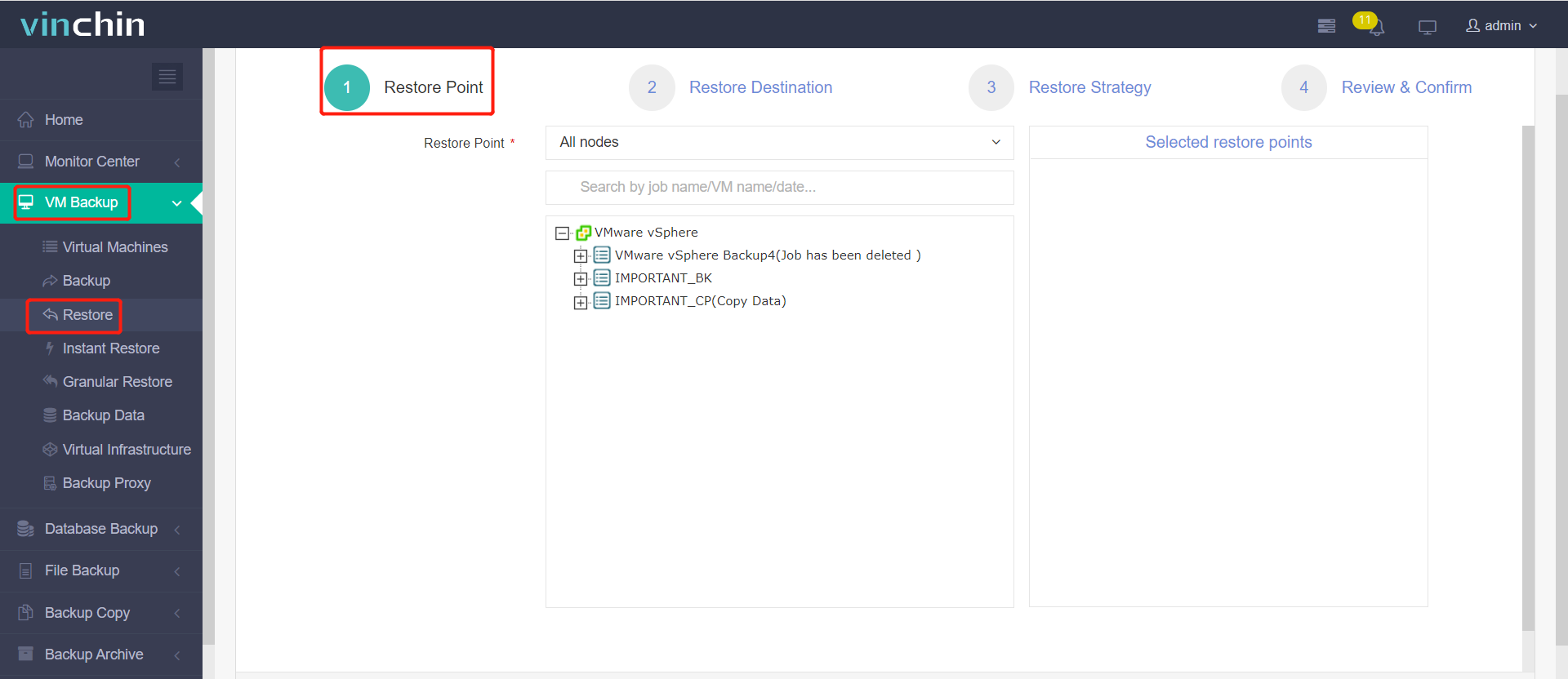
3. Select restore destination.
Select the OpenStack host you want to keep the VM, and apply unified configurations or configure the specific settings for the new VM including name, CPU, RAM, and others.
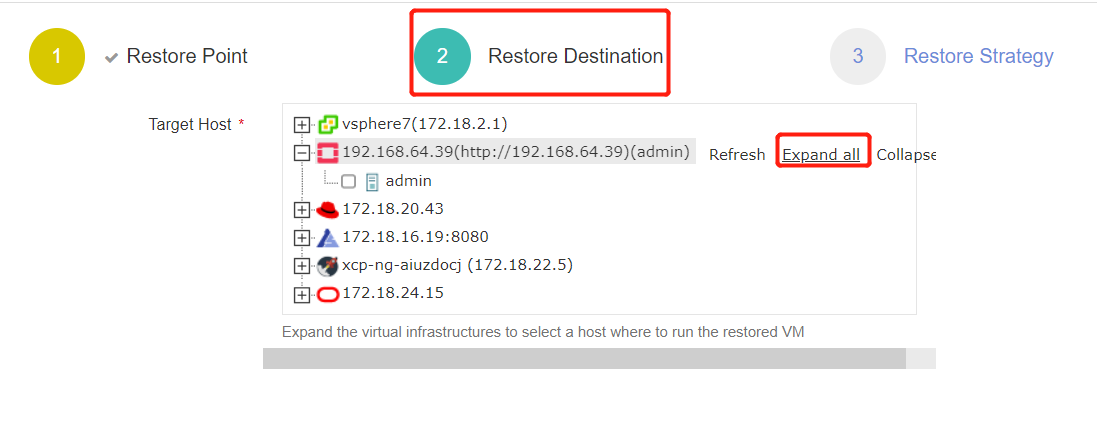
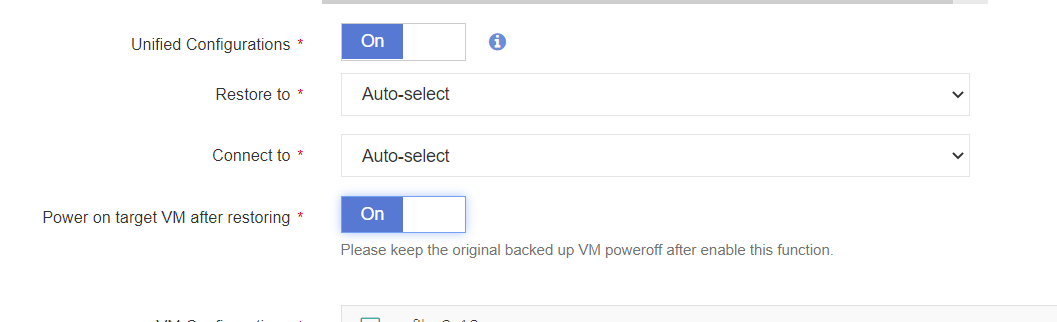
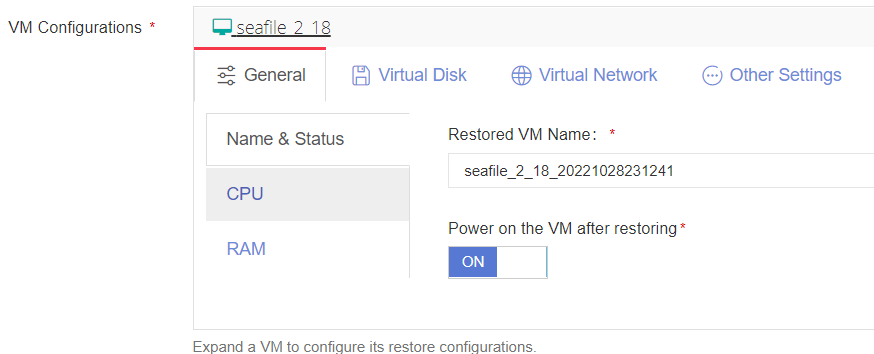
4. Set up restore strategies.
General Strategy: set the schedule mode as Once-off Restore (recommended) or Restore as Scheduled.
Put a speed limit on the transfer under the Speed Controller.
Add multithread lines for faster transmission.
Transmission Strategy: transfer via SAN, LAN, and Backup Proxy.
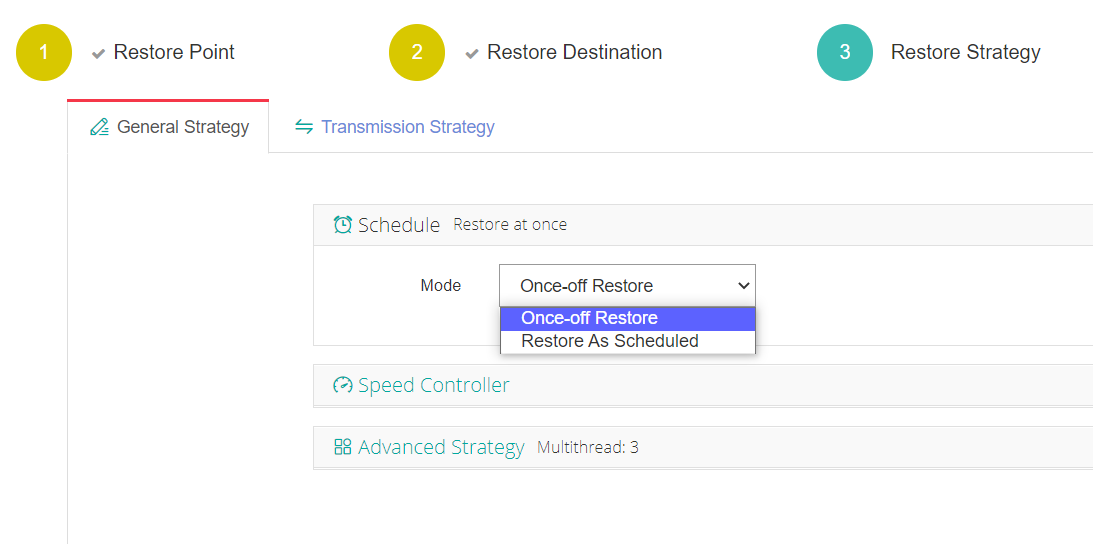
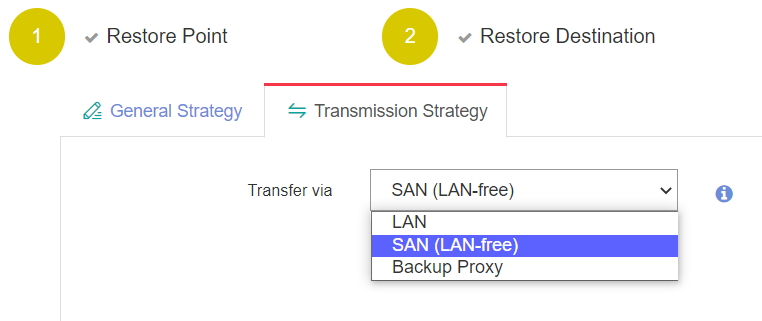
Check the settings again and hit Submit.
The agentless backup solution also delivers advanced features such as CBT-enabled incremental backup, data reduction that cuts down 50% of the data size, anti-ransomware backup storage protection, instant recovery, and more.
Sum up
Certainly, VMware vs OpenStack have their own advantages and disadvantages, so VMware launches VMware Integrated OpenStack (VMware VIO) to maximize the benefits. This is a VMware-supported OpenStack distribution made for businesses who wish to set up and maintain a private cloud on top of their vSphere infrastructure.
But either way, select a platform or both of them based on your needs, and more importantly, use Vinchin Backup & Recovery to backup, migrate, and manage your (multi-hypervisor) infrastructure effortlessly.
Share on: