-
What Are SQL Data Types?
-
Main Categories of SQL Data Types
-
Choosing the Right SQL Data Type
-
Comparing SQL Data Types Across Databases
-
How Vinchin Backup & Recovery Protects Your SQL Databases
-
SQL Data Types FAQs
-
Conclusion
Every database table starts with columns, and each column needs a data type. SQL data types define what kind of information you can store—numbers, text, dates, or even binary files like images. Picking the right data type is more than a technical detail; it shapes storage efficiency, query speed, and data integrity. In large-scale systems or high-transaction environments, mismatched types can slow down joins or increase disk usage dramatically. This guide covers how SQL data types work at every level so you can make smart choices that boost performance and reliability.
What Are SQL Data Types?
SQL data types are rules that tell your database what kind of value each column can hold. For example, if you set a column’s data type to INT, only whole numbers are allowed there—no letters or decimals slip through. If you choose VARCHAR(100) instead, up to 100 characters of text fit in that space.
Why does this matter? First, it prevents errors by blocking invalid entries at the database level—think of it as an automatic gatekeeper for your data’s quality. Second, it saves storage by using just enough space per value; storing numbers as strings wastes bytes and slows things down.
Data types also affect indexing efficiency—a key point for performance tuning. Indexing an INT column is much faster than indexing a long VARCHAR field because numeric comparisons are simpler for computers than string comparisons. If your application code sends mismatched values (like passing 'abc' into an integer field), you’ll get runtime errors—or worse yet—silent truncation where part of your data gets cut off without warning.
Main Categories of SQL Data Types
Most relational databases group their core types into three main categories: numeric, string (character), and date/time. Some systems add more options like binary or spatial types—but these three form the backbone of most schemas.
Numeric Data Types
Numeric types store numbers in various forms:
INT: Stores whole numbers—both positive and negative—with no decimals. For instance, in many systems an INT uses 4 bytes and ranges from -2,147,483,648 to 2,147,483,647.
SMALLINT, TINYINT, BIGINT: These cover smaller or larger ranges as needed. Use TINYINT when values stay between 0–255 (such as status codes), SMALLINT when you need -32,768 to 32,767 (like age fields), and BIGINT when handling very large counts such as transaction IDs.
DECIMAL(p,s) or NUMERIC(p,s): Store exact numbers with fixed decimal places—ideal for money or scientific measurements where precision matters. For example: DECIMAL(10,2) lets you store up to ten digits total with two after the decimal point.
FLOAT, REAL, DOUBLE: Hold approximate numbers with decimals but beware—floating-point math can introduce rounding errors due to how computers handle fractions (for example
0.1 + 0.2might not exactly equal0.3). Never use these for financial calculations.Many databases offer auto-incrementing numeric types like SERIAL (PostgreSQL) or fields marked as auto-increment (AUTO_INCREMENT) in MySQL for primary keys.
String (Character) Data Types
String types manage all kinds of text:
CHAR(n): Fixed-length strings; if you store ‘abc’ in a five-character field (CHAR(5)), it becomes ‘abc ’ (with two spaces). Best used for codes or values always the same length.
VARCHAR(n): Variable-length strings; stores only what’s needed up to its limit—for example names or email addresses.
Using overly large limits wastes space; try setting reasonable maximums unless truly necessary.
Avoid using long-text fields like TEXT/CLOB unless required—they’re slower to search/index compared to shorter fields like VARCHAR.
Unicode support comes via types like NCHAR, NVARCHAR, which allow multilingual storage without corruption.
If you expect frequent searches on text columns avoid using pure TEXT/CLOB—they often force full-table scans rather than fast index lookups.
Choosing the Right SQL Data Type
Selecting an appropriate data type balances several factors:
1. Storage Efficiency – Always pick the smallest type that fits your needs; don’t use INT if TINYINT suffices for status flags.
2. Performance – Smaller columns mean less disk I/O during queries so reports run faster especially at scale.
3. Data Integrity – The right type blocks bad inputs automatically—a DATE won’t accept ‘hello’.
4. Future Growth – Plan ahead! If user IDs could someday exceed 32k don’t settle for SMALLINT now—you’ll regret it later when migrations become painful.
5. Precision – Always use DECIMAL/NUMERIC—not FLOAT—for money so cents aren’t lost due to rounding errors.
Let’s walk through some practical examples:
If tracking user ages stick with TINYINT since nobody lives past 255 years old! Product prices should be stored as DECIMAL(10,2) so cents round correctly every time customers pay bills online—not FLOAT which risks subtle math bugs over millions of transactions. Usernames rarely exceed fifty characters so VARCHAR(50) works well there while event logs benefit from DATETIME/TIMESTAMP precision.
Comparing SQL Data Types Across Databases
Not all databases treat data types equally! Here’s how common ones stack up across major platforms:
| Type | MySQL | PostgreSQL | SQL Server | Oracle |
|---|---|---|---|---|
| INT | Yes (4 bytes) | Yes | Yes | NUMBER(p) |
| BIGINT | Yes | Yes | Yes | NUMBER(p) |
| VARCHAR | Up to 65K bytes | Up to 1GB | Up to 8K / MAX | Up to 4K bytes |
| TEXT/CLOB | TEXT | TEXT | TEXT | CLOB |
| DATE | DATE | DATE | DATE | DATE |
| DATETIME | DATETIME | TIMESTAMP | DATETIME | TIMESTAMP |
| BOOLEAN | TINYINT(1) | BOOLEAN | BIT | NUMBER(1)/CHAR(1) |
| ENUM | Native | Not native | Not native | Not native |
| JSON/XML | JSON/XML supported | JSON/XML supported | JSON/XML supported | XMLType |
Notice differences:
Oracle’s NUMBER can act like INT/BIGINT depending on precision specified
PostgreSQL supports huge VARCHAR lengths but recommends reasonable limits
Boolean logic varies widely—some treat TRUE/FALSE as integers behind-the-scenes
Only some platforms natively support ENUM lists
Modern versions increasingly support JSON/XML directly inside tables
Always consult official docs before finalizing schemas since subtle differences impact portability!
How Vinchin Backup & Recovery Protects Your SQL Databases
Given the critical importance of safeguarding structured business information stored in SQL Server databases—as well as other mainstream platforms such as Oracle, MySQL, MariaDB, PostgreSQL/PostgresPro and MongoDB—it is essential to deploy robust enterprise-level protection solutions tailored specifically for database workloads. Vinchin Backup & Recovery delivers professional backup capabilities across these leading environments by offering features such as incremental backup strategies tailored per engine requirements; batch database backup operations; advanced source-side compression technologies optimized especially for Oracle and SQL Server workloads; flexible retention policies including GFS rotation schemes; plus seamless ransomware protection integrated throughout every workflow step—all designed to maximize efficiency while minimizing risk exposure across diverse infrastructures.
Vinchin Backup & Recovery streamlines complex tasks through its intuitive web console interface—which makes protecting your target environment straightforward even at scale:
1. Select source SQL Server database(s),
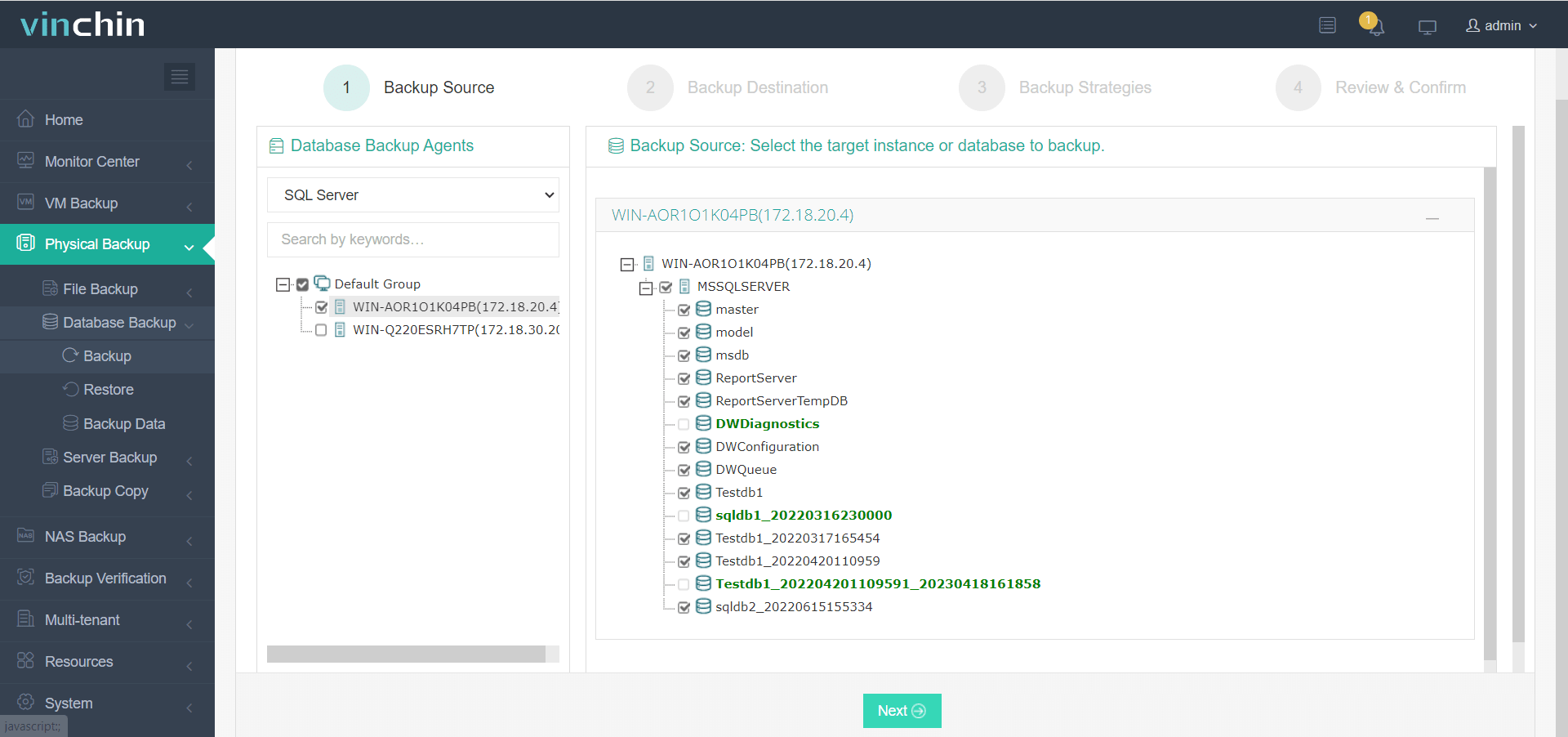
2. Choose target storage location(s),
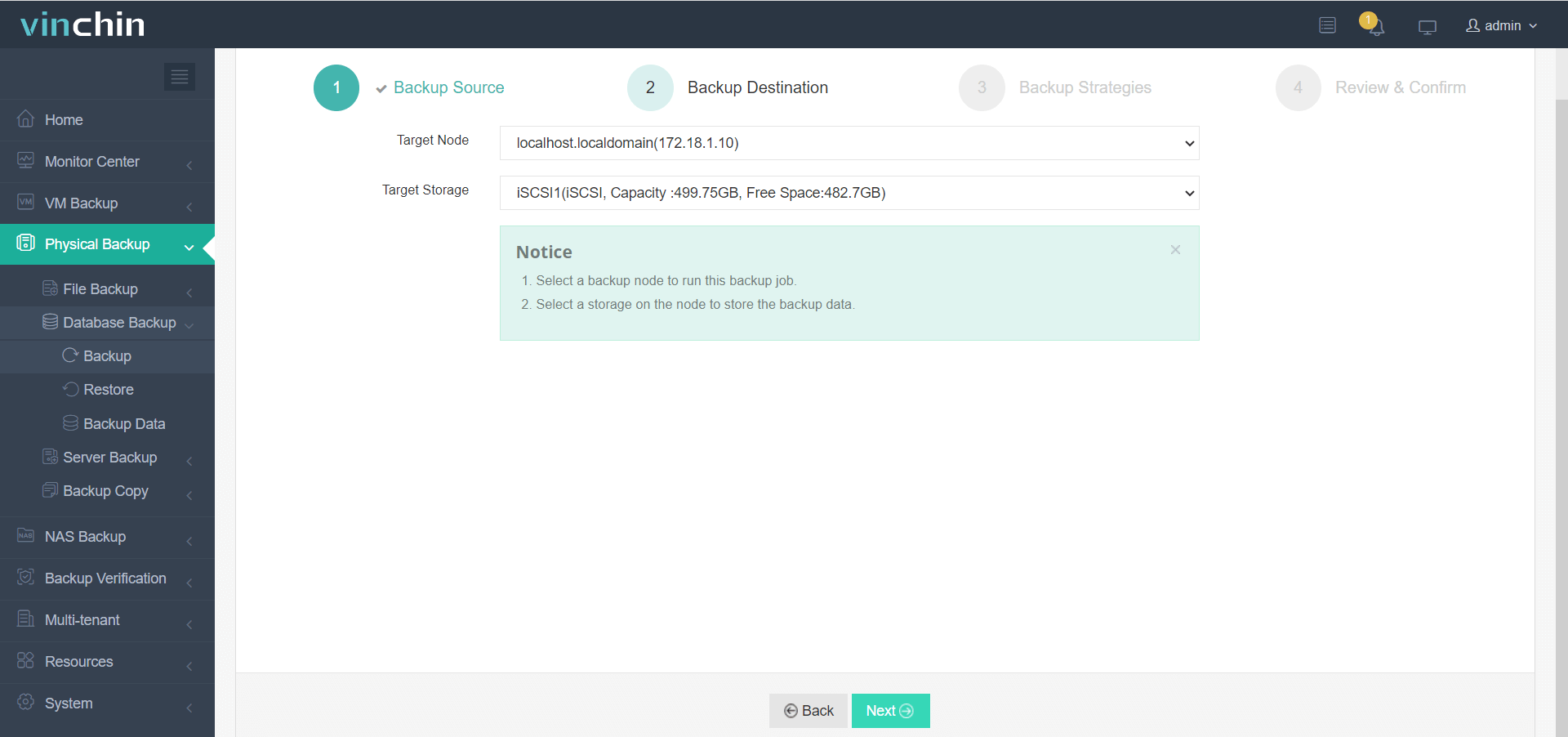
3. Configure backup strategies,

4. Submit the job.
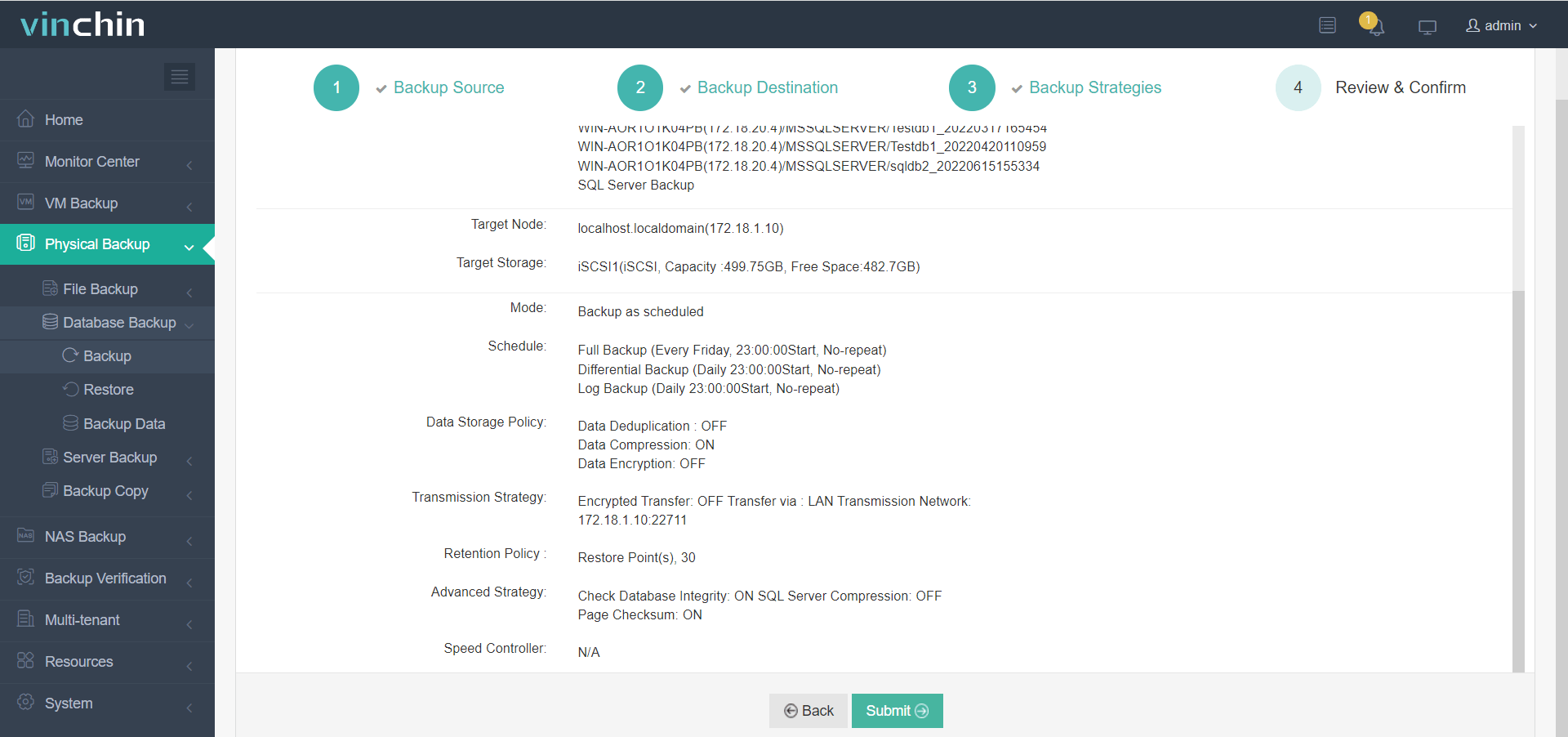
Trusted by thousands worldwide—including Fortune Global 500 enterprises—Vinchin Backup & Recovery stands out with top ratings from industry analysts and offers a fully featured free trial valid for 60 days so you can experience its power firsthand before making any commitment.
SQL Data Types FAQs
Q1: Can I safely convert an existing column from INT to BIGINT if my row count grows?
A1: Yes—but test first on backups since conversion locks tables briefly during ALTER TABLE execution.
Q2: How do sql data types affect query performance?
A2: Mismatched or oversized types slow queries by increasing memory/disk usage; always match column size/type closely with expected input range.
Q3: What happens if I store images directly inside BLOB columns?
A3: Large BLOBs increase backup/recovery times significantly; consider storing file paths instead if possible.
Conclusion
Understanding sql data types helps build efficient reliable databases that scale smoothly over time while avoiding costly mistakes later on—even small design tweaks pay big dividends at scale! For robust protection against unexpected disasters trust Vinchin’s simple effective backup solution tailored specifically for enterprise environments.
Share on:






