-
What Are Archivelogs in Databases?
-
Why Restore Archivelog from Backup?
-
Method 1: How to Restore Archivelog from Backup Using RMAN
-
Method 2: How to Manually Restore Archivelog from Backup
-
Vinchin Backup & Recovery – Enterprise-Level Protection for Database Archivelogs
-
Restore Archivelog from Backup FAQs
-
Conclusion
Restoring archivelog from backup is a vital skill for every database administrator. When disaster strikes—be it disk failure, accidental deletion, or corruption—your ability to restore archivelogs quickly can mean the difference between hours of downtime or a smooth recovery. Archivelogs are not just another set of files; they are your safety net for point-in-time recovery. In this guide, we’ll start with the basics and build up to advanced techniques for restoring archivelogs from backup using both RMAN and manual methods. We’ll also cover essential checks before and after restoration so you can avoid common pitfalls. Finally, you’ll see how Vinchin helps protect your critical data.
What Are Archivelogs in Databases?
Archivelogs are copies of redo log files that record every change made to an Oracle database. Each time a redo log fills up, Oracle archives it as an archivelog file. These files capture all transactions since your last backup—including inserts, updates, deletes—and make point-in-time recovery possible.
Why does this matter? Without archivelogs, you’re limited to restoring only up to your last full backup. Any changes made since then would be lost forever if disaster hits. In high-availability environments or when running mission-critical applications where even minutes of lost data can be costly, archivelogs become indispensable.
In setups like Oracle Data Guard or other standby configurations, archivelogs play another key role: they transmit changes from your primary database to standby systems in real time or near-real time. If those logs go missing or get corrupted at either site, restoring them from backup is often the only way to maintain synchronization.
Why Restore Archivelog from Backup?
There are several situations where you must restore archivelog from backup:
First is data loss due to hardware failure—a drive crashes or storage becomes inaccessible—and some archived logs vanish along with it. Second is logical corruption: maybe someone accidentally purges old logs thinking they’re no longer needed but later realizes those files were crucial for recent transactions.
Another scenario involves recovering a standby database in a Data Guard environment when certain logs never arrived or got damaged during transfer; here too you need to restore missing sequences from backup before applying them on standby.
Sometimes storage constraints force administrators to delete older archive logs manually—or scripts do it automatically—but then an unexpected need arises for those very sequences during recovery operations.
In all these cases—and many more—the ability to restore specific archivelog files ensures complete recovery without losing valuable business data or extending downtime unnecessarily.
Method 1: How to Restore Archivelog from Backup Using RMAN
RMAN (Recovery Manager) is Oracle’s built-in tool designed specifically for efficient backup and recovery tasks—including restoring individual archive log files from backups stored on disk or tape libraries. Most production environments rely on RMAN because it automates complex processes while reducing human error risk.
Before diving into commands though: always identify which archive log sequences you actually need! Restoring unnecessary logs wastes time and resources; missing required ones could stall your entire recovery effort.
Critical Pre-Restoration Checks with RMAN
Before starting any restoration process with RMAN:
First—identify which archive log sequences are needed for your specific point-in-time recovery objective by querying V$LOG_HISTORY or using LIST BACKUP OF ARCHIVELOG ALL; within RMAN itself. This tells you what’s available in existing backups versus what’s missing locally.
Second—verify that all necessary backups exist and are accessible by running CROSSCHECK ARCHIVELOG ALL;. This command checks whether physical backups match what’s recorded in the catalog so there aren’t any surprises mid-restoration due to expired media or deleted files.
Third—you may want a dry run before making changes: use RESTORE ARCHIVELOG ... PREVIEW; inside RMAN (replace ... with actual sequence range). This shows exactly which backups will be used without performing any actions yet—a great way to catch gaps early!
Step-by-Step Restoration Using RMAN
Once pre-checks are done:
1. Start Recovery Manager by opening a terminal window and typing
rman target /
Note: If passwordless SYSDBA access isn’t configured on your system account running Oracle services (often ‘oracle’ user), connect explicitly using
rman target sys/password@database
2. To restore archived logs into their original location simply enter
RESTORE ARCHIVELOG ALL;
3. If restoring only certain sequences—for example 100 through 110—use
RESTORE ARCHIVELOG FROM LOGSEQ=100 UNTIL LOGSEQ=110;
4. For date-based restores specify exact times:
RESTORE ARCHIVELOG FROM TIME = "to_date('2024-06-01 00:00:00','YYYY-MM-DD HH24:MI:SS')"
UNTIL TIME = "to_date('2024-06-01 23:59:59','YYYY-MM-DD HH24:MI:SS')";5. Want restored logs placed elsewhere? Set destination first via
SET ARCHIVELOG DESTINATION TO '/your/restore/path';
Then run one of above commands as needed.
6. After completion check output directory for new .arc files matching requested sequence numbers.
7. Review progress messages carefully—any errors about missing pieces should be addressed immediately before proceeding further!
If working with tape devices rather than disk storage allocate channels appropriately beforehand:
ALLOCATE CHANNEL FOR MAINTENANCE DEVICE TYPE sbt;
Always confirm that permissions allow Oracle processes full read/write access wherever restored files land—otherwise subsequent steps may fail unexpectedly!
Method 2: How to Manually Restore Archivelog from Backup
Manual restoration comes into play when automated tools aren’t available—or if backups were created outside normal workflows (for instance via OS-level copy jobs). It’s generally considered a last resort because tracking file versions locations ownerships gets tricky fast—but sometimes there’s no alternative especially after catalog loss/corruption events!
Here’s how manual restoration works step-by-step:
1. Locate Your Backups: Find exact archive log copies needed either on external disks tapes cloud buckets remote servers etc.—wherever organization stores offsite/secondary copies!
2. Copy Files: Transfer selected .arc files directly into active archive destination directory used by current Oracle instance (check parameter log_archive_dest_1 if unsure). Use secure tools like scp, local copy (cp) utilities—or whatever fits infrastructure best.
3. Set Correct Ownership/Permissions: Make sure copied files belong to correct OS user/group (oracle:dba typically) AND have appropriate read/write permissions so database engine recognizes them instantly!
4. Catalog Restored Logs: Open Recovery Manager again (rman target /) then register each new file individually:
CATALOG ARCHIVELOG '/path/to/archived_log_file.arc';
Repeat this command for every single file added manually!
5. Once cataloged proceed with regular database recovery routines as dictated by situation at hand (media restore PITR standby sync etc.).
Manual approaches offer flexibility but demand discipline—you must track filenames paths sequence numbers meticulously otherwise confusion reigns later during troubleshooting/recovery efforts!
Vinchin Backup & Recovery – Enterprise-Level Protection for Database Archivelogs
Given the critical importance of safeguarding Oracle archivelogs throughout their lifecycle, organizations increasingly turn to professional solutions like Vinchin Backup & Recovery for robust protection and streamlined management at scale across diverse environments. As an enterprise-level platform supporting today’s mainstream databases—including Oracle, MySQL, SQL Server, MariaDB, PostgreSQL, PostgresPro, and MongoDB—Vinchin Backup & Recovery delivers comprehensive coverage tailored precisely for modern IT needs.
Key features such as advanced source-side compression (for Oracle), incremental backups strategies (for Oracle), batch database backup operations, flexible retention policies including GFS retention policy support, and ransomware protection empower administrators not only to optimize storage usage but also ensure rapid recoverability under pressure—all while maintaining compliance requirements effortlessly through automation and granular controls.
The intuitive web console makes managing protection simple even in complex deployments; backing up an Oracle database typically involves just four straightforward steps:
Step 1: Select the Oracle database to back up
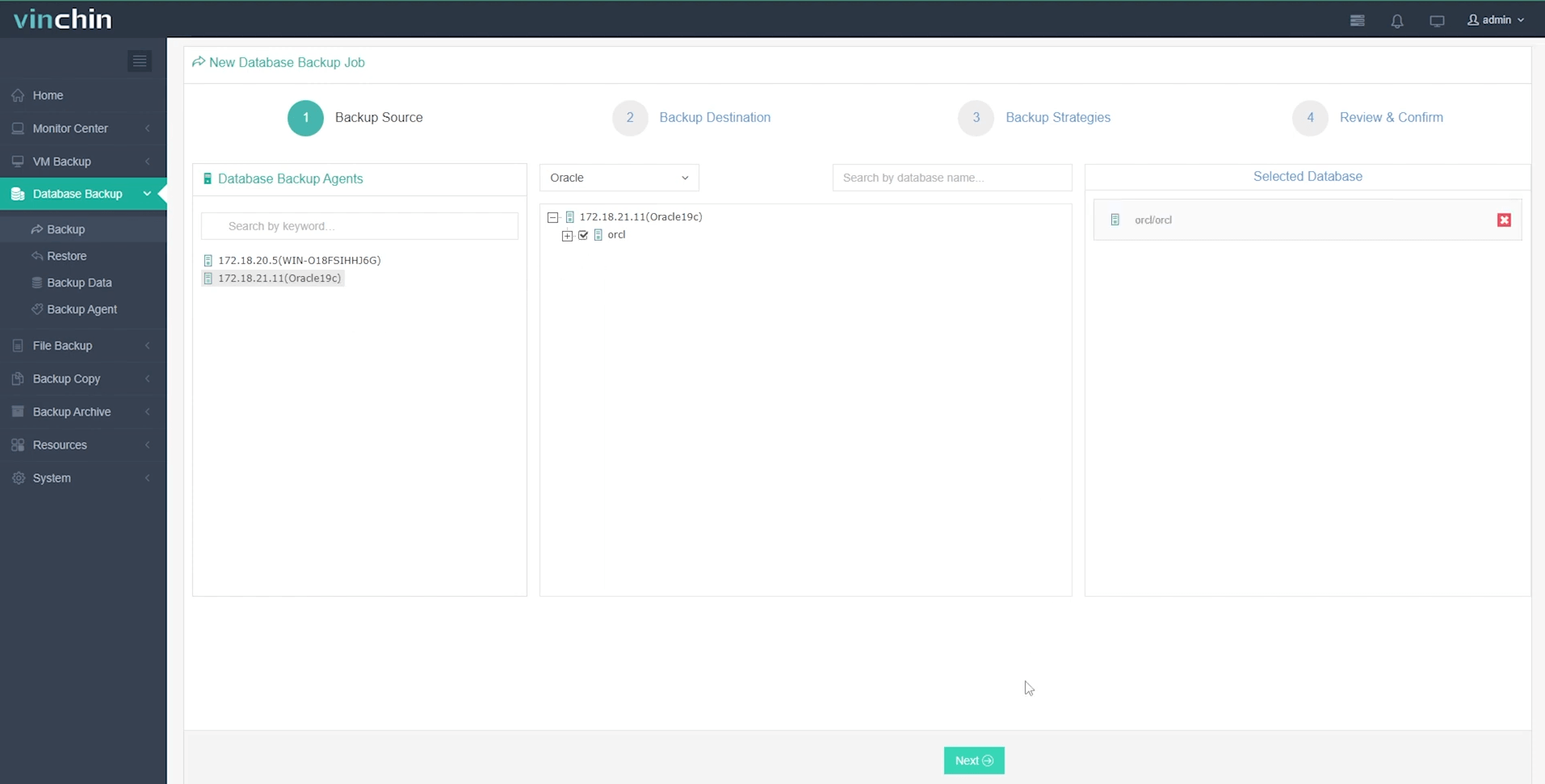
Step 2: Choose your preferred backup storage
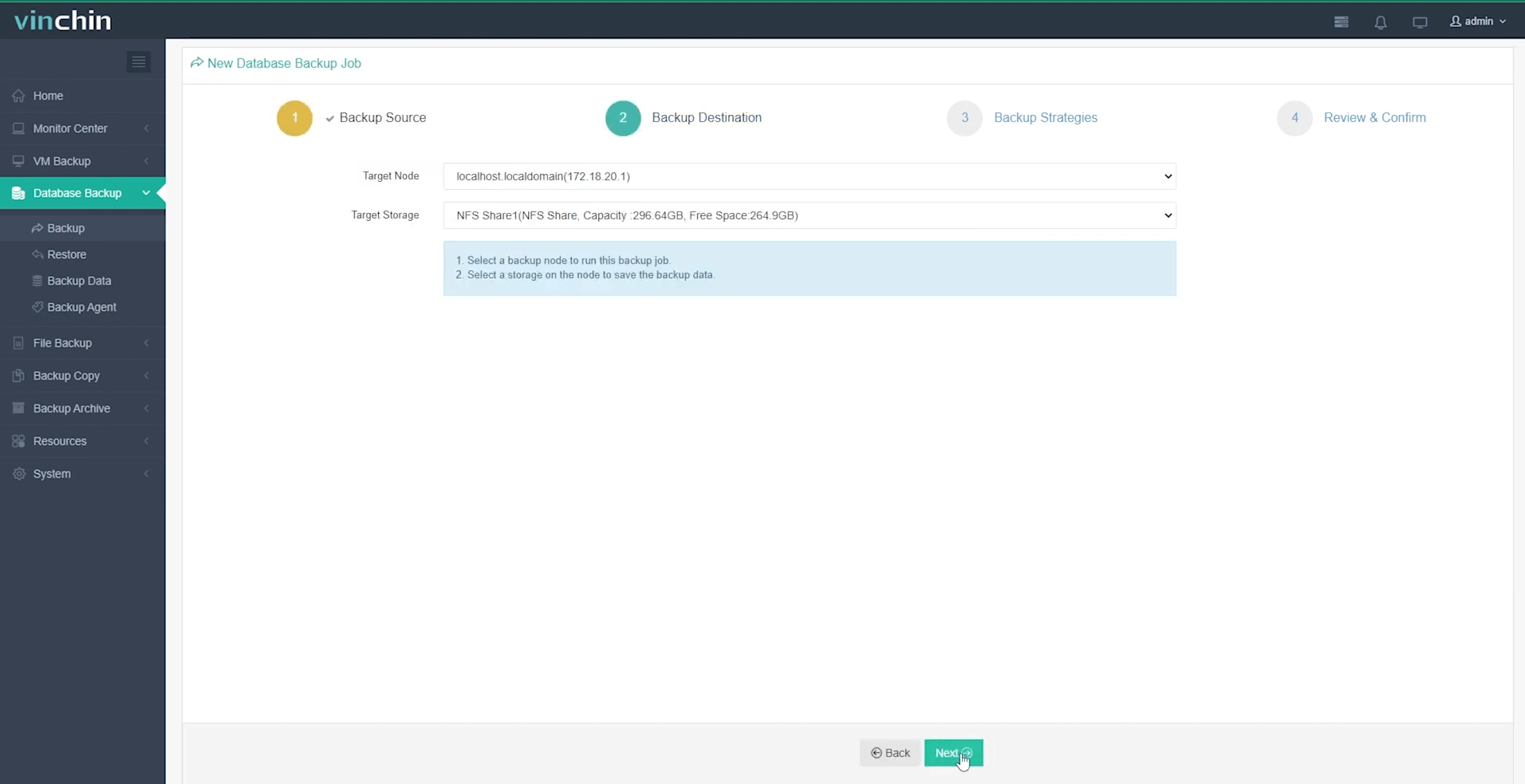
Step 3: Define a tailored backup strategy
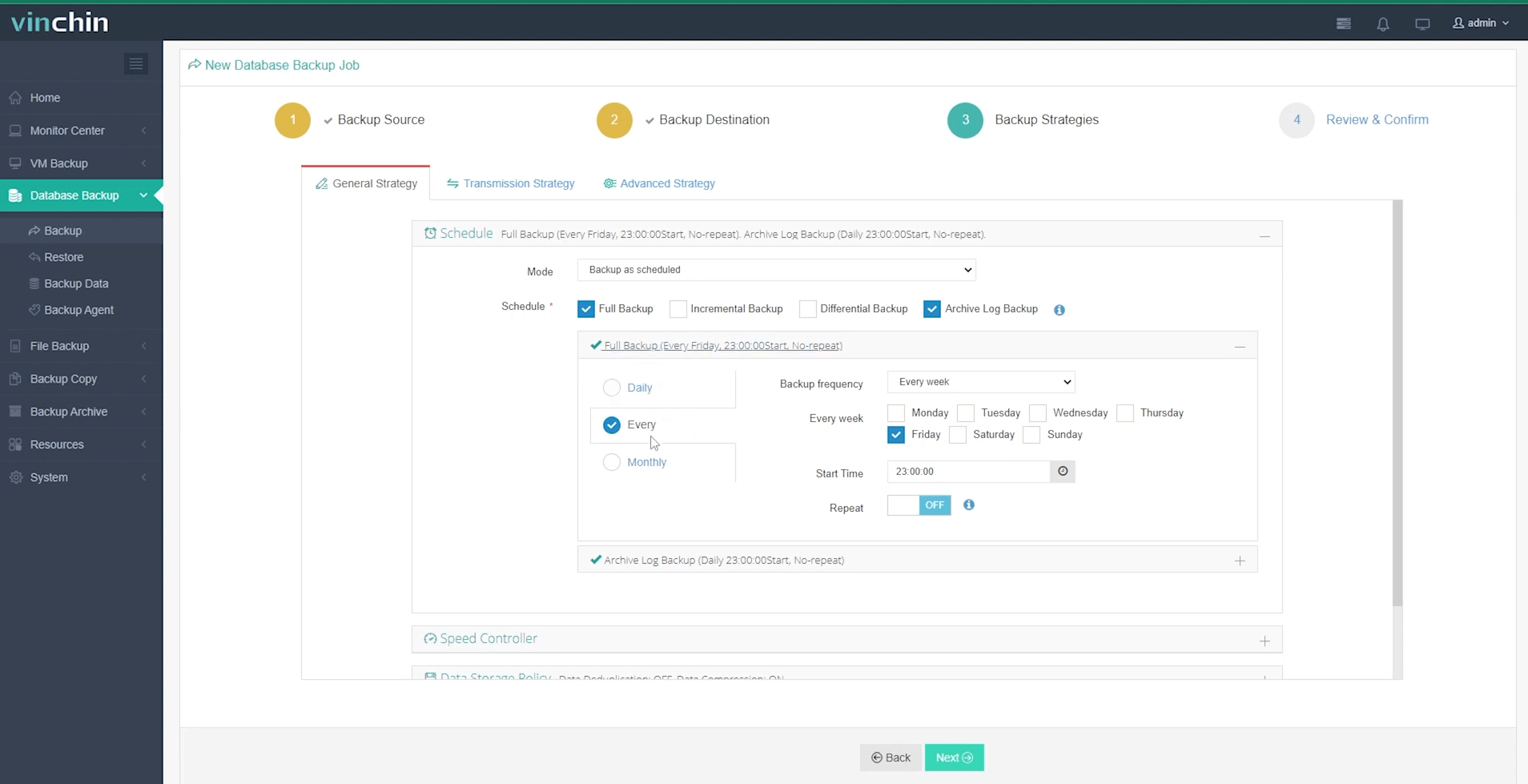
Step 4: Submit the job
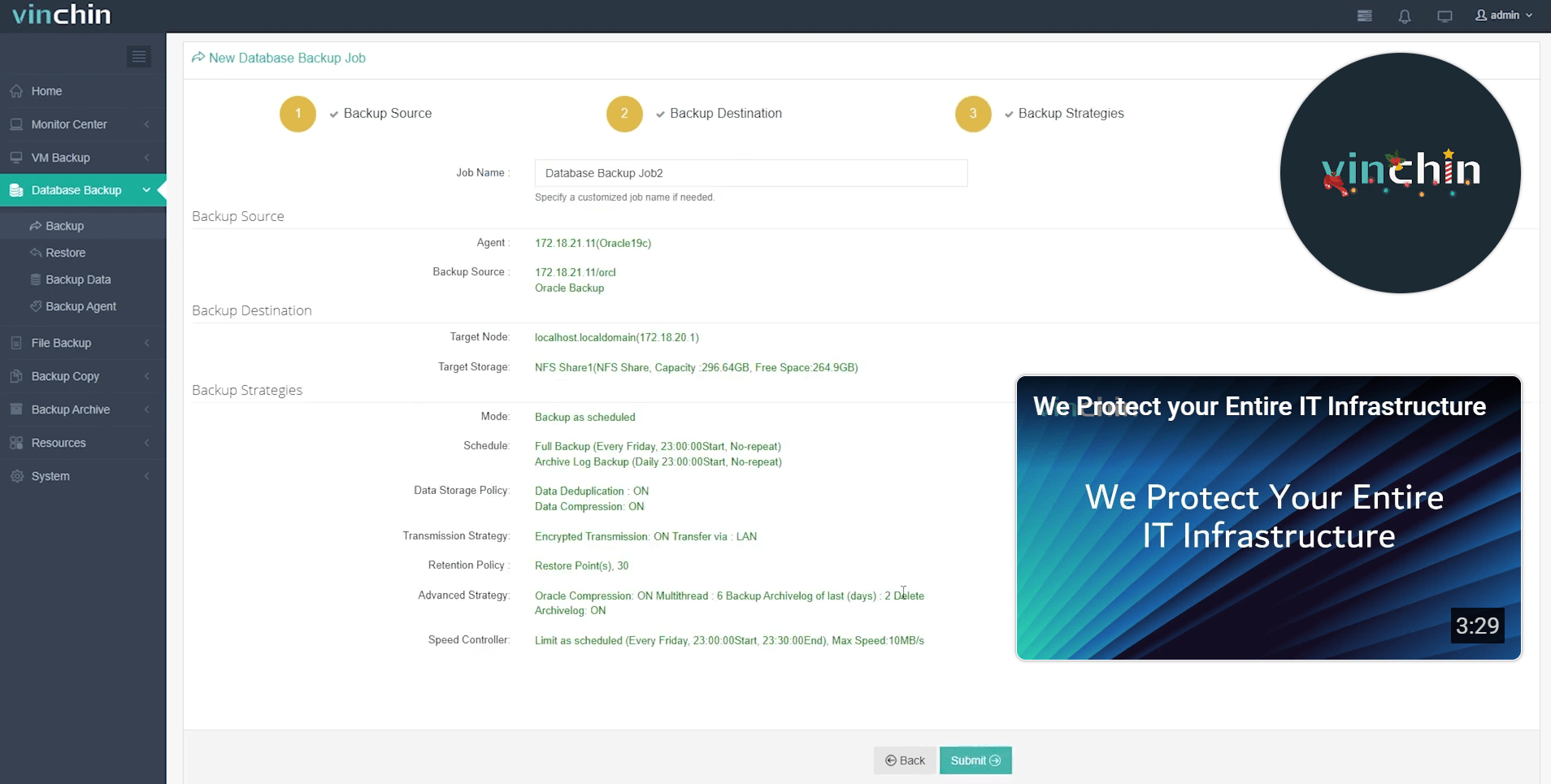
With its global reputation among enterprise users and top industry ratings worldwide, Vinchin Backup & Recovery stands out as trusted software protecting mission-critical data everywhere—try the fully featured free trial for 60 days now by clicking below!
Restore Archivelog from Backup FAQs
Q1: Can I restore archivelogs if my primary server has failed completely?
Yes—as long as valid backups exist elsewhere—you can copy required .arc files onto replacement hardware then register/catalog them using Recovery Manager before resuming normal operations seamlessly afterward.
Q2: What happens if some archived logs were deleted accidentally but not backed up?
You may face incomplete recovery unless alternate sources exist (like offsite replicas); always monitor deletion scripts closely & enforce strict retention windows via automation whenever possible!
Q3: How do I handle permission errors when copying/restoring .arc files manually?
Ensure destination directories/files belong exclusively under correct OS account/group used by running Oracle instance & grant sufficient read/write privileges throughout hierarchy involved.
Conclusion
Mastering how to restore archivelog from backup transforms stressful outages into manageable tasks—even under pressure—with minimal risk of extended downtime/data loss overall! Whether leveraging powerful automation via Recovery Manager robustly—or falling back upon careful manual procedures when necessary—the right approach makes all difference ultimately. And remember—with Vinchin protecting both main databases AND associated archive streams together—you gain peace-of-mind knowing business continuity remains assured no matter what challenges arise next!
Share on:







