-
What Is OpenShift and Its Relationship to Kubernetes
-
OpenShift vs Kubernetes Comparison
-
Why Choose OpenShift With Kubernetes?
-
How to Protect Openshift/Kubernetes Workloads with Velero?
-
Vinchin Backup & Recovery: Enterprise-Level Protection for Kubernetes Workloads
-
Openshift Kubernetes FAQs
-
Conclusion
Container orchestration has changed how we build and run applications in modern IT environments. Kubernetes leads as the open-source platform for managing containers at scale. OpenShift builds on Kubernetes by adding enterprise features that help organizations deploy faster and operate securely. But what sets them apart? And how do you protect your workloads? Let’s explore openshift kubernetes step by step.
What Is OpenShift and Its Relationship to Kubernetes
OpenShift is an enterprise-ready platform designed for containerized applications. Developed by Red Hat, it uses certified Kubernetes at its core for orchestrating containers across clusters of servers.
Every OpenShift cluster is a fully functional Kubernetes cluster—but not every Kubernetes cluster offers what OpenShift does out-of-the-box. This relationship means you get all standard Kubernetes APIs plus extra tools that make operations smoother.
Key Components of OpenShift
OpenShift bundles several key components beyond plain Kubernetes:
A web-based management console lets admins monitor clusters visually.
Integrated CI/CD pipelines automate application delivery.
Built-in image registry stores container images securely.
Operator Lifecycle Manager simplifies deploying complex apps.
Security policies enforce strict access controls by default.
These features reduce manual setup time and help teams focus on delivering business value instead of wrestling with infrastructure details.
OpenShift vs Kubernetes Comparison
Both platforms manage containers efficiently—but they differ in important ways that affect daily operations.
Kubernetes is flexible and runs almost anywhere: public cloud, private data center, or even your laptop. You install it yourself or use managed services from major cloud providers. However, setting up networking, security rules, monitoring tools, or CI/CD pipelines often requires extra work—and sometimes third-party add-ons.
OpenShift takes a more opinionated approach to simplify these tasks:
It requires Red Hat Enterprise Linux CoreOS for control nodes.
Networking comes pre-configured using advanced technologies like Open vSwitch.
The built-in image registry saves time compared to integrating external solutions.
Security defaults are stricter—containers don’t run as root unless explicitly allowed.
Role-Based Access Control (RBAC) is enforced from day one.
Operator Lifecycle Manager automates app deployment and updates across clusters.
Automated upgrades lower operational risk during patch cycles.
While vanilla Kubernetes gives you freedom—and responsibility—to choose each component yourself, OpenShift delivers a curated experience backed by commercial support from Red Hat engineers.
Operational Overhead and Resource Management
Managing large-scale clusters brings unique challenges in both platforms:
With plain Kubernetes:
You must plan resource allocation carefully—CPU limits, memory requests—and monitor node health using custom dashboards or Prometheus/Grafana stacks you set up yourself. Upgrades can be manual unless you use managed services; troubleshooting often means digging through logs via command line tools like kubectl.
With openshift kubernetes:
Automated operator updates reduce manual intervention during upgrades or scaling events. Resource quotas are easier to enforce through the web console interface; built-in monitoring dashboards give quick insights into pod health or node utilization without extra configuration steps.
For enterprises running mission-critical workloads—or those subject to compliance audits—the reduced operational overhead can save hours each week while lowering risk during maintenance windows.
Why Choose OpenShift With Kubernetes?
Why do so many organizations pick openshift kubernetes over plain upstream deployments? The answer lies in security posture, ease of use, support options—and proven success in regulated industries where mistakes are costly.
OpenShift’s secure-by-default model helps meet compliance needs in sectors like finance or healthcare where regulations such as HIPAA demand strict controls over data access and audit trails. Its visual web console lowers barriers for new users who may not be comfortable with command-line interfaces yet need visibility into cluster health fast.
Integrated CI/CD pipelines speed up development cycles while reducing human error during deployments—a big win when uptime matters most!
Use Case: Implementing OpenShift in Regulated Industries
Consider a hospital IT team tasked with protecting patient records under HIPAA rules:
They deploy openshift kubernetes because it enforces non-root containers automatically—reducing attack surfaces if vulnerabilities appear in application code.
Built-in logging tracks every change made by staff members; RBAC ensures only authorized personnel can modify sensitive workloads; automated policy enforcement blocks risky configurations before they reach production systems—all out-of-the-box!
This level of control isn’t just convenient—it’s essential when regulatory fines could threaten business continuity after a breach event occurs elsewhere on the network perimeter!
For teams focused on delivering applications—not managing infrastructure—OpenShift reduces operational overhead dramatically while supporting hybrid/multi-cloud strategies thanks to consistent tooling across environments worldwide.
How to Protect Openshift/Kubernetes Workloads with Velero?
Protecting your workloads should never be an afterthought—especially when stateful apps hold critical business data! Velero remains one of the most popular open-source tools for backing up/restoring resources within both vanilla kubernetes AND openshift clusters alike.
Velero works by capturing cluster state—including persistent volumes—so you can recover quickly after failures OR migrate between environments safely without losing key information along the way!
Here’s how you back up your openshift kubernetes cluster using Velero:
1. Install Velero CLI: Download/install latest CLI release from velero.io.
2. Set Up Backup Storage: Prepare an object storage bucket compatible with S3 API (AWS S3/Azure Blob/MinIO/etc.) Record credentials securely!
3. Install Velero on Cluster: Run velero install specifying provider/bucket/credentials—for example:
velero install \ --provider aws \ --plugins velero/velero-plugin-for-aws:v1.X.X \ --bucket <BUCKET_NAME> \ --secret-file <CREDENTIALS_FILE> \ --backup-location-config region=<REGION>
For persistent volume backups using Restic integration add --use-restic.
4. Grant Permissions: On openshift kubernetes clusters assign correct SCCs/service accounts so Velero pods have required privileges (oc adm policy add-scc-to-user anyuid system:serviceaccount:<namespace>:velero).
5. Create a Backup: Run
velero backup create <BACKUP_NAME> --include-namespaces <NAMESPACE>
6. Restore from Backup: When needed,
velero restore create --from-backup <BACKUP_NAME>
Velero supports scheduled backups/hook scripts/migration between clusters too! Always test restores regularly—in staging first—to ensure everything works as expected before disaster strikes production systems!
Vinchin Backup & Recovery: Enterprise-Level Protection for Kubernetes Workloads
Beyond open-source options like Velero, organizations seeking robust enterprise-grade protection turn to specialized solutions tailored for complex environments. Vinchin Backup & Recovery stands out as a professional backup solution purpose-built for comprehensive data protection across diverse Kubernetes infrastructures—including full/incremental backups at multiple granularities such as cluster, namespace, application, PVC, and resource levels; policy-driven automation; encrypted transmission; cross-cluster recovery capabilities; and intelligent backup scheduling powered by advanced automation features—all designed specifically for demanding production scenarios where reliability is paramount.
Vinchin Backup & Recovery makes safeguarding your Kubernetes environment straightforward through its intuitive web console interface—just follow four simple steps:
Step 1. Select the backup source

Step 2. Choose the backup storage
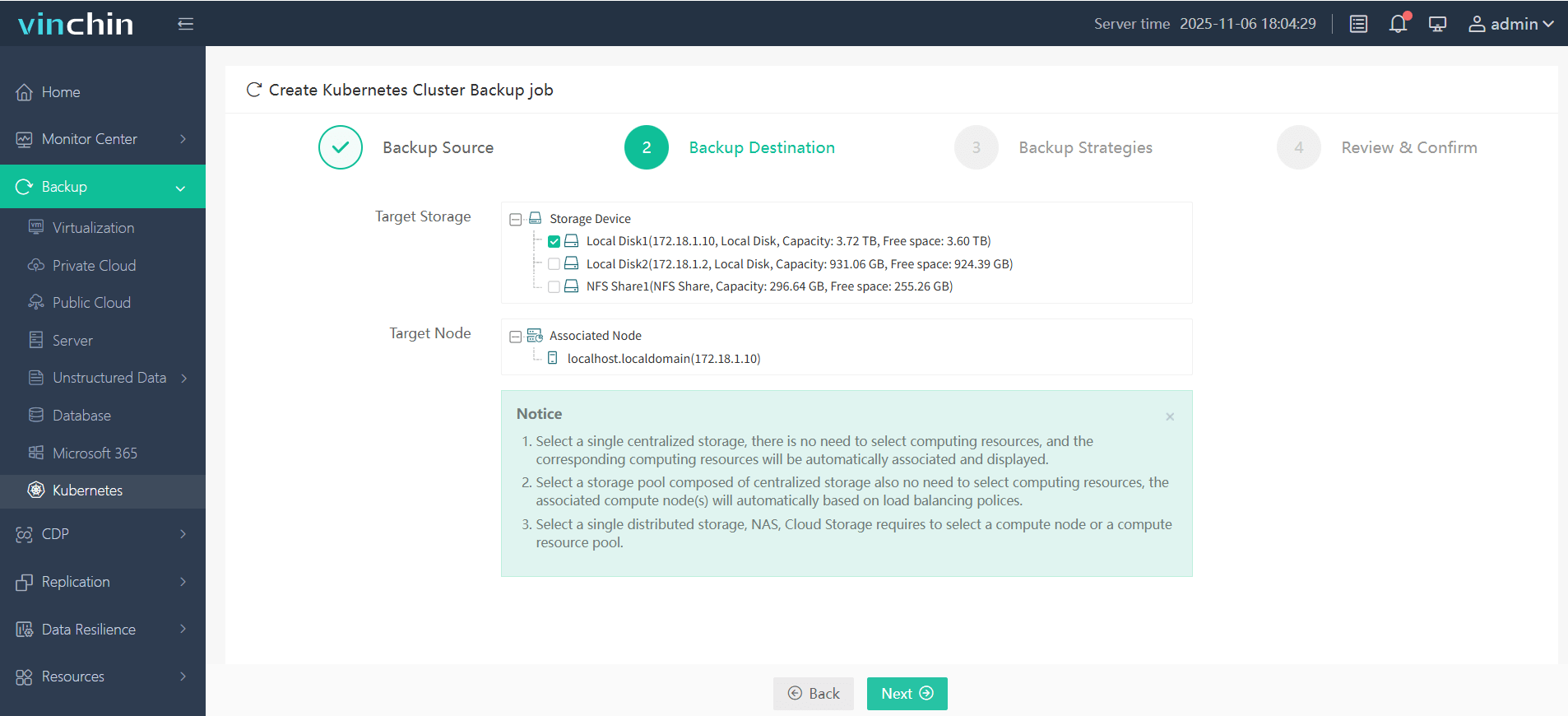
Step 3. Define the backup strategy
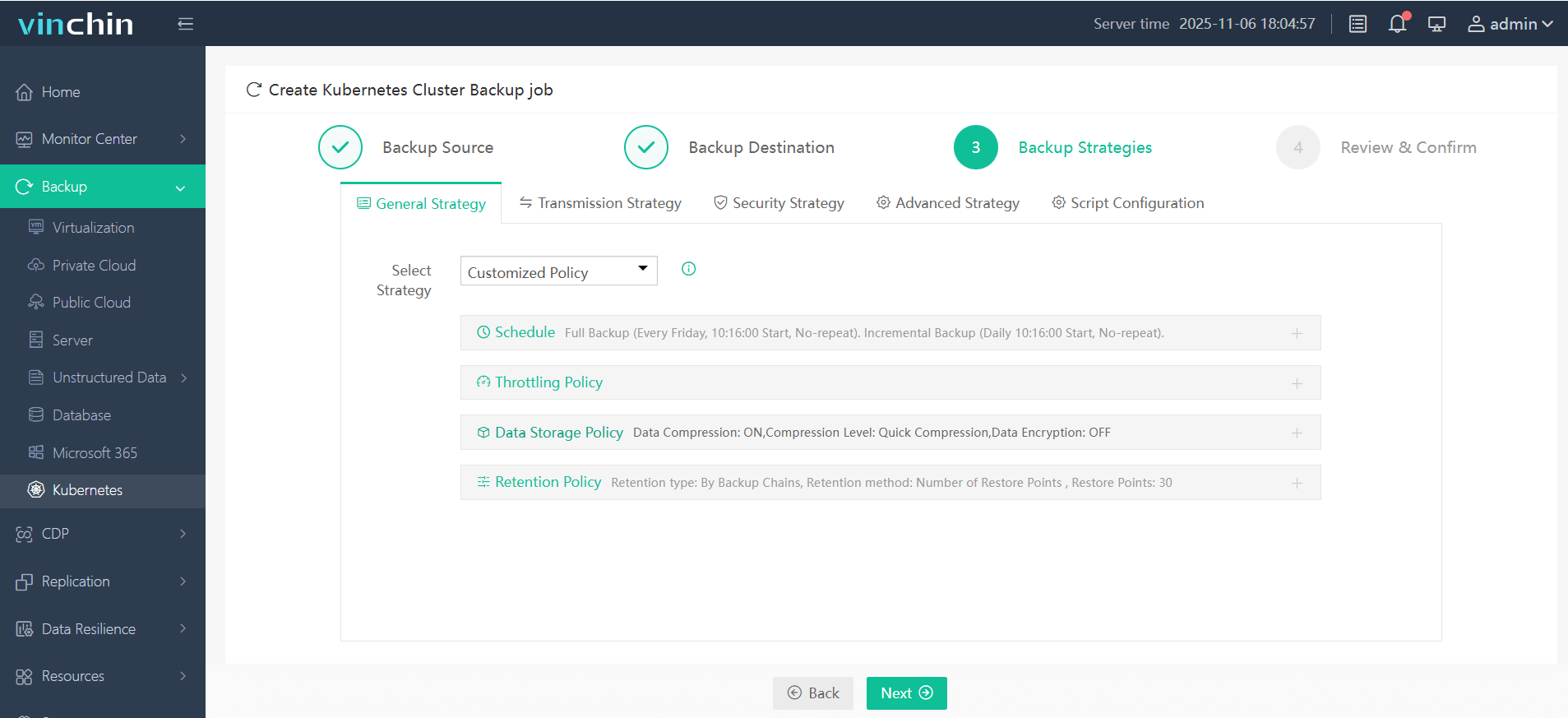
Step 4. Submit the job
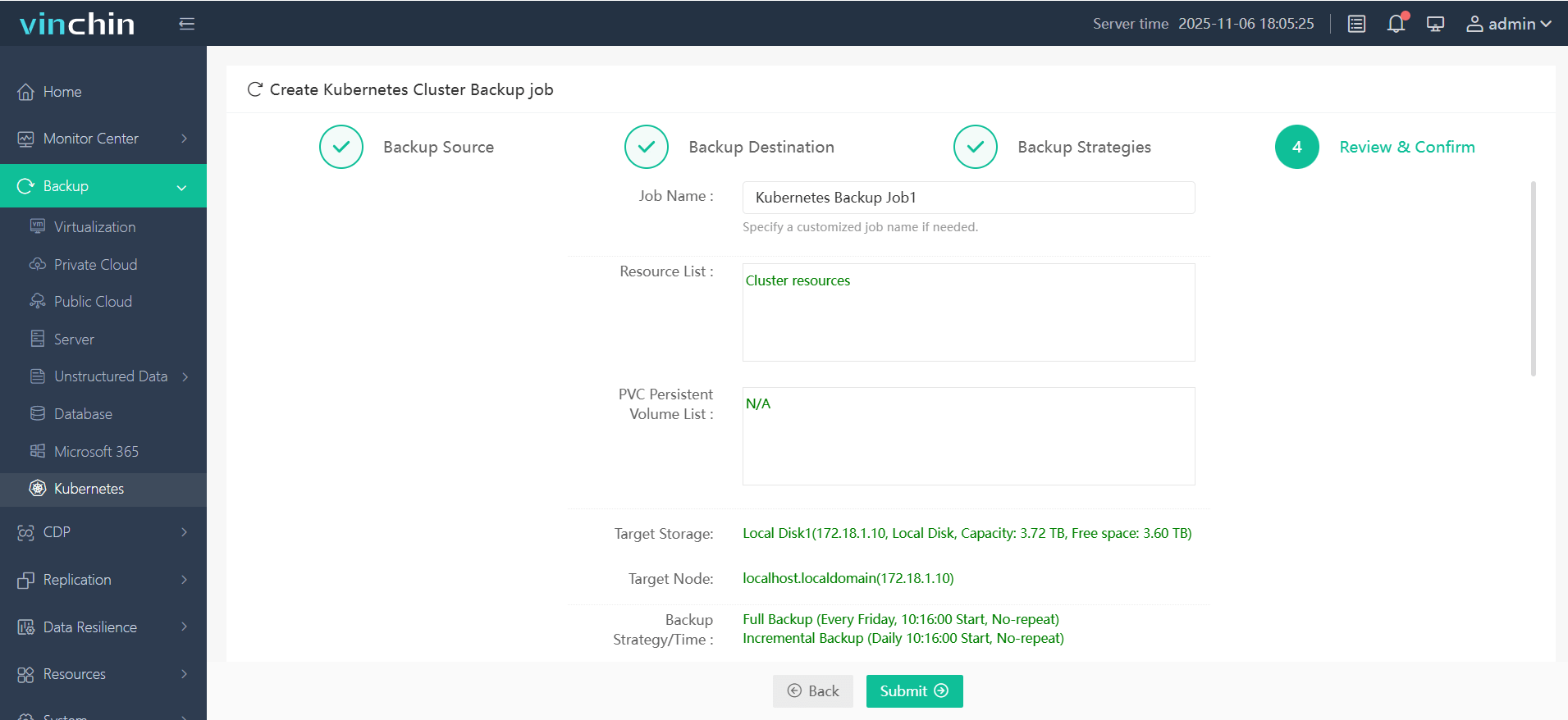
Recognized globally with top ratings among enterprise customers worldwide, Vinchin Backup & Recovery offers a fully featured 60-day free trial—experience industry-leading protection today by clicking below to download.
Openshift Kubernetes FAQs
Q1: How do I troubleshoot failed pod deployments caused by security constraints?
A1: Check pod logs using VIEW LOGS button > Review assigned Security Context Constraints under ADMINISTRATION > SCCs > Adjust policies if needed > Redeploy pod after changes take effect
Q2: Can I migrate my existing stateful workload from vanilla kubernetes into openshift without downtime?
A2: Yes—with careful planning! Export manifests/data > Import into staging openshift environment > Validate functionality > Schedule cutover window minimizing user impact
Q3: What tools integrate best with openshift kubernetes for advanced monitoring beyond built-in dashboards?
A3: Integrate Prometheus/Grafana stacks via OPERATORHUB menu > Configure alert rules under MONITORING tab > Visualize metrics alongside native alerts
Conclusion
OpenShift builds upon core kubernetes technology offering secure management at scale—with less manual effort required day-to-day than upstream alternatives alone provide! For advanced backup/recovery needs consider Vinchin’s powerful feature set trusted globally by leading enterprises today.
Share on:







