-
What are the advantages of using Proxmox incremental backups?
-
How to perform incremental backups in Proxmox?
-
How to perform incremental Proxmox backups with Vinchin Backup & Recovery?
-
Proxmox Incremental Backup FAQs
-
Conclusion
Incremental backup Proxmox is a backup strategy that backs up only the data that has changed since the last Proxmox full or Proxmox incremental backup. Compared to a Proxmox full backup, an Proxmox incremental backup makes more efficient use of storage space because it records and stores only the parts that have changed.
In Proxmox Virtual Environment (Proxmox VE), Proxmox incremental backups are realized by Proxmox Backup Server(PBS).
What are the advantages of using Proxmox incremental backups?
The Proxmox backup incremental has multiple advantages and here are some of the major benefits:
Save storage space: Backing up Proxmox incrementally only backs up data that has changed since the last backup, so it can significantly reduce the storage space required for backups. In contrast, a full backup requires the storage of the entire dataset, which takes up more space.
Reduce backup time: Since incremental backups in Proxmox focus only on changed data, making the backup process usually faster. This means that you can perform backups more frequently without a disproportionate impact on system performance.
Improve RPO: Because Proxmox incremental backups are faster, you can perform Proxmox backups more often, increasing the frequency with which your data is backed up. This helps minimize the risk of data loss and allows you to select restore points closer to the time of failure.
How to perform incremental backups in Proxmox?
Since Proxmox Virtual Environment (PVE) itself does not support incremental backups, you need to utilize Proxmox Backup Server (PBS) to do so. The following are the steps to perform an incremental backup of Proxmox, including the installation of PBS:
1. Install Proxmox Backup Server (PBS)
Visit the official Proxmox website to download the Proxmox Backup Server installation package. Refer to the Proxmox installation instructions to perform the installation process on the target computer.
2. Add a new datastore
Log into Proxmox Backup Server > click Add Datastore > define your datastore > click Add
3. Get your fingerprint
You can achieve this by either selecting Show Fingerprint on PBS's dashboard or executing the following command via SSH:
proxmox-backup-manager cert info
4. Add Proxmox Backup Server as a storage device
Log into Proxmox VE, click Datacenter > hit Storage > define your Proxmox Backup Server > click Add
5. Configure the required backup settings
Re-click Storage > configure the required backup settings(Configuration of appropriate backup schedules and retention periods can be done here to back up data on a regular basis as required)
Now you have completed all the steps for performing Proxmox incremental backup. These settings provide you with the convenience of easily performing incremental backups in the Proxmox environment, providing full guarantees of data security and recoverability.
How to perform incremental Proxmox backups with Vinchin Backup & Recovery?
Since PVE itself does not support Proxmox backup incremental, it needs to be realized with the help of PBS. However, due to the relative complexity of PBS operations, third-party backup software can also be considered to simplify the entire backup process and improve efficiency.
In order to easily perform Proxmox incremental backups, you may consider using Vinchin Backup & Recovery, a professional backup and disaster recovery solution designed for virtual environments. The solution is capable of quickly backing up virtual machines on servers without the need to use an agent. In addition, Vinchin offers a variety of options, including full and differential backups, to meet different backup needs.
Vinchin Backup & Recovery’s operation of backuping incremental Proxmox is very simple, just a few simple steps.
1. Just select VMs on the host
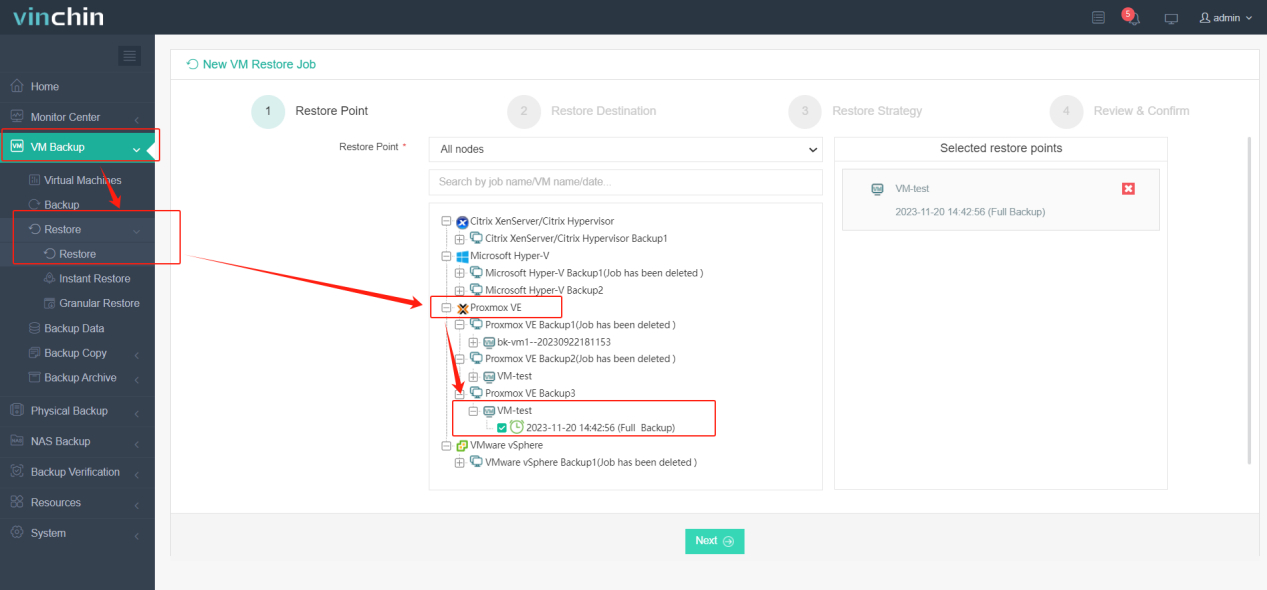
2. Then select backup destination
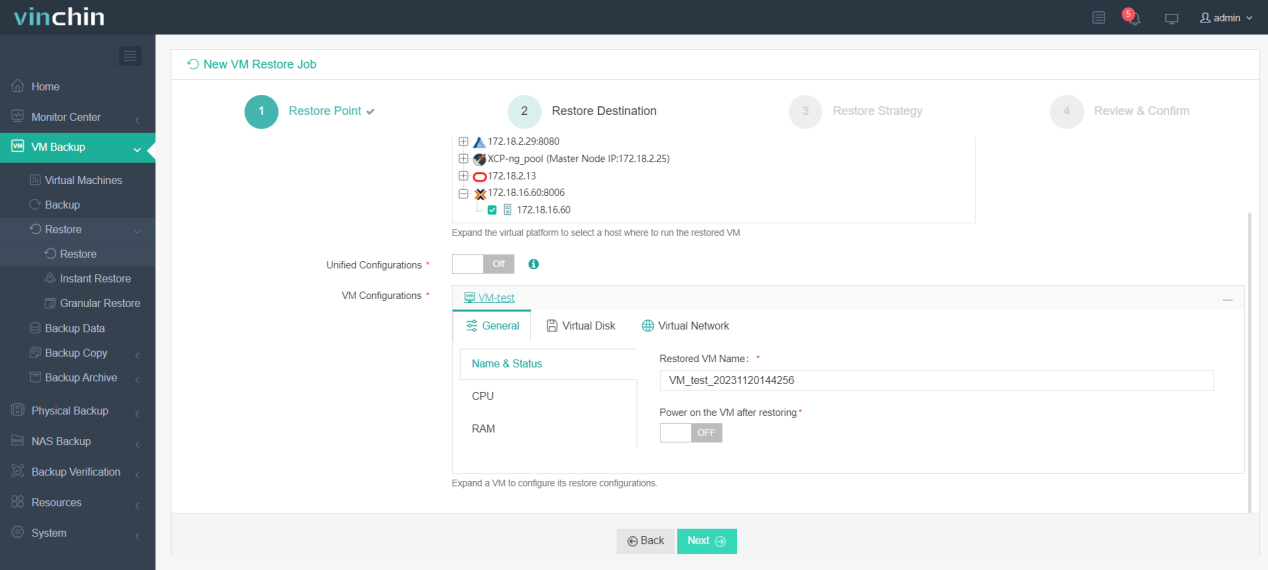
3. Select strategies(Here, you can set your incremental policies)
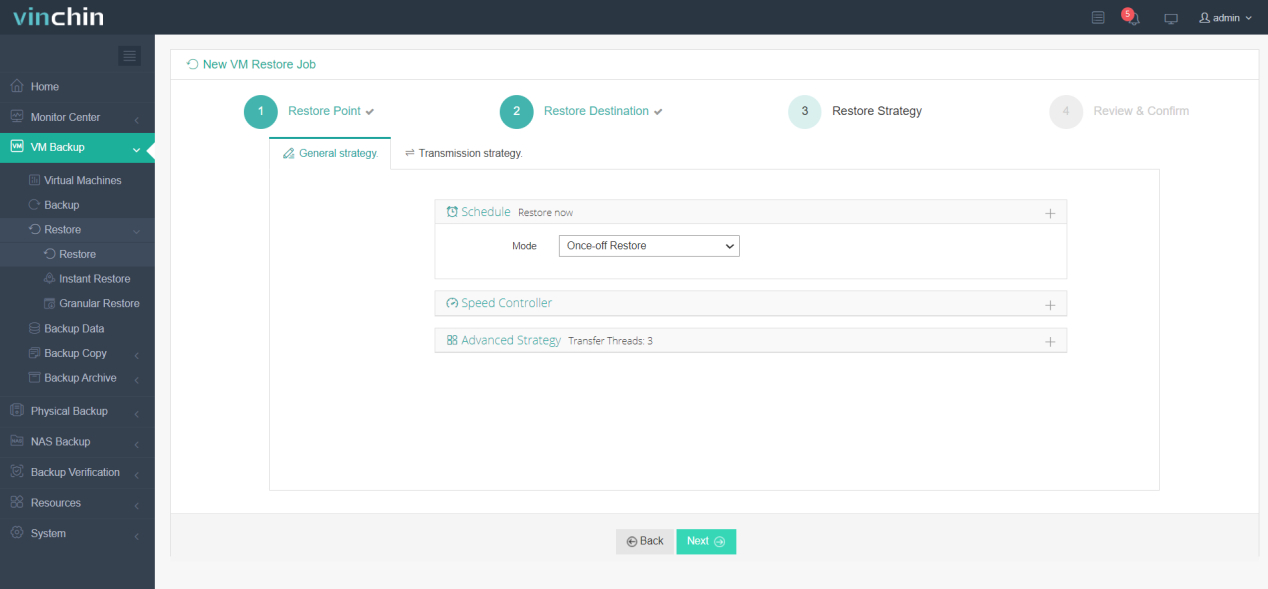
4. Finally submit the job
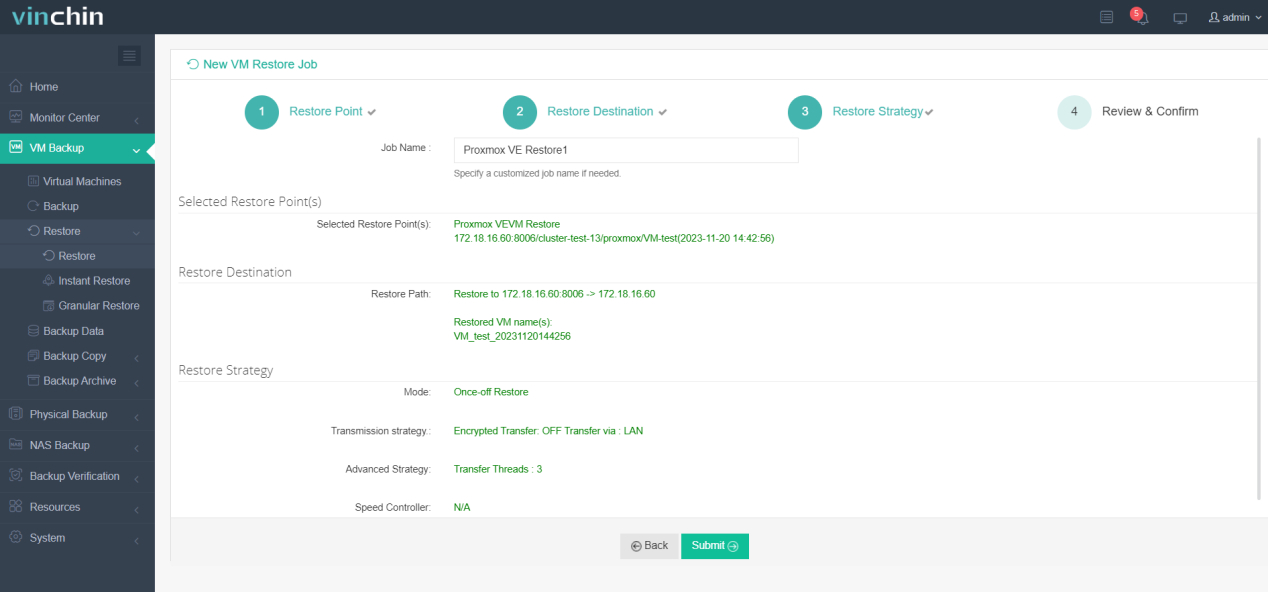
And Vinchin supports multiple virtualization platforms for backups, allowing businesses to tailor their needs to their needs. Such as VMware、Hyper-V、XCP-ng, etc. Users can take advantage of a complimentary 60-day trial to explore Vinchin's functionality in a real-world setting. For additional details, please reach out to Vinchin directly or get in touch with our local partners.
Proxmox Incremental Backup FAQs
Q: Do I need to create Proxmox full backups periodically?
A: Yes, although Proxmox incremental backups will capture changes since the last backup, it is recommended to create Proxmox full backups periodically for backup integrity and reliability.
Q: How to restore an incremental backup Proxmox ?
A: Restoring an Proxmox backup incremental is similar to restoring a full Proxmox backup. First, restore the latest full backup to the target location, and then apply incremental backups one by one until the desired restore point is reached.
Q: What is the difference between Proxmox incremental, full, and differential backups?
A: Proxmox incremental backups back up only the new or modified data since the last backup, full Proxmox backups back up the entire dataset, and differential backups back up all changed data blocks since the last backup.
Conclusion
In conclusion, Proxmox incremental backups offer several advantages, including saving storage space, reducing backup time, allowing for more frequent backups, and shorter restore times. To perform incremental backups in Proxmox, you can follow a few simple steps or consider using third-party backup software like Vinchin Backup & Recovery.
Share on:







