-
What Are Kubernetes Backup Solutions?
-
Why Backup Your Kubernetes Cluster?
-
Method 1: Back Up Kubernetes Using Velero
-
Method 2: Back Up Kubernetes Using Cloud Provider Native Tools (e.g., AWS EKS Backup)
-
Vinchin Backup & Recovery: Enterprise-Level Protection for Your Kubernetes Workloads
-
Kubernetes Backup Solutions FAQs
-
Conclusion
Kubernetes has changed how we deploy and manage applications at scale. But this flexibility brings new risks—data loss, misconfigurations, or cluster failures can happen at any time. That’s why kubernetes backup solutions are essential for every operations team today. In this guide, you’ll learn what these solutions are, why they matter, and how to use them—from basic to advanced levels.
What Are Kubernetes Backup Solutions?
Kubernetes backup solutions protect your cluster’s critical data and configuration by capturing both persistent volumes and Kubernetes objects like Deployments or Services. Unlike traditional server backups that focus on files or virtual machines, these tools handle the dynamic nature of containers—where workloads move quickly between nodes and storage is often ephemeral.
A good kubernetes backup solution saves not just your application data but also resource definitions stored in etcd—the key-value store behind Kubernetes control planes. This means you can restore entire clusters or migrate workloads across environments without missing dependencies or configurations.
Why does this matter? Because restoring only files won’t bring back your services if you lose cluster state or custom resources unique to Kubernetes. That’s why specialized backup tools exist for this platform.
Why Backup Your Kubernetes Cluster?
Backing up your Kubernetes cluster is vital for business continuity—and peace of mind. Clusters face many risks: hardware failures can wipe out nodes; software bugs may corrupt data; human error could delete resources by mistake; even ransomware attacks now target container environments.
Kubernetes changes fast as teams deploy updates daily—or even hourly—which increases the risk of configuration drift or accidental overwrites. Persistent volumes might hold databases or logs that cannot be recreated from code alone.
A solid kubernetes backup solution helps you:
Recover quickly from disasters
Migrate workloads between clusters
Meet regulatory requirements for data retention
Test upgrades safely by restoring test environments
Without regular backups, downtime could stretch from minutes into hours—or worse—costing revenue and reputation along the way.
Method 1: Back Up Kubernetes Using Velero
Velero is an open-source tool designed specifically for backing up and restoring Kubernetes resources—including persistent volumes—across many storage providers like AWS S3, Azure Blob Storage, or Google Cloud Storage. It lets you schedule automated backups, perform on-demand snapshots, filter by namespace or label, and migrate workloads between clusters with ease.
To get started with Velero:
First install Velero in your cluster using Helm charts or official YAML manifests provided by the project team. Make sure you have configured access credentials for your chosen storage provider (such as an S3 bucket). You’ll also need permissions set up so Velero can create snapshots if needed—check your cloud provider’s documentation for details on IAM roles or service accounts required here.
Once installed:
1. Set up a backup storage location using velero install parameters.
2. Create a simple backup with:
velero backup create my-backup --include-namespaces my-namespace
Replace my-backup with a name of your choice; swap my-namespace for whichever namespace holds important resources.
3. Restore from a previous snapshot using:
velero restore create --from-backup my-backup
Velero supports filtering by resource type (--include-resources) or labels (--selector). You can schedule recurring jobs too—for example:
velero schedule create daily-schedule --schedule="0 1 * * *"
This command schedules a daily backup at 1 AM UTC.
Method 2: Back Up Kubernetes Using Cloud Provider Native Tools (e.g., AWS EKS Backup)
Many organizations run their clusters on managed services such as Amazon Elastic Kubernetes Service (EKS), Google Kubernetes Engine (GKE), or Azure AKS—which offer built-in kubernetes backup solutions tightly integrated into their platforms.
For example: AWS EKS integrates directly with AWS Backup so you can protect both control plane settings and persistent volumes without extra plugins.
Here’s how it works at a high level:
Open the AWS Backup console from your management portal.
Create a new plan targeting EKS resources.
Set frequency rules—daily/hourly/etc.—and retention policies according to compliance needs.
Start jobs manually via the console interface (Start Backup Job) or let them run automatically based on schedules set earlier.
To recover lost data/resources later: select desired snapshot then click Restore within the same console window.
Vinchin Backup & Recovery: Enterprise-Level Protection for Your Kubernetes Workloads
For organizations seeking robust protection beyond open-source utilities and native cloud offerings, Vinchin Backup & Recovery delivers comprehensive enterprise-level kubernetes backup solutions tailored to modern operational demands. As a professional platform purpose-built for containerized environments, Vinchin Backup & Recovery supports full and incremental backups, fine-grained restore capabilities down to namespace/application/PVC/resource level, policy-based scheduling alongside one-off jobs, encrypted transmission of data end-to-end, and seamless cross-cluster/cross-version recovery—even across heterogeneous infrastructures. These core features ensure reliable disaster recovery while optimizing performance through intelligent automation—all managed centrally within an intuitive web console designed for simplicity.
The typical workflow involves just four steps:
1. Select the backup source

2. Choose the backup storage location
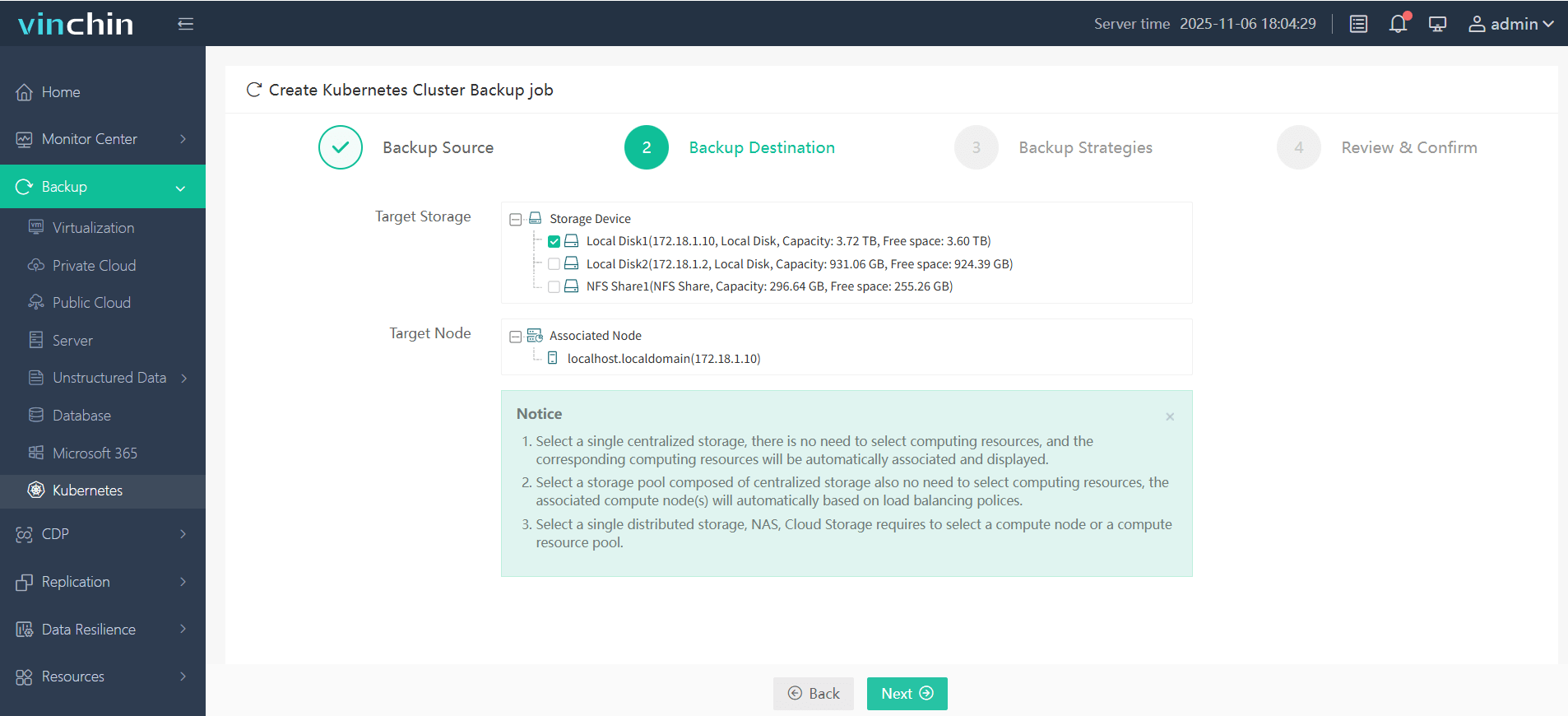
3. Define the backup strategy
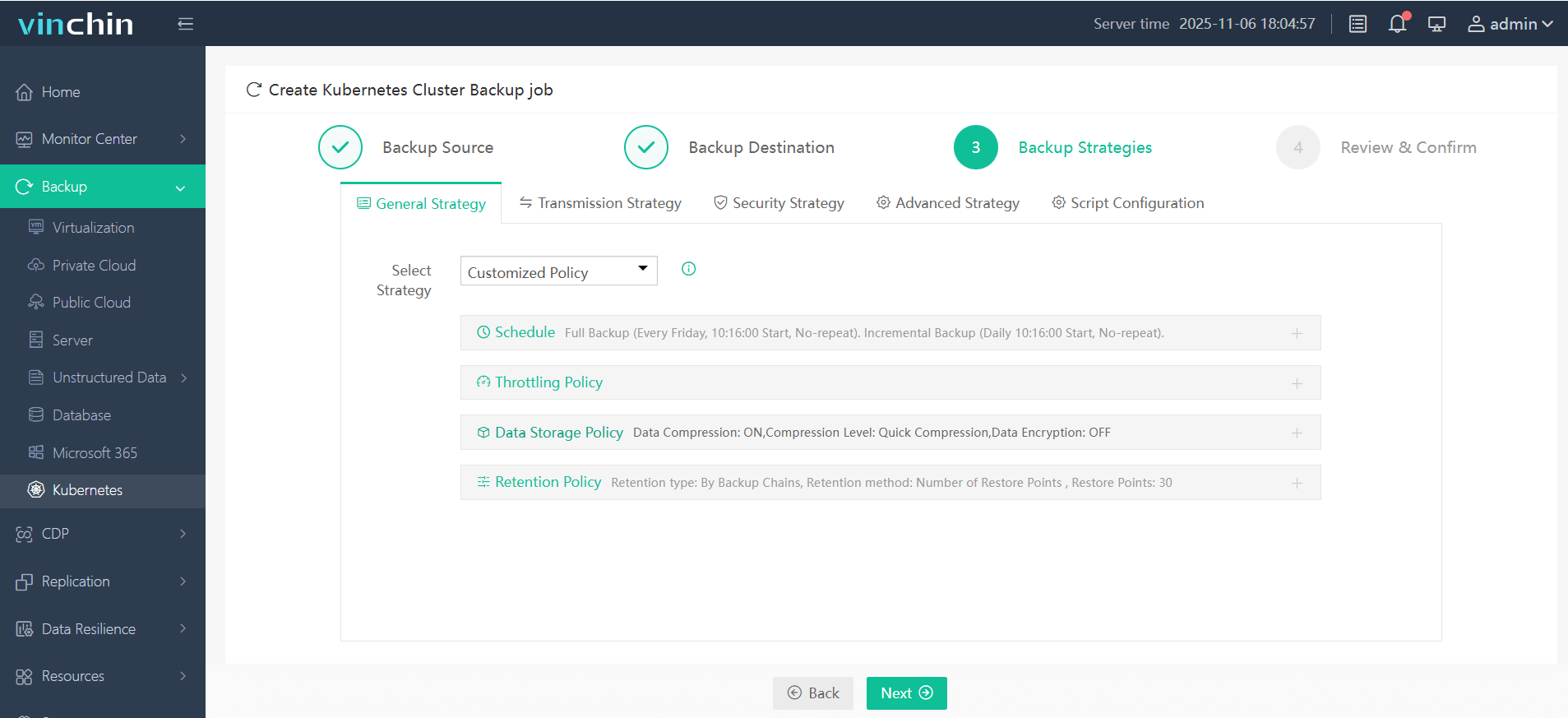
4. Submit the job
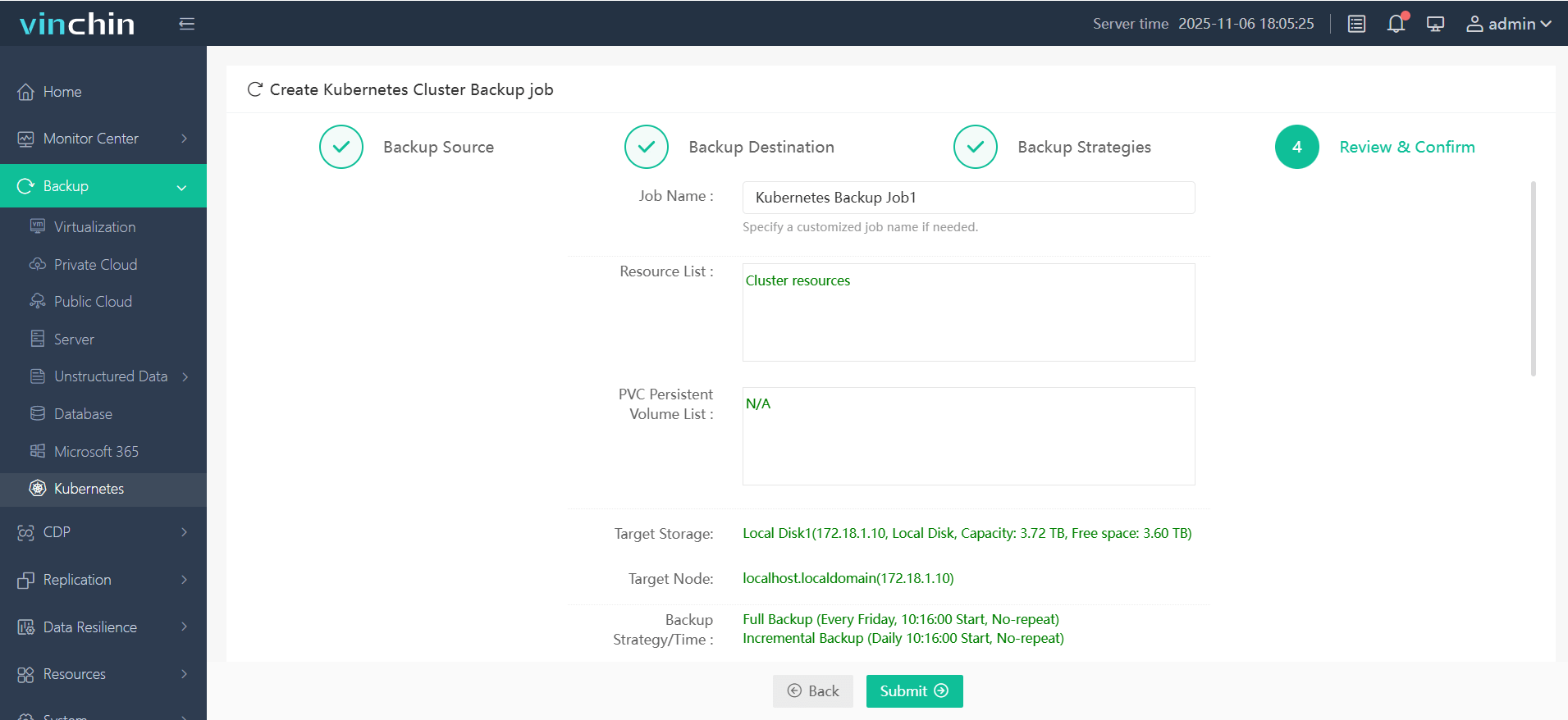
No scripting required—simply log into Vinchin Backup & Recovery's user-friendly interface to safeguard all aspects of your Kubernetes environment efficiently.
Recognized globally by enterprises large and small—with top ratings for reliability—Vinchin Backup & Recovery offers a risk-free 60-day trial packed with every feature enabled; click below to experience industry-leading protection firsthand!
Kubernetes Backup Solutions FAQs
Q1: Can I back up only certain namespaces while leaving others untouched?
Yes—you can specify namespaces during setup in most kubernetes backup solutions using filters either via CLI flags (like --include-namespaces) or graphical selectors within management consoles.
Q2: How do I automate scheduled backups across multiple clusters?
Use scheduling features built into each tool—for example CronJobs plus kubectl exec, native scheduler UIs like AWS Console's frequency picker—or integrate everything through CI/CD pipelines calling API endpoints directly!
Q3: What should I do if my scheduled job fails due to insufficient permissions?
Check role bindings/service accounts assigned; ensure all required IAM/KMS/storage permissions exist; review audit logs then retry after correcting any missing privileges.
Conclusion
Kubernetes backup solutions keep critical workloads safe against disaster—from accidental deletions to major outages—by automating protection across all layers of modern infrastructure! Whether open-source tools suit small teams best—or enterprise platforms like Vinchin fit larger needs—a reliable strategy ensures business continuity every day.
Share on:








