-
What Is Cloud Based Solution?
-
What Is On Premise Solution?
-
Cloud Based vs On Premise Comparison
-
Enhancing Cloud Disaster Recovery with Vinchin Backup & Recovery
-
Cloud Based vs On Premise FAQs
-
Conclusion
Choosing between cloud based and on premise solutions is one of the most important decisions for any IT team today. This choice shapes your costs, security posture, flexibility, and how quickly you can adapt to business changes. But what do these terms really mean? How do you decide which fits your organization best? Let’s explore both options in detail.
What Is Cloud Based Solution?
A cloud based solution means your software, data, or infrastructure runs on servers managed by an external provider—outside your own building. You access these resources over the internet using a web browser or dedicated app.
Cloud providers take care of hardware maintenance, backups, updates, and scaling behind the scenes. You pay only for what you use—usually through a subscription or usage-based fee model. Need more storage or computing power? Request it in the management console; it’s available within minutes.
Types of Cloud Deployments
Cloud environments come in several forms:
Public cloud: Here multiple organizations share infrastructure managed by the provider.
Private cloud: Resources are dedicated just to your company but still hosted offsite.
Hybrid cloud: Combines public and private elements so you can keep sensitive workloads separate while enjoying flexibility elsewhere.
Each type offers different benefits depending on your needs for control versus convenience.
Key Cloud Service Models (IaaS, PaaS, SaaS)
Not all clouds are built alike. There are three main service models:
Infrastructure as a Service (IaaS): You rent virtual machines and storage but manage operating systems yourself.
Platform as a Service (PaaS): The provider manages hardware plus operating systems; you focus only on applications.
Software as a Service (SaaS): Everything is handled by the vendor—you simply use their application via browser or app.
Understanding these layers helps IT admins choose what level of control they need versus how much management they want to offload.
The main appeal of cloud solutions is flexibility. You can scale up or down quickly without buying new hardware. Your team can work from anywhere with an internet connection—a big plus for remote workforces.
What Is On Premise Solution?
On premise—or “on-prem”—means all your IT systems like servers and storage live inside your organization’s facilities. Your staff installs and manages everything locally.
With on premise setups:
You buy hardware upfront.
Software installs directly onto local machines.
Maintenance—including updates and backups—is handled by your internal IT team.
Data never leaves your physical site unless you set up external connections.
This approach gives maximum control over security settings, compliance policies, and system customization. It’s often favored by organizations with strict regulatory requirements or those handling highly sensitive data such as banks or government agencies.
However, on premise comes with higher initial costs and ongoing responsibilities: maintaining equipment, replacing aging hardware, managing power/cooling needs—and responding fast if something breaks down.
Cloud Based vs On Premise Comparison
Let’s compare these two models across key factors so you can see where each shines—and where they may fall short.
Deployment & Management
Deployment speed matters when launching new services or responding to urgent needs. With cloud solutions setup is fast because providers handle infrastructure behind the scenes; minimal local involvement is needed beyond configuration steps in their portal. In contrast, deploying on premise requires careful planning—ordering equipment takes time; installation must be done manually; responsibility stays fully with internal teams from start to finish.
Cost Structure
Budgeting looks very different between models. Cloud offers low upfront cost since there’s no need to buy extra capacity “just in case.” Pay-as-you-go pricing lets you match spending closely to actual usage—but watch out for hidden fees like bandwidth charges if data moves out frequently. On premise demands high capital expenditure at start: buying servers/software licenses plus ongoing maintenance costs year after year—even during slow periods when resources sit idle.
Scalability
Scaling up in response to growth should be easy—not stressful! In the cloud you can instantly add/remove resources as needed; this suits unpredictable workloads well since there’s no waiting for shipments or installations. With on premise scaling means purchasing/installing new equipment—a process that takes both time and money while risking over-provisioning if demand drops later.
Control & Customization
Some organizations need deep control over every aspect of their environment—from network design down to patch schedules or physical access rules—which only full ownership delivers reliably. That’s where on premise excels: nothing happens without your say-so! By contrast most clouds limit direct access below certain layers; some custom configurations may not be possible due to shared infrastructure constraints set by providers’ policies.
Security & Compliance
Security concerns drive many decisions here—but answers aren’t always simple! In public clouds security depends partly on provider practices: encryption standards vary; shared responsibility means customers must verify compliance certifications themselves. Private/hybrid clouds offer more isolation but still rely somewhat on outside controls unless fully managed internally onsite (as with traditional datacenters). On premise gives direct oversight of all security controls—easier enforcement but also full accountability if something goes wrong!
Reliability & Disaster Recovery
Downtime hurts productivity—and reputation too! Most major clouds offer built-in redundancy across multiple locations plus rapid recovery options—but all depend heavily on stable internet connectivity at every site involved [1]. For mission-critical apps this risk must be weighed carefully against convenience gains elsewhere! On-premise reliability depends entirely upon local infrastructure quality: disaster recovery plans are 100% up to you (and may require offsite backups).
Accessibility
Remote work has changed expectations forever! Cloud access from anywhere via secure login supports distributed teams easily—even across continents if needed. By default though most onsite setups restrict access within company walls unless VPNs/remote desktop tools are configured properly—which adds complexity/costs especially at scale!
Performance & Latency Considerations
Performance isn’t just about raw compute—it includes network latency too! When applications run in distant public clouds users may notice delays compared to local servers especially during large file transfers or real-time processing tasks like video editing. For latency-sensitive workloads such as financial trading platforms many firms prefer keeping critical systems close at hand using either private/hybrid clouds—or classic datacenter deployments right onsite!
Enhancing Cloud Disaster Recovery with Vinchin Backup & Recovery
While cloud platforms provide many advantages, they also present unique challenges related to data availability, speed, and security. In this context, Vinchin Backup & Recovery stands out as an ideal solution for businesses looking to streamline their Cloud DR processes. Vinchin’s comprehensive backup and disaster recovery suite supports a wide range of virtualized environments, including VMware, Proxmox, XenServer, and more, ensuring that data is protected across both on-premises and cloud infrastructures. With features like deduplication, compression, and custom throttling, Vinchin helps businesses optimize their backup storage and bandwidth usage while enhancing recovery speed and reliability.
Vinchin’s support for S3 backups and tape backups will further strengthen Cloud DR strategies by providing flexible, multi-layered backup solutions. These new features will enable organizations to store critical backups securely in cloud platforms like AWS S3, Wasabi, or even offline on tape, ensuring that they are always prepared for unexpected disasters.
It’s quite easy to backup VMs with Vinchin Backup & Recovery:
1. Select the backup object.
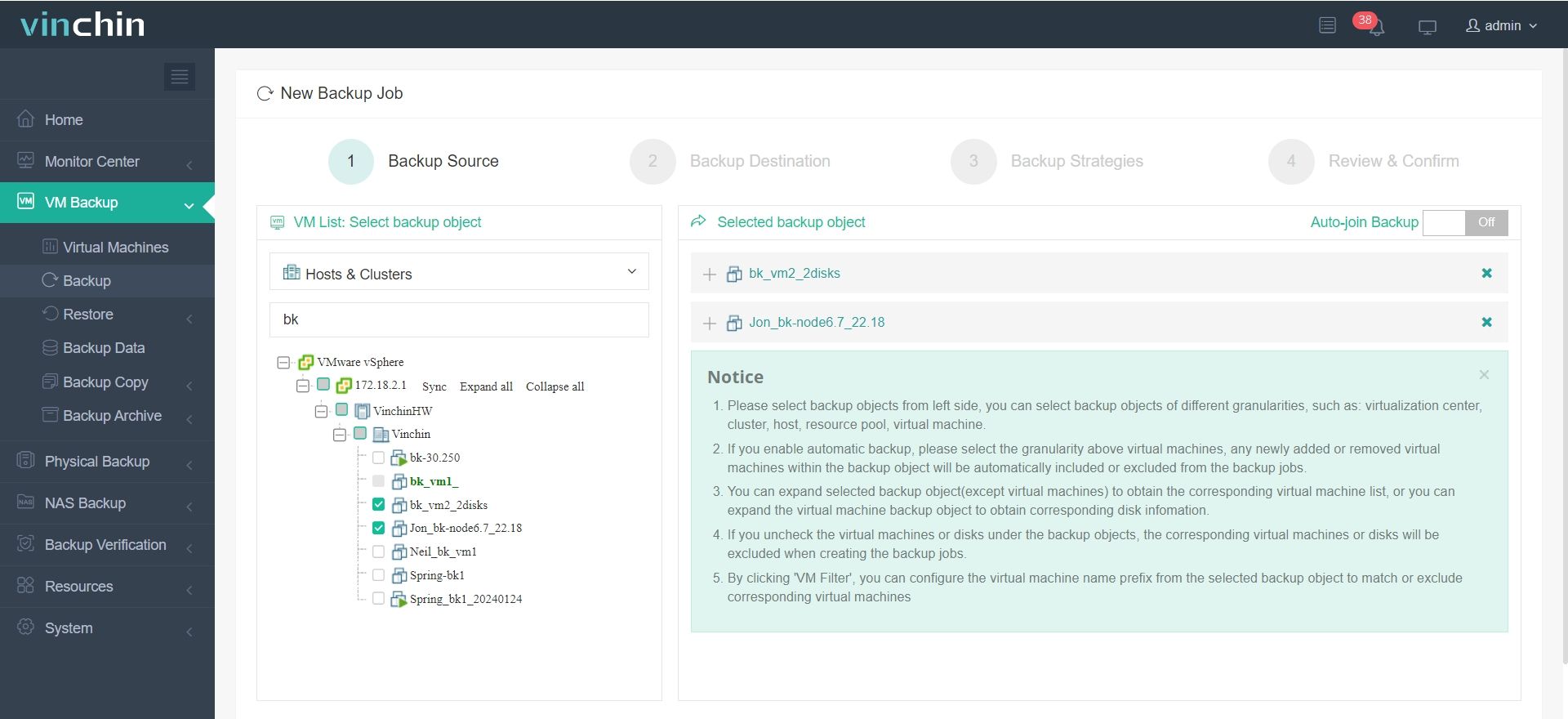
2. Select backup destination.
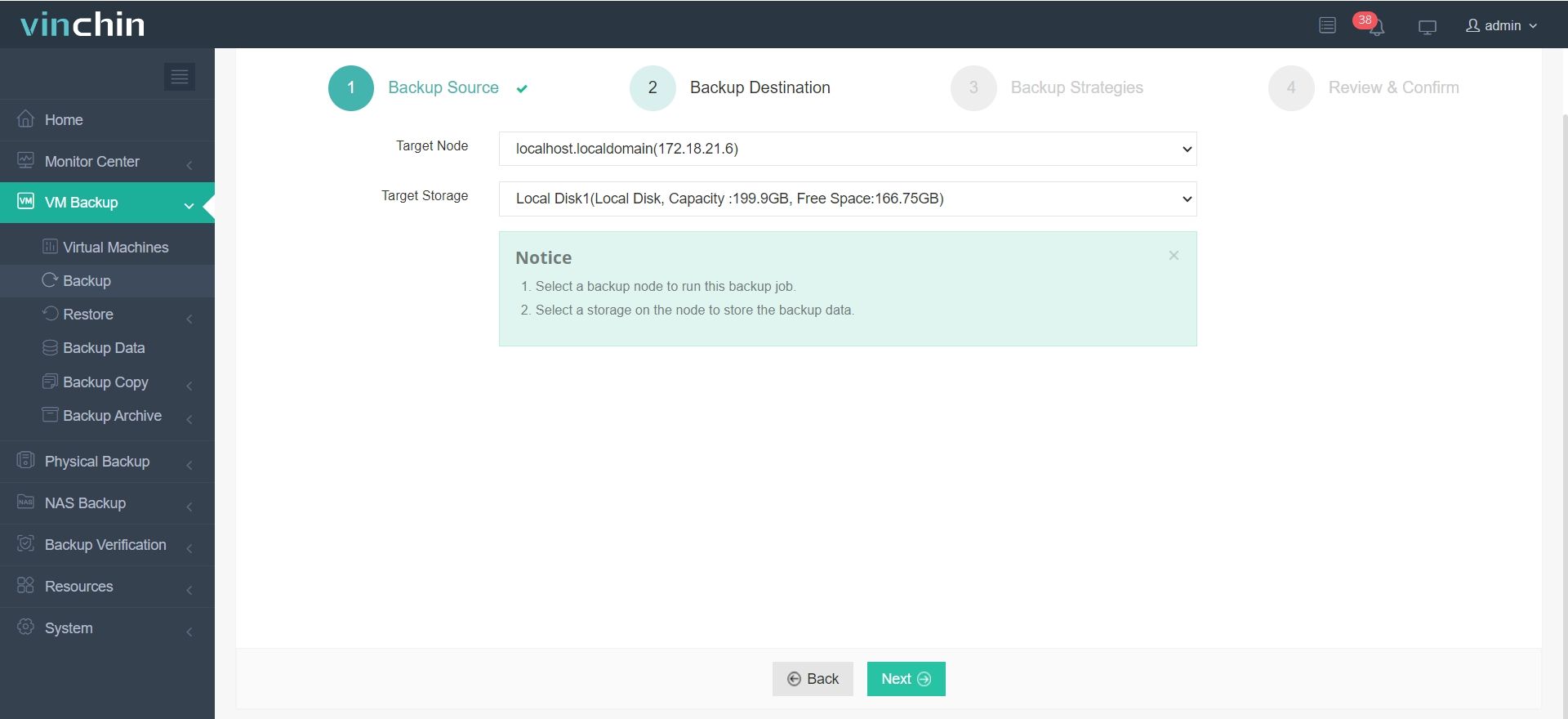
3. Configure backup strategies.
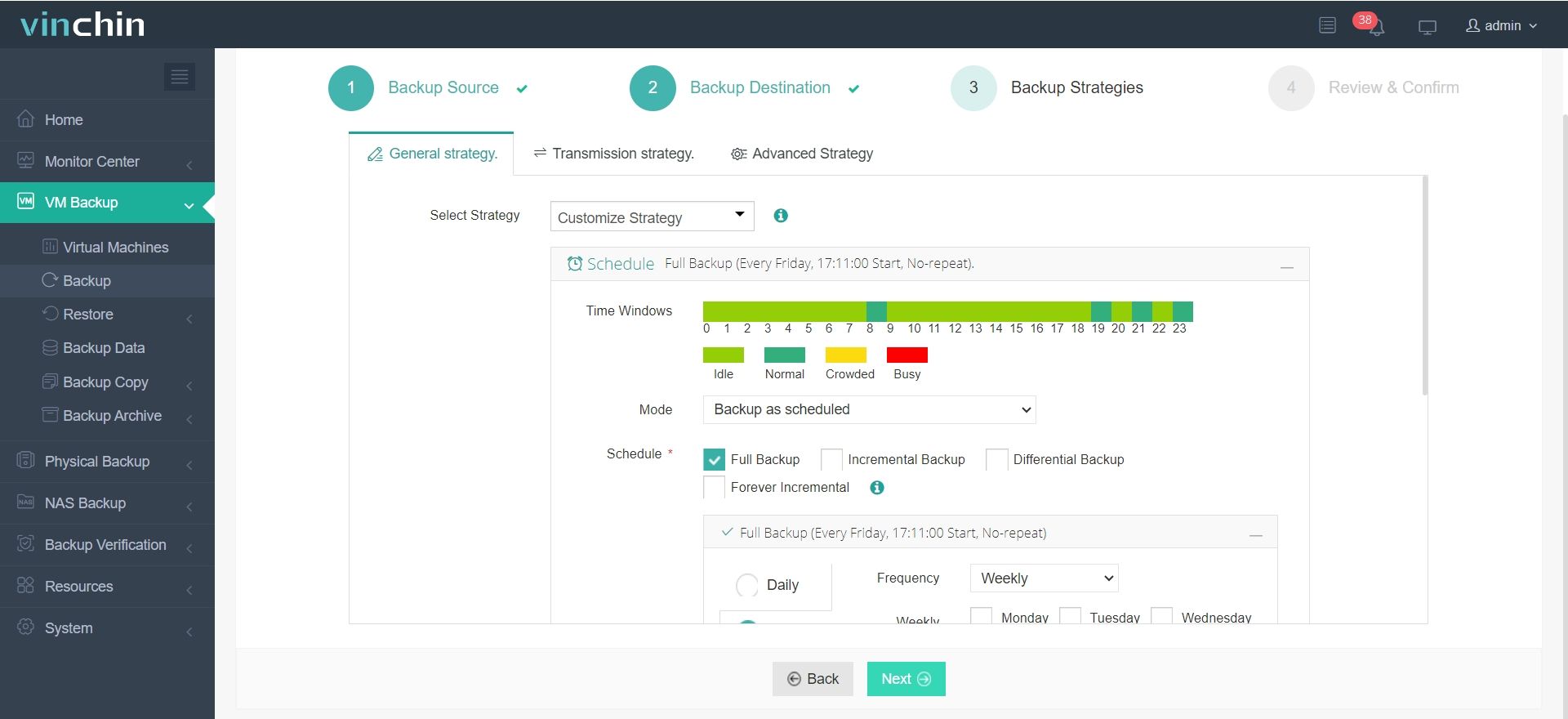
4. Review and submit the job.
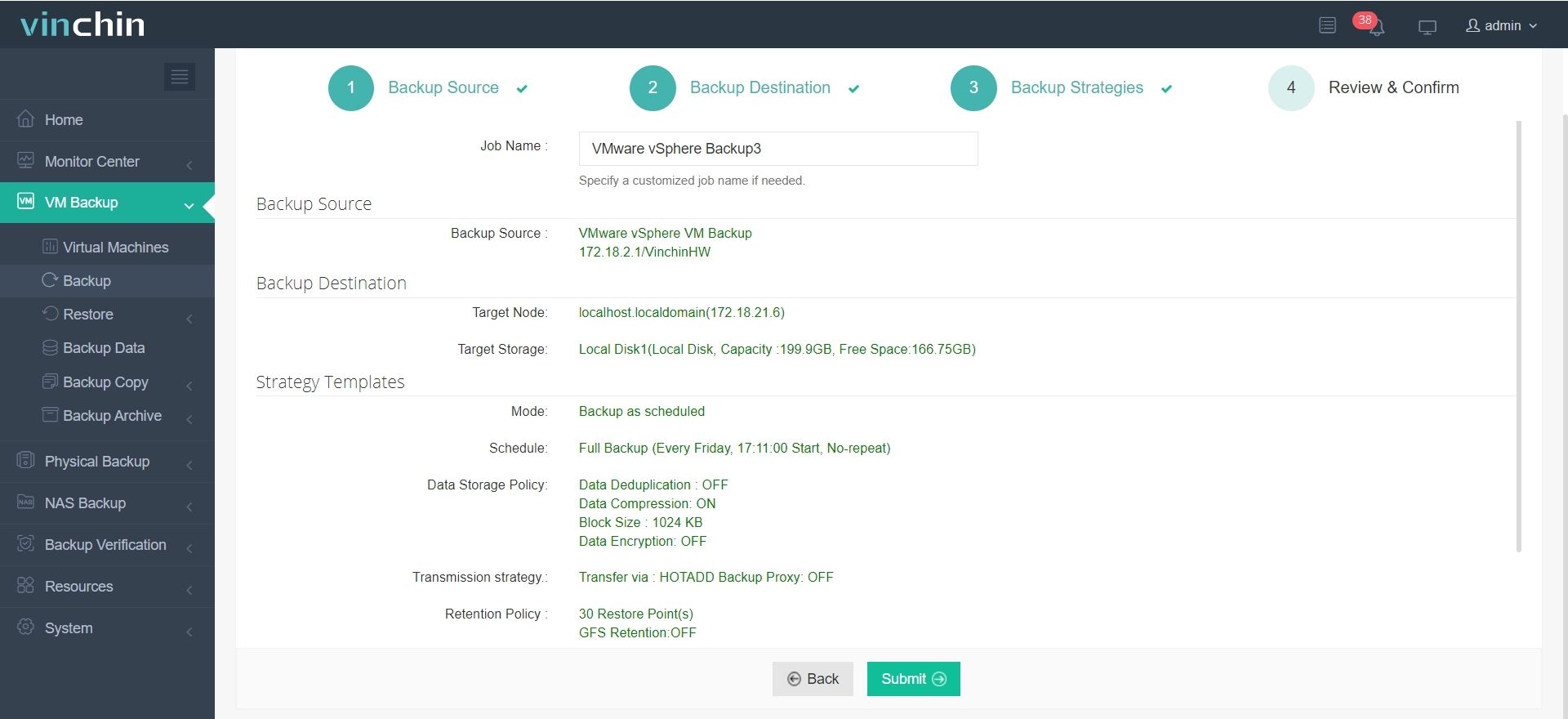
Whether protecting data in the cloud or on-premises, Vinchin Backup & Recovery ensures businesses can recover swiftly and efficiently, minimizing downtime and safeguarding against data loss. Here is a full-featured 60-day trial below! Or, contact us with your requirements, and you will receive a tailored solution for your IT landscape.
Cloud Based vs On Premise FAQs
Q1: Which model offers faster deployment?
A1: Cloud based solutions usually deploy much faster since there’s no hardware setup required onsite.
Q2: Can I switch from on premise to cloud later?
A2: Yes—many businesses migrate gradually using hybrid approaches before going fully cloud native if desired.
Q3: How do backup strategies differ between environments?
A3: In cloud setups focus shifts toward securing API credentials/encrypted transit while onsite relies more upon physical safeguards/local network segmentation.
Conclusion
Both cloud based and on premise solutions have clear strengths depending on business needs around cost control scalability compliance demands—and existing investments in technology infrastructure remain important too! Whichever route fits best today may change tomorrow as requirements evolve; Vinchin delivers unified protection trusted worldwide across both classic datacenters and cutting-edge clouds.
Share on:








