-
Features of Synology Hyper Backup
-
Vinchin Backup & Recovery VS Synology Hyper Backup
-
How to backup NAS with Vinchin Backup & Recovery?
-
Hyper Backup FAQs
-
Sum Up
Companies have a large number of data generated every day and it should be properly stored. NAS is the ideal storage for that because it is easy to use and suitable for various environments.
Premium storage is just the first step to protect data and it is also necessary to backup data stored on the NAS to enhance data security so companies can be resilient to data loss. Except for simply copying or exporting files from the NAS, there are also some integrated backup solutions provided by the NAS provider.
Synology earns a reputation in data storage not only for its premium hardware, but also for its data management solutions. This post will focus on introducing the features of Synology Hyper Backup and how to find its alternative.
Features of Synology Hyper Backup
Companies choose Synology NAS to store important business data and Synology releases Hyper Backup to help companies easily backup data on the NAS.
Hyper Backup lets you backup the entire Synology NAS. You can select files or folders on the NAS to backup or select the applications installed on the NAS to backup. For example, if you have installed MariaDB on Synology NAS, you can select MariaDB to backup just the application. Here are the detailed steps to backup MariaDB installed on Synology NAS.
How to install Synology Hyper Backup? It is a built-in application so you just need to open Package Center and then search Hyper Backup to install it. After that, you can access it later on the desktop.
Where is your Synology NAS stored? There are a lot of backup destinations to choose in Hyper Backup. You can save your backup to local folder or external drive on the NAS which provides the most primary protection for your data. To enhance data security, you can save the backup to another NAS, like Synology NAS or QNAP NAS. In addition, Hyper Backup also allows you to backup the NAS to file server like rsync, WebDAV, OpenStack Swift, etc. and cloud storage like Dropbox, Google Drive, Microsoft Azure, Amazon S3, etc.
There are also other backup strategies like file filter, schedule, data compression, task notification, etc. for you to configure the backup job to meet related requirements.
Hyper Backup is just one of the data management solutions provided by Synology and its features are all about local NAS backup. There are also other solutions like Active Backup for Business to backup other devices to Synology NAS.
Vinchin Backup & Recovery VS Synology Hyper Backup
Hyper Backup is just a solution to backup the local Synology NAS. What if you have another Synology NAS or other devices like QNAP NAS, VM, or physical server? You can use the integrated enterprise backup solution Vinchin Backup & Recovery to protect Synology NAS and other devices in IT environment.
| Vinchin Backup & Recovery | Hyper Backup | |
| Supported environments | All the NAS,VM,Winodws/Linux server,file server,databases in IT environment | A single Synology NAS |
| Backup and Restore Types | Full backup, incremental backup, differential backup | Full backup, incremental backup |
| File Filter | Yes | Yes |
| Granular Recovery | Yes | Yes |
| Compression and Deduplication | Yes | Yes |
| Encryption | Yes | Yes |
| Application Support | No | Some applications installed on NAS |
| Offsite and Cloud Backup | Yes | Yes |
| User Interface | Web-based | NAS-based |
| Centralized Management | Yes | No |
Vinchin Backup & Recovery is considered the best alternative to Hyper Backup not only because it covers most of Hyper Backup’s features but also because it has a much faster file transfer speed than Hyper Backup.
How to backup NAS with Vinchin Backup & Recovery?
Vinchin Backup & Recovery provides a user-friendly web console to help easily create a NAS backup job.
1. Select files on NAS. You can filter some files according to the file name or extension
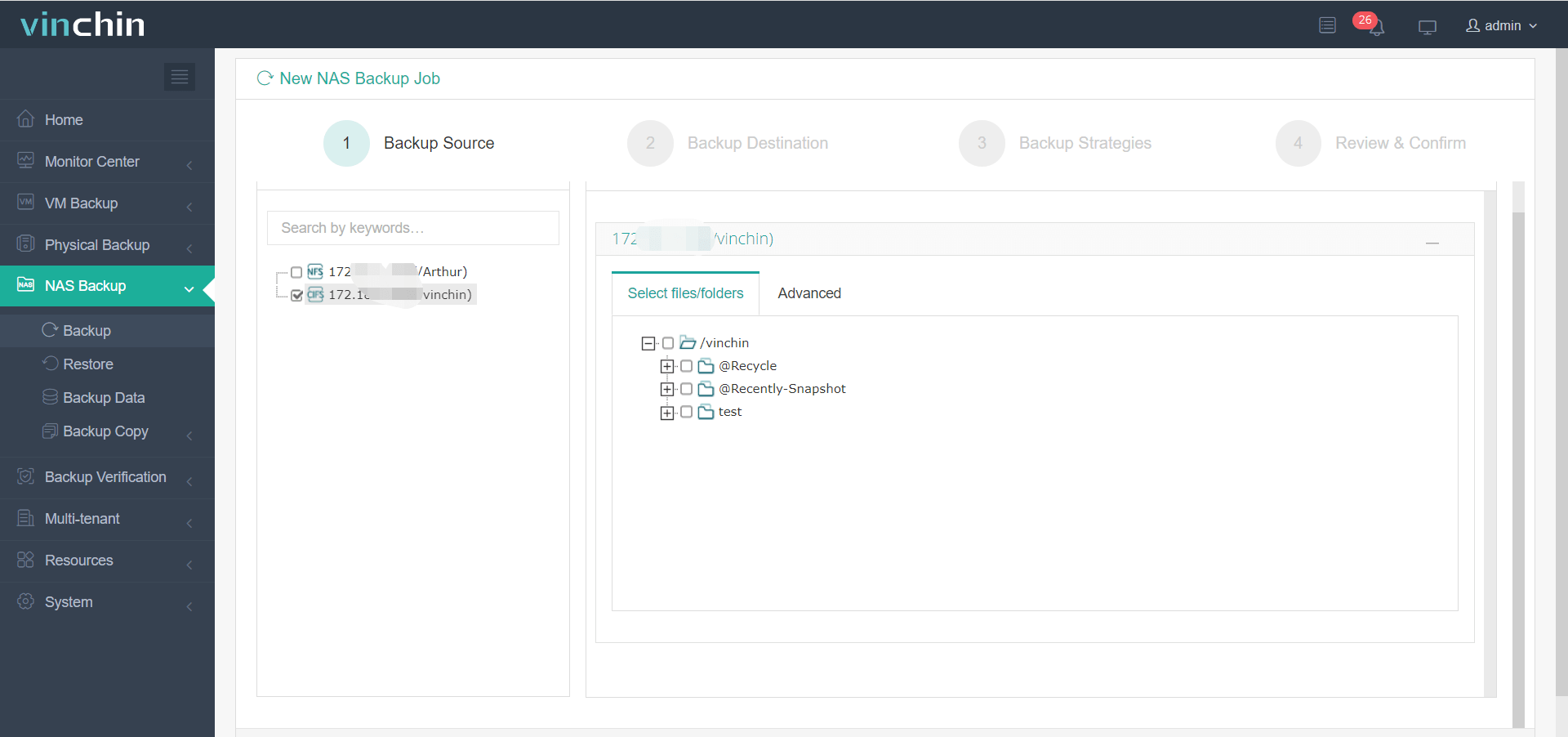
2. Select backup destination
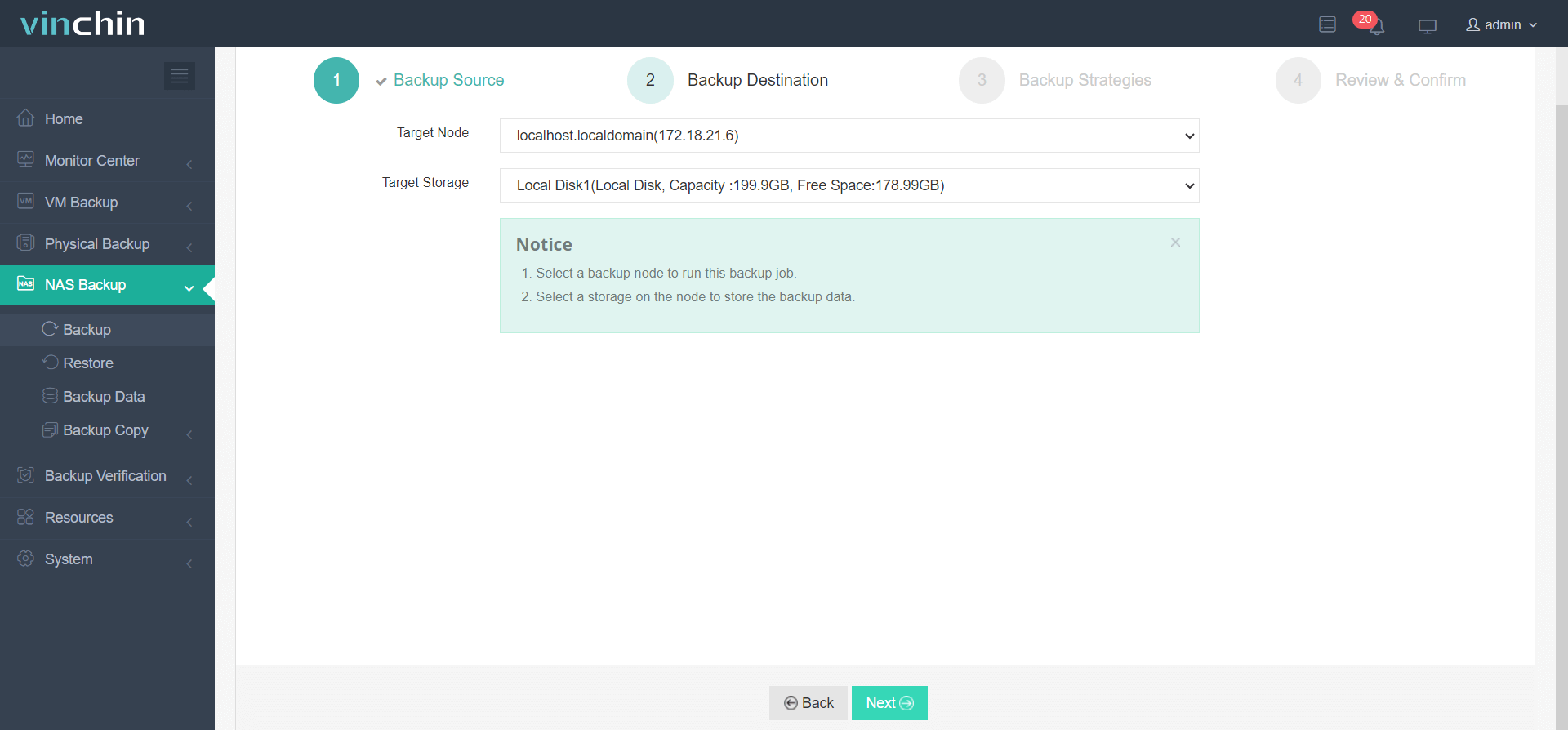
3. Select backup strategies. You can set up the schedule to backup the NAS regularly, compress and encrypt backup data, create a data retention policy, set up transfer threads, etc. to customize your backup plan
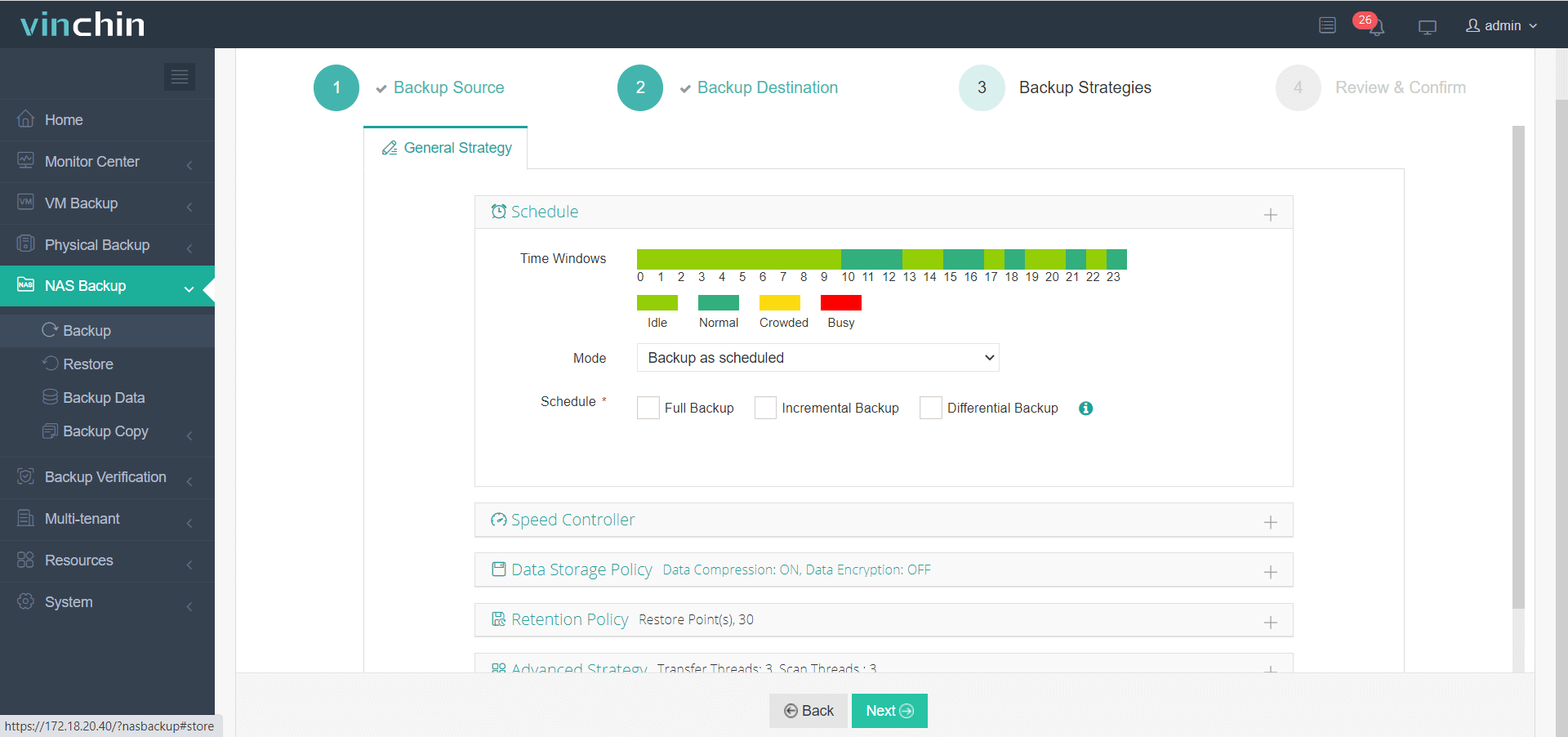
4. Submit the job
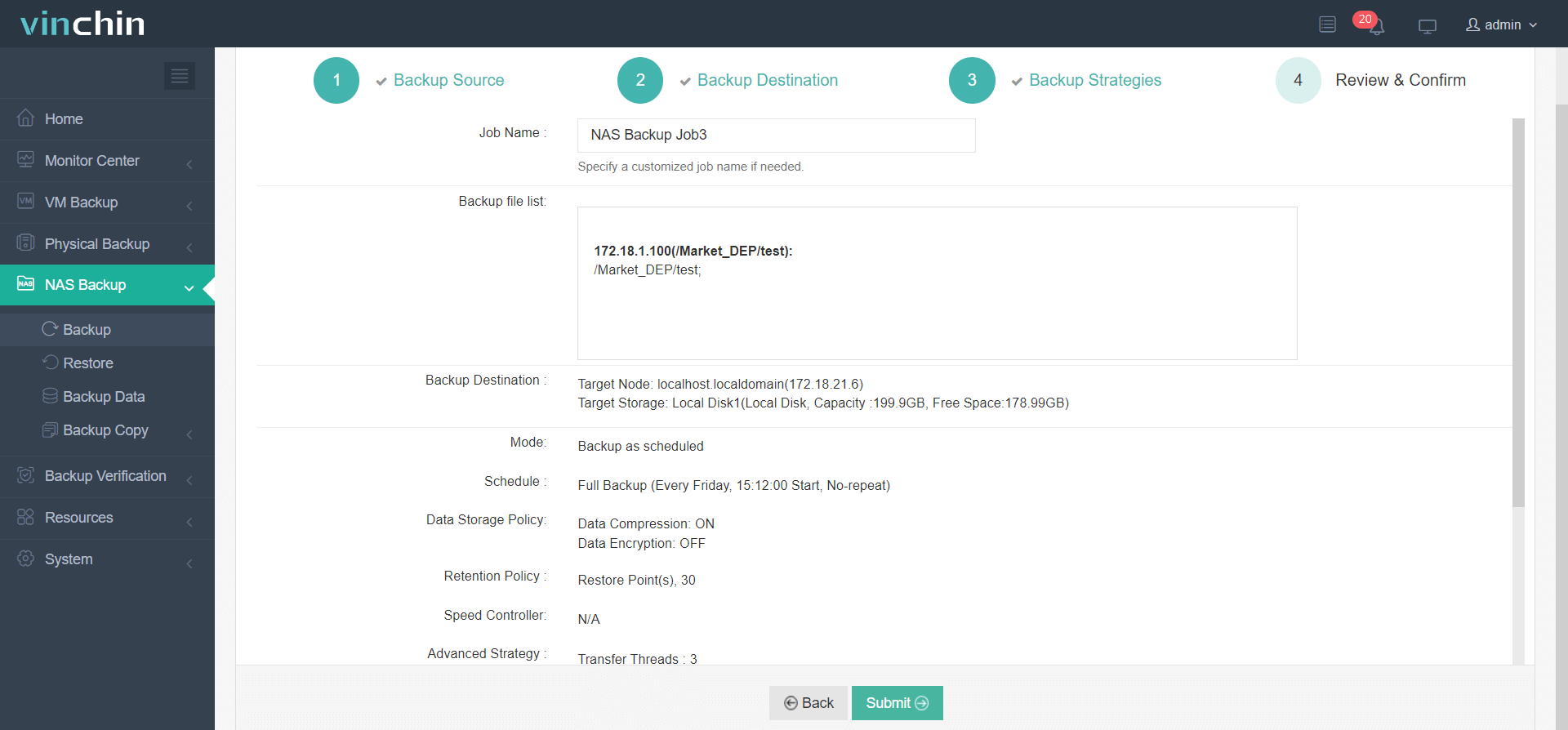
Vinchin Backup & Recovery has been selected by thousands of companies and you can also start a 60-day full-featured free trial here. Also, contact us, leave your requirements, and then you will receive your tailored solution. We have established partnerships with reputable companies all over the world so if you would like to do a local business, you can select a local partner here.
Hyper Backup FAQs
Q1: What is Synology Hyper Backup used for?
A1: It is a backup solution for NAS data to local drives, remote NAS, cloud services, or external storage.
Q2: Can Hyper Backup backup data to the cloud?
A2: Yes, it supports multiple cloud providers like AWS, Azure, Google Drive, and Synology C2.
Q3: Are backups encrypted?
A3: Yes, Hyper Backup supports AES-256 encryption to protect backup data.
Sum Up
Synolgoy provides Hyper Backup to help users backup Synology NAS but this application has some drawbacks like supporting only the local NAS so it is not recommended for complicated IT environments.
Vinchin Backup & Recovery is considered the best alternative to Hyper Backup because it covers most of Hyper Backup’s features, has faster file transfer speed, and supports a wide range of platforms so don’t miss the free trial.
Share on:






