-
What Is an Oracle Database?
-
Main Oracle Database Types
-
Quick Reference Table: Common Oracle Database Types
-
What Sets Each Type Apart?
-
Choosing the Right Type: Practical Considerations
-
How Vinchin Backup & Recovery Protects Your Oracle Databases
-
FAQ – Real Scenarios Answered
-
Conclusion
Oracle databases are everywhere—from banks to hospitals to online shops—helping organizations store and manage critical data. At the heart of every Oracle database is its use of data types. These types define how information is stored, retrieved, processed, and protected. If you work as an operations administrator or DBA, understanding Oracle database types is not just helpful—it’s essential for keeping systems running smoothly.
What Is an Oracle Database?
An Oracle database is a powerful multi-model database management system (DBMS). It supports several ways to organize data: relational tables for structured records; object-relational features for complex objects; even spatial or XML data models for maps or documents. Most often, you interact with tables—rows and columns where each column has a defined type that controls what kind of data it can hold.
For example:
A customer name might use a text type.
An order amount uses a numeric type.
A purchase date uses a date/time type.
A contract PDF could be stored as a large object.
Choosing the right type affects everything from storage efficiency to query speed to backup reliability.
Main Oracle Database Types
Oracle groups its built-in types into several main categories. Each serves different needs in daily operations:
Character Data Types
Character types store text—names, addresses, codes—anything made up of letters or symbols.
CHAR: Fixed-length strings (e.g., country codes like 'US', always two characters).
VARCHAR2: Variable-length strings (e.g., user comments or descriptions).
NCHAR/NVARCHAR2: Unicode versions for multilingual support (e.g., storing names in Chinese or Arabic).
If you need predictable length (like postal codes), use CHAR; if lengths vary widely (like email addresses), use VARCHAR2.
Numeric Data Types
Numeric types handle numbers—quantities, prices, IDs.
NUMBER: Highly flexible; set precision/scale for integers or decimals (e.g., account balances).
FLOAT: For floating-point values needing less exactness.
BINARY_FLOAT/BINARY_DOUBLE: Fastest for scientific calculations but may lose some precision compared to NUMBER.
For financial records where accuracy matters most, stick with NUMBER; for sensor readings or analytics where speed matters more than perfect accuracy, consider BINARY_FLOAT/BINARY_DOUBLE.
Date and Time Data Types
Time matters in databases—for tracking orders or logging events.
DATE: Stores year/month/day plus hour/minute/second.
TIMESTAMP: Adds fractions of seconds.
TIMESTAMP WITH TIME ZONE / LOCAL TIME ZONE: Tracks time across regions—a must if your users span continents.
Use TIMESTAMP WITH TIME ZONE when recording global transactions so everyone sees correct local times.
Large Object (LOB) Data Types
Some data won’t fit in regular columns—think images or big documents.
CLOB/NCLOB: Store large blocks of character/text data (e.g., contracts).
BLOB: Holds binary files like photos or encrypted backups.
BFILE: Points outside the DB to files on disk—not managed by Oracle itself but referenced from within tables.
When storing medical scans or legal documents directly in the DB? Use BLOB/CLOB. For huge video files kept on shared storage? Use BFILE pointers instead.
Raw and Long Data Types
These legacy types store unstructured binary info:
RAW/LONG RAW: Binary data up to 2000 bytes (RAW) or much larger (LONG RAW, now deprecated).
LONG: Old way to store long character strings; replaced by CLOB today due to better performance/features.
Modern best practice: avoid LONG/LONG RAW unless supporting very old applications; prefer LOBs instead for new projects.
Rowid Data Types
Every row in an Oracle table has an address—the ROWID—that points directly to its physical location on disk:
ROWID: Physical address pointer; fastest way to fetch rows internally.
UROWID: Universal version that works with both physical addresses and logical ones used by index-organized tables (IOTs).
If you’re tuning queries involving direct row access—or working with partitioned/index-organized tables—you’ll see these often during troubleshooting sessions!
Interval Data Types
Intervals measure durations between dates/times:
INTERVAL YEAR TO MONTH
INTERVAL DAY TO SECOND
Useful when calculating age differences (“How many months since signup?”) or measuring elapsed time between events (“How long did this transaction take?”).
Oracle-Supplied & User-defined Types
Oracle offers specialized built-in types:
XMLTYPE: For storing XML documents
Spatial/media/geospatial: For maps/images
User-defined: You can create custom structures using OBJECT TYPE syntax—for example “AddressType” with street/city/postal fields grouped together
Advanced users leverage these when modeling complex business logic inside the DB itself.
Quick Reference Table: Common Oracle Database Types
| Type Category | Example Type(s) | Typical Use Case | Max Size | Notes |
|---|---|---|---|---|
| Character | CHAR/VARCHAR2/NVARCHAR2 | Names/comments/codes | 32K bytes | VARCHAR2 saves space |
| Numeric | NUMBER/FLOAT | Prices/counts/IDs | Up to 38 digits | NUMBER precise |
| Date & Time | DATE/TIMESTAMP | Timestamps/logging | N/A | TIMESTAMP adds fractions |
| Large Object | CLOB/BLOB/BFILE | Docs/images/videos | Up to 128TB | BFILE external only |
| Raw & Long | RAW/LONG/LONG RAW | Legacy binaries | Deprecated | Prefer LOBs |
| Row Address | ROWID/UROWID | Fast row lookup | N/A | UROWID supports IOTs |
| Interval | INTERVAL | Durations | N/A | Useful for time math |
This table helps busy admins quickly compare options during design reviews.
What Sets Each Type Apart?
Each category above brings unique strengths—and trade-offs—to your schema design:
Character types differ mainly in storage efficiency versus predictability. CHAR wastes space if values are short but speeds up fixed-format processing; VARCHAR2 adapts size dynamically but may fragment storage over time if heavily updated rows change length often. Unicode variants ensure proper handling of international scripts—a must-have if your company operates globally!
Numeric choices hinge on precision versus speed: NUMBER lets you control every decimal point but costs more CPU cycles per calculation than FLOAT/BINARY_FLOAT—which are faster but risk rounding errors over many computations. Always test calculations before switching numeric formats in production finance apps!
Date/time selection depends on how granular your logs/audits need to be—and whether users operate across multiple time zones. Using TIMESTAMP WITH LOCAL TIME ZONE ensures all entries display correctly no matter where staff log in from around the world—a lifesaver during compliance audits!
Large objects require careful planning: CLOB/BLOB columns can balloon table sizes fast if not monitored closely; BFILE keeps actual content outside the DB so backups run faster—but at the cost of losing transactional consistency unless file systems are also backed up regularly alongside DB snapshots.
Choosing the Right Type: Practical Considerations
Selecting column types isn’t just about matching value formats—it impacts performance tuning, backup strategies, even licensing costs! Here’s what experienced admins weigh before finalizing schemas:
1. Storage Overhead
Fixed-length fields like CHAR can waste space at scale if most entries are short—imagine allocating 100 characters per field when typical values are only 10! On high-volume OLTP systems this adds up quickly.
2. Query Performance
Indexes work best with consistent-length fields—but variable-length VARCHAR2 may slow down full-table scans slightly compared with CHAR under heavy read loads.
3. Backup & Recovery
LOB columns increase backup times dramatically unless deduplication/compression is enabled at both software/hardware levels.
4. Internationalization
If supporting multiple languages/scripts now—or planning future expansion—use NVARCHAR2/NCHAR from day one rather than retrofitting later!
5. Application Compatibility
Some legacy apps expect LONG/LONG RAW fields—even though they’re obsolete elsewhere—so check dependencies before migrating away from them.
How Vinchin Backup & Recovery Protects Your Oracle Databases
Given how vital reliable backup is for any enterprise-grade environment running Oracle databases, choosing an advanced solution becomes crucial for operational resilience and compliance needs alike. Vinchin Backup & Recovery stands out as a professional enterprise-level platform supporting mainstream databases including Oracle, MySQL, SQL Server, MariaDB, PostgreSQL, PostgresPro, and MongoDB—with robust capabilities tailored specifically for each engine's architecture and workload demands.
For protecting your critical Oracle workloads specifically, Vinchin Backup & Recovery delivers key features such as advanced source-side compression, incremental backup options designed around RMAN integration standards, batch database backup scheduling across instances/environments, flexible GFS retention policies ensuring regulatory compliance without manual intervention, and ransomware protection built into every workflow step—all engineered to maximize efficiency while minimizing risk exposure throughout your entire backup lifecycle.
The intuitive web console streamlines operations into four simple steps:
Step 1 – Select the Oracle database to back up;
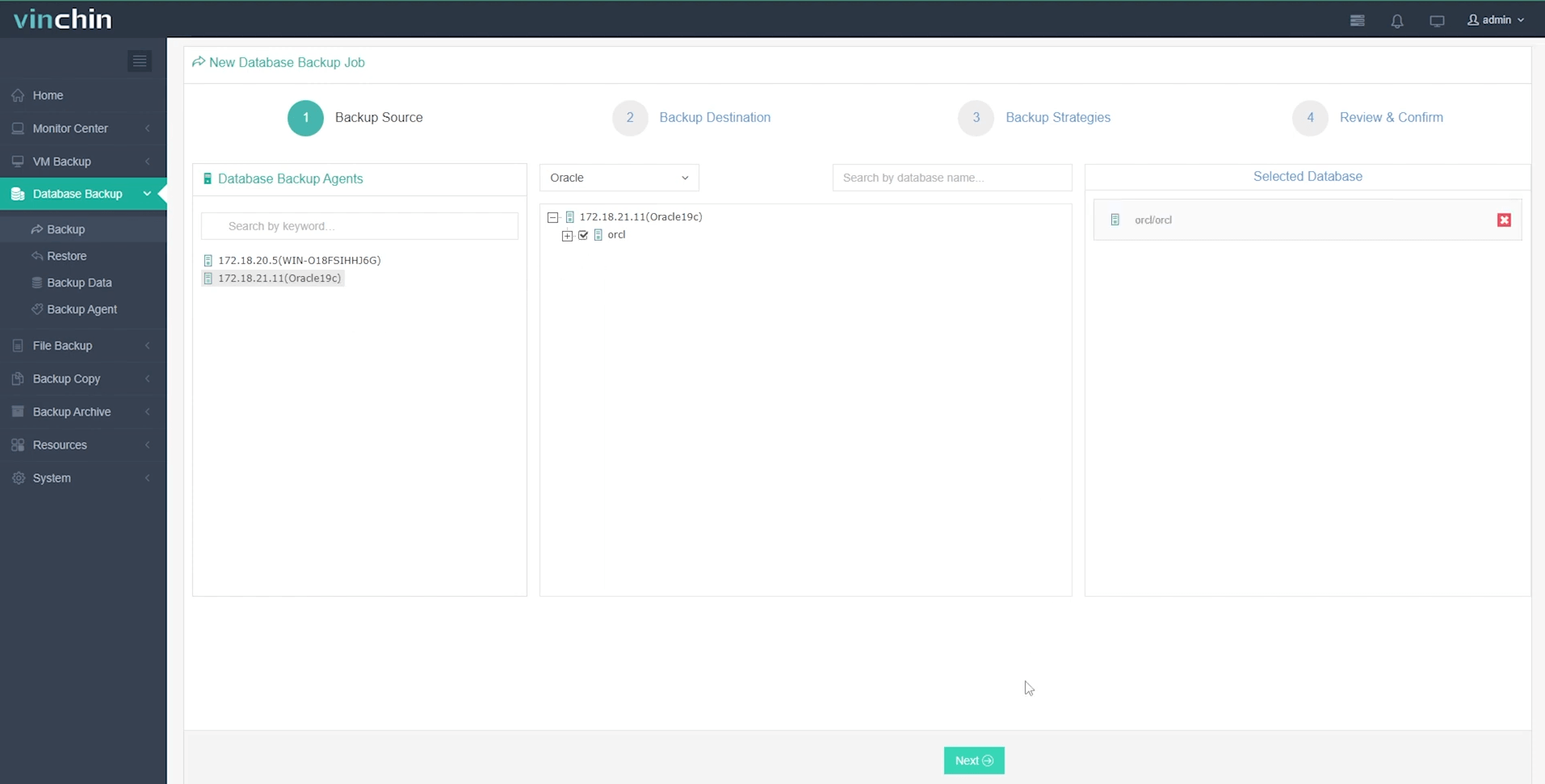
Step 2 – Choose backup storage location;
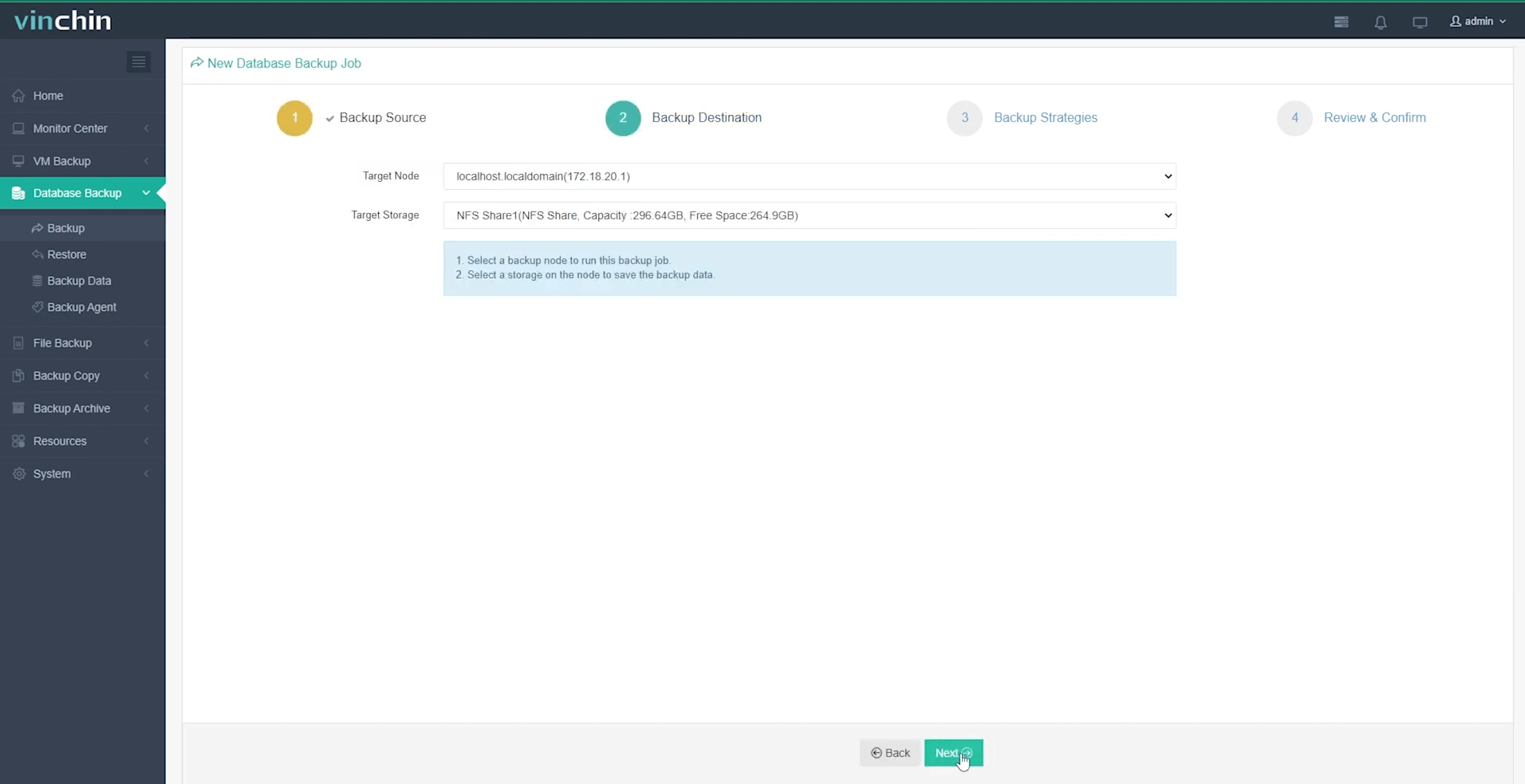
Step 3 – Define strategy parameters including schedule/frequency/policy settings;
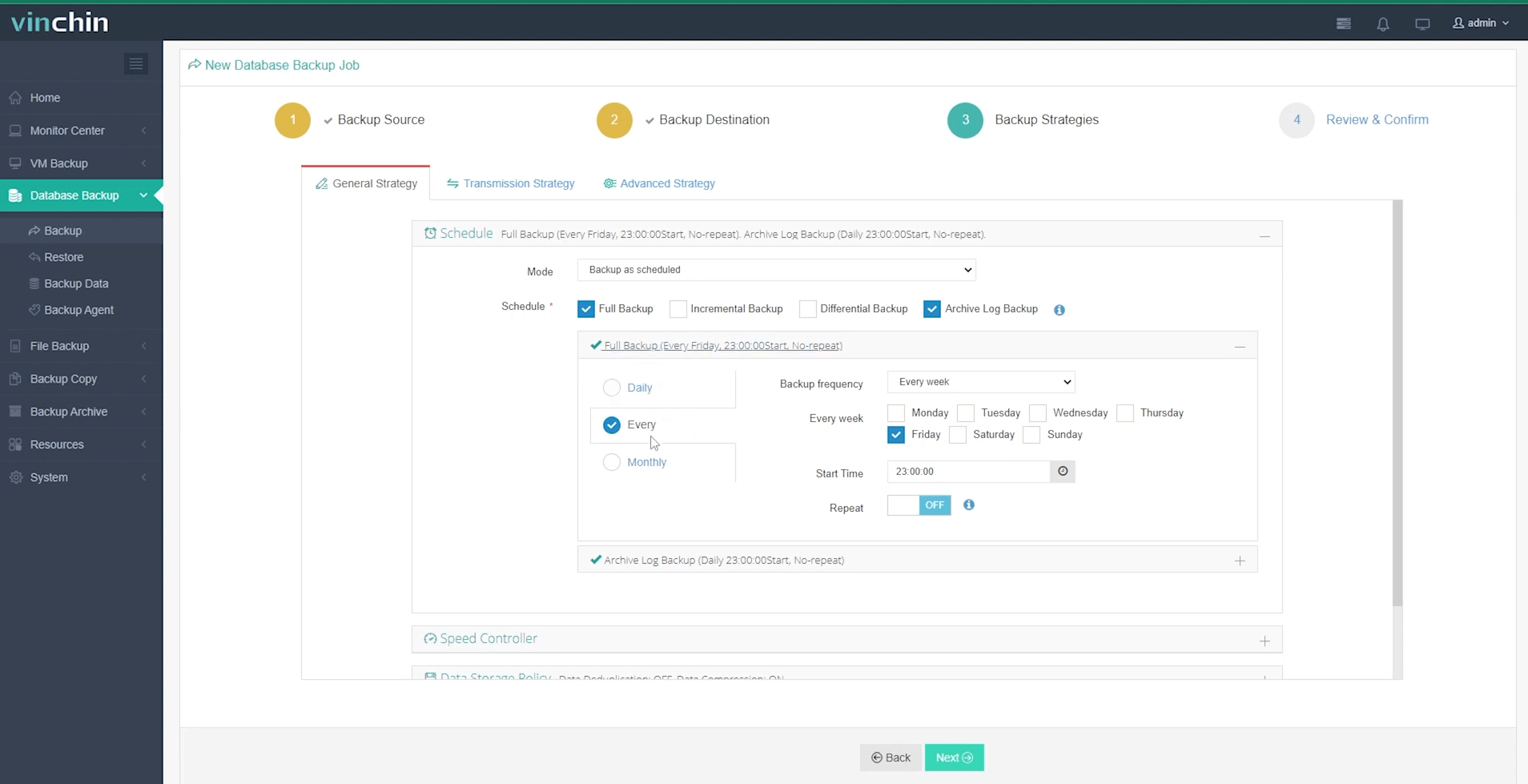
Step 4 – Submit job execution.
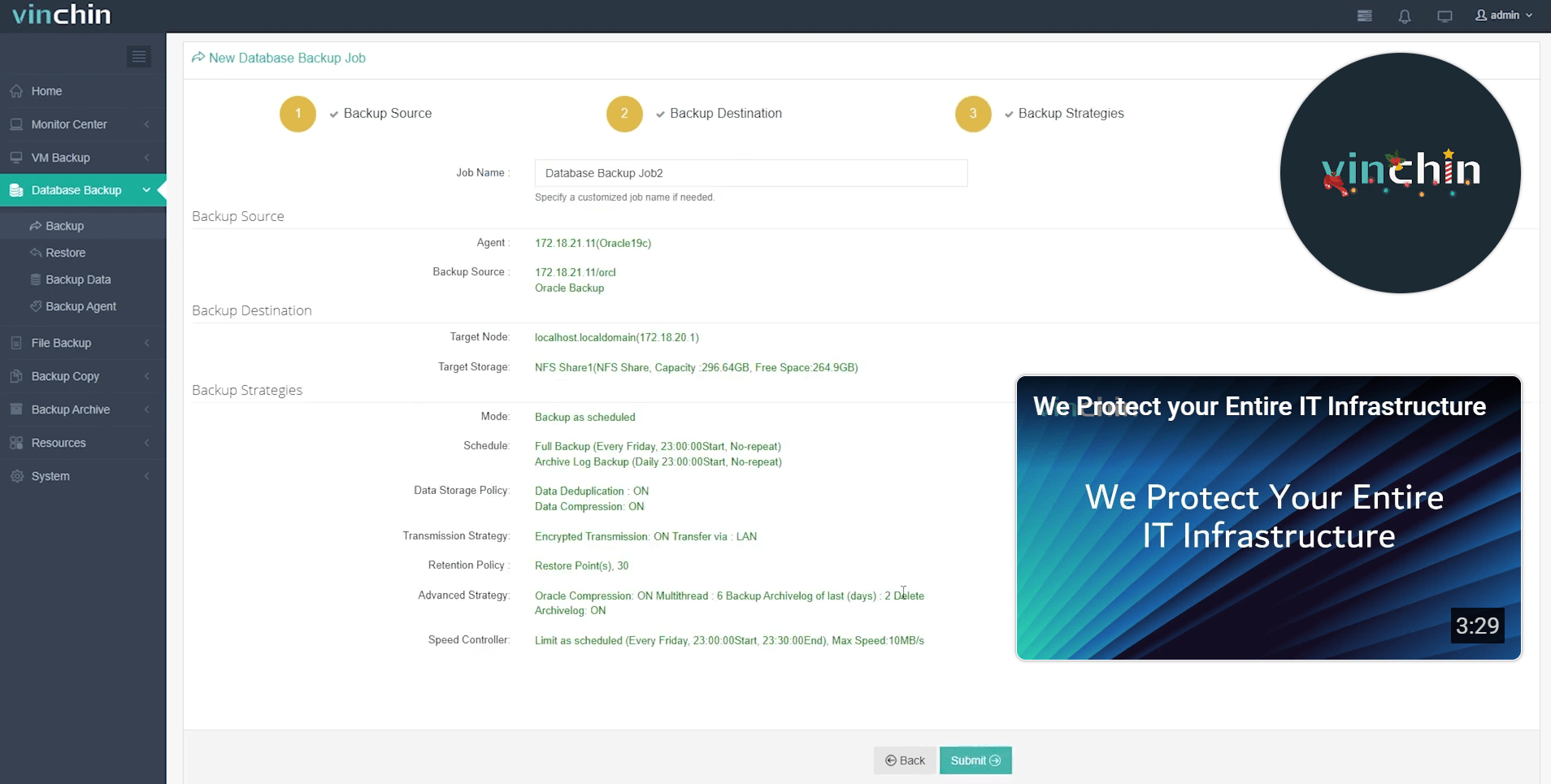
Recognized worldwide by thousands of enterprises—with top ratings from industry analysts—Vinchin Backup & Recovery offers a fully featured free trial valid for 60 days so you can experience comprehensive protection firsthand before making any commitment.
FAQ – Real Scenarios Answered
Q1: How do I estimate future storage needs for growing LOB columns?
A1: Track current usage via DBA_LOBS views then project based on average monthly growth rates observed over recent quarters.
Q2: What happens if I change a column's type while users are connected?
A2: Active sessions may fail if incompatible conversions occur so always schedule ALTER TABLE changes during maintenance windows after testing impact offline first!
Q3: Can I migrate legacy LONG columns safely without downtime?
A3: Yes convert LONG fields stepwise using ALTER TABLE ADD/MOVE commands then update application code before dropping old columns
Conclusion
Understanding all major Oracle database types helps operations teams build fast reliable systems while avoiding costly mistakes down the road For robust protection against outages consider adding Vinchin's enterprise-grade backup solutions alongside smart schema design
Share on:







