-
What Is Postgres WHERE LIKE Clause?
-
Postgres WHERE LIKE Syntax and Examples
-
Postgres WHERE LIKE vs ILIKE Differences
-
How to Improve Performance with Postgres WHERE LIKE?
-
How to Protect Database with Vinchin Backup & Recovery?
-
Postgres WHERE LIKE FAQs
-
Conclusion
Searching in PostgreSQL often means looking for patterns instead of exact values. The WHERE LIKE clause is a key tool for this job. It helps you find rows where a column matches a pattern—even if you do not know the full value. But how does it work? And what should you watch out for when using it in production? Let’s break it down step by step.
What Is Postgres WHERE LIKE Clause?
The WHERE LIKE clause in PostgreSQL filters rows based on whether a column’s value matches a specific pattern. This pattern can include wildcards so you can search for partial matches easily. For example, maybe you want all customers whose names start with “A” or contain “son” anywhere in their name.
By default, the LIKE operator is case-sensitive. If you need to ignore letter case during your search, PostgreSQL offers the ILIKE operator instead. Both operators are vital tools for flexible text searches.
Pattern matching is common in many business tasks—like searching logs or filtering user data—so knowing how these operators work will help you manage your database more efficiently.
Postgres WHERE LIKE Syntax and Examples
Before writing queries with LIKE, it’s important to understand its syntax and wildcards. Two main wildcards are used: % and _. The percent sign % matches any sequence of characters (including zero), while underscore _ matches exactly one character.
Here’s the basic syntax:
SELECT column1, column2 FROM table_name WHERE column1 LIKE 'pattern';
Let’s look at some practical examples:
To find names starting with “K”, write:
SELECT first_name FROM customer WHERE first_name LIKE 'K%';
This returns all first names that begin with “K”.
If you want names containing “er” anywhere:
SELECT first_name FROM customer WHERE first_name LIKE '%er%';
This matches “Albert”, “Amber”, or “Alexander”.
To match only one character before “her”:
SELECT first_name FROM customer WHERE first_name LIKE '_her%';
You might get results like “Sherman” or “Theresa”.
If you want to exclude names starting with “Jen”:
SELECT first_name FROM customer WHERE first_name NOT LIKE 'Jen%';
Quick Reference Table: Wildcards
| Wildcard | Meaning | Example Pattern | Matches |
|---|---|---|---|
| % | Any sequence of zero or more characters | 'A%' | Alice, Andrew |
| _ | Exactly one character | '_an' | Dan, Jan |
Using ESCAPE Clause
Sometimes your data includes % or _ as part of actual values—not as wildcards. In these cases, use the ESCAPE clause so PostgreSQL treats them as normal characters rather than special symbols:
SELECT message FROM t WHERE message LIKE '%10$%%' ESCAPE '$';
Here $ is set as an escape character; % after $ is treated literally.
Postgres WHERE LIKE vs ILIKE Differences
Sometimes you need searches that ignore letter case differences—for example when users enter mixed-case data. That’s where ILIKE comes in handy. The standard LIKE operator is case-sensitive ('A%' finds "Alice" but not "alice"). The unique-to-PostgreSQL ILIKE ignores case differences entirely.
For example:
SELECT first_name FROM customer WHERE first_name ILIKE 'bar%';
This query finds "Barbara", "barry", or even "BARBARA".
Keep in mind that ILIKE is not part of standard SQL—it works only in PostgreSQL databases. Also note that both operators respect database collation settings; different collations may affect which strings match your patterns.
When performance matters most—and especially on large datasets—you might consider using expression indexes (see below) instead of relying solely on ILIKE.
How to Improve Performance with Postgres WHERE LIKE?
Pattern matching can slow down queries on large tables if not handled carefully—but there are ways to speed things up.
If your pattern starts with fixed text (like 'abc%')—a left-anchored pattern—PostgreSQL can use an index on that column:
SELECT word FROM words WHERE word LIKE 'data%';
With an index present on the word column, this query runs fast because only a range scan is needed.
But if your pattern starts with %, such as ' %data', then no regular index helps; every row must be checked individually—a costly operation on big tables!
For frequent non-prefix searches ('%foo%', etc.), consider enabling trigram indexes via the pg_trgm extension:
CREATE EXTENSION IF NOT EXISTS pg_trgm; CREATE INDEX idx_word_trgm ON words USING gin (word gin_trgm_ops); -- Now this runs much faster: SELECT word FROM words WHERE word LIKE '%data%';
For case-insensitive prefix searches using indexes:
1. Create an expression index:
CREATE INDEX idx_upper_word ON words (UPPER(word));
2. Query using UPPER():
SELECT word FROM words WHERE UPPER(word) LIKE 'DATA%';
Suffix searches ('%ism') are tough since they start with %. One trick: create an index on reversed values!
1. Create reverse-word index:
CREATE INDEX idx_reverse_word ON words (REVERSE(word));
2. Query reversed string:
SELECT word FROM words WHERE REVERSE(word) LIKE REVERSE('%ism');For multi-pattern checks within one query:
SELECT * FROM table WHERE value LIKE ANY(ARRAY['%foo%', '%bar%', '%baz%']);
Or use regular expressions when patterns get complex—but remember regexes may run slower than simple wildcard searches:
SELECT * FROM table WHERE value ~* 'foo|bar|baz'; -- ~* means case-insensitive regex match
Always monitor execution plans (EXPLAIN ANALYZE) to see if indexes are being used effectively!
How to Protect Database with Vinchin Backup & Recovery?
Beyond optimizing queries and indexing strategies, robust backup protection ensures ongoing reliability for your PostgreSQL environment. Vinchin Backup & Recovery stands out as a professional enterprise-level solution supporting today’s mainstream databases—including PostgreSQL, Oracle, MySQL, SQL Server, MariaDB, PostgresPro, and MongoDB—with deep integration tailored for each platform's unique requirements.
Key features relevant for PostgreSQL administrators include incremental backup capabilities for efficient storage usage and reduced backup windows; batch database backup management; flexible data retention policies including GFS retention policy options; cloud backup and tape archiving support; plus ransomware protection through immutable backups and advanced security controls—all designed to safeguard critical business data while simplifying compliance efforts.
Vinchin Backup & Recovery makes protecting your PostgreSQL databases straightforward via its intuitive web console interface—just follow four steps:
Step 1. Select the PostgreSQL database to back up;
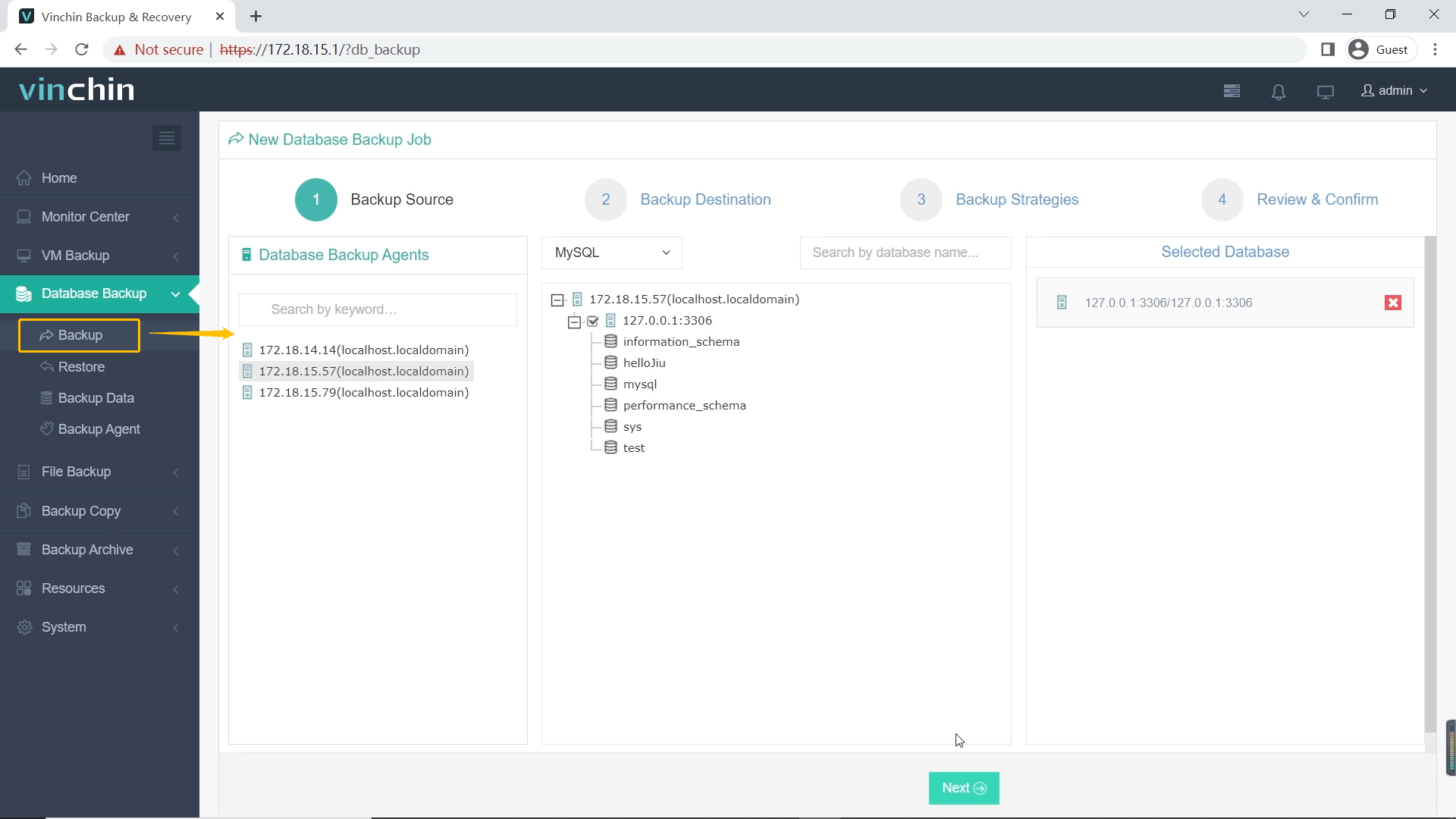
Step 2. Choose your preferred backup storage location;
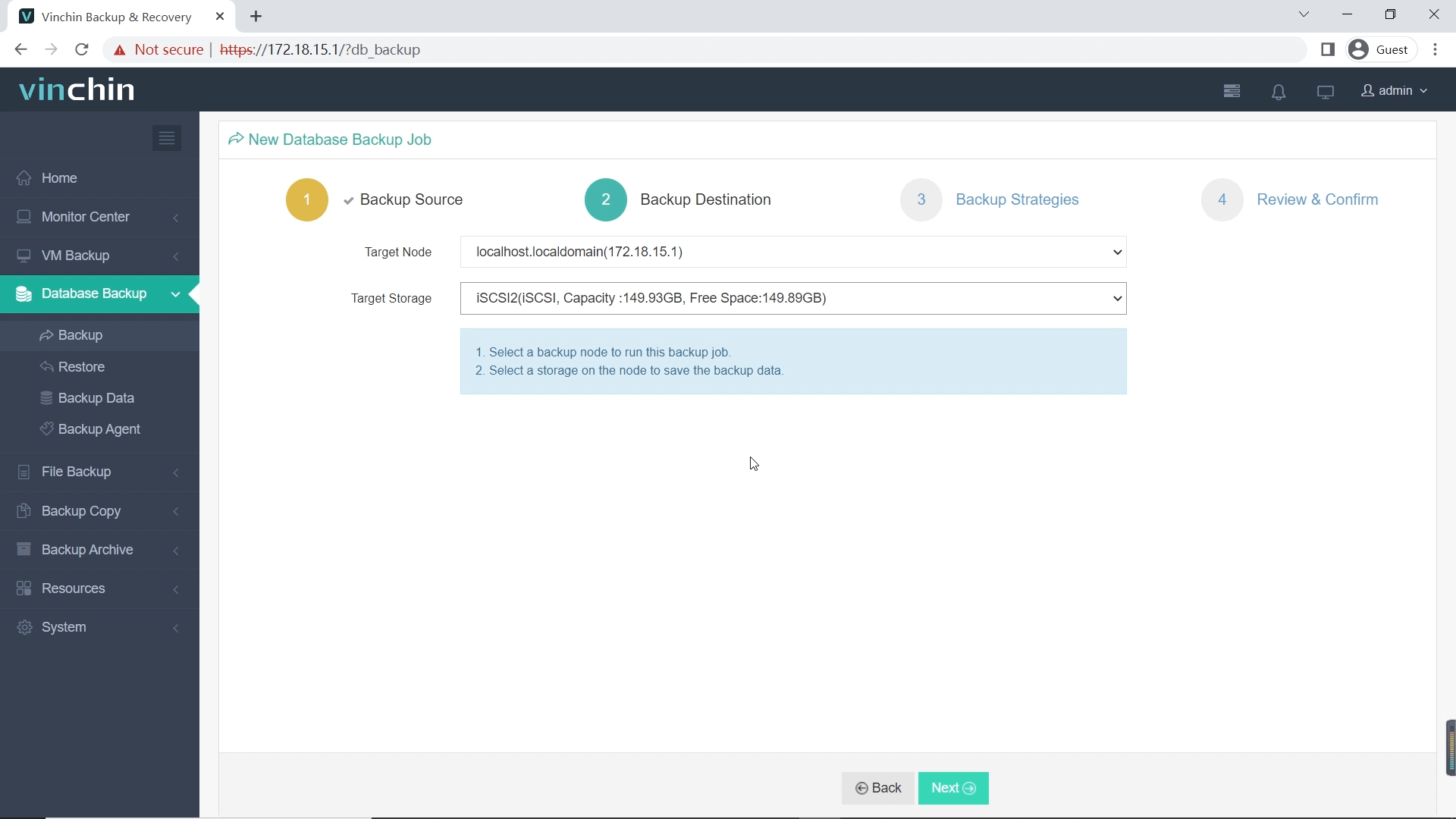
Step 3. Define scheduling and strategy details according to business needs;

Step 4. Submit the job and let automation handle the rest.

Join thousands of global enterprises who trust Vinchin Backup & Recovery for reliable data protection—top-rated worldwide by IT professionals! Try all features free for 60 days by clicking below to download now.
Postgres WHERE LIKE FAQs
Q1: How do I handle special characters like underscores (_) when searching literal values?
A1: Use the ESCAPE clause so underscores are treated as normal characters rather than single-character wildcards.
Q2: Why doesn’t my indexed column speed up my %pattern% search?
A2: Standard b-tree indexes only help prefix searches; use trigram indexes via pg_trgm extension for substring matches instead.
Q3: What steps reduce risk of SQL injection when building dynamic pattern-matching queries?
A3: Always sanitize user input before concatenating into SQL statements—use parameterized queries whenever possible.
Conclusion
The postgres where like clause gives flexible ways to match patterns during searches—from simple prefixes through complex multi-pattern checks—with careful attention paid to performance tuning along the way! For robust backup protection of critical databases at every stage of growth, Vinchin delivers trusted solutions tailored for enterprise needs.
Share on:








