-
What Influences Kubernetes Pricing
-
Comparing Managed Kubernetes Providers: GKE vs EKS vs AKS
-
Method 1: Self-Hosted vs Managed Kubernetes Pricing
-
Method 2: Optimizing Your Kubernetes Pricing
-
How to Protect Kubernetes Workloads with Vinchin Backup & Recovery?
-
Kubernetes Pricing FAQs
-
Conclusion
Kubernetes powers much of today’s cloud infrastructure. While Kubernetes itself is open source and free to use, running it at scale brings real costs that can surprise even experienced teams. Understanding kubernetes pricing helps you plan budgets, avoid unexpected bills, and get the most value from your clusters—whether you’re just starting out or managing hundreds of nodes worldwide.
What Influences Kubernetes Pricing
Kubernetes pricing depends on many factors beyond just compute or storage rates. To make smart choices about your cluster setup—and avoid sticker shock—you need to understand what drives these costs.
Core Cost Components
At its heart, kubernetes pricing comes down to four main resources: CPU (compute), memory (RAM), storage (persistent volumes), and network bandwidth. Every pod you run consumes some combination of these resources.
But there’s more beneath the surface:
1. Deployment Type: Managed services like Google Kubernetes Engine (GKE), Amazon Elastic Kubernetes Service (EKS), and Azure Kubernetes Service (AKS) charge for both control plane management and worker nodes. If you self-host Kubernetes—on-premises or in virtual machines—you pay directly for hardware or VM instances plus all operational overhead.
2. Workload Profile: High availability setups cost more because they require extra nodes across multiple zones or regions. Persistent storage adds ongoing fees based on volume size and type; heavy network traffic can drive up egress charges quickly.
3. Add-ons: Production clusters often need logging tools, monitoring systems like Prometheus or Grafana, backup solutions, ingress controllers, service meshes such as Istio, security scanners—the list goes on! Each add-on may have its own resource requirements or licensing fees.
4. Operational Overhead: Managing upgrades, patching vulnerabilities, troubleshooting issues—all take time and expertise that translate into labor costs for your team.
Understanding these components lets you estimate true total cost of ownership—not just what shows up on your monthly bill.
Comparing Managed Kubernetes Providers: GKE vs EKS vs AKS
Managed Kubernetes services handle much of the complexity behind running clusters—but their kubernetes pricing models differ in key ways that affect your bottom line.
Control Plane Fees
The control plane manages scheduling pods across nodes and maintaining cluster health:
GKE charges $0.10 per hour per cluster for control plane management after the first zonal cluster (which is free). This fee covers automated upgrades and high availability features.
EKS also charges $0.10 per hour per cluster for its managed control plane; this includes automatic patching but not node costs.
AKS stands out by offering free standard control plane management—though advanced features may incur extra charges later on.
Node Costs
Worker nodes are where your applications actually run:
In GKE: Nodes are Google Compute Engine VMs billed by vCPU/hour plus RAM usage.
In EKS: Nodes are EC2 instances billed at standard AWS rates; using reserved instances can lower long-term costs.
In AKS: Nodes are Azure VMs charged by size/type; spot VMs offer discounts if workloads tolerate interruptions.
Storage & Network Charges
Persistent volumes come with monthly fees based on size/type—for example:
GKE persistent disks start around $0.04/GB/month
EKS uses AWS EBS volumes at about $0.10/GB/month
AKS offers managed disks from roughly $0.0005/GB/hour
Network egress typically runs between $0.085–$0.09/GB depending on provider region.
> Prices change often—always check each provider’s official calculator before making decisions!
Example Comparison Table
| Provider | Control Plane | Node Cost | Storage | Network Egress |
|---|---|---|---|---|
| GKE | $0.10/hr (first zonal free) | Compute Engine | ~$0.04/GB/mo | ~$0.085/GB |
| EKS | $0.10/hr | EC2 | ~$0.10/GB/mo | ~$0.09/GB |
| AKS | Free | Azure VM | ~$0.0005/GB/hr | ~$0.087/GB |
These numbers illustrate typical rates as of early 2024; always verify current prices before deploying production workloads!
Method 1: Self-Hosted vs Managed Kubernetes Pricing
Choosing between self-hosted clusters versus managed services shapes both upfront investment and ongoing expenses in kubernetes pricing models.
Self-hosted Clusters: Full Control Comes With Hidden Costs
Running Kubernetes yourself means buying servers—or renting cloud VMs—and handling every aspect of installation through day-to-day maintenance:
1. Hardware/server purchase or rental
2. Networking gear
3. Power/cooling/data center space
4. Staff time for setup/troubleshooting/upgrades/security patches
For example: A single physical server might cost $7–$12k over five years when factoring hardware depreciation plus power/cooling/labor. That works out to roughly $0.17/hour per node—not counting software licenses or downtime risk!
Self-hosted clusters give maximum flexibility but demand skilled staff who understand everything from kubeadm bootstrapping to etcd backups—a significant hidden expense many teams underestimate until problems arise.
Managed Services: Pay For Simplicity And Scale Fast
Managed offerings like GKE/EKS/AKS shift responsibility for upgrades/security/high availability onto cloud providers:
1.You pay a fixed service fee plus hourly/daily rates for compute/storage/network used
2.Cloud teams handle patching/control plane reliability automatically
3.Scaling up/down takes minutes via web console/API calls
For small teams—or those without deep K8s expertise—managed services usually save money compared to hiring full-time admins just to keep clusters healthy! However at very large scale (>100+ nodes), self-hosting may become cheaper if you already have data center capacity/expertise available internally.
Method 2: Optimizing Your Kubernetes Pricing
No matter which deployment model you choose, smart optimization keeps kubernetes pricing under control while meeting business needs.
Rightsizing Infrastructure Saves Money Fast
Many organizations over-provision resources “just in case.” Instead:
1.Measure actual CPU/memory usage with monitoring tools built into most clouds
2.Adjust pod resource requests downward if utilization stays low over time
3.Scale down unused deployments during off-hours automatically
Autoscaling Matches Supply To Demand Automatically
Enable Cluster Autoscaler so node count grows/shrinks based on workload demand—instead of paying year-round for peak capacity!
Use Horizontal Pod Autoscaler (HPA) to adjust pod replicas based on metrics like CPU/memory load; Vertical Pod Autoscaler (VPA) tunes individual container limits dynamically.
Spot And Preemptible Instances Cut Non-Critical Costs
If some workloads tolerate interruption—for example batch jobs/testing environments—run them on spot/preemptible VMs:
1.These discounted instances can be up to 90% cheaper than regular ones!
2.Be sure apps checkpoint progress frequently so work isn’t lost if preempted
Optimize Storage And Clean Up Unused Volumes
Delete orphaned persistent volumes regularly; archive old data onto cheaper cold storage tiers when possible.
Monitor Spending Closely With Built-In Tools
All major clouds provide dashboards showing spending by namespace/project/team label:
1.Set budgets/billing alerts so surprises don’t slip through unnoticed!
2.Use open-source tools like OpenCost inside self-hosted clusters for granular tracking
How to Protect Kubernetes Workloads with Vinchin Backup & Recovery?
For organizations seeking robust protection beyond manual scripting and native limitations, Vinchin Backup & Recovery stands out as an enterprise-grade solution purpose-built for comprehensive Kubernetes backup. It delivers advanced capabilities such as full/incremental backups at multiple granularities—including cluster-, namespace-, application-, PVC-, and resource-level protection—as well as policy-based scheduling options and rapid cross-cluster restores. With features like intelligent automation, encrypted transmission/storage, WORM protection against ransomware threats, configurable multithreading for high-speed PVC throughput, and seamless migration across heterogeneous multi-cluster environments or different K8s versions/storage backends, Vinchin Backup & Recovery enables IT teams to safeguard complex infrastructures efficiently while minimizing operational overhead.
The intuitive web console makes safeguarding your Kubernetes environment straightforward in just four steps:
1. Select the backup source

2. Choose the backup storage location
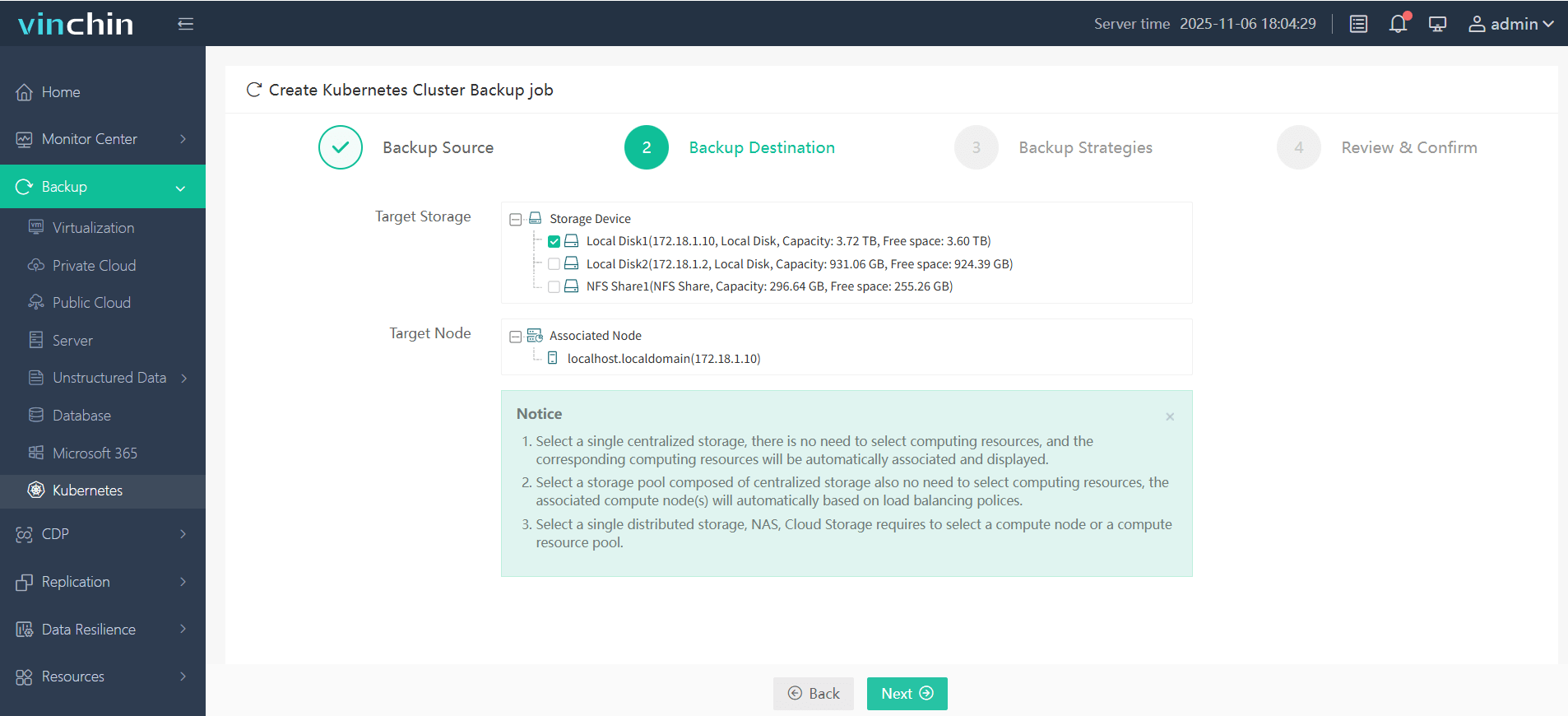
3. Define the backup strategy
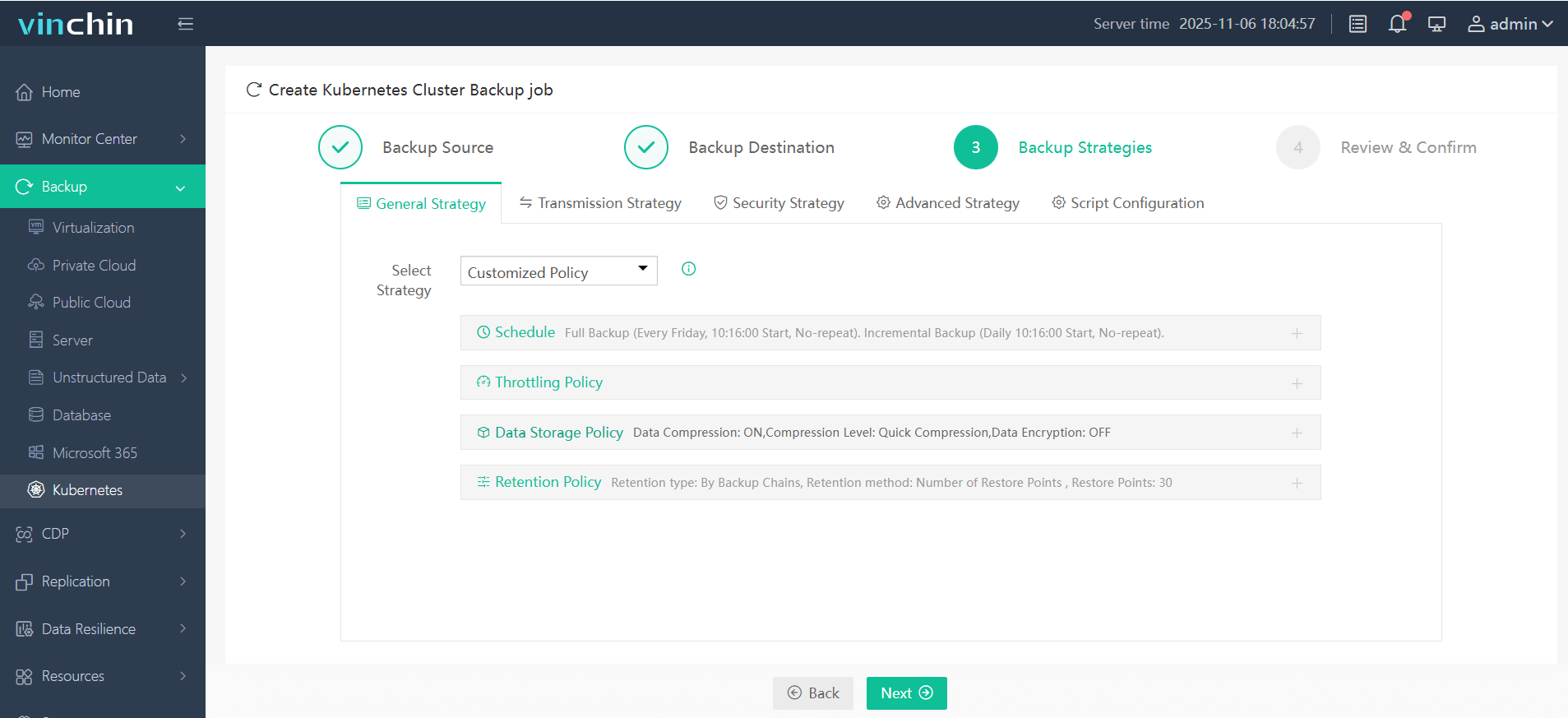
4. Submit the job
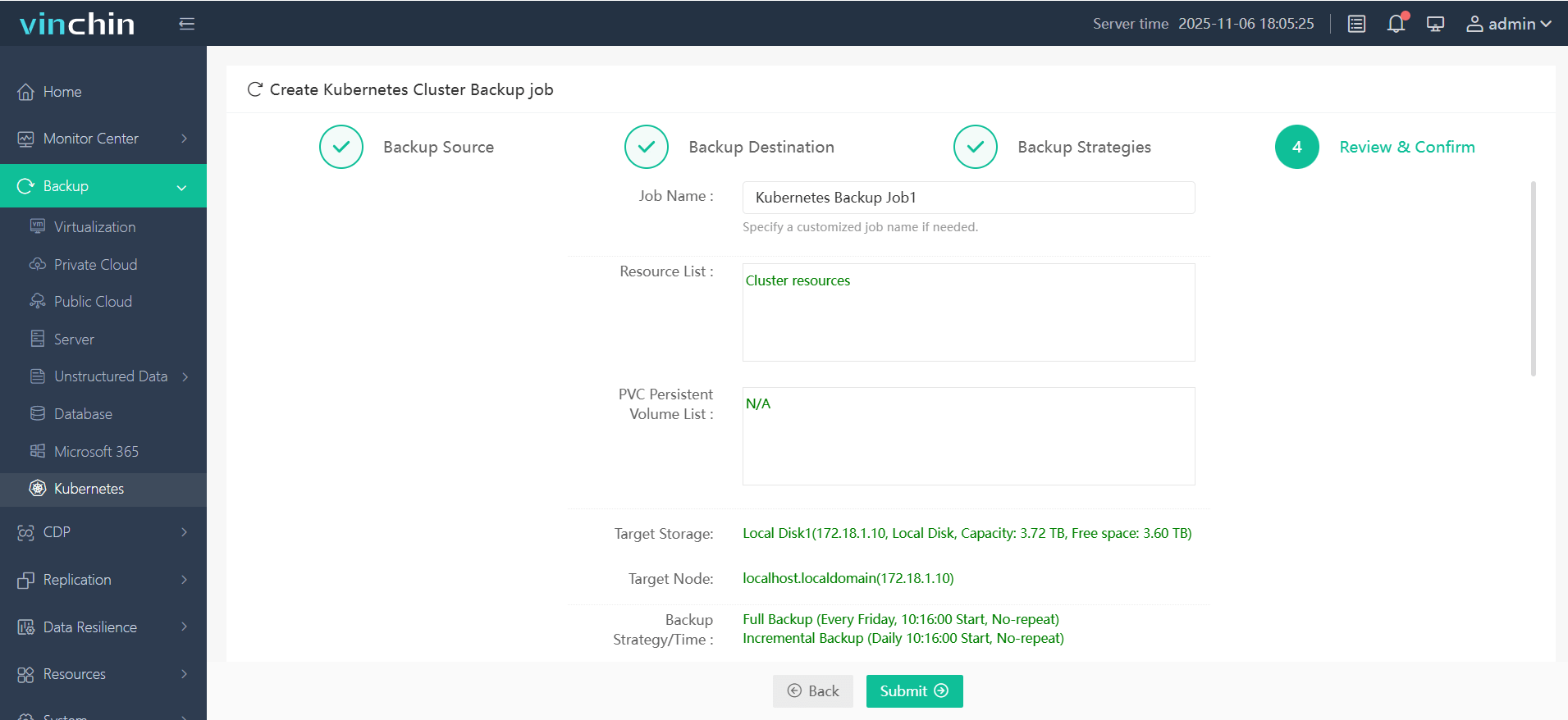
Recognized globally with top ratings among enterprise customers worldwide, Vinchin Backup & Recovery offers a fully featured free trial valid for 60 days—experience industry-leading simplicity and reliability firsthand by clicking download below.
Kubernetes Pricing FAQs
Q1: Can I predict my monthly kubernetes pricing before launching production?
A1: Yes—use official cloud calculators with estimated node/storage/network values tailored to expected workload patterns.
Q2: Is there a way to minimize development/test environment costs?
A2: Run small clusters using free-tier options where available; shut down non-essential resources outside working hours using scheduled scripts or automation tools.
Q3: Will enabling autoscaling increase my bill unexpectedly?
A3: It can if limits aren’t set—always configure resource quotas,budget alerts,and monitor usage trends weekly via provider dashboards.
Conclusion
Kubernetes pricing depends heavily on how—and where—you deploy clusters plus how well you optimize them over time.By understanding core cost drivers,you’ll avoid nasty billing surprises.Vinchin delivers robust,kubernetes-native backup protection so you can safeguard critical data while staying within budget.Try it today!
Share on:






