-
What is vCenter SSO?
-
The Components of vCenter SSO
-
How Does vCenter SSO Protect Your Environment?
-
How to Configure vCenter SSO Domains?
-
Reliable Backup Solution for Your VMware Environment
-
vSphere SSO Domain FAQs
-
Conclusion
VMware vSphere uses SSO with the aim of allowing different infrastructure components (such as vCenter and Web Client) to be installed on separate virtual machines. SSO is a communication channel that enables administrators to avoid installing all infrastructure on the vCenter Server. Today, we will specifically share some related information related to vCenter SSO.
What is vCenter SSO?
vCenter SSO (Single Sign-On) domains are an important part of the VMware vCenter Server environment and are used for authentication and authorization. A vCenter SSO domain is a set of users, groups, and solution users (such as the vSphere Web Client and vSphere Update Manager) that have the permissions required to perform specific operations in the vCenter Server environment.
A vCenter SSO domain is created by configuring and managing users and groups in VMware Identity Management Service (IDM). It also provides a way to share authentication information between multiple vCenter Server instances and other VMware solutions, allowing users to authenticate once and access multiple VMware products and services.
The Components of vCenter SSO
The components of vCenter SSO specifically include the Security Token Service (STS), the Administration Server, the Identity Management Service, and the VMware Directory Service (vmdir).
Security Token Service (STS): The STS service distributes tokens based on Security Assertion Markup Language (SAML). These security tokens represent user identities from identity source types supported by vCenter SSO. SAML tokens allow both human and solution users who have successfully logged into vCenter SSO to access any supported vCenter service without logging into each service separately.
Administration Server: Users with vCenter SSO administrator privileges can manage users and groups via the vSphere Web Client and configure the vCenter SSO server using the Administration Server.
VMware Directory Service (vmdir): VMware Directory Service is a component of each embedded deployment and Platform Services Controller. It is linked to the selected domain during installation. This service is a multi-tenant, multi-master directory service. In vSphere 6.0, VMware Directory Service stores not only vCenter SSO information but also certificate information.
Identity Management Service: It handles identity sources and STS authentication requests.
How Does vCenter SSO Protect Your Environment?
We know that vCenter SSO allows vSphere components to communicate with each other through a secure token mechanism, which greatly enhances the security of the output environment. Additionally, the VMware vSphere suite integrates with vCenter via the SSO authentication mechanism. This allows you to use SSO to control or grant permissions to resources in the suite and provides the following services:
① Unified authentication: By using vCenter SSO, users only need to log in once to access multiple vCenter Server instances and related services without entering usernames and passwords each time.
② Security: It provides a secure authentication and authorization mechanism to ensure that only authenticated users can access protected resources.
③ Multi-domain support: It also supports cross-domain access for users and groups across multiple domains, making it easier to manage vCenter Server across multiple security domains.
④ Centralized management: It provides a centralized management interface that makes it easy to manage users, groups, certificates, and other security-related configurations.
How to Configure vCenter SSO Domains?
Before starting, please make sure to deploy vCenter Server, as the deployment of vSphere SSO is handled by the Platform Services Controller during the installation of vCenter Server.
Step 1. When deploying the vCenter Server, follow the steps to complete the vCenter Server configuration. In the "SSO Configuration" step, click "Create a new SSO domain," where you can set the SSO domain name and SSO password.
Step 2. In the vSphere system settings menu, navigate to the Single Sign-On tab. Then, in the Identity Provider tab under Active Directory Domain Identity Source, click "Join AD" to add the Active Directory domain as a vCenter SSO domain.
Step 3. Enter the domain name, then select the organizational unit (optional). Then enter your username and password, and click "Join" to restart the VCSA.
Step 4. Return to the Single Sign-On tab, click "Configuration" > "Identity Providers," then in the list of identity sources, select an available identity source as needed and click "Add."
Step 5. In the Single Sign-On tab, click "Users and Groups" > "Users," select a domain, which can be the default vSphere local domain or an Active Directory domain used as a vCenter SSO domain. Then click "Add User" to add a new user for the selected domain and save your settings.
Step 6. Continue in the Single Sign-On tab, click "Users and Groups" > "Groups," then click "Add Group" to assign permissions to the group and add multiple users to the group.
Step 7. Enter the group name and description, then select a domain from "Add Members." It can be the vSphere local domain or Active Directory domain. Then click "Save" to successfully configure the SSO domain.
Reliable Backup Solution for Your VMware Environment
As discussed earlier, deploying and configuring vCenter SSO lays a solid foundation for the security and manageability of the entire vSphere environment. However, in a virtualized infrastructure, data protection is just as critical as identity and access management. In the event of system failures, human error, or cyberattacks, having a reliable backup solution is essential to ensure business continuity.
This is where Vinchin Backup & Recovery comes in—a professional data protection solution that offers efficient, reliable, and easy-to-manage backup and recovery features for virtualized environments. It supports agentless backup of VMware virtual machines, enabling fast full, incremental, and forever-incremental backups. With built-in data deduplication and compression technologies, it helps significantly reduce storage usage. Vinchin also provides multiple recovery options, including full VM recovery, file-level recovery, and cross-platform recovery, allowing users to restore critical data quickly and minimize downtime.
The following is a simple demonstration of using Vinchin Backup & Recovery to back up VMware virtual machines.
1. Select the VMs to be backed up.
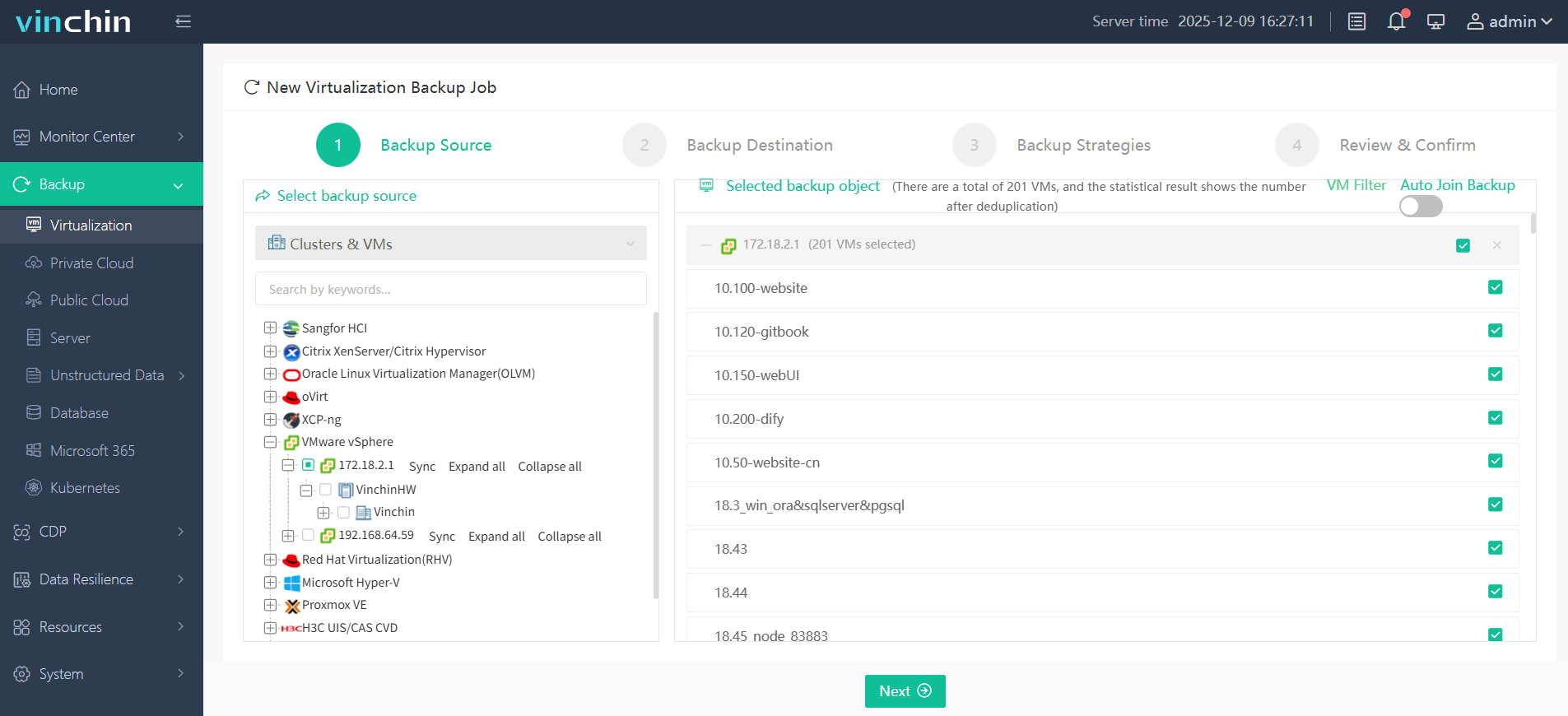
2. Select the backup destination.
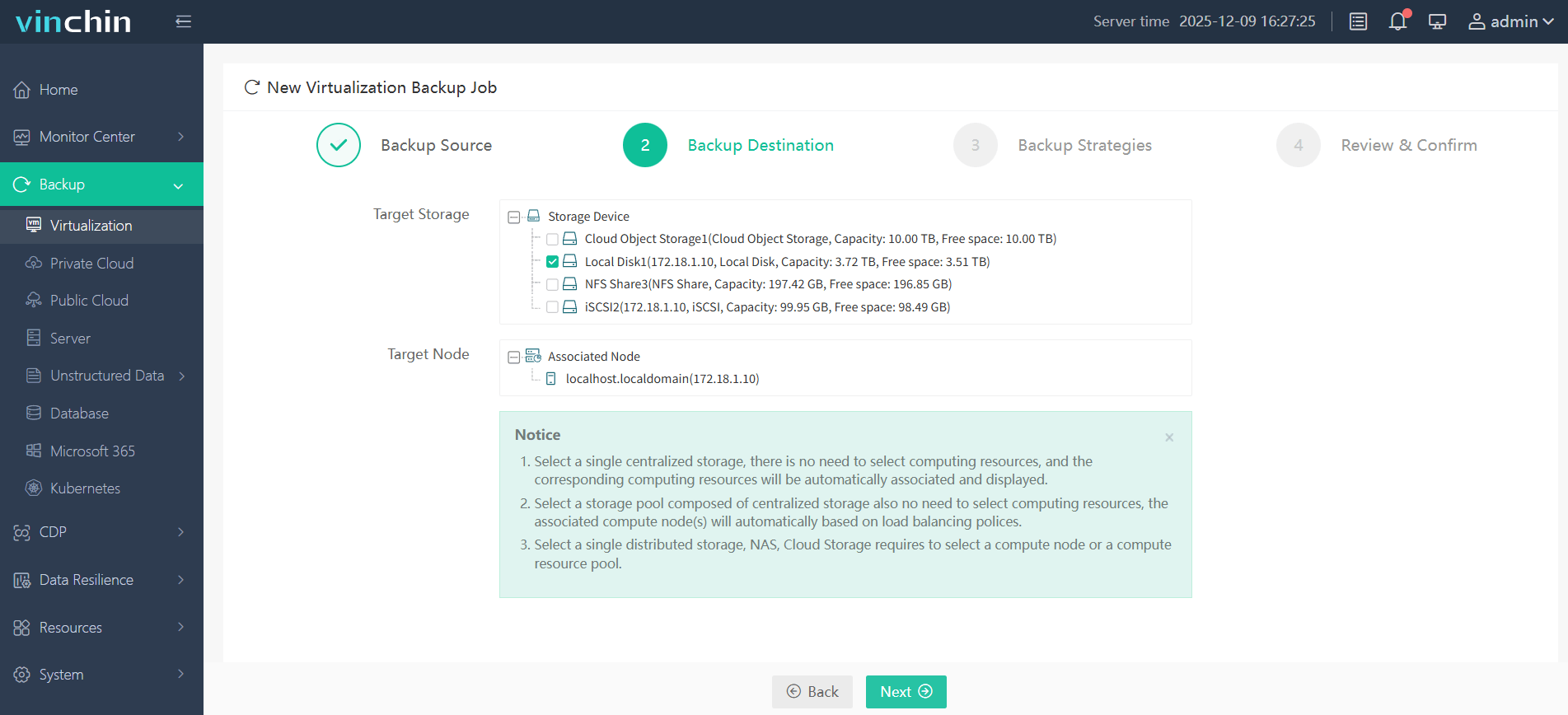
3. Configure the backup strategies.
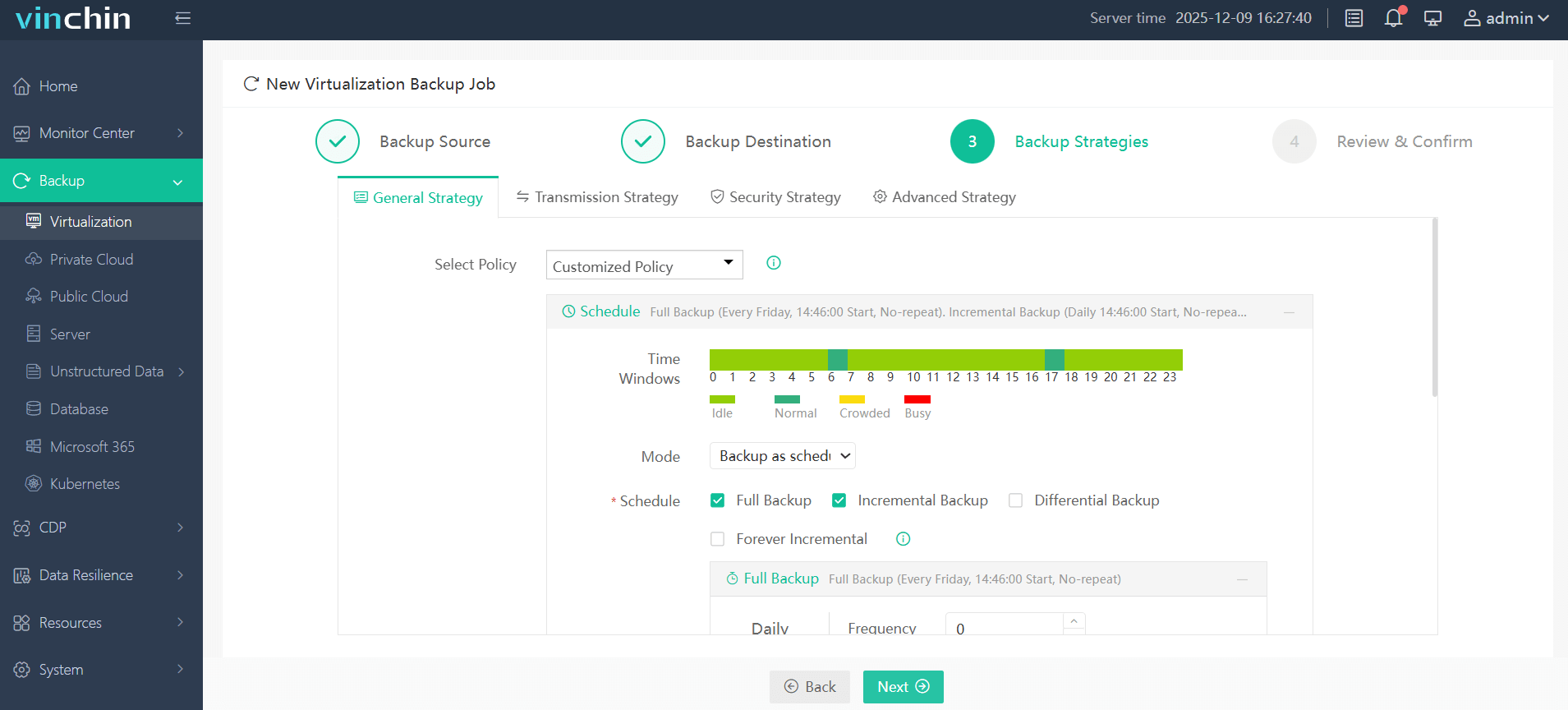
4. Review and submit the job.
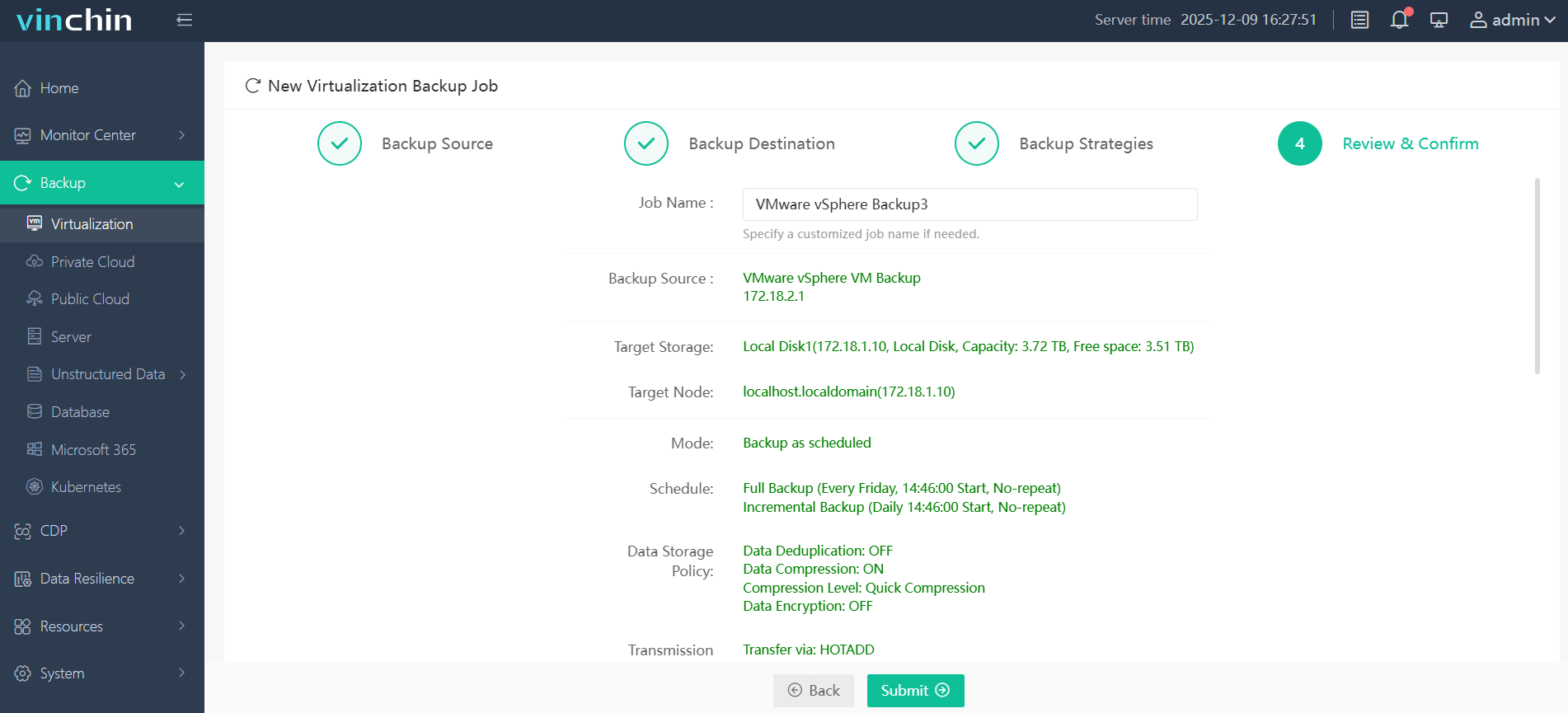
It has more features waiting for you to discover. Start a 60-day free trial --- Give each other 60 days and nights, time will give the answer.
vSphere SSO Domain FAQs
1. Which is better LDAP or SSO?
LDAP is a protocol for directory access, while SSO is a user experience feature that allows logging in once to access multiple systems. For seamless access, SSO is better; for centralized user info, LDAP is essential.
2. What is the difference between SSO and AD authentication?
SSO provides access to multiple systems with a single login, while AD authentication verifies credentials against Microsoft's directory service. AD can be part of an SSO system, but they are not the same.
Conclusion
vCenter SSO is a foundational element in the VMware vSphere ecosystem, offering secure, centralized, and unified authentication across multiple vCenter components and services. It helps to improve security through token-based authentication, and simplify management across multi-domain environments. Understanding and leveraging vCenter SSO not only enhances operational efficiency but also strengthens the overall security posture of your virtual infrastructure.
Share on:







