-
Backup needs of Proxmox
-
How about Proxmox’s Built-In backup tools?
-
The best backup solution to protect Proxmox seamlessly
-
Proxmox backup FAQs
-
Conclusion
Proxmox VE has emerged as a key player in the server virtualization landscape, providing a powerful environment for the management of virtual machines and containers. Despite its capabilities, the integration of a solid backup and recovery mechanism is a vital aspect for system managers. This article investigates this issue and proposes backup strategies to ensure the protection of Proxmox-based infrastructures.
Backup needs of Proxmox
Proxmox VE combines virtualization technologies like KVM for VMs and LXC for containers, necessitating a versatile backup strategy. The ideal solution must ensure minimal downtime (RTO) and data loss (RPO) while facilitating seamless restoration. The backup system must be robust enough to handle the intricacies of Proxmox environments.
What’s more, due to the significant changes brought about by Broadcom’s acquisition of VMware, some users are considering migrating from VMware to Proxmox or other KVM-based platforms, which require a integrated backup and disaster recovery solution to perform VM migration and protect the mixed environment.
Although NAKIVO Backup & Replication, a software solution designed for data protection and disaster recovery in virtual, physical, cloud, and SaaS environments, has introduced agent-based backup and recovery for Proxmox VE, it would be better to find a solution that integrates more seamlessly with Proxmox.
How about Proxmox’s Built-In backup tools?
As we all know, Proxmox VE offers a native backup tool, vzdump, which can automate the backup process for VMs and containers. These backups can be stored on various storage types, including local disks, NFS, or CIFS. While vzdump is a powerful tool, it may lack some of the advanced features offered by dedicated backup solutions.
Besides, Proxmox Backup Server is also an specific Proxmox backup solution. But many users of Proxmox VE are on the lookout for third-party backup solutions to supplement or replace the built-in PBS, as they find that while the native backup functionalities provided by PVE are generally sufficient for basic use cases, they fall short in offering some advanced features that are critical for comprehensive data protection strategies. These users are typically seeking features such as more sophisticated deduplication, enhanced compression options, granular level recovery, support for a wider range of backup targets, more robust reporting and monitoring tools, and increased automation capabilities for complex backup schedules.
The best backup solution to protect Proxmox seamlessly
Vinchin Backup & Recovery offers Proxmox VE users a wealth of features that cater to the complex needs of modern virtual environments. With its intuitive interface and robust technology, Vinchin provides a seamless backup and disaster recovery experience that addresses the limitations users encounter with PBS and other market options.
Vinchin Backup & Recovery supports agentless hypervisor level backup of 15 different virtualizations, including not only the popular platforms like VMware, Hyper-V, but also Proxmox and most KVM-based virtualization platforms. It also supports almost all mainstream database as well as NAS and physical server file backup.
It provides advanced backup features, including automatic VM backup, agentless backup, LAN/LAN-Free backup, instant recovery, offsite copy, effective data reduction, cloud archive, data encryption, ransomware protection and etc. For V2V migration, Vinchin supports automatic bidirectional migration between 10+ virtualization platforms.
There is a user-friendly web console to let you easily manage the backup system and create VM backup jobs for VM backup and recovery.
It only takes 4 steps for you to backup Proxmox VE VMs:
1. Select the backup object.
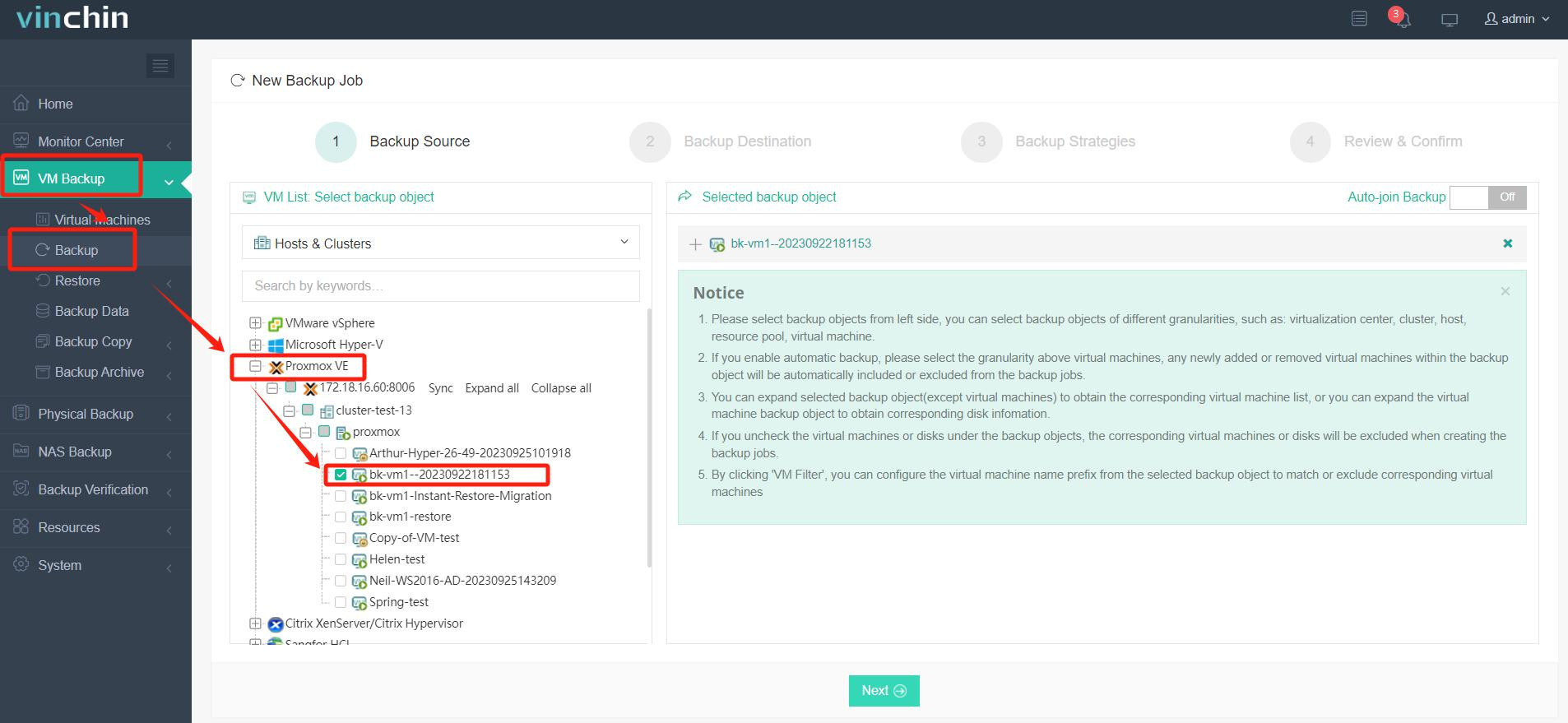
2. Select backup destination.
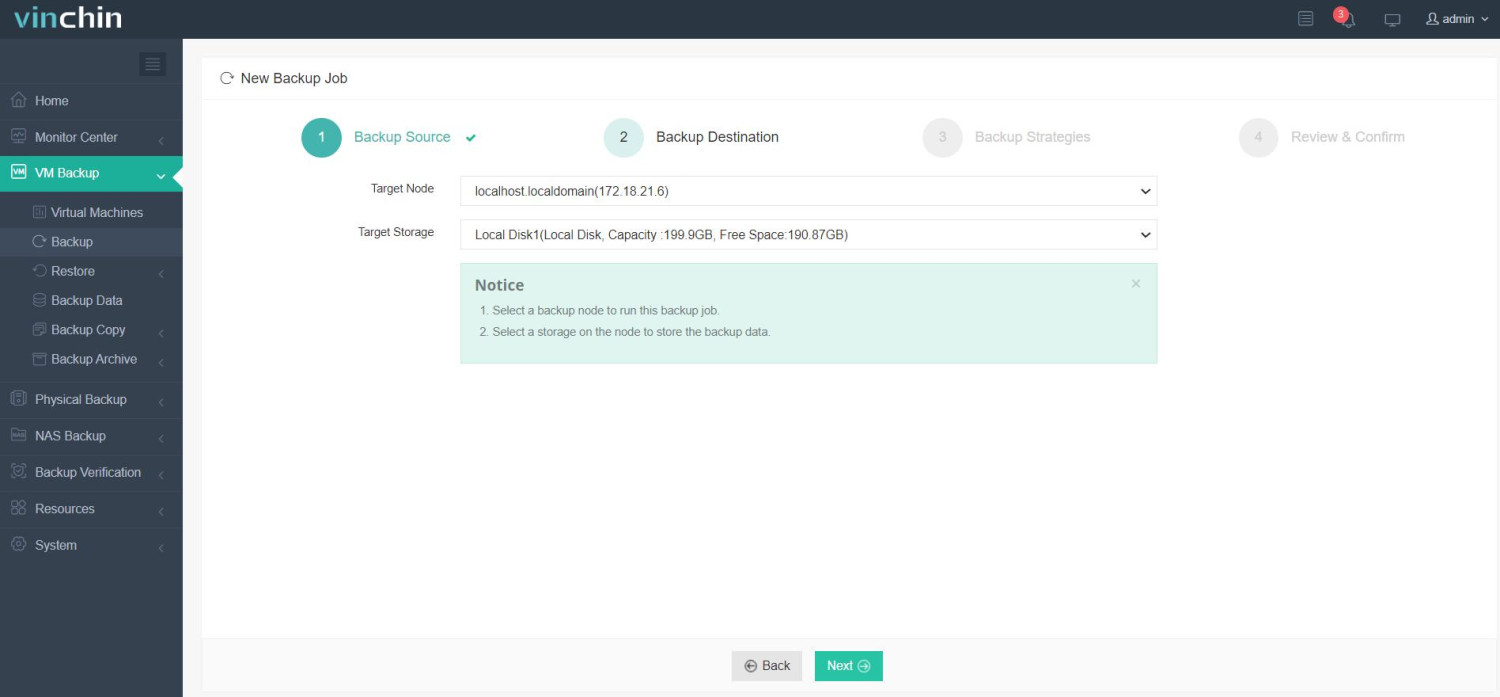
3. Select backup strategies.
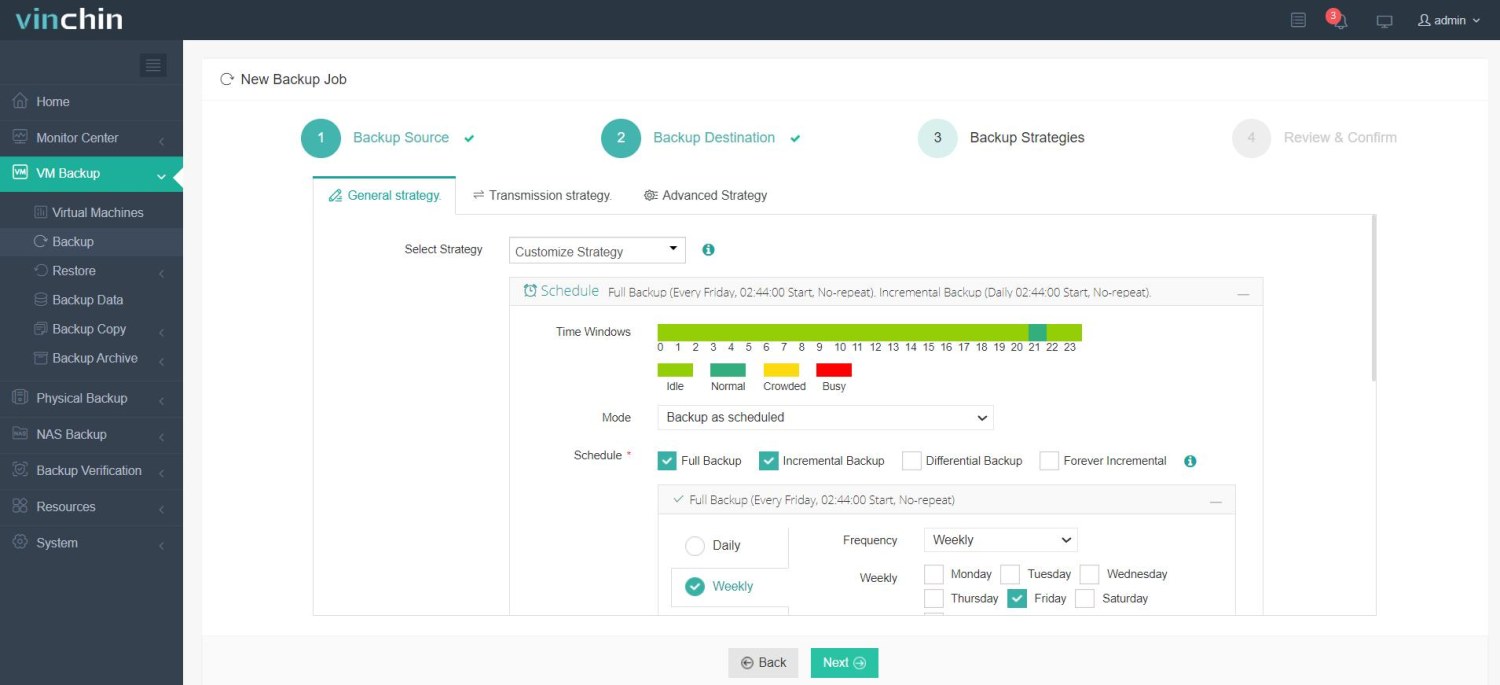
4. Review and submit the job.
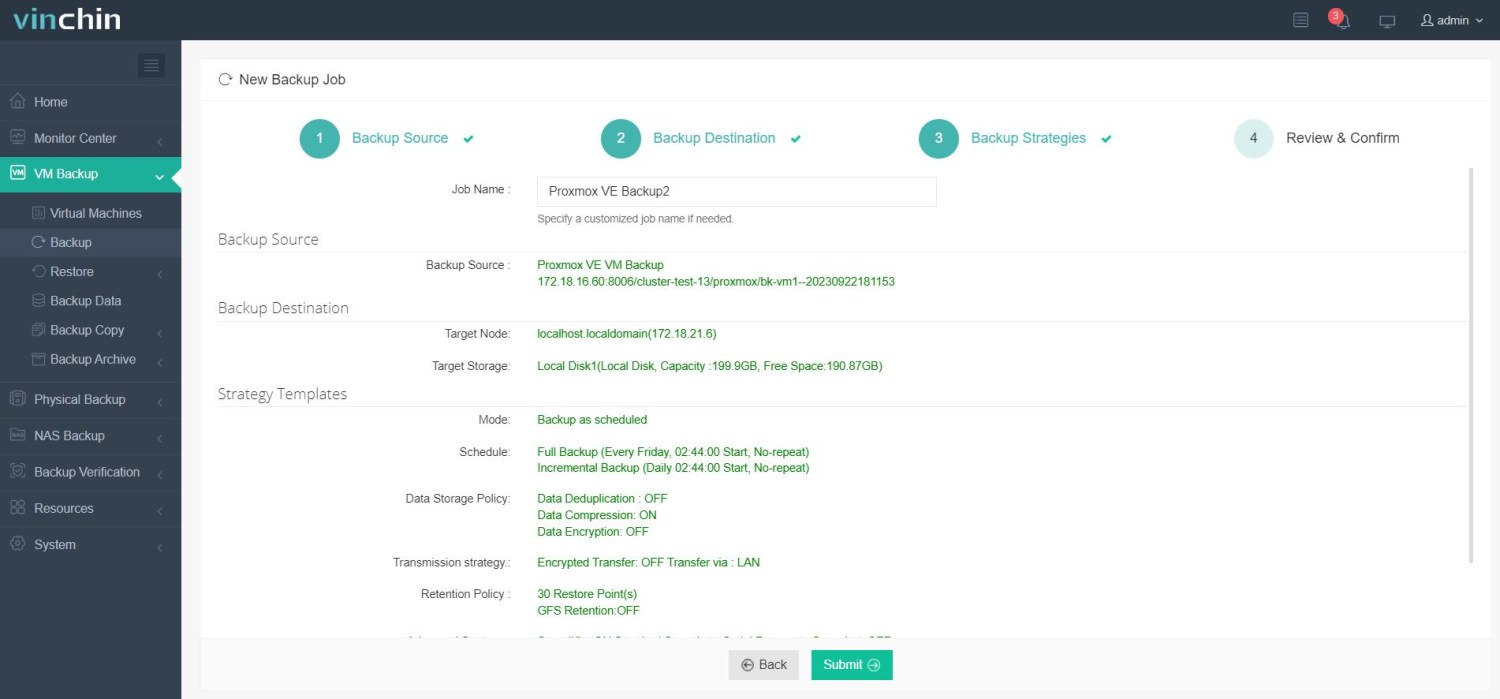
Vinchin Backup & Recovery has been chosen by thousands of companies worldwide. You can start leveraging this powerful system with a 60-day full-featured trial! Share your specific virtualized environment needs with us, and you will get a custom solution that fits seamlessly with your IT infrastructure.
Proxmox backup FAQs
1. Q: Does Veeam or Commvault support Proxmox natively?
A: Till now, neither Veeam nor Commvault provided native support for Proxmox VE. So it is always the best choice to implement Vinchin Backup & Recovery that is compatible with the Linux systems underlying Proxmox.
2. Q: How to migrate VM from VMware to Proxmox?
A: Here is a comprehensive guide that tells how to migrate VMware VM to Proxmox step by step. Proxmox provides a cost-effective alternative to VMware, with its open-source nature and support for KVM virtualization. Tools like WinSCP can be used for file transfer, and Vinchin Backup & Recovery offers a streamlined solution for VM migration.
Conclusion
Although Proxmox’s own vzdump and PBS offer foundational backup capabilities, advanced needs require third-party alternatives. Opt for Vinchin Backup & Recovery, the solution crafted to align with the distinct demands of Proxmox VE. Discover additional functionalities on our website and initiate your complimentary trial to witness the Vinchin advantage in action.
Share on:







