-
What Is Sangfor Firewall?
-
Why Choose Sangfor Firewall?
-
Key Features of Sangfor Firewall
-
Integrating Sangfor Firewall with Existing Infrastructure
-
How to Back Up Data with Vinchin in Sangfor Firewall Environments?
-
Sangfor Firewall FAQs
-
Conclusion
Cyber threats are growing more complex every year. Organizations need smarter, faster, and more reliable ways to protect their networks from attacks that can cripple business operations overnight. That’s where the Sangfor firewall comes in—a solution designed to meet today’s security demands head-on while staying easy to manage for IT teams of all sizes.
What Is Sangfor Firewall?
A Sangfor firewall is a next-generation network security device built to inspect, filter, and control traffic between your internal network and external sources. Unlike traditional firewalls that rely mostly on static rules or signature-based detection, Sangfor uses artificial intelligence (AI), machine learning (ML), and real-time threat intelligence to block over 99% of external threats at your network perimeter. It combines multiple security tools—such as antivirus scanning, intrusion prevention systems (IPS), web application firewalls (WAF), URL filtering, and sandboxing—into one unified platform you can manage from a single dashboard.
For organizations running hybrid cloud or virtualized environments—including those using hyper-converged infrastructure—Sangfor firewall provides flexible deployment options that fit both physical appliances and virtual machines.
Why Choose Sangfor Firewall?
Why do so many organizations trust Sangfor firewall? The answer is simple: it offers strong protection without forcing you to juggle multiple products or interfaces. Industry analysts like Gartner recognize its technical innovation and ease of use across both small businesses and large enterprises alike.
With Sangfor firewall you get:
Unified threat management powered by AI
Simplified administration through an intuitive web console
Flexible scalability for growing networks
Lower total cost of ownership compared to managing separate point solutions
Sangfor’s approach means fewer gaps in your defenses—and less time spent switching between different tools when responding to incidents or audits.
Key Features of Sangfor Firewall
The feature set behind every Sangfor firewall is deep yet accessible for busy IT teams:
At its core is AI-powered malware detection capable of spotting both known threats (using signatures) as well as unknown ones through behavioral analysis—with an industry-leading 99.76% detection rate. This helps block ransomware campaigns before they ever reach endpoints inside your network.
The built-in Web Application Firewall shields public-facing apps from attacks such as SQL injection or cross-site scripting by inspecting HTTP requests in real time. Real-time threat intelligence updates flow from Neural-X cloud services directly into each appliance so you’re always protected against emerging exploits—even zero-day vulnerabilities discovered just hours ago.
SOC Lite gives administrators clear visibility into ongoing threats across their environment while providing actionable guidance on how to respond quickly if something slips past initial defenses.
Integration with endpoint security agents allows coordinated responses—for example isolating infected hosts automatically if suspicious activity is detected at the gateway level. For organizations with distributed offices or remote workers, SD-WAN features optimize bandwidth usage while maintaining secure encrypted tunnels between sites—all managed centrally through one interface.
Integrating Sangfor Firewall with Existing Infrastructure
Modern enterprise networks rarely operate in isolation—they include everything from legacy servers to cloud workloads spread across continents! Integrating your Sangfor firewall smoothly into this mix is essential for full-spectrum defense:
First connect logging outputs directly into centralized SIEM platforms using syslog forwarding; this lets security analysts correlate alerts generated by different devices (firewalls, switches, endpoint agents) all in one place without manual cross-referencing during incident response drills.
Next enable API integrations where possible—for example linking authentication events captured by Active Directory controllers back into dynamic access policies enforced at the perimeter layer via SSO connectors supported natively inside most recent firmware builds.
If deploying alongside third-party endpoint protection suites make sure mutual exclusion lists are configured correctly so neither product interferes with legitimate scanning activities performed by its peer—this avoids false positives that could disrupt normal business workflows unnecessarily!
Finally document all integration points thoroughly—including IP addresses used for log shipping/API calls plus contact details for vendor support escalation paths should interoperability issues arise after future upgrades.
How to Back Up Data with Vinchin in Sangfor Firewall Environments?
To ensure robust data protection behind strict access controls found in environments secured by a Sangfor firewall, leveraging an advanced backup solution becomes vital. Vinchin Backup & Recovery stands out as a professional enterprise-level VM backup solution supporting over 15 mainstream virtualization platforms—including VMware, Hyper-V, Proxmox, oVirt, OLVM, RHV, XCP-ng, XenServer, OpenStack, ZStack—and notably integrates seamlessly with modern versions of Sangfor HCI widely used throughout Asia-Pacific datacenters today. Among its extensive capabilities are forever incremental backup chains for storage efficiency; granular restore options enabling precise file-level recovery; V2V migration streamlining workload mobility; comprehensive data deduplication/compression reducing storage costs; and scheduled backups automating routine protection tasks—all contributing toward resilient operations under demanding compliance requirements.
Vinchin Backup & Recovery features an intuitive web console designed for straightforward operation:
Step 1: Select the Sangfor HCI VM to back up

Step 2: Choose the backup storage
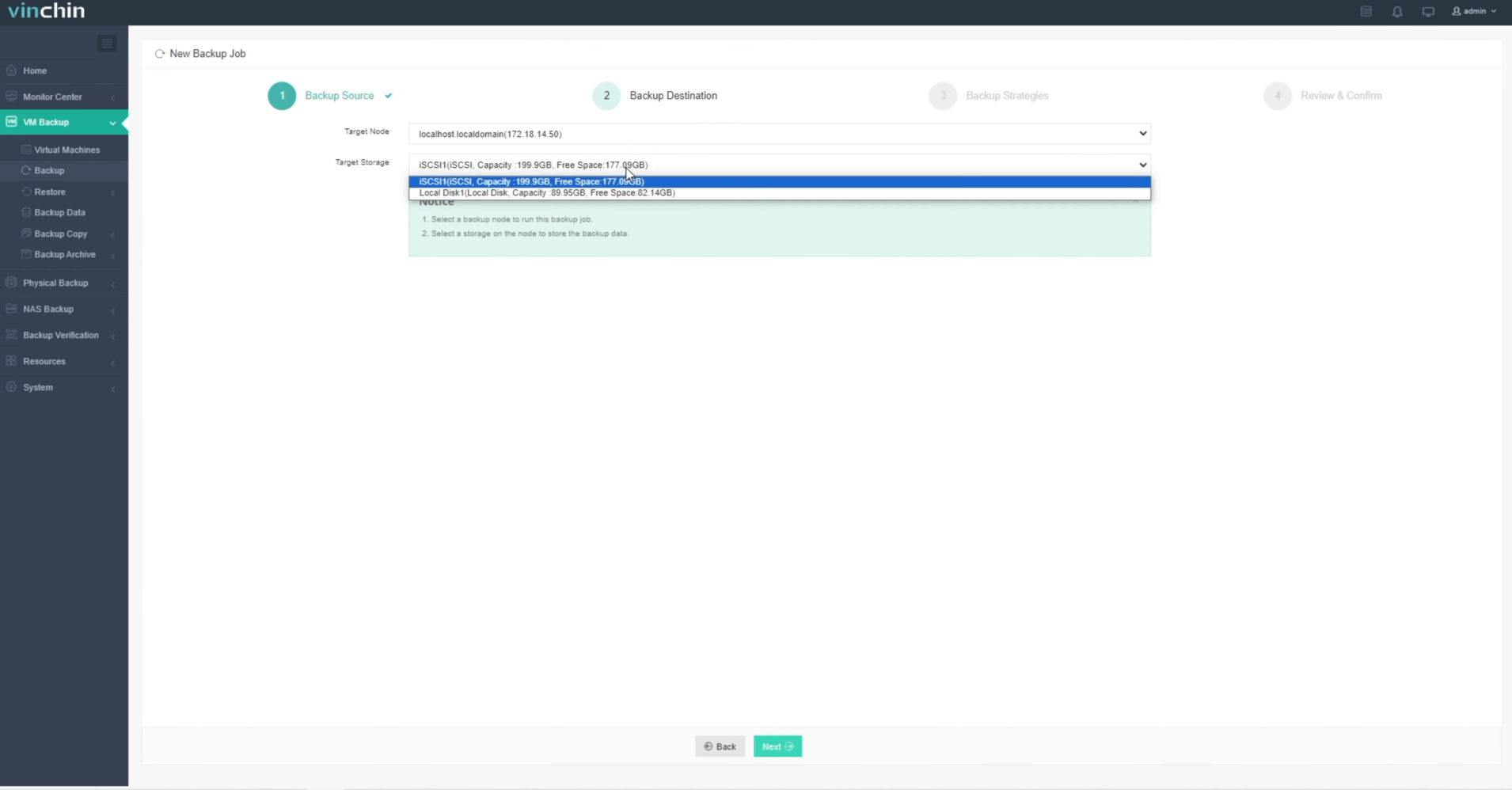
Step 3: Configure the backup strategy

Step 4: Submit the job
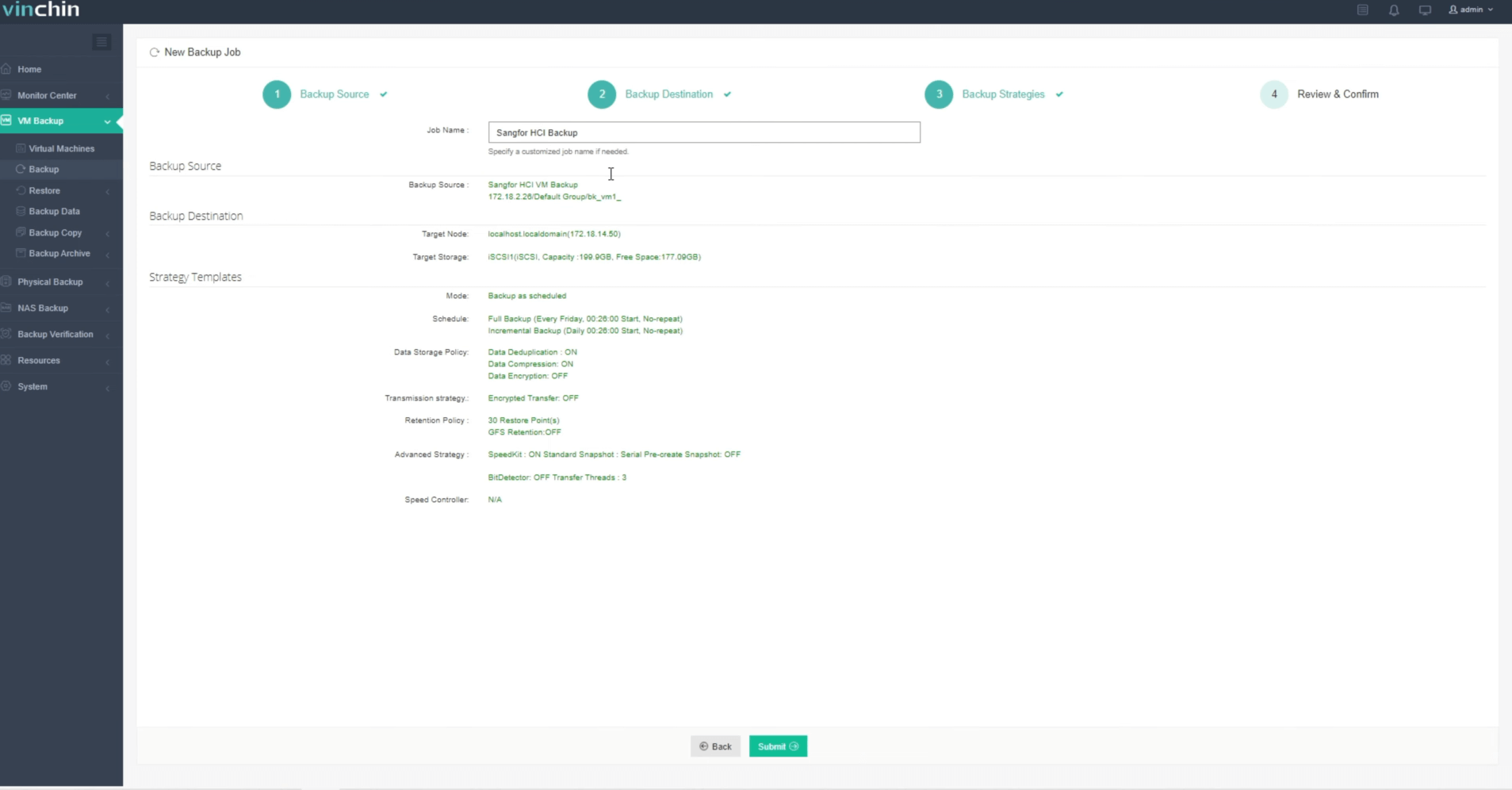
With just these four steps—from VM selection through job submission—you achieve reliable backups ready for rapid restoration whenever needed.
Recognized globally among enterprise data-protection leaders—with top customer satisfaction ratings—Vinchin Backup & Recovery offers a full-featured 60-day free trial inviting you to experience its power firsthand.
Sangfor Firewall FAQs
Q1: Can I integrate my existing SIEM platform with my new Sangfor firewall?
A1: Yes—forward logs via syslog protocol then map fields within SIEM dashboard using templates provided in official documentation; consult vendor guides if custom parsing required beyond defaults offered out-of-box support range available currently worldwide deployments today!
Q2: How do I optimize performance when enabling SSL decryption on high-throughput links?
A2: Upgrade hardware acceleration modules allocate dedicated CPU cores adjust inspection scope limit only sensitive subnets/applications needing extra scrutiny—not blanket coverage everywhere unless regulatory mandates demand otherwise locally regionally globally etcetera...
Q3: What steps should I take if my scheduled backups fail due to new outbound restrictions enforced recently?
A3: Check FIREWALL POLICY logs identify blocked ports/services whitelist necessary addresses re-test connectivity rerun failed jobs monitor results confirm resolution before closing ticket internally externally per SOP guidelines established previously organization-wide!
Conclusion
The right combination of proactive defense plus reliable recovery keeps businesses resilient against evolving threats every day—and pairing next-gen security like Sangfor firewall with trusted backup solutions such as Vinchin ensures peace-of-mind no matter what tomorrow brings!
Share on:








