-
What Is a Kubernetes StatefulSet?
-
Why Backup Is Crucial for StatefulSets?
-
Method 1: How to Back Up Kubernetes StatefulSets Using kubectl
-
Method 2: How to Back Up Kubernetes StatefulSets Using Velero
-
Introducing Vinchin Backup & Recovery: Enterprise-Level Solution for Kubernetes StatefulSet Backup
-
Kubernetes StatefulSet Backup FAQs
-
Conclusion
Running stateful applications on Kubernetes is powerful—but it brings unique challenges when it comes to backup and recovery. Unlike stateless workloads, StatefulSets manage data that must persist across pod restarts, failures, or even cluster migrations. If you lose this data, your applications may be down for hours—or worse, permanently corrupted. So how do you ensure your critical information stays safe? In this guide, we’ll walk through what StatefulSets are, why kubernetes statefulset backup is essential, and how to perform backups using both native tools and advanced solutions.
What Is a Kubernetes StatefulSet?
A Kubernetes StatefulSet is a controller designed specifically for managing stateful applications that require stable identities and persistent storage. Unlike Deployments—which treat pods as interchangeable—StatefulSets assign each pod a unique name (like mysql-0, mysql-1) that remains consistent even if pods are rescheduled or restarted.
Each pod in a StatefulSet gets its own PersistentVolumeClaim (PVC), which ensures its data survives across failures or upgrades. This makes StatefulSets ideal for databases such as MySQL or PostgreSQL, message queues like Kafka, or any workload needing stable network names and reliable storage.
Why Backup Is Crucial for StatefulSets?
StatefulSets often run mission-critical services where data loss can have serious consequences—from lost transactions in databases to broken application states in production systems. If a node fails unexpectedly, a PVC is deleted by mistake, or an upgrade goes wrong without proper rollback plans—you risk losing valuable information.
Regular kubernetes statefulset backup routines protect against these risks by allowing you to restore your application's configuration and its underlying data quickly when disaster strikes. Without solid backups—even minor mistakes can lead to extended downtime or permanent loss of business data.
What could go wrong? Imagine an operator accidentally deletes a namespace containing your main database StatefulSet—or perhaps storage corruption wipes out several volumes overnight due to hardware failure. Would you be able to recover everything fast enough?
Method 1: How to Back Up Kubernetes StatefulSets Using kubectl
Backing up with kubectl gives you manual control over both resource definitions and persistent data—but it requires careful attention to detail.
First step: export all relevant resource configurations into YAML files so you can recreate them later if needed. This includes your StatefulSet itself plus related resources such as Services (for networking), ConfigMaps (for configuration), Secrets (for credentials), ServiceAccounts (for permissions), Roles/RoleBindings (for access control), NetworkPolicies (for security rules), and PersistentVolumeClaims (PVCs).
To export these resources from your namespace:
kubectl -n <namespace> get statefulset,service,pvc,configmap,secrets \ -o yaml > statefulset-backup.yaml
Replace <namespace> with your actual namespace name.
Next comes backing up persistent data stored inside PVCs attached to each pod in the set:
Use
kubectl cpto copy files from running pods’ volumes onto your local machine.For example—to back up MySQL data from pod
mysql-0:
kubectl cp <namespace>/mysql-0:/var/lib/mysql ./mysql-backup-mysql-0
Repeat this process for every pod in your StatefulSet—each one has its own volume path based on how you configured storage mounts.
Important notes:
Pods must be running for
kubectl cpto work; if they’re down due to failure or eviction, consider restoring them first.For large datasets or busy production clusters, copying files manually may be slow or error-prone compared with automated snapshot tools provided by cloud platforms.
Always verify that copied files are complete before deleting anything!
Restoring from Backup
To restore:
1. Apply saved YAML file(s) back into the cluster:
kubectl apply -f statefulset-backup.yaml
2. Wait until pods are running again.
3. Copy backed-up files from local disk into each corresponding pod:
kubectl cp ./mysql-backup-mysql-0 <namespace>/mysql-0:/var/lib/mysql
4. Double-check file permissions inside containers after copying—some apps require specific ownership settings on their data directories.
5. Make sure PVCs use compatible StorageClasses/access modes matching those used during backup; mismatches here can cause mount errors during restoration.
This approach works best for small clusters or test environments where full automation isn't required—but it's less practical at scale due to manual steps involved.
Method 2: How to Back Up Kubernetes StatefulSets Using Velero
Velero is an open-source tool designed specifically for backing up—and restoring—Kubernetes resources along with their persistent volumes across clusters or clouds.
Before starting:
Ensure Velero is installed/configured according to official docs.
Make sure your cluster supports volume snapshots if you want fast backups of large datasets without downtime.
For effective kubernetes statefulset backup using Velero:
1. Annotate each pod so Velero knows which volumes need backing up—for example:
kubectl -n <namespace> annotate pod/cassandra-0 \ backup.velero.io/backup-volumes=cassandra-data
Do this for every replica (cassandra-1, cassandra-2, etc.). If there are many pods sharing labels within one set—you can automate annotation using label selectors:
kubectl -n <namespace> get pods -l app=cassandra \
-o name | xargs -I{} kubectl annotate {} \
backup.velero.io/backup-volumes=cassandra-data2. Create a backup of all resources—including PVC contents—in your target namespace:
velero backup create my-backup --include-namespaces <namespace>
3. Monitor progress/status:
velero backup describe my-backup --details
4a.Restoring everything: If disaster strikes,
delete/recreate affected namespaces only if necessary! Deleting an entire namespace will remove all contained resources—including unrelated ones—so proceed carefully:
kubectl delete ns <namespace> velero restore create --from-backup my-backup
Or, 4b.Selective restore: Use Velero’s filtering flags (--include-resources) instead of deleting whole namespaces when possible—for example,
restore just certain PVCs/services/configmaps while leaving others untouched.
5.Monitor restoration status:
velero restore describe <restore-name>
When finished—all previously annotated volumes/data should be restored alongside original resource definitions.
Introducing Vinchin Backup & Recovery: Enterprise-Level Solution for Kubernetes StatefulSet Backup
For organizations seeking robust protection beyond native tooling and open-source utilities, Vinchin Backup & Recovery delivers professional-grade capabilities tailored specifically for enterprise Kubernetes environments—including comprehensive support for kubernetes statefulset backup scenarios. As an advanced solution engineered for reliability at scale, Vinchin Backup & Recovery offers full and incremental backups; fine-grained recovery by cluster, namespace, application, PVC, or individual resource; policy-based scheduling alongside one-off jobs; secure encrypted transmission; cross-cluster and cross-version migration/restoration; intelligent automation features such as rolling backups and configurable multithreading—all designed to maximize efficiency while minimizing operational complexity.
The intuitive web console streamlines the entire process into four straightforward steps:
1. Just select VMs on the host
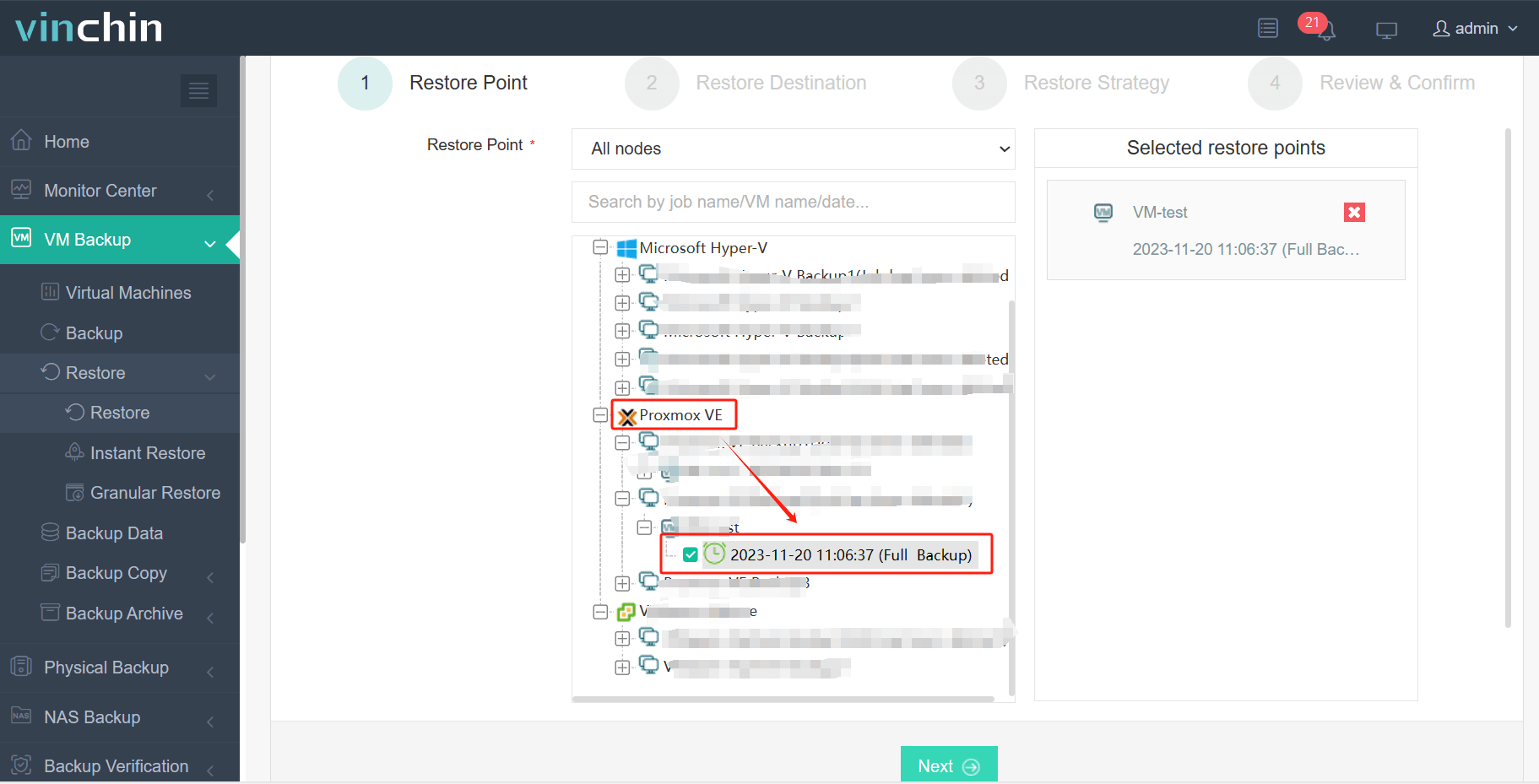
2.Then select backup destination
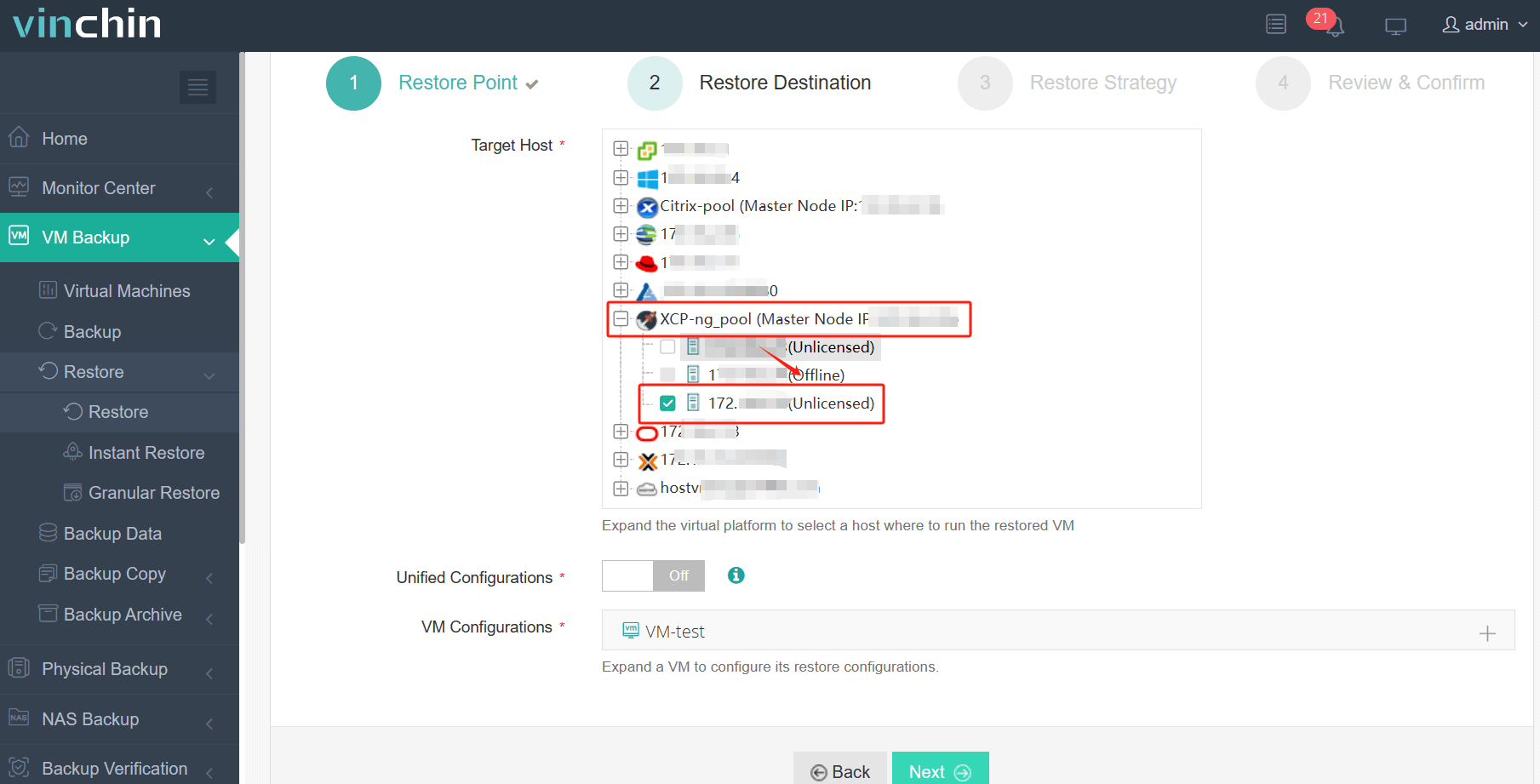
3.Select strategies
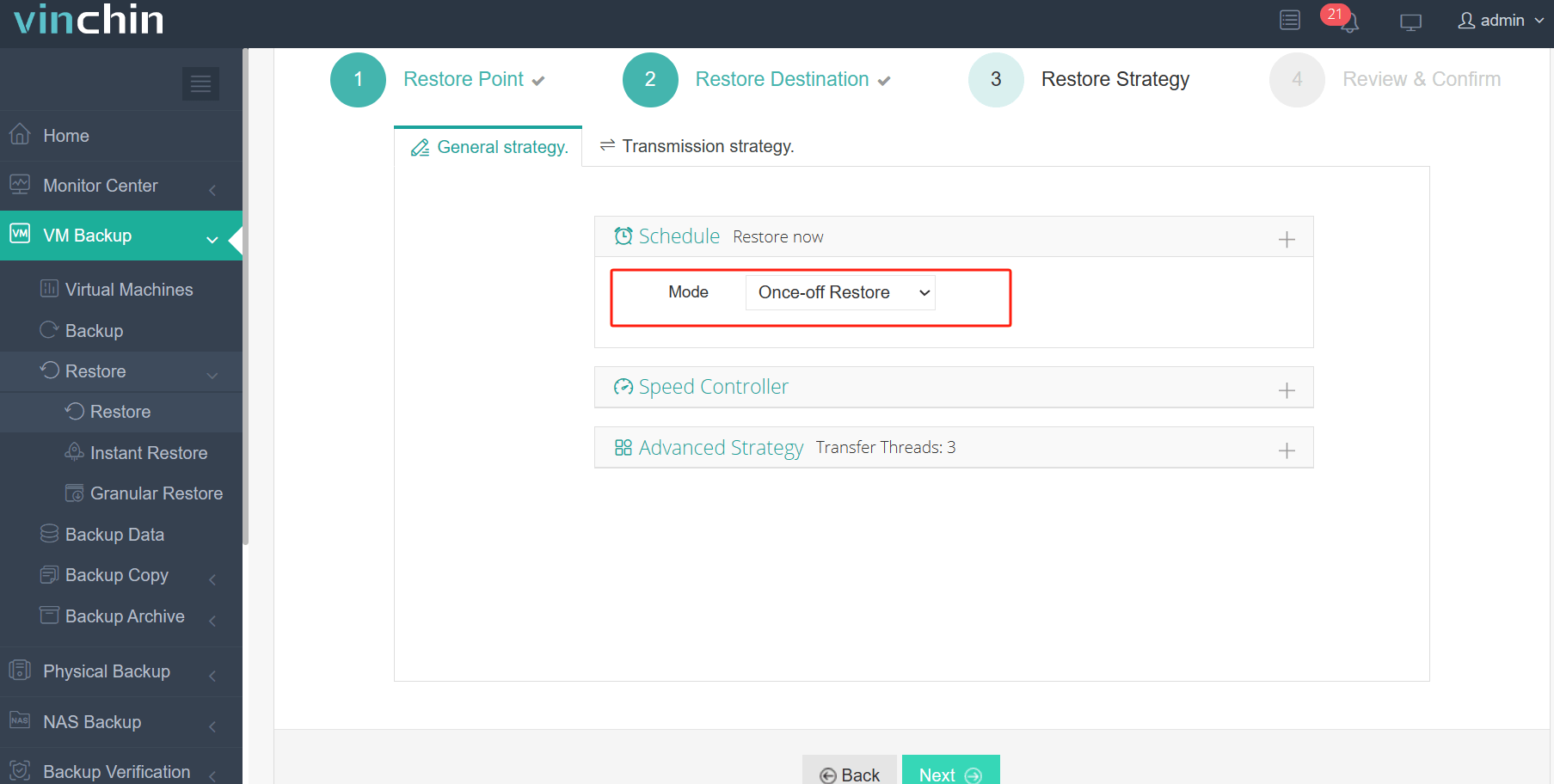
4.Finally submit the job
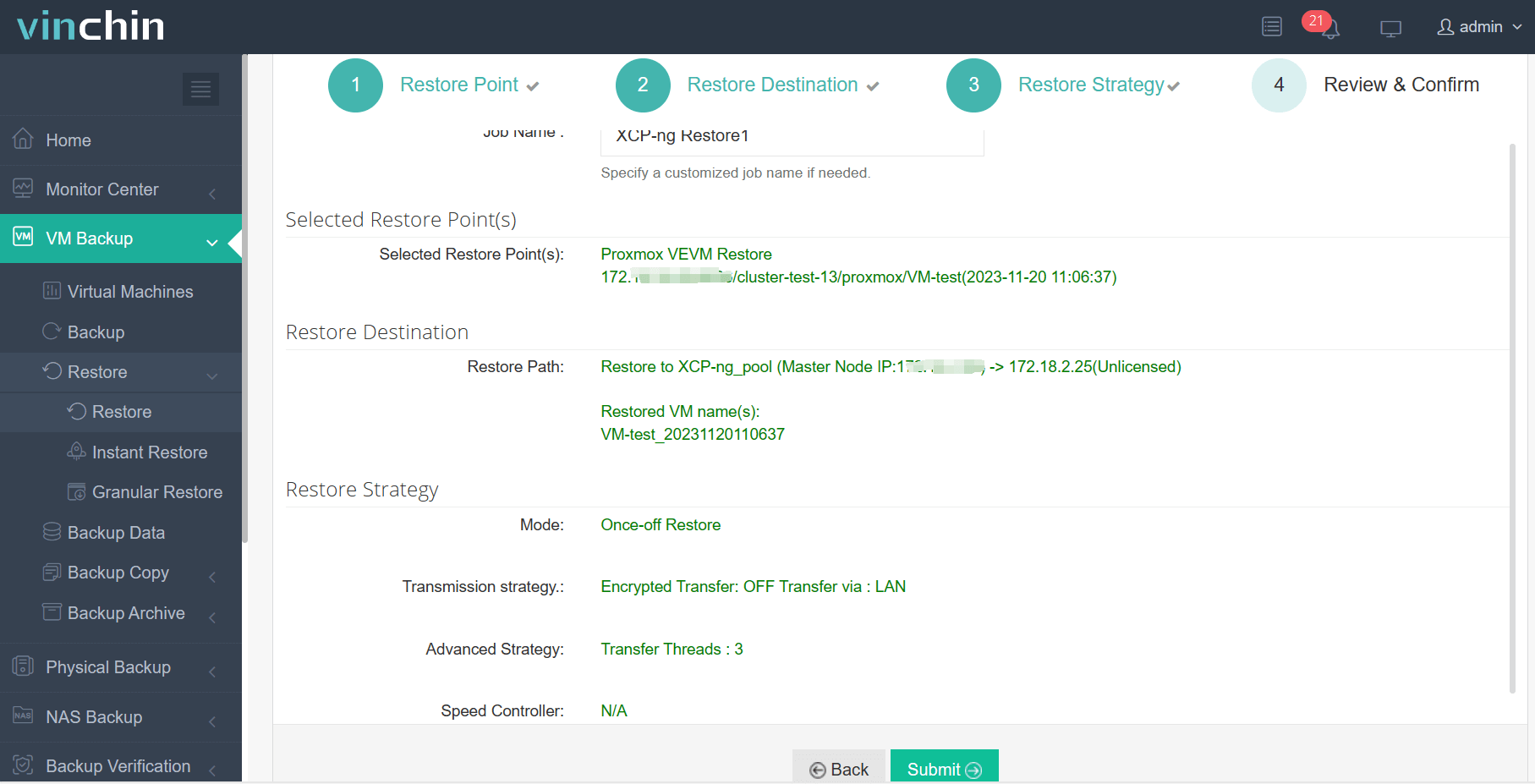
Recognized globally among enterprise users with top ratings for ease of use and reliability, Vinchin Backup & Recovery offers a fully-featured free trial valid for 60 days.Click below nowto experience industry-leading Kubernetes protection trusted by thousands worldwide!
Kubernetes StatefulSet Backup FAQs
Q1: Can I back up only specific PersistentVolumeClaims within my StatefulSet?
A1: Yes—with Velero annotations or selective scripting via kubectl cp, target only chosen PVCs rather than all attached volumes during each run.
Q2: What should I do if my dataset exceeds hundreds of gigabytes?
A2: Use solutions supporting incremental/differential backups;
avoid manual file copies;
consider leveraging cloud-native snapshot features integrated into managed block storage layers.
Q3: How do I automate regular testing of my StatefuletSet restores?
A3: Schedule periodic jobs combining scripted restores (kubectl apply, file copy) followed by health checks/test queries against recovered services;
document results centrally so issues surface early.
Conclusion
Backing up Kubernetes StatefulSets protects vital business data against unexpected disasters—from accidental deletions through hardware failures—all while keeping downtime minimal when things go wrong later on!
Whether using native tools like kubectl/Velero—or an enterprise solution such as Vinchin—
regular automated backups give peace of mind today while ensuring rapid recovery tomorrow.
Share on:







