-
What Is Ransomware and Its Risks?
-
What Is Cloud Backup for Data Security?
-
Why Cloud Backup Ransomware Protection Matters
-
Method 1 Using Immutable Backups Against Ransomware
-
Method 2 Leveraging Air-Gapped Cloud Storage
-
What Is the 3-2-1-1-0 Backup Rule for Modern Ransomware Defense
-
How Vinchin Backup & Recovery Delivers Enterprise Cloud Backup Ransomware Protection
-
Cloud Backup Ransomware Protection FAQs
-
Conclusion
Ransomware attacks are rising fast across every industry. They can lock your files, disrupt your business, and demand huge payments to restore access. But you have a powerful defense—cloud backup ransomware protection lets you recover clean data quickly after an attack without paying criminals a cent. In this guide, we’ll move step by step from the basics of ransomware to advanced cloud backup strategies that keep your data safe.
What Is Ransomware and Its Risks?
Ransomware is malicious software that encrypts your files or systems until you pay a ransom to unlock them. According to the FBI’s Internet Crime Report (2023), ransomware cost businesses billions last year alone—and those numbers keep climbing. Beyond financial loss, attacks can damage your reputation or even force you out of business.
Modern ransomware often targets backups as well as production data by deleting snapshots or disabling services once inside your network. Attackers may steal admin credentials through phishing emails or exploit unpatched software vulnerabilities to spread quickly across systems—including backup servers if they’re not protected properly.
What Is Cloud Backup for Data Security?
Cloud backup means copying your important files to secure remote servers over the internet instead of just storing them locally onsite. This approach protects against disasters like fire or flood—but also against ransomware that might encrypt both live data and local backups at once.
Most cloud backup services use strong encryption in transit (TLS) and at rest (AES-256), plus strict access controls so only authorized users can reach stored data. With regular snapshots saved offsite in the cloud, you can restore clean versions of files from any point before an attack occurred—a vital feature when fighting ransomware.
Why Cloud Backup Ransomware Protection Matters
Ransomware attacks are now common enough that experts say it’s not “if” but “when” you’ll face one. Attackers know many companies rely on backups—so they target those too! If your backups aren’t protected with modern techniques like immutability or air-gapping, you could lose everything despite having copies saved elsewhere.
Cloud backup ransomware protection ensures there’s always a safe copy out of reach from attackers—even if they breach your main network accounts or servers. This reduces downtime after an incident and helps meet compliance rules for regulated industries like healthcare or finance.
Method 1 Using Immutable Backups Against Ransomware
One of the strongest defenses against ransomware is immutable backups—copies that cannot be changed or deleted for a set period no matter what happens on your main systems. Even if attackers gain admin rights inside your environment, they cannot erase these locked backups until their retention time expires.
Here’s how it works: when creating an immutable backup job in most cloud platforms, select the option labeled Enable Immutability or Object Lock during setup and choose how long each file should remain unchangeable—such as 30 days for daily jobs or longer for monthly archives.
For example:
To enable object lock immutability using AWS CLI:
aws s3api put-object-lock-configuration \
--bucket my-backup-bucket \
--object-lock-configuration ObjectLockEnabled=Enabled,\
Rule={DefaultRetention={Mode=COMPLIANCE,DAYS=30}}This command locks all objects uploaded into my-backup-bucket for 30 days so nobody—not even root users—can delete them early.
If ransomware strikes tomorrow—or next month—you simply restore clean data from these untouchable backups instead of paying hackers for decryption keys!
Method 2 Leveraging Air-Gapped Cloud Storage
Air-gapped storage means keeping at least one copy of critical data completely isolated from normal network access so malware cannot reach it—even if other defenses fail. In traditional IT setups this meant storing tapes offsite; today’s cloud solutions offer virtual air gaps using logical separation tools built right into their platforms.
To create an air gap with cloud storage:
First set up dedicated storage accounts used only by trusted backup processes—not shared with production workloads.
Next configure strict Identity & Access Management (IAM) policies so only specific service accounts can write new backups; block all direct user logins except during scheduled maintenance.
Some providers let you disconnect storage volumes outside scheduled windows using options like Detach Volume or restrict access via firewall rules.
Finally require multi-factor authentication (MFA) before making changes to any retention settings.
Regularly test restores by pulling sample files back into isolated sandboxes—never assume air-gapped copies work until proven!
By combining isolation with automation schedules and strong credentials management you make sure there’s always at least one untouched copy available after any attack event.
What Is the 3-2-1-1-0 Backup Rule for Modern Ransomware Defense
A single strategy rarely stops modern threats alone—that’s why experts recommend following the updated “3-2-1-1-0” rule:
You need three total copies of every important file:
Two different types of media (like disk plus cloud);
One copy stored offsite away from production systems;
One additional copy made immutable OR kept air-gapped;
Zero errors confirmed by regularly testing restores!
This layered approach means even if attackers compromise local disks AND online drives simultaneously—they still cannot touch both immutable/air-gapped versions held securely elsewhere in the cloud environment.
Many organizations automate parts of this process using scripts tied to their chosen platform’s scheduling tools—for example running daily incremental jobs plus weekly fulls sent directly into locked S3 buckets with verification checks enabled after each run.
Following this rule gives peace-of-mind knowing there’s always at least one reliable fallback ready when disaster strikes—and helps satisfy auditors looking for proof that best practices are followed end-to-end!
How Vinchin Backup & Recovery Delivers Enterprise Cloud Backup Ransomware Protection
Building on these best practices requires robust technology designed specifically for enterprise environments. Vinchin Backup & Recovery stands out as a professional-grade solution supporting nearly all mainstream file storage platforms—including Windows/Linux file servers, NAS devices, and S3-compatible object storage—which aligns perfectly with modern hybrid-cloud infrastructures focused on security and speed. Its proprietary technologies such as simultaneous scanning/data transfer and merged file transmission deliver exceptionally fast backup speeds compared to competitors, ensuring minimal impact on operations while maximizing efficiency.
Vinchin Backup & Recovery offers features highly relevant to effective ransomware defense: incremental backup support minimizes redundant transfers; wildcard filtering streamlines job configuration; multi-level compression optimizes bandwidth usage; cross-platform restore enables flexible recovery between NAS, file server, and object storage environments; and robust data encryption safeguards sensitive information throughout its lifecycle—all contributing to comprehensive protection without complexity.
The intuitive web console makes safeguarding critical assets straightforward. For example:
Step 1. Select the NAS files to back up;
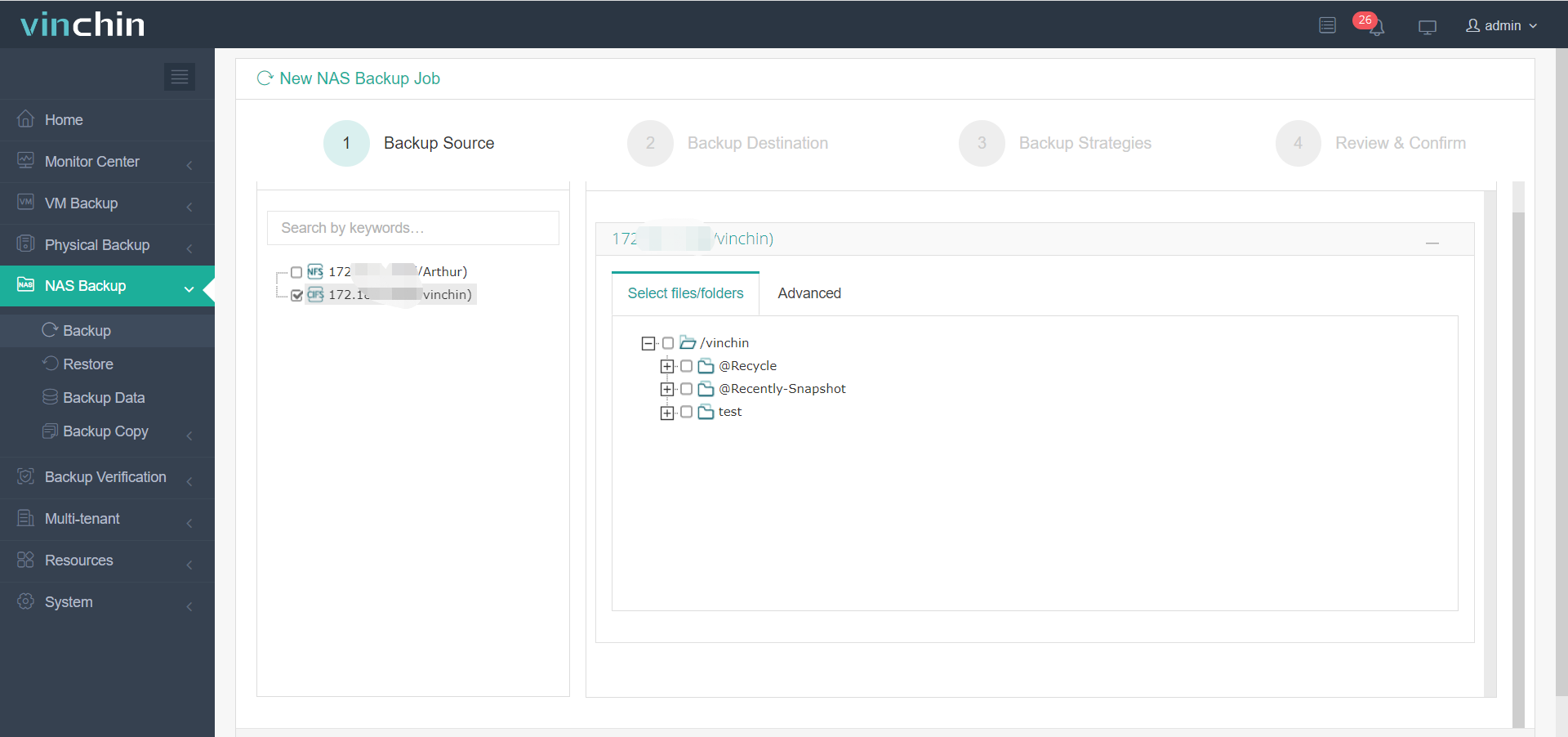
Step 2. Choose secure destination storage;
Step 3. Define detailed backup strategies including frequency, retention policy, and immutability;
Step 4. Submit the job—then monitor progress easily via dashboard alerts.
Recognized globally with thousands of satisfied customers and top ratings, Vinchin Backup & Recovery offers a fully featured free trial valid for 60 days—click below to experience enterprise-class protection firsthand!
Cloud Backup Ransomware Protection FAQs
Q1: Can I combine both immutable backups AND air-gapping together?
A1: Yes—using both adds extra layers since even if one fails due to misconfiguration human error etc., another remains untouched as fallback insurance.
Q2: How do I verify my latest recovery point meets compliance standards?
A2: Restore sample files/applications regularly then document results showing successful completion within required timeframes per internal/external audit guidelines.
Q3: What should I do first if my monitoring detects suspicious activity near my backup environment?
A3: Immediately isolate affected accounts/devices revoke compromised credentials review logs then initiate restore tests from last known-good immutable/air-gapped snapshot before resuming normal operations.
Conclusion
Ransomware keeps evolving—but strong cloud backup ransomware protection lets businesses recover fast without paying criminals’ demands. Vinchin makes enterprise-grade defense simple through automation robust features seamless workflows—all backed by global expertise! Stay prepared stay resilient protect what matters most.
Share on:







