-
1. Encrypted backups
-
2. Choose the right backup frequency
-
3. Use automated backup tools
-
4. Adopt the 3-2-1 backup strategy
-
5. Perform regular backup recovery tests
-
6. Consider cloud backup solutions
-
Vinchin Backup & Recovery: a comprehensive, simplified approach to ransomware backup best practices
-
Ransomware backup best practices FAQs
-
Conclusion
In the digital age, ransomware attacks have become a major cybersecurity threat to businesses, potentially causing data loss, business disruption, and financial damage. To address this threat, having an effective backup strategy is crucial. Regular and secure backups ensure that critical data can be quickly restored in the event of an attack, minimizing downtime and data loss.
This article will explore 6 key backup best practices for ransomware. These practices, including encrypted backups and the 3-2-1 backup strategy, are designed to enhance the security and recoverability of backup data. We will also discuss how modern backup solutions can simplify the backup process and provide more effective protection against ransomware.
1. Encrypted backups
Ensure that all backup files are encrypted to prevent data from being stolen or tampered with during the backup process. Ransomware attackers may target unencrypted backup files, so encrypting backups can effectively prevent files from being encrypted or altered by malicious software. By encrypting backup data, even if hackers gain access to the backup files, they will not be able to read or restore the data. Additionally, strong encryption standards (such as AES-256) should be used during the backup process to provide enhanced security.
2. Choose the right backup frequency
Ransomware attacks typically occur during specific time periods, so frequent backups are crucial. Set an appropriate backup frequency based on the importance and frequency of data changes. For example, critical data (such as customer information, financial records, etc.) should be backed up daily, while data that changes less frequently can be backed up weekly or monthly. Increasing the backup frequency helps minimize the amount of data lost after a ransomware attack, ensuring that almost no data is lost during recovery.
3. Use automated backup tools
Automated backups help ensure that backups are executed on time and reduce human error. With automated tools, small businesses can schedule backups to occur at fixed times without manual intervention, reducing the risk of missed or delayed backups. When facing a ransomware attack, automation ensures that the backup process is consistent, reliable, and unaffected by human interference, helping to minimize potential losses.
4. Adopt the 3-2-1 backup strategy
The 3-2-1 backup strategy is an effective method for ensuring data security, especially in protecting against ransomware. It ensures that at least three copies of your data are stored: two copies on different types of storage media (e.g., local hard drives and cloud storage), and one copy stored offsite or in the cloud. This way, even if ransomware infects local storage or cloud backup services, the offsite backup will still safeguard your data. This multi-layered backup strategy effectively protects against ransomware attacks targeting a single storage location.
5. Perform regular backup recovery tests
Regularly testing the backup recovery process is crucial for protecting against ransomware attacks. Recovery tests can verify whether the backup files are complete, undamaged, and ensure that the recovery process runs smoothly. If any issues are discovered during recovery testing, corrective measures can be taken promptly, preventing situations where data cannot be restored during a ransomware attack. Regular recovery drills ensure that businesses can quickly and effectively resume operations in the event of an attack.
6. Consider cloud backup solutions
Cloud backup is an important tool in protecting against ransomware, as cloud service providers typically offer advanced security measures such as encryption, access control, and continuous monitoring. By using cloud backups, businesses can store data on secure remote servers, reducing the risk of local storage devices being infected by ransomware. Additionally, cloud backups ensure offsite storage of data, so even if local systems are attacked by ransomware, the cloud data remains secure, and businesses can restore it at any time.
When selecting a backup solution, many businesses consider traditional options like Veeam. Veeam's cloud backup service offers powerful features, particularly in ransomware protection, relying on hardened repositories to safeguard data. However, Veeam's solution often requires complex configurations, especially when integrating with third-party storage devices, which can increase the difficulty of management and operations.
Vinchin Backup & Recovery: a comprehensive, simplified approach to ransomware backup best practices
In contrast, Vinchin Backup & Recovery offers a much simpler and more efficient cloud backup service. Vinchin's cloud backup not only comes with robust security features such as real-time monitoring technology and encrypted data transmission to ensure the security of the backup process, but its system is also very easy to install and manage without the need for additional hardware or complex configurations.
Additionally, Vinchin supports the 3-2-1 backup strategy, ensuring that business data is backed up on multiple types of storage media, with at least one copy stored offsite. Even if local storage is affected by a ransomware attack, the cloud backup copy ensures that data remains secure and recoverable.
In comparison, while Veeam provides strong security features, its solution generally requires more technical support and infrastructure resources. For most businesses, this could lead to additional management burdens. Vinchin, on the other hand, offers simple configuration and integration features, allowing businesses to ensure the security and efficiency of cloud backups with lower complexity and cost.
Vinchin Backup & Recovery's operation is very simple, just a few simple steps.
1.Just select VMs on the host
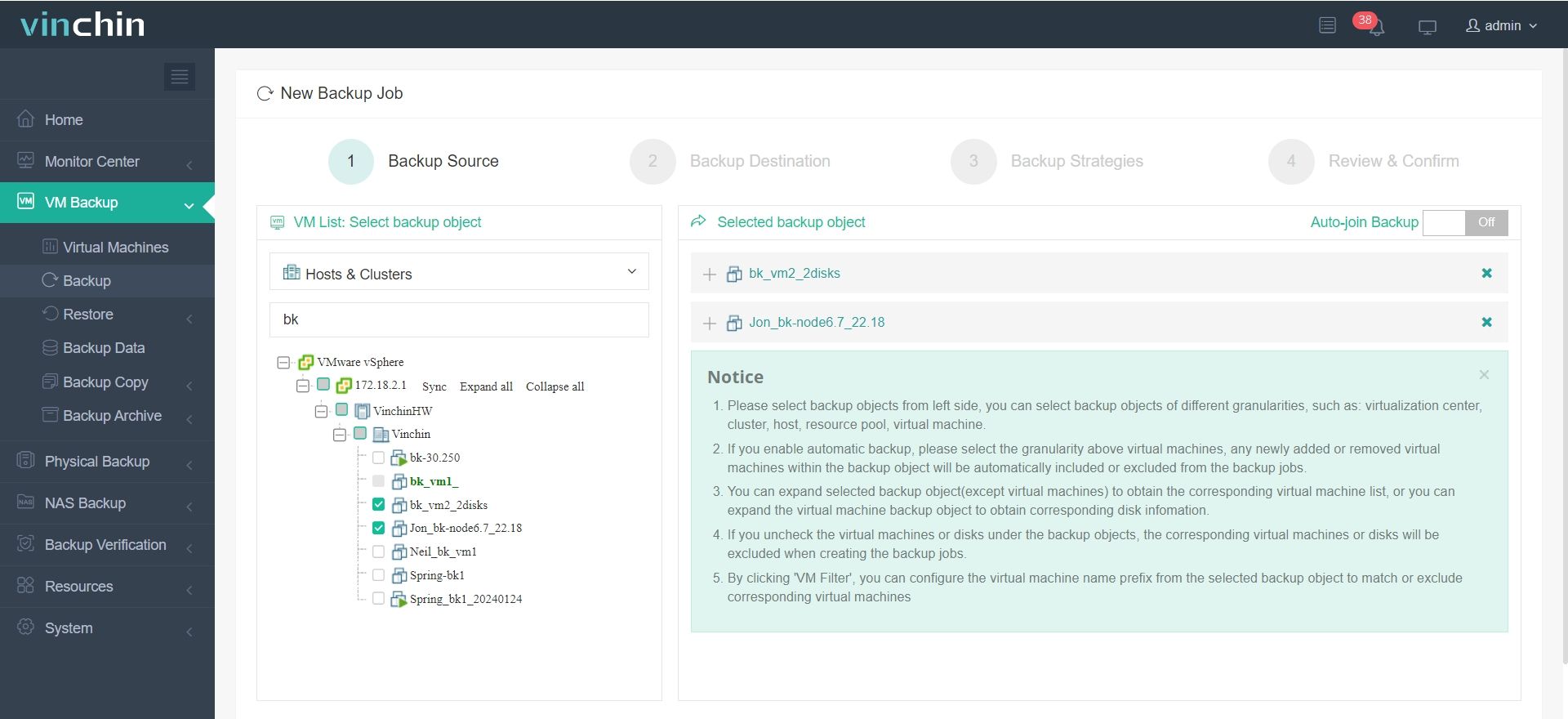
2.Then select backup destination
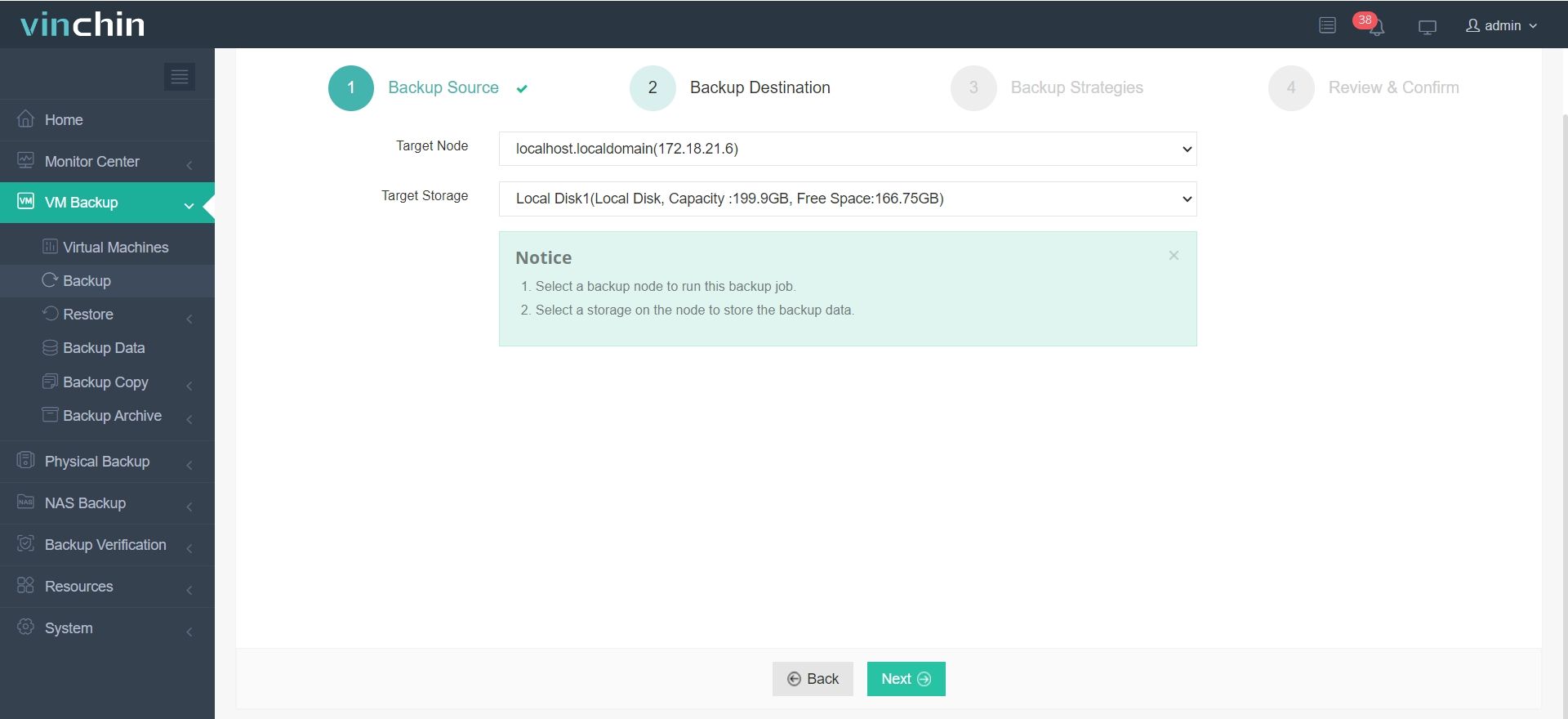
3.Select strategies
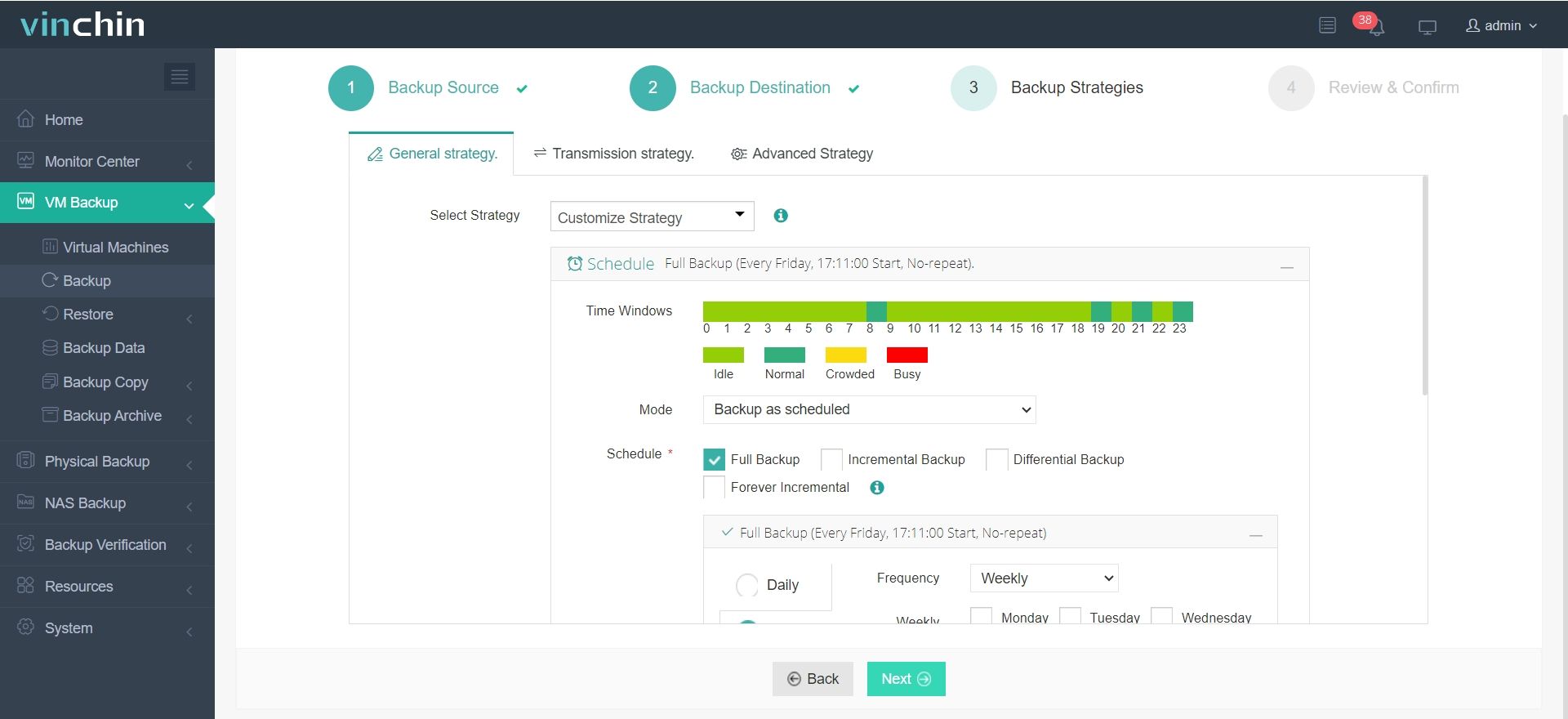
4.Finally submit the job
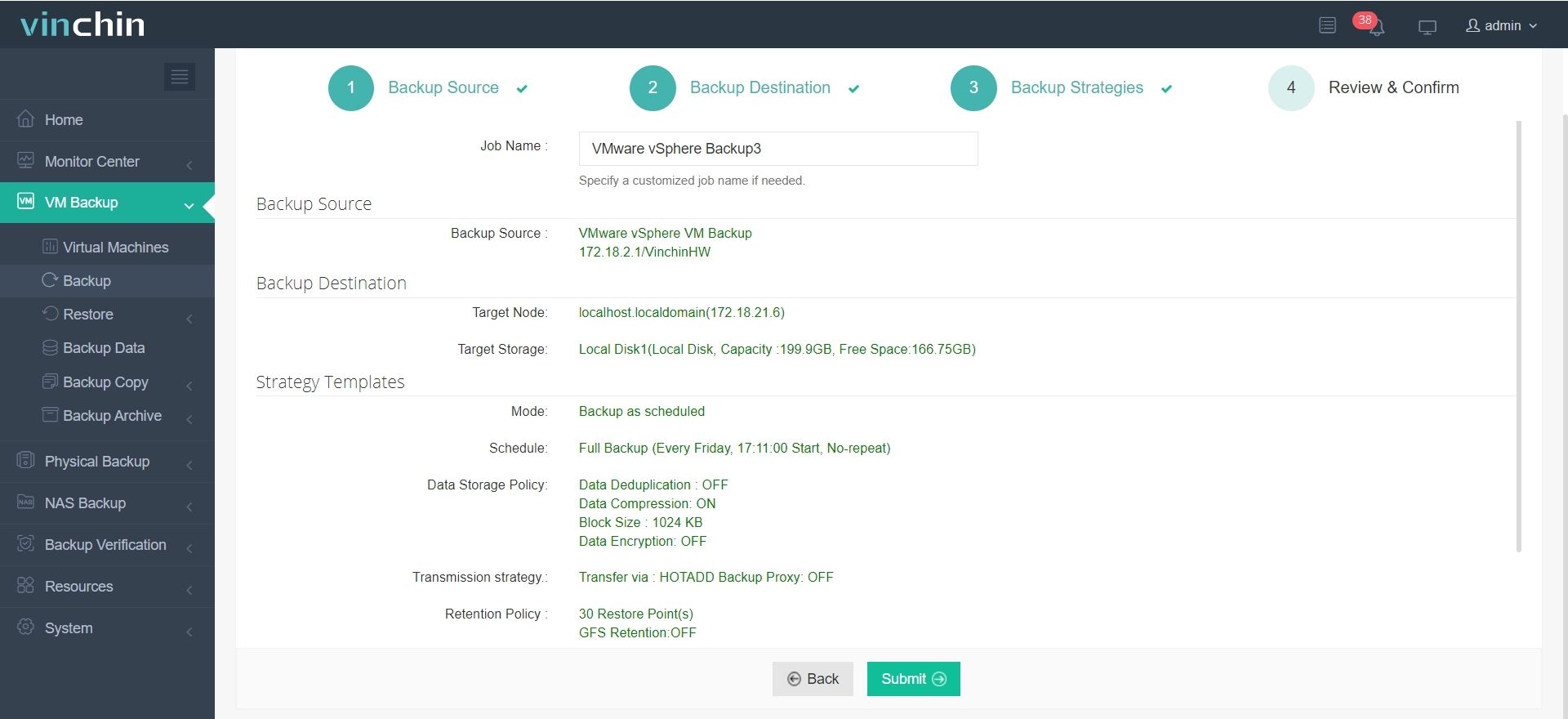
Therefore, Vinchin Backup & Recovery is an ideal choice for most businesses when selecting a cloud backup solution. It not only simplifies the backup process but also enhances data security, making it especially effective for protecting against ransomware attacks.
As a bonus!!!!!!! Vinchin offers a free 60-day trial, allowing businesses to experience its full functionality in a real-world environment. To learn more and take advantage of this opportunity, please reach out to Vinchin directly.
Ransomware backup best practices FAQs
Q1: Should backups be connected to the network?
A1: No! Network-connected backups can be encrypted by ransomware.
Use offline (air-gapped) or immutable cloud storage for critical backups.
Q2: What's the safest way to store backups?
A2: Offline (tape, external HDD disconnected after backup)
Immutable cloud storage (AWS S3 Object Lock, Azure Blob Storage Immutable)
Write-Once, Read-Many (WORM) storage
Conclusion
In conclusion, implementing effective backup practices, such as encryption, frequent backups, the 3-2-1 strategy, and automated tools, is essential for mitigating ransomware risks. Vinchin Backup & Recovery offers a simplified, secure, and cost-effective solution to ensure business continuity and data protection.
Share on:





