-
How to migrate Proxmox VM to VMware?
-
How to migrate from Proxmox to VMware with Vinchin Backup & Recovery?
-
Proxmox to VMware FAQs
-
Conclusion
Exporting Proxmox virtual machines to VMware is critical to the success of your business. VMware, the world's leading virtualization platform, delivers superior performance and scalability to ensure your applications are running at their best. With this migration, you will not only improve system performance, but also integrate into a robust virtualization ecosystem that will prepare you for future business challenges.
How to migrate Proxmox VM to VMware?
Seamlessly migrating Proxmox VMs to the VMware platform requires careful planning and execution. To migrate VM from Proxmox to VMware, following the steps below:
1. In Proxmox, choose host > click Shell > type the following script:
find / | grep vm-12121-disk-*
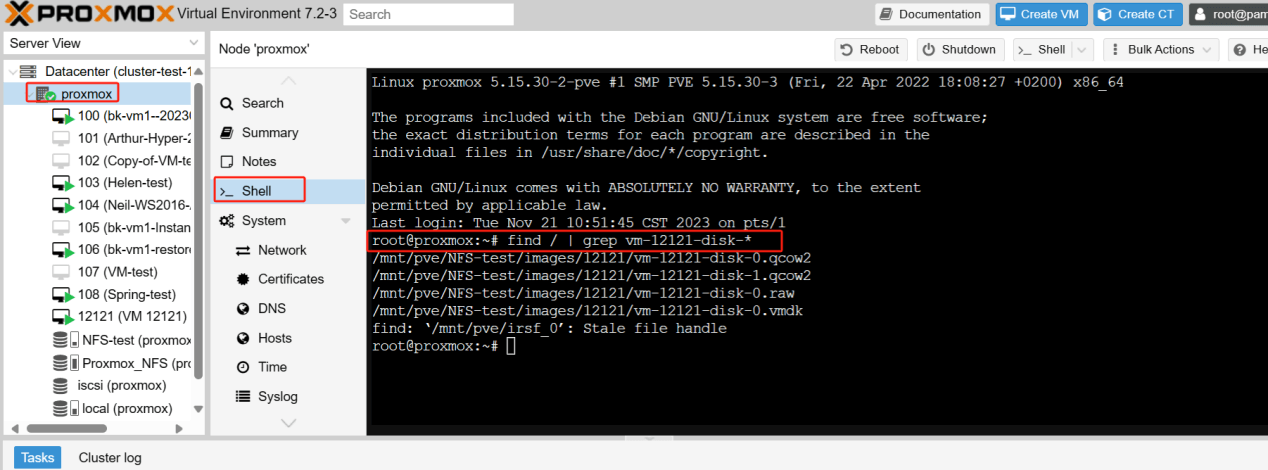
2. Enter the following command to convert it to VMDK format:
qemu-img convert -f qcow2 -O vmdk /path/to/source-disk.qcow2 /path/to/destination-disk.vmdk
qemu-img convert -f qcow2 -O vmdk /mnt/pve/NFS-test/images/12121/vm-12121-disk-0.qcow2 /mnt/pve/NFS-test/images/12121/vm-12121-disk-0.vmdk
The disk is located in the directory "/mnt/pve/NFS-test/images/12121/". Executing this command will create a file named "vm-12121-disk-0.vmdk" in the current directory.
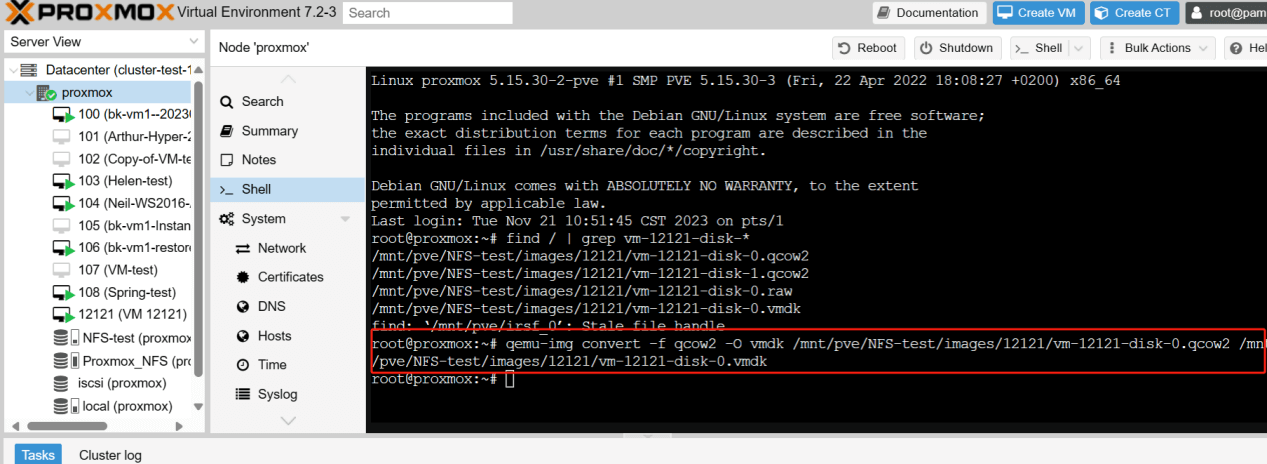
3. In vSphere Client, hit host > click Configure > choose Services > click SSH > hit START
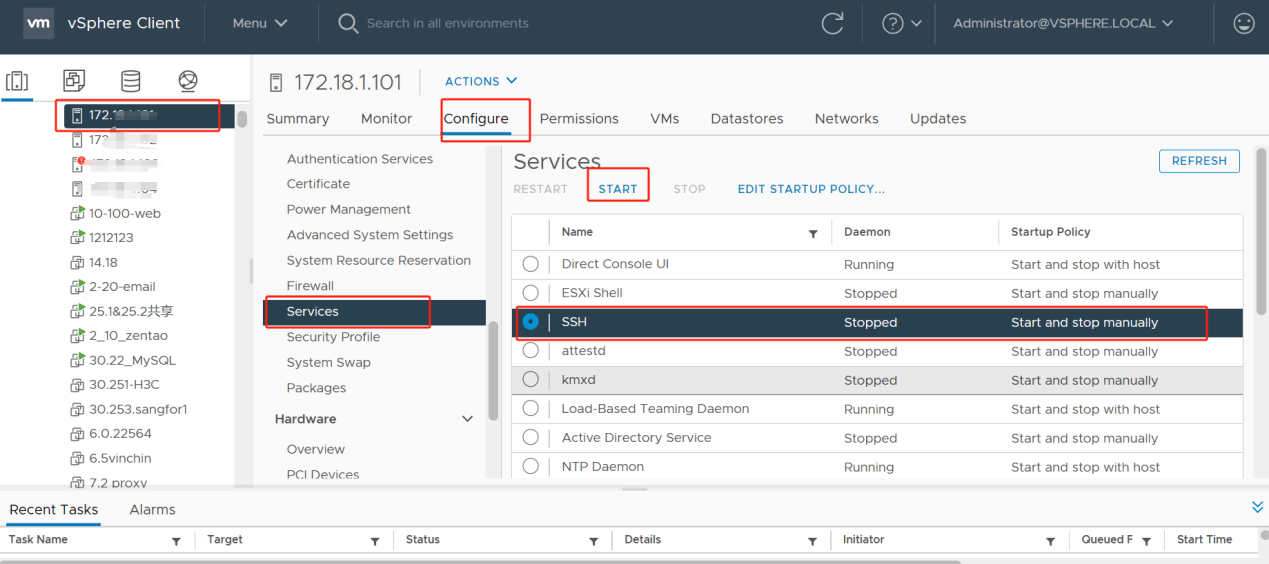 4. Back to Proxmox SSH, transferring converted vmdk files to the ESXi host with scp:
4. Back to Proxmox SSH, transferring converted vmdk files to the ESXi host with scp:
scp /path/to/source-disk.vmdk root@ESXi-IP:/vmfs/volumes/datastore-name/destination-folder/
scp /mnt/pve/NFS-test/images/12121/vm-12121-disk-0.vmdk root@xxxxx:/vmfs/volumes/636b5c77-974fab32-2048-bc169506deba/
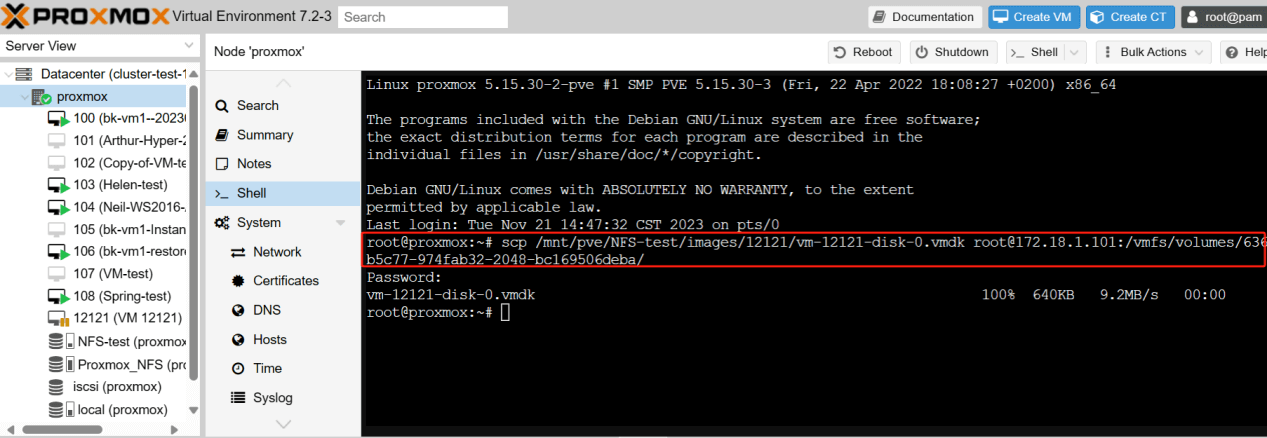
You can see that the task execution is complete here.
5. In VMware, click host > choose New Virtual Machine, remember to match the Proxmox VM configuration (same CPU, memory, etc.) 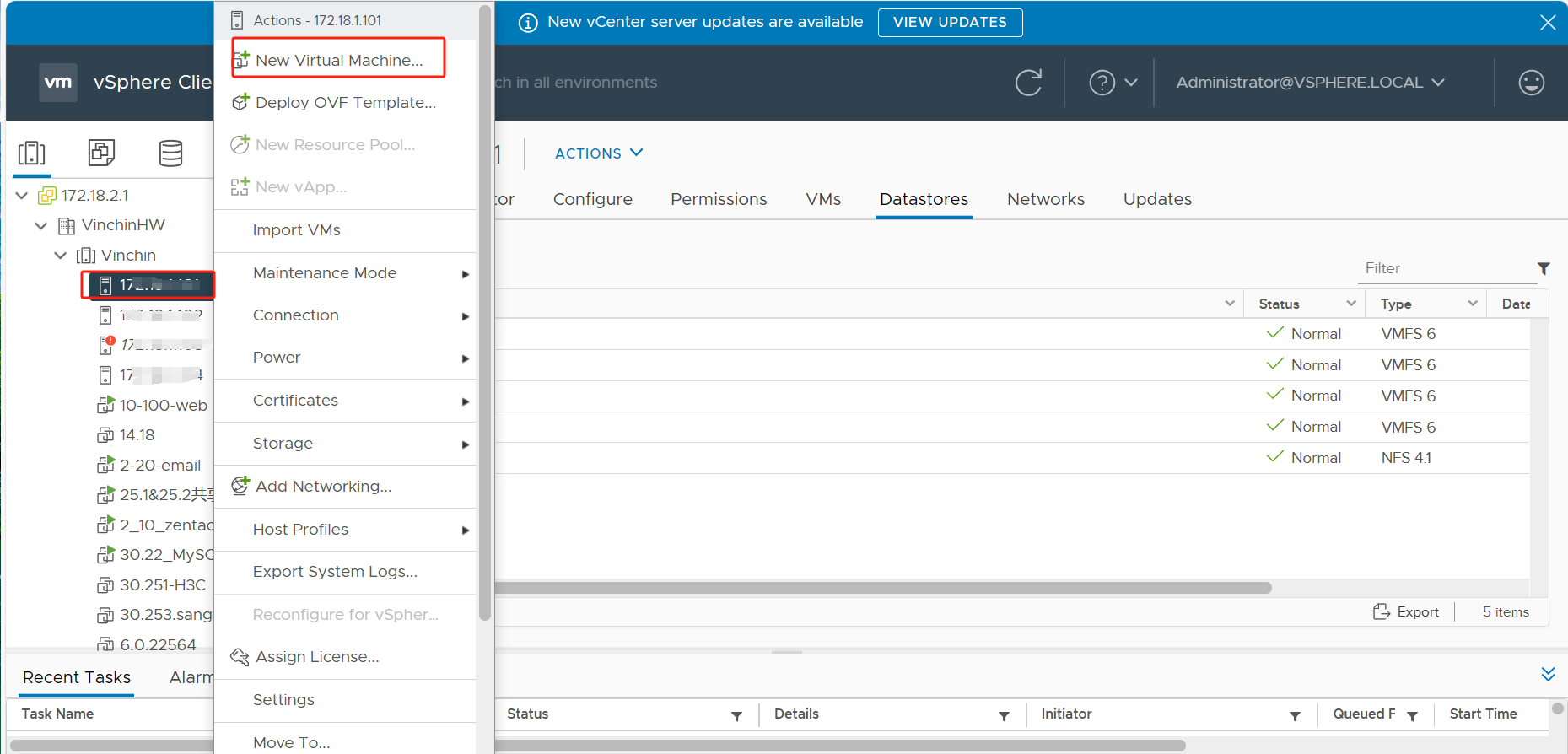
6. In Customize hardware, choose Existing Hard Disk
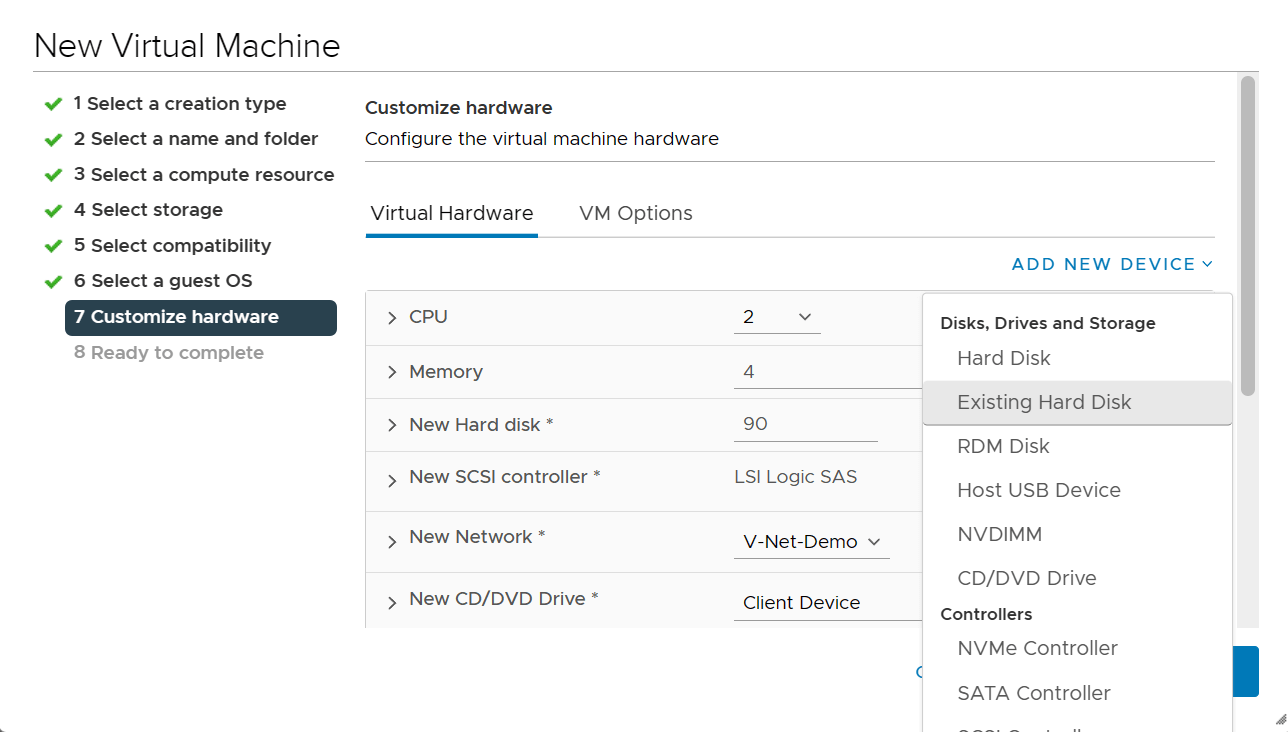
7. Browse to the location where the generated vm-12121-disk-0.vmdk file is located > select it as the virtual hard disk > hit OK
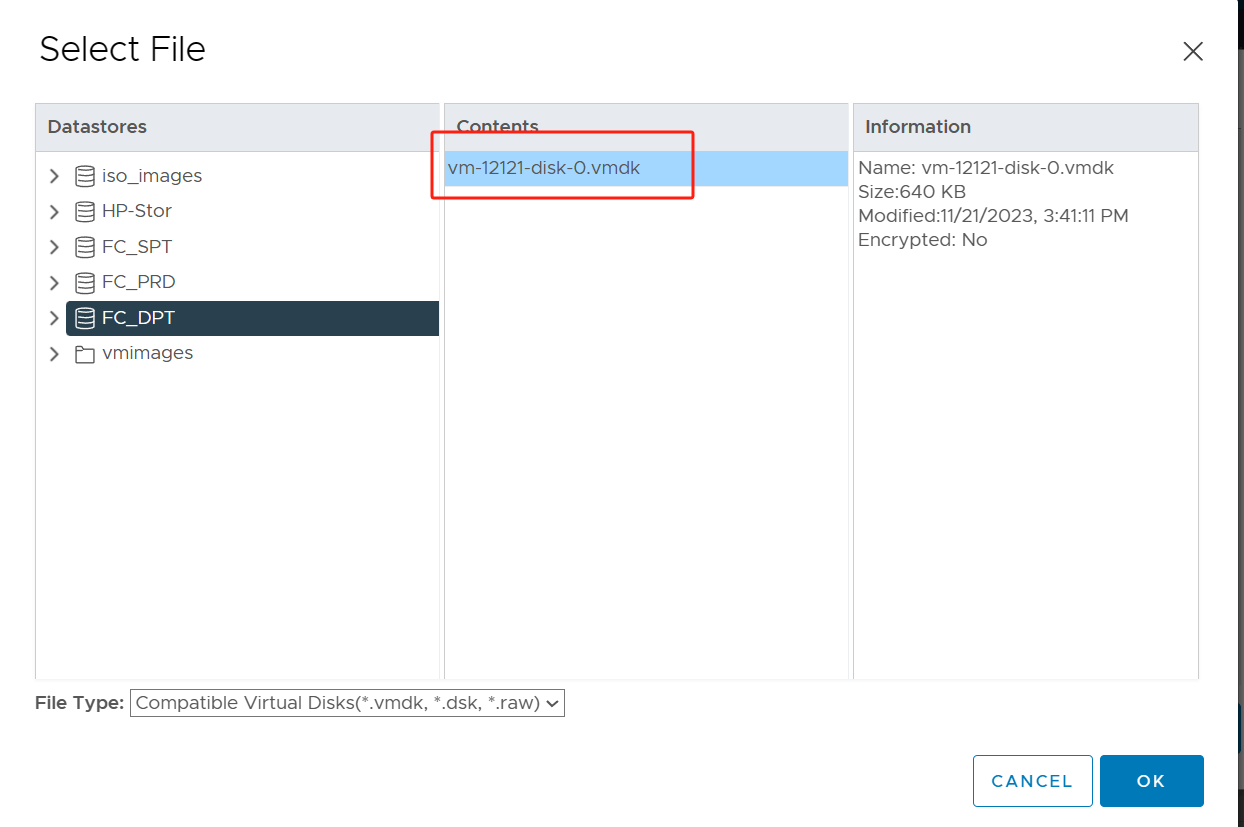 Now, the new virtual machine is now created and the generated vm-12121-disk-0.vmdk file has been associated to the hard disk of that VM.
Now, the new virtual machine is now created and the generated vm-12121-disk-0.vmdk file has been associated to the hard disk of that VM.
8. Right-click the VM > click Power > choose Power On
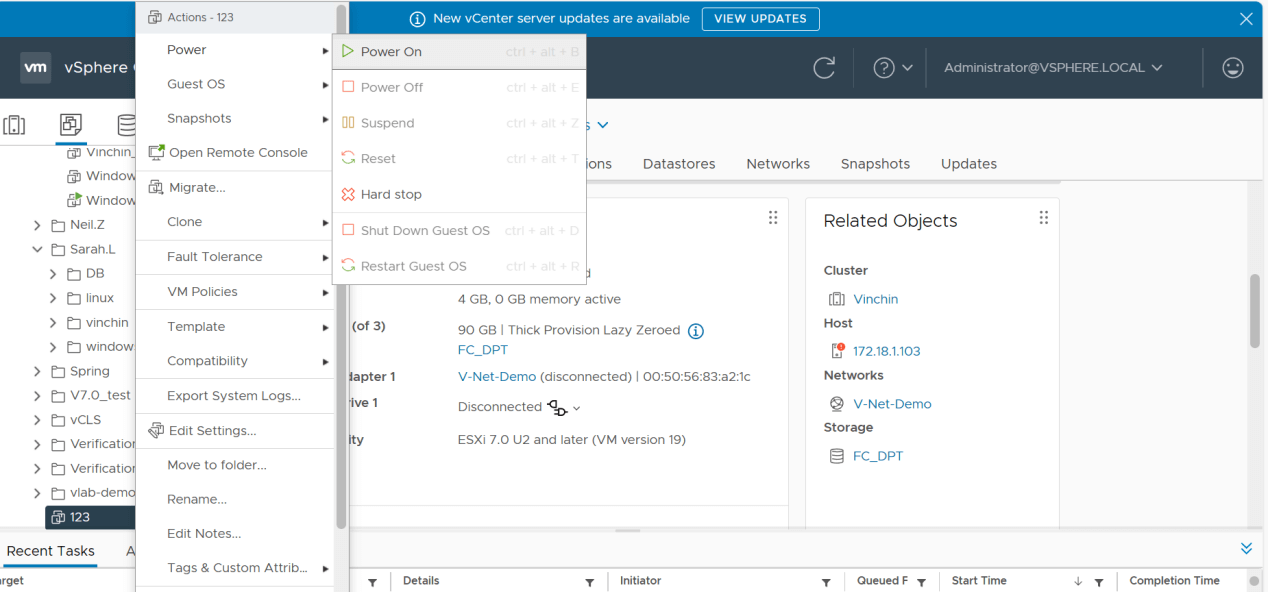 Now that proxmox to vmware has been successfully completed, start the VM and it's working!
Now that proxmox to vmware has been successfully completed, start the VM and it's working!
How to migrate from Proxmox to VMware with Vinchin Backup & Recovery?
Vinchin Backup & Recovery is a professional data protection tool designed to help organizations perform reliable backup and fast migration for VM environments.
Vinchin supports a variety of virtualization platforms, including Proxmox, VMware, Hyper-V, Citrix XenServer etc. Vinchin provides flexible backup policy settings to meet different data protection needs.
Furthermore, Vinchin provides an intuitive and easy-to-use management interface as well as reliable data protection and disaster recovery capabilities. Whether faced with a hardware failure, data loss, or catastrophic event, Vinchin can help users quickly recover their VM environment and ensure stable business operations.
For VM migration, you don’t have to do complicated conversion jobs. Just select the VM backup to restore it on the new host.
To migrate Proxmox VM to VMware in Vinchin Backup & Recovery:
1. Select the backup of Proxmox VM > click Next
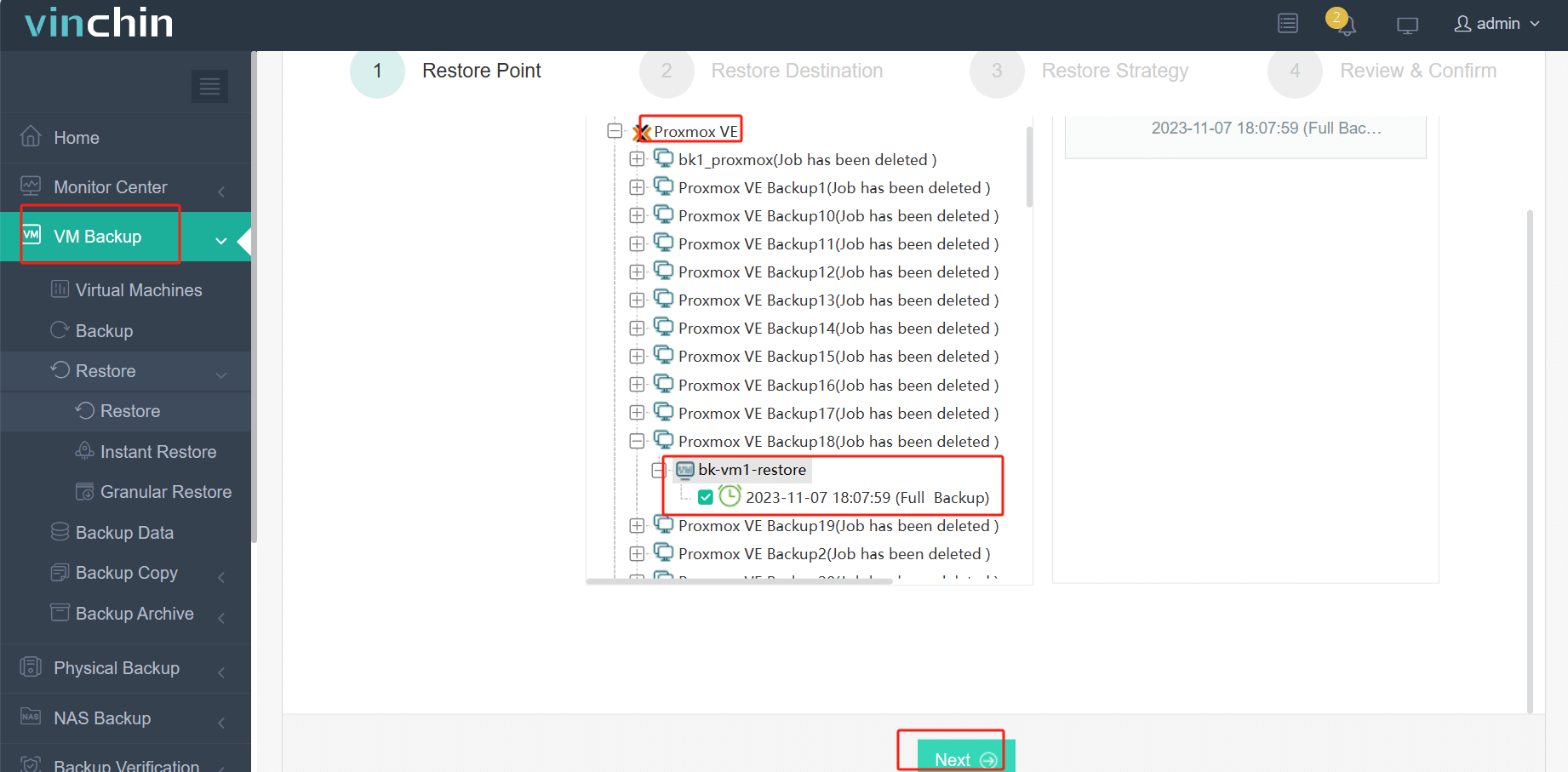
2. Select the VMware host as the target host > click Next
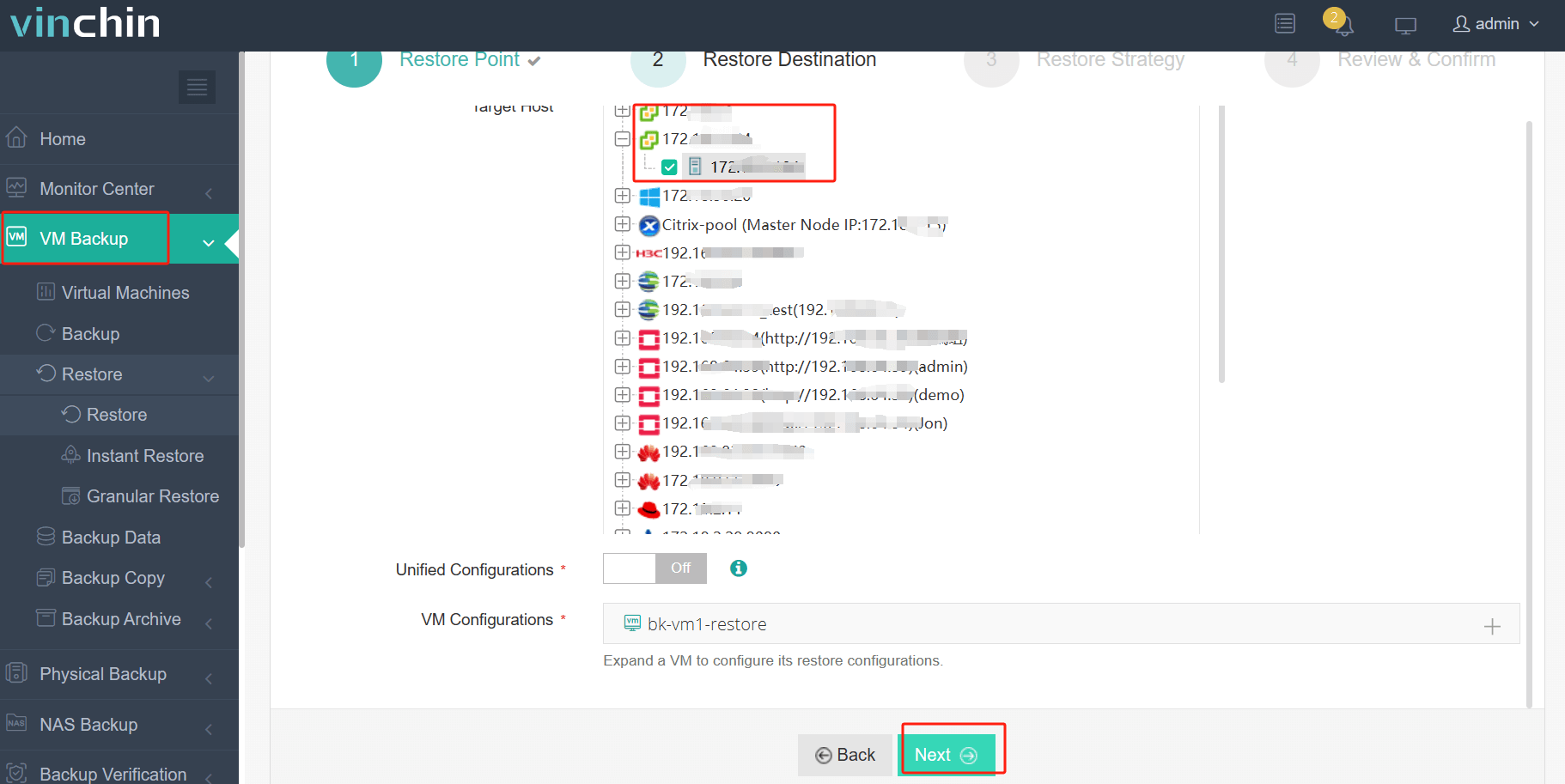
3. Select Once-off Restore > click Next
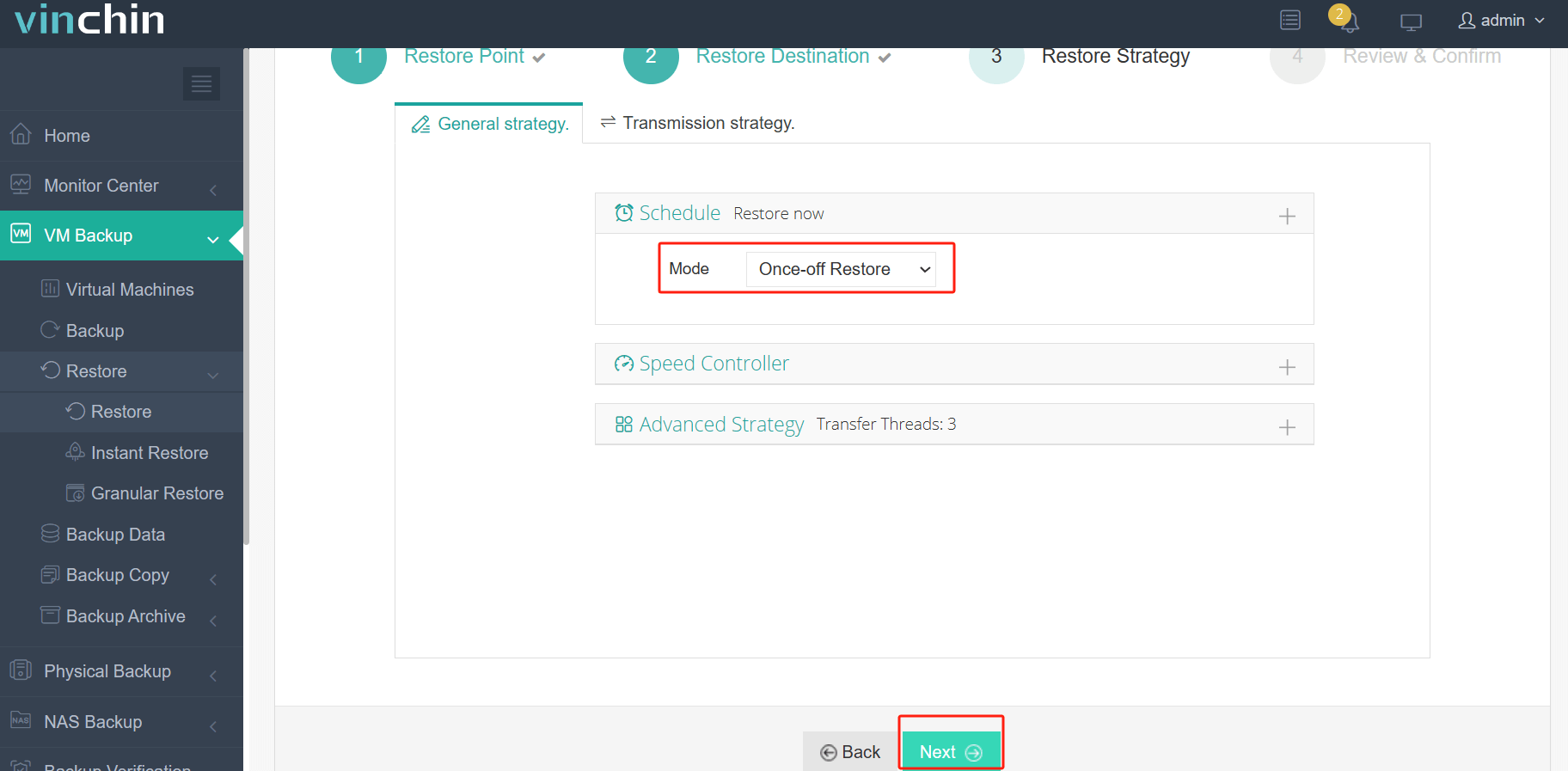
4. Submit the job
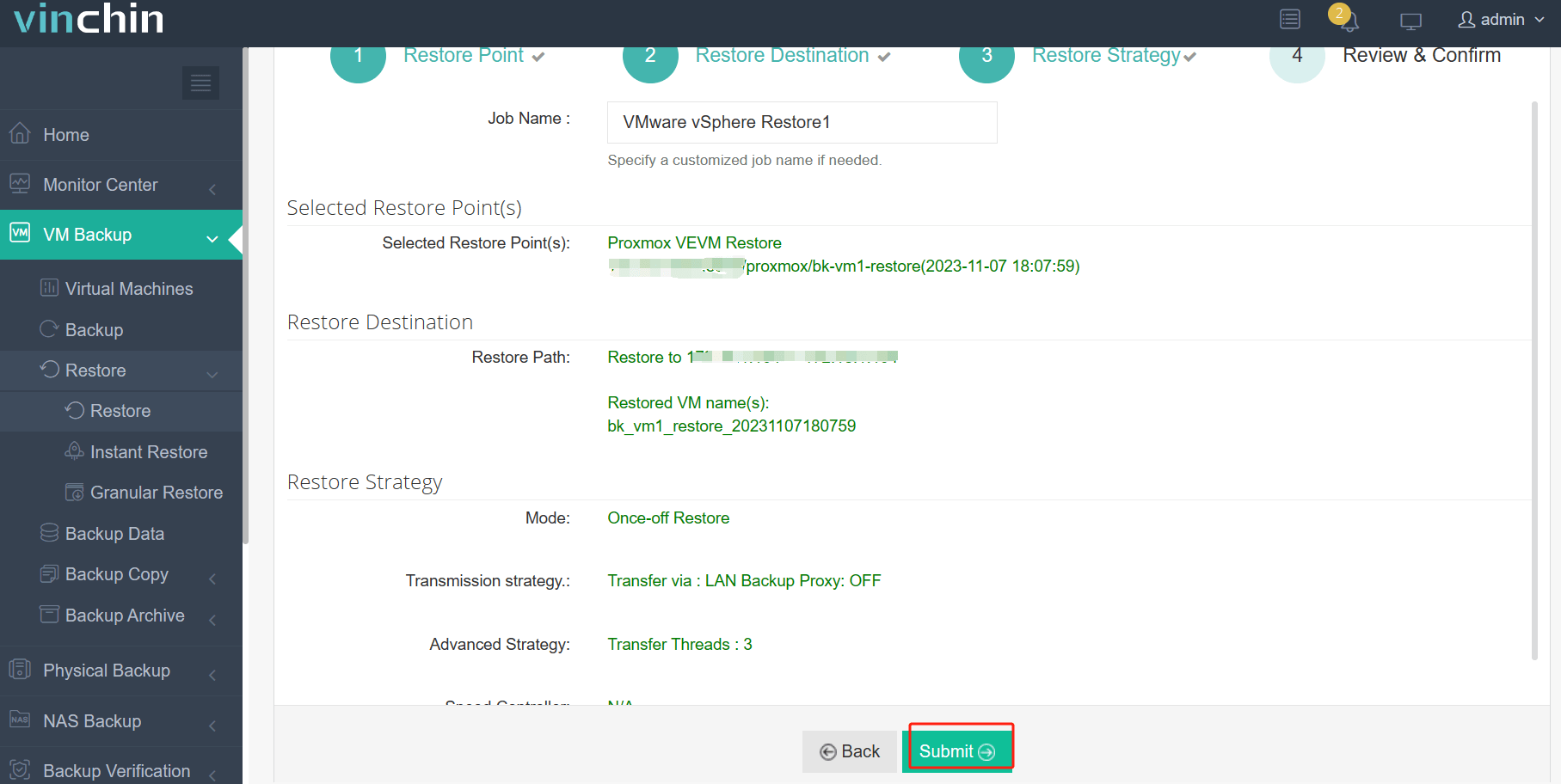
Vinchin offers users a 60-day free trial to try it out in a real-world environment. For more information, please contact Vinchin directly, or contact our local partners.
Proxmox to VMware FAQs
Q1: Could you migrate VM from VMware to Proxmox?
A1: Yes, you can migrate VMs from VMware to Proxmox, although it requires a different process than migrating from Proxmox to VMware due to the differences in virtualization technologies.
Q2: Why should you want to migrate from Proxmox to VMware?
A2: While Proxmox is a powerful open-source virtualization platform, some users may find VMware's feature set, support options, or ecosystem better suited to their needs. VMware also offers enterprise-grade solutions for virtualization and cloud computing.
Conclusion
Migrating Proxmox virtual machines to VMware is a critical step in improving performance, stability and scalability. VMware offers a robust ecosystem and extensive support to ensure smooth integration and prepare organizations for future challenges. Follow the step-by-step guide provided to perform the migration. Consider Vinchin Backup & Recovery for reliable VM data protection and fast VM migration solution on a variety of virtualization platforms.
Share on:





