-
What is Proxmox VE?
-
What is OpenStack?
-
Similarities between PVE and OpenStack
-
Proxmox vs. OpenStack: Key Differences Comparison
-
How to Backup or Migrate Proxmox VMs or Opentack Instances Easily?
-
Proxmox vs. OpenStack FAQs
-
Conclusion
OpenStack and Proxmox VE are two prominent open-source solutions addressing virtualization and cloud infrastructure needs, yet they target different scales and use cases. For small-scale virtualization or private cloud setups, Proxmox is a good choice; for large-scale private clouds, OpenStack should be used. The reasons are explained below.
What is Proxmox VE?
PVE stands for Proxmox Virtual Environment. It is a complete open-source server management platform for enterprise virtualization. It tightly integrates the KVM hypervisor and Linux Containers (LXC), software-defined storage, and networking into one platform. With a web-based integrated user interface, you can easily manage VMs and containers, cluster high availability, or integrated disaster recovery tools.
After using Proxmox once, you'll find that it is just as user-friendly as VMware! Moreover, it's free, supports various types of storage including distributed storage like Ceph and ZFS, and can achieve hyper-convergence like OpenStack. With distributed storage, it's easy and cost-effective to implement VM HA and live migration—this is truly a killer tool in virtualization!
What is OpenStack?
OpenStack is an open-source private cloud product that suits the virtualization or private cloud needs of most small and medium-sized enterprises. OpenStack positions itself as a cloud service and claims to be the world’s most widely deployed open-source cloud computing software. OpenStack is a cloud operating system that controls large pools of compute, storage, and networking resources throughout a data center, all managed and configured through APIs with common authentication mechanisms. A dashboard is also available, allowing administrators control while empowering users to provision resources via a web interface. In addition to standard IaaS functions, other components offer orchestration, fault management, and service management to ensure high availability for user applications.
However, truly mastering and implementing OpenStack is not a simple task. It involves HA design, storage and network design, installation, disaster recovery, monitoring, and many other challenges.
Similarities between PVE and OpenStack
Both PVE and OpenStack are open-source and free software, and the community editions are fully usable. However, Proxmox Server Solutions GmbH provides an enterprise subscription service for PVE, allowing access to more rigorously tested Enterprise repositories (similar to the RHEL vs CentOS relationship), while non-subscribed users use the pve-no-subscription repository, which is updated faster but with relatively limited testing.
Proxmox vs. OpenStack: Key Differences Comparison
1. UI/Interaction
In terms of interface, PVE resembles ESXi, while OpenStack looks like a cloud computing platform. PVE’s UI focuses on virtual machines—you can easily see VM performance summaries and configure VM hardware through an interface, such as quickly creating a virtual disk and mounting it to a VM. OpenStack strictly categorizes its interface by compute, storage, and network, looking more like a cloud computing platform. In OpenStack, CPU, memory, disks, and networks are all considered resources, and the interface is resource-centric. If I want to add a disk to a VM, I have to:
Enter the "Volumes" menu to create a virtual disk;
Go to the "Compute" menu to find the target VM (instance);
Use the menu to attach the disk to the instance.
2. Scalability
In ultra-large-scale private cloud use cases, OpenStack has the edge. Proxmox supports Corosync clustering, and testing shows it can handle dozens of nodes without pressure; SQLite configuration storage supports up to several thousand VMs, making it easy to manage and implement filesystem-level HA.
OpenStack is more advantageous beyond dozens to hundreds of nodes; its backend typically uses MariaDB/Galera, which supports larger scales.
3. Installation and Maintenance
Proxmox is extremely easy to install and use. It takes just over 10 minutes to install on a physical node and access the web management interface. Of course, you'll still need to upload ISO images, create VMs, configure network management, set up storage, etc. The web interface is intuitive and user-friendly. Many system-level configurations can be done directly in the web interface, such as managing physical NICs and configuring storage pools. In contrast, OpenStack is quite clumsy in this area. Proxmox is more like VMware in operation—basically, if you know how to use VMware, you’ll know how to use Proxmox.
4. Storage Support
Proxmox can directly use local storage on the physical server, LVM, distributed storage like Ceph, traditional shared storage from disk arrays, or ZFS, NFS, etc. When creating a VM, you can choose which storage pool to place it in. VM data in different storage pools can adopt different backup strategies—for example, file-based backups for filesystem pools, or snapshot backups for snapshot-supported storage. Very flexible.
OpenStack’s Cinder manages Block Storage and can integrate with various backends. Swift provides object storage with excellent distributed scalability.
5. High Availability and Migration
Proxmox provides template files to quickly create Linux VMs. Of course, ISO images can also be uploaded for installation, similar to VMware. VMs can also be created by importing/exporting backups, assuming you have previously prepared the backup. Proxmox can directly use OpenStack image files—for example, images with cloud-init scripts can easily initialize VM parameters like hostname and IP address. In OpenStack, Nova can be configured with cell distributions and supports cross-host and cross-region migrations.
6. Desktop Cloud
Proxmox is better suited for building a desktop cloud. Since Proxmox is more lightweight and easier to manage than OpenStack, it’s more appropriate for use in small and medium enterprises for desktop cloud scenarios. Regarding desktop clouds, the current concept is to add VDI components on top of the virtualization platform—such as user authentication modules, desktop connection management modules, and web-based desktop management. But VDI components are mostly paid. For environments that are not very large, VDI is simply unnecessary. Whether using Proxmox or OpenStack, you can directly create Windows VMs, assign IPs, and let users connect via RDP on thin clients.
The following table is a brief summary of the comparison between Proxmox and OpenStack:
| PVE | OpenStack | |
|---|---|---|
| Positioning | Virtualization platform | Cloud computing platform |
| Interaction | VM-centric | Resource-centric (CPU, disk, etc.) |
| Scalability | Cluster support | Stronger |
| Installation Difficulty | ⭐ | ⭐⭐⭐⭐ |
| Network Types | FLAT、VLAN | FLAT、VLAN、VXLAN, etc. |
| Supported Virtual Bridges | linux bridge、OVS | Linux Bridge、OVS、OVN |
| Host OS | Based on Debian | Ubuntu、Centos、RedHat, etc. |
How to Backup or Migrate Proxmox VMs or Opentack Instances Easily?
Whether you choose Proxmox or OpenStack, it is recommended to deploy a reliable backup solution to provide a second layer of protection for your critical business. Vinchin Backup & Recovery offers comprehensive data protection with powerful features like agentless backup, incremental backup, instant recovery, file-level recovery and deduplication, etc. It supports both Proxmox and OpenStack environments, making it an ideal choice for ensuring business continuity and fast disaster recovery.
Vinchin is not only a professional backup solution for virtual machine, but also an advanced VM migration solution, supporting VMware vSphere, Hyper-V, Proxmox, XenServer, XCP-ng, oVirt, OLVM, RHV, OpenStack, etc. By adding both virtualized platforms into the backup system, you can perform easy agentless V2V migration with a user-friendly web console.
There is the built-in conversion engine in the backup system, you just need to select the VM you need to move it to another virtualized platform.
It only takes 4 steps to perform VM backup or migration in Vinchin Backup & Recovery:
1.Choose the VM you want to backup/restore.
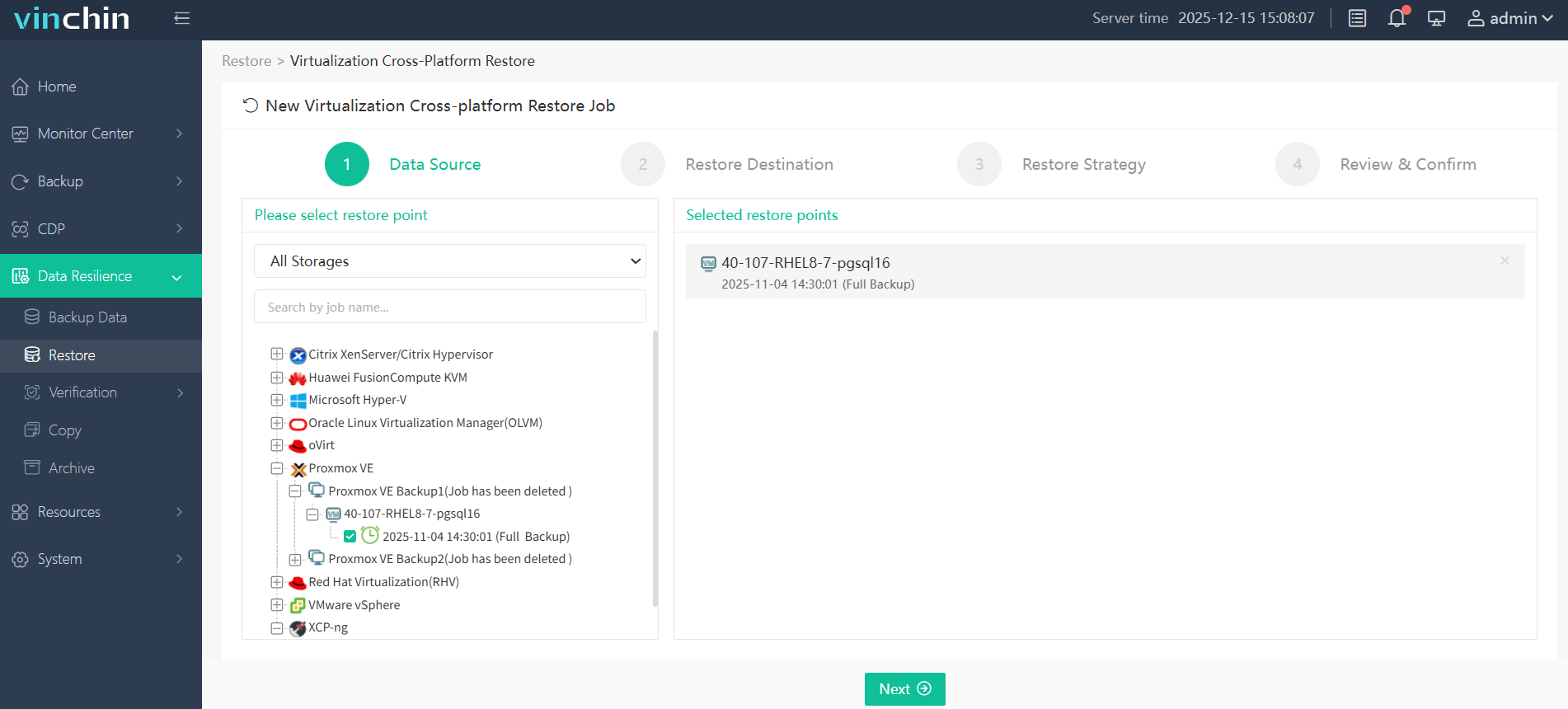
2.Select the backup destination/target host to run the restored VM.
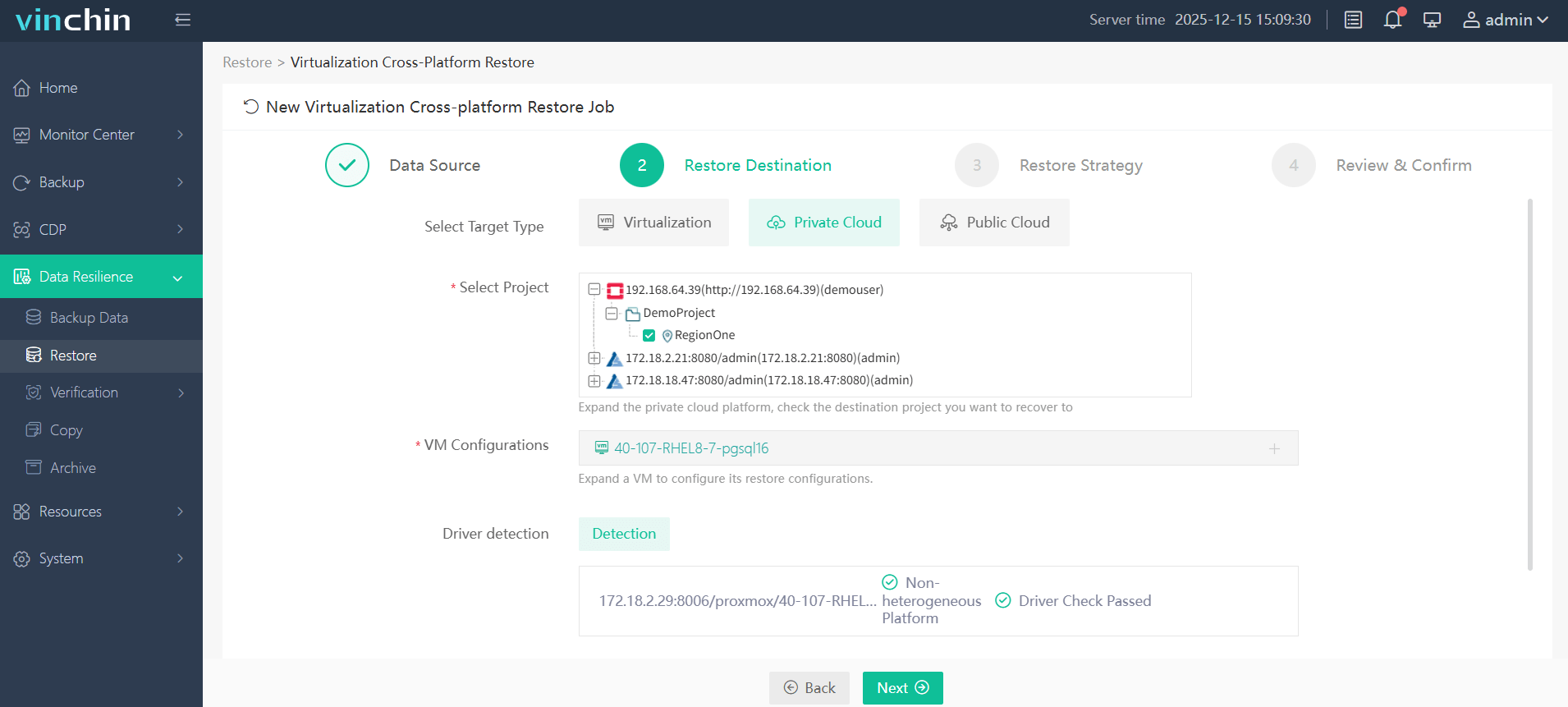
3.Configure the backup/restore strategy.
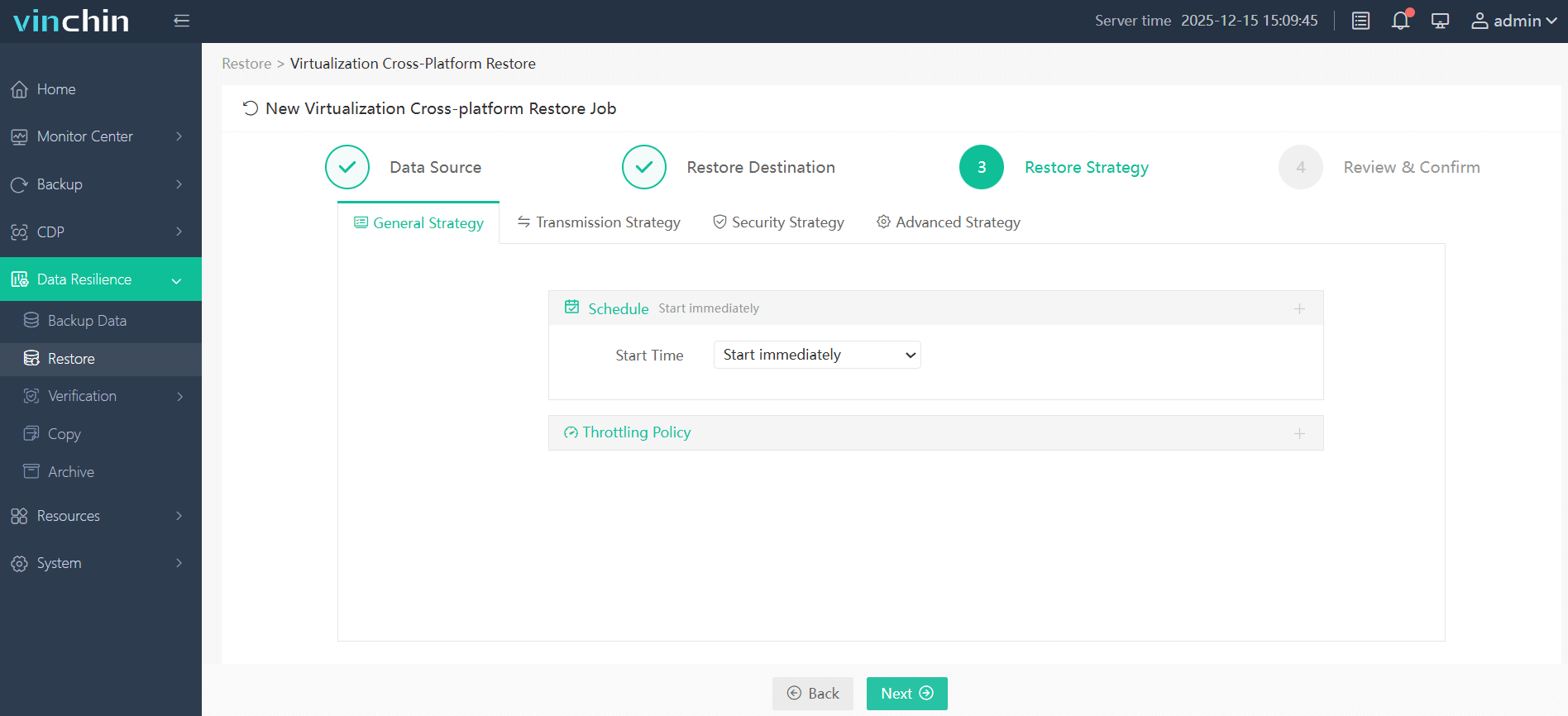
4.Review and submit the job.
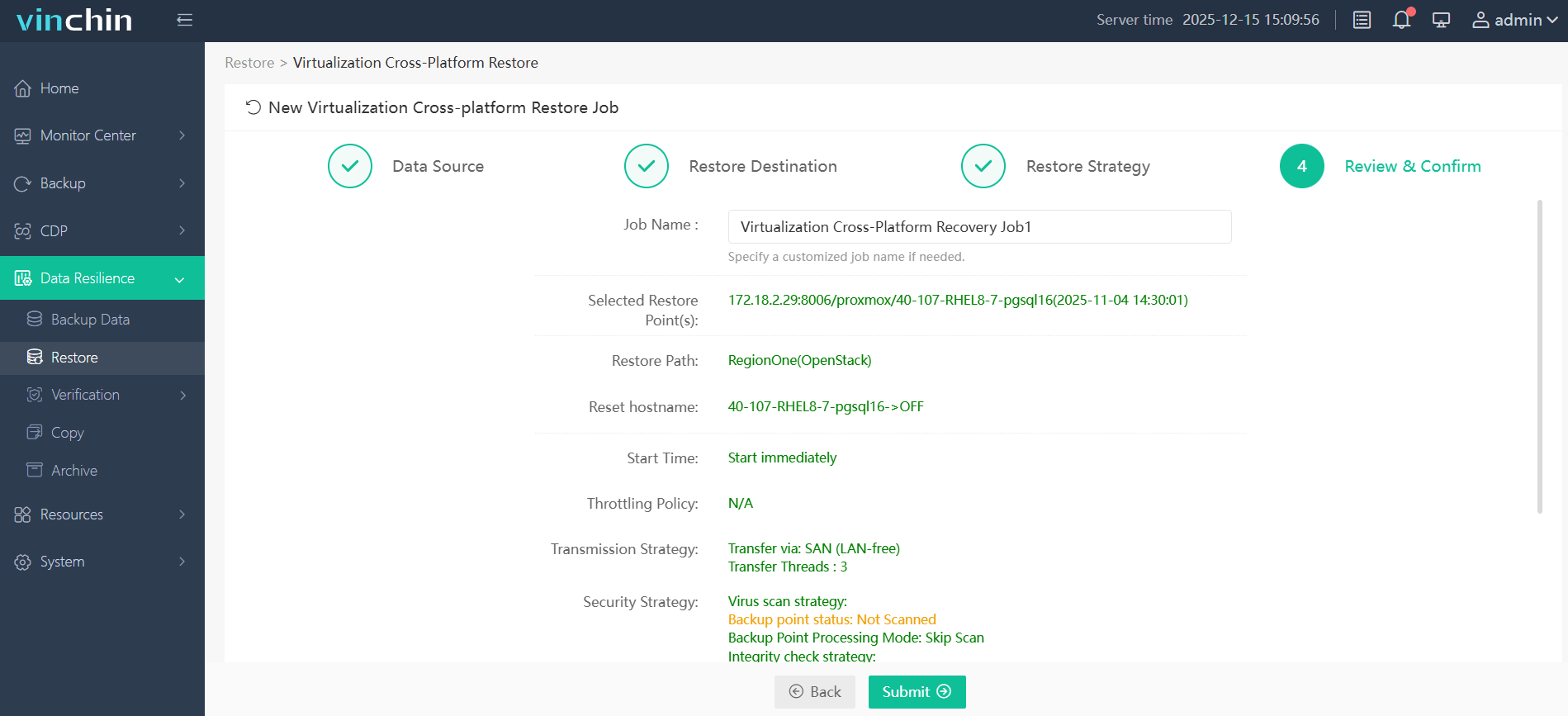
Vinchin Backup & Recovery safeguards your virtual environment and facilitates VM migration across hypervisors. Try it fully-featured for 60 days. Share your needs with us for a tailored solution.
Proxmox vs. OpenStack FAQs
1. How do they handle Cloud-Init images?
OpenStack pioneered Cloud-Init and its images are first-class citizens in its ecosystem, with ready support out of the box for user data and metadata services.
Proxmox VE can import and pass Cloud-Init data via a generated ISO, but requires you to add a virtual CD-ROM and often the serial console to the VM, making it slightly more manual.
2. What support and community resources are available?
Proxmox VE has a centralized community forum, mailing lists, and official support subscriptions directly from Proxmox Server Solutions.
OpenStack benefits from a large, distributed ecosystem under the OpenInfra Foundation, with multiple vendor- backed distributions and extensive upstream community activity.
Conclusion
All in all, PVE is a virtualization platform that hides many technical details, making it very user-friendly. OpenStack is powerful but comes with a steep learning curve. If you’re not a tech enthusiast, it’s not recommended to set up OpenStack at home.
Share on:






