-
What is PowerShell?
-
How to Launch PowerShell?
-
How to Check PowerShell Version and Update It?
-
How to Run the PowerShell Scripts?
-
Sum up
Technical professionals and virtualization administrators tolerate tedious tasks and handle things with point-and-click interfaces. That underdeveloped and time-consuming method changes when Microsoft released PowerShell 1.0 in 2006. Although it is widely implemented in different systems and situations, what PowerShell means and how to use it precisely perplex beginners and non-techies.
PowerShell, in a nutshell, is an open-source and cross-platform shell and scripting language to enable users to manage tasks via command lines as well as automate many operations.
This blog walks through the definitions and features of PowerShell, how to launch and update it, and how to run its scripts.
What is PowerShell?
PowerShell is an object-oriented automation engine and command-line interface tool built on the .NET framework by Microsoft to assist IT experts in system configuration and administrative work automation. PowerShell is available on Windows, Linux, and macOS. The latest version is PowerShell 7.3.
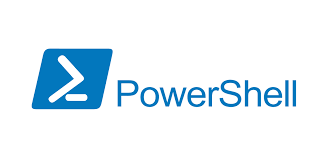
As a command shell, PowerShell automates repetitive processes to simplify work and reduce human errors. Each line can be replicated and employed easily since they are saved right away. Those commands are interpreted line by line, enhancing the software functionality. It’s a combination of a GUI-based admin tool, scripting flexibility, and code efficiency.
PowerShell works with objects via 4 types of commands: cmdlets, functions, scripts, and executables.
Cmdlets are fundamental single-function commands that can be used individually or together for more features. Unlike cmdlets, Functions are PowerShell-written languages and performed instructions divided into basic and advanced categories, you have to invoke them to use.
While PowerShell scripts are written with cmdlets to automate tasks with get, set, and remove commands. Executables run executable files with an extension of .exe via the commands of invoke-expression, start-process, and . before the file name.
Features:
Extensible with functions, modules, classes, and cmdlets to automate tasks;
Built-in data formats support such as CSV, JSON, and XML;
Invoke scripts or pipelines asynchronously to run tasks on the local or remote machines;
Easily access to data repositories of various network services;
Enable the remote invocation of scripts and cmdlets;
Evening command helps users monitor and react to incidents involving system and management;
Support the asynchronous and throttled file transfer in sequence;
Allow users to manage the infrastructure of the company with configuration as a code;
Offer 3 formatting ways including format-wide, format-list, and format table;
Provide security strategies like a visual review of scripts running, and execution policy.
See how to install PowerShell on Windows, Linux distributions, and macOS.
How to Launch PowerShell?
1. Enter PowerShell in the Windows magnifier icon (Win + S).
2. Right-click it to Run as administrator. You can select Pin to taskbar to run as an admin whenever it runs> Properties> Advanced> select Run as administrator> click OK twice.
3. Enter the credentials for the domain user if you are a normal user login.
How to Check PowerShell Version and Update It?
1. Run the following variable in PowerShell to find the relevant version next to the PSVersion.
$PSVersionTable
2. Update PowerShell via Homebrew on mac.
brew update
brew upgrade powershell –cask
3. Update via MSI package.
a. Download x64 or x86 MSI package and double-click the file.
b. Leave the installation location unchanged or select as you want.
c. Choose Optional Actions.
d. Select the options recommended on the Use Microsoft Update page.
e. Click Install, then hit Yes in the UAC window.
f. Click Finish after the installation.
4. Update via Microsoft Store.
a. Open Microsoft Store.
b. Click Get in Store app> Update or Install.
How to Run the PowerShell Scripts?
1. Right-click .ps1 file to Run with PowerShell.
2. Change the execution restriction policy.
a. Start PowerShell and Run as administrator.
b. Type the commands.
Get-ExecutionPolicy
Set-executionpolicy unrestricted
Enter Y in the prompt
Get-ExecutionPolicy
3. Create a script in PowerShell ISE (to launch the tool, go to Start> Windows PowerShell> Windows PowerShell ISE, or run powershell_ise.exe), save it, and press F5 to run.
Note: PowerShell ISE (Integrated Scripting Environment) is the PowerShell editor that allows users to execute commands, write, test, and debug scripts, do multiline editing, selective execution, syntax coloring, and many other things.
Modules
PowerShell modules consisted of psm, manifest directory, and help files, allowing users to reference, load, and share code. They are groups of commands based on a common function. You can manage other products with modules or create your own. Basically, PowerShell modules are split into script, binary, manifest, and dynamic modules.
Find modules installed on your system:
Get-Module -ListAvailable
Discover other modules:
Find-Module
Functions
PowerShell functions are written in PowerShell but aren’t compiled, which contains one or more parameters. Powerful parameter bindings are supported by cmdlets and advanced functions. Administrators can utilize any kind of PowerShell parameter by describing one to the shell.
Variables
PowerShell variables store the full output of a command and can be mapped to the .NET frameworks’ underlying classes. Variables display in the form of $name=action. For example, if you want to store the list of processes in a server as a variable, you can use: $example = Get-Process. You can just call the name (example) to use the variable.
Pipeline
PowerShell supports feeding the output of one command into another one since it only returns objects. This enables the second command to respond to its input. Separate two commands with | to pipeline them. For instance, if you want to make a list of all the processes that are currently active on a server and sort that list according to the process ID.
Get-Process | Sort-Object ID
Sum up
Microsoft releases PowerShell to simplify workflow and management, meanwhile, it reduces human errors and workloads. It is a cross-platform tool that can be installed on Windows, various Linux distributions, and macOS with a bunch of features and unlimited possibilities created by developers.
Still, backup is the basis for businesses when they perform activities related to data. Vinchin Backup & Recovery makes a frequent, light, and unattended backup on schedule for VMware, Hyper-V, XenServer, XCP-ng, oVirt, Oracle OLVM, RHV, etc., and Oracle DB, MySQL, SQL Server, PostgreSQL.
The solution provides 50% of data reduction, a GFS retention policy, anti-ransomware Backup Storage Protection, 15s instant recovery, file-level recovery, and other advanced features for you to explore in the 60-day free trial of the enterprise edition.
Share on:








