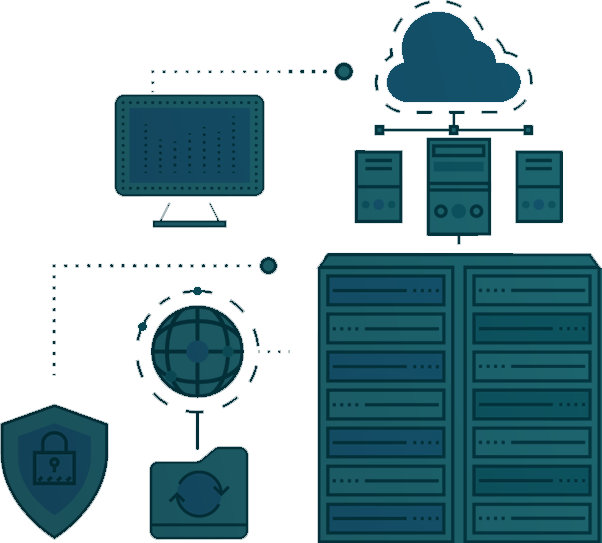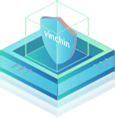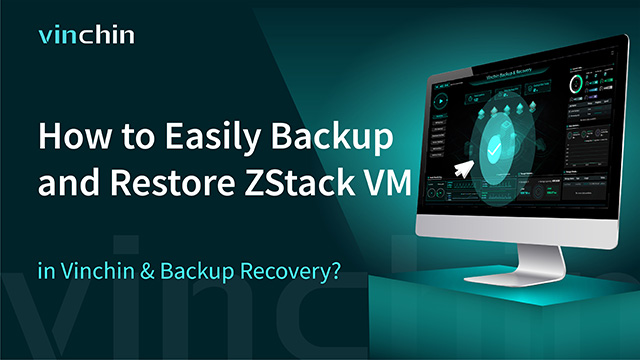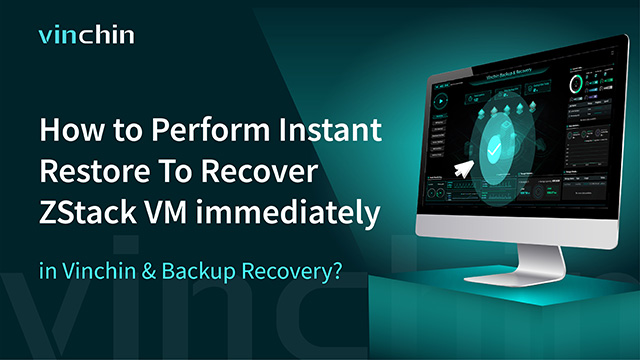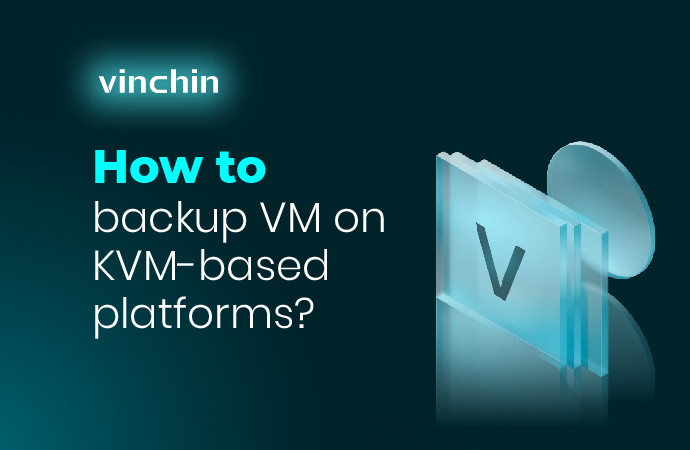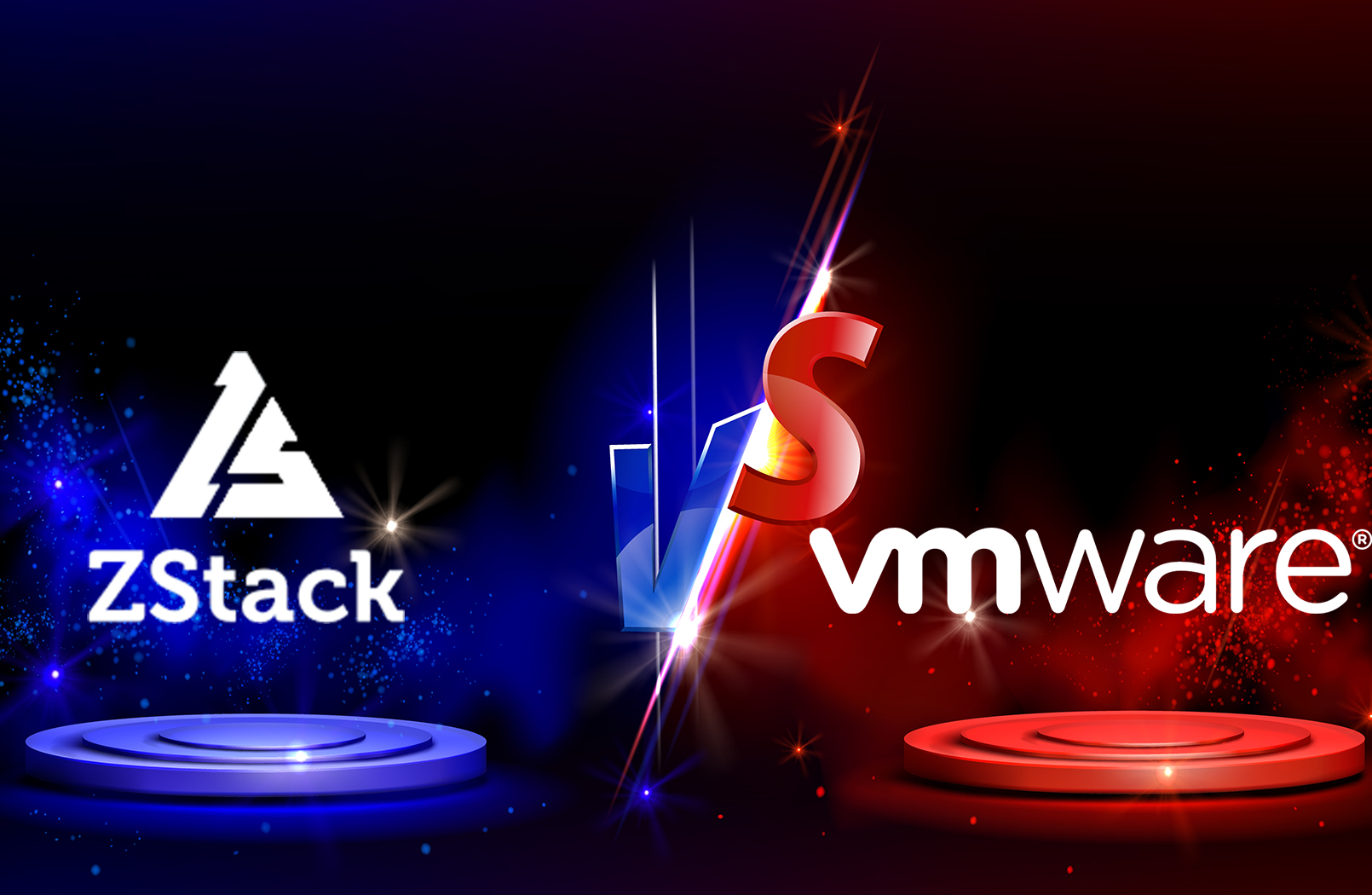Leon Advisors System Limited Company
"With Vinchin Backup & Recovery, we can easily backup our virtual infrastructure and quickly verify the data in a minute by its instant recovery feature. It’s very good product, with best price and best support team. You don't need to worry if meeting any problem during your usage."