-
What is rman 06023 Error?
-
Why Does rman 06023 Occur?
-
Pre-Restore Validation Steps
-
Method 1. Drop Existing Object Before Restore Using SQL Plus
-
Method 2. Use FORCE Option in RMAN Restore Command
-
Protecting Oracle Databases with Vinchin Backup & Recovery
-
rman 06023 FAQs
-
Conclusion
Database recovery is one of the most critical responsibilities for any operations administrator managing Oracle systems. When disaster strikes or corruption occurs, restoring from backup is often your last line of defense against costly downtime or data loss. But what happens when your restore process itself fails? One common stumbling block is the dreaded rman 06023 error—an issue that can halt recovery efforts even in well-maintained environments with regular backups.
The consequences of encountering RMAN-06023 go beyond technical frustration; they can mean extended outages, missed service-level agreements (SLAs), or compliance violations if not resolved quickly. Even seasoned DBAs may find themselves puzzled when this error appears despite having valid backups on hand.
In this article, we’ll walk you through what causes the rman 06023 error, how to validate your environment before restoring, proven methods to resolve it step by step—from beginner-friendly checks to advanced troubleshooting—and how you can prevent such issues altogether with reliable backup management strategies like those offered by Vinchin.
What is rman 06023 Error?
The rman 06023 error is a specific Oracle Recovery Manager (RMAN) restore failure message:
RMAN-06023: no backup or copy of datafile <n> found to restore
This means that RMAN cannot locate a suitable backup or image copy of the specified datafile within its repository during a restore operation.
You might see this error during database restores, duplications (cloning), or point-in-time recoveries—even when you know backups exist somewhere on disk or tape storage. Why? Because RMAN relies on its internal catalog (the repository) to track all available backups and their metadata; if there’s any mismatch between reality and what RMAN knows about your files, this error can appear unexpectedly.
It’s important to note that rman 06023 does not always mean your backup is truly missing—it often signals a disconnect between physical files and their registration within RMAN’s records.
Why Does rman 06023 Occur?
Understanding why rman 06023 occurs helps you fix it faster—and avoid repeat incidents in future recoveries. Several scenarios commonly trigger this error:
If you restored a control file from an older backup but didn’t update the repository afterward.
When changing database incarnations after incomplete recovery; old backups may belong to another incarnation.
Moving backup files manually without re-cataloging them into RMAN.
Permissions changes or relocation of files so that RMAN cannot access them at expected paths.
Expired or deleted records in the repository while physical files still exist on storage.
Issues with Flash Recovery Area configuration—such as conflicting archived logs from different incarnations—or missing archivelogs required for recovery steps confirms these are frequent culprits.
Even something as simple as running out of space in your Flash Recovery Area can cause confusion between actual file presence and cataloged status—leading straight to an rman 06023 roadblock!
Pre-Restore Validation Steps
Before jumping into fixes for rman 06023 errors, it pays dividends to perform some basic validation steps first—these checks help catch problems early so you don’t waste time troubleshooting symptoms instead of root causes.
Start by verifying which backups are actually registered in your current RMAN repository:
LIST BACKUP;
This command shows all known backups—including their status (AVAILABLE/EXPIRED). If your needed datafile isn’t listed here as AVAILABLE, proceed cautiously!
Next, crosscheck all registered backups against what exists physically:
CROSSCHECK BACKUP;
This updates statuses based on whether files are accessible at their recorded locations—a quick way to spot missing/moved files before attempting restores.
To ensure integrity of specific backup sets:
VALIDATE BACKUPSET <backupset_number>;
If validation fails here due to corruption or missing pieces, restoration attempts will almost certainly fail too—with errors like rman 06023 cropping up along the way!
Finally, check database incarnations:
LIST INCARNATION OF DATABASE;
A mismatch between current incarnation and those associated with existing backups often explains why otherwise valid-looking files aren’t considered eligible for restore operations by RMAN.
By performing these pre-flight checks every time you plan major restores—or after significant changes like control file replacement—you reduce surprises later on!
Method 1. Drop Existing Object Before Restore Using SQL Plus
One direct approach for resolving rman 06023 involves removing conflicting objects from your target database prior to restoration attempts—but caution is essential! Never drop tablespaces/datafiles unless you’re certain valid backups exist elsewhere; accidental deletion could make matters worse rather than better.
Begin by connecting via SQL*Plus with SYSDBA privileges:
-- Ensure you have confirmed valid external backups before proceeding! CONNECT / AS SYSDBA;
Identify which object(s) are causing conflicts—usually named explicitly in the original error message (“datafile <n>”). If restoring an entire tablespace:
DROP TABLESPACE <tablespace_name> INCLUDING CONTENTS AND DATAFILES; -- Use only if sure contents are obsolete OR safely backed up externally!
For individual datafiles within a tablespace:
ALTER TABLESPACE <tablespace_name> DROP DATAFILE '<datafile_path>'; -- Safer than dropping whole tablespace if only one file needs replacement
Alternatively—for less destructive intervention—you might rename affected datafiles instead:
ALTER DATABASE RENAME FILE '<old_path>' TO '<new_path>'; -- Useful if relocating/restoring onto new storage without deleting originals
Once cleanup/renaming completes successfully: exit SQL*Plus and return control back over to RMAN for retrying your intended RESTORE command sequence.
Remember: Always double-check object dependencies before deletion! In production settings especially—err toward caution unless absolutely certain no active users/processes depend upon targeted objects being dropped/replaced at that moment.
Method 2. Use FORCE Option in RMAN Restore Command
Another effective solution leverages the powerful—but potentially risky—FORCE option within RMAN’s RESTORE syntax.
The FORCE keyword instructs Oracle Recovery Manager not just to attempt normal restoration logic but also override certain safety checks regarding existence/incarnation mismatches among candidate datafiles/tablespaces/databases being recovered:
First connect using appropriate credentials:
CONNECT TARGET / -- Or specify user/password@service as needed
To forcefully restore a single problematic datafile:
RESTORE DATAFILE <n> FORCE; -- Will overwrite existing file regardless of catalog status/incarnation differences!
Or apply forcibly across entire database scope if multiple objects impacted simultaneously:
RESTORE DATABASE FORCE; -- Use sparingly; always verify targets beforehand!
Before executing any forced operation though—it’s wise practice running schema reports first so nothing gets overwritten unintentionally:
REPORT SCHEMA; -- Review output carefully; confirm exactly which files/tablespaces are involved!
Be aware: Using FORCE bypasses some built-in safeguards designed precisely to prevent accidental overwrites/losses during complex recoveries…so treat it much like wielding power tools around delicate machinery! Only proceed when confident about both source/destination states.
Protecting Oracle Databases with Vinchin Backup & Recovery
While manual troubleshooting remains essential for resolving issues like rman 06023, leveraging robust enterprise-grade solutions streamlines ongoing protection. Vinchin Backup & Recovery stands out as a professional platform supporting today’s mainstream databases—including Oracle, MySQL, SQL Server, MariaDB, PostgreSQL/PostgresPro, and MongoDB—with deep integration tailored specifically for Oracle environments.
Key features include incremental backup options for efficient storage use, batch database backup capabilities for large-scale deployments, flexible retention policies including GFS support for compliance needs, ransomware protection mechanisms safeguarding critical assets against modern threats, and seamless cloud/tape archiving integration. Together these functions ensure comprehensive coverage while minimizing administrative overhead and risk exposure throughout the lifecycle of business-critical databases.
Vinchin Backup & Recovery offers an intuitive web console designed for simplicity:
Step 1: Select the Oracle database to back up
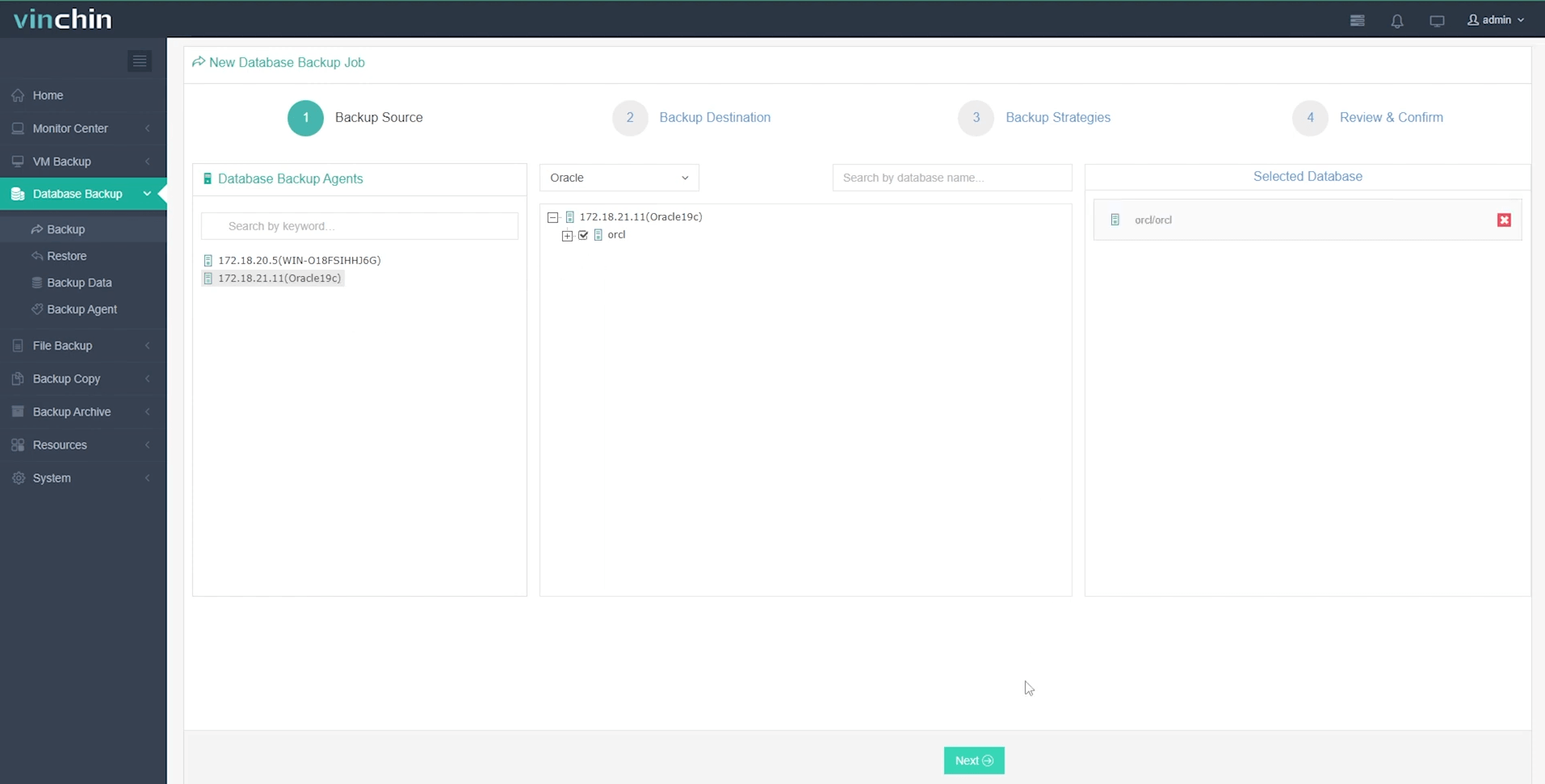
Step 2: Choose your preferred backup storage
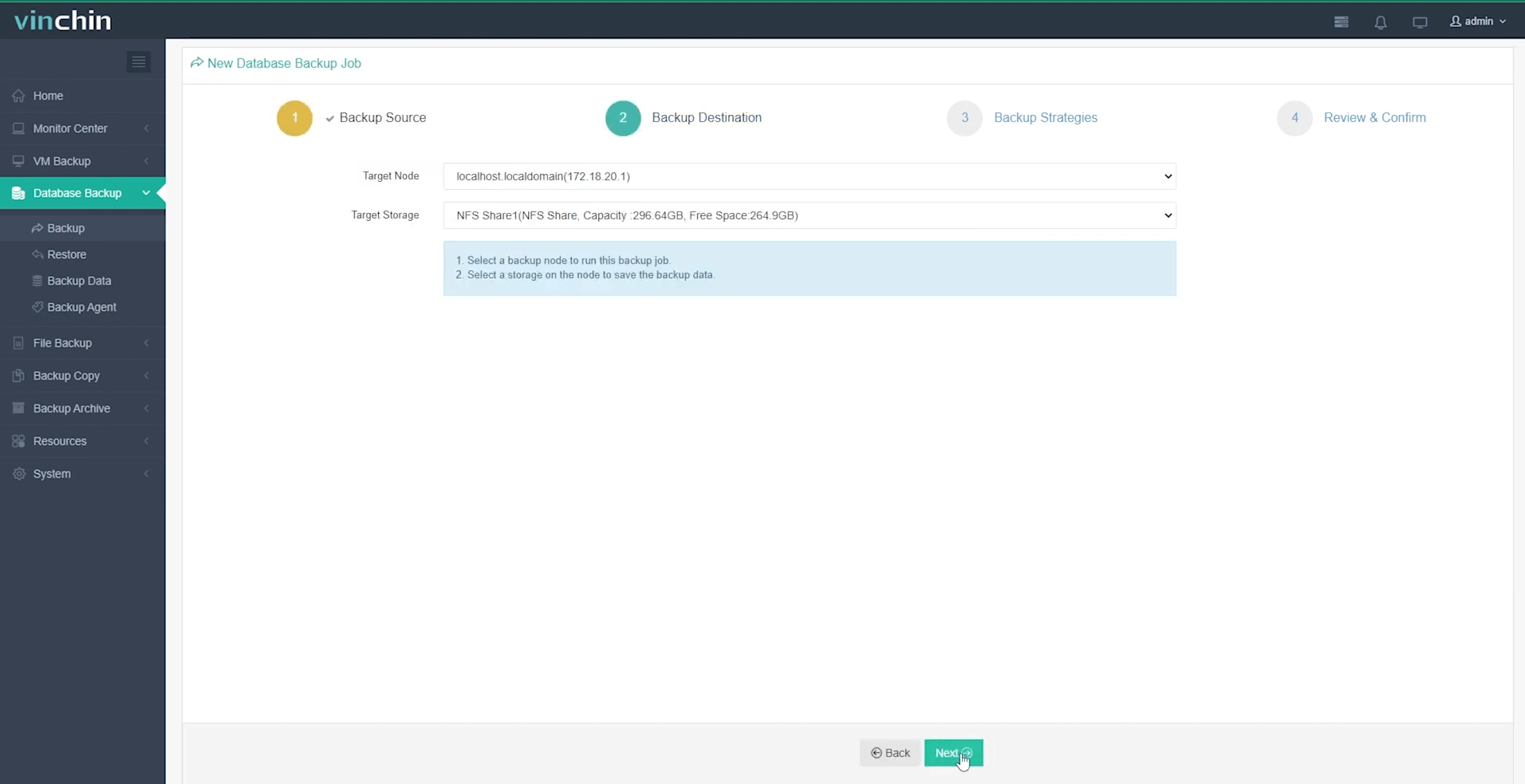
Step 3: Define a tailored backup strategy
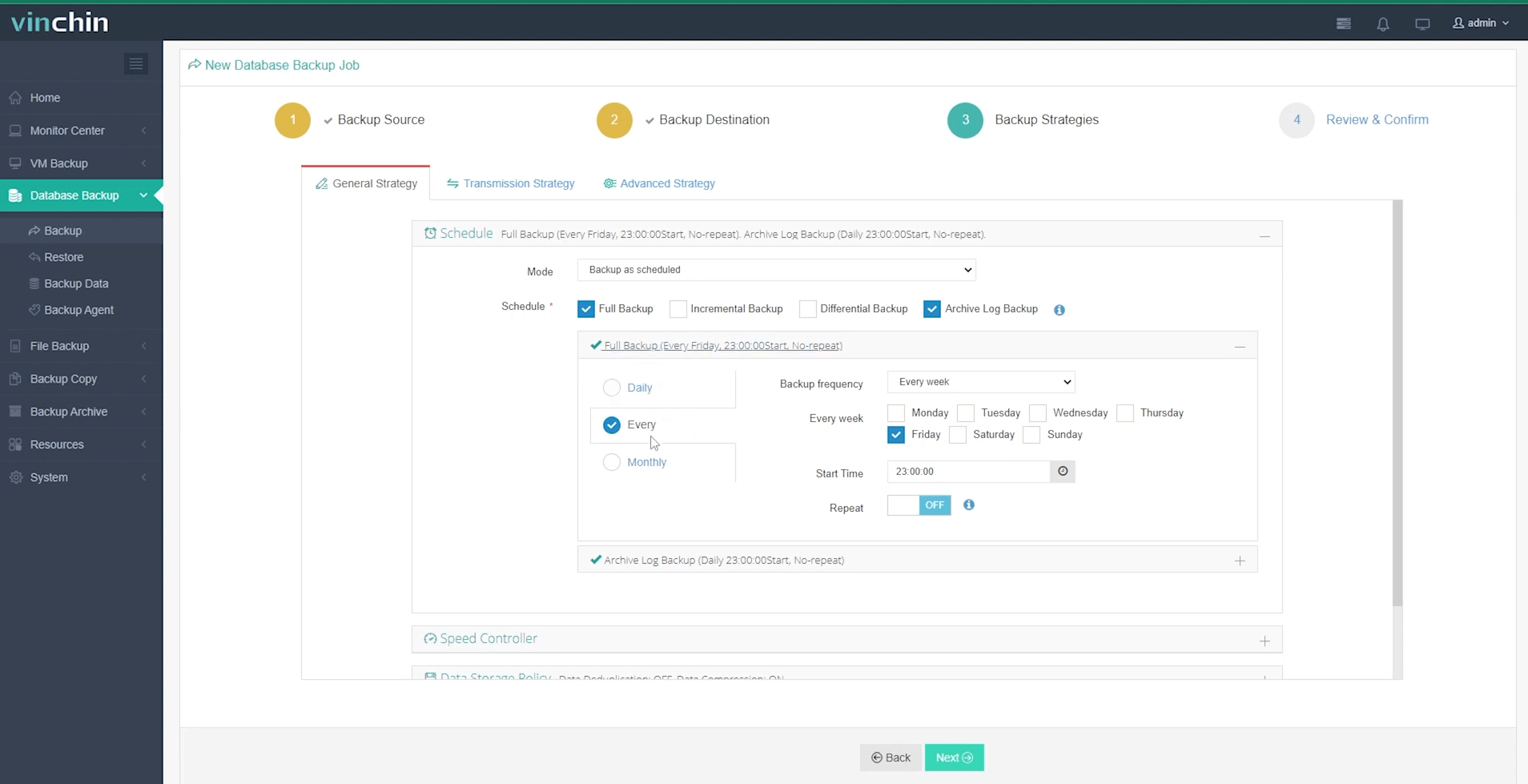
Step 4: Submit the job
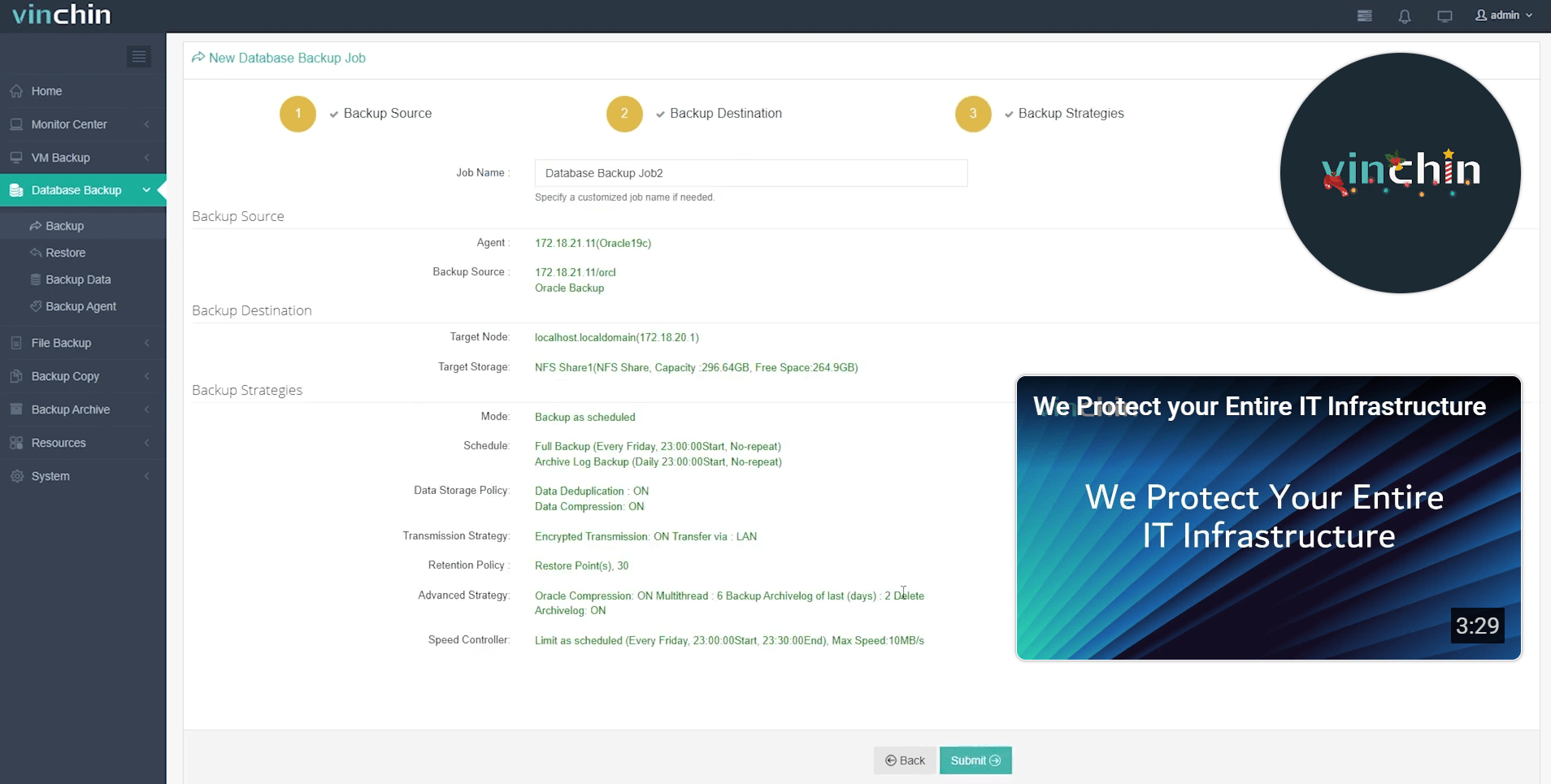
Recognized globally among enterprise customers with top industry ratings and thousands protected worldwide,Vinchin Backup & Recovery offers a full-featured free trial for sixty days—click below now and experience next-generation Oracle protection firsthand!
rman 06023 FAQs
Q1: How do I resolve rman 06023 in an Oracle RAC environment?
A1: Ensure all nodes share consistent access paths for both control files and registered backups across shared storage before starting any restore operation involving multiple instances.
Q2: What should I do if my physical backup exists but has been expired/deleted from the repository?
A2: Use CATALOG START WITH followed by CROSSCHECK BACKUP in RMAN so orphaned disk-based copies become visible again for subsequent RESTORE commands without triggering errors like rman 06023.
Q3: Can changing server hardware/storage cause unexpected appearance of this error?
A3: Yes—if directory structures differ post-migration without updating/correctly registering new locations inside both OS permissions layer and within current RMAN catalog state.
Conclusion
The rman 06023 error may seem daunting at first glance but becomes manageable once its root causes are understood—from repository mismatches through incarnation confusion down into filesystem quirks beneath it all! Proactive validation plus careful use of advanced options keeps downtime minimal—and automated solutions like Vinchin make ongoing protection even simpler for busy teams everywhere.
Share on:






